Are you curious about the Best Gaming Keyboard Under 50 $ to buy in 2022? 🤔 You can easily Find out now in this definitive list with our detailed review.
Without any further delay, let’s find out. 🔎🔎
Gaming keyboards priced under $50 are not expensive. They come with several features that can make you enjoy your gaming experience. Why a gaming keyboard in the first place? Gaming keyboards are not the same as traditional keyboards.
The traditional keyboards do not provide the firepower needed to win games during crucial moments and kick your opponents as you want. Luckily, you have these budget gaming keyboards that give you an advantage over the traditional keyboard.
As a gamer, you would like your keyboard to last at least a few hours. Hence, you need to have a durable keyboard that enables you to push your limits. Gaming keyboards are designed and developed such that they can handle many hours of gaming.
Not to mention, they provide you with comfortable support and ample cushion during playing games. Since there is a barrage of gaming products in the market, we have narrowed down a few, just for you, under $50.
Best Gaming Keyboard Under 50 $ – Our Top Picks
1. Redragon K552-R KUMARA
Redragon K552-R KUMARA, by far, is one of the best gaming keyboards we have come across. The keyboard is affordable, has an excellent design, and is durable. However, there is no Numpad, which gives it a compact design.

But, it comes with 87 keys, that are double-shot injection molded. Users will not have conflict when using the keys, and there is anti-ghosting. The keyboard is extremely responsive. It comes with 12 functions and multimedia keys.
The positions of the WASD and arrow keys can be interchanged as you want them to. The keyboard is a plug and plays keyboard. This is the ideal keyboard for coders, editors, and gamers. The design is ergonomic and user-friendly.
Below are some of the Pros and Cons of the Redragon K552-R KUMARA that earned it a spot in our list of Best Gaming Keyboard Under 50 $ to get in 2022.
Pros:-
- It is reliable and cheap
- Anti-water proof
- It is compact in style for better comfort
- The red LED backlight comes with 6 different light levels
- The arrows are interchangeable and WASD keys
- One of the best customer feedback
2. Corsair K55 RGB Gaming Keyboard
Corsair K55 is another excellent device for gaming use. It comes with great backlighting features and anti-ghosting modes. It makes it suitable for an exciting and thrilling gaming experience.

Gamers more into adventure or sniper games will be excited about this keyboard. Other features include media control, 6 macro keys, and multi-key. That enables the device for adequate control.
The best part about the keyboard is that the macro keys can be programmed, and you can listen to the audio sequence, without any disruptions. The device is designed in an ergonomic manner that helps for better and longer gaming enjoyment.
You will be delighted to know it comes with a wrist rest made from detachable rubber. This helps prevent strain on the wrist after many hours of gaming play. All you need to do is use the Windows key lock mode.
The keystrokes can be assigned using the 6 macro keys. The same with multi-keys. It is no surprise that this is one of the most in-demand gaming keyboards in the market. After all, you do not get keyboards under $50, having so many features.
Below are some of the Pros and Cons of the Corsair K55 RGB Gaming Keyboard that earned it a spot in our list of Best Gaming Keyboard Under 50 $ to get in 2022.
Pros:-
- The keys are responsive and work quite well
- There is anti-ghosting
- It also comes with a detachable wrist rest
- There are dedicated controls for volume
3. BlueFinger CM200 Gaming Keyboard
BlueFinger CM200 gaming keyboard comes with an elegant and charming look. The sleek and mean look is one of its USPs. The device comes made from very high-quality parts. The USB wiring and surface design that is cracked in shape help your cause.
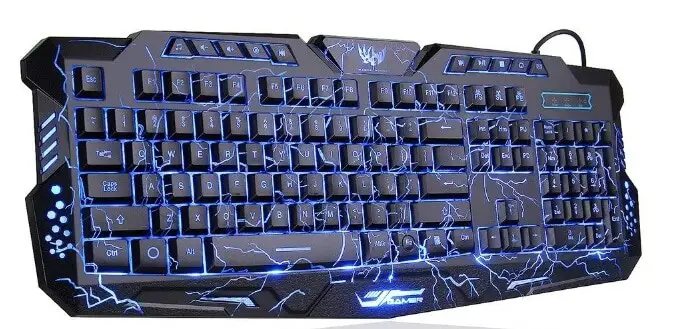
There is a tri-color LED backlight too. It comes with more than 8 multimedia keys that can be found on the top. These hotkeys let you access your emails, media player, without any interruption during your gaming session.
Users can also install the mouse on the keyboard without much hassle. It can be done through the USB. To enhance the user experience, the company provides you with a 6-month guarantee. On the whole, the gaming keyboard is one of the best under $50.
The developers have done an excellent job with the features. Not to mention, it is affordable too. Apart from the pricing, the appearance of the cracked variant that lights up in several colors is something to be experienced during gaming.
Below are some of the Pros and Cons of the BlueFinger CM200 Gaming Keyboard that earned it a spot in our list of Best Gaming Keyboard Under 50 $ to get in 2022.
Pros:-
- The keyboard is ASB gaming
- There are more than 8 hotkeys for multimedia
- It comes with a 6 monthly guarantee for quality
- The keyboard is compatible
4. Redragon S101 Wired Gaming Keyboard
The Redragon S101 is a keyboard and mouse combination set with its name. The mouse is known as centrophorus, and the keyboard is called Vajra. You can make use of the typing speed control.

This can be activated when you hold the function key down along with the Q key. You can also make use of the FN keys and the F keys. The direction keys and WASD are removable. However, you can interchange them by pressing on to the function and W key.
When you do that, you are reassigning the WASD keys. The remaining 19 keys are also used without conflict. The mouse has weights for excellent motion and balance to help you during gaming.
The cord is braided and comes in red and black. It comes with an elegant appearance. The keyboard is well lit with 3 backlights. The difference in brightness is based on the DPI settings.
The mouse comes with 6 buttons having 2 side buttons. You can change it to perform the task that you desire. There is ample flexibility when you are using it. You will be delighted to know this is the cheapest keyboard on the list.
The Rodrigo S101 has several features like LED lighting and a 6 button mouse. The arrow keys and the WASD are interchangeable. This helps you play games smoothly, and the device comes under $50.
Below are some of the Pros and Cons of the Redragon S101 Wired Gaming Keyboard that earned it a spot in our list of Best Gaming Keyboard Under 50 $ to get in 2022.
Pros:-
- The cord is black and red
- It comes with a mouse that has 6 buttons
- The arrow keys are interchangeable along with the WASD
- You will be impressed with the LED lighting effects on the backside
At the time of our research on “Best Gaming Keyboard Under 50 $”, we found a video about “What If You Played Video Games for 1 Day Non-Stop” worth watching. 🏆👓
5. Havit Keyboard Rainbow Backlit Wired Gaming Keyboard
HAVIT Rainbow keyboard comes with an elegant look and feel. The device has excellent features that make it unique and stand out from the other gaming keyboards. Most of the elements can be customized, depending on your requirements.

Apart from white and black, it also has other color options. There are no plug-ins and driver requirements with USB. It has a 160cm cable that is strong and durable, suitable for gaming purposes.
There are 10 keys to playing games on multimedia. Not to mention, it has close to 19 anti-ghosting keys that offer game control for free. The keyboard design is anti-spill, and the anti-slip design provides you with better control when you are gaming.
The mouse comes with an aerodynamic design. There is also a DPI switcher that is present on the upper part of the keyboard. When gaming, the massive mouse design provides you with better control.
In closing, the HAVIT Rainbow combo is one of the best and most uniquely designed gaming keyboards in the market. The design is good and decent. It is quite ergonomic and comes with a backlight for many hours of gaming.
You can get this device in white or black with several impressive features for a keyboard priced under $50.
Below are some of the Pros and Cons of the Havit Keyboard Rainbow Backlit Wired Gaming Keyboard that earned it a spot in our list of Best Gaming Keyboard Under 50 $ to get in 2022.
Pros:-
- The keyboard has 3 lighting options
- It comes with a mouse that blends with it along with the keyboard
- The USB is compatible
- It also has more than 4 programmable DPI settings
- There is also a super laser motor innovation technique used in the keyboard
6. Thermaltake Tt eSPORTS Challenger Prime 3
Challenger series of keyboards are designed and developed by Tt eSPORTS. You will be surprised to know that nearly five generations have been done, until now. The rubber dome shape of the keyboard can stand out from the rest.

They are styled in a very sleek and modern manner. They come made with a slim profile that creates is lightweight. It is also easy to use. The device comes with different features that are set using different models.
The activation on the keyboard is soft and comfortable. However, for some of you, the design might take some time to get used. The wrist is made from rubber and comes well designed. But, you can remove it when you want to use it for other purposes, apart from gaming.
Below are some of the Pros and Cons of the Thermaltake Tt eSPORTS Challenger Prime 3 that earned it a spot in our list of Best Gaming Keyboard Under 50 $ to get in 2022.
Pros:-
- The keyboard comes with a rubber dome shape
- It is affordable and reasonably priced
- The design is unique and different
- It is one of the best features in the set
7. Cooler Master Devastator 3 Gaming Keyboard
Cooler Devastator 3 Combo is designed ergonomically for convenient usage. The mouse is developed excitingly to coming in a flat position. You can also make use of a larger mouse if required.

The rubber pads that are underneath the keyboard is ultralow profile. It reduces the strain and prevents your hands from slipping when deeply engaged in war. The keyboard comes with 7 different backlight choices.
You can personalize the gaming accessories for setup. When you want to switch colors, you can do so with the help of the FN button. They are ideal for performing several functions and have charming personalities.
In summary, it is safe to say that this keyboard is sturdy at its best and can withstand the pressures of rigorous tournaments. The side grip comes made from rubber which gives it immense stability and reduces the damage done to it.
The key caps are etched using a laser and coated to increase the keys’ function.
Below are some of the Pros and Cons of the Cooler Master Devastator 3 Gaming Keyboard that earned it a spot in our list of Best Gaming Keyboard Under 50 $ to get in 2022.
Pros:-
- It is capable of RGB
- The switches come made from membranes that are custom made
- The keyboard comes with an ultra-low profile
- It has more than 5 backlight options
- The rubber pads are an anti-slide feature
Best Gaming Keyboard Under 50 $: What To Consider
Type
The type of gaming keyboard is essential for any gamer to get the real feel and thrill when playing the game. It is similar to that of an ordinary keyboard. When you press a button, the PC components receive the signal that you have touched a button.
The keyboards contain 3 membranes made out of plastic. They come with switches made from rubber. As you press a key, the keyboard switch is pushed to the middle part, which acts as a negotiator to the top and bottom.
These keyboards are not expensive and are resistant to liquid spills. However, they do not provide you with how you want them to act. The feedback received from them is wholly wanting.
Dimensions
The dimensions of the keyboard is another essential factor. The space and dimensions of the keyboard you use to play games will immensely affect your gaming. Not to mention, the ergonomics is instantly changed.
Several kinds of keyboards come with their own features and sizes. There is a standard keyboard that has arrows and navigation keys. You also have the tenkeyless that comes without the Numpad.
Finally, there is a compact keyboard that has neither Numpad or navigation keys. Few keyboards come with keyless or standard kinds. However, most of the keyboards are in the standard variety.
Cable length
The length of the cable depends on the kind of accessories you are using. The gaming cable length must be long and strong, unlike ordinary or traditional purposes. You do not want it to tear or break down when you play aggressively.
Probably, you can consider using a quality gaming mouse pad for your requirement. It should enable you to move around during your gaming sessions. The gaming station cables must be stored in a net to avoid your legs getting caught or trapped while sitting and playing.
That is going to be your usual position when playing the games. Hence, the length of the cable is also vital to ensure a smooth playing experience.
Weight
The weight of the gaming keyboard is also essential. Few materials are made from aluminum, while some are made from plastic shells. Some keyboards are made from a metal base that provides them with excellent durability and strength.
Though a heavy keyboard feels enjoyable and secure, when playing, your game is bound to get affected. Likewise, a light keyboard sounds interesting to play and move around. When you are playing a massively intense competition, you need some flexibility.
Consider using a rubber if you are particular about using a light keyboard. This way, your keyboard becomes slightly on the heavier side. In the end, it is your personal choice. The kind of keyboard you plan to use can help you become a better player.
Compatibility
Unless a keyboard is compatible, you may not be able to play to your full potential. As a user, you should be able to move around buttons, forms, links, and controls. You may not need to use a mouse if you are using websites.
Some HTML controls, buttons, form elements can only work on keyboards. Hence, it would help if you made sure that they to use it whenever necessary. There is also the scripts and CSS styles, where custom controls require additional coding for compatibility of the keyboard.
Best mouse and keyboard for gaming
Based on our research, we found that the Deathstalker Essential keyboard is the right choice. Coming under $50, the keyboard does not come with mechanical abilities. This one is worth the thought when you want to use a membrane keyboard.
However, you will want to know that the keyboard becomes dirty with dirt from the hands. Hence, frequent cleaning is required.
Left-hander gaming keyboard
No, you may not be able to find a left-hander gaming keyboard. Left-handers can face the problem when playing on a right-hand keyboard. But that is the way it is. However, they can make use of arrow keys that are interchangeable and WASD keys.
Taking good care of your keyboard
You must take good care of your keyboards. That is possible through cleaning is frequently with isopropyl alcohol. You can perhaps use a swap and then rub each key on the keyboard.
Depending on the dirt, you may need to use several swabs. In case you are not sure about the usage of the isopropyl alcohol, then you can use it on a small area first and then begin to clean.
Cotton swabs are sufficient for cleaning purposes. However, when the spots are extremely dirty, you need to use toothpicks. You may want to use a cloth to remove all dust and grease from the keyboard.
Of course, once you have cleaned the keyboard, you must ensure that it is plugged back in. In the case of a wireless keyboard, no plugs are required.
A gaming laptop that is our best keyboard option
The best keyboard option that you have is the Redragon K552-R KUMARA. It is ideal for people of all kinds, like coders, gamers, editors, and others. It is reliable, has a robust design, and, more importantly, is cheap.
Since it has no Numpad, the keyboard is compact. There are more than 82 keys that are double-shot injection molded. They are anti-ghosting. The mechanical keys that are made from custom-made material give better performance.
You can find 12 multimedia controls that come with 12 function keys. Pressing the function key activates the keys. The LED backlight that is red spreads the keyboard. It can be switched off or on depending on your level requirements.
The purpose of the keyboard can be interchanged using the WASD keys and arrow. This is a play and plugs keyboard. You can install whatever you require using the drivers that are available online.
The Corsair K55 is the premium laptop of our choice. That is because it is made from an excellent material that gives it an elegant appearance. Apart from that, it also has good lighting that makes your gaming experience top-notch.
It comes with 6 macro keys, and customization of control keys. Not to mention reasonable control over media and multi-keys. The multimedia controls let you access the audio without disturbing the game, and the macro keys are programmable.
The keyboard is ergonomically designed for better support and play enhancement. It also comes with a wrist made from rubber. It is detachable, which enables you to play for a few hours without discomfort.
However, you will want to use the windows key lock mode. Not to mention, you can also make use of the single keystroke. Some multi-keys can be found in all of the macro keys.
The gaming laptop with good value
There are gaming keyboards that come of reasonable value; however, the one that caught our eye is the BlueFinger CM200. It is not elegant in design but comes for less than $50. That means you can play with a great-looking device.
You can satisfy your gaming as well as professional requirements. The device comes with an LED backlight and a cracked surface design. It gives the gaming board a better texture and feel.
The backlight comes with different color options that you can choose. They are red, blue, and purple. You can use the 10 multimedia keys located on the upper part. These multimedia keys help you to easily access media players and emails without actually disturbing your gaming session.
The mouse can be installed on the keyboard, which is quite easy.
Conclusion
From the list mentioned above, you can find a decent gaming keyboard that comes under $50. The need to sell your arm for one of these is not needed. You can find your keyboard from our list that we have given that meets your requirements.



























