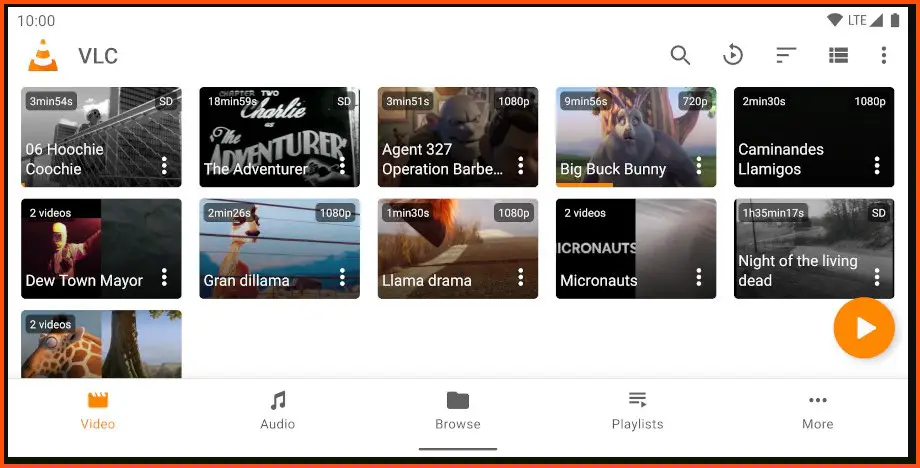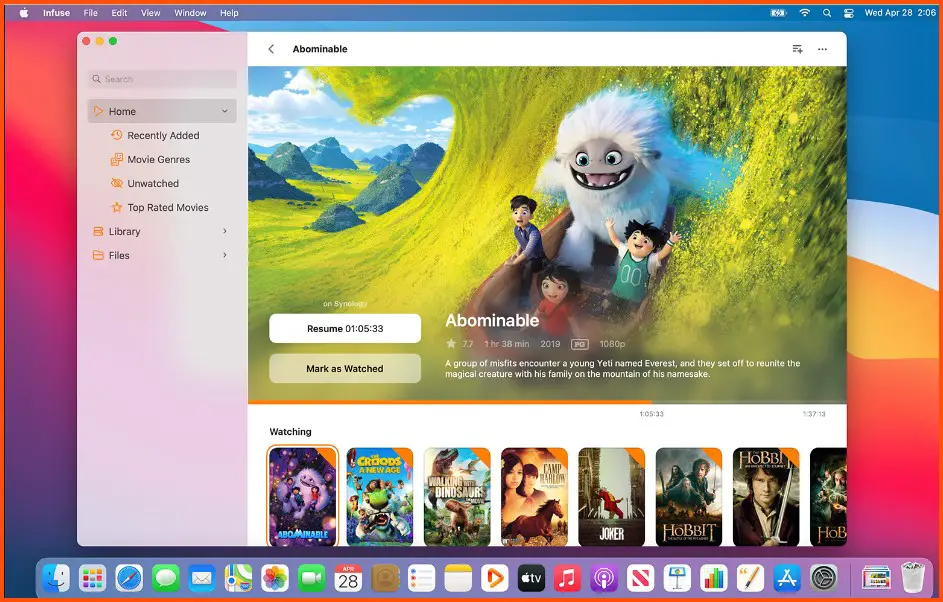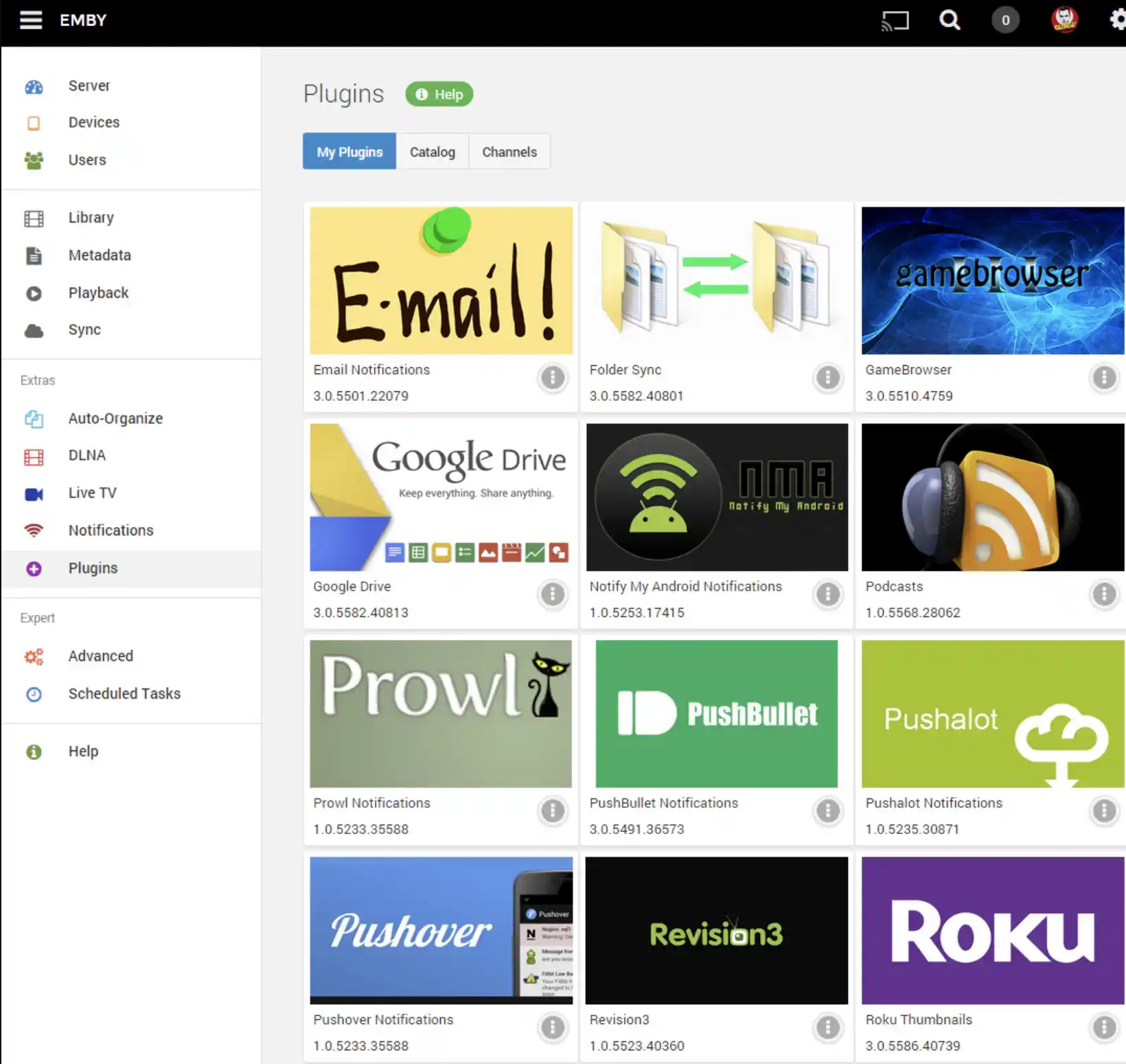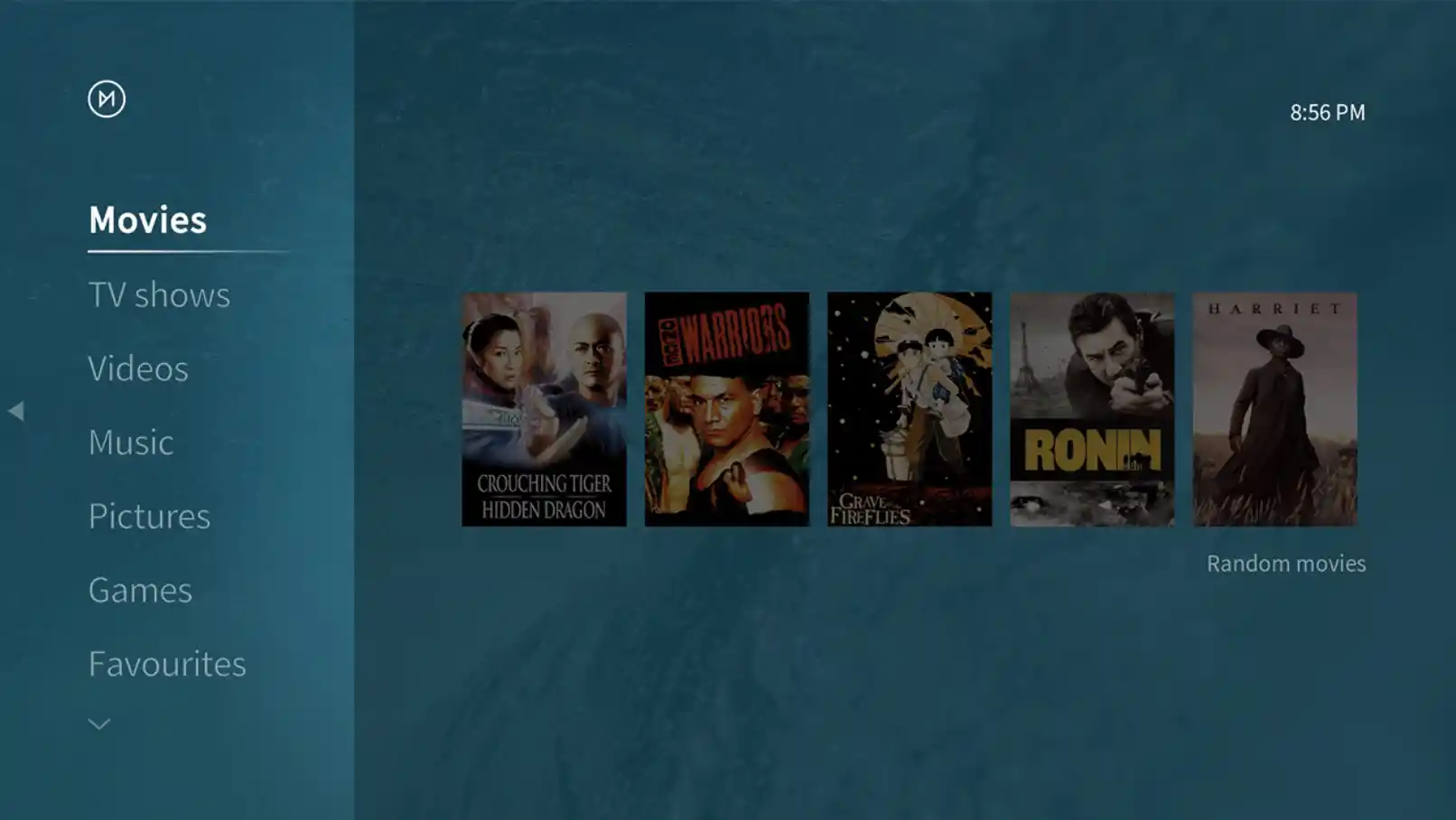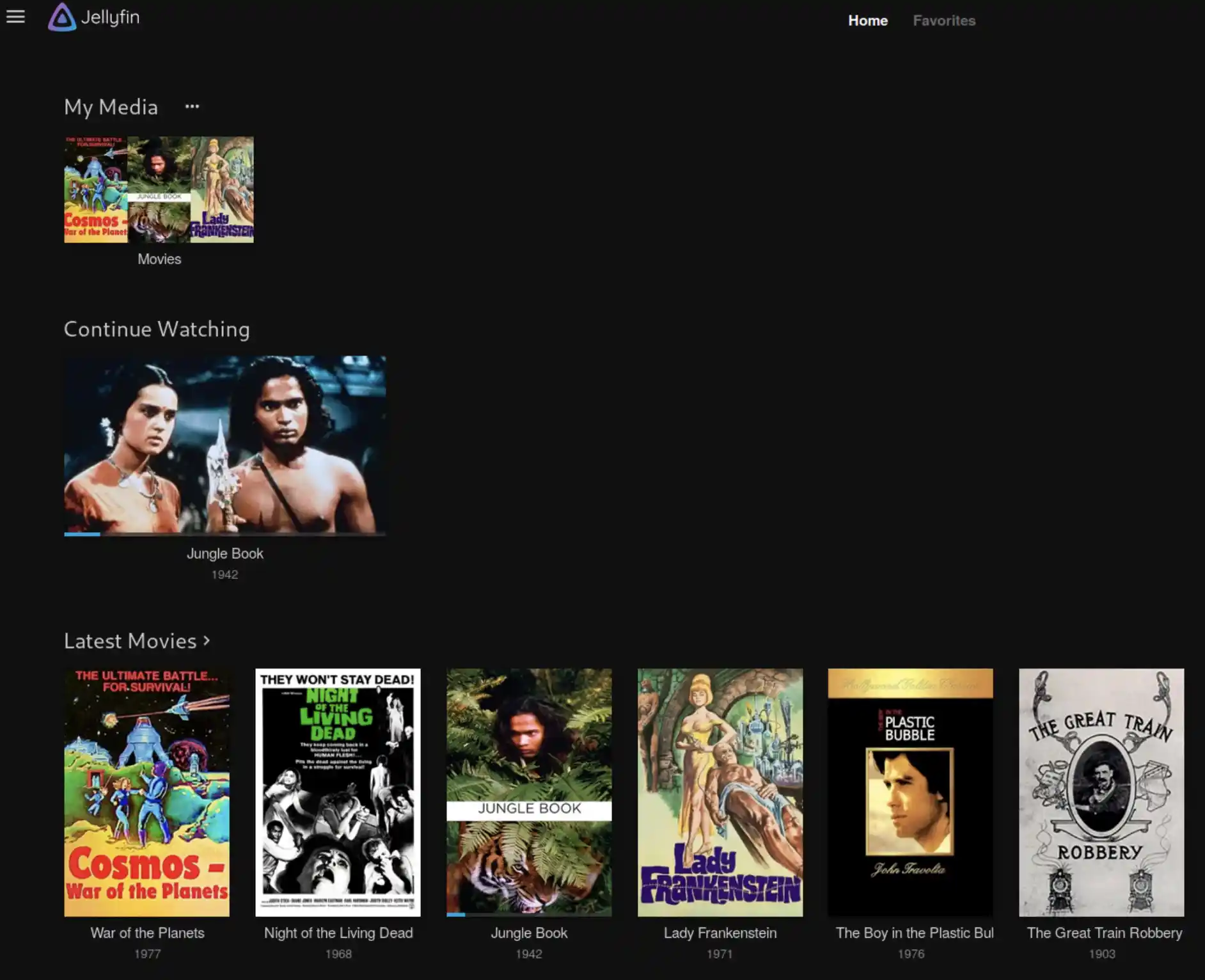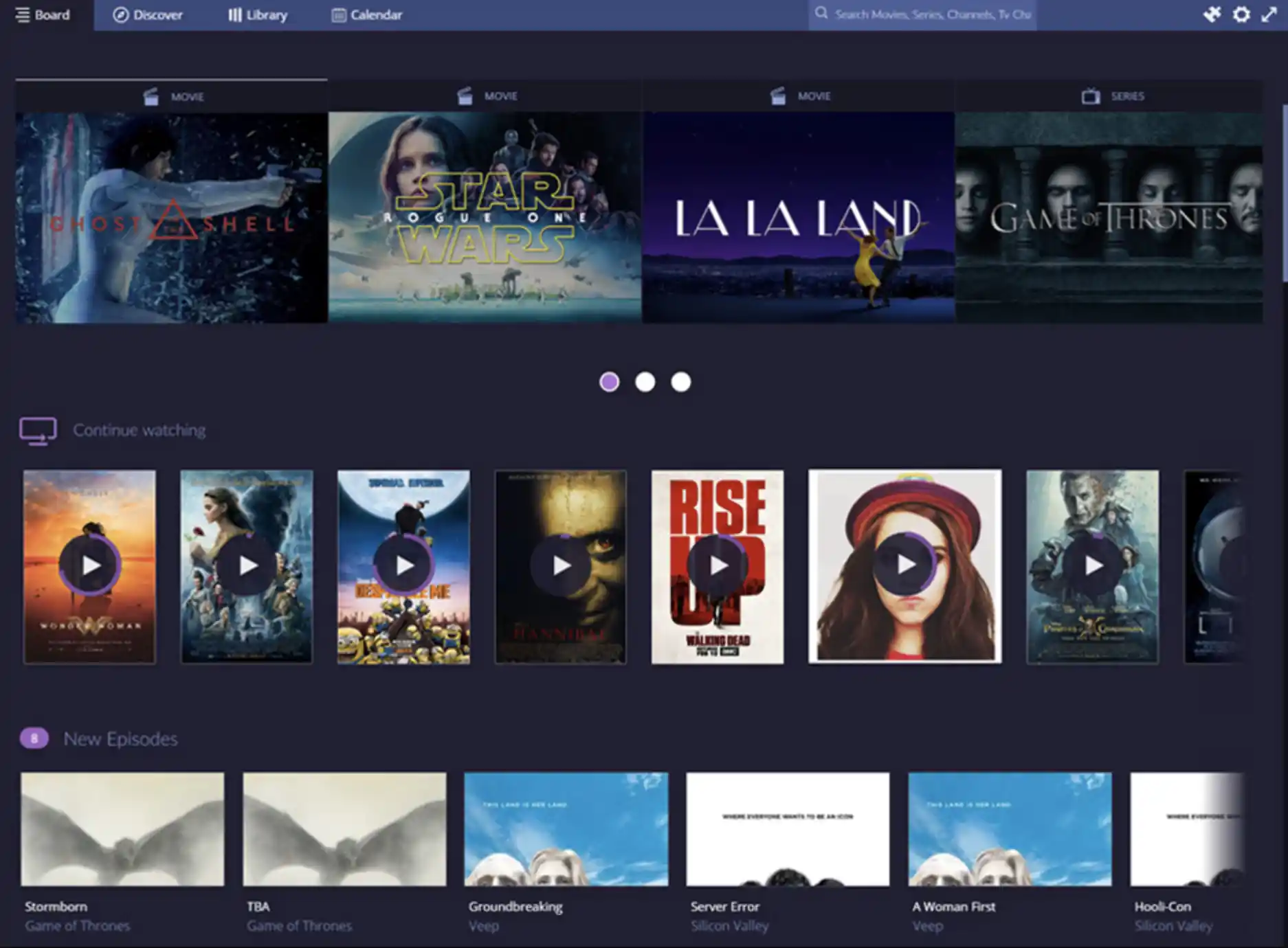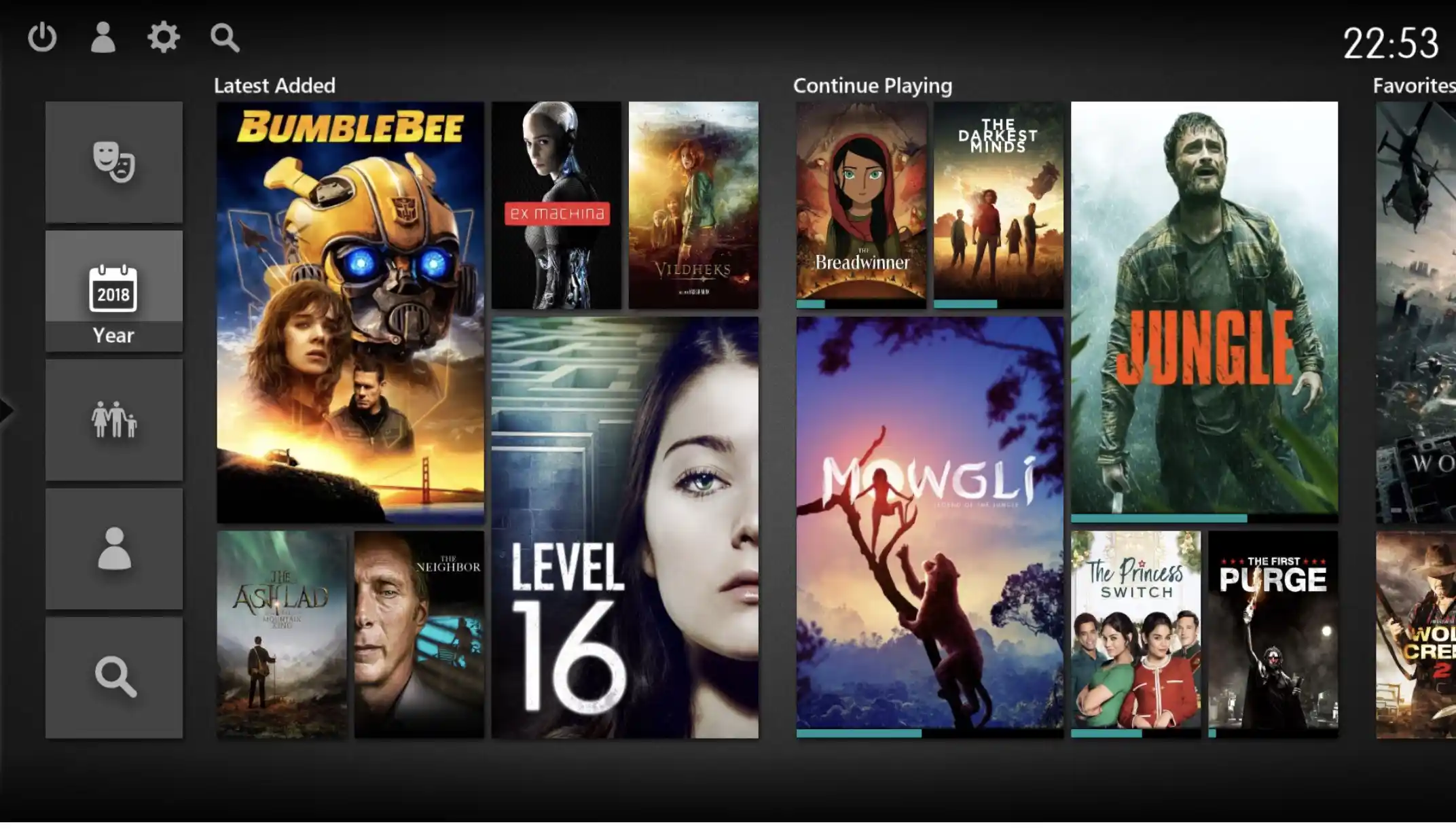The digital landscape is filled with numerous streaming platforms, each offering different features, interfaces, and content.
For many years, Kodi has been a go-to option for multimedia enthusiasts due to its flexibility and customization options.
However, it’s not always the perfect fit for everyone. Whether you’ve encountered compatibility issues, found its interface too complex, or want to explore other options, you may find yourself seeking Kodi alternatives.
The problem becomes even more frustrating when you’ve dedicated much time setting up Kodi, only to find out it doesn’t meet your needs.
You might feel stuck, left to navigate the sea of streaming platforms without a clear direction.
There are so many options out there, but not all of them will serve your specific requirements, which could range from device compatibility and user interface to content availability and quality.
Luckily, you don’t have to stay stuck. We’ve researched and compared the top multimedia platforms to Kodi, evaluating them on various critical parameters.
In this article, we’ll guide you through the best Kodi alternatives currently on the market.
We will provide an in-depth look at each platform, detailing its strengths, weaknesses, and unique features, enabling you to decide on your next multimedia companion.
What to Look for in a Kodi Alternative
When searching for a Kodi alternative, it’s essential to consider several key factors to ensure a seamless media streaming experience.
Whether you’re dissatisfied with Kodi’s performance or seeking new features, here are the aspects to prioritize in your quest for the perfect alternative.
1. Intuitive User Interface:- A well-designed and user-friendly interface enhances the overall navigation and ease of use. Look for alternatives that offer a visually appealing layout with intuitive controls for effortless browsing and media management.
2. Platform Compatibility:- Ensure your alternative supports a wide range of platforms to accommodate your preferred devices. Whether it’s Windows, macOS, Linux, Android, or iOS, compatibility is crucial for a versatile streaming solution.
3. Robust Media Management:- Opt for an alternative that provides robust media library management capabilities.
Look for features like metadata organization, automatic content recognition, and the ability to create custom playlists for a personalized streaming experience.
4. Extensibility:- Add-ons and plugins play a significant role in enhancing functionality. A good alternative should support a diverse range of add-ons and plugins to extend the streaming capabilities and offer additional features tailored to your preferences.
5. Streaming Capabilities:- Seamless and high-quality streaming is a must-have. Look for alternatives that support various streaming protocols like DLNA, UPnP, and AirPlay, enabling you to stream your media effortlessly across different devices.
6. Customization Options:- A flexible alternative should offer ample customization options. Look for features like theme customization, subtitle support, and advanced playback settings, allowing you to personalize your streaming experience.
By keeping these factors in mind, you can identify a Kodi alternative that aligns with your preferences and requirements, providing a smooth and enjoyable media streaming journey.
Best Kodi Alternatives To Unleash Your Streaming Experience
1. VLC Media Player
In the realm of media consumption, VLC Media Player emerges as a formidable contender to fulfill the role of a Kodi alternative.
With its extensive range of features and robust performance, VLC Media Player has garnered a loyal following among enthusiasts seeking a versatile multimedia solution.
VLC Media Player’s ability to effortlessly handle an eclectic array of audio and video formats makes it a go-to choice for individuals with diverse media libraries.
From popular codecs to lesser-known file types, VLC Media Player’s comprehensive compatibility ensures seamless playback without additional plugins or codecs.
Moreover, VLC Media Player’s intuitive interface and streamlined navigation empower users to browse and organize their media collection effortlessly.
Whether accessing local files or streaming online content, VLC Media Player’s user-friendly design facilitates a hassle-free experience.
While Kodi boasts many customization options and an extensive selection of add-ons, VLC Media Player is an efficient alternative for those seeking a simpler yet more powerful media player.
It offers robust playback features, including adjustable playback speed, video filters, and subtitle support, further enhancing the viewing experience.
In conclusion, VLC Media Player is a formidable Kodi alternative, providing a reliable and feature-rich media player that caters to a wide range of user preferences.
Whether it’s effortlessly playing various media formats or providing a user-friendly interface, VLC Media Player is a versatile tool that proves itself as a worthy contender in the world of media consumption.
Pros:-
Versatile Format Support: VLC Media Player handles various audio and video formats, ensuring compatibility with diverse media libraries.
Intuitive Interface: VLC Media Player offers a user-friendly interface that simplifies browsing and organizing media files, making it easy for users to navigate their collections.
Efficient Playback Features: With adjustable playback speed, video filters, and subtitle support, VLC Media Player enhances the viewing experience by providing users with customizable playback options.
Streamlined Performance: VLC Media Player is known for its lightweight design and efficient resource utilization, ensuring smooth playback even on lower-end systems.
Cross-Platform Availability: VLC Media Player is available for various operating systems, including Windows, macOS, Linux, Android, and iOS, providing flexibility and accessibility across different devices.
Cons:-
Limited Media Center Features: While VLC Media Player excels as a media player, it lacks the comprehensive media center features offered by Kodi, such as customizable skins, extensive add-on support, and a centralized media library.
Less Extensive Content Management: VLC Media Player offers basic file organization capabilities but may not provide advanced media library management and metadata retrieval features found in dedicated media center software like Kodi.
Minimal Streaming Capabilities: While VLC Media Player supports streaming online content, it may not offer the same integration and streaming options as Kodi, specifically designed for media streaming.
Less Community Support: VLC Media Player has a dedicated user base but may not have the same level of active community support and frequent updates as Kodi, which benefits from a large community of developers and contributors.
It’s important to consider these pros and cons when choosing between VLC Media Player and Kodi, as they cater to different needs and preferences regarding media playback and media center functionality.
2. Infuse
Regarding Kodi alternatives for seamless media consumption on your iPhone, iPad, Apple TV, and Mac, Infuse is an exceptional choice.
With its robust features and elegant design, Infuse offers a comprehensive media center experience tailored specifically for Apple devices.
Infuse presents a sleek and intuitive interface, enhancing the overall user experience.
It’s refined aesthetics and user-friendly navigation seamlessly integrate with Apple’s ecosystem, providing a consistent and visually pleasing environment for media playback.
One of the key advantages of Infuse as a Kodi alternative lies in its effortless integration with your existing media library.
With its extensive codec support, Infuse can play various video formats without additional plugins or complex setup processes.
Additionally, Infuse offers advanced metadata fetching, automatically retrieving essential details such as movie posters, cast information, and episode descriptions. This enriches your media library, providing a visually appealing and organized collection.
Furthermore, Infuse supports Trakt integration, enabling you to sync your viewing progress across multiple devices effortlessly.
This seamless synchronization ensures a consistent media experience, allowing you to easily resume your favorite TV show or movie right where you left off.
In conclusion, Infuse is an exceptional Kodi alternative for Apple users, providing a feature-rich media center experience that seamlessly integrates with your iPhone, iPad, Apple TV, and Mac.
With its elegant design, extensive format support, advanced metadata fetching, and Trakt integration, Infuse offers a sophisticated solution for enthusiasts seeking a refined media consumption experience.
Pros:-
Sleek and Intuitive Interface: Infuse offers a visually pleasing and user-friendly interface that seamlessly integrates with Apple devices, enhancing the overall user experience.
Extensive Format Support: Infuse supports various video formats, ensuring compatibility with various media files without additional plugins or complex setup processes.
Advanced Metadata Fetching: Infuse automatically retrieves comprehensive metadata, including movie posters, cast information, and episode descriptions, creating an organized and visually appealing media library.
Trakt Integration: With Trakt integration, Infuse allows for seamless synchronization of viewing progress across multiple devices, enabling users to pick up where they left off effortlessly.
Apple Ecosystem Integration: Infuse seamlessly integrates with the Apple ecosystem, providing a cohesive media center experience across iPhone, iPad, Apple TV, and Mac devices.
Cons:-
Limited Customization Options: While Infuse offers a sleek interface, it may not provide the same customization options as Kodi, limiting the ability to personalize the media center experience.
Dependency on Apple Devices: Infuse is primarily designed for Apple devices, which may not be suitable for users who prefer a cross-platform media center solution.
Lack of Extensive Add-Ons: Unlike Kodi, Infuse does not offer an extensive library of add-ons, which may limit access to certain specialized content or streaming services.
No Home Theater PC (HTPC) Support: Infuse is primarily focused on Apple devices, and it may not be the ideal choice for users who want to set up a dedicated home theater PC (HTPC) solution.
While Infuse offers a sleek and feature-rich media center experience for Apple users, it’s important to consider these pros and cons when deciding whether it meets your needs and preferences.
3. Plex: Stream Free Movies
With the most fantastic and phenomenal features and functionalities, Plex deserves to stand at the top of this list of the best Kodi alternatives.
There’s nothing on Kodi you won’t get on Plex; the exception is that you only get it in a better user interface with easier navigation.
Now, isn’t that something that gave you the reason to look for an alternative in the first place? Here, you’ve found the platform that perfectly overcomes the issue.
Plex is designed on a client-server architecture, so be it online content or offline content, you can stream it with ease on this platform.
Moreover, since the platform is compatible with a range of devices, including televisions, laptops, personal computers, tablets, MacBooks, iPods, smartphones, etc., you’ve no limitations as to the devices.
Plex easily connects with your set-top boxes too. So, you have multiple options as regards the devices on which you’ll stream content using Plex.
Additionally, you have multiple options for content as well on this platform. You can choose from various categories and channels.
It has a broad media library that accommodates shows and series from many different OTT platforms. You have options to watch movies as well.
Moreover, just like Kodi, Plex also integrates well with other third-party plugins and add-ons for added features and functionalities in the application.
Now, this is all a part of the application’s free version. You can get even more features like accessing movie trailers, syncing your photos to the application, and more in case you go premium.
Moreover, going premium is not even heavy on your pockets. It just costs $4.99 a month. That’s something you’ll spend happily for the range of features and functionalities you get with Plex.
Kodi vs Plex:-
If you value customization and flexibility, Kodi may be your better choice. However, if you want a more streamlined and user-friendly media center experience, Plex may be the better choice.
here’s a detailed chart comparing Kodi and Plex:-
| Feature | Kodi | Plex |
|---|---|---|
| Overview | Kodi is a free and open-source media player software application developed by the XBMC Foundation. | Plex is a client-server media player system and software suite developed by Plex, Inc. |
| Interface | Kodi has a customizable and intuitive user interface that allows users to navigate and access their media content easily. | Plex has a sleek, modern interface that is visually appealing and easy to use. |
| Installation | Kodi can be installed on various devices, including Windows, macOS, Linux, Android, iOS, and Raspberry Pi. | Plex can be installed on various devices, including Windows, macOS, Linux, Android, iOS, and many NAS devices. |
| Media Library | Kodi allows users to organize and access their media files from a local or network storage device. Users can create playlists, add artwork and metadata, and watch live TV. | Plex allows users to organize and access their media files from a local or network storage device. Users can add artwork and metadata, and watch live TV with a Plex Pass subscription. |
| Add-ons/Plugins | Kodi has a large collection of third-party add-ons and plugins that allow users to customize and enhance their media experience. | Plex has a smaller collection of official plugins that offer additional features and functionality. |
| Playback | Kodi supports various video and audio formats, including high-definition and 4K content. It also supports subtitles and can be used with various remote controls. | Plex also supports various video and audio formats, including high-definition and 4K content. It has a built-in transcoding feature that can convert media files to compatible formats for playback on different devices. |
| Remote Access | Kodi can be accessed remotely using various methods, including FTP, HTTP, and SSH. | Plex can be accessed remotely using a Plex account and mobile or web browser app. |
| Price | Kodi is completely free and open-source. | Plex offers a free version with limited features and a premium subscription service called Plex Pass, which offers additional features such as live TV, DVR, and mobile sync. |
4. Emby: YOUR MEDIA, YOUR WAY
Another free Kodi alternative based on the client-server architecture, Emby, is great if you want an easy platform to operate and navigate.
Considering its client-server architecture, you can easily manage and stream offline media and content over the server networks.
Not only that, the platform makes it easier for you to stream other content through its live TV functionality.
A major highlight of the platform is that it has an add-on that connects with Kodi. So, in addition to streaming media from your offline library or Emby library, you can access the Kodi library.
With that, your options become unlimited. Moreover, the platform is more controllable, considering that it has advanced parental control features through which you can ensure that the children are consuming only the content that’s right for them.
Additionally, you can manage subtitles and leverage other web-based tools for streaming using this application.
Moreover, the tool, features, and functionality are set to expand if you go premium for the application, which only costs $4.99 monthly.
Once you pay this amount, you can even get access to different modes for viewing and streaming content.
For instance, if you’re watching a movie, you can switch the application to cinema mode or consider watching in the nighttime; you can shift to night mode. This gives for more immersive viewing experiences.
Another benefit of the application is that you never have to worry about the device you have. Since it’s based on a client-server architecture, it’s compatible with all devices: television, laptops, tablets, smartphones, set-top boxes, or even PlayStations.
With all that, this will be the perfect platform for providing you with the most fulfilling streaming experiences.
Kodi vs Emby:-
Kodi is more of a media player that can access your local and online media content, while Emby is more of a media server that can stream your media content to multiple devices.
here’s a detailed chart comparing Kodi and Emby:-
| Feature | Kodi | Emby |
|---|---|---|
| Media Support | Supports a wide range of media formats, including | Supports a wide range of media formats, including |
| video, music, photos, and live TV | video, music, photos, and live TV | |
| User Interface | Highly customizable, with a wide range of skins | Modern and user-friendly interface |
| and add-ons available | ||
| Streaming | Can stream media to other devices via UPnP/DLNA | Can stream media to other devices via UPnP/DLNA |
| and other protocols | and other protocols | |
| Server | Can be used as a media server | Has a dedicated media server application |
| Remote Access | Can access media remotely via Kodi remote app | Can access media remotely via Emby web interface |
| and mobile apps | ||
| Plugins/Add-ons | Offers a vast library of plugins and add-ons | Offers a growing library of plugins and add-ons |
| that can extend Kodi’s functionality | that can extend Emby’s functionality | |
| Cost | Free and open source | Emby has a free and a paid version |
| with additional features and support |
5. Open Source Media Center (OSMC)
If a better user interface is what you’re looking for when considering an alternative to Kodi, then go ahead and blindly download OSMC.
It’s the perfect platform, built on the lines of Kodi, only better, with a more easy-to-understand, easy-to-navigate, sleek interface.
Just like Kodi, Open Source Media Center (OSMC) also allows you to manage a huge online and offline content library.
Moreover, the platform supports most of the add-ons available on Kodi. So, it won’t be like you would be missing anything.
Not only could you use the Kodi add-ons on this platform, but OSMC comes with its own media store having a collection of a range of add-ons to add up to the features and functionalities it offers for media streaming.
Also, when you’re streaming content, you never have to worry that a format may not be compatible. OSMC has a very powerful transcoder that is capable of playing every media format that exists.
With that, you have multiple and unlimited options to stream content using the open-source media center.
Also, if you cannot decide what to watch and need to know about something you plan to stream, you can rely on the platform for the required information. You need not google anything separately.
The platform will do it all for you and show it on your screen, and then you can decide if you want to watch the show or movie or not.
The best part is that you need not pay a dime to use this platform. It’s free, and there’s no premium version. Ain’t that great? So many features and functionalities and unlimited options for streaming, all free of cost.
What more reason could you ever need to download this amazing application? I guess none! So, go ahead and download it to start streaming the content of your choice in a more comfortable, easier, and entertaining manner.
Kodi vs osmc:-
Kodi offers more flexibility and customization options, while OSMC offers more stable and reliable performance with fewer customization options.
here’s a table comparing Kodi and OSMC:-
| Feature | Kodi | OSMC |
|---|---|---|
| Media Center | Kodi is a free and open-source media center application. | OSMC is a free and open-source media center operating system. |
| User Interface | Kodi has a customizable and intuitive user interface. | OSMC has a simple and clean user interface. |
| Plugins | Kodi has a wide range of plugins that allow users to add functionality. | OSMC has a smaller selection of plugins, but they are all tested and verified for compatibility. |
| Customization | Kodi can be extensively customized with skins and add-ons. | OSMC can also be customized with add-ons, but to a lesser extent than Kodi. |
| Compatibility | Kodi can run on a wide range of operating systems and devices. | OSMC is designed specifically for the Raspberry Pi and Vero devices. |
| Performance | Kodi can be resource-intensive, especially with a large media library. | OSMC is designed to be lightweight and optimized for the Raspberry Pi and Vero devices. |
| Support | Kodi has a large community of users and developers, providing support through forums and online resources. | OSMC also has an active community, but support may be more limited due to its smaller user base. |
6. Jellyfin: The Free Software Media System
Another free and open-source Kodi alternative on the list, this application might be even better than Kodi.
Like Kodi, Jellyfin helps you manage and organize all your offline media files, audio or video, and you can stream them directly on the application.
It also has a server environment, so you can even take offline media online and stream it there.
Now, that’s something that blends both Kodi and Plex, two of the most amazing and competing video streaming platforms.
With that Jellyfin, even though new, has a strong standing in the market, and that’s why it takes its place on our list.
Not only does it combine the architectural design of two of the best video streaming platforms, but it does it better by coming up with a much more navigational and sleek user interface that is easy to understand and operate.
Adding more to its brilliance is its amazing media player with advanced features and functionalities like full-screen view, fast-forward, subtitles, voice control panels, and much more.
Moreover, it’s easier to manage and organize your media and sound libraries in this application. You wouldn’t have to do anything at all.
Jellyfin will arrange everything by itself, and you can enjoy a convenient and comfortable streaming experience.
Moreover, if you’re a music lover and have a huge music collection, you can organize it as playlists on Jellyfin and enjoy it over its online servers.
Furthermore, you have live TV options on this application too. So, you can stream live TV if you like and even record the content with the DVR feature of the application.
With all these features, there would hardly be any reason for you not to try this application.
There’s no reason at all, so you may as well go ahead and download the application to start enjoying the unlimited content it offers with such brilliance of features and functionalities.
7. Stremio: Freedom To Watch Everything You Want
If you’re a fan of online OTT platforms such as Netflix and Prime, but don’t subscribe to them considering their high subscription fees, then Stremio is the application you’d like to use.
The platform is mostly free, except for a few paid server-based content, so you can enjoy various content from various sources, all free of cost.
The user interface of this platform is extremely sleek and much easier to understand and operate compared to Kodi.
Suppose you don’t seem to put well with Kodi because it requires you to manually upload and sync your offline media content on the application and list its sources. In that case, Stremio is a great alternative as it will do everything for you automatically.
Not only can you stream all your offline media content on Stremio, but it even gives options to seamlessly stream all the content from multiple OTT platforms and other torrents.
Moreover, suppose you’re looking for a movie or show, and it’s unavailable on any torrent or other source. In that case, the application will notify you about the same and provide information on when it might be available.
You may even turn on the notifications when the content you’re searching for is available. Moreover, the platform also notifies you about the new episodes or videos added to some content you have been streaming.
With all that, streaming content over this platform is sleek, comfortable, and convenient. What adds to the comfort is the diversity of the add-ons on the application.
Just like Kodi, even Stremio allows you to add to its functionalities. As such, you can easily integrate other applications like Twitch, etc., to this platform to enjoy a yet larger variety of content.
With all these features and functionalities, Stremio is the perfect platform, especially when the only reason for you not using Kodi was its DIY functionalities and difficult navigation.
Because the automatic sync and modern user interface of Stremio overcome the same issues. So, download it, and you’ll surely not regret using the platform.
Kodi vs Stremio:-
Kodi is generally considered more customizable and flexible than Stremio, while Stremio offers a more streamlined and user-friendly experience.
here’s a detailed chart comparing Kodi and Stremio:-
| Criteria | Kodi | Stremio |
|---|---|---|
| Platform | Available on almost all platforms, including Windows, macOS, Android, iOS, Linux, Raspberry Pi, and more. | Available on Windows, macOS, Linux, Android, and iOS. |
| User Interface | Customizable, but may require some technical skills. | Sleek, modern, and easy to navigate. |
| Add-ons | Large library of official and third-party add-ons available. | Smaller library of official and third-party add-ons available. |
| Streaming | Supports local media playback and streaming from various sources, including network-attached storage devices, online sources like YouTube, and third-party add-ons. | Mainly focused on streaming content from various sources, including online sources, torrents, and third-party add-ons. |
| Content | Offers a wide variety of content, including movies, TV shows, music, and more. | Offers a wide variety of content, including movies, TV shows, and live TV. |
| Security | Open-source software can pose security risks if add-ons from untrusted sources are used. | Closed-source software with built-in VPN for secure streaming. |
| Price | Free and open-source software. | Freemium software with a subscription model is available for additional features. |
| Community | Large and active community with frequent updates and support. | Smaller community with less frequent updates and support. |
8. Media Portal 2
If you have a huge collection of external hardware like CDs, VCDs, DVDs, and other audio and media files and need the perfect player to stream the content in this hardware, then you’re looking at the right platform now.
Media Portal 2 (Download Here) is particularly designed to stream content using external hardware sources.
Not only does it help you stream media, but it also connects to the web and gets all the information about the content you’re streaming.
Be it a video, movie, or audio, the portal will fetch and save the related information for future reference.
Moreover, it provides support for your image files too. You can easily connect your graphics card to the portal and have it organize all your photos and pictures in a single place so that you may never lose them.
Furthermore, you can have a range of add-ons and plugins installed and integrated over this platform. Whether listening to FM, checking the weather reports, or remaining updated with other news, Media Postal 2 has an add-on for every functionality you need.
And the best part yet is that it’s all free of cost. So, you never have to pay a penny to use this platform. However, it’s not like it’s all roses and no thorns here.
While it’s a great application and a fairly good alternative to Kodi, it still doesn’t have as many features and functionalities as Kodi offers.
Besides that, there is one big limitation with this platform. As of now, the platform is available only for Windows devices.
So, you’re restricted to using this application on your computer or a smartphone with Windows technology.
When considering that, it doesn’t look as accessible and might be difficult to download and use.
9. Universal Media Server
As its name suggests, Universal Media Server will help you organize and stream media universally over various devices.
The only thing that is a must for using this platform is that the device supports Java. If your device doesn’t have Java, you can download it, and then Universal Media Server will work well over it.
The platform has a simple and easy-to-understand user interface that will help you stream all media types, including photos, audio, or video.
You need not worry about the format of these media files either because the server has a built-in transcode that makes it possible to run almost every media file irrespective of its format.
One great feature of this application is its ability to never compromise performance by adjusting the speed of streaming based on the network connections the server can catch.
With that, you always have immersive streaming experiences, comfortable and convenient at all levels.
Another amazing thing about this platform is that it’s free to use. All you need to do is download it, make sure it’s compatible with your device, which it will be once you download and configure Java, and start streaming your media files after connecting, configuring, and organizing them in the application.
Although it has not got as great features and functionalities as Kodi or any other platforms we’ve discussed, it’s still a considerable alternative.
You can surely try if a cleaner application with a better and more friendly user interface is all you seek for streaming your media files.
10. JRiver Media Center
Unlike Kodi, JRiver media Center platform will not support multiple devices. Instead, it will only run on your personal computer. Nonetheless, it’s a good alternative, totally worth consideration.
Like Kodi, it will serve as a platform where you can arrange and organize all your offline media files and stream them comfortably and conveniently over the built-in media player.
Besides streaming offline media files, you can stream content from YouTube, RadioTunes, BBC, and many other channels and radios on this application.
Moreover, it supports cloud-based platforms and applications, so you can easily pull your media from a cloud platform and stream it over this platform.
However, some things that you need to know about JRiver Media Center are that, unlike Kodi, it doesn’t have many plugins or add-ons support, and your choices are very limited. One more off-putting thing about this platform is that it’s not free of cost.
You can have a free trial for the application. However, you must pay once the 30-day free trial period is over. However, the price is very low at just $59.98, which is the cost of a lifetime license.
So, if you like the application during your trial period, purchasing it at a mere price of $60 for a lifetime will not hurt you.
Factors to Consider when Choosing a Kodi Alternative
When embarking on the quest for a Kodi alternative, it’s crucial to carefully evaluate certain factors to ensure a seamless transition and an enriched media streaming experience.
Considering these key elements, you can make an informed decision that aligns with your needs and preferences.
1. Device Compatibility:- Compatibility is paramount when selecting a Kodi alternative. Ensure the alternative supports various devices such as Windows, macOS, Linux, Android, and iOS. This versatility enables you to enjoy your media on various platforms effortlessly.
2. User Interface and Experience:- The interface is vital to your streaming experience. Look for an alternative that offers an intuitive and visually pleasing interface with seamless navigation and convenient media management, enhancing your enjoyment and ease of use.
3. Media Library Management:- Efficient media organization is essential for a smooth streaming experience.
Seek an alternative that provides robust media library management features, including metadata tagging, smart playlists, and advanced search options, allowing you to organize and access your media content effortlessly.
4. Content Availability:- Consider content availability on the alternative platform. Ensure that it provides access to a vast library of movies, TV shows, and other media, including both popular and niche content. This ensures you can enjoy a diverse range of entertainment options.
5. Add-Ons and Plugins:- The availability of add-ons and plugins greatly enhances the functionality and customization of your streaming experience. Look for an alternative that supports a variety of add-ons and plugins, allowing you to extend its capabilities and tailor it to your specific preferences.
6. Performance and Stability:- A reliable streaming experience requires optimal performance and stability. Research user reviews and feedback to gauge the alternative’s performance regarding streaming quality, speed, and stability, ensuring you can enjoy uninterrupted media playback.
By carefully evaluating these factors before choosing a Kodi alternative, you can find a platform that aligns with your requirements, offering an enhanced streaming experience and endless entertainment possibilities.
📗Frequently Asked Questions📗
Now, we have told you about some of the best Kodi alternatives. Nonetheless, you may still have some questions.
So, we have attempted to answer some of the most common questions that cross the mind of the readers.
What is the alternative to Stremio Kodi?
The alternative to Stremio Kodi is a streaming platform called Stremio. It is a popular choice for those who want to watch movies and TV shows online without downloading them. Stremio offers a user-friendly interface and a vast collection of media content.
Is there anything like Kodi for Roku?
Yes, several alternatives to Kodi’s work on Roku. Some popular options include Plex, Emby, and Roku Media Player. These streaming apps provide a similar experience to Kodi, allowing users to stream movies and TV shows on their Roku devices.
Why has Kodi stopped working?
Kodi may stop working for various reasons, such as outdated add-ons, incorrect settings, or network issues. It is essential to keep the Kodi app updated and use reliable add-ons to ensure it works correctly.
Why Plex is better than Kodi?
Plex is a better option than Kodi for some users because it offers better media management features and has a more user-friendly interface. It also offers customization options and supports a broader range of devices than Kodi.
Is Plex better than Kodi?
Whether Plex is better than Kodi depends on the user’s preference and requirements. Both platforms offer unique features and benefits, so it is best to try both to determine which works better for you.
Why Stremio is not illegal?
Stremio is not illegal because it does not host any copyrighted content on its servers. It is a media aggregator that provides links to movies and TV shows available on various streaming platforms.
Is streaming from Stremio illegal?
Streaming from Stremio can be illegal if the content is copyrighted and unavailable for free online. However, if the content is free, there is no legal issue with streaming it from Stremio.
Is Stremio not free anymore?
Stremio is still a free streaming platform, but it does offer premium features that require a subscription. However, the free version provides access to many movies and TV shows.
Which streaming device is best for Kodi?
The best streaming device for Kodi depends on your preference and budget. Some popular options include the Amazon Fire TV Stick, NVIDIA Shield TV, and the Raspberry Pi.
What should I replace my Roku with?
If you want to replace your Roku, some good options include Amazon Fire TV, Apple TV, Chromecast, and NVIDIA Shield TV. These streaming devices offer a variety of features and benefits that may suit your needs better.
What is the best streaming Roku device?
The Roku Ultra is the best streaming device offered by Roku. It offers 4K and HDR streaming, voice control, and a headphone jack for private listening.
Why is Kodi buffering so much?
Kodi may buffer excessively for various reasons, such as network issues, outdated add-ons, or incorrect settings. Using reliable add-ons and ensuring your internet connection is stable to avoid buffering is essential.
Why Kodi is not in the Amazon store?
Kodi is unavailable in the Amazon store because it allows users to install third-party add-ons to stream copyrighted content. Amazon has a policy of not allowing apps that can promote piracy.
Why can’t I watch movies on Kodi?
If you can’t watch movies on Kodi, it could be due to various reasons, such as outdated add-ons or incorrect settings. Ensuring you have the right add-ons installed and the necessary settings configured correctly is essential.
What is the best Kodi app for 2023?
The best Kodi app for 2023 depends on the user’s preference and requirements. Some popular options include Exodus Redux, Seren, and The Crew. It is essential to use reliable and updated add-ons to ensure the best streaming experience.
How much does Kodi cost per month?
Kodi is a free and open-source media player that does not require any subscription or payment. However, some add-ons may require a subscription fee to access premium content.
What is the most stable Kodi?
The most stable version of Kodi is currently Kodi 19.3 “Matrix.” It offers several bug fixes and improvements over the previous versions, providing a more stable and seamless streaming experience.
Is Plex safe now?
Plex is a safe and secure streaming platform with robust security measures to protect users’ data and privacy. It is continually updating its security features to provide a safer streaming experience.
Is Plex still relevant?
Yes, Plex is still a relevant streaming platform, providing a user-friendly interface and various features that make it a popular choice for media management and streaming.
What is like Plex but better?
Emby is a streaming platform similar to Plex but offers more customization options and advanced features, such as live TV and DVR functionality. Emby also allows users to host their media content, providing more control and flexibility.
What is the best illegal streaming app?
We do not encourage or promote the use of illegal streaming apps. It is illegal to stream copyrighted content without permission, and it can result in legal consequences.
How to pirate Stremio?
We do not encourage or promote piracy. It is illegal to stream copyrighted content without permission, and this can result in legal consequences.
Do I need a VPN to watch Stremio?
Using a VPN while streaming content on Stremio is recommended, as it can protect your online privacy and keep you safe from potential cyber threats.
What’s the deal with Stremio?
Stremio is a free and open-source media aggregator that provides links to movies and TV shows available on various streaming platforms.
It offers a user-friendly interface and a vast collection of media content, making it a popular choice for streaming.
Are there any illegal streaming sites?
Several illegal streaming sites offer access to copyrighted content without permission. We do not encourage or promote using such sites, as it is illegal and can result in legal consequences.
Was Stremio removed from Play Store?
Stremio is unavailable on the Google Play Store due to its policy of not allowing apps promoting piracy. However, it is still available for download from the Stremio website.
Why can’t I watch anything on Stremio?
If you can’t watch anything on Stremio, it could be due to various reasons, such as network issues or incorrect settings. Ensuring you have a stable internet connection and the necessary settings configured correctly is essential.
What is the number 1 streaming device?
The number 1 streaming device depends on the user’s preference and requirements. Some popular options include Amazon Fire TV Stick, Roku, and NVIDIA Shield TV.
What is the best Kodi movie app?
The best Kodi movie app depends on the user’s preference and requirements. Some popular options include Exodus Redux, The Crew, and Seren. It is essential to use reliable and updated add-ons to ensure the best streaming experience.
What is the very best streaming device?
The very best streaming device depends on the user’s preference and requirements. Some popular options include Amazon Fire TV Stick, Apple TV, Chromecast, and NVIDIA Shield TV.
What is the new Roku called?
The newest Roku device is called Roku Streambar Pro. It is a compact streaming device that combines a 4K streaming device with a soundbar for a complete entertainment experience.
How often should you replace your Roku?
Roku devices typically last for several years, but it may be time to replace them if they are experiencing issues or if newer devices offer better features and performance.
Which one is better Roku or fire stick?
Whether Roku or Fire Stick is better depends on the user’s preference and requirements. Roku offers a broader range of streaming channels and a more straightforward interface, while Fire Stick offers more customization options and supports more Alexa features.
Is it better to get a Roku TV or Roku stick?
Whether to get a Roku TV or Roku stick depends on the user’s preference and requirements. Roku TV offers a more seamless streaming experience, while Roku stick provides more flexibility and portability.
Which is better for streaming Firestick or Roku?
Whether Firestick or Roku is better for streaming depends on the user’s preference and requirements. Firestick offers more customization options and supports more Alexa features, while Roku provides a more straightforward interface and supports more streaming channels.
What internet speed do you need for Kodi?
To stream HD content on Kodi, you need a stable internet connection with a speed of at least 5 Mbps. For 4K content, you need a speed of at least 25 Mbps.
How do I get rid of forever buffering?
To get rid of forever buffering on Kodi, you can try several things, such as clearing the cache, optimizing the network settings, and using a reliable add-on.
How can I make Kodi better?
To improve Kodi, you can try several things, such as updating to the latest version, using reliable add-ons, optimizing the settings, and using a VPN to ensure online privacy and security.
How does Kodi make money?
Kodi is a free and open-source media player that makes no money. However, some third-party add-ons may require a subscription fee to access premium content.
Can Kodi play Amazon Prime?
Kodi does not support Amazon Prime directly. However, some add-ons may allow you to access Amazon Prime content.
Is Kodi any good anymore?
Kodi is still a good media player, providing a free and open-source platform for streaming movies and TV shows. It offers various features and benefits, making it a popular choice for many users.
Is it legal to watch movies on Kodi?
It is legal to watch movies on Kodi as long as the content being streamed is not copyrighted and not available for free online. Ensuring you are not infringing copyright laws while using Kodi is essential.
How do I set up Kodi to watch free movies?
To set up Kodi to watch free movies, you need to install reliable add-ons that provide access to free movies.
Some popular options include Exodus Redux, The Crew, and Seren. It is essential to use updated and reliable add-ons to ensure the best streaming experience.
1. Why should I look for Kodi Alternative in the first place?
Kodi is an excellent application for its purpose. So, most people wonder why they even look for an alternative.
Well, as mentioned above, the application is difficult to understand, and you’d have to do a lot of things manually. It’s for this reason that you might want an alternative.
Other than that, some people look for alternatives also due to the frustration from the extremely slow streaming in the application that interrupts their viewing experiences.
However, that can be fixed by clearing the cache and leaving sufficient storage space for the application in your device.
Also, some of the content on Kodi has come into conflict due to copyright strikes. So, most users are not able to find their preferred media and content, due to which they feel like moving to a different application.
So, these are some of the major reasons you may want to keep your options ready.
2. What Should I check when looking for Kodi alternatives?
Well, there are several factors that you need to consider when looking for Kodi alternatives. First of all, you must look into the alternative’s user interface and ensure that it’s friendly and easy to understand.
Secondly, you need to check the device and media compatibility to ensure that the application will run on your devices and you can stream your preferred content.
You must also look into the availability of plugins and add-ons since that’s the most prominent feature of Kodi. So, if an alternative application lacks these features, it’s probably not an alternative you’d like.
Also, Kodi is known for its ability to manage and organize your offline media content and files. So, you may want an alternative that can do the same for you.
Other than that, maintenance and pricing are more factors that demand consideration. Kodi is free to use, so you might as well want a free alternative.
Even if you’re willing to pay, you must ensure you’re putting your money into something better than Kodi.
Plex and Jellyfin are the best alternatives to Kodi, and you can download them without batting an eye even once.
However, it all depends on your particular needs and requirements. So, you’ll need to give every factor thorough regard and consideration before deciding.
Final Words
We’ve all been there. You’ve set up Kodi as your one-stop media center, only to find it doesn’t meet all your expectations.
It could be incompatible with your device, the add-ons are too difficult to navigate, or it simply lacks the features you’re looking for.
This is a situation that leaves you frustrated and disappointed. You’ve invested time and effort into setting up Kodi, hoping it would provide a streamlined media experience.
But instead, you’re left grappling with a system that’s far from perfect. You want an alternative that is easy to use, offers more features, and, most importantly, is compatible with your device.
The good news is, there are a plethora of Kodi alternatives available. Whether you’re looking for a media center that excels in streaming content, offers a better user interface, or integrates seamlessly with your device, there’s an alternative.
Plex, Emby, Stremio, and Serviio are just a few examples of top-quality Kodi alternatives that could revolutionize your media experience.
In conclusion, don’t let your media center woes get you down. With the variety of Kodi alternatives out there, you’re bound to find one that suits your needs perfectly. You deserve a media center that works for you, not vice versa.
The perfect Kodi alternative is just a click away. So why wait? Start exploring these Kodi alternatives today and transform your media experience.