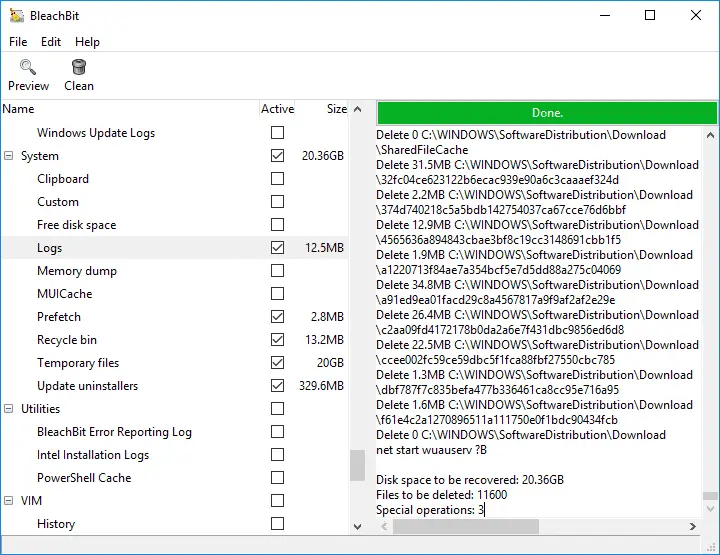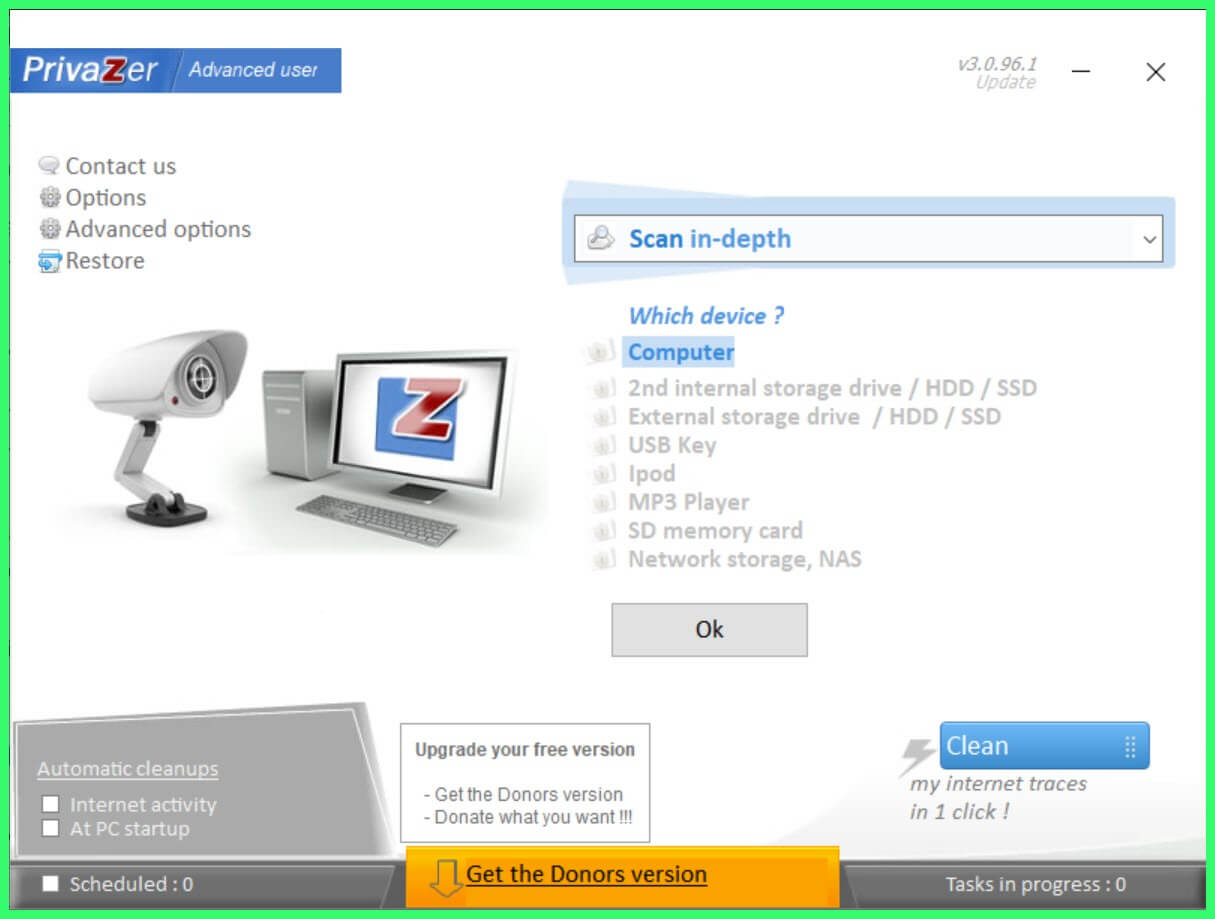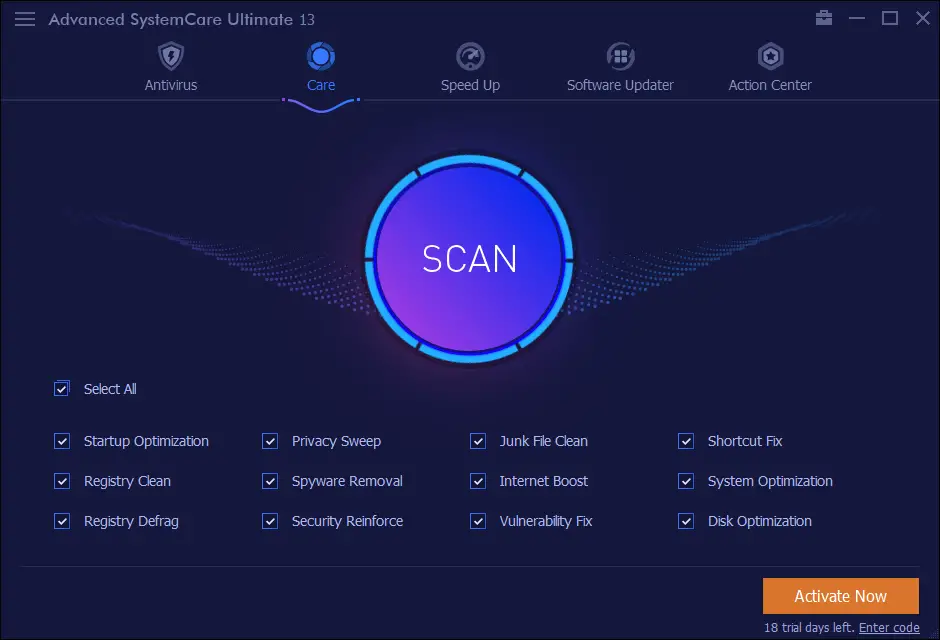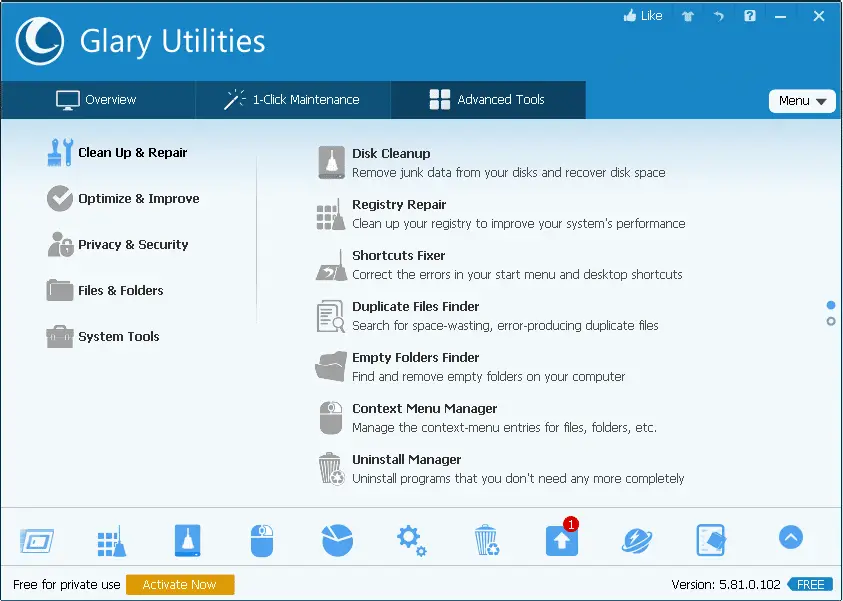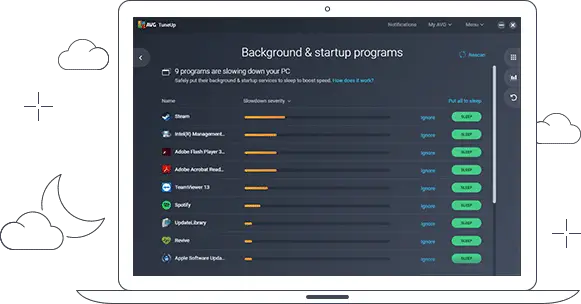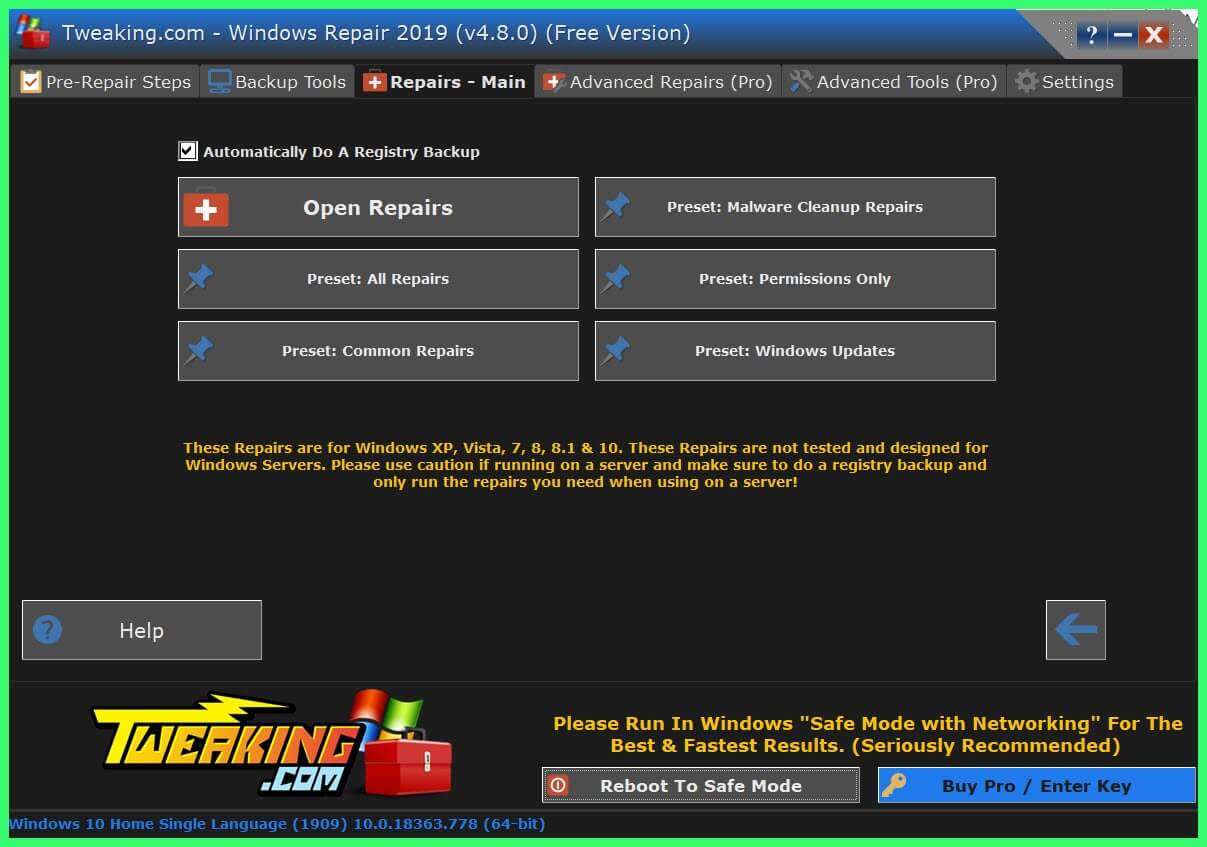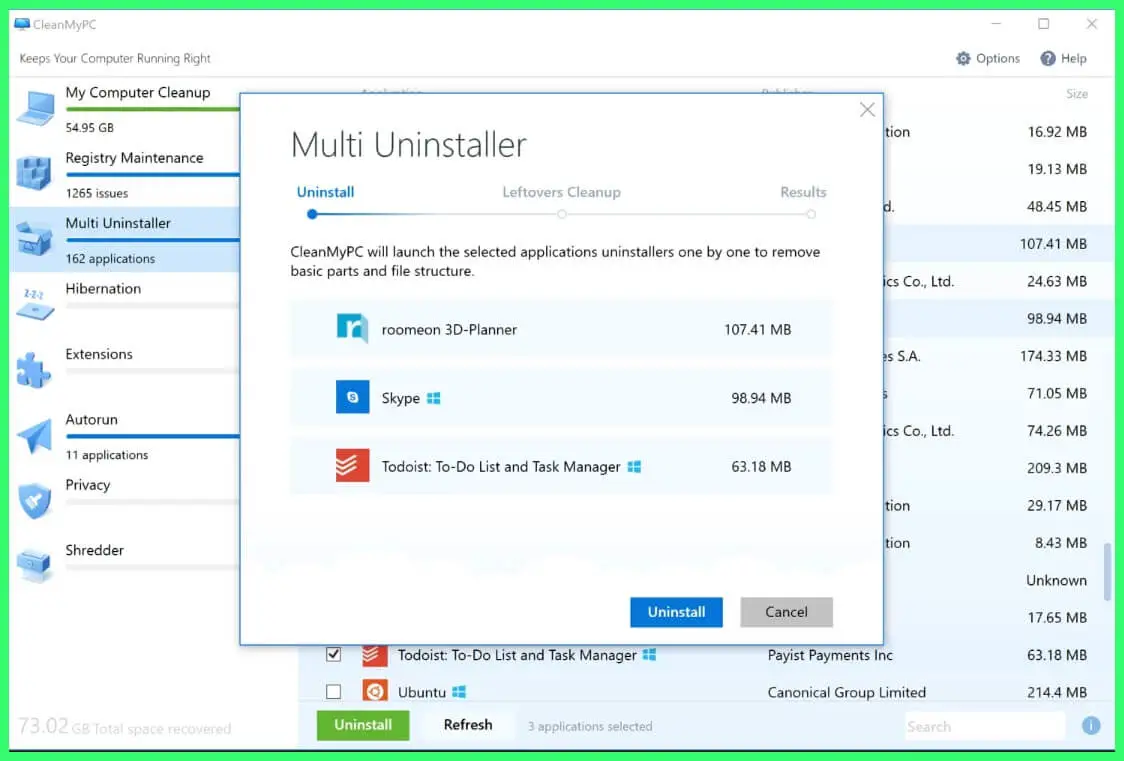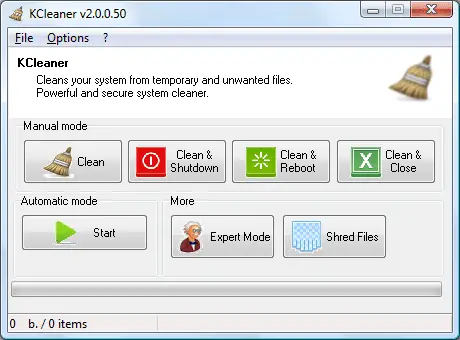This is the ultimate guide to Best CCleaner Alternatives that will help you to clean the junk and boost your computer’s performance.
CCleaner is one of the most popular software in the world. It helps in removing junk files on android mobiles and PC.
In fact, it has earned its fame from being free to download and easy to operate. In simple terms, it is software that frees up your space, cleans your tracks, and also helps in managing your system.
By doing so, finally increases the speed of your system, so it runs faster. However, this software has some limitations. For example, it can’t wipe every deleted file from your hard disk folder. In such cases, you need to opt for some CCleaner alternatives.
CCleaner is the best program that helps in removing invalid windows and unwanted files from the system. Moreover, it also helps in getting rid of cache files, website cookies, and history.
Generally, users can delete the data and cache in the browser, but there are some files that users cannot delete manually. In such cases, CCleaner will be useful by helping in cleaning up the files and cache data in the background processes.
One of the best benefits of this CCleaner software is that it offers a startup manager, a system restore interface feature, and an uninstaller program.
With these tools and functionalities that CCleaner offers, users don’t require any other additional software to replace it.
However, sometimes, CCleaner is not useful when the computer comes with much bigger hard disks. Also, this software cannot offer substantial boosting power in performance.
So, it is not such a bad idea if you still use this CCleaner. Most of the functionalities are redundant, so you need to choose the other best CCleaner Alternatives.
Best CCleaner Alternatives – Our Top Pick 👌
Check out the best alternatives for CCleaner with pros and cons in this article.
1. BleachBit
BleachBit is one of the software that allows you to delete cookies, clear internet history, and delete logs. In fact, due to its amazing features, it stands out from the crowd of the best CCleaner alternatives.
Also, it discards junk and shreds the temporary files, which you didn’t know were there. Now, rid your desktop or any other device of useless bugs, including cookies, cache, logs, internet history, and other broken shortcuts.
Further, this software also helps you get rid of unwanted data to obtain more hard disk space. When you are using this software, you can fix the bugs. In fact, this feature makes this application the best and stands out from the crowd.
Moreover, it can delete your private files completely. One of the best benefits of this software is that it can enable you to overwrite free disk space. Not to mention, it runs applications without any installation option.
With the help of BleachBit, you can shred any file in your system. Also, you can share, learn, and modify the application.
It is designed for the Windows system and Linux; therefore, it wipes clean APT, Beagle, Epiphany, etc. Also, you need to remember that there is no recovery of files after cleaning.
BleachBit is the best and most effective system cleaner that you can find in the updated version. Moreover, it controls your privacy securely and frees up some amount of your disk space.
One more awesome feature of this software is that it provides a simple user interface. Therefore, the user can select the type they want or don’t want without effort. However, it takes some time to free up a lot of space even if you checked.
Pros:-
- BleachBit is a light-weighted software and a simple and best alternative to CCleaner
- BleachBit offers a simple interface to its users.
- It deletes your private files completely within minutes.
- You can shred any file with the help of this BleachBit software.
Cons:-
- It takes time to free up a lot of space in your system.
- It also takes your system to 100 loads while deleting and cleaning the files.
2. PrivaZer
PrivaZer is one of the free utility software which can remove unwanted files permanently. Most people like to use the PrivaZer as it is easy to understand and simple to use.
One of the best benefits of using this application is that it removes useless and unwanted files from your desktop.
Also, you can clean your system with a single click and in a secure manner. One more benefit of installing this application is that it can enable you to free up or remove your disk space securely. You can even see what can be recovered according to your past activities.
Moreover, they offer high-security features in order to protect user privacy. Also, the best benefit of this application is that it secures the user’s privacy from hackers.
Mostly, it cleans files such as the browser website cookies, system cache, history of the visited websites, internet cookies, temp files, and many more.
When you are searching for various websites, installing any application, or watching online videos from the server, then the website browser can put some unwanted files on your desktop or system. Then again, some temp files are being stored in your system.
Also, some of these temp files can reduce the performance of your desktop. Sometimes, these temp files can lead to hacking and occupy more space in your system. In such a case, these temp files will be deleted by this PrivaZer application within seconds.
Moreover, this application can improve your system performance by checking every byte and removing unwanted files. It is one of the best versions of the advanced features that you cannot have expected in any other application.
Pros:-
- You can remove unwanted files securely within seconds.
- This application improves your system performance by deleting unwanted data.
- This application is free to use and easy to understand. Therefore, you don’t have to invest some amount of money in removing unwanted files.
- This application allows for the recovery of your previous activities.
Cons:-
- This application offers similar tools that are already available in the system.
- There is no excellent customer support for the users.
3. SlimCleaner
SlimCleaner is the best system cleaner. In fact, it is effortless, light-weighted, and straightforward software.
This application has an uninstaller, and file shredder features, which makes it the best application. Also, it helps you in deciding which files to get rid of from your system or any other device.
Further, it offers a friendly interface for its users. SlimCleaner is a highly detailed cleaner that works with a wide range of features and applications. The cleaning process is highly effective and extremely fast.
SlimCleaner is specially designed to get rid of unwanted files from your system or desktop. Moreover, it also shares some similar features such as removing crashes, deleting visited website cookies, cleaning trash, removing cache, and many more.
One of the best benefits of this SlimCleaner application is that it automatically scans and cleans unwanted files.
Moreover, it has a friendly interface for its users and also shows all its features. These features are aimed at optimizing your desktop and improving the performance of your system. However, this application comes in two different versions; are – Free version and the Premium version.
Not to mention, you can utilize the premium features to remove all the unwanted and useless files and junkware that take up more space in your system.
Pros:-
- This application has a lot of features that make your system secure
- It helps in optimizing your system and improves the performance of your desktop.
- It can repair your system and detect unwanted files within seconds.
- SlimCleaner has a friendly interface for its users.
Cons:-
- It offers more features in the premium version when compared to the free version.
- You can uninstall unwanted apps and files each one at once.
4. Advanced SystemCare
This application is another better CCleaner alternative for Windows and Linux for its rich features and options.
One of the best benefits of this software is that it improves the performance and speed of your system. Also, it removes unwanted files, accumulated junk, and folders to secure your private data.
Besides, it offers real-time protection. With such protection, you don’t have to worry about installing and launching the new apps every time.
Moreover, this software monitors your fan speed, RAM, and CPU every time and offers a solution for an optimization.
Also, it frees up your disk space and boosts the overall performance of your system. This Advanced System Care application is the public’s choice regarding removing unwanted files from the system.
One of the best benefits of this Advanced System Care application is that it monitors the PC usage that runs separately on your system.
It comes with a feature that prevents malware from modifying DNS settings. Moreover, it also offers some features such as a drive booster, uninstaller, and shred folder.
One more outstanding feature of this Advanced System Care software is that it catches the Face ID of the intruder. However, this software comes in two versions; they are a free version and a pro version.
Pros:-
- It offers protection to your private data in your system or any other device
- Within a single click, it can scan all the unwanted data and can remove all the bugs in your system.
- Even though a premium version is available, it comes at an affordable price.
- It monitors your RAM and CPU usage every time and protects against malicious data
- This Advanced System Care application captures the Face ID of the intruder
Cons:-
- File shredder and optimization are separate downloads in this Advanced System Care application.
- It takes time to detect unwanted files when the system is running.
Click here to download it.
5. Glary Utilities
Glary Utilities offers multiple features and system tools to protect your computer or any other device. In the arena of system cleaners, Glary Utilities became another famous CCleaner alternative. Besides, it enables its users to repair the performance and speed of your system.
Glary Utilities offers features such as a registry optimizer, file shredder, erasing the website cookies, deleting the browser history, and many more.
One of the best things about this Glary utility software is that it finds and detects duplicate files and folders.
Moreover, it provides authority for cleaning and removing all unwanted files on your desktop. Also, it fixes crashes and errors and protects your private data.
Also, it always makes sure that the functions are reliable and comfortable to use to let the system run smoothly. It includes an estimated boot time, even the other features set apart.
However, Glary Utilities software is equal to the CCleaner still it offers more features when compared to CCleaner software. It has an intuitive interface for its users, so it is easy to use.
Glary Utilities can fix the trace of useless files from your browser, such as cookies, cache, temp files, etc. Even, it fixes the broken shortcuts and boosts your system’s performance.
With such amazing features, this Glary utility application has more ratings when compared to other applications.
It comes with a free trial version, still, it boasts a lot of features. However, you can choose the pro version to take advantage of some advanced features.
Pros:-
- It scans and analyses your system issues and detects unwanted files.
- Glary Utilities fixes crashes and protects users’ private data.
- You can delete unwanted files with a single click.
- It boots time to monitor which makes it unique as one can see the boot changes.
- It detects the duplicate file and folder in your system
Cons:-
- There will be a slight difference in boosting the performance of your system when compared to other applications.
6. AVG PC Tuneup
AVG PC Tuneup is one of the best CCleaner alternatives for its features. It removes junkware from your system or any other device. In fact, it has 17 tools that make it unique and stands out from the crowd of the CCleaner list.
It always claims for the smooth running of the system. The software optimizes the performance of your system with its features, and even the system is in sleep mode.
Moreover, it has various useful functionalities such as uninstaller, automatic updates, erasing browser history, etc.
It has been tested by optimizing tools. Also, it measures every file and folder by word processing, web browsing, chat quality, and graphics processing. Besides, it calculates the consistency of the system and boosts the performance of your PC.
It removes bloatware and junkware from your system. One of the best things about AVG PC Tuneup is that it updates the programs within a single click. In just a couple of minutes, you will see that the software deep-cleaned your hard disk with its Disk Cleaner feature.
AVG PC Tuneup is available in both versions, such as free and premium. You can go for the free version if you want to use AVG PC Tuneup for a short span.
Pros:-
- It cleans your system’s hard drive with the Disk Cleaner feature.
- AVG PC Tuneup helps you to keep your features and program up to date automatically
- It filters privacy traces, temp files, as well as duplicate files.
- AVG PC Tuneup monitors real-time and protects your private data from your system.
Cons:-
- The premium version of this AVG PC Tuneup software is available at a high price.
- It takes some time to detect the traces and crashes in fixing your system.
7. Tweaking.com – Windows Repair
Tweaking windows repair comes under one of the CCleaner alternatives. It is designed to bring the safest modifications to your desktop and also can improve speed and performance. You can improve your system’s speed if you fine-tune your windows configuration.
Also, Tweaking software is a central hub for any modification and anything else that can be done with the Advanced System Tweaker program. Moreover, Tweaking software can directly link to search and can find the list of add-ons.
Tweaking software is a free backup tool that will back up your desktop registry. It comes with Remote Desktop IP Monitor & Monitor feature that will connect to the remote desktop.
Therefore, it will monitor any IP that hits the remote desktop and even can block IPs. One of the best features is that changes DNS servers.
It means it can be used to set your desktop’s DNS servers. However, this software is freeware and has a friendly interface for its users.
Below is the summary of the main Pros and Cons of Windows all in one repair tool that makes it add to the best alternatives to CCleaner list.
Pros:-
- It is an all-in-one repair tool that helps in fixing the issues on your desktop.
- With the help of Tweaking software, you can modify your default settings in installed programs.
- It comes with the Hardware Identify feature that helps in identifying unknown hardware programs in your system.
- Tweaking software comes with system information. It means it can pull the data about your desktop as fast as possible.
Cons:-
- Some users found it hard to understand its features as it comes with advanced programs.
- It takes time to fix issues in the system while running the desktop.
8. CleanMyPC
CleanMyPC software is developed in a way to support your system in removing unwanted files. Also, it scans your system to boost its speed and performance. Within a few clicks, you can find unwanted files that are to be removed.
CleanMyPC allows the users to clean the registry on your system and secures your private data. You can also uninstall the apps in the right way with the files.
Moreover, CleanMyPC offers an easy way to improve system performance. It also finds add-ons that are not needed in your system and maintains your online privacy every time.
One of the best things about this CleanMyPC application is that it recovers large files with just a single click.
Also, it cleans cache and cookies effectively to help you recover your disk space. It is easy to access and simple to understand. You can find it in the free version and is compatible with Windows.
Pros:-
- CleanMyPC can delete junk files effectively and quickly.
- It helps in improving your system performance, and you can store unlimited files on your PC.
- You can uninstall and remove unwanted files automatically.
- CleanMyPC allows users to remove the registry on your system.
Cons:-
- Some pop-ups and alerts will irritate you while running in the background.
9. KCleaner
KCleaner is considered one of the CCleaner Alternatives. In fact, it is hard to ignore this KCleaner for its efficient disk cleaners. It was designed to be the best hard disk cleaner.
Moreover, it discovers up to gigabytes of data that need to be cleaned to free up space. It removes every useless byte by tracking the entire system. You can remove every unwanted file from your laptop or any other device with the help of this application.
Besides, this application reduces your time for searching and removing each file. In such a case, it suggests some of the files have not been used frequently.
It comes with an amazing feature that is it offers a fully automatic mode. Therefore, you don’t have to open this application every time to clean or remove the file. It works in the background so that you don’t have to worry.
Also, you can enjoy advanced features if you opt for the premium version of this application. However, if you want to use it for a short span, then you can only go with a free version of this application.
One of the best benefits of this application is that it performs the cleaning operation automatically and simply. Therefore, you don’t have to give any instructions to clean the files. However, you can make a list in the deleting process of what is to be deleted and what is not to be deleted.
The latest version of this application came in such a way that the system will update its features automatically if it is connected to the internet.
Below is the summary of the main Pros and Cons of KCleaner that makes it to add to the CCleaner Alternatives list.
Pros:-
- KCleaner performs the cleaning operation automatically in a secure way.
- It tracks every byte to remove useless files and unwanted folders.
- It is easy to use and is considered one of the most efficient system cleaners.
- It automatically updates to the latest version.
- Users can control any file deletion done by this application.
Cons:-
- You can go for the premium option when you want advanced features.
- Some features will be missed in the free version of this application.
📗 FAQs on Best CCleaner Alternatives
Is CCleaner still the best?
CCleaner is among the top option for cleaning software. It offers not only an excellent price but also quality performance. The significant number of tools may not be user-friendly, but it is excellent once you get the hang of them.
Do I really need CCleaner?
It is advisable not to use third-party apps like CCleaner. It may contain the risk of adware or malware. It is suggested to uninstall it and use disk cleanup instead. It is a built-in cleaner for Windows.
How do I clean up without CCleaner?
If you want to access the Free up space tool on Windows 10, do this. Go to settings, then system, select storage, and click Free up space. Windows will start scanning the files that can be deleted.
Did CCleaner get hacked?
Yes, CCleaner got hacked to spread malware. The breach was for the users of the 32-bit version and was discovered by Cisco Talos Group security researchers.
Is Avast or CCleaner better?
Avast offers a better cleaning and scanning performance on your computer. You will also get a faster speed. On the other hand, CCleaner is a budget optimizer for MAC and Windows.
What is the best program to clean up my computer?
Some of the best cleaning software for your PC include Avast, IObit Advanced SystemCare, CCleaner, AVG TuneUp, CleanMyPc, Windows Storage Sense, lol System Mechanic, etc.
Does Windows 10 require CCleaner?
You don’t require a CCleaner for Windows 10 because it has most of the functionalities. You can check out the cleaning guide for Windows 10 for effective results.
Does CCleaner slow down your computer?
One can use the CCleaner constantly using the default settings. However, it will slow down your computer. The cleaner clears all cache items from the browser and hence the slowness.
Is Avast cleanup reliable?
Avast is excellent that assures secured products. Yes, Avast offers a secure and reliable cleanup. Avast can be a perfect choice for cleaning your system if you want to avoid manual cleaning.
How often should I run CCleaner?
If you use your system daily for many hours, you can run it once or twice weekly. Most of the data is cleaned from the browser. Therefore, the amount of time you spend on the web becomes crucial.
Is there any negative point on CCleaner?
CCleaner can reduce the amount of hard drive space, but it doesn’t improve your system’s performance. This software makes CCleaner bad when compared to other alternatives in the list.
What are the top CCleaner alternatives?
Yes, there are some best alternatives for CCleaner; they are BleachBit, KCleaner, PrivaZer, etc.
Below are a couple of queries on CCleaner Alternatives that everyone is expecting to answer and I did include the same for my readers.
Conclusion
The different types of alternatives mentioned above are considered the best overall to this date. There may be some drastic differences in the applications; however, it can satisfy you regarding the removal of unwanted files in your system.
The software, as mentioned above, is right in junk cleaning, offering fast performance and includes some work of enhancing battery life.
Hence, you can select the best CCleaner alternative through this informative guide that suits you the best in your system.