Advancements in the field of technology have long served humans for various purposes. The arrival of computers was an achievement; in the beginning, owning a computer meant a lot. With computers, we got graphics and a rise in their importance in the years to follow.
Computers meant speed, efficiency of work, comfort, and much more. Later on, compact, portable personal computers and laptops took the lead. Laptops are exciting in many ways and easy to carry, unlike a basic computer.
However, these portable devices and laptops have had various limitations concerning the device speed and graphics.
Nobody likes to see distorted and unsatisfactory pixels on their laptop screens in the era of high-resolution graphics. To sustain the demand for good graphics, various tech giants went on to design External GPU Enclosures.
Now, In simple words, one can define an eGPU as a hardware device that helps users boost their laptops’ graphic quality. These graphic enclosures have some complexities which might seem overwhelmingly too much for non-tech people.
In the initial developments, some laptops relied on using MXM technology. MXM allowed laptop users to change the GPU of their laptops, but it could not do it all. MXM modules are not affordable for everyone and have compatibility issues.
The arrival of eGPUs has changed the game for users who require very high resolutions on their laptops. An External GPU comes in various sizes, variants, and types with varied features for different models of laptops. However, choosing the best eGPU from a wide range might get tricky for many people.
Some GPU enclosures are easily moveable, while others are not. Various eGPU feature varied designs to meet the varied needs of the users. One must note the size and portability of GPUs is not the only difference between them.
The components used in portable and non-portable GPU Enclosures are also different.
One requires heavy equipment to perform the functions while the other runs on light equipment compatible with mobiles. GPUs that run on lightweight equipment have various functional limitations.
Best External GPU Enclosures – Our Top Pick👌
1. Alienware Graphics Amplifier
Manufactured and sold by Dell, Alienware Graphics Amplifier is an affordable external GPU Enclosure that boosts graphics exceptionally well for its pricing tag.
The Alienware Graphics amplifier runs smoothly with multiple Alienware gaming laptops. It enhances the gaming experience.

Alienware External GPU Enclosure packs a futuristic design to ensure gamers experience high-quality graphics without trouble. It supports over 15 unique types of graphic cards to enhance the graphics of a user’s laptop seamlessly.
Moreover, this Alienware graphics amplifier has a one-year warranty for non-accidental damages. The Alienware graphics enclosure houses a 460-watt power supply with a USB extension.
However, this graphics amplifier by dell does not include any GPU to cut the costs, but its compatibility with 16 unique graphics cards does the job.
Features of Alienware Graphics Amplifier:-
- Alienware’s external GPU enclosure supports 16 graphics cards in all.
- This external GPU Enclosure features four built-in USB ports of the 3.0 variant.
- Alienware Graphics amplifier works on PCI express graphic card connection for seamless connectivity.
- This amplifier comes with enhanced support for Alienware-supported laptops.
- One may also use the Alienware graphics amplifier with devices that run on NVIDIA and AMD.
Pros:-
1. The Alienware External GPU Enclosure is easily accessible because of its low cost. Users do not have to pay much money to enhance their computers’ graphics with the Alienware Graphics Amplifier.
2. Users of the Alienware Graphics Amplifier can run their amplifiers with multiple GPUs. This amplifier’s compatibility is not limited to specific GPU cards.
3. The users need not worry about connecting their Alienware graphics amplifier as it features four in-built USB ports for better connectivity.
4. The Alienware external GPU enclosure houses a power supply unit for the uninterrupted power supply. The capacity of this in-built power unit is 465watts.
5. Users can use graphic cards of various sizes in this Alienware graphics amplifier. It supports and functions with graphic cards up to 10 inches long. So, it does not matter how large or small a user’s graphic card is; they can run it smoothly on the Alienware graphics amplifier.
6. The compatibility of the amplifier with multiple graphics cards ensures high-quality graphics with emerging trends and technology.
Cons:-
1. The Alienware Graphics Amplifier, like other external gpu enclosure for laptop, does not have an in-built graphic card to enhance a laptop’s graphics.
Users must buy a graphic card of their preference separately with this Alienware Graphics Amplifier.
2. Users cannot use the Alienware Graphics Amplifier with any laptop of their choice. The amplifier is compatible only with Alienware laptops.
3. The fan in the amplifier is quite noisy when it works to cool down the amplifier.
2. Razer Core X Aluminum External GPU Enclosure
Manufactured and sold by Razer itself, Razer Core X is one of the heavy-duty External GPU Enclosures. It operates on the latest thunderbolt three technology that enhances graphics like no other External GPU Enclosure.
Compatible with various devices, It work seamlessly with MAC, NVIDIA, and AMD.

This beast of an External GPU Enclosure also works with windows 10 and macOS. With Razer Core X, users can also access a 100-watt laptop charging using thunderbolt 3.
Moreover, this External GPU Enclosure also supports plug-and-play features for windows and mac devices.
However, users will also have to buy a graphic card separately. A graphic card is not included with Razer Core X External GPU Enclosure, mainly because it supports a variety of graphics cards.
Universal GPU compatibility of the Razer Core X serves a greater purpose as graphics are enhancing rapidly.
One may need various graphic cards to meet their varied needs, so, for that reason alone, users need to spend on a graphic card.
Features:-
- It compatible with various NVIDIA and AMD graphics cards.
- This External GPU Enclosure works with windows 10 and macOS.
- Users can also charge their laptops with the thunderbolt 3 technology used in this eGPU.
- Delivers high performance at a very competitive price.
Pros of Razer Core X:-
- It has a 100Watt laptop charging unit that works on thunderbolt 3. The charging feature is very useful for gamers who need an urgent power supply to keep their game going.
- Moreover, it also features an independent power unit to ensure uninterrupted enhanced graphics. The capacity of the power unit is 650watts.
- The Razer Core X External GPU Enclosures work with a variety of Graphics cards.
- Users can also use the plug-and-play feature of their External GPU Enclosures.
- It functions exceptionally well and delivers high-end desktop-like performance.
- It cools down effortlessly and does not make much noise to disturb the users.
Cons of Razer Core X:-
- Users will not find any in-built USB ports in the Razer Core X. Instead of USB ports; this External GPU Enclosure provides users a plug-and-play feature.
- Users will need to buy separate graphics cards of their preference while buying the Razer Core X External GPU Enclosures to enhance the graphics.
- It is quite heavy to carry around. It weighs around 15lbs and is quite largely built.
3. ASUS ROG SG STATION 2 – Cheap external GPU enclosure
The Asus Rog SG Station 2 is no less than a blessing to gamers who love high-quality graphics on their screen.
This External GPU Enclosure by Asus can boost the graphics of laptops and tablets. One must note not many External GPU Enclosures can enhance the graphics of a tablet.

Asus Rog SG Station 2 features five 3.0 USB slots for effortless connectivity with varied devices. Moreover, this Asus Rog SG Station External GPU comes packed with a 600W internal power supply unit.
The in-built power supply unit of this external GPU Enclosure by Asus also functions as a charger for the GPU and the user’s device.
The thunderbolt technology used in the Asus rog external GPU Enclosure powers data transferring and makes it 8x faster than a traditional USB. Moreover, it also boosts the bandwidth of the videos played on the screen by 4times more than a conventional HDMI cable.
With enhanced speed of data transferring and 4x powered bandwidth, Asus ROG RG STATION 2 enables users to edit 4k videos easily. Users also get the plug-and-play feature with the ASUS ROG SG STATION 2.
Features of ASUS ROG SG STATION 2:-
- This External GPU Enclosures by Asus features a 600W Power Supply Unit for seamless connectivity.
- Asus Rog SG Station 2 features plug-and-play features for instant connectivity.
- This External GPU Enclosure works with laptops and tablets to enhance graphic performance.
- It supports PC, NVIDIA, and AMD cards with various devices.
Pros of Asus Rog SG Station 2:-
1. Installing a graphic card in this external GPU enclosure by Asus is very straightforward. Users can effortlessly set a graphic card in this GPU enclosure and connect it with their device for enhanced graphic quality.
2. The Asus Rog SG Station 2 is one of those external GPU enclosures that packs a universal input and output panel. This universal input and output panel for data transferring makes the sg station 2 one of gamers’ highest-in-demand external GPU enclosures.
3. Moreover, along with the universal input and output unit, the Asus Rog SG Station 2 also has AURA sync, which is great for heavy users.
4. The built-in power supply unit of this Asus external GPU enclosure also serves as a charging unit for the device and the GPU of the device in case of emergency. The capacity of the power supply unit is about 600watt.
5. To enhance things further, users can also find the thunderbolt 3 technology used in the Asus Rog SG Station 2. The thunderbolt unit fast-forwards the data transferring procedure.
6. The Asus Rog SG Station 2 External GPU Enclosure is light in weight.
7. The Asus Rog SG Station 2 has a sturdy design.
Cons of Asus ROG SG Station 2:-
- Sometimes, the Asus ROG SG Station 2 External GPU Enclosure might get very loud and annoying.
- The graphic card is not included with the ASUS ROG SG STATION 2.
4. Sonnet eGFX Breakaway Box
The Sonnet eGFX Breakaway box has a very simplistic design. The simplistic design allows users to set this External GPU enclosure quickly. All one has to do to set this up is place the graphic card and plug a few wires.

The easy installation process of the Sonnet eGFX Breakaway box makes it quite reliable and famous amongst gamers. This external GPU enclosure by Sonnet supports about twenty types of graphics cards in all.
One may use AVID HDX, Red-Pocket X, or any other graphic card with the Sonnet eGFX Breakaway Box.
The Sonnet eGFX Breakaway box is one of those external GPU enclosures that works perfectly with both Windows and macOS. The users need thunderbolt support in their laptops to connect with the Sonnet eGFX Breakaway Box.
Moreover, if necessary, this external GPU enclosure can also charge a user’s device.
Features of Sonnet eGFX Breakaway Box:-
- The Sonnet eGFX Breakaway box works well with Windows and macOS with thunderbolt support.
- This external GPU enclosure also features a power unit of 550 watts.
- Users can easily install this external GPU enclosure, and it supports varied types of graphics cards.
- The Sonnet eGFX Breakaway Box is quite light in weight.
Pros of Sonnet eGFX Breakaway Box:-
1. The power supply unit of the Sonnet eGFX Breakaway Box with 550watts is quite reliable. This box supports graphics cards with a power consumption of up to 375Watt.
2. Sonnet’s external GPU enclosure box also dedicates an 87Watt power supply through the power supply unit to charge a user’s device.
3. The Thunderbolt 3 port ensures that the users get uninterrupted data transferring and access to enhanced graphics. The Thunderbolt 3 is quite powerful, and its port can easily transfer any amount of data in no time.
4. Moreover, to serve the users better, the Sonnet eGFX Breakaway box also comes with a half-meter-long thunderbolt 3 cables of 40GB bandwidth. This cable will make data transfer seamless and better for users.
5. The Sonnet eGFX Breakaway Box is quite affordable for users who only want an external GPU enclosure for gaming.
6. The design of the Sonnet eGFX Breakaway Box is minimalistic, and it is very simple to install.
Cons of Sonnet eGFX Breakaway Box:-
- This external GPU enclosure by Sonnet doesn’t have a lot of ports for connectivity. The lack of USB Ports and other ports for connectivity might make it difficult to connect for some users.
- The Sonnet eGFX Breakaway box is quite large and needs a lot of space to place it on a table.
- For Mac users, the eGFX Breakaway Box external GPU enclosure does not feature boot camp support.
5. Akitio Node – Thunderbolt3 eGPU for Windows & Mac
Akitio Node is among one of the most powerful external GPU Enclosures that enhances the graphics of laptops and mini personal computers.
The Akitio Node is quite largely designed and will consume a lot of space. The large design of the Akitio Node also makes it quite heavy, weighing about 7kilograms.
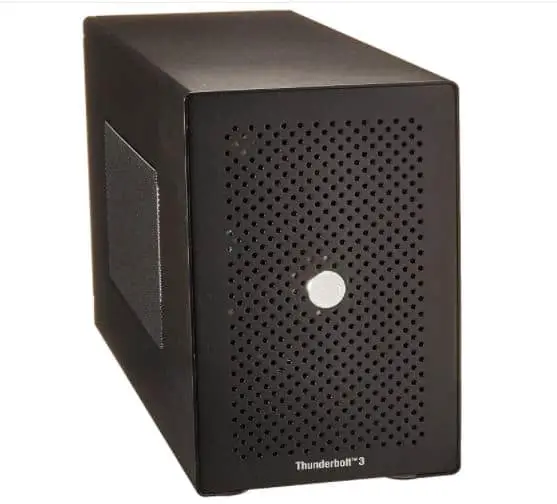
The Akitio Node external GPU enclosure features a powerful thunderbolt 3port that efficiently transfers data.
The thunderbolt 3port in the Akitio Node can transfer data at 40GB per second. With such high data transferring speed, gamers can experience enhanced graphics on their device in no time.
The Akitio Node external GPU enclosure supports several graphic cards that consume high power. Akitio Node’s support for high-power-consuming graphic cards makes it compatible with many graphics cards available in the market.
Users can choose and use any graphic card of their preference with their Akito Node external GPU enclosure.
Features of Akitio Node:-
- The Akitio Node has the capacity of consuming 400Watts of power to function uninterruptedly with high-power consuming graphic cards.
- The Akitio Node external GPU enclosure is compatible with varied graphics cards.
- The users can also find Thunderbolt 3 support in the Akitio Node external GPU enclosure. The Thunderbolt 3 provides for enhanced connectivity and data transfer.
- The Akitio Node also provides additional power up to 75watts for graphics cards.
Pros of Akitio Node:-
- The installation process of the Akitio Node external GPU enclosure is simple and doesn’t take much time.
- The power supply unit of the Akitio Node also preserves a 75Watt power supply to support high-power-consuming graphic cards.
- Due to the huge size of the Akitio Node, this external GPU enclosure is compatible with many graphic cards.
- The users can also use a Virtual Reality headset with their Akitio Node external GPU enclosure. The support for the Virtual Reality headset takes the gaming experience to a whole new level.
- The exclusive support for the Virtual Reality headset in Akitio Node eGPU makes it reliable for video editing.
- Mac users with OS High Sierra can also use the Akitio Node external GPU enclosure with AMD support.
Cons of Akitio Node:-
- The size of Akitio Node is quite large and will take a lot of space to store properly.
- There are no USB ports in the Akitio Node external GPU enclosure. The absence of the USB port might make installation tricky for some users.
- The Akitio Node external GPU enclosure features only one thunderbolt 3 port for data transferring. If the given port stops working, users need to get it fixed.
6. Akitio T3N2AA0002Y00U Node Duo
The Akitio T3N2AA0002Y00U Node Duo is an external GPU enclosure that is very different from many others.
The Akitio Node Duo can house two PCIe cards without compromising performance. The Node Duo from Akitio boosts a device’s graphics like no other.

The Akitio Node Duo also supports plug-and-play features for Thunderbolt 3 devices for superior connectivity. The users can transfer their data at lightning speed of 40Gigabytes per second. The users also get two Thunderbolt 3 ports with a varied power supply to meet their data transferring needs.
Moreover, one can also expand their work efficiency by connecting additional devices to the Akitio Node Duo external GPU enclosure.
Furthermore, the Akitio Node Duo’s installation process is not complex. For easy movement of the device, it also features handles on its head.
Features of Akitio T3N2AA0002Y00U Node Duo:-
- The Akitio Node Duo External GPU Enclosure has two thunderbolts 3 ports for enhanced data transferring speeds.
- In the second thunderbolt 3port, users can also plug in 3.1 USB cables and display devices.
- The panels on the sides of the Akitio Node Duo are designed to counter heat generated by graphic cards.
- The Akitio Node Duo is compatible with most majorly used Graphics Cards.
- It also includes a 150Watt power adapter for an uninterrupted connection with the connected devices.
Pros of Akitio T3N2AA0002Y00U Node Duo:-
1. The Akitio Node Duo features a replaceable power adaptor. The default power adaptor of 150Watts can be changed with a 230Watt adaptor if more power is required to use the connected devices.
2. The upgraded power connector divides the power supply equally for the PCIe slots. Once the adaptor is upgraded, each slot gets a power supply of up to 75watts each.
3. The Akito Node Duo external GPU enclosure can also charge laptops that support USB charging. The power delivery for USB ports is 60watts maximum to perform this function.
4. The display port allows users of Akitio Node Duo to connect one more screen for their enhanced experience.
5. The thunderbolt 3 slots in the Akito Node Duo external GPU enclosure are C-type. C-type connectivity is efficient, quick, and widely used.
6. Windows 10 and macOS users can seamlessly use the Akitio Node Duo external GPU enclosure to enhance their screen graphics.
7. The Akitio Node Duo external GPU enclosure will not make a hole in the user’s pocket. In other words, the Akitio Node Duo external GPU enclosure is affordable.
Cons of Akitio T3N2AA0002Y00U Node Duo:-
- The Akitio Node Duo external GPU enclosure features might seem overwhelming for non-techy users.
- Akitio Node Duo external GPU enclosure supports two PCIe slots, so its build size is quite big.
📗📒FAQ
Do external GPU enclosures work?
The external GPU cards work, and your laptop can expect enhanced graphic performance. You can run apps or play games that didn’t work previously.
What is an external GPU enclosure?
You can hook your desktop class graphic card to your notebook via an external GPU enclosure.
Which is the best eGPU?
The best eGPU enclosures include Razer Core X, AKiTiO Node, ADT-Link R43SG-TB3, Razer Core X Chroma, etc.
Is external GPU as good as internal?
An external graphics card may not be as influential as an internal one. The performance will be reduced by 15% compared to internally installed cards.
Is eGPU good for gaming?
Even with an internal GPU, powerful laptops’ gaming performance may lag. Here comes the role of an external GPU to uplift your gaming experience.
Is Blackmagic eGPU discontinued?
Blackmagic discontinued its eGPU Pro after the launch of AMD’s Radeon RX Vega 56 graphics chip. It was available to be purchased from Apple before that.
What are GPU enclosures for?
Buying an external GPU can help boost a device’s overall performance. From render speed to gaming, the difference is visible on all fronts. As the name suggests, it holds an external graphics card and provides power for it.
Conclusion
Gamers and video editors need high-quality graphics to enhance their gaming experience or to edit videos perfectly. Not many laptops have the support for extraordinary high-resolution graphics, and to enhance the graphics, one needs eGPU.
One may find plenty of exciting features in an eGPU. The user must ensure they pick the right one per their needs. Some eGPU supports one PCIe slot, while some support two PCIe slots.
An eGPU with a single PCIe slot will work differently than an eGPU with dual PCIe slots. Users must be very careful with their choice to pick the right eGPU.



























