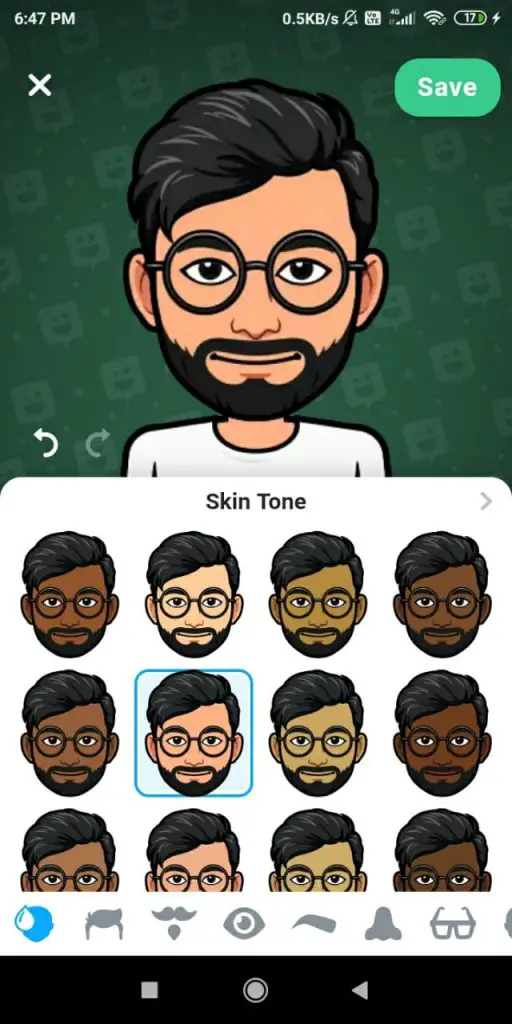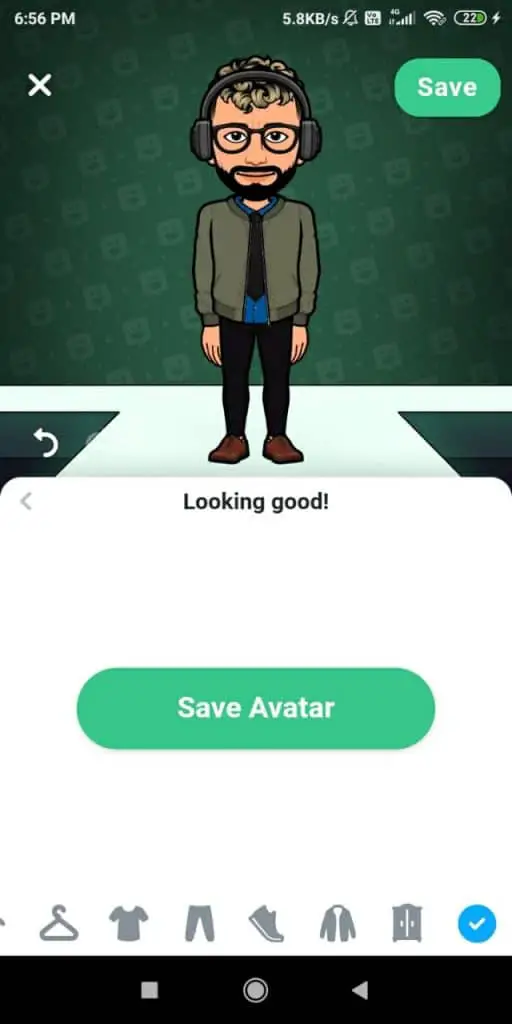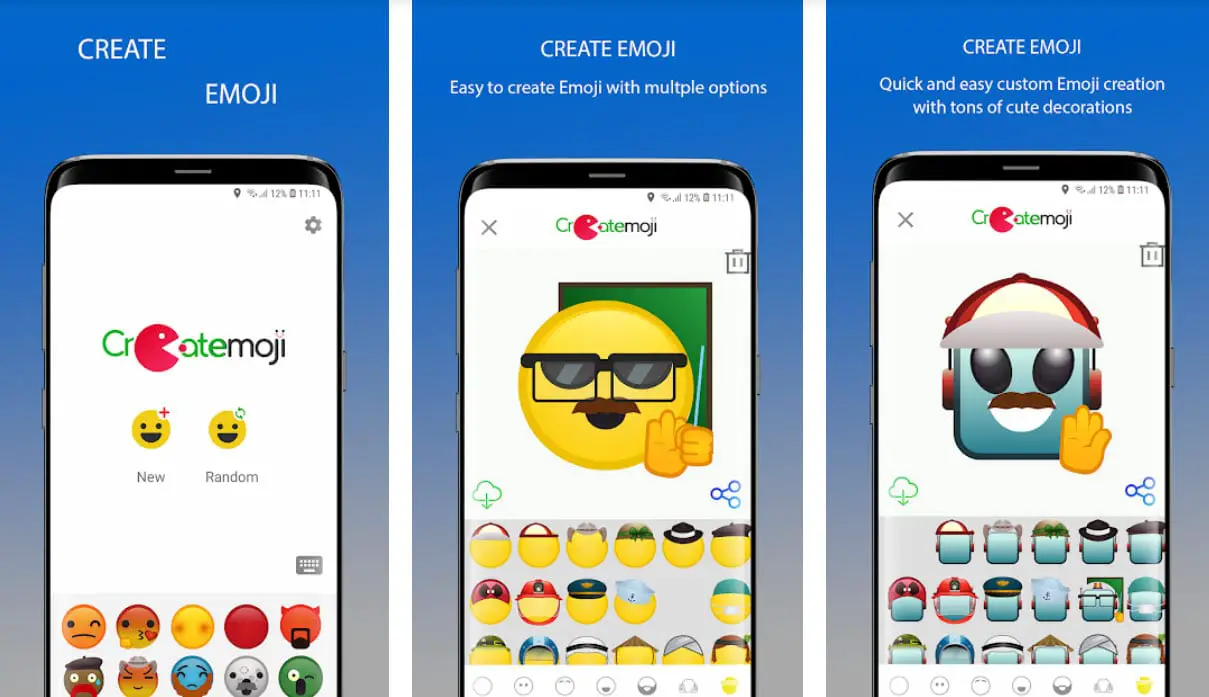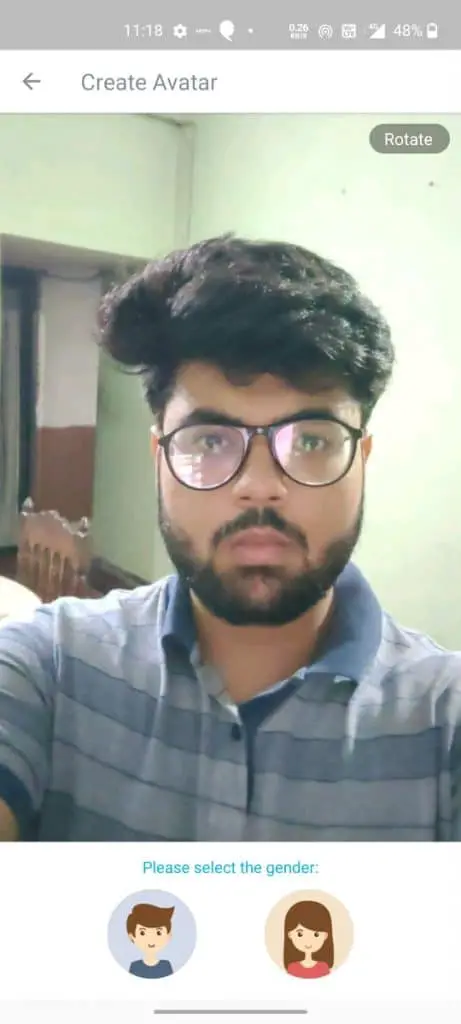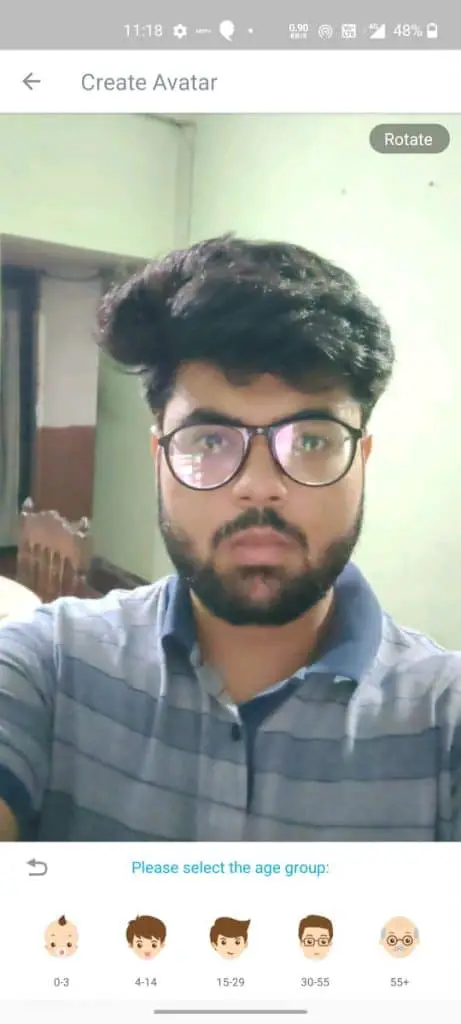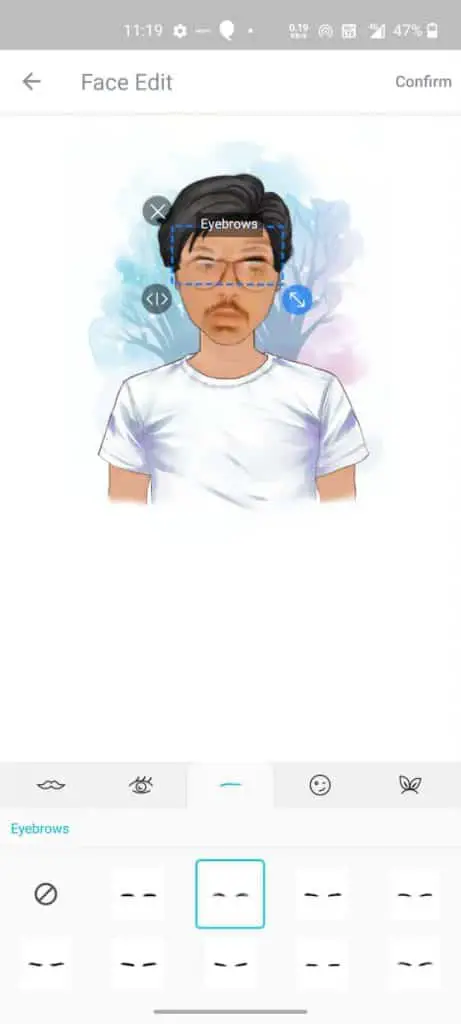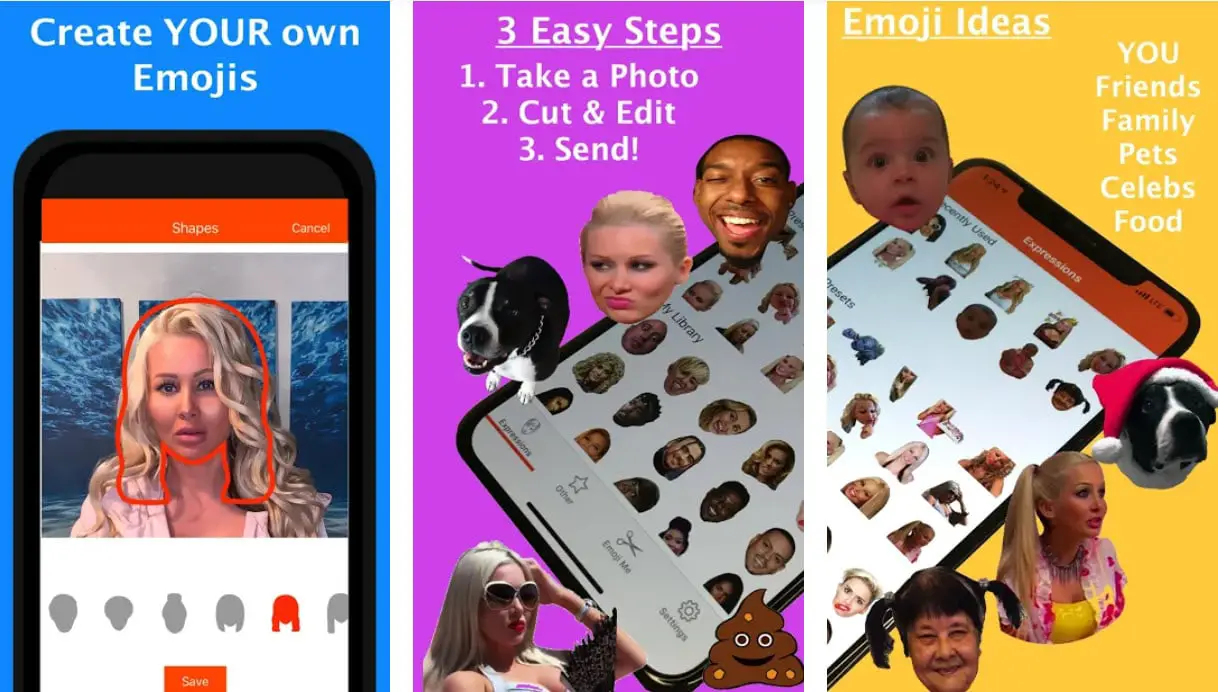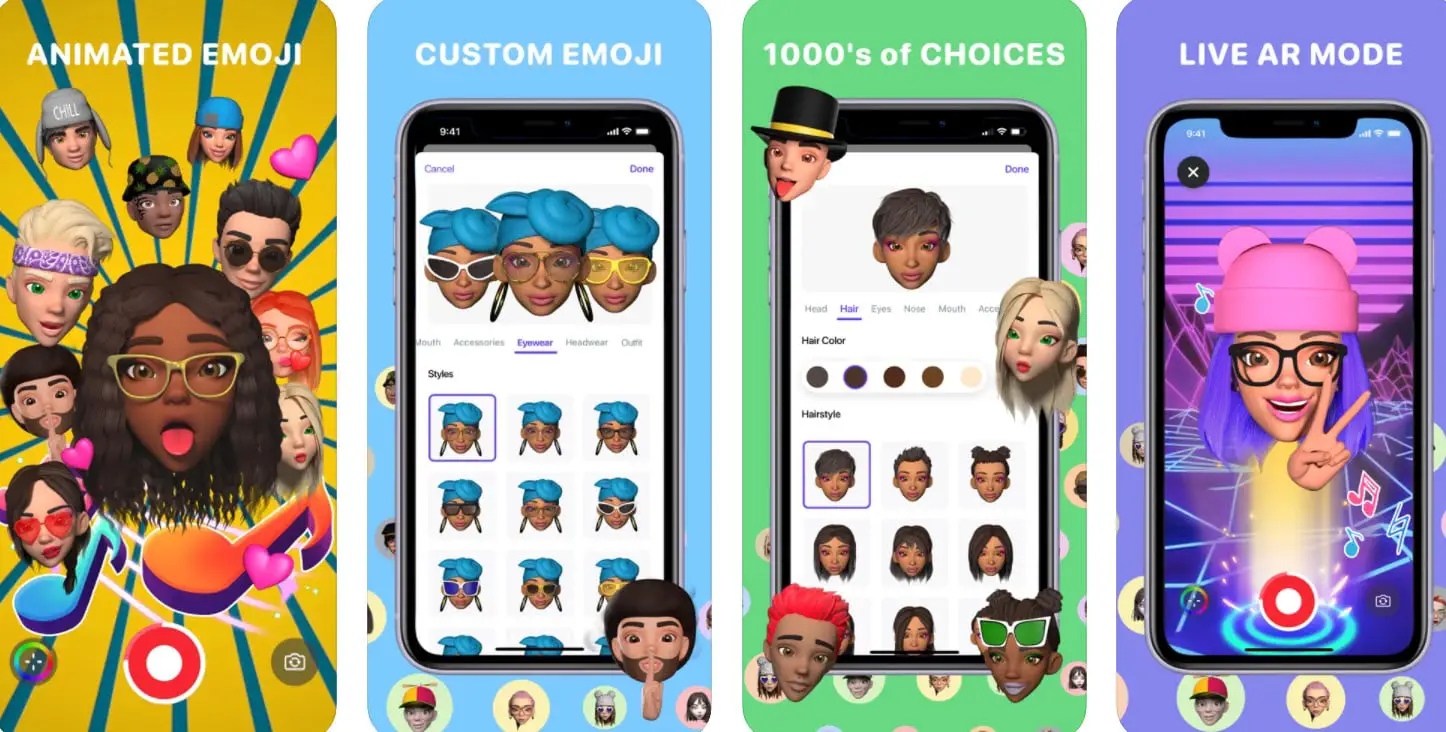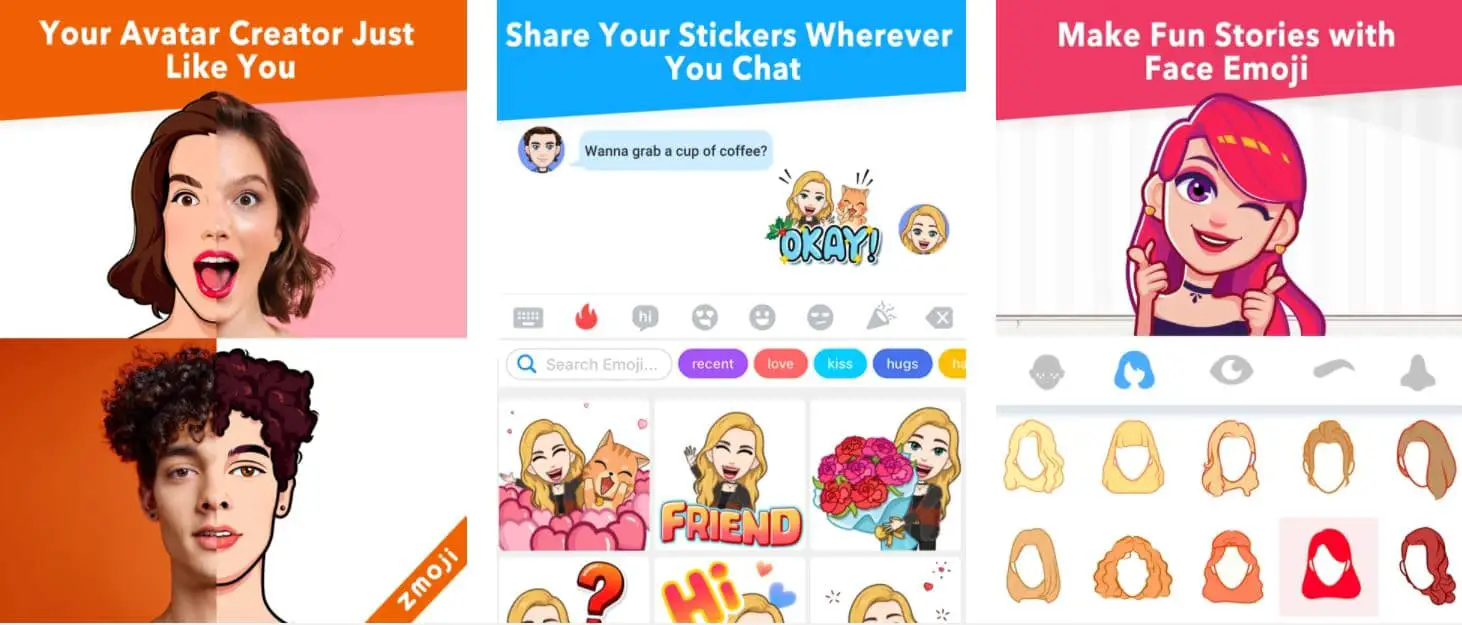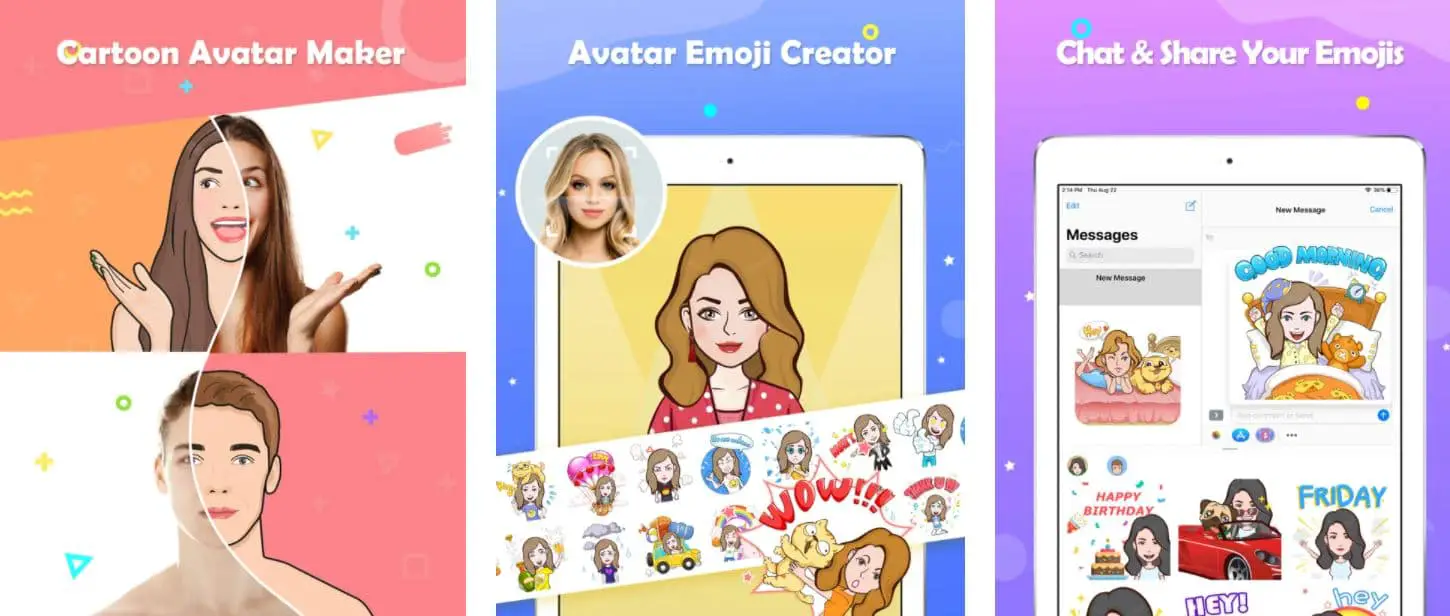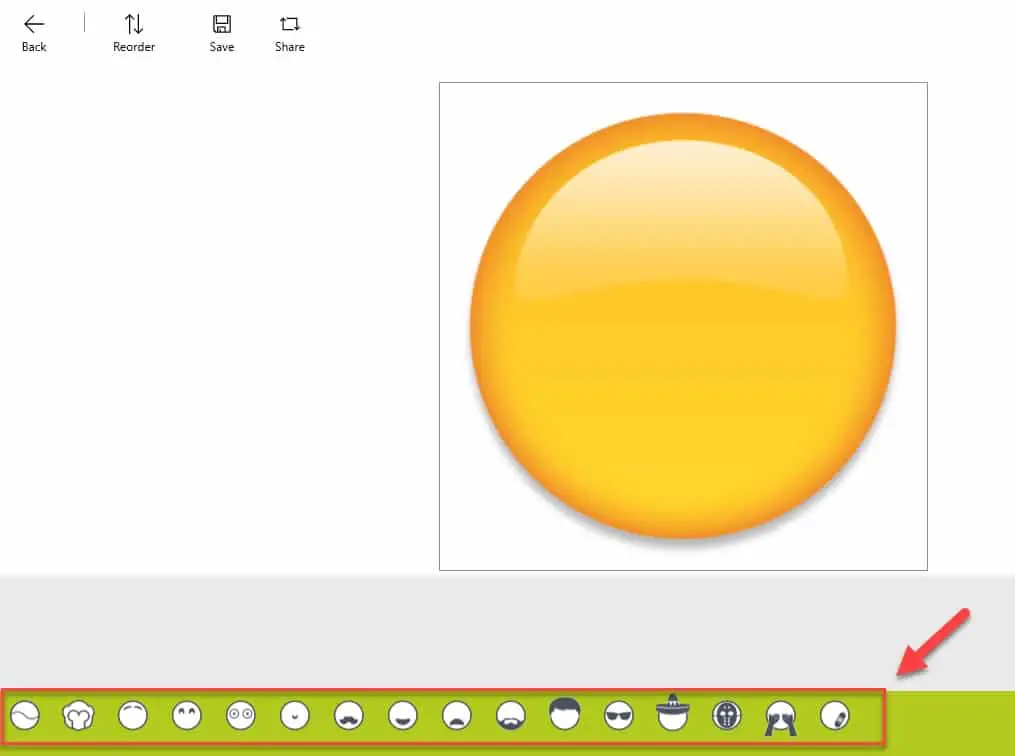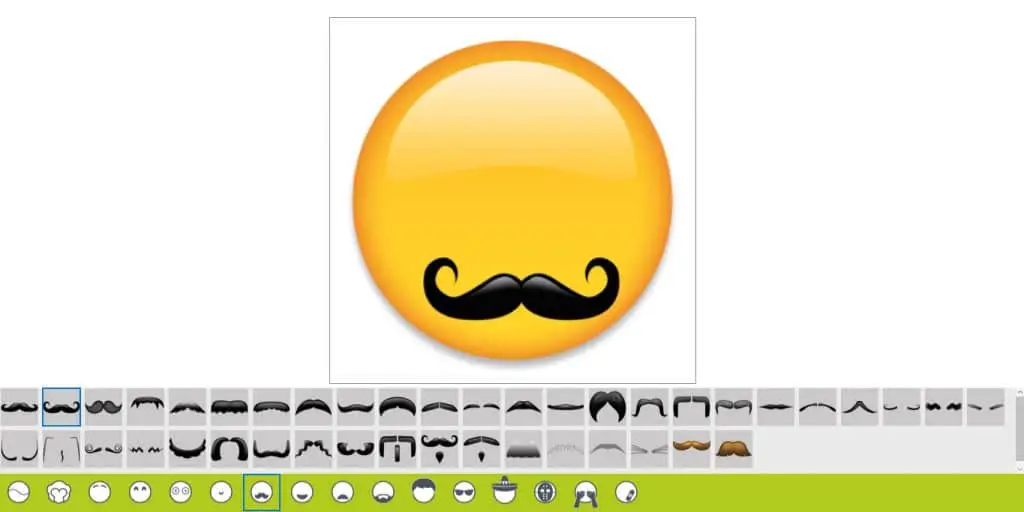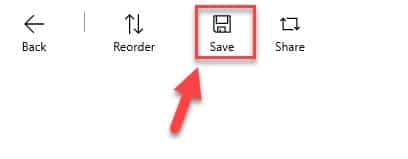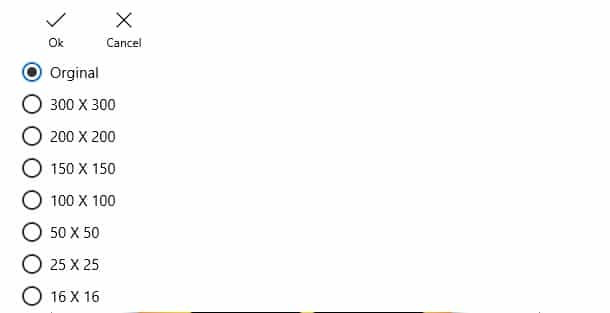A Japanese derived word ‘Emoji’ is the most used thing by our youth nowadays. The reason behind using emoji during conversation is to emphasize the way someone is speaking and to make a conversation interesting so that receiver would understand what the sender is trying to tell better.
Emojis are the graphical representation of objects, places, and emotions. They are different sorts of emojis and are rapidly increasing in numbers with technology. Instead of Emojis, Emoticons, Bitmoji, memoji are also part of non-verbal communication that can also be used in messaging.
A person can use emojis on Android, ios, as well as on Windows as it is becoming famous each passing day. Users can make their customize emojis using certain applications: In this article, we are going to see how to create your own emoji on Android, iOS, and Windows.
How to create your own emoji on Android
A user can easily access emojis using Gboard that provides users with pre-existing emojis. But using pre-existing emojis ain’t that much fun compared to using customize emojis that can depict whatever we want, whether it is emotions, Work we are doing, slangs, or just for fun.
To make your own emojis here are some apps to use:
1. Bitmoji
Bitmoji (Download Here) is the most used app in making customized emojis which is free for android users and iPhone users can also access this app.
Bitmoji has easy interphase to use it in comparison with any other emoji app and a user can share it in different methods provided by the app.
The app provides its users with lots of different options making it an entertaining app but it is mostly recommended by users for making an avatar for the Snapchat app.
In the Bitmoji app, a user can simply click a selfie to apply different elements provided by the app, a person can also make emojis replicating them graphically by using eye shapes, skin tone, hairstyle as well as dresses just alike. Users can download the Bitmoji app can use it along with their keyboards.
Users can download Bitmoji from the Playstore for free.
Step1:- To create Emoji, Users can either connect Bitmoji with Snapchat by clicking continue with Snapchat or can Sign up with their emails if using for the first time and if they have already used then they can simply log in by entering Email Id and password.
Step 2: In the previous version, the users have to start from scratch but in the updated version a user can simply start by clicking a selfie or by starting from scratch.
Step 3: Users can change things in the pre-made emoji from the components provided from the app such as skin tone, Hair color, Hairstyle, Hair treatment, Facial Hair, Facila hair color, etc.
Step 4: After selecting the facial hair and other details related to it, Bitmoji then asks the users to select the body type as well the outfit including headwear, specific events related outfits.
Step 5: When selecting an outfit is done and there are no changes to be made then users have to click the Save option and the created Bitmoji will be created.
Users can add the created Bitmoji to their personal keyboard and can use it anytime they want from the stickers section in the Bitmoji tab.
2. Emoji Maker
The app’s name ‘Emoji Maker’ (Download Here) gives away what function it provides to its users so a user can utilize the app. A user can create imaginary emojis using the Emoji Maker as it provides above 255 million combinations in its design collection.
It is one of the best emoji creator app that contains old emoji designs as well as new emoji styles and provides its users with the best customization abilities.
A user can customize almost everything in the emoji from head to top such as hair color, eyeshade, mouth, skin tone, legs even attire of the emoji.
It allows users to make Facebook emoticons, emojis for Whatsapp and Instagram, and it can be used with the personal keyboard. The created emoji is saved in the gallery due to which it can be sent from any chatting site.
3. Emojily
Emojily (Download Here) is one of the best emoji Creator apps out in the market for users. It allows the person to select designs from millions of options present in the app to create their personalized emojis.
The app has its own built-in keyboard called Emojily Emoji Keyboard and allows the users to not only use emojis but also stickers, smiley, avatar, and a profile pic.
It is like an all-in-one creator that comes with a full package containing almost all options for the users. We can exchange the created emoji on Facebook, Whatsapp, Instagram, or on any messaging website.
It allows complete access to making the emojis. A user can customize even small things like hats of emojis.
4. MojiPop
MojiPop (Download Here) allows users to create emoji and stickers as per their needs and requirements. Just like the name, it provides humorous combinations to personify the emoji, adding humor in the conversation making it simply interesting to chat with. MojiPop is very simple and easy to access and create emoji and stickers.
In this app, a user in just 2 clicks can change their selfies into a cartoon sticker which can be sent by simply clicking it on surprising the receiver.
It is the best available app for people who like cartoons, allowing the user to create a cartoon character. MojiPop is updating its stickers stock thus attracting users.
A user can follow our footsteps to create emojis in the MojiPop app:-
MojiPop is available in the Play store so it is easily downloadable.
Step1: A user can create an avatar by clicking on the Create Avatar option when it is opened and asking for access.
Step 2: A user starts the process of creating an avatar by clicking a selfie. The app will ask questions related to age, Gender and then it will convert the selfie into an avatar.
Step 3: Users then can select the avatar style, then click the next option in the right above corner.
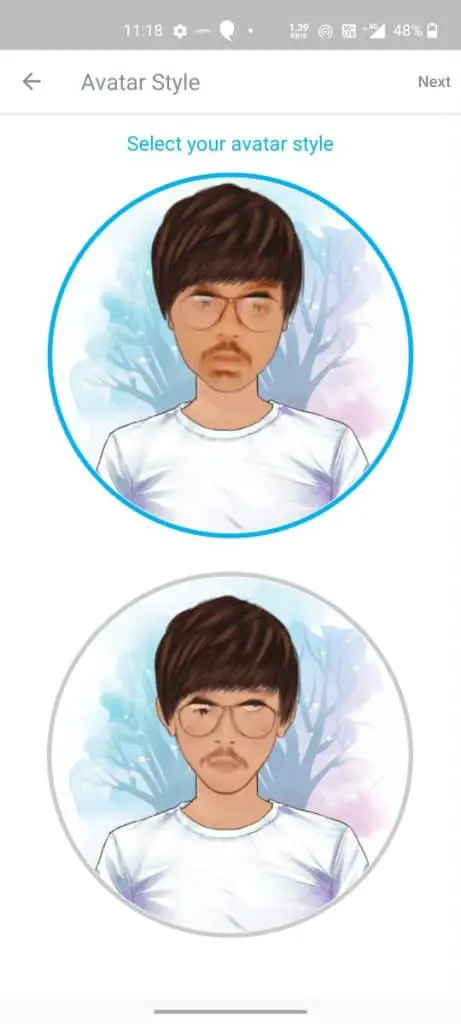
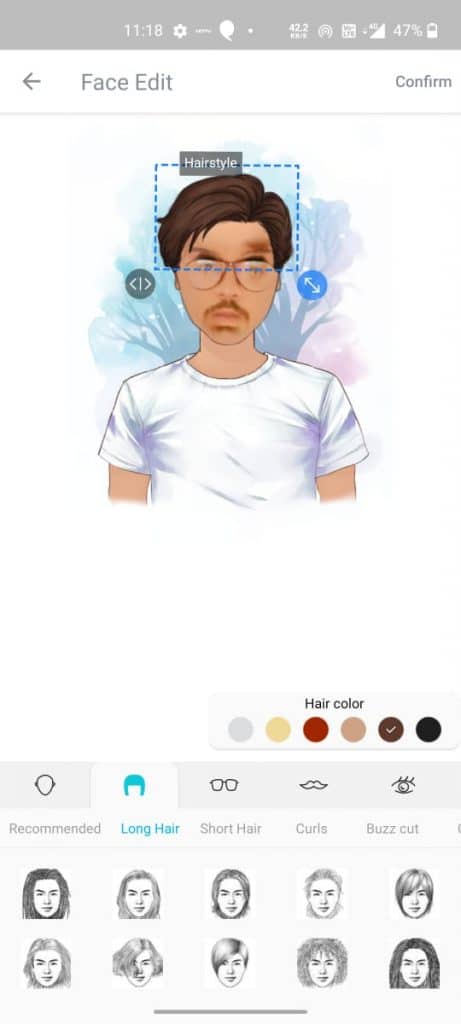
Step 4: From different components, users can choose a hairstyle, its color, glasses, beard, eye shape, eyebrows, etc, and then click on the confirm option to create an avatar.
5. Emoji Me-YOU as an Emoji
Emoji Me-YOU as an Emoji (Download Here) suggests the app’s function. Creating an emoji that is animated seems a fun thing that can make a conversation interesting.
Making emoji as per your request which when sent will move is possible in the app. Multiple designs are there for users to pick from and personify their emojis.
When the customized emoji made from Emoji Me-YOU as an Emoji is forwarded the receiver gets a shock as they see a moving emoji just like GIFs. Some may think it is a GIF but in reality, it is an animated emoji.
Smiley creator, GIPHY stickers, Boomoji, MojiKing, Bobble keyboard, Gboard Minis, ZMoji are some of the other apps that can be used to create emojis on android.
How to create your own emojis on iOS
iPhone users know the meaning behind the phrase “If your pictures are not good enough, then you are not close enough” and it would not get better if the said picture is emoji. iPhone users can also have some fun and use emoji generator apps to make their own emojis.
Some of the most used and known apps are:
1. Moji edit
iPhone users can most likely use Bitmoji but there is another sibling that can also be used to create emojis and the app is called Moji Edit (Download Here). Like Bitmoji, Moji Edit also allows the users to create an avatar.
Users can select various types of hairstyles to adorn the avatar, can personify features, and select clothing options from the wide range of options available in the app.
Moji Edit provides its users with some options that are not available in the Bitmoji app such as choosing emoji’s background and giving the created avatar an expression from the options.
In the Moji Edit app, users can either share the created avatar by copy-paste method or by putting the personalized emoji on the user’s keyboard.
Moji Edit app can be a little costly to access all the options provided by the app like stickers, new expressions, or adorning the avatar with accessories.
2. ZMoji: Avatar & Cartoon Maker
ZMoji (Download Here) is the best app for users that wants to create a customized avatar but need an easy way to share it witty their friends’ group.
ZMoji is like the previous version of the Bitmoji app that did not use Artificial intelligence to help the users and they themselves have to assign each and everything in their personalized avatar. ZMoji has the same procedures in creating emojis as the previous Bitmoji app has.
The ZMoji users have to create a new avatar from nothing, they have to select basic face features such as eyebrows, nose shape, skin tone, hairstyle, even the face structure and clothing material for the avatar.
A user can also create animated emojis using ZMoji as well as have a wide variety of stickers to pick from.
After completing the task of avatar creation, users can access the created avatar by enabling the ZMoji keyboard. It can be a problem for security protective users as it is a third-party keyboard.
Note: ZMoji has its own downfall as sometimes it is slow-moving as well as a user must expect ads popping up on the screen and not to forget the high subscription fees.
3. Bobble Keyboard
Bobble Keyboard (Download Here) is an app that can be used on both Android and iOS. Bobble Keyboard is frequently differentiated from Bitmoji( low key Bitmoji is the best) but Bobble Keyboard has very different functions compared to Bitmoji.
Do not come aiming sword on me as in, Yes they both are used to create Emojis and avatar but the main difference between the two is Booble Keyboard does not convert the image it into a full-fledged avatar but a cartoonist genre.
The app used the cartoonist genre in different contexts including stickers, GIFs. Bobble key is an interesting app to create and can be used to irritate the most annoying one in the friend’s circle by using terrifying stickers from the stocks.
A user can simply use the ZMoji keyboard and if do not want to due to security issues then users can just add the created sticker in the WhatsApp sticker section and can use it whenever they want. If a user is not able to use Bitmoji then using this app to create the desired stickers is best.
4. Gboard Minis
Gboard Minis (Download Here) is the simple Gboard used in the normal days but it invented a new thing called Minis which is just like Bitmoji stickers. Users can make customized Minis through the Gboard.
The Gboard uses AI and artistry to refurbish the user’s face in sticker form. It can be simply done by a user by clicking a selfie on the phone and the board is very easy to customize.
Gboard is best in a situation where the user does not want a third party to interfere in creating the sticker in iOS. When the creation process is done, the personalized sticker will appear in the sticker section of the keyboard, and just like a normal messaging app, it can be shared with friends to creep them out.
Gboard Minis provides its users with 2 different packs that are Sweet Minis and Bold Minis which include more than 50 and less than 110 stickers styles.
4. iMoji
With the passing time, the iPhone is connecting extensions with different apps and iMoji (Download Here) is one such as which helps the users in creating personalized stickers instead of using old boring stickers.
The iMoji app allows the users to convert any picture into a sticker whether it is own clicked selfie or image downloaded from the website or the image inside the phone’s gallery.
iMoji brings back memories of art lessons as it provides the user with types of equipment to zoom in, crop the surrounding, and then cut the worked picture with virtual scissors giving it the feel of emoji or stickers.
iMoji allows the users to determine the stickers and emojis as personal or public. It can be now used in iMessage.
How to create your own emojis on Windows
Well, how can a big Operating system company like Windows stay behind when it is trying to provide its users with the best version in everything for example in security. Some of the apps are given below that can be used to create emojis:
1. Moji Maker
Moji Maker (Download Here) is one of the software that can be used in Windows 10 to create different emoticons in variable sizes such as 300*300,200*200 and many more.
It allows the users to create emoticons and emojis in both 2 D and 3 D and a user can access varied varieties including face structure, eyebrows, nose, mouth, different models for both the gender, beard, accessories, and also gives gestures.
A user can select the image which will then be kept in the editor window for the user to adjust the emoji’s size and the created emoji can be used in different messenger apps.
Users can follow the steps to create their own emojis. Users can simply download the software from Google.
Step 1: We can create emoji by two different methods in the Moji Maker. We can create smiley emoji as well as human faces emoji in 2D and 3D.
Step 2: Select the Create New Option and a room with an empty emoji body will appear inside it. We can change the emoji’s body as per our choices.
Step 3: users can simply add eyes, nose, put wig like the hair on the emoji, put the glasses as well as choose the background themes. To adjust or relocate the part of faces, users just have to click on the art and then readjust it.
Step 4: After creating the desired emoji, users have to click on the Save option, a dropdown menu will appear asking about the quality type. After selecting the quality type, save as dialogue box will appear, insert the emoji’s name and save the file type.
Users can also create emoji with a 2D 3D option which allows users to select the dimensions and users can create human faces emoji with the same procedures.
2. EmoteMaker
EmoteMaker (Download Here) is an easy app to use as it contains different apartment naming Tools, pallets, etc,. The sections are used to create the emoji and modify them.
To create the emoji using Emotemaker, the users have to first set a room and select the background color.
The app provides users with facial expressions as well as hair, mustache, or even hats, it is simply required to be dragged in the room to create the emoji and allows the user to add a caption in the emoticons.
Text can be adjusted as per the needs, to make it more interesting the app also has an option that makes random emoticons with the selected objects. The customized emoji can be saved in any file format.
3. Emoticon Maker
There is a wide variety of Softwares present for Windows to create emoticons and emojis, Emoticon Maker (Download Here) is one such Softwares, it allows the user to create static emojis using various tools in Windows 10.
Emoticon Maker allows the users to create emojis from the images as well as create both static and animated emojis for Windows 10 users.
4. Emoticon Creator
Emoticon creator (Download Here) allows the users to use it to create emoticons as the name suggests. It is one of the most simple apps that have basic components including hair, nose, beard, etc, and permits changing emojis brightness.
It is one of the apps that is accessible in Windows with a simple interface.
Uses of Emoji in communication:-
Emoji is a part of non-verbal communication where users can send any important information in form of a code that only the two parties at the end of the communication line can understand based on their level of understanding.
A person can convey their ideas more clearly by using emojis in the messages sent to the receiver. It also helps the receiver to understand what is going on in the sender’s head. In business and professional lines using emojis may work in the favor of businessmen and employees.
A user can most definitely have fun when using Bitmojis, emojis, emoticons, and then sending it to the friends’ side.
Wrap-up:-
In this article, we have seen how to create your own emoji on android, iOS, and Windows. Creating emojis is a fun and intuitive task and because of the 14 apps listed in this article, you will be able to create emojis regardless of the platform that you are using.