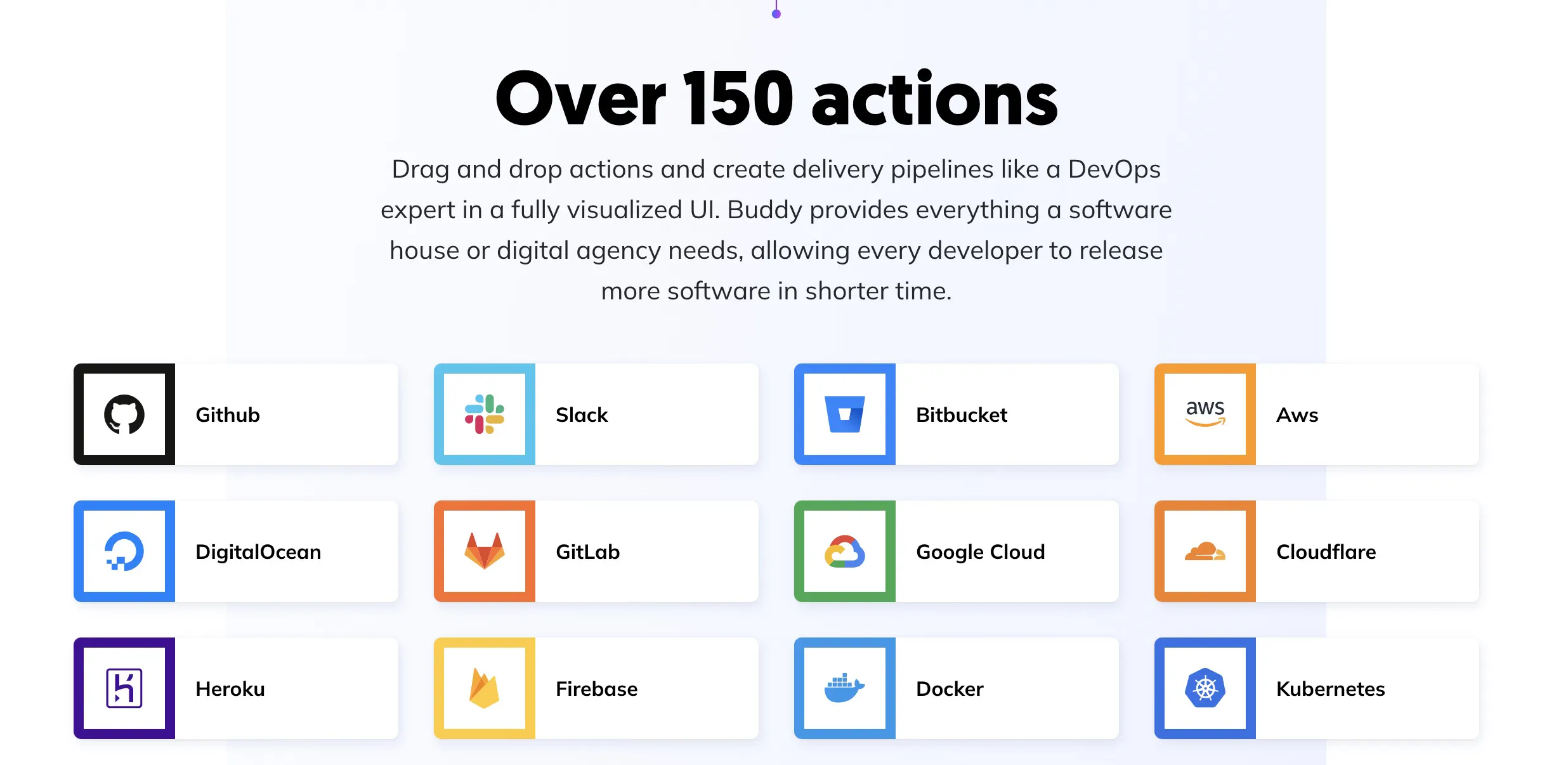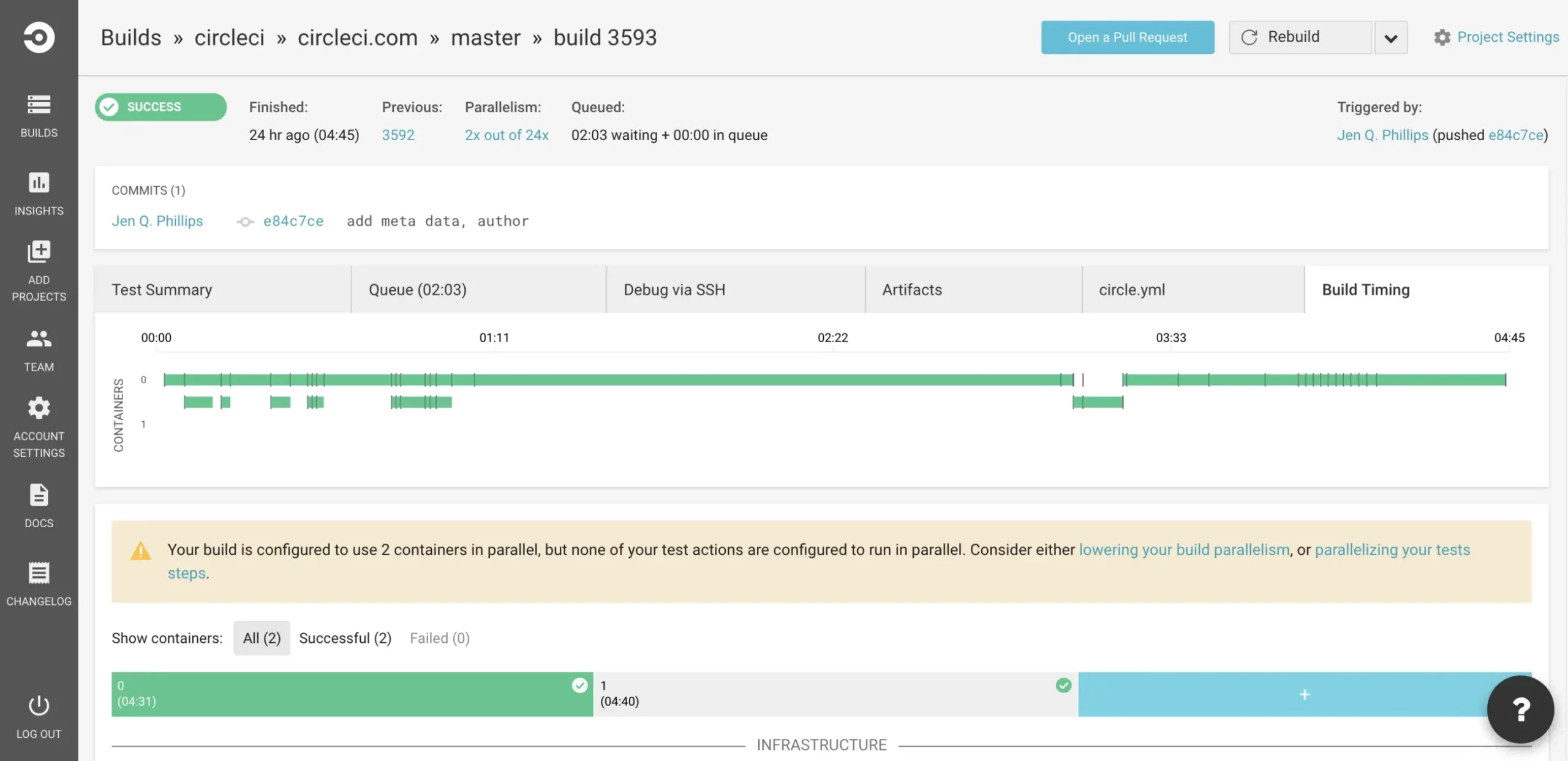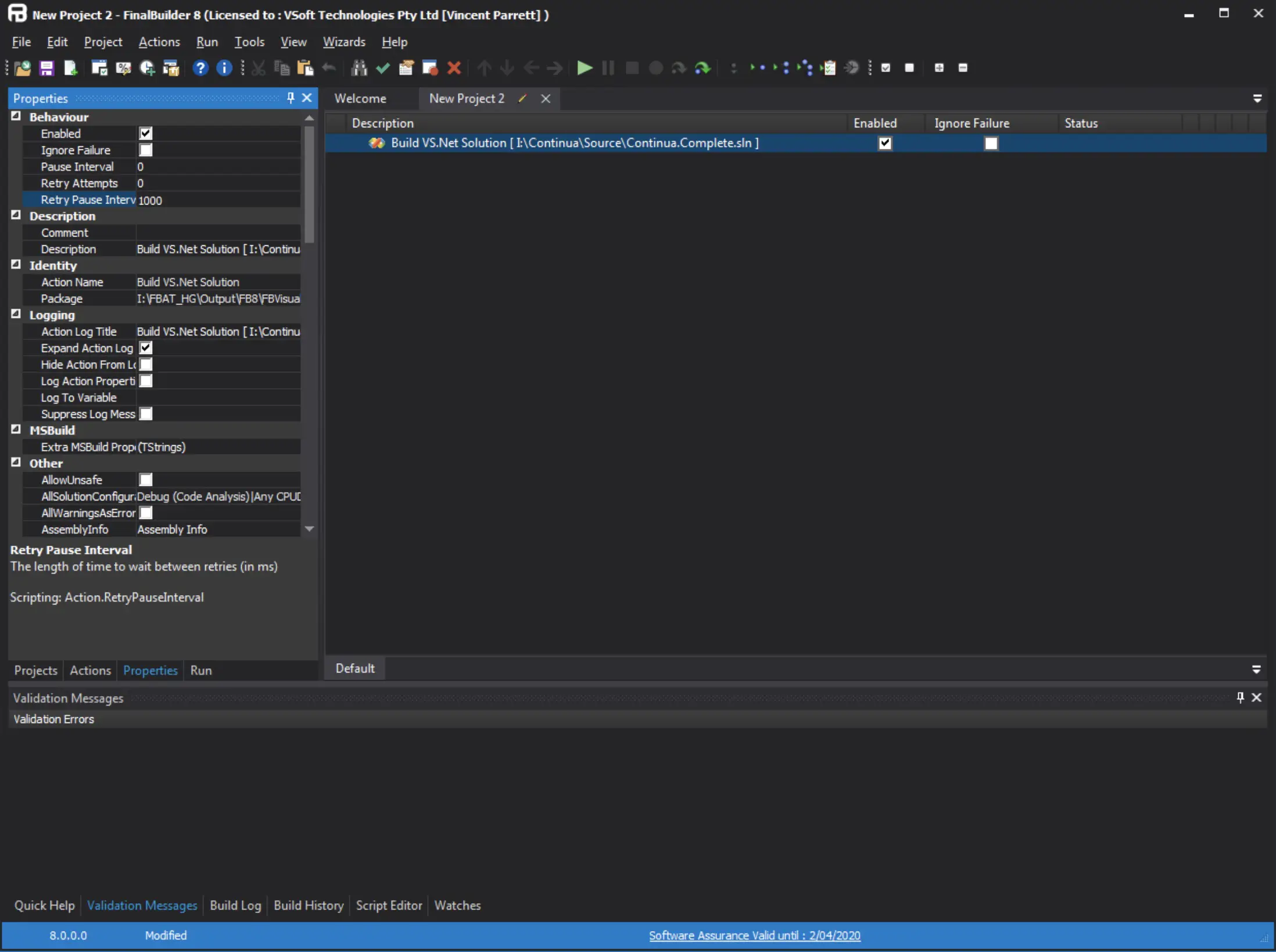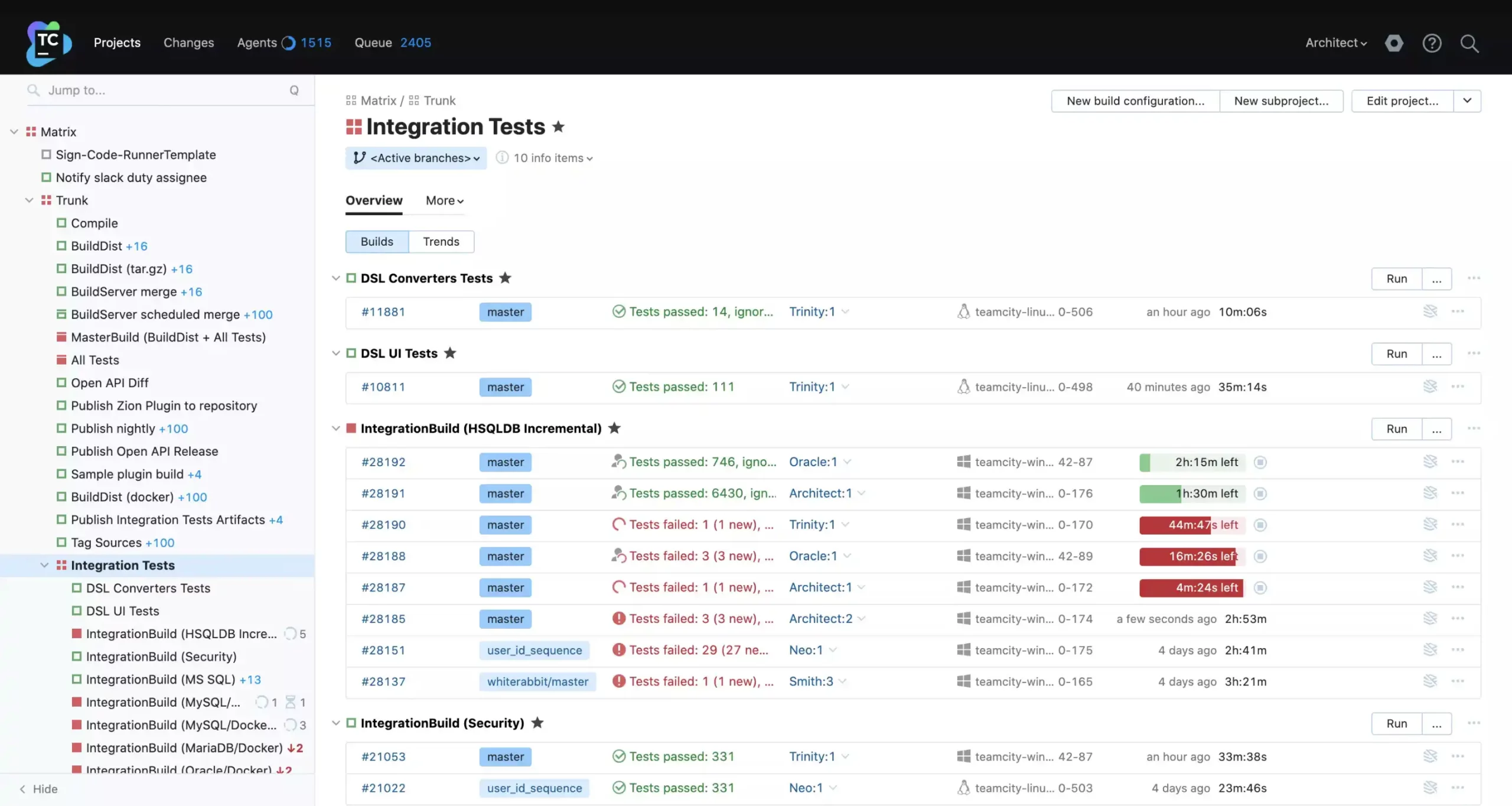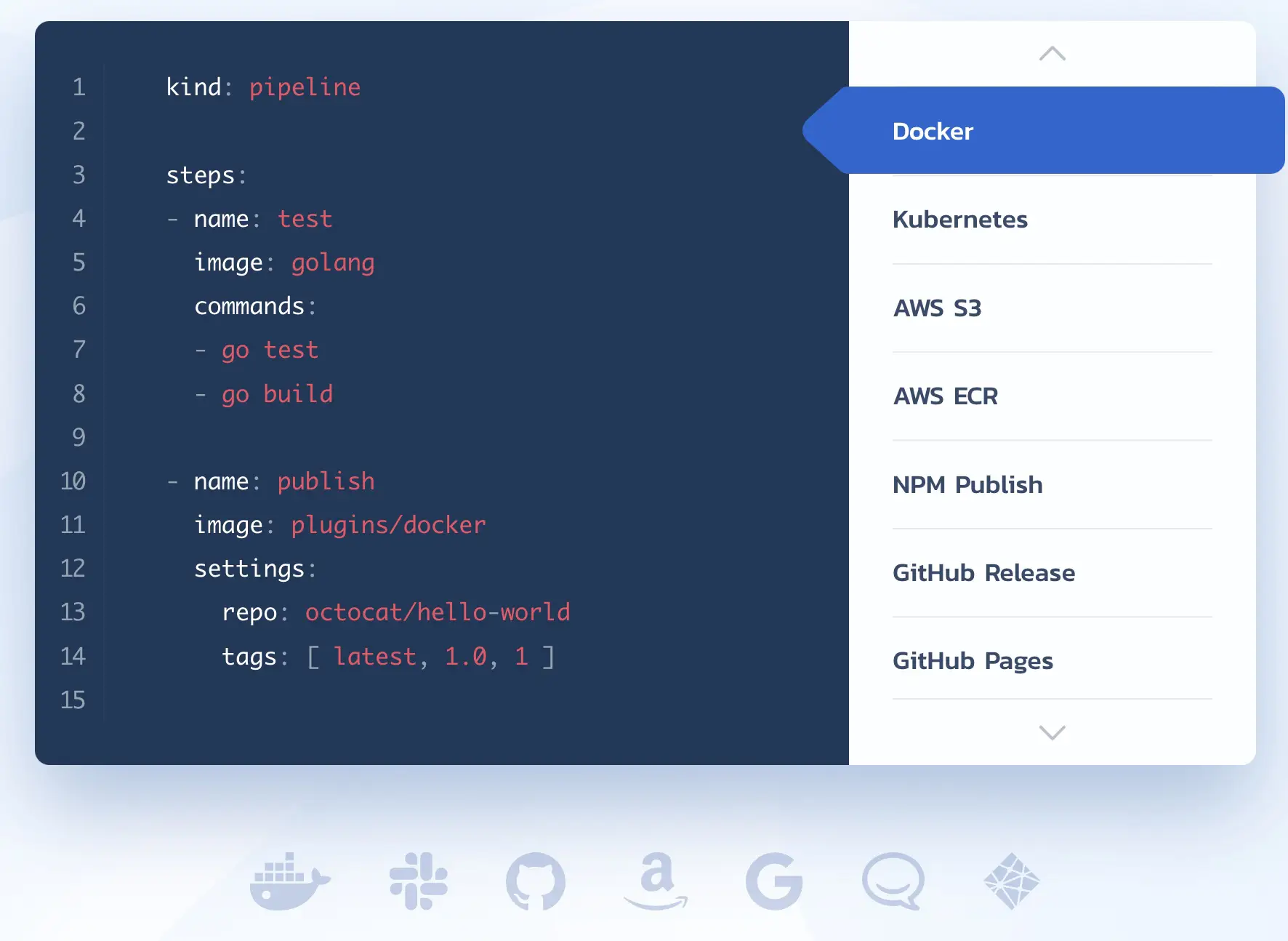Are you tired of using Jenkins as your continuous integration and deployment tool? Are you looking for alternatives that can offer better features and functionalities? Look no further because we’ve got you covered!
For years, Jenkins has been a popular choice among developers, but it has limitations. From its complex setup process to frequent plugin updates, Jenkins can be challenging to manage, especially for smaller teams.
Fortunately, several Jenkins alternatives offer comparable or even better capabilities than Jenkins. In this article, we’ll explore some of the best alternatives available in the market and help you find the one that best suits your team’s needs.
From GitLab CI/CD to CircleCI, we’ll look at each alternative in-depth and highlight its unique features and advantages.
By the end of this article, you’ll better understand which tool to use as a Jenkins alternative for your continuous integration and deployment needs.
Jenkins – What do we know about it?
Jenkins is one of the oldest and most highly regarded tools regarding CI. It is one of the most crucial DevOps cycle tools, originally designed to build automation servers.
A few best things about Jenkins are that – it is a free and open-source tool, mainly built for developers, and boasts a massive library of plugins that can be used to extend the tool’s functionalities.
However, Jenkins is getting old. It is quite complicated and confusing to use. Plus, managing it feels like you have to manage your entire application.
For example, you have to create and maintain Jenkins pipelines and Jenkins servers on your own. Not only that, but you will need a Jenkins expert to help you troubleshoot errors. Finding a Jenkins expert is also quite challenging.
Other than that, Jenkins also lacks features such as autoscaling. This forces developers to wait until they complete their build.
Adding this feature with the help of a plugin is almost impossible, too, because you have to update all dependencies simultaneously.
Another issue with Jenkins is that it is not developed for CD. Even though many Jenkins users use it for CD, they use it for small jobs.
If you are on a big project, Jenkins requires significant infrastructure and a dedicated team of experts to upgrade, troubleshoot and fix pipelines.
That said, it is not easy to compare the Jenkins alternatives since each tool has pros and cons and is designed to serve a specific purpose.
However, here we have picked some of the best Jenkins alternatives that you can use to replace Jenkins completely –
Best Jenkins Alternatives – Our Pick👌
1. Buddy
Buddy is one of my favorite Jenkins alternatives for a good reason. Buddy can do almost everything you can but in a simpler, faster, and more reliable way.
It eliminates the complicated task of configuring and managing Jenkins with a simple and clean UI, making it easy to build, test and deploy applications.
The one-click installation works well with your stack and requires no training or experience.
It also eliminates hiring a full-time DevOps engineer, mainly for configuration and maintenance. The entire configuration process hardly takes 10-15 minutes. You can also export your configuration to YAML instantly.
The UI of Buddy makes it very easy to create complicated CI/CD workflows in just a couple of minutes. So, whether you want website delivery to app deployment, Buddy can help you turn complicated, tedious tasks into a breeze.
Unlike Jenkins, you don’t have to install plugins or add-ons to build, test or extend functionality for the application in Buddy.
Instead, Buddy boasts over 100+ predefined actions that you can use to create complicated CI/CD pipelines. Build tools like Kubernetes, Docker, Blockchain, Serverless, and others are also a click away from your stack.
Being an open-source tool, Buddy is free, where you can create unlimited delivery pipelines with access to almost all of the features.
However, opting for paid plans for big projects and teams would be best. You can also get Buddy on-prem at just $35 per user monthly.
Key Features –
- It allows you to create isolated containers that ensure compatibility for the whole team.
- The entire configuration hardly takes 10-15 minutes. Plus, you can export your configuration to YAML instantly.
- It fully supports Docker, allowing you to build Docker images directly from Dockerfiles and launch them within no time on your servers. You can also use Docker-compose to launch, manage, and maintain multiple containers.
- It supports Kubernetes, allowing you to orchestrate containers on anything, such as Google GKE, Amazon EKS, Azure AKS, private clusters, and more.
- It offers superfast deployments that are based on changesets.
- Buddy integrates well with AWS, Azure, Google Cloud, Digital Ocean, Vultr, and other cloud service providers.
- Buddy caches Docker layers and dependencies to offer faster builds, deployments, and scaling.
- Buddy supports all major languages and frameworks.
- Buddy is SOC2 certified and PCI compliant, meaning you will get top-notch security with all infrastructure.
Buddy offers detailed documentation, knowledgebase, and responsive engineer support that helps you keep your workflow undisturbed.
Jenkins vs Buddy:-
Jenkins may be a better choice for larger, more complex projects requiring high customization and flexibility. In comparison, Buddy may be a better choice for smaller teams or projects that need a simpler and more streamlined CI/CD workflow.
Here’s a breakdown of some key features and differences between the two tools:-
| Criteria | Jenkins | Buddy |
|---|---|---|
| Pricing | Open-source, free to use | Paid plans start at $75/per month |
| Hosting options | Self-hosted or cloud-based | Cloud-based only |
| Ease of use | Steep learning curve, complex UI | Intuitive interface, easy to set up |
| Integrations | Large library of plugins and integrations | Integrates with the most popular tools and platforms |
| Support | Community-driven support and forums | 24/7 customer support and live chat |
| Pipeline support | Comprehensive pipeline functionality | Pipeline support with pre-built actions and steps |
| Security | High level of security and customization | Built-in security features and encryption |
| Scalability | Scales well for larger and more complex projects | High scalability for large and complex projects |
| Deployment | Flexible deployment options and automation | Automatic deployment to various cloud platforms |
2. GitLab CI/CD
GitLab CI/CD is one of the newest tools among all other CI/CD tools for testing but has received the most admiration from developers.
The best thing about GitLab is that it is an open-source web-based tool, meaning you can get it free without any restrictions.
It offers a web interface that lets you apply all sorts of CI methods, such as delivery, integration, deployment, and more, without needing any third-party application. Its user interface is also intuitive and user-friendly, making it easy to hop on.
The community edition of GitLab CI/CD provides access to Git repository management, code reviews, issue tracking, wiki, activity feeds, and more.
You can install GitLab CI/CD on-premise and configure it with Active Directory and LDAP servers. This will make the authorization and authentication more secure and safe.
GitLab CI/CD offers high-availability deployments where a single GitLab CI/CD server can manage up to 25,000 users at once.
It also lets you set up multi-active servers for high availability. Besides CI/CD, it also offers tools for planning, SCM, packaging, configuration, scrutinizing, release, and more.
It also boasts autoscaling CI runners that can help you save up to 90% of EC2 costs while making it easy to manage.
Besides that, it has one of the most active and progressive communities that can help you learn its functions and troubleshoot errors.
Key Features –
- Like Jenkins, it is an open-source tool, meaning you can get free without any issues or limitations.
- GitLab container registry is one of the safest and most secure registries for Docker images.
- It offers a very convenient way to modify the metadata of an issue or merge requests without adding any commands in the comment field.
- GitLab supports API integration for most functions, allowing developers to add more functionalities and deeper integration with the product.
- The easy and intuitive UI helps developers to turn their ideas into production by providing detailed information about things that can be improved in the development process.
- It lets you easily manage Git repositories with great control over permissions. It lets you provide read/write access to your collaborators.
Jenkins vs GitLab CI/CD:-
GitLab is a good choice for organizations that want an all-in-one DevOps platform. At the same time, Jenkins is a better fit for those who need a flexible, extensible CI/CD solution that can be integrated with other tools.
Here is a detailed comparison table between Jenkins and GitLab CI/CD:-
| Feature | Jenkins | GitLab CI/CD |
|---|---|---|
| Version Control | Supports multiple version control systems (e.g. Git, SVN) | Built-in support for Git, and other version control systems |
| Pipelines | Supports pipelines through plugins | Built-in support for pipelines, including YAML pipelines |
| Continuous Testing | Integrates with multiple testing frameworks | Built-in support for testing frameworks (e.g. JUnit, RSpec) |
| Continuous Delivery | Supports continuous delivery through plugins | Built-in support for continuous delivery |
| Security | Security depends on plugins installed and configured | Built-in security features, including code scanning |
| Scalability | Scalability depends on the number of agents and plugins used | Scalability can be easily achieved through auto-scaling |
| Ease of Use | It can be challenging to set up and configure | Easy to set up and configure, with a simple web interface |
| Integrations | Supports a wide range of integrations through plugins | Built-in integrations with GitLab’s ecosystem |
| Cost | Free and open-source | Free and open-source, with paid versions for enterprise use |
3. Circle CI
Circle CI is another great Jenkins alternative that can be used almost anywhere – whether you have the on-prem infrastructure, public cloud, or want to go with Circle CI’s cloud-based service.
One great benefit of Circle CI’s cloud-based service is that it removes the redundancy of a dedicated server, providing better scalability and less maintenance.
Another great benefit of cloud-based service is that it provides faster deployment of applications. Plus, all your updated codes are automatically executed in new containers. Since it offers faster deployment and well-optimized builds, it is an organization’s go-to CI/CD tool.
Besides that, Circle CI can also help you manage complex pipelines effectively with the help of Docker caching, advanced dependencies caching, and more. It also offers performance-based pricing options which are scalable.
As a developer, you can easily set up Circle CI using SSH to debug issues in the build. You can set up parallel builds if you want to execute multiple processes.
Parallel builds are going to provide you with faster executions. The DevOps testing features and SSH makes the debugging process much easier.
Circle CI is compatible with Linux and OSX containers and can operate individually without additional plugins or add-ons. It is also quite simple and easy to use, especially when compared with Jenkins.
Key Features –
- Circle CI supports many languages, including Python, Ruby, C++, Net, PHP, and JavaScript.
- Circle CI can run in any environment, such as a cross-platform mobile app, Docker cluster, or Python API server.
- It fully supports Docker, allowing you to configure a customized build environment.
- Circle CI automatically splits and balances tests across multiple containers to reduce the overall build time.
- It also automatically cancels queued and running builds whenever a new build is released for easy upgrade.
- It lets you create scripts for all your tasks in a single circle.YAML file.
Being a cloud-based platform, Circle CI offers an easily scalable server option that saves much money in cost and maintenance and lets you easily update codes and focus on the development part.
The user interface of Circle CI is continuously evolving and updating to make it more and more user-friendly.
Jenkins vs Circle CI:-
Jenkins is a more powerful and customizable tool than CircleCI but requires more setup and maintenance. CircleCI is a more lightweight and user-friendly option, but may not offer as much flexibility for complex workflows.
Here is a detailed comparison table between Jenkins and CircleCI:-
| Criteria | Jenkins | Circle CI |
|---|---|---|
| Pricing | Jenkins is open-source and free, but some plugins require a license. | Circle CI offers both free and paid plans. The paid plans start at $30/month. |
| Ease of Use | Jenkins has a steep learning curve and requires a lot of configuration. | Circle CI has a user-friendly interface that is easy to set up and use. |
| Integration | Jenkins has a vast library of plugins, making integrating with different tools easier. | Circle CI integrates easily with Github and other tools but has a limited number of plugins compared to Jenkins. |
| Customization | Jenkins allows for a high degree of customization but can be time-consuming to set up. | Circle CI has fewer customization options than Jenkins, but setting up and configuring is much easier. |
| Scalability | Jenkins is highly scalable and can be used for large projects. | Circle CI suits smaller projects, but scaling up can be more challenging. |
| Community Support | Jenkins has a large and active community with many resources and support available. | Circle CI has a smaller community than Jenkins, but it’s growing rapidly. |
| Security | Jenkins has some security vulnerabilities, and the responsibility of securing it lies with the user. | Circle CI provides a more secure environment with built-in security features. |
| Cloud vs On-premises | Jenkins can be hosted on-premises or in the cloud. | Circle CI is cloud-based, with no on-premises option available. |
4. FinalBuilder
FinalBuilder is a great tool that you can use to either replace Jenkins or integrate with Jenkins to enhance functionalities.
It boasts a GUI that lets you visually find issues, debug your builds, and schedule them to a Windows scheduler or any other CI server.
The GUI of FinalBuilder is quite easy to use and intuitive. You have to go through a learning curve to understand features and functionality, but overall, it is pretty easy to hop on.
The best thing about FinalBuilder is that it eliminates the need to edit XML or write scripts. You can do everything with GUI.
Besides, it boasts a massive library of over 600 pre-written actions that can help you automate most tasks in your build process. You can further integrate the tool with your existing compiler, version control system, and testing tools.
FinalBuilder also integrates very well with Windows scheduling services that let you schedule your builds daily, nightly, weekly, or whenever you want. You can easily track these scheduled builds, their status, and other information in the Scheduled Build windows.
It enabled the Advanced Flow Control during your builds that you can find on any other fully-fledged programming language.
You can use Try/Catch/Finally actions to manage exceptions, If/Then and Switch/Case for conditional executions, and more. You can do all this just with the UI.
Key Features –
- It boasts an integrated debug engine with the FinalBuilder IDE that lets you easily set breakpoints, variable watches, and steps between actions to make debugging easier.
- It gives you detailed log info of all the actions of the build process. This log info follows a similar tree structure as actions performed to make it easier to understand and navigate log files.
- You can send your build process, failure information, and other things directly to your email. It further supports MSN, FTP, and SFTP.
It lets you use variables to make your build process dynamic. These variables can pass information from one activity to another and let these actions build using user-specific or machine-specific values.
It supports a version control system that lets you easily work on other builds while having your existing revision control.
FinalBuilder supports scripting using VBScript, Iron Python, JavaScript, and Powershell. So, if you cannot find any pre-written actions for your specific needs, you can create your script.
It comes with FinalBuilder’s Action Studio, a built-in IDE that lets you easily define actions, write or modify scripts, and do plenty of other tasks.
5. TeamCity
Next, we have TeamCity on our list. It is a Java-based CI/CD tool offered by JetBrains. The best thing about TeamCity is that despite being a commercial tool, it is available for free.
The free version of TeamCity is suitable for small teams where they can use it on 100 builds.
TeamCity is known for its powerful continuous integration. For this, it provides source control, builds chain tools, detailed build history, and more that you can never find in Jenkins and other free tools. This is one of the reasons TeamCity is quite popular for CI.
It can be easily installed on Linux and Windows servers. You can get it for $1999 a year for on-prem infrastructure, or you can go with the TeamCity Cloud option, which starts at just $45 a month for three committers, 120 GB of storage, and 600 GB of data transfer per month.
The TeamCity Cloud offers a better deal for small businesses as they can save quite a lot of money and do not have to worry about maintenance.
Besides, TeamCity Cloud offers better scalability and security options than the on-prem infrastructure, where you have to take care of everything.
TeamCity further supports the .Net framework and integration with many popular IDEs such as Eclipse, Visual Studio Code, and more.
It also has a library of over 400 plugins that can be used for many things, such as integration, version control, IDEs, build tools, and more.
Learning TeamCity is also quite easy, thanks to its detailed documentation. Also, the installation and configuration of TeamCity on your server are easy as you only have to download the installation file and perform the installation. The same goes for the upgrade as well.
Key Features –
- The installation and configuration of the TeamCity server are quite effortless. You aren’t required to have any technical knowledge for it.
- TeamCity offers plenty of ways to customize, interact and extend your server. You can use RESTful APIs using the service messages in the build script or create your plugin using Open API.
- TeamCity boasts a library of over 400 plugins that can be used to extend functionalities.
- It gives you support for testing frameworks, automatic detection of tool versions, code coverage, static code analysis, and more with the help of VS projects.
- TeamCity can easily run distributed tasks on different machines without causing any issues.
Jenkins vs TeamCity:-
If you want a free, open-source tool with a large community and much flexibility, then Jenkins may be the better choice. TeamCity may be the better option if you are willing to pay for a more user-friendly and feature-rich tool with better performance.
Some key differences between Jenkins and TeamCity include the following:-
Hosting:- TeamCity is a commercial tool that can be self-hosted or hosted by JetBrains in the cloud, whereas Jenkins is a primarily self-hosted open-source tool. In contrast to TeamCity, a fully managed service, Jenkins requires you to set up and manage your infrastructure.
Scalability:- Both Jenkins and TeamCity can be used to automate a variety of operations. However, TeamCity is made to be very scalable and can handle many builds at once.
Pricing:- Unlike TeamCity, a for-profit technology that requires a membership, Jenkins is open-source and free to use. For teams with limited resources, this may be an important factor.
Integrations:- Both Jenkins and TeamCity provide a broad selection of plugins and integrations to support various languages, frameworks, and tools. TeamCity, however, might provide superior integration with other JetBrains products like IntelliJ and PyCharm.
Here’s a table comparing some key features of Jenkins and TeamCity:-
| Feature | Jenkins | TeamCity |
|---|---|---|
| License | Open-source | Proprietary, with a free limited-use license |
| Build Agents | It can be run on any machine with Java installed | Requires TeamCity agent installed on each machine |
| User Interface | Basic and simple, can be customized with plugins | Modern and intuitive, customizable with plugins |
| Plugin Ecosystem | Large and active community, with many available plugins | Smaller but growing community, fewer available plugins |
| Integration | Extensive support for many tools and technologies | Good support for major tools and technologies |
| Scalability | It can be scaled to handle large builds and many users | Built-in support for distributed builds and load balancing |
| Security | Basic built-in security, can be enhanced with plugins | Robust built-in security, with support for LDAP, SSO, and more |
| Community | Large and active community, with many resources and support available | Smaller community, but growing and active |
6. UrbanCode by IBM
UrbanCode is one of the most renowned Jenkins alternatives offered by IBM. It is a CI/CD tool well-suited for organizations needing various tools to manage complex builds. This tool offers continuous delivery via a more stringent process.
UrbanCode comprises a combination of cloud, on-premise, and mainframe applications. The CI and the building management system are particularly designed for enterprises. Therefore, we won’t recommend this tool for small tasks.
The best thing about UrbanCode Build is that it makes it easy to scale the management and configuration of your infrastructure for seamless development, testing, and tool release.
The core CI loop of UrbanCode Build makes it easy to detect changes, do a build, test it, and deliver feedback.
Besides that, UrbanCode Deploy is a tool that helps you automate the deployment process. This tool provides quick feedback and continuous delivery in an agile development model.
It further provides the audit trails, versioning control, and approvals needed in production.
This UrbanCode Deploy provides automatic and consistent deployments, rollbacks, provisioning, updating, de-provisioning, orchestration of changes across servers, security, configuration, and more.
Key Features –
- It increases the frequency of software delivery by automating repeatable software deployment processes.
- The tool is designed for enterprises, meaning you will get top-level security and scalability features.
- Even though the tool is a bit complicated and has a small learning curve, the drag-and-drop design makes it easy to get your hands on automation.
- It helps you streamline the deployment of multi-channel apps even in the hybrid cloud environment.
- It supports integration with major cloud services providers such as Amazon EC2, Azure DevOps, AWS, and more.
- UrbanCode can be easily integrated with many tools, such as Bitbucket server, Box, Cucumber, ClearCase SCM.
- It gives you access to project templates, making creating and managing configurations easy.
7. Drone CI
Lastly, we have Drone CI on our list. It is a modern-day CI/CD pipeline tool that offers continuous integration and distributed CI/CD pipelines. This feature of distributed CI/CD pipelines cannot be seen on open-source tools like Jenkins and others.
It uses a powerful cloud-based engine that lets you automate the build, test, and release of applications and workflows.
Being a cloud-native CI/CD tool, Drone CI is flexible and scalable, and DevOps friendly. Each pipeline that you create using Drone CI executes in isolated Docker containers.
Drone CI supports all major OS such as Linux, Windows, and macOS. It also supports ARM architecture, which is mainly used in smartphones. So overall, you won’t have any problems with compatibility.
Drone CI integrates seamlessly with several source code management systems such as GitHub, Bitbucket, GitHubEnterprise, and GitLab.
This lets you derive anything from these source code repositories for your build.
It offers an open-source cloud variant that is free to use. However, if you want it for your enterprise, you can opt for the Drone CI Enterprise, which can be deployed easily on several popular cloud services platforms such as Google Cloud, Open Stack, EC2, and more.
Key Features –
- Each pipeline is executed in a separate Docker container to ensure your builds won’t conflict.
- Both Cloud and Enterprise variants can easily integrate this tool with various popular SCM tools such as GitHub, GitHubEnterprise, GitLab, Bitbucket, Gitea, and more.
- This tool can work with any programming language and database type.
- Drone CI supports both parallel building and testing, including cross-browser testing.
- The installation and configuration process is simple and hardly takes a few clicks.
- Being an open-source tool, Drone CI is free to use.
- Drone CI has a decent collection of plugins, but the plugin ecosystem is growing. You can easily find plugins for testing, reporting, integration, notifications, etc.
Jenkins vs bamboo:-
When choosing which is best for your team, you should consider their significant distinctions even though both programs are well-liked and provide a variety of capabilities to help CI/CD.
Jenkins might be the better choice if you need a highly extensible and customizable tool and prefer open-source solutions. If you already use Atlassian products or need a more polished UI, Bamboo could be a better fit.
Some key differences between Jenkins and Bamboo include:-
Hosting:- Jenkins is an open-source application generally self-hosted, whereas Bamboo is a for-profit application hosted in the cloud by Atlassian. As a result, Bamboo is a completely managed service, unlike Jenkins, which needs you to set up and manage your infrastructure.
Scalability:- Jenkins is a highly adaptable technology that automates many processes. However, it might not scale as well as Bamboo for larger projects with numerous developers or many builds. Bamboo is built to be extremely scalable and can manage many builds at once.
Pricing:– Unlike Bamboo, a for-profit solution requiring a subscription, Jenkins is open-source and free. For teams with limited resources, this may be an important factor.
Integrations:- To support various languages, frameworks, and tools, both Jenkins and Bamboo provide a wide selection of integrations and plugins. However, Bamboo might provide superior connectivity with further Atlassian technologies like JIRA and Confluence.
| Criteria | Jenkins | Bamboo |
|---|---|---|
| Overview | Open-source CI/CD tool, extensible with plugins | Commercial CI/CD tool by Atlassian, cloud or self-hosted |
| Ease of Use | It can be complex to set up and maintain and requires some technical expertise. | User-friendly and easy to set up a user-friendly interface |
| Integrations | An extensive library of plugins available can integrate with virtually any tool. | Integrates with other Atlassian products like Jira, Confluence, Bitbucket, etc. |
| Cost | Free and open source | Paid, with different pricing tiers based on the number of users |
| Security | The user must configure security measures | Security measures built-in, including secure access and data encryption |
| Scalability | Can be scaled horizontally, can handle large builds | Can handle large builds but can be limited by server resources |
| Community Support | Large and active community with extensive documentation available | Smaller community compared to Jenkins, but still has good documentation and support |
| Deployment | Can deploy to a wide range of platforms and environments | Can deploy to multiple platforms and environments, with support for containers |
| Pipeline Capabilities | Supports continuous delivery and continuous integration pipelines | Supports continuous delivery and continuous integration pipelines with visual pipeline editor |
| Maintenance | Requires regular maintenance and updates | Requires minimal maintenance and updates |
Jenkins alternatives on AWS:-
Depending on your unique demands and the environment in which you work, several alternatives are accessible on Amazon Web Services (AWS) and might be acceptable for your needs.
Several well-liked choices include:-
AWS CodePipeline:- AWS services are natively integrated with this fully managed CI/CD service. It includes several integrations and features and is scalable and simple to use.
AWS CodeBuild:- To compile, test, and package code for several languages and platforms, utilize this fully managed build service. It is highly scalable and may be used with other CI/CD technologies like AWS CodePipeline.
Jenkins alternatives self-hosted:-
Here are some popular Jenkins alternatives that can be self-hosted:
GitLab CI:- GitLab CI is a powerful CI/CD tool that belongs to the GitLab DevOps platform. It can be self-hosted and provides continuous integration, delivery, and automated testing features.
TeamCity:- TeamCity is a flexible CI/CD tool that can be self-hosted. It provides build automation, continuous integration, and code coverage analysis features.
Buildbot:- Buildbot is an open-source CI/CD tool that can be self-hosted. It provides distributed builds, parallel testing, and customizable build process features.
GoCD:- GoCD is an open-source CI/CD tool that can be self-hosted. It provides continuous integration, delivery, and release management features.
Drone:- Drone is a container-native CI/CD tool that can be self-hosted. It provides parallel testing, seamless Docker integration, and support for multiple operating systems features.
Jenkins vs GitHub actions
If you need a highly customizable and flexible automation tool with a wide range of plugins and integrations, then Jenkins might be a better choice.
On the other hand, if you prefer a cloud-based solution that is tightly integrated with GitHub and provides pre-built templates and actions for common workflows, then GitHub Actions might be a better fit.
here is a table comparing Jenkins and GitHub Actions:-
| Feature | Jenkins | GitHub Actions |
|---|---|---|
| Type of tool | Continuous Integration and Continuous Delivery (CI/CD) | CI/CD |
| License | Open-source | Free for public repositories, paid for private repositories |
| Language support | Supports a wide range of programming languages | Supports popular programming languages such as JavaScript, Python, Ruby, Java, and others |
| Ease of use | Steep learning curve for beginners | User-friendly interface, easy to set up and use |
| Integration with other tools | Integrates with a large number of tools and plugins | Integrates with GitHub and other tools through the use of Actions |
| Deployment options | Can be deployed on-premises or in the cloud | Cloud-based deployment only |
| Community support | Large and active community with extensive documentation and plugins | Growing community with good documentation and support |
| Scalability | Can handle large-scale projects and distributed builds | Can handle large-scale projects and distributed builds |
| Customizability | Highly customizable with a wide range of plugins and configuration options | Customizable with the use of Actions and workflows |
| Cost | Free and open-source, but may require additional paid plugins | Free for public repositories, paid for private repositories |
Jenkins vs Ansible
If you need to build, test, and deploy software, then Jenkins may be the better choice. If you need to automate system configuration and management, Ansible may be the better choice.
However, in many cases, it may be beneficial to use both tools in conjunction with each other to achieve the desired automation and CI/CD workflows.
here is a comparison table between Jenkins and Ansible:-
| Feature | Jenkins | Ansible |
|---|---|---|
| Type | Continuous Integration and Continuous Delivery (CI/CD) tool | Configuration Management (CM) tool |
| Language | Java | Python |
| Target | Developers | System administrators |
| Purpose | Automates software builds, tests, and deployments | Automates configuration and orchestration of infrastructure |
| Plugins | Extensive plugin ecosystem to support various integrations and functionality | Fewer plugins, but supports various modules for configuration management |
| Scalability | Scalable for complex deployments with a high volume of jobs and tasks | Highly scalable for managing large infrastructures |
| Configuration | UI-based configuration with some scripting support | YAML-based configuration with extensive scripting support |
| Automation | Supports automation of software builds, tests, and deployments | Supports automation of infrastructure configuration and orchestration |
| Integration | Integrates with various tools such as Git, Jira, and Docker | Integrates with various tools such as AWS, VMware, and OpenStack |
| Learning Curve | Steep learning curve, requires knowledge of Java and Jenkins-specific terminology | Relatively easy to learn, requires knowledge of Python and YAML |
| Community Support | Large community with extensive documentation and support | Large community with extensive documentation and support |
Jenkins vs Azure DevOps
Azure DevOps may be the better option if you need a comprehensive set of tools for managing your software development lifecycle, including CI/CD, project management, and collaboration.
It may be better if you value flexibility and customization and have the technical expertise to set up and maintain a tool like Jenkins.
here’s a table comparing Jenkins and Azure DevOps:-
| Feature | Jenkins | Azure DevOps |
|---|---|---|
| Hosting | On-premise or cloud-based | Cloud-based |
| CI/CD Pipelines | Yes | Yes |
| Source Control Integration | Yes | Yes |
| Test Automation | Yes | Yes |
| Deployment Automation | Yes | Yes |
| Integrations | A large variety of integrations with third-party tools | Integrations with other Microsoft products and tools |
| Pricing | Free and open-source | Paid plans available, with a free plan for small teams |
| Community support | Large community and documentation available | Microsoft support and documentation available |
| Ease of Use | It can have a steep learning curve for beginners | More intuitive interface |
| Extensibility | Highly extensible through plugins and scripting | Limited extensibility beyond the Microsoft ecosystem |
| Security | Depends on how well it’s configured and managed | Strong security features and compliance certifications |
| Scalability | Scalable to large teams and complex workflows | Scalable to large teams and complex workflows |
Jenkins vs Maven
Jenkins is used to automate the entire software delivery process, while Maven primarily builds and packages Java-based applications.
However, these two tools can be used together, where Jenkins can trigger Maven builds and manage the deployment of Maven-built artifacts.
Jenkins is highly extensible, with many plugins to integrate with various tools and technologies. It also has a web-based UI that makes it easy to set up and configure.
On the other hand, Maven has a simpler configuration model that uses XML files. It can manage dependencies using the Maven Repository, making it easy to manage and resolve dependencies.
here is a comparison table between Jenkins and Maven:-
| Feature | Jenkins | Maven |
|---|---|---|
| Purpose | Continuous Integration/Continuous Deployment tool | Build Automation tool |
| Language | Java | Java |
| License | Open source | Open source |
| Configuration | Web-based UI, configured with XML files or Groovy | XML configuration files |
| Plugins | A large number of plugins are available | Limited plugins available |
| Compatibility | Supports multiple operating systems and platforms | Supports multiple operating systems and platforms |
| Build Management | Can manage and automate builds | Can manage and automate builds |
| Dependency Management | It cannot manage dependencies on its own | Can manage dependencies using the Maven Repository |
| Integration | Integrates with a wide range of tools and technologies | Integrates with a wide range of tools and technologies |
| Community | Large and active community | Large and active community |
| Ease of Use | Easy to set up and configure | Easy to use and configure |
Jenkins vs travis ci
If you want a powerful and customizable CI/CD tool with extensive plugin support, Jenkins may be the better choice.
Travis CI may be the better fit if you want a simple and easy-to-use cloud-based service that integrates well with GitHub.
here’s a table comparing Jenkins and Travis CI:-
| Feature | Jenkins | Travis CI |
|---|---|---|
| Deployment | Supports various deployment options | Built-in deployment to popular platforms |
| Hosting | On-premise or cloud-hosted | Cloud-hosted only |
| Integration | Integrates with many tools and services | Fewer integrations than Jenkins |
| Ease of use | Steep learning curve for beginners | User-friendly interface and easy setup |
| Security | Good security features, but requires manual setup | Excellent security with automatic updates |
| Pricing | Free and open source, with paid enterprise version | Free for open source projects, paid for others |
| Community | Large and active community, with many plugins | Active community, but fewer plugins are available |
| Customization | Highly customizable but requires coding skills | Limited customization options |
| Scalability | Scales well for large organizations | Scales well for small to medium-sized projects |
✅FAQ’s
Are people still using Jenkins?
Yes, Jenkins is still widely used as a continuous integration and continuous delivery (CI/CD) tool in software development.
What is the alternative of Jenkins in AWS?
AWS CodePipeline is a popular alternative to Jenkins in the Amazon Web Services (AWS) ecosystem. It is a fully managed continuous delivery service that can build, test, and deploy code changes.
Can Gitlab replace Jenkins?
GitLab can replace Jenkins as a CI/CD tool for some organizations. GitLab provides a complete DevOps platform, which includes source code management, continuous integration and delivery, and monitoring.
Which is better Circle CI or Jenkins?
CircleCI and Jenkins are both powerful CI/CD tools; which are better depends on your specific needs. CircleCI is a cloud-based, fully managed service that is easier to set up and use, while Jenkins offers more customization and control.
Can Kubernetes replace Jenkins?
Kubernetes is not a replacement for Jenkins, but it can be used in conjunction with Jenkins to provide a complete CI/CD pipeline. Kubernetes is a container orchestration tool, while Jenkins is a CI/CD tool.
Why is Jenkins outdated?
Jenkins is not outdated, but it can be challenging for some organizations to set up and maintain. Jenkins has been around for a long time and has a large user community, which means many plugins are available.
Why Gitlab is better than Jenkins?
GitLab provides a complete DevOps platform that includes source code management, continuous integration and delivery, and monitoring, while Jenkins is primarily a CI/CD tool. GitLab is also easier to set up and use than Jenkins.
Why use Azure DevOps over Jenkins?
Azure DevOps is a fully integrated, end-to-end DevOps platform that includes source control, CI/CD, testing, and release management. Azure DevOps is easier to set up and use than Jenkins, providing a seamless, integrated experience.
Does Azure DevOps replace Jenkins?
Azure DevOps can replace Jenkins as a CI/CD tool, but it is a more comprehensive DevOps platform that includes many other features, such as source control, testing, and release management.
Is Jenkins a CI or CD?
Jenkins is both a CI and CD tool. It can automate the entire software development pipeline, from building and testing to deployment and release.
Does Azure DevOps replace Jenkins?
Docker is not a replacement for Jenkins, but it can be used in conjunction with Jenkins to create a more efficient and scalable CI/CD pipeline. Docker provides a way to package and deploy applications in a containerized format.
Why is bamboo better than Jenkins?
Bamboo is a more user-friendly and intuitive CI/CD tool than Jenkins. It is also easier to set up and maintain than Jenkins, offering better scalability and performance.
Which is better Jenkins or Ansible?
Jenkins and Ansible are powerful DevOps tools but serve different purposes. Jenkins is a CI/CD tool, while Ansible is a configuration management and automation tool.
Which is best, Ansible or Jenkins?
It is difficult to say which tool is best because Jenkins and Ansible serve different purposes. Jenkins is a CI/CD tool, while Ansible is a configuration management and automation tool.
Is Jenkins same as Azure DevOps?
Jenkins and Azure DevOps are both DevOps tools, but they serve different purposes. Jenkins is primarily a CI/CD tool, while Azure DevOps provides a complete DevOps platform that includes source control, testing, and release management.
Is Terraform similar to Jenkins?
Terraform and Jenkins are both DevOps tools, but they serve different purposes. Terraform is an infrastructure as code (IaC) tool that allows you to create, manage, and update infrastructure, while Jenkins is a CI/CD tool that automates the software development pipeline.
Is Jenkins part of Azure DevOps?
Jenkins is not part of Azure DevOps, but it can be used in conjunction with Azure DevOps to provide a complete DevOps platform.
What is the drawback of Jenkins?
One of the drawbacks of Jenkins is that it can be difficult to set up and maintain, especially for larger organizations. Jenkins can also be resource-intensive and may require dedicated hardware to run efficiently.
Do big companies use Jenkins?
Yes, many big companies use Jenkins as a CI/CD tool, including Google, Amazon, and Netflix.
Does Jenkins have a future?
Yes, Jenkins has a bright future as a CI/CD tool as it continues to evolve and improve to meet the needs of modern software development teams.
Which is better Jenkins or Selenium?
Jenkins and Selenium are both important tools in the software development pipeline. Jenkins is a CI/CD tool, while Selenium is a testing automation tool. Which one is better depends on your specific needs.
Why is Jenkins so buggy?
Jenkins can be buggy due to a large number of plugins available for it, which can sometimes conflict with each other. However, the Jenkins community is constantly working to improve the stability and reliability of the platform.
Which is better Jenkins or Docker?
Jenkins and Docker are both important tools in the software development pipeline. Jenkins is a CI/CD tool, while Docker is a containerization tool. Which one is better depends on your specific needs.
Why is GitLab so popular?
GitLab is popular because it provides a complete DevOps platform, including source code management, continuous integration and delivery, and monitoring. It is also easier to set up and use than other DevOps tools.
What is difference between Jenkins and bamboo?
Jenkins and Bamboo are both CI/CD tools but have key differences. Bamboo is more user-friendly and easier to set up and maintain than Jenkins, but it may not be as flexible or customizable.
Why use Jenkins in Kubernetes?
Jenkins can be used in Kubernetes to provide a scalable and efficient CI/CD pipeline that can be easily managed and updated.
Why is Azure DevOps so popular?
Azure DevOps is popular because it provides a complete DevOps platform that includes source control, testing, and release management. It is also easy to set up and use and integrates seamlessly with other Microsoft tools.
Why is Jenkins so popular?
Jenkins is popular because it is a powerful and flexible CI/CD tool that can be customized to meet the needs of any software development team. It also has a large and active community that contributes to plugins and provides support.
What are the 3 types of pipelines in Jenkins?
The three types of pipelines in Jenkins are declarative, scripted, and multibranch pipelines.
Is Kubernetes a CI CD tool?
Kubernetes is not a CI/CD tool but can be used with CI/CD tools like Jenkins to provide a complete software development pipeline.
Is Kubernetes same as Jenkins?
Kubernetes and Jenkins are not the same. Kubernetes is a container orchestration tool, while Jenkins is a CI/CD tool.
Why TeamCity is better than Jenkins?
TeamCity is not necessarily better than Jenkins, but it does offer some advantages in terms of ease of use, scalability, and performance.
Which is better Jenkins or Maven?
Jenkins and Maven are both important tools in the software development pipeline. Jenkins is a CI/CD tool, while Maven is a build automation tool. Which one is better depends on your specific needs.
Closing Comments
There you have it – a list of the seven best Jenkins alternatives.
Jenkins is one of the most popular tools for continuous integration. It has been around for over a decade, which is why it has a massive user base and plugin library.
However, compared to other CI/CD tools, Jenkins has a poorly designed UI and is not user-friendly. Besides, Jenkins has a steep learning curve, and its configuration could be challenging.
These are a few reasons people are looking for Jenkins alternatives. The good thing is that there are plenty of good options out there. In this article, we have covered the seven best choices that you can use to replace Jenkins.
With that said, here I am wrapping up this article. If you have any questions or suggestions, feel free to shoot them in the comment section below. Our team will try to respond ASAP.