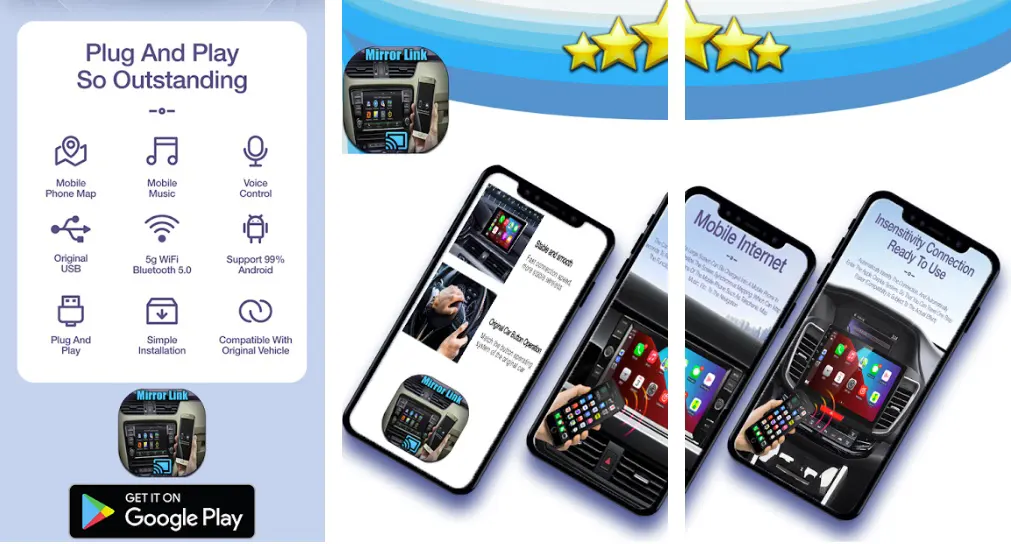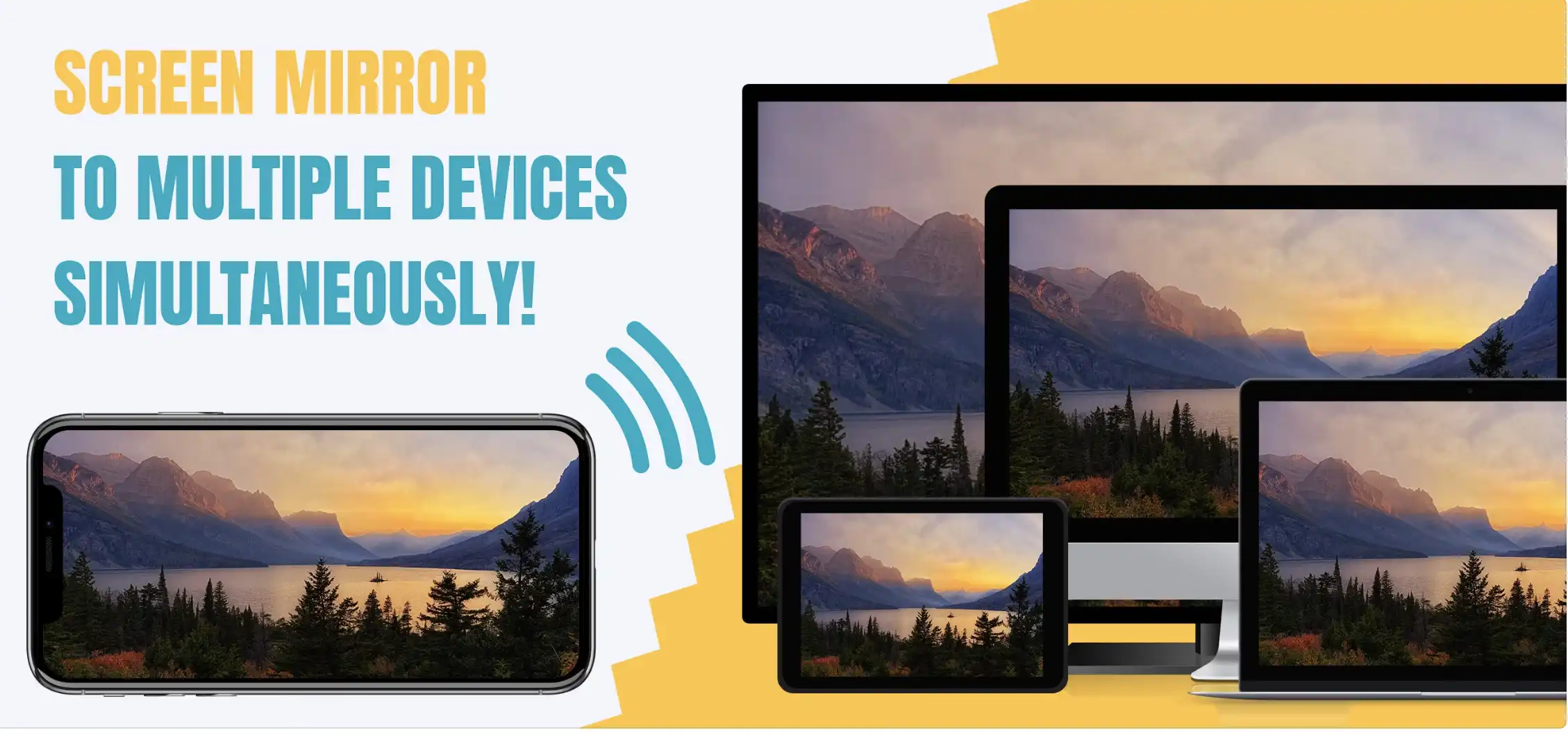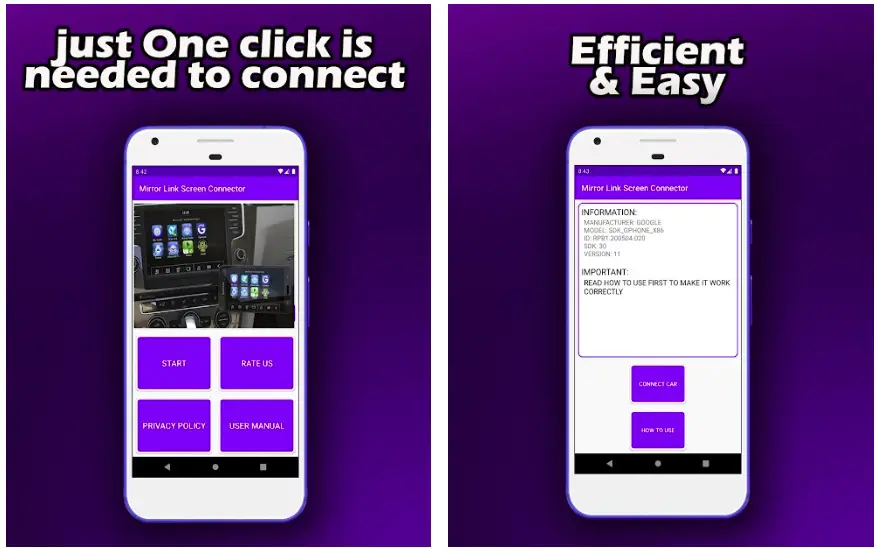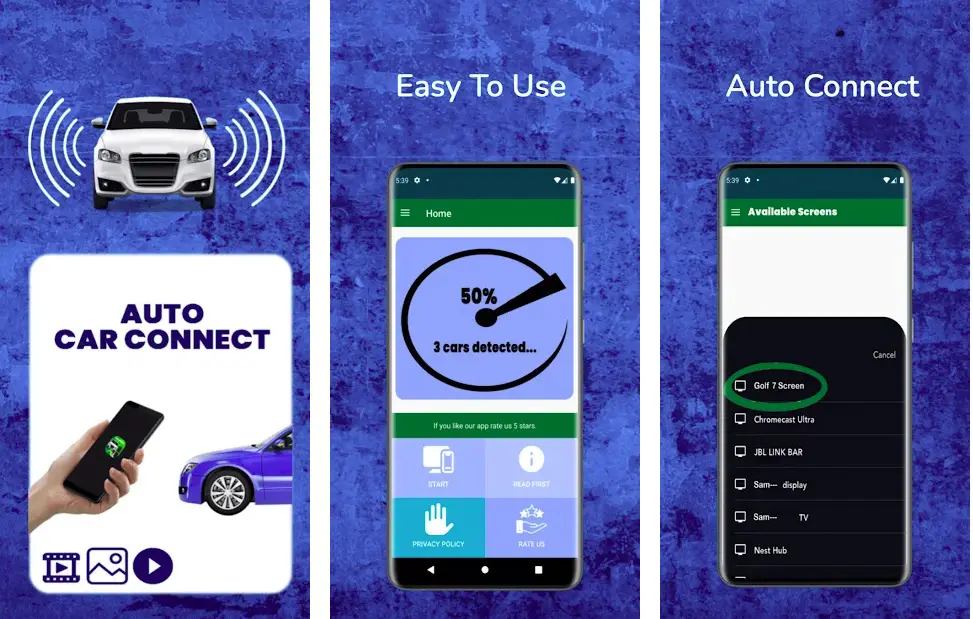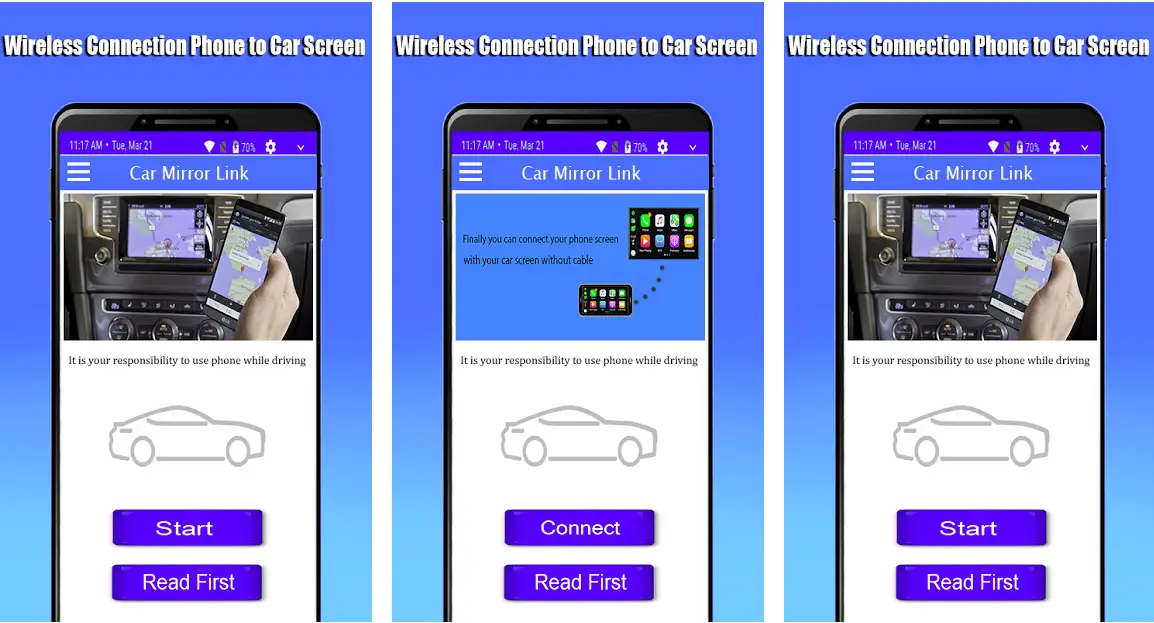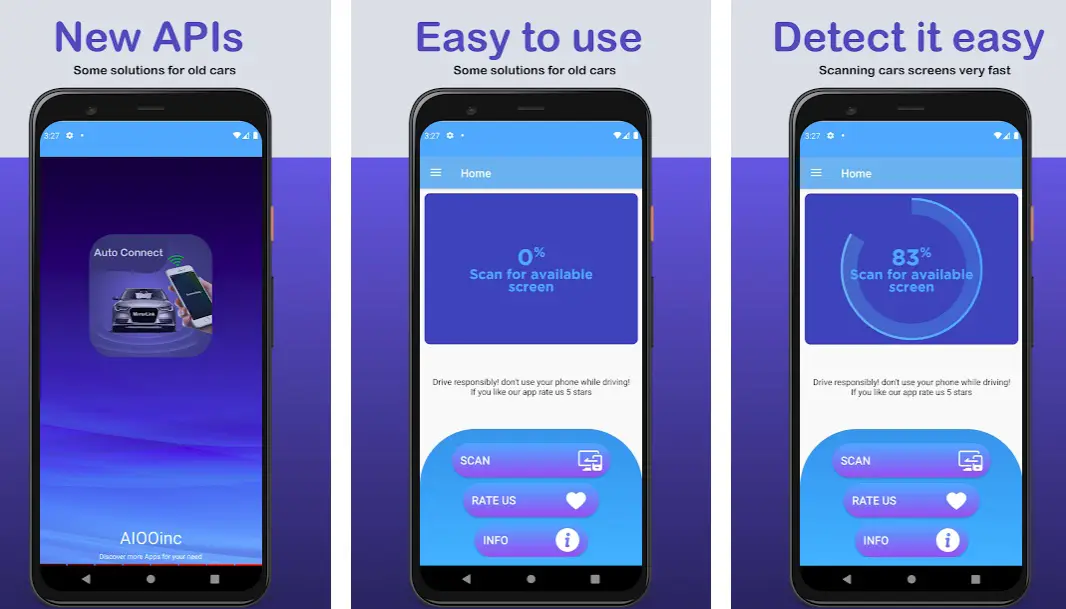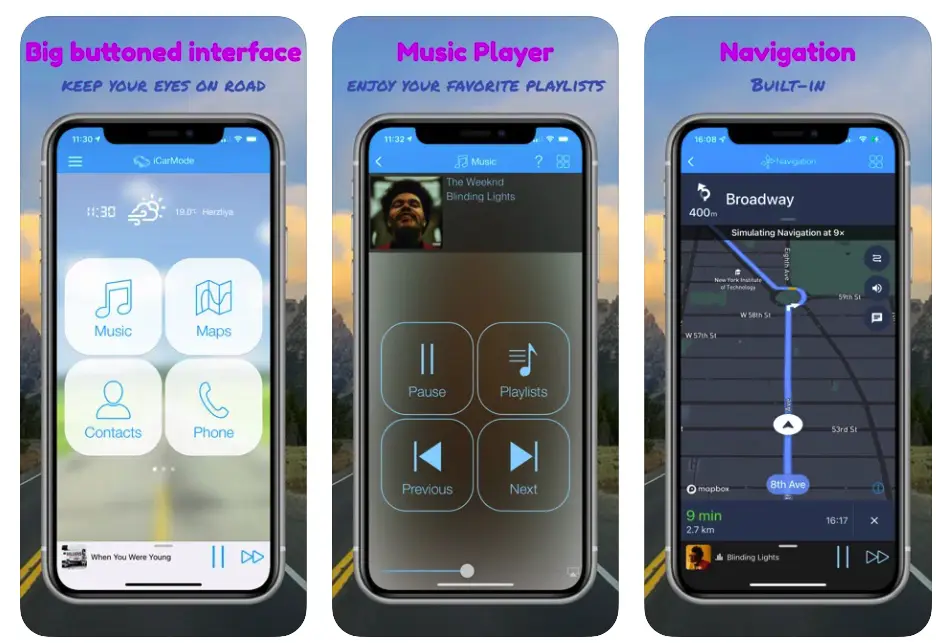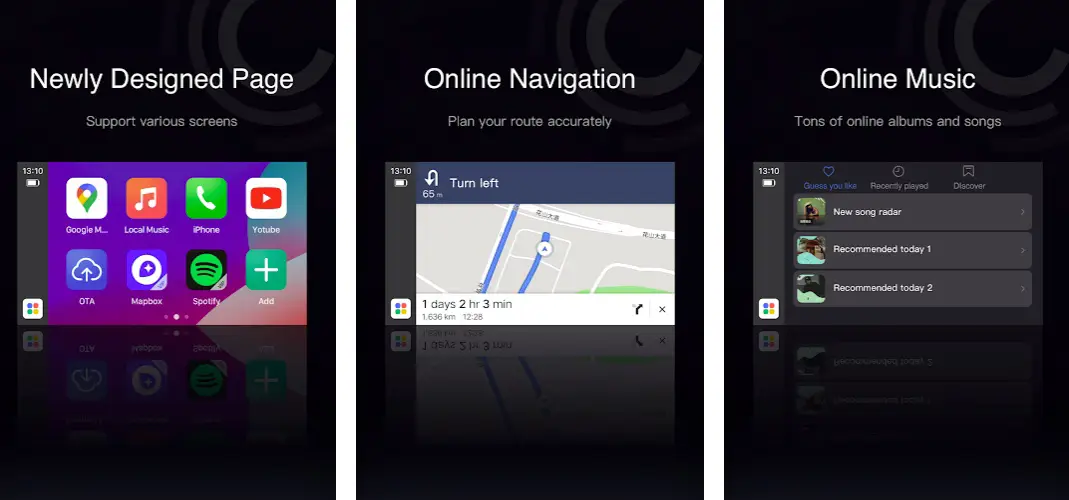MirrorLink is an advanced car-based technology system, designed to enable users to get access to information, communication, entertainment, and other features while driving with maximum security.
In short, the technology makes it a lot easier for you to transfer everything on your smartphone display to the infotainment system of your car. This can be a perfect way of enjoying video playback and it is streaming for other passengers as well.
While there are a lot of third-party mirroring apps for both Android and IOS, it can be a bit challenging to find the most reliable one with at least some accuracy.
And, if you also have been finding it difficult to get a suitable MirrorLink app for your vehicle, I have got you covered with multiple options.
In this review, we are going to have an in-depth look at some of the best MirrorLink apps easily available and can ensure an entertained and at the same time, safe drive.
Let’s find out more about these exceptional applications.
Best MirrorLink Apps – Our Top Pick👌👌
If accurate navigation is your primary concern, here is an app designed exactly for that! Sygic Car Connected Navigation is my top pick as far as the best mirror link applications are concerned.
It is undeniably one of the world’s most advanced mobile navigation systems, that can also be easily mirrored with your car’s infotainment system.
The app is featured highly interactive navigation including 3D offline maps, voice-guided GPS navigation, pedestrian GPS navigation, and more.
With the app, one can easily avoid traffic jams thanks to the most accurate, real-time traffic information with detailed data collected from millions of users across the world. The app makes driving easier and safer even in the most unfamiliar territories.
You also get timely speed limit warnings along with the upcoming speed limit changes, so that, you can successfully avoid violations related to overspeeding. The app is also easily compatible with a dashcam and automatically records a video in case of a road accident.
Thanks to the real-time navigation with augmented reality feature, Sygic Car Connected Navigation is more than just enough to give you a better and safer driving experience.
Be always on top of your driving with real-time route sharing and accurate estimation of current position as well as the time of arrival.
- One of the most advanced GPS navigation systems
- Real-time view for safe and secure driving
- Accurate sign detection to avoid road safety rules violation
- Gets easily connected with any vehicle
- Compatible with Apple Car Connect
Devices – Android and iOS
Ratings on Google Play Store – 4.7 / 5 | Ratings on Apple Store – 4.6 / 5
2. Mirror link car connector
Do you really want to make your driving safe and at the same time interesting? Do you want to have a highly compatible, easy-to-connect MirrorLink app for your car? Mirror link car connector has definitely got you covered.
With the app, you can easily connect your phone to the car screen, and, that too, without using any type of cable. In addition, this app connects your phone with your home TV and other casting devices with utmost ease.
How does the app work? It automatically and smartly uses the screen mirroring option off your Android device and supports you with simple automation through which you can easily control the infotainment system of your vehicle.
When you have this app installed on your phone, you won’t have to fiddle around your devices and can concentrate only on your driving.
Whether you want to navigate on a larger screen, or simply want to enjoy the extraordinary streaming during your trip, the mirror link car connector has got everything for you. Downloading this app is as simple as it gets, and using it is even easier.
Features of Mirror link car connector:-
- Makes plugging and playing simple as well as fun
- Helps you focus on your driving even when you are getting entertained
- Surprisingly simple and easy to use
- Connects your phone with other casting devices as well
- No cable or external connector is required
Device – Android
Ratings on Google Play Store – 4.4 / 5 | 100,000+ Downloads
3. Android Auto
Android Auto is one of the most popular and trusted MirrorLink apps that help drivers control media, maps, and messaging with utmost is with the help of Google Assistant.
It is your smart driving companion designed to keep you not only focused, but connected and entertained as well, even when you are on the go!
With the simplest of user interfaces to large buttons and powerful voice actions, the app is smartly developed to manage your car’s entertainment system without much problem.
All you have to do is to give a command to the Voice Assistant, add the app will take care of the rest other things. Just say “OK Google”, and the app will take care of the rest other things. Check out the route for your next destination with Google Maps in real-time.
Get timely and accurate updates related to your route, the estimated time of arrival, and possible hazards with extraordinary accuracy. With the app, you can control the Google Assistant to check your calendar even on your car’s display, and stay on top of your routine.
Get reminders, receive notifications and news, and even check out the last night’s score – all while commuting to work or driving back to your home.
The smart assistant is also featured with a customizable do not disturb mode, that allows you to drive with maximum focus, avoiding the possible distractions on your route.
What more? The app also gives you access to your phone’s contact, messages, WhatsApp, and other communication apps.
Features of Android Auto:-
- Just say OK Google, and control your car’s display with utmost ease
- Find the next destinations with great accuracy
- Enjoy your favorite media applications even when you are on the go
- Powered by Google Assistant to send and receive messages
- Easy and quick access to only what you want while driving
Device – Android
Ratings on Google Play Store – 4.2 / 5 | 1,000,000,000+ Downloads
4. Smart Mirror | TV & Device
A wonderful MirrorLink app, specifically created for iPhone users. The app lets you connect your iPhone or iPad screen to multiple devices including computers, televisions, and even the infotainment system of your car. Using the app is very straightforward.
All you have to do is to open the app on your smartphone and connect it to your car’s display. “Zero-second delay” is one of the biggest highlights of this app, as you don’t have to wait at all while trying to connect.
Smart Mirror allows you to connect your phone with up to three devices at the same time, and hence, you don’t have to worry about disconnecting from the already connected device to connect it to your vehicle.
And, the app is smart enough to automatically switch between landscape and portrait orientation. No additional software or hardware is required, only your smartphone with the display system of your car is more than just enough.
Thanks to some very simple and easy-to-use features, Smart Mirror is just another name for seamless car entertainment and infotainment. So, download the app, check out its extraordinary features, and enjoy top-notch connectivity even when you are driving.
Features of Smart Mirror:-
- Screen mirror to multiple devices at the same time
- Superb connectivity with zero second delay
- Automatically changes between portrait and landscape orientation
- No additional software or hardware is required
- Very simple and clean user interface
Devices – iOS Devices Including iPhone and iPad
Ratings on Apple Store – 4.2 / 5
5. Mirror Link Screen Connector
Want to drive easily and safely while getting the best out of your entertainment system in your car? Mirror Link Screen Connector can be an excellent option.
The application allows you to drive safely without compromising your focus and fully mirror your mobile with the car screen with only a few taps.
When you have this app downloaded on your phone, you won’t have to think about using any type of cable or connector, as the app quickly connects to your car’s display using the Bluetooth available on both devices.
Mirror Link Screen Connector is a very simple and automated application through which you can easily automate playing and even pausing the music right after when your device it’s connected to the car. You can’t only use it inside your car, but can connect easily with other screens thanks to the universal compatibility.
Conveniently control the screen of your smartphone while driving, without wondering about the focus, and wasting time. Fewer times with the screen definitely mean you have more time to focus on the road, so that, you can ensure maximum concentration while driving.
And, another important thing is, that you don’t have to invest a lot of time learning about the app thanks to a very clear and complicated user interface.
As a bonus, it is available with a very tiny download size, and won’t take up much space on your device.
Features of Mirror Link Screen Connector:-
- Flawlessly connect your phone with your car
- Only one simple is required to connect
- Highly efficient with detailed usage instructions
- Connects automatically with other devices as well
- Ensures less time on screen and more time focusing on driving
Device – Android
Ratings on Google Play Store – 4.1 / 5 | 1,000,000+ Downloads
6. Mirror Link Phone Car Screen
Gone are the days when you had to rely heavily on goes expensive car link kits to connect your phone with your car. There are so many extraordinary MirrorLink apps, and Mirror Link Phone Car Screen is one of them, that has been working wonderfully well for a long time now.
The app makes connectivity between your car and phone not only very easy but highly efficient as well as very productive as well. With the app, you can quickly get your phone connected with your car within a few seconds, and that too, without any issue whatsoever.
The app is perfectly designed for all cars as well as all the smartphone models, and completely automates the entire process of connectivity.
After installing the app on your device, you won’t have to overthink even a bit, as the app seamlessly mirrors the car’s display thanks to the advanced mirroring technology.
And, the most important part of the app is, that it allows you to share different types of data from your phone to the car’s display and vice versa. Data like contacts, photos, media, videos, and maps are just at your fingertips with the Mirror Link Phone Car app.
Whether you want to enjoy your favorite music on the go, you want to help your fellow travelers watching the movies of your choice, or you even want to make calls or send messages while traveling, this app makes everything so, so simple.
Features of Mirror Link Phone Car Screen:-
- Easy to use and connect through any device
- Automatically detects your car’s infotainment system
- Compatible even with the old and used cars
- Improves your entertainment experience while being on the go
- Allows you to share data across multiple devices
Device – Android
Ratings on Google Play Store – 4.1 / 5 | 50,00 while driving.
7. Mirror Link Phone to car
Mirror Link Phone to car is also one of the most loved MirrorLink apps that ease the entire process of connecting your smartphone with your car.
The app helps you to hook up your smartphone to a compatible infotainment system even without Bluetooth, WiFi, or any cable.
You can safely use different applications and features on your phone including music and navigation when you are on the move. It’s like making your car screen the second phone screen to properly manage and control your phone without worrying about your focus while driving.
With a mirror link phone to the car, you don’t have to worry about repeatedly connecting your phone with the car. Once your device is connected successfully to the IVI system, it will automatically get connected whenever you are inside your car having your phone with you.
If you want to transmit audio from your phone to the infotainment system of your car or vice versa, you can do it very easily with the help of Bluetooth connectivity.
So, if you are planning to enjoy seamless video playback, or even want to establish a persistent audio streaming connection, you can do it without much fuss with this app.
Features of Mirror Link Phone to car:-
- Works perfectly with various compatible infotainment systems
- Easy and simple to establish a connection
- No need to connect your device repeatedly
- Allows audio transmission through Bluetooth
- More than suitable for file sharing
Device – Android
Ratings on Google Play Store – 4.0 / 5 | 100,000+ Downloads
8. Mirror Link Phone Car Screen
Mirror link Phone car screen is also one of the most reputed MirrorLink apps known for easing the connectivity between the screen of your car and that of your smartphone.
This app is fairly simple to use, add anyone with basic knowledge of a smartphone can use it without any problem whatsoever. Thanks to the advanced mirroring technology, you can quickly get access to your smartphone right from inside your car.
You can’t only enjoy an extraordinary navigation experience while driving, but can also make the most out of other apps available on your phone.
No need to worry about connecting the app and your car’s infotainment system again and again, as the app gets connected automatically whenever you are inside your car – manual connection is required only the first time.
With the app, you will be able to share your contacts, messages, and almost all types of media files with utmost ease, and only in a few simple settings.
All you have to do is to enable the MirrorLink in the “auto” settings. The app works effortlessly with all models and types of cars – irrespective of whether they are new or old!
Features of Mirror Link Phone Car Screen:-
- New mirroring solution even for your old car
- Easy to connect and simple to use
- Detects your car screen easily
- No need to worry about the privacy, as the app doesn’t collect any data
- The user manual is available to understand the features
Device – Android
Ratings on Google Play Store – 4.0 / 5 | 10,000+ Downloads
9. iCarMode: Drive Safely
iCarMode is your personal, secure, and highly effective companion 4 successfully mirroring your phone’s screen to that of the infotainment system of your car.
The app features a very interactive dashboard for all your in-car requirements. The big-buttoned music player in the app is integrated with apple music and Spotify and is designed to give you an extraordinary musical experience.
Recently, turn-by-turn navigation has also been inducted into the app, and that has completely changed the way it functions.
There is also an integrated podcast player that is available both online as well as offline. Thanks to a custom background option, you can customize the display with the image of your choice.
Want to make a call while driving without compromising your safety? The app helps you with a quick dial-up to make calls effortlessly. As far as entertainment on the go is concerned, the app comes with an inbuilt radio player with endless radio stations as well as podcasts to select from.
If you have the tendency to forget the parking where you have parked your car, you can ask from the app, and it will precisely give you the information about the whereabouts of your car.
It makes mirroring from the screen of your car’s infotainment system to your smartphone and vice versa surprisingly simple. In short, this app can be a blessing for people who want to mirror their iPhone screen with that of the car.
Features of iCarMode:-
- Big buttoned, superbly simple user interface
- An interactive music player to enjoy your preferred playlists
- Built-in navigation for easing your commute
- Auto night mode with a dark theme
- Integrated with Apple Music and Spotify
Devices – iOS Devices Including iPhone and iPad
Ratings on Apple Store – 3.9 / 5
Here is another decent mirror link app, designed specifically for smart driving without giving up the chance to get yourself and others entertained throughout your journey.
AutoMate can be your go-to app to enjoy almost all the features of your smartphone on the display of your car, that too, hands-free, and without worrying about safety while driving.
The app makes very common services available to your car’s display, gives the right information at the best time, add ensures you can focus only on the road while your hands are on steering.
Inside the app, you can quickly navigate through multiple useful features including maps, places, phone, messaging, as well as a voice command. With the app, you can check out different nearby places like restaurants and gas stations with extraordinary accuracy.
Calling your favorite contacts got so easy with the app thanks to a simple and clean user interface. Take control of everything with the help of voice command and enjoy various features without overthinking about driving safety.
Inside the app itself, you can enjoy controlling multiple popular media applications simply by using buttons and even gestures.
The app also allows you to keep your favorite apps reachable with the help of shortcuts and toggles. What more? You can view real-time engine data with Torque integration.
Features of AutoMate:-
- The smart driving assistant made for making driving easier and safer
- Integrated maps for accurate navigation
- Get access to your favorite contacts right on your car’s display
- Control music with simple yet powerful gestures
- Hands-free voice commands to make things even easier
Device – Android
Ratings on Google Play Store – 3.9 / 5 | 1,000,000+ Downloads
11. CarbitLink – EasyConnection
CarbitLink is the last, but undeniably not the least on my list of the best MirrorLink apps, and gets you covered as far as mirroring your phone with the car is concerned.
The in-vehicle assistant makes screen projection surprisingly simple and at the same time convenient. Having this app can make your driving safe, secure, and, at the same time, full of entertainment.
With the help of online navigation, you can accurately plan the most reasonable travel route based on your location and current road conditions.
With the online music feature, listening to your favorite songs and online albums got simpler like never before. What more? If you are traveling with your family or friends, the app helps you watch the most popular news, sports, music, fashion, games, and more.
The app also supports you with some other basic features including direct phone calls as well as easy music control to make your driving even better.
The clean and simple user interface of the app makes it fairly easy to use. Additionally, you also get the option of resizing icons on the display, so that, you don’t have any focus-related issues while driving.
Features of CarbitLink:-
- A freshly designed homepage for a better user experience
- Supports various screens with different orientations
- Online navigation for proper trip planning
- It gives you the access to all your music in one place
- Simple, clean, and easy-to-access user interface
Device – Android
Ratings on Google Play Store – 3.7 / 5 | 1,000,000+ Downloads
✅FAQ
What apps work with MirrorLink?
MirrorLink works with a variety of apps, including music, navigation, and communication apps. Some popular apps that are compatible with MirrorLink include Spotify, Google Maps, Waze, and WhatsApp.
How do I enable MirrorLink on Android?
To enable MirrorLink on an Android device, you need to first make sure that your device is compatible with MirrorLink. Then, you need to connect your device to a MirrorLink-enabled car or display using a USB cable. Once connected, follow the on-screen instructions to enable MirrorLink on your device.
What app do I download for MirrorLink?
You don’t need to download a specific app for MirrorLink. MirrorLink is a built-in feature on some Android devices, and it allows you to mirror your phone’s screen on a compatible car or display.
Is there a MirrorLink app for Android?
There is no specific MirrorLink app for Android. MirrorLink is a feature that is built into some Android devices, and it allows you to mirror your phone’s screen on a compatible car or display.
Why was MirrorLink discontinued?
MirrorLink has not been discontinued, but its popularity has declined in recent years due to the rise of other technologies such as Android Auto and Apple CarPlay.
Is MirrorLink an app?
MirrorLink is not an app, but rather a technology that allows you to mirror your phone’s screen on a compatible car or display.
Why is MirrorLink not working on Samsung?
MirrorLink may not work on Samsung devices for several reasons, including incompatible hardware or software, a malfunctioning USB cable, or a lack of support for MirrorLink on the specific model of the Samsung device.
Do all phones have MirrorLink?
No, not all phones have MirrorLink. MirrorLink is a feature that is only available on some Android devices.
Is MirrorLink the same as Android Auto?
No, MirrorLink is not the same as Android Auto. While both technologies allow you to mirror your phone’s screen on a car or display, they use different protocols and features.
Can I get a mirror app?
Yes, there are several mirror apps available for Android devices that allow you to use your phone’s camera as a mirror. Some popular mirror apps include Mirror, Mirror Plus, and Mirror – Zoom & Exposure.
Do you need an app to screen mirror on Android?
No, you do not necessarily need an app to screen mirror on Android. Many Android devices have a built-in screen mirroring feature that allows you to mirror your phone’s screen on a compatible device or display.
What is the difference between MirrorLink and SmartLink?
MirrorLink and SmartLink are similar technologies that allow you to mirror your phone’s screen on a car or display, but they use different protocols and have different features. MirrorLink is more widely supported by car manufacturers, while SmartLink is used primarily by Skoda and Seat.
Why can’t I mirror my device?
There are several reasons why you may not be able to mirror your device, including incompatible hardware or software, a malfunctioning USB cable, or a lack of support for the specific device or app you are trying to use.
How do I connect my Samsung to mirroring?
To connect your Samsung device to mirroring, you need to first make sure that your device is compatible with the specific mirroring technology you are using.
Then, connect your device to a compatible display or device using a USB cable or other wireless technology, and follow the on-screen instructions to enable mirroring.
Does my phone have a mirror feature?
It depends on the specific phone model and operating system you are using. Some Android devices have a built-in screen mirroring feature, while others require you to use a third-party app.
To check if your phone has a mirror feature, you can search for “screen mirroring” or “mirror” in your device settings or consult the user manual.
What is replacing Android Auto?
Google is phasing out Android Auto in favor of its new infotainment system, Google Assistant Driving Mode. Google Assistant Driving Mode will offer many of the same features as Android Auto, but will also incorporate voice commands and a personalized dashboard.
Is Android Auto or MirrorLink better?
Android Auto and MirrorLink have different features and capabilities, so which one is better depends on your specific needs and preferences.
Android Auto is generally considered more user-friendly and has a wider range of compatible apps, while MirrorLink is more widely supported by car manufacturers.
Is there an app that mirrors another phone?
Yes, there are several apps available that allow you to mirror another phone, including AirDroid, TeamViewer, and AnyDesk. These apps require both phones to have the same app installed and an active internet connection.
How do I know if my Android has screen mirroring?
To check if your Android device has a screen mirroring feature, you can search for “screen mirroring” or “mirror” in your device settings.
If your device has a screen mirroring feature, it should appear in the search results. Alternatively, you can consult the user manual or contact the manufacturer for more information.
Conclusion
That’s all about my review of the best MirrorLink apps. These apps are more than capable of promoting convenient as well as safe driving. You can’t only stay focused, but can still be connected and entertained.
Try these apps out, add check out which one is the most suitable based on your preferences and use. Don’t forget to visit the comments section, if you’ve got any questions.
Irrespective of how good these apps are, the responsibility of driving safe while taking care of speed limits and other traffic rules is always on you!