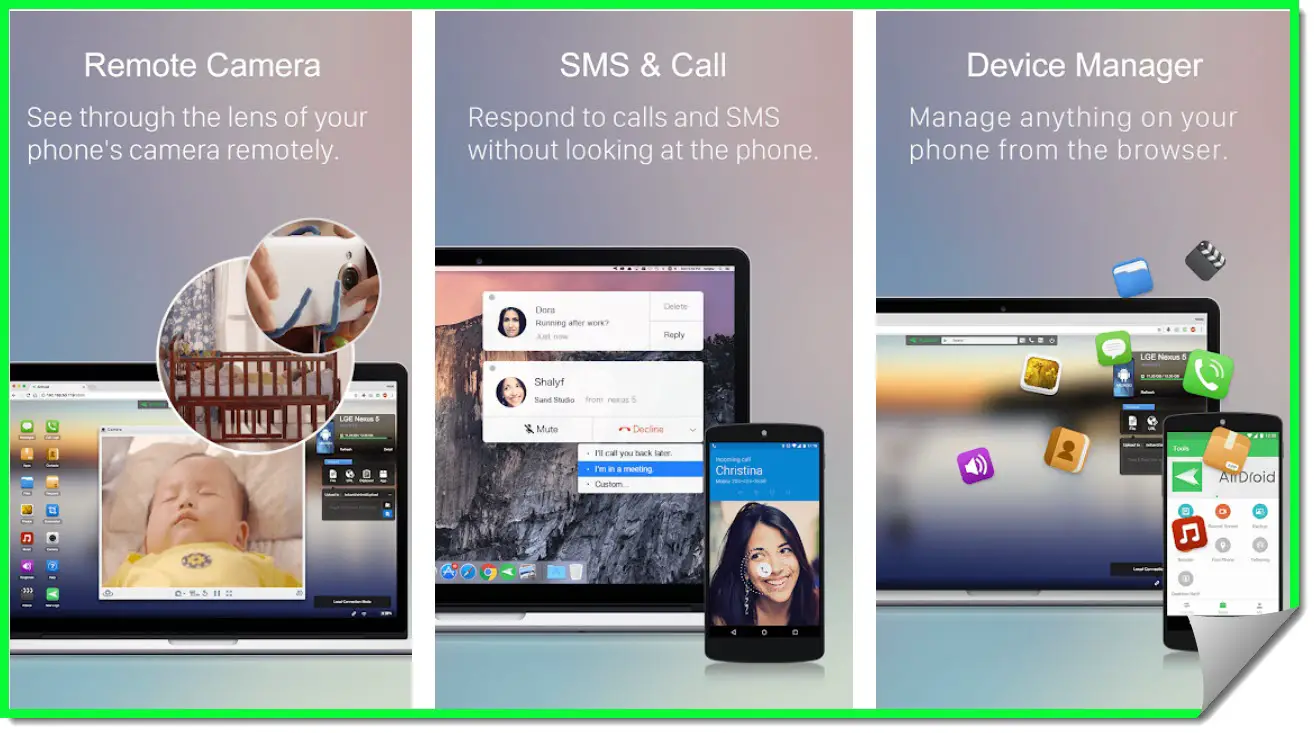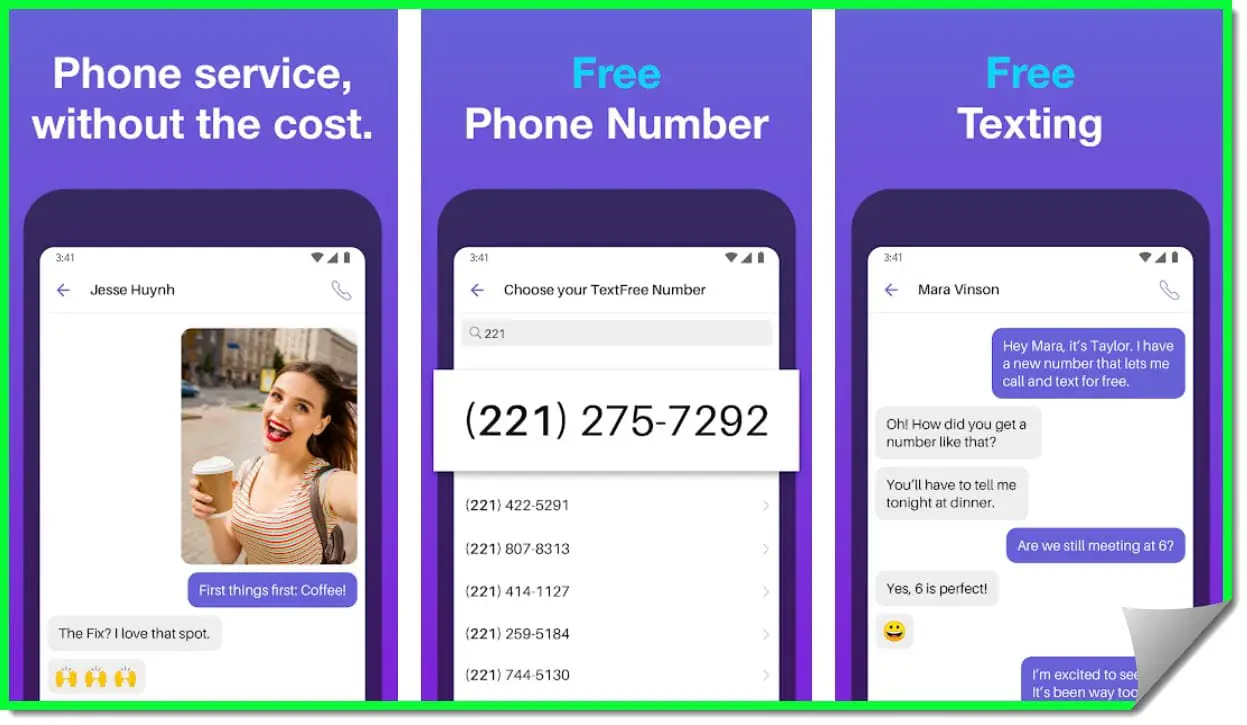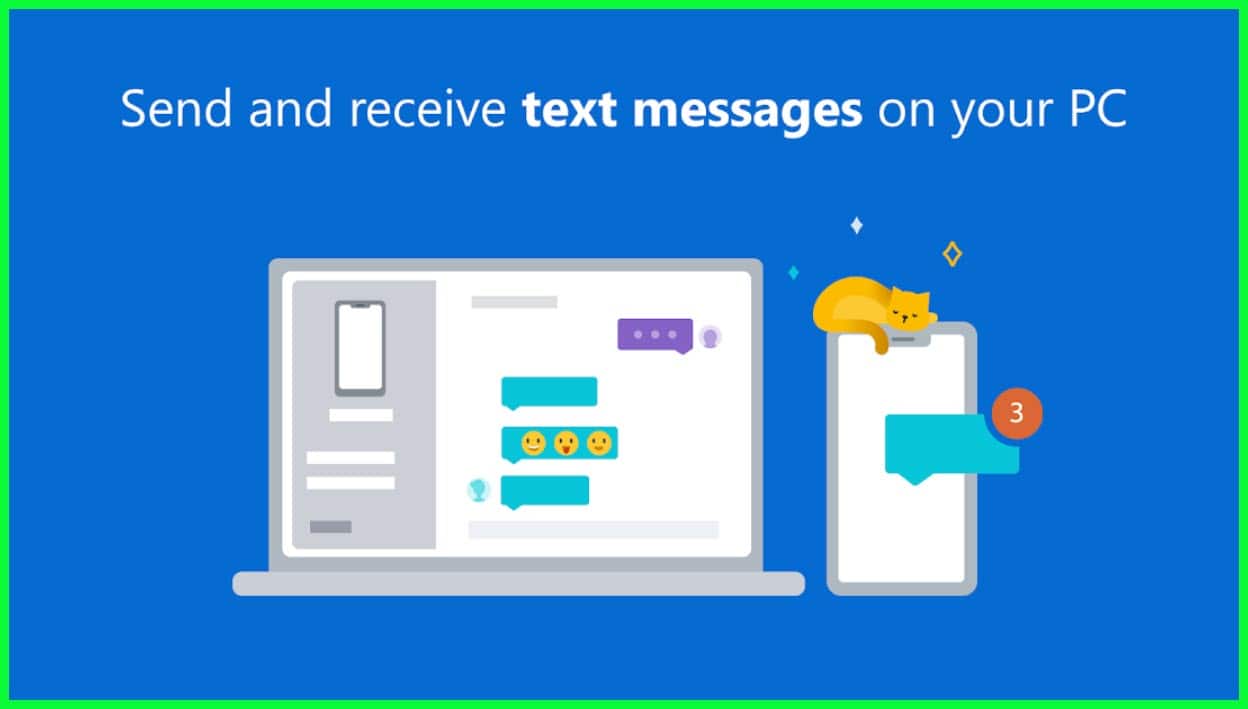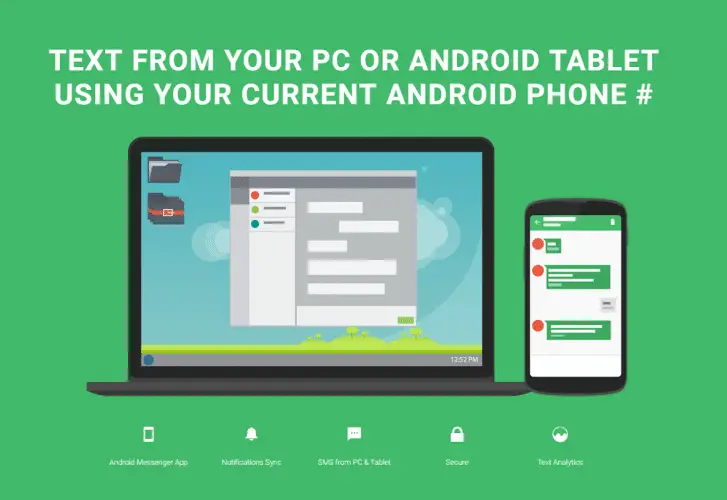Are you looking for Best Android Apps To Send Text From Computer? 🤔 Perfect because I’m going to show you 11 Of The Best Android Apps for this.
Let’s dive in. 🎭👓
If you take a look around, you will find how much technology has benefited humanity. From the time you wake up until you lie down at night, technology plays a massive role in your day to day activities.
In most cases, without technology, life would be a lot harder. Whether it is the GPS installed in your vehicle, the countless apps on your android or iOS smartphone, your smart home. The list can go on.
It is endless.
Technology is making rapid strides and, it wasn’t long ago when you had to use your smartphone to send a text to your family or friends. Today, you can do that using your PC. That is correct; you can send a text from a computer.
There are countless apps for sending text from your PC to another device with the help of apps. These apps are available on the store for you to download and use. Most of them work in real-time, and some of them require you to connect your smartphone and PC.
Importance of sending Text from PC
According to research, on average, Americans send around 50 text messages in a day. If you belong to that category or send more text messages, then it is imperative that you make use of one of these apps that we have discussed.
Why is texting so crucial in today’s fast-paced world? What value does it hold? Well, texting and smartphones go hand-in-hand. In fact, smartphones were designed so that people could message each other and communicate efficiently.
However, you cannot keep wasting your precious time using your smartphone often to send texts. Whether you are an entrepreneur, student, work at home parent, working professional, you may find yourself wanting to send urgent messages.
How do you do that? You can do that by sending a text from your PC. It sounds simple because it is a simple process. You can send your message very fast without wasting time scrolling through your social media or images.
Apart from that, it is a lot simpler typing using a real keyboard, than texting a lengthy message on your smartphone. You can type faster, make fewer errors, and make your message appear professional.
Whatever the reason, you want to send text from computer, you can do it depending on the platform you are using. Texting from your PC is easier than you think. When this is something you want to do, you might want to use one of the following apps that we have compiled for you.
At the end of the list, we have included a bonus app and a direct method to send SMS from your PC, which works only in the US and Canada.
Do check it out.
Best Android Apps To Send Text From Computer
We would like to mention that most of the apps listed in this post are easy to set up. But, when you want to send text from computer, you have to connect your android smartphone and your PC with the same network.
Without wasting further time, let us find out some of the best android apps to send text from computer in 2022.
1. AirDroid
AirDroid (Download Here) is one of the top-notch file-sharing apps in the market today. We were simply astounded by its capabilities. It comes with a feature called as AirMirror, that allows you to control your device on PC.
The premium version of this tool comes with a slightly higher price but allows you to perform several functions. This is the best alternative for sending texts between your PC and smartphone without using a cable.
Some of the features of this remarkable android app include adequate support for viewing texts and giving a reply, offering notification, and enabling you to take screenshots of the devices.
You can also access the camera of the android smartphone and gain support for music and video management. We liked a few things about this app that we will mention here.
The interface is simple; you can easily get connected and also scan the QR code for the beginning.
The transfer of files was a breeze using this app, and you can also make use of the PC Airdroid app to work efficiently. We also found that you can manage other components on your smartphone like a camera, photos, videos, and ringtones.
Sadly, we also found a few flaws in this otherwise fantastic android app. You cannot transfer more than 200 MB per session. When you want to send more, then you need to buy the premium version.
We also felt that it is slightly on the expensive side at $1.99/month. Not to mention, the connection of the android device and the PC is not secure at times.
Having said all that, we found AirDroid as one of the best send text from computer app on your android smartphone. There is no competition for this app at the moment with a barrage of capabilities.
However, it is not entirely safe to use, but when you want so many cool features, then this particular flaw cannot become a deal-breaker at all.
2. mysms SMS Text Messaging Sync
MySMS (Download Here) is another superb android app using which you can send text from computer. Using this app is simple. Once you have installed the app, you can send and receive text from the PC.
You can use it with your smartphone through Gmail. We found this app quite useful and out of this world. Surprisingly, it is not well-known as its rivals in this segment. Unlike other apps, you do not require a browser to work.
Using the premium method, you can work on high-profile features that are usually not found in most android apps. It allows you to work flexibly on your smartphone. You can efficiently work on it and send your texts using the contact names.
We like the feature where you click on the name, and the text history pops out. There is also another feature on MySMS known as MySMS out where you can purchase credits for sending messages to those who do not use this app.
Did we find this android app useful? On the whole, this app makes it very simple for you to add emoticons and attachments for your text. With a solid appearance, it works flawlessly on your smartphone, and you can also make use of the desktop app.
We liked how this app allows you to sync texts on your PC using your android smartphone. If you are alright with the pricing of $9.99/year, then there is no reason why you should not make use of this worthy android app.
3. Join by joaoapps
Join (Download Here) is another interesting send text from computer app that costs only $4.99/month. It also comes with a free trial, so if you are happy with what you see, then you can purchase it. Sending texts using Join is relatively simple and easy.
This is a popular name in this segment because of its powerful abilities. You can send messages through your computer using a smartphone. Once you have installed the app on your smartphone, you can then install the extension on the PC browser.
This enables you to do your work on your browser. This is a new option for you to send messages after installing the app on your device.
Do you want to install Join on your PC? Yes, you should because it comes with several features. You can view your notifications, share clipboard messages between devices, and access Google Assistant and Tasker.
Apart from that, you can take screenshots, send files effortlessly, and share your location with your loved ones. We also liked the fact that you can use the 30-day trial version and pay once after reviewing it.
4. Pushbullet – SMS on PC and more
PushBullet (Download Here) is perhaps the mother of all apps in this list. This app comes with your usual browser extension method and messaging. You can easily send files, messages, and manage notifications between your PC and android smartphone.
Pushbullet caught everybody’s attention in the market because it was the first app in this segment to charge money. While you can be mad at them for doing that, that has revolutionized this industry.
Now, tons of apps want to better their service on a premium subscription. The whole idea is to get quality service from these apps. Otherwise, the entire purpose is defeated. Using free mode will get you 100 messages/month.
However, you can always upgrade to their premium mode for more power. We liked the fact that you could transfer items from your PC to the smartphone seamlessly. Not to mention, you can also push notes, and do a lot more things.
All you need to get started is to install the app. You need to know that you can set up this app on several smartphone devices you require. Users can select the kind of device they want to transfer the data.
This is a simple app that most users feel. Few users complained that it is difficult to use, but we did not feel that way. You can send messages between your android smartphone and PC.
We call it the app that you never felt you needed in your lifetime. Apart from that, they have priced it well at $4.99/month.
There is a notification mirroring feature that accesses your smartphone details on your PC. This means that you do not have to look at your smartphone whenever it beeps.
On the whole, Pushbullet is a fantastic way to transfer all your data between your desktop and android smartphone.
5. Text Free: Free Text Plus Call
Textfree (Download Here) is next on our list of send text from computer apps. This app is quite unique from the rest of them. You are provided with a random number to send messages to other phone numbers.
Users can send unlimited texts. When you want to make calls, then it is paid. We felt that it is a clean way to send texts. There are in-app purchases that can be used for sticker packs. According to O2, telephone apps are gaining prominence and are currently ranked in fifth place.
Some of the notable features of this fantastic app include sending free SMS online, voicemail, MMS, stickers, and others. This app was designed by Pinger, Inc., in the year 2005. When the app is installed, it asks permission required to function correctly.
The app is simple to navigate and connect with social media. You can communicate with your friends, and it is handy. However, we did feel that there is lag, and there is a privacy concern.
Textfree is free but comes with in-app purchases. However, US users have to set up a new number for using this app. You can text messages to more than 30 countries. But, you cannot make calls outside of the US.
Your texting habits do not matter, but the messaging bills will if you do not do something about it. When you are looking for ways to shave off some money using anonymity in America, then Textfree might be a worthwhile consideration.
Having said that, Textfree is not the only app in the neighborhood, you have several options at your disposal that come with additional features not found in Textfree.
6. Pulse SMS (Phone/Tablet/Web)
PulseSMS (Download Here) is another matchless android app that is available today. It allows you to sync your messages on all devices. You need to install the Chrome extension and make use of additional features, including message scheduling, SMS filtering, and others.
This is one of the latest send text from computer apps. We were quite happy working with it because you can do most of the basic things using the app. You can also archive conversations and make use of its dual-SIM support.
This is a sublime feature that you do not get to see in most of the apps in the market. Summing up, PulseSMS is free to use or its $0.99/month subscription. You can also make use of the $10.99 subscription for a lifetime when you find it suits your needs.
7. MightyText: Send Text From Computer
Next, we have MightyText (Download Here), which is a sublime android smartphone app for sending messages from your PC. The user interface is excellent, and the setup is easy. Using the desktop client, you can control your smartphone through your computer itself.
Using this android smartphone app, you can sync videos, mobile photos, and send MMS, and SMS to the PC. We are not surprised by many students in America to find this app useful for their work.
MightyText is expensive among most of the apps that we read about in this segment. It is up to you to decide whether you find this app useful for your cause. On the one hand, you have some matchless features, and on the other, you have to shell out $6.99/month.
8. Your Phone Companion – Link to Windows
Microsoft Your Phone (Download Here) is your ideal companion for your android smartphone app. There is no denying that because we found it easy to install it on your PC as well as begin work. You can perform a wide range of tasks using this app.
You can find text message support, notification support, camera roll from your smartphone to your computer. From the name, it is quite clear that it is meant for android and Windows systems.
You can make use of the computer system along with your smartphone for it to be able to work. Apart from that, you can also make phone calls and check your screen without any cost. Perhaps, this is one of the main reasons why this app is popular among university students.
Microsoft Your Phone has decent features and can notch up useful functionality. Users can experience connectivity problems rarely. But, when you own a PC that runs on Windows, then you might want to take a look at it, as it is entirely free of cost.
9. Yappy
Yappy (Download Here) is a Chrome extension that syncs your Android smartphone with a PC. It was developed by MariusSoft LLC. The app is suitable for teams and businesses which need effective customer communications.
The app is suitable for sending messages as it comes with a wide range of functions. You would be happy with the fact that you can send unlimited messages from your PC, smartphone, or tablet.
You can also integrate the app with apps like Evolve and Material. According to one user, who resides in California, he finds this as one of the most trustworthy message apps. The user also adds, it comes with a backup mode and ensures the SMS is sent to the receiver.
Do you want to download this smartphone app today? Yappy is a feature-rich solution that offers you all that you need. If you are an entrepreneur, this is your perfect app for efficiently managing clients’ interactions through messages.
10. TextNow
This is our bonus app for you to send text from computer. TextNow (Download Here) is similar in name and features to TextFree. This webpage app allows you to send messages from your PC effortlessly.
Sadly, this platform gives you another number to do so. That means you cannot use your own personal number. This is a similar issue encountered in TextFree. But, this is an excellent way to remain anonymous, whether you want to do so or not.
You can make use of the in-app purchases that can help you work efficiently using your smartphone as well as your PC. When compared to another fantastic service like Yappa, we found this one top-notch.
Hence, we have this app in here. If you are residing in the US or Canada, then this service works flawlessly. Not to mention, you can use any number of messages you want using this app.
TextNow is free and is a decent app to do your texting. Of course, it comes with few in-app purchases that are definitely worth having on your android smartphone.
Send text from computer using your email
This actually works if you reside in America or Canada. You can send messages through your email client to family and friends. Though it can take some time to set up, it works once you have done it.
As you know, your text passes through an SMS gateway that is similar to your email address, which forwards the book to the device you want it to. The work is quite simple. You need to send an email as you always do, then enter the ten-digit phone number.
You need to choose the carrier code then (look up Freecarrierlookup.com and Freesmsgateway.info, if you are not sure), and send your message. These sites check if the number exists and send the SMS.
A significant flaw in this method is that you can use only up to 160 characters. So, you are better off using the apps that we have discussed in the post. But, there is no harm in knowing alternate methods that work.
In conclusion
Well, we have come to the end of our discussion on android apps to send text from computer. Hope you enjoyed reading it and learned a few things. As you can see, texting from a PC doesn’t have to be an elaborate task, if you know shortcuts, in the form of apps.
Did we find something out of the world in this list? Yes, we felt that the AirDroid and MySMS are above the rest. During our research, we found their names popping up everywhere. They have an easy user interface and come packed with features.
The other apps on our list are helpful for your cause too. It eventually comes down to your requirements and use. Sending messages from a PC is something that generally everybody does.
You do not have to be an IT professional to do that. You could be anybody owning a PC and android smartphone. Now, all you have to do is make the right decision on the apps to send text from computer.
Take your time, go through the discussion, and then decide what is best for you. We also encourage you to spend some time in research. Perhaps, we missed out on some good ones as there are tons available in the market today.
Do let us know if you found something better than what is mentioned in our list. We would appreciate your time and effort taken to do that.
We are listening.
Happy texting!