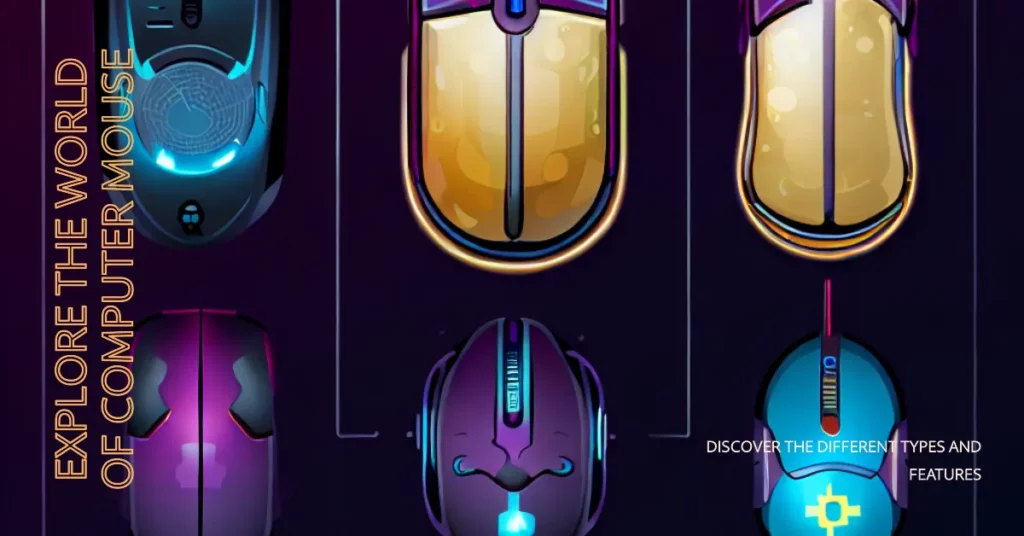How often have you struggled with a mouse that doesn’t feel right? Whether it’s discomfort after long hours of use, inaccurate tracking, or constant connectivity issues, it’s clear that not all mice are created equal.
But in a market flooded with myriad options, finding the one that meets your specific needs can be daunting. What if your productivity is suffering because of an ill-fitted mouse? Maybe your gaming sessions aren’t as immersive as they could be.
Or perhaps, the traditional flat design is causing your wrist strain, hindering your digital creativity. The wrong mouse type can become a significant roadblock in achieving digital aspirations. This is where we come in. With our comprehensive guide on different “types of mouse“, you will easily navigate the world of computer mice.
We’ve covered you from mechanical to optical, wireless to trackball, and vertical to gaming.
By understanding each type’s unique features, pros, and cons, you will be well-equipped to make an informed decision and select a mouse that enhances your user experience and perfectly aligns with your requirements.
Say goodbye to discomfort and hello to seamless computing.
Understanding the Mouse: A Historical Perspective
In the vast landscape of technological advancement, the humble mouse has played a pivotal role in shaping how we interact with computers.
Understanding the mouse from a historical perspective unveils its significance as a fundamental input device that revolutionized human-computer interaction. The mouse’s journey traces back to the 1960s when Douglas Engelbart, a visionary computer scientist, introduced the concept of a pointing device.
Initially called the “X-Y position indicator,” it was a bulky contraption resembling a wooden block with wheels. Fast forward to 1968, Engelbart’s team at Stanford Research Institute unveiled the computer mouse as we know it today—a sleek, ergonomic device that could be comfortably held in hand.
Early mouse technology utilized a mechanical tracking mechanism, where the movement of the mouse translated into corresponding movements of the cursor on the screen.
This mechanical design paved the way for the advent of graphical user interfaces, marking a pivotal shift in computing paradigms. The next leap in mouse evolution came with the introduction of the optical mouse in the early 1980s.
This innovation replaced the mechanical tracking ball with an optical sensor, enabling smoother and more precise cursor control. Subsequently, the laser mouse emerged, further utilizing laser technology to enhance accuracy and responsiveness.
In recent years, we have witnessed the rise of wireless and ergonomic mice, accommodating the ever-evolving needs of users seeking convenience and comfort.
Additionally, specialized mice tailored for gaming, graphic design, and accessibility have emerged, offering advanced features and customization options. Understanding the historical progression of the mouse illuminates its profound impact on human-computer interaction.
Today, as we navigate the digital realm with a simple yet powerful gesture, we owe a debt of gratitude to the mouse—a testament to the enduring legacy of innovation and the enduring pursuit of seamless user experiences.
Types of Mouses and Their Unique Features
The mechanical mouse is a pioneer in computer navigation, representing a significant milestone in the evolution of human-computer interaction. This ingenious device, born in the mid-20th century, revolutionized how users interacted with graphical interfaces.
The concept of the mechanical mouse can be attributed to the visionary Douglas Engelbart, who introduced this innovative pointing device in the 1960s.
Back then, it was a far cry from the sleek and ergonomic mice we are familiar with today. The early mechanical mice resembled clunky wooden blocks with intricate internal mechanisms.
At its core, the mechanical mouse relied on a tracking mechanism involving a rubber ball that directly interacted with the surface it was rolled upon.
The ball rotated as the user moved the mouse, causing two perpendicular rollers to detect the X and Y movements. These movements were then translated into corresponding cursor movements on the screen.
While the mechanical mouse may seem antiquated today, it marked a crucial shift from keyboard-centric interaction to more intuitive and dynamic control. It allowed users to manipulate the cursor freely, offering a new level of precision and flexibility in graphical interfaces.
However, the mechanical mouse had its drawbacks. The rolling ball was prone to accumulating dust and lint, requiring regular cleaning to maintain optimal functionality.
Moreover, the physical contact between the mouse and the surface often resulted in friction and inconsistent tracking. Despite its limitations, the mechanical mouse laid the foundation for subsequent advancements in cursor control technology.
It paved the way for introducing optical sensors, laser tracking, and the wireless and ergonomic mice we utilize today. As we reflect on the remarkable journey of the mechanical mouse, we recognize its instrumental role in shaping the landscape of human-computer interaction.
It set the stage for developing more sophisticated input devices, enabling users worldwide to navigate the digital realm with unprecedented ease and precision.
Pros of Mechanical Mouse:-
Durability: Mechanical mice are renowned for their robust construction, often featuring sturdy materials such as metal or high-quality plastics. This durability ensures longevity and resistance to wear and tear.
Tracking Accuracy: The mechanical mouse employs mechanical sensors, typically a rubber or metal ball, to track movement. This mechanism offers precise tracking, especially on textured or uneven surfaces, making it a suitable choice for certain tasks that demand accuracy.
Reliability: Unlike their optical counterparts, mechanical mice do not rely on light-sensitive sensors. Therefore, they can function effectively in various lighting conditions, including environments with low light or intense glare.
Cons of Mechanical Mouse:-
Maintenance: Mechanical mice require regular cleaning and maintenance to ensure optimal performance. The mechanical ball, which rolls against the surface, accumulates dust and debris over time, necessitating periodic cleaning to prevent tracking issues.
Limited Precision: While mechanical mice provide decent tracking accuracy, they generally offer lower DPI (dots per inch) than modern optical or laser mice. This lower DPI can limit the level of precision and sensitivity available for tasks that demand fine cursor control.
Physical Movement Required: To operate a mechanical mouse, the user must physically move the mouse across a surface. This can be cumbersome for individuals who prefer a more stationary or compact setup, and it may not be ideal for situations where space is limited.
In conclusion, the mechanical mouse has its merits in terms of durability, tracking accuracy, and reliability. However, its maintenance requirements, limited precision, and reliance on physical movement may be considered drawbacks for some users.
When deciding on a mouse, it’s important to weigh these pros and cons against your specific needs and preferences to make an informed choice.
2. Optical Mouse – Unleashing Precision and Efficiency
The optical mouse is types of mouse that emerged as a technological marvel, redefining the landscape of cursor control with its precision and efficiency.
This innovative input device has transformed how we interact with computers, offering a seamless navigation experience surpassing its predecessors. At the heart of the optical mouse lies a cutting-edge optical sensor, which utilizes advanced light-based technology to track movement.
Instead of relying on a mechanical tracking ball, the optical mouse employs a tiny camera to capture snapshots of the surface it glides upon. These images are processed rapidly, enabling the mouse to precisely determine its position and translate it into smooth cursor movements.
The benefits of the optical mouse are abundant. Its optical sensor ensures enhanced accuracy and responsiveness, allowing users to effortlessly manipulate the cursor with minute movements.
Moreover, the absence of moving parts makes it resistant to wear and tear, resulting in a longer lifespan and reduced maintenance requirements.
One of the notable advantages of the optical mouse is its versatility across various surfaces. Unlike mechanical mice, it functions flawlessly on almost any surface, including uneven or glossy ones, thanks to its ability to capture surface details through the optical sensor.
Furthermore, the ergonomic designs of optical mice prioritize user comfort, reducing strain and fatigue during prolonged usage. With customizable buttons and adjustable sensitivity settings, users can tailor the mouse to their needs, further enhancing productivity and efficiency.
The optical mouse represents a significant leap forward in cursor control technology. Its precision, reliability, and adaptability have made it an indispensable tool for professionals, gamers, and casual users.
As technology advances, the optical mouse continues to evolve, ensuring that our computer interactions remain smooth, precise, and effortless.
Pros of Optical Mouse:-
Precision and Accuracy: Optical mice employ an optical sensor that captures images of the surface beneath the mouse. This technology enables high tracking precision, delivering accurate cursor movements and smoother operation, making it ideal for tasks that demand precision, such as graphic design or gaming.
No Moving Parts: Unlike mechanical mice, optical mice do not rely on mechanical components like a rolling ball. This absence of moving parts eliminates regular cleaning and maintenance, resulting in a hassle-free user experience.
Versatile and Wide Compatibility: Optical mice can function on various surfaces, including cloth, plastic, or wood. They are highly versatile and compatible with different operating systems, making them a practical choice for users with diverse setups.
Cons of Optical Mouse:-
Surface Dependency: Optical mice may face tracking issues on certain surfaces, especially those with low contrast or transparency. These mice rely on the reflection of light from the surface to capture images, so highly reflective or transparent surfaces can interfere with their functionality.
Limited Functionality on Shiny or Glass Surfaces: Optical mice may encounter difficulties on extremely shiny or glass surfaces due to the absence of texture for the optical sensor to track. In such cases, alternative mousing surfaces or mouse pads can be used to ensure optimal performance.
Higher Power Consumption: Optical mice tend to consume more power than other types of mice. While this is usually not a significant concern for most users, it is worth noting if you prioritize battery life in wireless optical mice.
In conclusion, the optical mouse offers remarkable precision, versatility, and ease of use. While it may have limitations on certain surfaces and consume slightly more power, the benefits it brings to the table make it a popular choice among users seeking accurate and reliable cursor control.
Ultimately, considering your requirements and working environment will help determine whether an optical mouse aligns with your needs.
The laser mouse is a testament to technological advancement, revolutionizing cursor control with its unparalleled precision and swift navigation capabilities. This remarkable input device has redefined how we interact with computers, elevating our user experience.
At the core of the laser mouse lies an innovative laser sensor that surpasses the capabilities of its optical counterparts. This advanced sensor utilizes laser technology to track movement with exceptional accuracy and sensitivity.
The laser emits an intense beam of light onto the surface, allowing the mouse to capture minute surface details and translate them into precise cursor movements.
The benefits of the laser mouse are manifold. Its high-resolution laser sensor enables smoother tracking on various surfaces, even those traditionally challenging for other mice. The laser mouse glides effortlessly, providing consistent performance, whether it’s a glossy desk or a textured pad.
The laser mouse’s ability to detect the slightest movements with remarkable precision makes it an ideal choice for demanding tasks. From graphic design to gaming, the laser mouse ensures swift and accurate cursor control, empowering users to achieve their goals easily.
Moreover, the laser mouse often offers adjustable sensitivity settings, allowing users to fine-tune its responsiveness to their preferences. This customization enhances user comfort and efficiency, enabling a tailored experience suited to individual needs.
As technology advances, the laser mouse remains at the forefront of cursor control innovation. Its precision, reliability, and adaptability have made it a staple in various industries and households worldwide.
Whether you’re a professional seeking precise control or a casual user desiring seamless navigation, the laser mouse is a powerful tool that unlocks a world of possibilities.
Pros of Laser Mouse:-
High Precision Tracking: Laser mice utilize laser technology for tracking, providing exceptional precision and accuracy. The laser sensor offers enhanced sensitivity, allowing for smoother and more responsive cursor movement, making it an ideal choice for graphic designers, gamers, and professionals who require precise control.
Versatility on Different Surfaces: Laser mice excel in versatility, as they can operate effectively on a wide range of surfaces, including glass, glossy or textured materials, and uneven surfaces. This adaptability suits them for various work environments and ensures consistent tracking performance.
Efficiency on Different Resolutions: Laser mice can easily handle different screen resolutions. They can deliver reliable tracking and responsiveness even on high-resolution displays, providing an optimal user experience across various devices.
Cons of Laser Mouse:-
Higher Power Consumption: Laser mice tend to consume more power than other types of mice. This can be a consideration, particularly for wireless laser mice, as it may impact battery life.
Cost: Laser mice generally have a higher price tag than optical or mechanical mice. The advanced technology and features incorporated in laser mice contribute to their increased cost.
Surface Dependency: While laser mice can function on various surfaces, highly reflective or transparent materials may interfere with their tracking capabilities. In such cases, a mouse pad or an alternative surface is recommended to ensure optimal performance.
In conclusion, the laser mouse offers exceptional precision, versatility, and efficiency, making it a preferred choice for users who require accurate and responsive cursor control.
However, the higher power consumption and relatively higher cost compared to other mouse types should be considered. You can determine whether a laser mouse fits you by evaluating your specific needs and considering the pros and cons.
3. Wireless (Radio Frequency & Bluetooth) Mouse
The advent of the wireless (radio frequency & Bluetooth) types of mouse has ushered in a new era of freedom and convenience in cursor control, liberating users from the constraints of wired connectivity. This ingenious input device has redefined how we interact with computers, offering a seamless and clutter-free experience.
The wireless mouse operates through either radio frequency (RF) or Bluetooth technology, enabling wireless communication between the mouse and the computer.
The RF wireless mouse utilizes a USB receiver that plugs into the computer, establishing a reliable connection over a dedicated radio frequency channel. On the other hand, the Bluetooth mouse pairs directly with the computer, leveraging the power of Bluetooth technology for seamless wireless connectivity.
The benefits of a wireless mouse are numerous. Without the limitations of a cord, users gain the freedom to move and navigate without restriction, enhancing productivity and comfort. The absence of tangled wires also contributes to a cleaner and more organized workspace.
RF and Bluetooth wireless mice offer exceptional reliability and responsiveness, ensuring cursor movements are transmitted swiftly and accurately. Advanced encryption protocols in wireless mice provide secure communication, safeguarding against potential interference or unauthorized access.
Moreover, wireless mice come in various ergonomic designs, catering to different hand sizes and preferences. With programmable buttons and adjustable sensitivity, users can personalize their experience, optimizing comfort and efficiency.
The wireless (radio frequency & Bluetooth) mouse has become essential for individuals seeking a seamless, wireless computing experience.
Whether a professional seeking flexibility in a dynamic work environment or a casual user desiring convenience at home, the wireless mouse liberates cursor control, allowing you to navigate easily and precisely.
Pros of Wireless (Radio Frequency & Bluetooth) Mouse:-
Freedom of Movement: Wireless mice provide the freedom to move without the limitations imposed by cables. This enhances comfort and allows for a more flexible workspace, particularly beneficial for presentations, casual use, or when working from a distance.
Convenience and Portability: Wireless mice are highly portable, eliminating the need for a physical connection to the computer. This makes them ideal for users on the go, allowing easy connectivity to multiple devices without cables.
Versatility: Both RF and Bluetooth wireless mice offer versatility in terms of compatibility. RF mice often come with a dedicated USB receiver, enabling easy connection with various devices.
Bluetooth mice, on the other hand, can connect directly to Bluetooth-enabled devices without the need for additional dongles.
Cons of Wireless (Radio Frequency & Bluetooth) Mouse:-
Battery Life: Wireless mice rely on batteries for power, and their battery life can vary depending on usage. This necessitates occasional battery changes or recharging, which can be inconvenient if improperly managed.
Interference and Signal Dropout: RF wireless mice may experience interference from other wireless devices or electronic equipment nearby. Although less prone to interference, Bluetooth mice may face signal dropout if the distance between the mouse and the connected device exceeds the effective range.
Potential Lag: Wireless mice can experience a slight delay in response compared to their wired counterparts. While this latency is often minimal, it may be noticeable for users who require high-speed and precise movements, such as gamers or graphic designers.
In conclusion, wireless (RF and Bluetooth) mice offer freedom of movement, convenience, and versatility, allowing users to declutter their workspace and work seamlessly across devices.
However, users should consider factors such as battery life, potential interference, and minimal lag in their decision-making process. Individuals can determine whether a wireless mouse fits their needs by evaluating personal preferences and usage requirements.
4. Trackball Mouse
The trackball mouse has emerged as game-changer types of mouse in the realm of cursor control, offering users a unique and intuitive way to navigate their digital domains.
With its distinctive design and advanced technology, the trackball mouse redefines the user experience, combining precision and ergonomics in a single package.
At the heart of the trackball mouse lies a stationary ball nestled within a housing. Instead of moving the entire mouse across the surface, users manipulate the cursor by rolling the ball with their fingers or palm.
This stationery design provides a comfortable and ergonomic grip, reducing strain and promoting a more natural hand position. The trackball mouse’s precision is unparalleled. Optical or mechanical sensors detect The ball’s movement, translating even the slightest rotations into precise cursor movements.
This level of accuracy proves invaluable in tasks that require fine control, such as graphic design, CAD modeling, or precise data entry. One of the key advantages of the trackball mouse is its versatility in various environments. Unlike traditional mice, the trackball mouse does not require a flat surface.
It can be used on any surface, including uneven or cramped spaces, making it an ideal choice for users on the go or those with limited desk space.
Additionally, the trackball mouse eliminates the need for repetitive arm movements, offering a more stationary and efficient workflow. This can be particularly beneficial for individuals with mobility issues or conditions like carpal tunnel syndrome, as it reduces strain on the wrist and forearm.
As technology continues to evolve, the trackball mouse remains a reliable and innovative choice for cursor control. Its precision, ergonomic design, and adaptability make it a favored tool among professionals and enthusiasts. With the trackball mouse, users can easily, efficiently, and precisely navigate their digital realms.
Pros of Trackball Mouse:-
Ergonomic Design: Trackball mice are renowned for their ergonomic design, promoting a natural hand position and reducing strain. This makes them an excellent choice for individuals who spend extended periods using a computer and seek improved comfort during navigation.
Space Efficiency: Unlike traditional mice that require space for physical movement, a trackball mouse remains stationary, requiring minimal desk space. This compact design is particularly advantageous for users with limited workspace or those who prefer a clutter-free environment.
Precision and Control: Trackball mice offer exceptional precision and control, allowing users to fine-tune cursor movements easily. The ability to manipulate the ball with fingers or palm grants users a high accuracy, making them suitable for tasks that demand meticulous control, such as graphic design or video editing.
Cons of Trackball Mouse:-
Learning Curve: Transitioning from a traditional mouse to a trackball mouse may require adjustment. Users accustomed to the physical movement of a traditional mouse may need time to adapt to the trackball mouse’s new cursor control method.
Limited Availability: Trackball mice are not as widely available as traditional mice, limiting the range of options regarding brands, models, and features. This could make it challenging to find the specific trackball mouse that meets individual preferences and requirements.
Maintenance: Trackball mice require regular cleaning and maintenance to ensure optimal performance. Dust and debris can accumulate on the ball or in the housing, potentially affecting tracking accuracy. Periodic cleaning is necessary to maintain smooth operation.
In conclusion, the trackball mouse offers ergonomic benefits, space efficiency, and precise cursor control. While there may be a learning curve and limited availability, the unique advantages make it a viable option for users seeking enhanced comfort and accuracy during prolonged computer use.
By considering personal preferences and evaluating the pros and cons, individuals can determine whether a trackball mouse is the right choice for their needs.
5. Vertical Mouse
The vertical mouse has emerged as revolutionary types of mouse, prioritizing ergonomics and user well-being in the realm of cursor control.
With its innovative design and ergonomic principles, the vertical mouse offers a unique and comfortable hand position, providing a potential solution to common issues associated with prolonged computer use. Unlike traditional mice that force the hand to rest flat, the vertical mouse positions the hand in a more natural “handshake” posture.
This vertical orientation allows the forearm to align with the wrist, reducing muscle strain and minimizing the risk of repetitive strain injuries (RSIs) like carpal tunnel syndrome.
The benefits of a vertical mouse extend beyond ergonomic considerations. The design promotes a relaxed grip, reducing muscle tension and fatigue. This can be particularly advantageous for individuals who spend long hours working with computers, as it minimizes the risk of developing discomfort or pain associated with prolonged mouse use.
Additionally, the vertical mouse often incorporates programmable buttons and adjustable sensitivity settings, offering a customizable experience tailored to individual preferences. Users can easily personalize their workflow, optimize productivity, and streamline common tasks.
The vertical mouse has gained popularity among professionals, gamers, and casual users alike, seeking a more comfortable and health-conscious approach to cursor control.
By redefining ergonomics, the vertical mouse aims to enhance user comfort and well-being, allowing individuals to navigate their digital realms with reduced strain and improved long-term health.
Pros of Vertical Mouse:-
Ergonomic Design: The vertical mouse is specifically engineered to reduce wrist pronation and minimize the strain on muscles and tendons. Its upright orientation allows for a more neutral position, potentially reducing the risk of repetitive strain injuries such as carpal tunnel syndrome.
Comfort and Health Benefits: By aligning the forearm and hand in a handshake position, the vertical mouse helps to distribute pressure evenly and reduce the load on specific muscles. This can increase comfort during extended computer use and promote long-term musculoskeletal health.
Improved Precision: Vertical mice are designed with advanced sensors and tracking technology, ensuring accurate cursor control and responsiveness. Users can maintain precise control while enjoying the ergonomic benefits of the vertical mouse.
Cons of Vertical Mouse:-
Learning Curve: Transitioning from a traditional mouse to a vertical mouse may require adjustment. The hand position and orientation change may initially feel unfamiliar, requiring users to adapt their muscle memory and fine motor skills.
Limited Availability and Options: While the popularity of vertical mice has increased, the variety of models and brands available may still be more limited compared to traditional mice. Users may have to explore different options to find the specific vertical mouse that suits their preferences and requirements.
Less Portability: Vertical mice are generally bulkier and may be less portable than traditional mice. Their ergonomic design may make them less suitable for on-the-go use or situations where compactness is essential.
In conclusion, the vertical mouse offers ergonomic benefits, improved comfort, and the potential to reduce the risk of wrist-related injuries.
While there may be a learning curve and limited availability, the long-term health advantages make it an appealing option for individuals seeking an ergonomic solution to alleviate wrist strain and promote overall well-being.
By considering personal comfort needs and evaluating the pros and cons, users can decide whether a vertical mouse fits their ergonomic requirements.
6. Gaming Mouse
The gaming mouse has become an indispensable tool for gamers, elevating their gaming experience with its precision and performance. Designed specifically for gaming enthusiasts, this specialized input device offers a range of features tailored to enhance gameplay and provide a competitive edge.
A gaming mouse is types of mouse that is engineered with high-precision sensors, enabling pixel-perfect accuracy and responsive tracking of even the most subtle movements.
These advanced sensors, often with adjustable DPI (dots per inch) settings, allow gamers to fine-tune the mouse sensitivity to their preference, ensuring optimal control in various gaming scenarios.
Customizability is a hallmark of gaming mice, with programmable buttons that can be assigned macros or specific in-game commands. This allows gamers to execute complex maneuvers swiftly, gaining an advantage over opponents. Additionally, on-the-fly DPI switching allows quick sensitivity adjustments in the heat of battle.
Ergonomics also play a crucial role in gaming mouse design, with ergonomic shapes that provide comfortable and fatigue-free gaming sessions, even during extended play.
Textured grips and customizable weight systems enhance the ergonomic experience, ensuring a mouse that feels like a natural extension of the gamer’s hand.
RGB lighting is a common feature in gaming mice, allowing users to personalize their gaming setup and create immersive lighting effects. These vibrant visual displays add aesthetic appeal and serve as visual indicators for in-game events, such as low health or cooldown timers.
With their precision, performance, and tailored features, gaming mice have become essential for serious gamers. Whether engaging in intense multiplayer battles or exploring vast virtual worlds, the gaming mouse empowers players with unrivaled accuracy, responsiveness, and the ability to push their gaming prowess to the next level.
Pros of Gaming Mouse:-
Enhanced Precision: Gaming mice have high-resolution sensors, allowing for precise cursor movements. This precision is crucial in gaming, where split-second decisions and accurate targeting can make a significant difference.
Customization and Programmability: Gaming mice often come with customizable buttons and software that enable users to assign macros, functions, and shortcuts. This level of customization empowers gamers to tailor the mouse to their gameplay style and gain a competitive edge.
Advanced Ergonomics: Gaming mice prioritize comfort during prolonged gaming sessions. They often feature ergonomic designs, contoured shapes, and customizable weights to fit different hand sizes and grip styles, reducing fatigue and enhancing comfort.
Cons of Gaming Mouse:-
Higher Cost: Gaming mice are more expensive than standard computer mice due to their advanced features and specialized design. The additional cost can be a factor to consider for budget-conscious users.
Complexity: The multitude of buttons, settings, and customization options available on gaming mice can be overwhelming for users who prefer simplicity or are unfamiliar with advanced features. It may require some time to familiarize oneself with the various functionalities and software.
Size and Weight: Some gaming mice are larger and heavier than standard mice to accommodate additional buttons and features. While this can be advantageous for gamers seeking stability, it may not be ideal for users with smaller hands or those who prefer lightweight mice.
In conclusion, gaming mice offer unparalleled precision, customization options, and ergonomic features for gaming enthusiasts. While they come with a higher price tag and a learning curve, the benefits they bring to gaming performance make them a worthwhile investment for dedicated gamers.
By considering personal preferences, budget, and gaming needs, individuals can choose a gaming mouse that aligns with their gaming style and enhances their overall gaming experience.
7. Touchpad Mouse
The touchpad mouse has become ubiquitous in laptops and portable devices, providing users an intuitive and convenient way to navigate their digital world. This built-in input device, often found below the keyboard, allows users to control the cursor with the touch of their fingertips.
The touchpad mouse operates through capacitive sensing technology, which detects the electrical charges produced by the user’s fingers. As the user moves their finger across the touchpad’s smooth surface, the cursor responds accordingly, mirroring the finger’s movements.
One of the key advantages of the touchpad mouse is its compact size and portability. It eliminates the need for an external mouse, making it ideal for users on the go or those working in confined spaces. Its integration into laptops allows for a streamlined and clutter-free computing experience.
Modern touchpad mice offer a range of multitouch gestures, allowing users to perform various actions with simple finger movements. Pinching to zoom, swiping to scroll, and tapping to select are just a few examples of the intuitive gestures supported by touchpad mice.
These gestures enhance efficiency and productivity, enabling users to navigate documents, web pages, and applications easily. Despite its small form factor, the touchpad mouse offers precision and responsiveness. Adjustable sensitivity settings allow users to customize the touchpad’s responsiveness to their liking, ensuring optimal cursor control.
The touchpad mouse has become an essential input device, seamlessly integrated into the design of laptops and portable devices. It’s fingertip precision and multifunctional gestures give users a convenient and intuitive way to interact with their digital devices, enhancing productivity and user experience.
Pros of Touchpad Mouse:-
Portability and Integration: Touchpad mice are seamlessly integrated into laptops and portable devices, eliminating the need for an external mouse. This integration enhances portability, as users can navigate without the hassle of carrying additional peripherals.
Gesture Support: Touchpad mice often support a wide range of gestures, allowing users to perform various actions with simple finger movements. These gestures enable tasks such as scrolling, zooming, and navigating between applications, enhancing productivity and efficiency.
Space Efficiency: Touchpad mice occupy minimal laptop or device surface space, making them ideal for compact workspaces or on-the-go usage. The absence of a physical mouse frees up valuable desk real estate.
Cons of Touchpad Mouse:-
Precision and Control: Achieving precise cursor control with touchpad mice can be challenging, especially for tasks that require fine movements or pixel-accurate selections. The absence of physical buttons can also limit the tactile feedback needed for certain tasks.
Learning Curve: Users transitioning from traditional mice to touchpad mice may experience a learning curve. The gestures and finger movements required for efficient navigation may take time to become familiar with, particularly for users who are accustomed to using physical buttons.
Limitations for Gaming and Design Work: Touchpad mice may not provide the precision and control required for intense gaming or graphic design work. Gamers and designers often prefer the tactile feedback and enhanced sensitivity offered by specialized gaming or graphic design mice.
In conclusion, touchpad mice offer portability, gesture support, and space efficiency, making them convenient for everyday tasks and on-the-go usage. However, they may have limitations regarding precision, control, and suitability for certain demanding activities.
By considering personal preferences, usage requirements, and specific tasks, individuals can determine whether a touchpad mouse meets their navigation needs or if an external mouse is more suitable for their workflow.
8. Air Mouse: Revolutionizing Cursor Control
In the ever-evolving world of computer peripherals, the Air Mouse has emerged as a groundbreaking innovation, captivating users with its seamless and intuitive cursor control.
Designed to liberate us from the shackles of traditional mice, this ingenious device harnesses motion-sensing technology’s power to transform how we interact with our computers.
At its core, the Air Mouse leverages a fusion of accelerometers and gyroscopes, enabling precise tracking of hand movements in three-dimensional space. Users can effortlessly manipulate the cursor with a mere flick of the wrist, making it soar across the screen fluidly and gracefully.
Gone are the days of confined desk spaces and cumbersome mouse pads—the Air Mouse allows unrestricted control, empowering users to explore new realms of productivity and creativity.
But the Air Mouse isn’t limited to conventional desktop environments; its versatility knows no bounds. Whether giving presentations, navigating multimedia applications, or engaging in gaming, this remarkable device adapts seamlessly to various scenarios.
Its ergonomic design ensures comfort during prolonged usage, while its wireless connectivity frees us from the entanglement of cables.
Embracing the future of cursor control, the Air Mouse grants us a newfound sense of freedom and expression. Its ability to intuitively translate our hand movements into precise on-screen actions propels us into a world of effortless interaction.
As technology continues to push boundaries, the Air Mouse stands as a testament to the ingenuity and innovation that propel our digital age forward. So, take flight with the Air Mouse and soar to new heights of productivity and convenience.
Pros of Air Mouse:-
Motion-Based Control: The air mouse utilizes motion sensors, such as gyroscopes and accelerometers, to track the device’s movement in the air. Moving the mouse in space enables intuitive control and navigation, making it ideal for presentations, gaming, and immersive experiences.
Versatility: Air mice often offer versatile functionality, combining features of a traditional mouse, a remote control, and even a game controller. This versatility makes them suitable for various applications, including media playback, smart TVs, and interactive presentations.
Wireless Freedom: Air mice operate wirelessly, allowing users to move and control their devices without the restrictions of cables. This freedom of movement enhances convenience, especially when a physical distance from the device is required.
Cons of Air Mouse:-
Learning Curve: Mastering the precise control and coordination required for accurate movements with an air mouse may take some practice. Users may need time to become familiar with the device’s sensitivity and adjust their hand gestures accordingly.
Fatigue during Prolonged Use: The air mouse relies on hand movements in the air, which may lead to fatigue during extended usage sessions. Holding the device up and making constant mid-air gestures can be tiring compared to resting a traditional mouse on a surface.
Limited Precision: Despite advancements, air mice may still have limitations in terms of precision compared to traditional mice. Delicate tasks that require fine cursor control or pixel-accurate selections may be more challenging to perform with an air mouse.
In conclusion, the air mouse offers motion-based control, versatility, and wireless freedom, providing an engaging and interactive user experience.
While there may be a learning curve and limitations in precision and long-term usage comfort, the benefits it brings make it a valuable tool for certain applications.
By considering personal preferences and the specific use case, users can determine whether an air mouse fits their needs for presentations, media control, or immersive gaming experiences.
9. Wired Mouse
The wired mouse is a paragon of reliability and responsiveness in computer peripherals. It’s steadfast connection and unwavering performance have become an indispensable tool for professionals and enthusiasts alike.
The wired mouse exemplifies a direct and steadfast link to the digital world. Its physical connection, established through a USB cable, ensures a stable and uninterrupted data flow, leaving no room for signal interference or latency.
This translates into swift and accurate cursor movements, giving users the precision they crave for intricate tasks. Embracing the ethos of ergonomics, manufacturers have developed a myriad of wired mouse designs that cater to individual preferences and needs.
From ambidextrous models to those sculpted to fit the contours of the hand, users can choose the ideal form factor that offers both comfort and efficiency during prolonged usage sessions.
Furthermore, gaming has witnessed the rise of specialized wired gaming mice. These high-performance devices boast advanced features, including programmable buttons, adjustable DPI (dots per inch) sensitivity, and on-the-fly macros, enabling gamers to fine-tune their experience and gain a competitive edge.
While wireless alternatives have gained popularity, the wired mouse remains an enduring favorite due to its plug-and-play simplicity, eliminating the need for batteries or charging. It seamlessly integrates with various devices, from desktop computers to laptops, ensuring compatibility across various operating systems.
In conclusion, the wired mouse embodies reliability, responsiveness, and versatility. It’s direct connection and ergonomic designs offer users an unparalleled level of control and comfort.
Whether engaged in professional tasks or immersive gaming adventures, the wired mouse reigns supreme, solidifying its status as a timeless icon in cursor control.
Pros of Wired Mouse:-
Reliable Connection: Wired mice offer a reliable and stable connection to the computer, ensuring minimal input lag and consistent performance. The physical connection eliminates the potential interference or signals dropout issues that wireless mice may encounter.
No Battery Dependency: Wireless mice draw power directly from the computer via the cable. This eliminates the need for batteries or recharging, ensuring uninterrupted usage and saving users from the hassle of replacing or recharging batteries.
Plug-and-Play Convenience: Wired mice are typically plug-and-play devices, requiring no additional software or drivers for basic functionality. Users can connect the mouse to their computer, which will be recognized and ready to use.
Cons of Wired Mouse:-
Limited Mobility: The wired connection imposes a physical constraint on the mouse’s movement, requiring users to stay within the length of the cable. This limited mobility can be restrictive, especially when users prefer or require a greater range of movement.
Cable Management: The presence of a cable introduces the need for cable management to prevent tangling or obstruction. Users may need to ensure the cable is properly routed and positioned to maintain a tidy workspace.
Potential Clutter: Multiple wired peripherals, such as a keyboard and other accessories, can contribute to cable clutter on the desk. This can affect the aesthetics of the workspace and may require additional effort to keep cables organized.
In conclusion, the wired mouse offers a reliable and hassle-free input experience, free from battery life concerns or wireless connectivity. However, users should consider the limited mobility and cable management aspects when deciding on their preference for a mouse.
By evaluating their specific needs, mobility requirements, and workspace setup, individuals can determine if a wired mouse is optimal for their computing needs.
10. Ergonomic Mouse
In the digital landscape, where productivity and well-being go hand in hand, the ergonomic mouse is a types of mouse that emerges as a pinnacle of design, providing users with a harmonious fusion of comfort and efficiency during prolonged computer use.
The ergonomic mouse embraces a scientific approach to its form and function, prioritizing the natural alignment of the hand, wrist, and arm.
Its contoured shape and intuitive button placement encourage a neutral posture, reducing the risk of strain and repetitive stress injuries.
Crafted with meticulous attention to detail, the ergonomic mouse features a palm grip design, allowing the hand to rest in a relaxed position. This promotes a more ergonomic hand and wrist alignment, mitigating discomfort during extended periods of use.
Moreover, innovative features such as a vertical orientation enable users to hold the ergonomic mouse in a handshake-like position, alleviating pressure on the wrist and forearm. This ergonomic design encourages a more natural and stress-free movement, minimizing the risk of musculoskeletal issues.
Manufacturers incorporate advanced technologies into ergonomic mice, including adjustable sensitivity levels and programmable buttons, empowering users to customize their experience based on individual preferences and workflow demands.
By prioritizing user comfort, the ergonomic mouse transcends functionality, fostering a healthier and more efficient computing experience.
Embrace the union of comfort and productivity with the ergonomic mouse, and embark on a journey where performance and well-being converge harmoniously.
Pros of Ergonomic Mouse:-
Enhanced Comfort: Ergonomic mice are designed to provide a comfortable grip and reduce strain on the hand, wrist, and arm. The ergonomic shape and contours help align the hand and wrist in a more neutral position, potentially reducing the risk of repetitive strain injuries.
Reduced Muscle Fatigue: By promoting a more natural hand and wrist position, ergonomic mice can alleviate muscle fatigue from prolonged computer use. The ergonomic design allows for more relaxed muscles and reduced tension during navigation.
Customizable Features: Many ergonomic mice offer adjustable features such as palm rests, button placement, and sensitivity settings. This level of customization enables users to tailor the mouse to their specific preferences, enhancing comfort and usability.
Cons of Ergonomic Mouse:-
Learning Curve: Transitioning from a traditional mouse to an ergonomic mouse may require an adjustment period. Users may need time to adapt to the new shape and hand position. Some may find it slightly challenging to navigate precisely until they become familiar with the ergonomic design.
Size and Adaptability: Ergonomic mice come in various shapes and sizes, and finding the right fit can be subjective. Users with smaller or larger hands may need to explore different models to find an ergonomic mouse that aligns well with their hand size and grip style.
Price: Ergonomic mice may be priced higher than standard computer mice, particularly those with advanced features. The additional cost reflects the research, design, and specialized features to provide a more comfortable and ergonomic experience.
In conclusion, ergonomic mice prioritize comfort, reduced muscle strain, and customization options to enhance the user’s well-being during computer use.
While there may be a learning curve and considerations regarding size and cost, the benefits they bring make ergonomic mice a valuable investment for individuals seeking a more ergonomic and comfortable computing experience.
By evaluating personal comfort needs, hand size, and usage requirements, users can determine if an ergonomic mouse is the right choice to support their overall comfort and well-being.
Choosing the Right Types of Mouse for You
In the vast digital landscape, where precision and ease of navigation are paramount, choosing the right mouse becomes a pivotal decision. Whether you’re a casual user, a professional, or an avid gamer, finding a mouse that perfectly aligns with your specific requirements is essential.
With many options available, each boasting unique features, it’s crucial to consider various factors before selecting.
Ergonomics: Optimal Comfort and Support
When embarking on the journey of choosing the right types of mouse, prioritizing ergonomics is imperative. Your comfort and well-being during extended periods of computer use depend greatly on the design and ergonomics of the mouse.
Look for a mouse that provides optimal support, ensuring a natural hand position and minimizing the risk of strain-related discomfort. With their meticulously engineered contours and sculpted grips, Ergonomic mice harmonize with the human anatomy, offering a sublime fusion of comfort and efficiency.
Investing in an ergonomic mouse can enhance productivity and alleviate potential health issues associated with prolonged computer usage.
Tailoring the Mouse Type to Your Needs
The realm of mice encompasses a diverse array of options, each tailored to cater to specific preferences and use cases.
Let’s explore some of the prominent mouse types that can assist you in choosing the right types of mouse:
Wired Mouse: The timeless classic, a wired mouse guarantees a stable and uninterrupted connection to your computer through a cable. Its reliability ensures minimal latency during use, fostering a seamless user experience.
Wireless Mouse: A wireless mouse is apt for unbridled freedom of movement and an uncluttered workspace. Utilizing advanced wireless technology like Bluetooth or radio frequency, it liberates you from the constraints of cables while maintaining a responsive connection.
Gaming Mouse: Gaming enthusiasts demand precision, responsiveness, and customization. Gaming mice, armed with programmable buttons, adjustable DPI settings, and ergonomic designs, offer an immersive experience tailored to the unique demands of gaming.
Trackball Mouse: Departing from the conventional, a trackball mouse replaces the traditional underside motion with a stationary ball atop the device. Manipulating the ball with your fingertips or palm propels the cursor, making it an intriguing alternative for those seeking novelty and ergonomic advantages.
Vertical Mouse: Designed to alleviate wrist strain and promote a more natural hand posture, vertical mice are crafted with an upright orientation, resembling a handshake. By minimizing pronation and optimizing comfort, these mice cater to individuals who prioritize ergonomic well-being.
Bluetooth Mouse: Seamlessly bridging the connectivity gap, Bluetooth mice establish wireless connections with devices, eliminating the need for additional dongles or receivers. Their versatility allows effortless pairing across many devices, facilitating a seamless transition between workstations.
Sensitivity and Precision: Taming the Cursor
The sensitivity and precision of a mouse are pivotal factors that dictate the responsiveness and accuracy of cursor movement. DPI (dots per inch) refers to the sensitivity measurement, with higher DPI values signifying swifter cursor speed.
However, the optimal DPI setting varies depending on individual preferences and tasks. Gamers often opt for mice with higher DPI settings, enabling swift and precise movements, while tasks that require meticulous accuracy might benefit from lower DPI values.
Ensuring that your chosen mouse aligns with your desired sensitivity range is crucial in choosing the right types of mouse.
Beyond the Basics: Additional Features
Mice often incorporate additional features that amplify functionality and elevate user experience in their quest for excellence.
Consider the following features when choosing the right types of mouse:
Programmable Buttons: Mice equipped with programmable buttons empower users to assign custom functions to specific buttons. This feature streamlines workflows, facilitates shortcut access and gives users enhanced control over their digital domain.
Scroll Wheel: A ubiquitous yet invaluable feature, the scroll wheel simplifies vertical scrolling. However, some advanced mice take it further by offering horizontal scrolling capabilities, enhancing versatility and ease of navigation.
Customizable RGB Lighting: For those seeking aesthetic flair and personalization, mice with customizable RGB lighting let you harmonize your peripherals with your unique style. With various colors and lighting effects at your fingertips, you can craft a visual experience that complements your workspace.
When choosing the right mouse, evaluating ergonomic factors, considering specific use cases, and assessing features such as sensitivity, programmability, and additional functionalities are paramount.
By delving into the intricate world of mice, exploring their nuances, and discerning the perfect blend of comfort and functionality, you can embark on a digital journey with unparalleled precision, efficiency, and delight.
📗FAQ’s
What are the 3 main types of mouse?
The three main types of computer mice are optical, mechanical, and laser mice. Each type utilizes different technologies to track movement and offers distinct benefits.
What are the different types of computer mice?
Apart from the main types mentioned above, various other types of computer mice are available in the market. Some notable examples include wireless, gaming, ergonomic, and trackball mice, each designed to cater to specific needs and preferences.
Which type of mouse is best?
The ideal mouse type varies depending on individual requirements and use cases. For example, gamers might prefer a gaming mouse with customizable buttons and high precision, while those seeking comfort may opt for an ergonomic mouse designed to reduce wrist strain. It’s essential to consider your specific needs when determining the best mouse for you.
What is the difference between optical and mechanical mouse?
The key difference between an optical and a mechanical mouse lies in the technology used to track movement. Optical mice use an LED or infrared light and a sensor to capture surface details, while mechanical mice use a rubber or metal ball to roll against the surface. Optical mice generally offer higher precision and require less maintenance than mechanical mice.
What is the most common type of computer mouse?
The most common type of computer mouse today is the optical mouse. It has become widely adopted due to its accuracy, ease of use, and affordability.
What is the most common type of mouse today?
The most common type of mouse in use today is the optical mouse. Its popularity stems from its reliable performance, versatility, and wide availability.
What are the two main types of mouse?
The two main types of computer mice are wired and wireless mice. Wired mice connect to the computer through a cable, while wireless mice use Bluetooth or radio frequency to establish a cordless connection.
What are 2 mouses called?
Two computer mice can be referred to as mice or computer mice.
What are laptop mice called?
The pointing devices built into laptops are commonly known as trackpads or touchpads. They serve as a substitute for traditional computer mice.
Which is better, a wired or wireless mouse?
Choosing between a wired or wireless mouse depends on personal preferences and requirements. Wired mice offer a constant and reliable connection, while wireless mice provide greater freedom of movement and a clutter-free workspace.
Which mouse is faster and smoother?
Both wired and wireless mice can deliver excellent performance in terms of speed and smoothness. However, wireless mice have advanced significantly in recent years, offering comparable speed and responsiveness to their wired counterparts.
Which mouse is good for a laptop?
For laptop users, wireless mice are often a convenient choice. They eliminate the hassle of dealing with cables and allow for greater mobility.
Which is better, an optical or laser mouse?
The choice between an optical and laser mouse depends on the specific requirements and the surface on which the mouse will be used. Optical mice are generally suitable for most surfaces and offer excellent accuracy, while laser mice provide increased sensitivity and can work on more challenging surfaces.
Why use an optical mouse?
Optical mice offer several advantages, including high accuracy, smooth tracking, and the ability to work on various surfaces. They are generally more reliable and require less maintenance than other types of mice.
What is the advantage of using an optical mouse?
One of the advantages of using an optical mouse is its ability to track different surfaces, including glossy or uneven ones, precisely. Optical mice are also generally more resistant to dust and debris, ensuring consistent performance.
Are all computer mice the same?
Computer mice come in various types, shapes, and sizes, each offering different features and performance characteristics. Choosing a mouse that suits your specific needs and preferences is essential.
What is the most common mouse in America?
The most common type of mouse used in America is the standard USB mouse, which connects to a computer via a USB port.
What is a USB mouse?
A USB mouse is a standard computer mouse that connects to a computer’s USB port for data transfer and power.
What is a wireless mouse?
A wireless mouse is a computer mouse that utilizes wireless technology, such as Bluetooth or radio frequency, to connect with a computer or other devices without the need for a physical cable.
What are the two types of wireless mouse?
The two main types of wireless mice are Bluetooth mice and RF (radio frequency) mice. Bluetooth mice connect directly to Bluetooth-enabled devices, while RF mice use a small USB receiver to establish a connection.
Can you have 2 cursors on a computer?
No, a computer typically supports only a single cursor. Multiple cursors simultaneously would require specialized software or operating systems for such functionality.
Does a wireless mouse need a battery?
Yes, most wireless mice require batteries to power their wireless functionality. However, some wireless mice come with built-in rechargeable batteries.
What are the disadvantages of a wired mouse?
The main disadvantages of a wired mouse include cable clutter, restricted movement due to cable length, and the inconvenience of dealing with tangled wires.
Is it safe to use a wireless mouse?
Yes, it is safe to use a wireless mouse. Wireless mice utilize low-power radio frequencies or Bluetooth technology, posing no significant health risks.
What is the easiest mouse to click?
The easiest mouse to click is subjective and depends on individual preferences. However, mice with light and responsive click buttons are generally considered easier to click.
How does a mouse know when you move it?
A mouse typically uses a sensor, such as an optical or laser sensor, to detect movement. These sensors capture the surface details and translate the movement into cursor movement on the screen.
What mouse speed should I use?
The ideal mouse speed varies from person to person. It’s recommended to experiment with different sensitivity settings and choose a speed that feels comfortable and allows for precise control.
What are the four types of computer mouse?
The four main types of computer mice are optical, mechanical, laser, and trackball mice. Each type offers distinct features and benefits.
Will any mouse work with any laptop?
In most cases, any mouse with the appropriate connector (USB) should work with any laptop supporting that connection type. However, certain specialized mice or proprietary connectors may not be universally compatible.
How do I match my mouse to my computer?
To match your mouse to your computer, ensure compatibility regarding connection type (USB or Bluetooth) and operating system requirements.
Which type of wireless mouse is best?
The best type of wireless mouse depends on individual needs and preferences. Both Bluetooth and RF wireless mice offer reliable connectivity, but Bluetooth mice provide the advantage of compatibility with a wider range of devices.
Do you need a mousepad for an optical mouse?
While optical mice can work on various surfaces, using a mousepad can provide consistent tracking and reduce friction, resulting in smoother cursor movement.
Is there a mouse that works on glass surfaces?
Yes, there are mice specifically designed to work on glass surfaces. These mice use advanced technologies, such as dark field or laser tracking, to track movement accurately on glass or highly reflective surfaces.
What are the disadvantages of an optical mouse?
Optical mice may struggle to track movement on certain surfaces, such as transparent or highly reflective ones. Additionally, they might not perform optimally on uneven or textured surfaces.
Is an optical mouse the same as a wireless mouse?
No, an optical mouse refers to the technology used to track movement, while a wireless mouse refers to the connectivity type. It is possible to have an optical mouse that is either wired or wireless.
How can you tell the difference between an optical and wireless mouse?
The difference between optical and wireless mice lies in their functionality. An optical mouse refers to the technology used for tracking, while a wireless mouse refers to the absence of a physical connection.
What is the difference between a simple and an optical mouse?
A simple mouse refers to a basic, standard mouse with standard functionality. An optical mouse is a type of mouse that uses an optical sensor to track movement. While a simple mouse can be optical, it can also use different technologies like mechanical tracking.
Conclusion
Throughout our journey exploring the diverse “types of mouse”, we’ve unraveled the complexity and unique attributes of each.
We’ve delved into the intricacies of mechanical, optical, laser, wireless, trackball, vertical, and gaming mice, offering insights into their design, functionality, benefits, and drawbacks. With this newfound knowledge, you can navigate the market and make an informed choice that aligns perfectly with your unique requirements.
Remember, the perfect mouse doesn’t only enhance your computing experience; it also caters to your comfort and health. From professional tasks to gaming marathons and creative endeavors to casual browsing, the right mouse can significantly elevate your digital interactions.
We hope this comprehensive guide has brought you one step closer to finding your perfect companion in the vast world of computer mice.
Say farewell to ill-fitted tools and step into a realm of improved productivity, comfort, and overall digital experience.