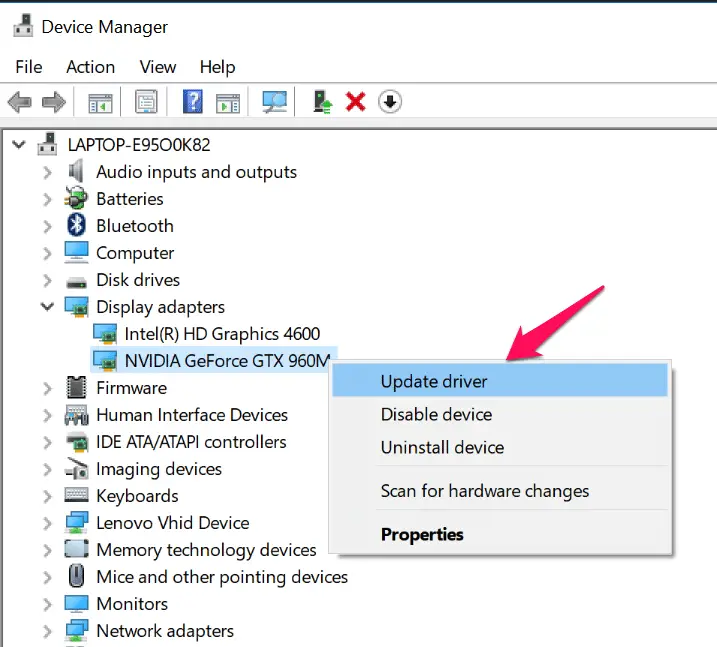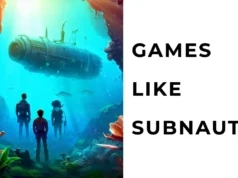Playing games on your PC is a great experience, but it is also a lot more complex than playing on a console. And I’m not talking about each game having its own set of controls.
No, what I mean is hardware. There is a lot of different hardware for you to choose from and modify your PC so that your experience can be as best as possible.
Naturally, that means that you need to invest more in it. That’s not always easy since the parts can be pricey, and then you have to pay for the games as well, and so on.
Still, there are ways for you to enhance your PC without having to pay much. Here is what you can do to achieve the best possible effect.
1. Get a speed boost by upgrading your Graphics Drivers
The most important part of your gaming PC is your graphics card. If you set it right, it can make a huge difference when it comes to the entire experience with pretty much any game.
However, it needs the newest software in order to reach its full potential. That is something that you yourself have to watch out for, and always make sure that you have the newest version installed.
If you’re not very tech savvy, and you don’t even know what graphics card you have, you can find that out easily by finding a Hardware and Sound section within your Control Panel.
Then, simply go to the Device Manager, and once the list pops up, click Display Adapters.
Please check my this Youtube Video to update the Nvidia Driver
Optimize gaming performance of the PC with the game mode
2.Overclock the graphics card
What this means is that you will, basically, make it work a little bit faster than what the factory recommended.
Since the graphics card has a large saying in the quality of your gaming PC, it can often be the source of the problem with any game. Of course, this is not something that you’re supposed to do, and in the old days, it would mean that your PC might suffer a lot of damage.
These days, however, there are many safety limits that every gaming PC has to prevent such damage.
Thanks to them, all you need to do is slightly overclock the speed, but no more than 15%.
This won’t make miracles when it comes to games that are out of your PC’s league, but it will help out a lot with the games that it has been struggling with.
Note:- I have written a post for people looking for the best graphics card for video editing to Buy, do read it If you are interested.
Note:- I have written a post for people looking for the is g sync worth it?, do read it If you are interested.
3.Disable Prefetch and Superfetch features
Windows has a lot of features like Prefetch and SuperFetch that are there to help with running apps on startup. It will handle them better, and make everything run smoothly. Well, not everything, since the games are known to suffer because of these two features.
So, if you wish to improve your experience, you might want to disable them, at least during your gaming periods. Once again, this won’t make miracles happen, but every little bit helps.
Note:- I have written a post for people looking for the What is Windows Superfetch and How to disable it?, do read it If you are interested.
4.Disk defragmentation
As you might know, whenever you install something on your PC, as well as when you delete something, the files can make quite a mess on your hard disk. They become heavily fragmented and are all over the place. This is a problem for both large programs and apps and even more of a problem for the games.
Basically, what happens is that the files spread all over your disk drive, and then your PC has to scan itself and collect them all before it can properly process the files. And, since the modern games are often in tens of GBs, you can see how this can be a huge deal for your PC. By defragmenting your disk, you will make those files get closer to each other, and make it both easier and faster for your computer to read them.
Download iobit smart defrag
https://youtu.be/wLxq7epoK44
App of the Week: Rescue Bubble Shooter: Raccoon Popper Battle
5.Deactivate non-essential programs on your PC
Whenever you install something new on your Windows, it gets a bit slower. This is because all of those programs and apps have background tasks, like checking for an upgrade, modifying themselves, and alike. This won’t make much of a difference on a PC used for work or internet surfing, but it will greatly reduce your gaming experience.
Basically, your PC will have to concentrate on a lot more things, which will decrease its performance. Most of its attention will still be on your game, but one eye will always be looking at these background processes. So, by deactivating these programs, you’ll give your PC a lot less work to do, and it’ll be able to dedicate even more of its attention to you. Ironically, there are programs like Uninstallers, and Program Deactivators that can help you out. So, get more programs that will help you have less working programs.
5 Best console games of all time
Hope my articles “5 Ways you can Improve your gaming PC” improve your gaming performance.