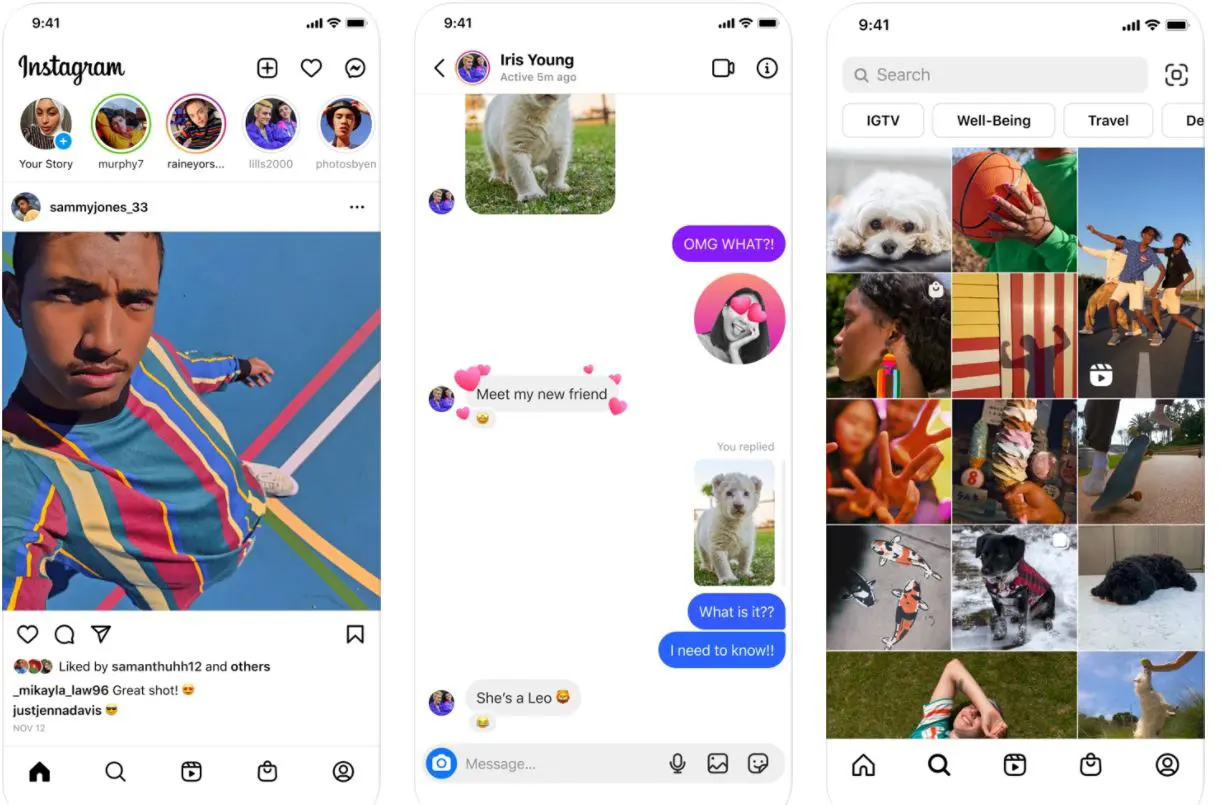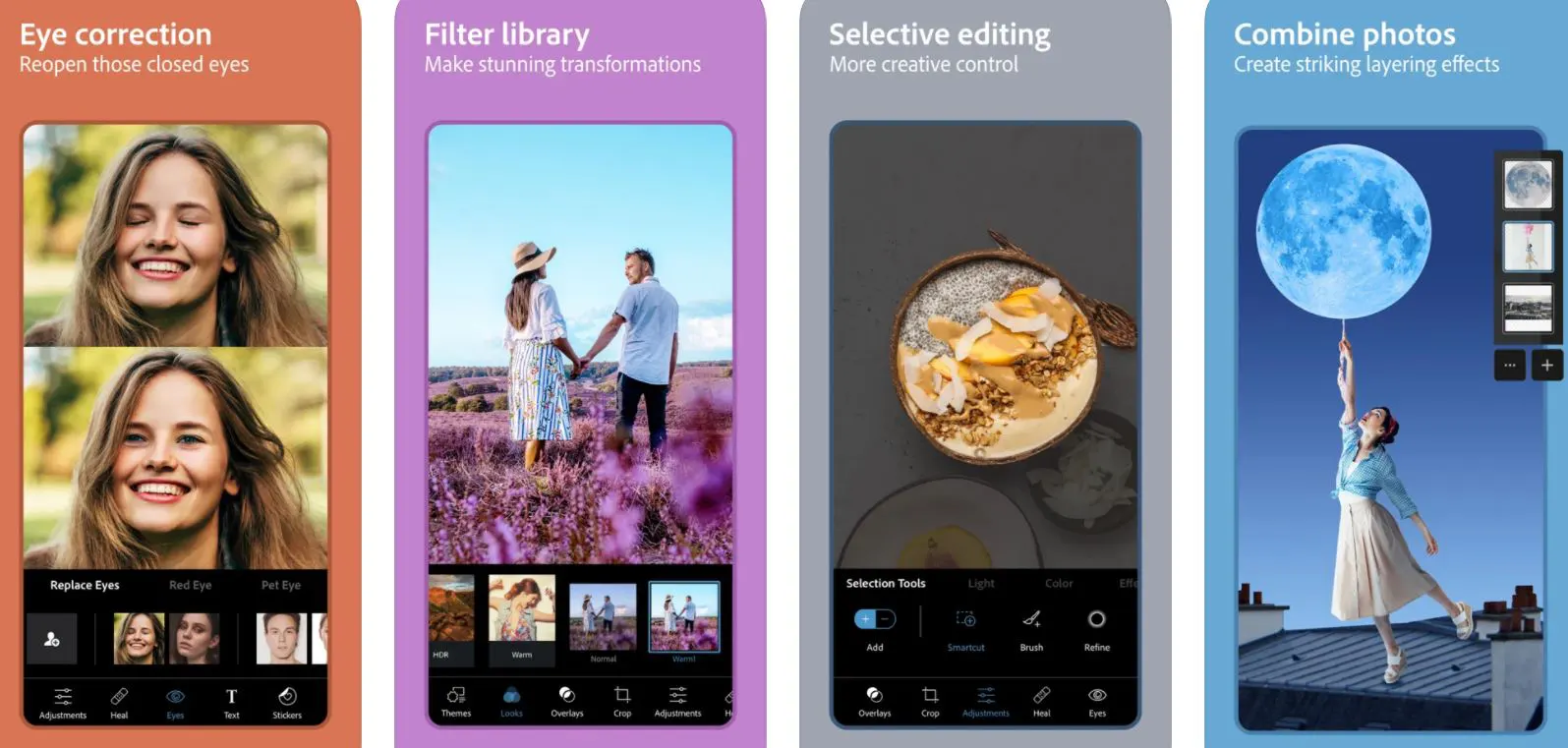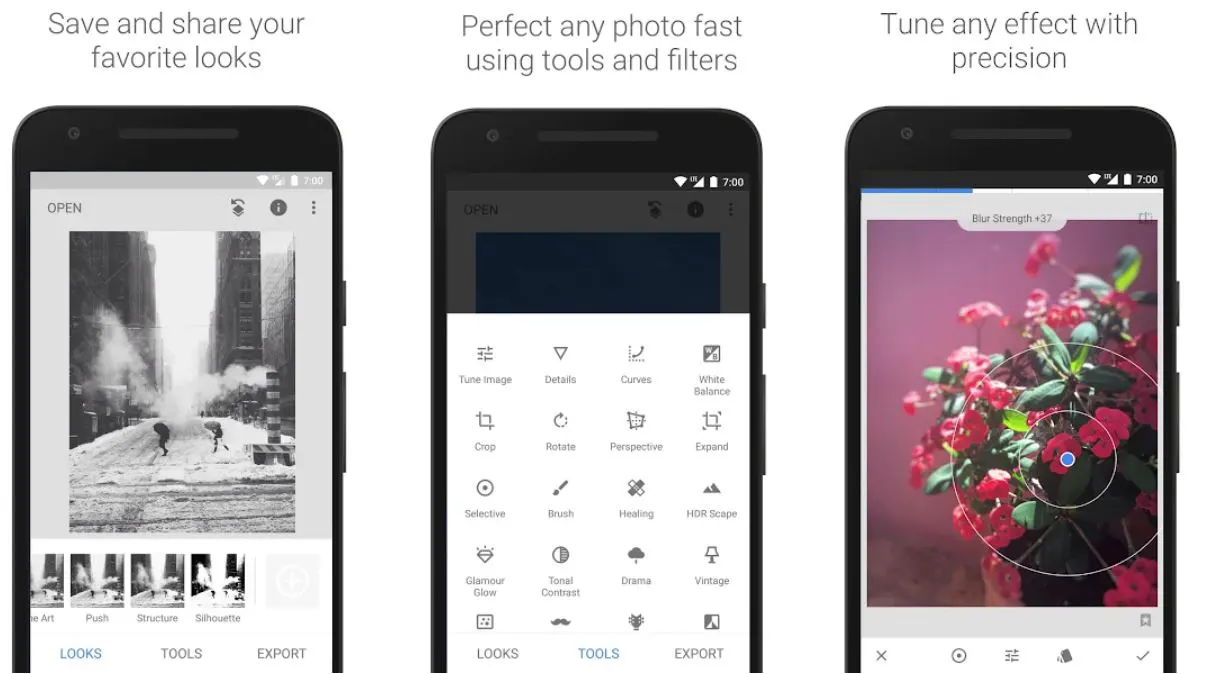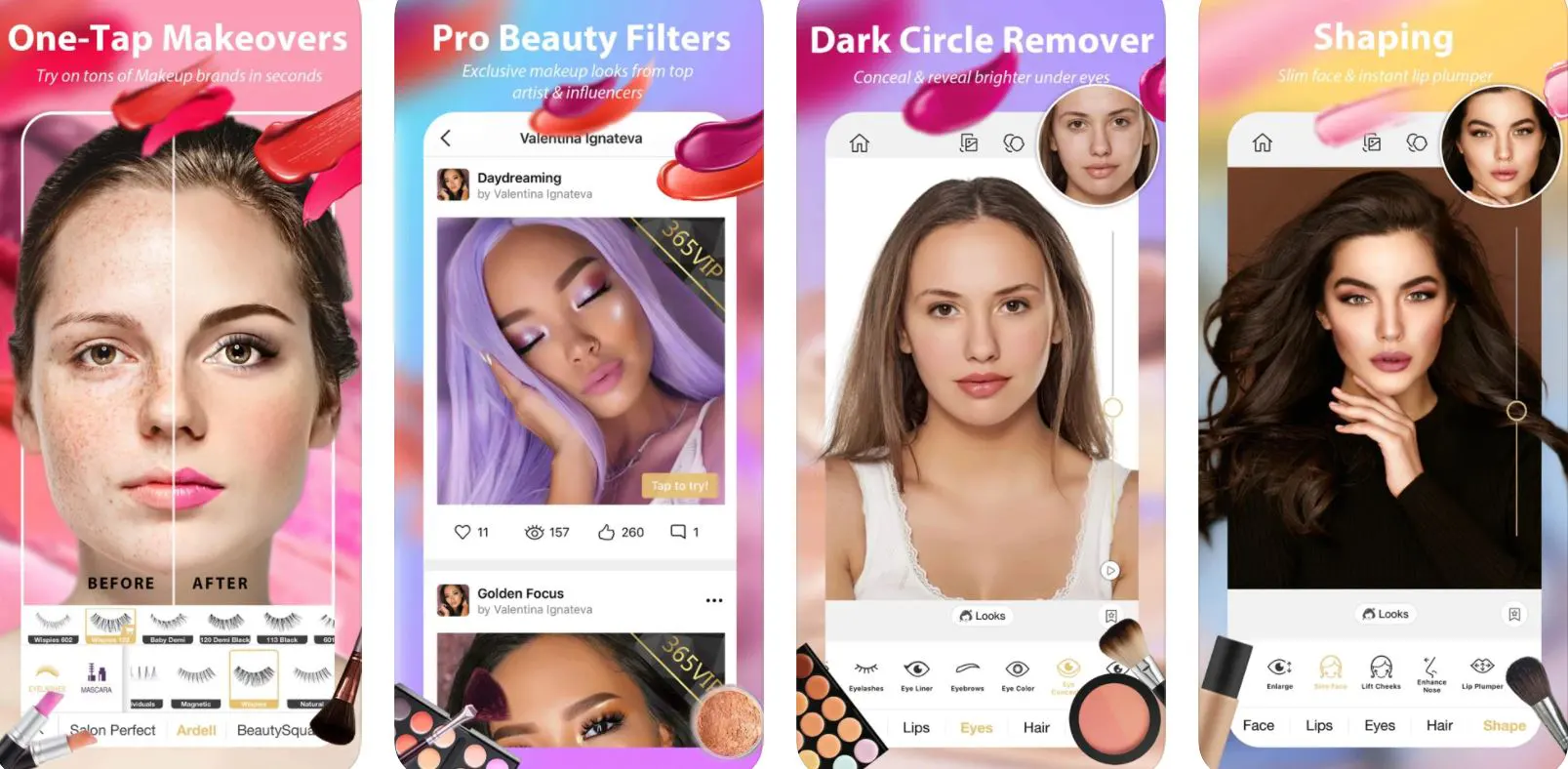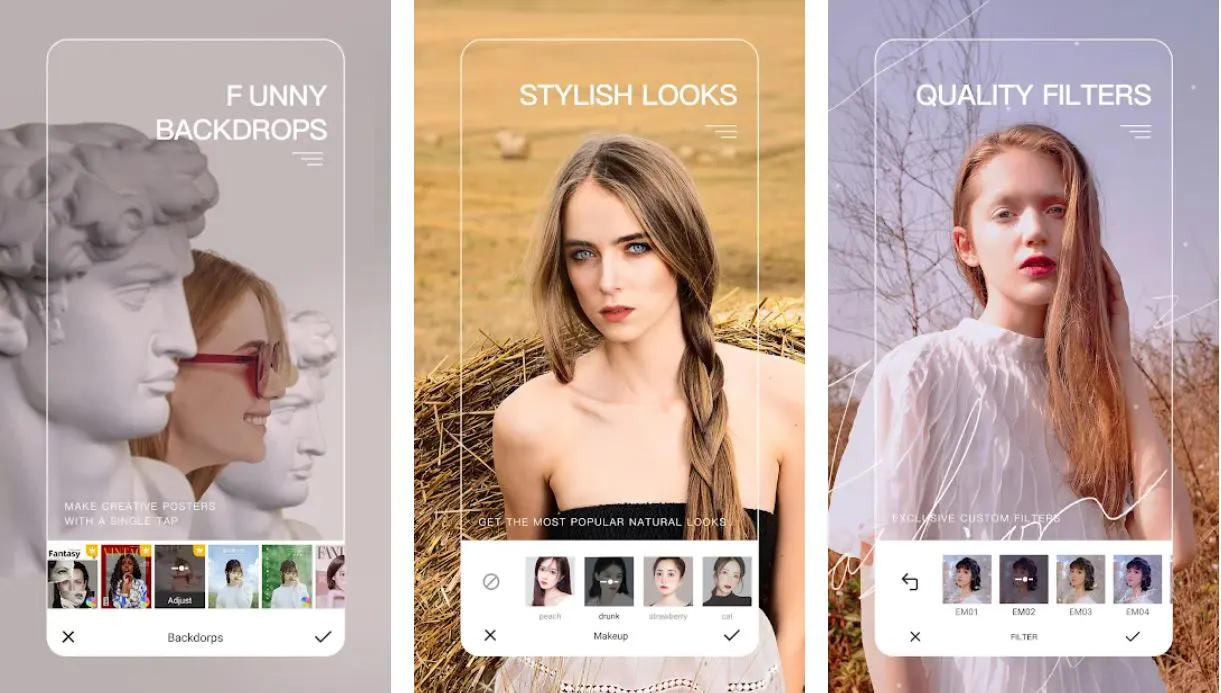Facetune is an app that has gained popularity for how people use it to retouch, enhance, or edit pictures. It is created by Lightricks and can be used on Android and iOS devices.
It has taken off because the trend of posting selfies that have taken over. Of course, people prefer editing their pictures before they put them up.
Now, while people are putting out ‘real’ and ‘raw’ pictures more these days, the demand for editing apps has not slowed down.
However, because Facetune has some drawbacks and people may want to find another alternative to this app.
This is why in this article, we will be looking at a few different apps like Facetune. This way, you can get more options and alternatives regarding features.
But also in terms of the budget since Facetune charges users money and people may prefer other apps.
Best Apps Like Facetune – Our Top Pick👌
Facetune is an app with many features that allow users to edit their photos. These edits include smoothing skin, removing acne, pimples, and blemishes, whitening teeth, adding makeup and contour, and correcting bad lighting.
Users can pick from many frames, contrasts, textures, lighting options, and filters. They can get as creative as they like with the offered features.
This app also offers realistic facial editing, as you can change facial expressions and re-light the subject of a photo during editing.
Users can also add glitter, change the backgrounds of the pictures, and there is also an option for live selfie editing. Users can also share the pictures they edit with this app on many social media sites.
Facetune is a very popular app with people for this very reason, but it can be complicated for first-time users as the framework is a little complicated.
The features take time to get used to, and first-time users might find it difficult to work with. It also costs about $3.36
This is why this article will look at alternatives to this and the best apps like Facetune, so you get a few options the next time you want to edit a picture.
1. Instagram
This is one of the first apps you will find when looking for the best free apps like facetune. It has 4.7 stars out of 5 on the AppStore and is an app you will find on almost everybody’s phone.
While it is an app focusing more on video-based content than image-based, it was first well-known as a site to post images.
It is an app with diverse features that do much more than just edit pictures. It has many photo editing filters and options to use filters that you would find on other apps entirely.
For example, Huji is an app that offers one kind of filter that can be found on Instagram, and there is no need to download another app.
Instagram aims to bring people closer to what they love and enables users to connect with people and share what they’re doing or are interested in. It is a community that aims at allowing people to be who they want to be and bring their personality and creativity out on this shareable platform.
There are options to upload pictures on the feed and edit them beforehand. Or you can take photos on the app and use the numerous filters that are available on the app. You can also take short videos to post on stories, on the feed, or share with your friends through the chat option.
There are also options to shoot and edit short videos on Instagram with a Reels feature that lets users take 15-30 second videos. This newest feature has become a fan-favorite of all its users.
Longer videos can be posted on IGTV as well. The best part about Instagram is that it is a community, so you can follow other creators and businesses and be inspired to create your content. It is a great app for businesses and also for personal use.
There are many stickers and filters available for both pictures and videos. You can even use the stickers alone to create artwork on your story, as Instagram offers many options for editing.
The Explore part of the app recommends posts and videos that you like and helps you get exposure to your work.
All of its features are free, with options to pay for advertising. But the small drawback is that not all the features you find on the app are available for users in all locations worldwide.
Download the App from Google Play Store
Download the App from Apple App Store
2. VSCO: Photo & Video Editor with Effects & Filters
VSCO is another facetune alternative with 4.7 stars out of 5 on the App Store. It is an app created for people to be able to express themselves.
They have tools to edit photos and videos and also offer inspiration for people to create unique content. It aims to build a space for people to be themselves.
You can also share photos and videos on the app, where VSCO could curate them and put them up for more exposure.
There are ten free VSCO presets that are offered on this app. The process of importing and editing RAW photos on this app is hassle-free.
There are rolls like saturation and contrast to help you make the photos pop, and you can even mimic analog film effects and add texture by using grain and fade.
Crop and skew allow you to mess around with the photo perspectives till you find something you like. Recipies is a section where you can save and recreate the edits you love.
The VSCO Membership gives access to the complete preset library, where you will find more than 200 presets. You can use Film X, Agfa, Fuki, and Kodak to recreate unique vintage looks for your pictures.
You can also use borders to frame your images and tools like split tone and HSL for advanced editing.
The same presets and advanced editing tools can also help you transform your videos. You can experiment with color control through HSL and adjust the white balance on your images and videos. You can also make GIFs and short videos.
You can make a moving collage through features that let you layer shapes, images, and videos. You can also experiment with videos and photos, illustrates a mood, and celebrate moments.
There is also an option to adjust the opacity of media you have layered in so you can make an eclectic range of double exposures and customized gel colors.
There is a free 7-day trial before the membership, after which you will need to pay the annual fee. The membership auto-renews if that option is turned on. You can easily manage your subscription through the app.
Download the App from Google Play Store
Download the App from Apple App Store
3. Adobe Photoshop Express: Photo Editor Collage Maker
Adobe Photoshop Express is a great app by Adobe and one of the photo editing apps like facetune. It has 4.8 stars on the AppStore and 4.2 stars on the PlayStore.
This app is a camera app and a powerful photo editor so that you can capture and edit pictures easily on one app.
There are many apps for editing and filters, so you can retouch your pictures wherever you may be. You can transform your raw photos by tapping and dragging your sliders to use presets, apply filters, and improve color and light.
This app allows you to crop and rotate easily, and you can adjust your perspective with geometry and guided upright and upright sliders to have clean camera shots and straight lines.
You can also easily compare and experiment with photo edits and pick the one you like best. Your presets can be accessed everywhere, and you can get them on any device once you apply them to one.
This advanced picture edit lets you finesse details with ease. You can also control and retouch your images by using available selective adjustments.
You can remove anything with the healing brush and alter the hue and saturation with the tools available. You also get more control over the color grading and can import your watermarks if you want more of a personal touch.
Tutorials from experienced photographers are available to help you use this app best. There are also presets that are available to make your pictures look professional.
There are more than 70 hand-crafted presets on the premium version of this app.
Download the App from Google Play Store
Download the App from Apple App Store
4. Snapseed
Snapseed is another one of the apps like Facetune and has a rating of 4.4 stars out of 5 on the PlayStore. This is an app that has an incredible number of features for you to be able to edit your pictures as much as you desire,
It has 29 filters and tools, including perspective, HDR, brush, and healing. You can easily open RAW and JPG files on the app and save the looks you create to use on future edits.
There is a selective filter brush, and the app allows you to tweak all the styles with precise control.
As mentioned, you can open and tweak any RAW DNG files you want to work on, and you can export them as JPG or even save them non-destructively. You can use precise control to adjust the color and exposure manually or automatically.
There are options to help you bring out the surface structures and the details in the images you upload. Cropping is possibly be done down to standard sizes or even freely. You can rotate images and straighten any horizons that are skewed.
You can also fix the geometry of buildings and horizons and fix any skewed lines. Some features let you adjust the colors and white balance to make your pictures look natural. You can retouch warmth, brightness, saturation, and exposure selectively.
Snapseed also has Control Point technology, where 8 points on the image can be positioned and the enhancements assigned while the rest is done through the algorithm.
The healing feature lets you remove unwanted objects from pictures. You can add plain or stylized text and soft darkness on the corners of your pictures with the vignette.
The brightness levels of the photos can also be edited with precision, and the size of your canvas can be increased. You can use the lens blur option if you want background softening for photographic portraits.
Glamour glow allows users to add a glow to the images as well. Highlights, mid-tones, and shadows can also be edited, and you can boost the details if you’d like.
There are numerous other options and features as well, so it’s not an exaggeration that you can edit your picture at any layer and level you would like. It is an all-in-one app for photo editing and is very handy to have so you can edit on the go.
Download the App from Google Play Store
Download the App from Apple App Store
5. Perfect 365: One-Tap Makeover
This is one of the apps like Facetune that is very close to what Facetune offers. This free virtual makeup app has 4.8 stars out of 5 on the AppStore and 4.3 stars on the PlayStore.
This is one of the most popular apps for virtual makeup, and there are new styles created by expert artist partners weekly.
This app is for fashion enthusiasts who want to put virtual makeup on and tweak their selfies. With a tap, you can get the latest red carpet looks, funky hair colors, and bold new lip colors on the app.
There are more than 20 beauty and makeup looks for users to customize and create their styles using lipsticks, liners, shadows, and more.
There are also many preset styles, about 200 of them. Pro Color Palette offers unlimited custom color options, so you can use unique color combos to make your look.
There are also video tutorials from YouTube artists to make the virtual look real. The app also offers recommendations for fashion and beauty products along with fashion and daily makeup tips.
Cutting-edge face detection helps with accurate makeup placement, and there are subtle touchup features so that you can get a no-makeup glow if that is what you prefer. You can also save and share all you create on Instagram, Twitter, and Facebook.
Leading imaging intelligence technology is what this app is built on, and world-class Intelligent Imaging is used in more than 1.5 billion smartphones to enable visual thinking capabilities.
Perfect365 PLUS is a service that reduces apps, unlocks all the features on the app, and gives unlimited usage of all the looks made by professional artists. The monthly subscription is $1.99.
The subscriptions are renewed automatically unless the option is turned off. The auto-renew can be managed with ease.
Please also note that if you don’t use the free trial period, it gets forfeited when a subscription is purchased. Using GPS in the background while using this app can decrease the battery life if done continuously.
Download the App from Google Play Store
Download the App from Apple App Store
6. Camera360 – Photo Editor + Camera & Sweet selfies
Camera360 has 4.4 stars out of 5 on the PlayStore and 4.6 stars on the AppStore. It is another one of the apps like Facetune and is a camera app that allows for a unique expression of the self.
It offers 20 years of devotion to technology relating to photography to give the users the best experience.
The app can transform your skin to make it look smooth and soft. And also offers 21 micro-adjustments even to give you a smaller face and shape it up with the body.
You can protect the parts of the picture you don’t want to edit so you can edit with ease. All it takes is one tap to transform the picture to make it look how you want it to.
You can also use the great artist filter to edit it to make it look like a painting. If you want to change the sky, you can make it look like it would in an anime.
There are also cartoon filters, cinematic filters, and B&W filters. There are also movie filters if you are interested in that.
They have more than 300 high-quality pictures that range from Hong Kong style to Lomo, HDR, black and white to retro. There are more than 30 filters for makeup, so you can easily customize your favorite style and color the image the way you want.
Smart face recognition also helps capture expressions, and you can have cute stickers that move. The app also lets you take short movies from 10-60 seconds and freely change the music at the back. You can also have filters and makeup simultaneously on the video.
You can also do that if you want just one color to change. There are also options to correct vertically and horizontally. You can edit pictures of buildings and make balanced and vertical pictures.
Thirteen basic parameters include hue, color temperature, layers, shade, highlight, exposure, and saturation level.
Download the App from Google Play Store
Download the App from Apple App Store
7. PicsArt
PicsArt has 4.7 stars out of 5 on the AppStore and 4.2 stars on the PlayStore. This is one of the apps like facetune for free that also has a community of creators worldwide.
Users can try popular edits and filters like Y2K, retro VHS, mirror selfies, and gold hour, remove and swap backgrounds easily, design and add stickers, and make professional-level collages.
This app is an all-in-one editor that gives users all the tools they need to give a personal flair to their content and make it stand out.
The remove object tool allows users to remove unwanted objects and clean up pictures. Backgrounds can be erased and removed, and you can try all the trending filters and photo effects.
There are also millions of free images that are curated that you can use alongside your own.
You can use one of the 200+ fonts to add text to your photos. You can add makeup, and stickers, change your hair color, and more as you retouch your selfies.
The AI-powered smart selection tool allows you to blur backgrounds. Not only can you add free stickers to pictures, but you can also create your own. It is also possible to crop and flip photos.
PicsArt also lets you create and edit videos and add music through its extensive music library. Video clips can be cropped to the exact ratios and dimensions.
There are also video effects like the glitch one that can be used. You can merge and trim videos and also design with the slideshow maker.
The Story Maker can be used for story templates on Instagram. There is also a meme generator that is shareable. You can easily make collages and try the frames, scrapbook, freestyle collage, and photo grid collage features for your pictures.
More than 60 million stickers can be downloaded for free for your edits. You can also make your own and use the custom stickers to make something uniquely you.
The sketch effects help you outline selfies, and the canvas effects can be used to transform portraits into artistic masterpieces.
You can also cartoon yourself and use the dripping effect stickers and more. There are pro drawing tools, layers, and customizable brushes so you can draw what you’d like. You can also doodle on the pictures you’re editing or doodle from scratch to make illustrations.
You can also edit various pictures in the same edits and recreate trending edits in just a few taps. There is also a PicsArt Gold subscription that gives you exclusive content and an ad-free editing experience.
Download the App from Google Play Store
Download the App from Apple App Store
8. Adobe Lightroom – Photo Editor & Pro Camera
This is another one of Adobe’s apps like Facetune, and has 4.8 stars out of 5 on the AppStore and 4.4 stars on the PlayStore. This app is fun, fast, and lets you edit pictures easily.
It helps you express your creativity with your edits on the go and is used by millions of people. The easy-to-use digital studio on your phone can help you make professional-looking images.
There are many tools and effects that you can use with just one tap to personalize your pictures. You can heighten your pictures, make quick fixes, generate memes, make picture collages, enhance the imager and color gradients, and use sticker makers.
You can also correct distorted camera angles and fix any images that are crooked instantly. To make your photos look their best, you can sharpen details, reduce color noise, and smooth any graininess.
The radial blur allows you to shift focus on specific subjects, blend out the backgrounds, and even full blur to create movement if that is what you need.
Adobe Lightroom allows you to stamp creations with custom watermarks, add frames and borders, use an array of layouts and fonts to style the text, create captions and memes, and even customize images with the sticker maker.
There are many dramatic filters, looks, effects, and options to adjust vibrance and color temperature, and you can even remove fog in a scene by de-hazing. There are hundreds to choose from, so you can be your most creative self with these pictures.
Ready-to-use photo grid layouts can help you make professional-quality compilates, and you can also modify the colors and borders of your pictures. Spot healing also lets you reduce spots and blemishes from portraits and selfies.
This app also helps you remove pet-eye, and red-eye, rotate for great layouts, straighten, crop adjust exposure, contrast, and much more with just one tap. You can easily share from here on any social media platform.
Download the App from Google Play Store
Download the App from Apple App Store
📗FAQ
What app is similar to Facetune but free?
Pixelfed, which is free and open source, is the best substitute. The apps Pixlr, Instagram, Adobe Photoshop Express, and PicsArt, are also excellent alternatives to Facetune.
Alternatives to Facetune typically include photo-sharing apps and photo editors or image editors.
Is there a free version of Facetune 2?
Both iOS and Android users can get Facetune for no charge. In addition, you can use Facetune’s free tools or upgrade to the VIP package to gain access to the whole tool library!
What is the best app to edit faces?
Instagram, VSCO, Adobe Photoshop Express, Snapseed, Perfect 365 etc., are some of the best apps to edit faces with a wide range of professional photo-editing tools.
What app makes you look pretty?
One of the most well-known photo-editing apps that enhances your face’s beauty is Facetune2.
You may enhance your face characteristics with the many free beauty and color filters and simple-to-use tools in this selfie editor software.
This involves shaping your jawline, altering the color of your hair, expanding your eyes, grooming your eyebrows, and other procedures. You instantly look better with all of these.
VSCO, Adobe Photoshop Express, Instagram, and other top apps are also great.
What app do girls use to edit their faces?
One of the top mobile apps for AI photo editing is FaceApp. You can turn your selfies into modeling pictures using one of the most widely used apps, which has received over 500 million downloads.
In addition, FaceApp provides you with all the tools you need to make Instagram-worthy modifications. For example, stop pressing your screen repeatedly!
You may make a seamless and photorealistic edit in just one tap by utilizing a tremendous collection of AI filters, backdrops, effects, and other tools. Never again will you have to spend hours photo-editing!
VSCO, Snapchat, Adobe Photoshop Express, and other popular face-editing applications are available.
What app do IG models use?
Some of the most well-known programs used by Instagram models include Prisma, VSCO, Snapseed, Afiterlight, Adobe Lightroom, etc.
These are the finest of the best apps, and using them can greatly increase your chances of succeeding on your preferred social networking network.
What filter app is everyone using?
The greatest free picture editing app for iOS and Android users is YouCam Perfect. It offers all the photo editing and beautifying tools required, including more than 500 filter choices to give your photos fashionable colors and a unique look.
VSCO, FaceApp, Snapseed, and other fantastic and well-known filter apps are examples.
What apps do influencers use?
VSCO, Snapseed, Iconosquare, InShot, Life Lapse etc., are some of the most popular apps influencers use these days.
Is FaceApp better than Facetune?
Facetune, in our opinion, is the superior app for three key reasons:-
- Facetune offers video editing.
- The alternatives for retouching are more in keeping with a natural appearance (i.e., the aging features or the face swap features on Face App are fun but not super practical for everyday edits)
- Facetune has more filter choices.
- Face app is a better option if, on the other hand, all you want to do is play around with your appearance for fun and aren’t interested in realistic filters.
Either way, both editors will assist you in realizing your visual objectives.
Conclusion
We hope this article has helped you find the best apps like Facetune. Most apps are available for Android and iOS, but some are available only for one or have great reviews on only one.
Some of these apps are completely free, while others have paid subscriptions for you to be able to use more features. Finding an app that works best for you will be easier once you know your budget and requirements.
Once you find something you like from our eight options, you can start editing all your photos. Be it for selfies or product images for a business or a brand, these apps are bound to help you get your photos and videos to look professional.