Do you have the curiosity to know about the Best Laptops For Podcasting to buy in 2022? 🤔 You can easily Find out now in this definitive list with our detailed review.
Without any further delay let’s find out. 👓👓
As we review the best laptops for podcasting, you must bear in mind that a podcaster is most optimized when you have the right tools. 🐱🚀
As podcasting is basically a way of sharing information to a large audience, you need every help you can get, to ensure that your listeners not only hear you loud and clear but that they would keep coming back for more and even subscribe to your channel.
Getting a superb microphone and a great pair of headphones is a good start. Note that you can forgo using a laptop for podcasting.
However, if you want to use a laptop for podcasting, then you should know that not every laptop would satisfy your podcasting needs. Without checking, you could get a laptop that is mediocre at best and since laptops are not particularly cheap, doing so would be very frustrating.
To make sure that you do not have any complaints after purchasing a laptop for podcasting, we decided to research and find out the best budget laptop for podcasting.
Rest assured that we did not just check out laptops that seemed good or functional. No, we put in work, to be sure that these laptops delivered the best when it comes to podcasting. And they all passed the test.
So, you can go through the review below and find out which laptop you like. You have our assurance that anyone you choose would greatly enhance your podcasting activities.
Without further ado, we will see which laptops were picked.
Best Laptops For Podcasting: Our Top Pick 👌
1. Apple MacBook Pro 15 Inch Laptop

The first laptop on our list is Apple’s MacBook Pro. We assume that this will not come as a surprise to you because the MacBook Pro is one of the overall best laptops for every task that requires a laptop.
If it were as affordable as many other good laptops, it is a no-brainer that a significant number of people would go for this device.
The MacBook Pro, which was rolled into the market sometime last year, has more than one variant, which is good thinking on the part of manufacturers.
This variant includes sizes – there is a 13-inch laptop, for people who favor small screens. But we are looking at the 15-inch variant today.
This is because a 13-inch laptop is usually for people who work on the go, like while flying or traveling in a bus. But podcasting requires staying in a quiet place, so chances are that you would not move around much with it. In passing, the 13 inch MacBook Pro has a CPU of i5 dual-core Intel Core, a RAM storage space of 16 GB, and an SSD of 256 GB.
The bottom line though; go for whatever size of laptop you want.
Now, moving on to what makes this laptop one of the best. 😊
The 15 inch MacBook Pro is bigger and clearer than its 13-inch counterpart. In spite of its size, this laptop is extremely thin and so light to carry. It has a processor of i7 quad-core Intel Core, which runs at a turbo boost of 2.9 GHz.
Its RAM storage space is 16GB LPDDR3 and it has an SSD of 512 GB. The CPU is the 7th generation, and there is a provision for editing and saving your podcasts.
Also, after some tests carried out by tech experts, it is on record that while the earlier MacBook Pro laptops with single-core performed at 16 %, these ones with more than one core each, perform at 19 %. So, rest assured that they are fast and would load your podcasting software very quickly.
The GPU of this device is dedicated – the Radeon Pro 560, which boasts a VRAM of 4 GB. So, if you love playing games but are not a professional gamer (because this GPU could be better) you would definitely have no problems with the GPU.
The retina display that this device offers is absolutely badass. If you love to display or are particular about visuals, we suggest that you go for this laptop. You would enjoy razor-sharp visuals and high color accuracy on the MacBook Pro.
It has four Thunderbolt USB Type C ports only. Therefore, if you prefer other kinds of ports, you can simply get a MacBook Pro dock, insert it in the appropriate place and keep using your laptop.
The keypad is backlit, powered by LED, so, you can work in dark or dimly lit places with this device.
One unique feature of the MacBook Pro is the TouchBar, which would definitely make it easier for you to use your laptop quickly. When it comes to battery life, the MacBook Pro has a decent one.
The battery can last as long as three hours and some minutes, while podcasting without pause. However, when carrying out everyday tasks like surfing the web or seeing videos, expect nine to ten hours of battery life, before another charge is required. This laptop runs on the Mac High Sierra operating system and weighs 1. 06 pounds.
Below are some of the Pros and Cons of the Apple MacBook Pro 15 Inch Laptop that earned it a spot in our list of Best Laptops For Podcasting to get in 2022.
Pros:-
- It has a superb CPU, which will make podcasting fast and easy.
- You are guaranteed high performance.
- The screen display is amazing.
Cons:-
- It is a very expensive device, at almost two thousand dollars.
2. HP Spectre x360: Best Laptop For Podcasting under 1200 $
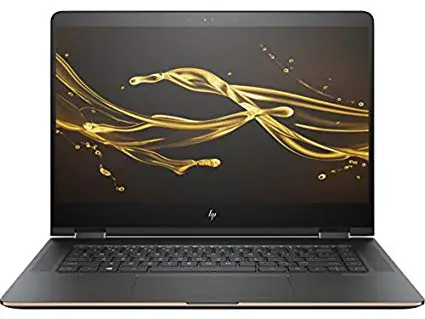
To be honest, this laptop had us dropping our jaws in awe. As if the look is not enough to fawn over, HP pleasantly surprised us with the specifications and features of this device.
It is a complete knockout and definitely deserves to be listed as one of the best laptops for podcasting.
For starters, the HP Spectre x360 doubles as a laptop and a tablet. This simply means that it is a 2 in 1 device. If you are using it in a slightly uncomfortable place or you want to work in bed, you can simply fold it and use it as a tablet, with the same features.
Of course, for a laptop to double as a tablet too, the screen has to be a touch display. The HP Spectre x360 boasts an IPS panel of a 4k display and a screen resolution of 3840 x 2160 pixels, to give you a stunning, sharp display and high color accuracy.
Another thing to note about the screen is that it is made of Corning Gorilla glass, so you have nothing to fear in terms of cracks at the slightest fall.
Still on the screen, if you are one who needs a break sometimes from typing with your thumbs, you are in luck. You can use a stylus on the screen of this laptop. However, you would have to purchase one separately because it does not come included in the box.
That is basically about the amazing aesthetics of the HP Spectre x360.
Now, let us look at the processor and storage space. 🎭
It runs on the 8th generation Intel Core i7 processor. This is perfect in terms of speed and performance. You can record and upload your podcasts like a pro, without fuss.
This device has a RAM storage space of 16 GB DDR4 and an SSD of 512GB PCIe NVMe. With this much storage, you can multitask efficiently. In the event you feel that you need more speed, you can simply uninstall bloatware and watch this machine wow you with its speed.
This laptop offers a GeForce MX150 GPU – decent enough to play games with or do whatever else calls for it. Unlike the MacBook Pro above, the HP Spectre x360 has different types of ports. There is a USB 3.1 Type C port, a Thunderbolt 3 port, an HDMI connector, and a USB 3.1 port.
Lest we forget, the audio quality of this laptop is just so beautiful. This device has dual HP speakers by Bang & Olufsen, guaranteed to belt out music and replay your podcasts or media files clearly and loudly.
The keypad is backlit, for ease while typing in the dark and the body is finished with aluminum, making it a very durable piece.
Coming to the battery life – while podcasting and recording, or carrying out heavy tasks, you will get about two hours on this laptop. While carrying out everyday, light tasks, this device can give you up to five hours of battery life, before you will need to plug it in. The HP Spectre x360 runs on the Windows 10 operating system and weighs 12.3 ounces.
Below are some of the Pros and Cons of HP Spectre x360 15.6 Inch (4K Display) that earned it a spot in our list of Best Laptops For Podcasting to get in 2022.
Pros:-
- It has a high processing speed and swift response.
- It is aesthetically pleasing to look at.
- The screen display is beautiful.
Cons:-
- It is a pricey device. A stylus is not included in the laptop box.
3. Acer Aspire E 15: Best Laptop For Podcasting under 400 $

We have seen two pricey laptops in a row and by now, those of you on budgets are probably wondering if you would get one of the best laptops for podcasting at prices that you can afford. Yes, definitely you can and you will. The Acer Aspire E 15 has got that covered.
It is great especially for individuals on a budget. This device was introduced into the market a little over a year ago and it has proven to give good value for money spent.
Like the aforementioned HP Spectre, this Acer has a screen size of 15.6 inches. Its panel is the IPS and the screen offers an HD display, with a screen resolution of
1920 x 1080.
There is the inclusion of an optical drive, a feature that is not very common in laptops and definitely very uncommon in inexpensive laptops. If you are particular about optical drives, this is a plus for you.
Its processor is the 8th generation i5 Intel Core processor, which will ensure that you run your podcasting software with ease and very quickly too.
Now, talking about storage, it has a RAM storage space of 8 GB and an SSD of 256 SATA. Before you feel disappointed by this information, both storage spaces can be upgraded externally.
For the RAM, you can upgrade up to 32 GB if you wish. Then, the SSD can be upgraded with a hard drive or an external SSD, which can be slotted into a space created on the laptop for this purpose.
Let us look at the GPU.
The Acer Aspire E 15 has dedicated graphics cards of Nvidia GeForce MX150 which has a space of 2GB VRAM. This is pretty impressive considering the fact that this laptop is under six hundred dollars. Of course, not all games will be enjoyed on this device but as a podcaster, that is not your problem. For podcasting, this laptop is perfect.
This laptop has two USB 3.0 ports, one USB 2.0 port, one USB 3.1 Type C port, and one HDMI port. The keypad is backlit, allowing you to work even at night on your laptop.
To wrap the Acer Aspire E 15 review up, its battery can go for up to nine hours while performing light tasks. It would last for about five hours if you are creating podcasts or carrying out heavy tasks, before requiring another charge. This device runs on the Windows 10 Home operating system and weighs 5.27 pounds.
Below are some of the Pros and Cons of Acer Aspire E 15 that earned it a spot in our list of Best Laptops For Podcasting to get in 2022.
Pros:-
- It runs podcasting software and applications efficiently.
- It is an affordable laptop.
- It gives great value for the amount spent.
Cons:-
- It is not so bright, hence, you might not be able to use it outside.
4. ASUS ZenBook Pro 15.6 Inch

View on AmazonThis is another device that easily comes up as one of the best laptops for podcasting. It is a 15.6 full high display laptop, with an aluminum body and sleek finishing. Not too cheap or too pricey, this laptop works perfectly for podcasting.
It has a 7th generation processor of i7 Intel Core, which is powerful enough to run podcasting software and record podcasts without stalling or giving any issues.
It has a RAM storage space of 16 GB DDR4 which should be enough for any podcaster. Note that it cannot be upgraded. The SSD is 512GB PCIe NVMe, with a write speed of 1550 MB and a read speed of 2700 MB.
It has an NVIDIA GTX1050 Ti GPU, boasting 4GB GDDR5 VRAM. It has two USB 3.0 ports, two Thunderbolt USB 3.1 Type C ports, one HDMI port, and one micro SD card reader.
The audio quality of this laptop is top-notch, thanks to four very impressive Harman Kardon speakers – one on each of the sides and two below. They produce excellent sounds which would make listening to media files a great experience.
At least, when you check out your recordings before airing them, you would be able to pick out every word and fix errors where necessary.
Another unique feature of this device is its fingerprint reader. If you are big on-device security, you would love this feature. Nobody else can use your laptop except you open it for them with your fingerprint.
The battery life of this laptop is pretty impressive. While carrying out everyday tasks or light work on it, the battery can go for up to fourteen hours.
But if heavy tasks or continuous podcasting is involved, then you will get about five hours of battery life out of this device, before another charge. So far, it has the best battery life among others that have been mentioned.
However, it is imperative to point out that thermally, this laptop does not do an impressive job. Sure, it can take your recordings, you can play music, see movies or comfortably play some games on it. But when heavy tasks are involved, especially for a long period of time, this device would heat up.
Therefore, it is not the best choice for heavy gamers. But for podcasting, it is great. This device also allows for the use of the ASUS pen on its screen. You will have to buy one separately if you need it – it does not come included.
The ASUS Zenbook Pro runs on the Windows 10 operating system and weighs 4 pounds and it’s a cheap laptop for podcasting.
Below are some of the Pros and Cons of ASUS ZenBook Pro 15.6 Inch that earned it a spot in our list of Best Laptops For Podcasting to get in 2022.
Pros:-
- It is an efficient device and a great choice for podcasting.
- Thanks to its metallic build, it is a durable laptop.
- The speakers are so amazing.
Cons:-
- It tends to heat up while working with it on heavy tasks.
- You cannot upgrade the RAM storage space.
5. Dell XPS 13 Laptop

Our final look at the best laptops for podcasting is the Dell XPS 13 Laptop. It is beautiful, it is sleek and it is powerful.
Released sometime this year, it is an upgrade of an XPS version. And it is very well worth the wait, for Dell and great laptop lovers.
It has a screen size of 13.3 inches, boasting an IPS 4k panel and it is a touchscreen display. The screen resolution of this device is 3840 x 2160 pixels. Thanks to such a high resolution, the visuals produced by this laptop are sharp, precise, and breathtaking.
This laptop is sleek because, including other features, this upgraded model is almost borderless. Like the HP Spectre, the screen of this laptop is protected by Corning Gorilla Glass. So, you do not have to be skeptical of minor falls that usually happen with devices.
It has the 8th generation i7-8550U Intel Core processor, so while podcasting on this laptop, you would not experience any lagging, stalling, or slow processing.
Its RAM storage space is 16GB DDR3 RAM, which can take just about any task with ease. Its SSD is a whopping 1TB PCIe – more than enough to store lots of files. It has two Thunderbolt USB Type C ports, one USB Type C port, and one micro SD card reader.
If you are an individual who video calls a lot, you might not like the position of the webcam on this device.
Instead of placing it somewhere above the screen like most laptops, it was placed below the screen. Apparently, this was done to make way for the almost borderless bezel.
Like the ASUS above, this device has an impressive battery life 🔋. Its battery can go for more than ten hours while carrying out light tasks.
For heavy tasks, the battery can go for up to six hours and more, before you will need to charge it. You would agree that the battery life is very impressive indeed. This device runs on the Windows 10 operating system and weighs 2.67 pounds.
Below are some of the Pros and Cons of the Dell XPS 13 laptops that earned it a spot in our list of Best Laptops For Podcasting to get in 2022.
Pros:-
- It is an efficient device that offers great performance.
- This device is sleek and aesthetically appealing.
- The battery life is superb.
Cons:-
- It is not a device for someone on a budget.
📗FAQ’s on Best Laptops For Podcasting
Below are a couple of queries on Best Laptops For Podcasting that everyone is expecting to answer and I did include the same for my readers.
What is the best laptop for podcasting?
1. Apple MacBook Pro 15 Inch Laptop 2. HP Spectre x360 15.6 Inch (4K Display) 3. Acer Aspire E 15 4. ASUS ZenBook Pro 15.6 Inch
What supplies do you need to start a podcast?
1. A good microphone 2. Headphones 3.A pop filter 4. A boom 5. Recording and editing software 6. ID3 Editor 7. A podcast hosting account.
How much RAM do I need for music production?
8 GB is probably enough. 16 GB is likely more than you need. 32 GB is only needed if you use lots of sample-based instruments
How much does it cost to start a podcast?
You need around $1,000 to get started on equipment and licenses.
Conclusion
These are all our picks of the best laptops for podcasting. Anything worth doing is worth doing well. So, if you want to create a good and lasting impression as a podcaster, then, go for the best tools.
As you can see, we have made it very easy for you to make a great choice of laptop for your recordings, voice-overs, and other additional tasks.
If you can afford the expensive ones, by all means, go for any of them. Then, if you are a budget, there is something for you too.
Before you make a final decision, be sure to take every important detail into consideration and see that the laptop you want to go for, meets those considerations.
In all, we can confidently tell you that each of these laptops here can be effectively used for podcasting and multitasking. Click on the links provided under each one, if you want to see more of their features. Every laptop listed here is available for purchase on Amazon.



























