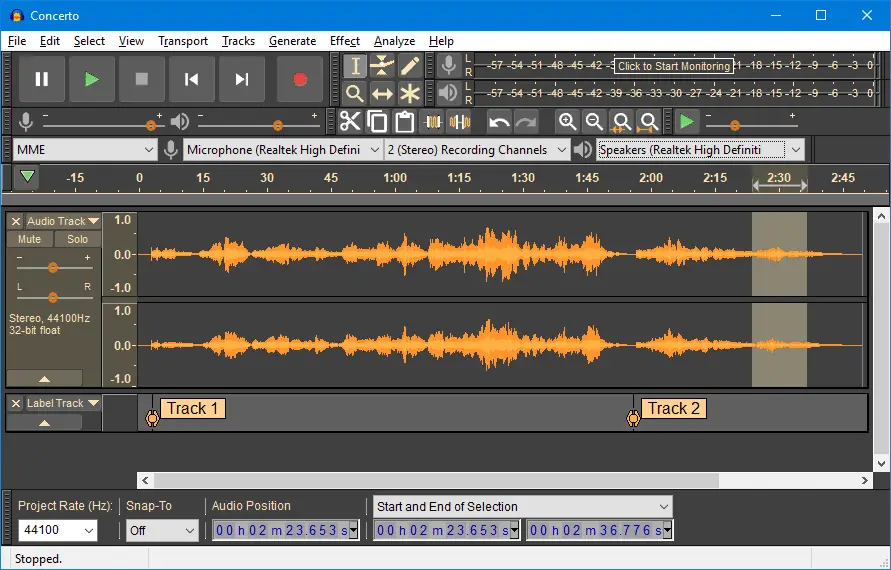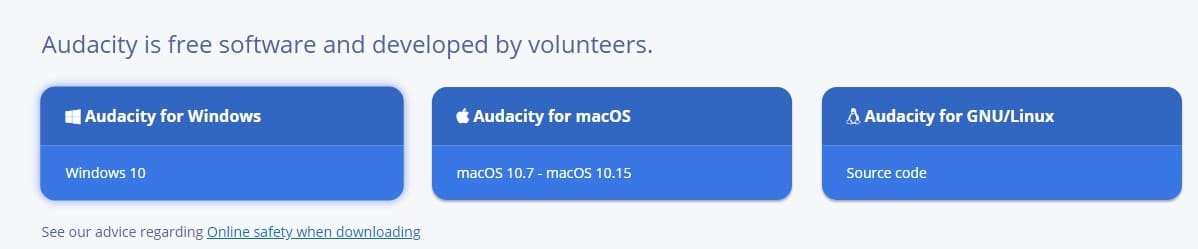If you are looking for a comparison guide for Audacity vs Garageband software, you came to the right place. 😎
This guide will help you to decided Which Podcasting Software is Better for you.
Without any further delay, Let’s explore this guide. 📯
Are you a musician who is in search of a good podcast software? Perhaps, you are somebody who is planning to learn music and are in need of a podcast. What can musicians not do without a podcast?
You see, podcast software runs the music industry today. Big names in the music industry make use of this software to produce high-quality music. Don’t be surprised when you come to know that these musicians and artists make use of podcasts.
Not everybody has deep pockets to be able to afford expensive studios like Ableton Live, Logic Pro, and FL Studio. It would help if you understood that when you are running for high-performance music production software, they are difficult to find in the market.
Hence, you are left with either Audacity or GarageBand. Assuming that you are not somebody who is ready to shell out big money for a music production company, you can use two excellent podcasting software.
These podcast software have made musicians what they are today. Thousands of them have been able to produce and design music of different kinds. You can come up with your niche like electronica, rock, pop, heavy metal, and so on.
Everything is possible using the two podcasts. But how do you know which one is best for your music needs? In this post, we will compare Audacity and Garageband. We will try and analyze them both to find out the best option for you.
They both are podcasting software that you commonly used for creating your own line of music.
Perhaps, by the end of this post, you will be able to find your best option.
Audacity vs Garageband – Which Podcasting Software is Better?
What is Audacity?
When you are looking for a decent podcast that can instantly create your music or audio files, you should consider Audacity (Download Here). You can record your podcast successfully using popular editing software.
This podcast software has been around in the market for years. It is open-source, powerful, and, more importantly, comes for free. This open-source audio editor is your go-to choice of work when you want to create your audio work.
Reasons people want to use Audacity:-
The cost of it
You can find several audio editors in the market, where you have to pay to use them. Luckily for you, this one comes for free. That is a good thing for upcoming musicians. You see, every dime saved today, might come useful.
The software was released in 2000 and has been free since then. Its designers of Audacity have never charged you with a penny to use it as a podcast editor. Becoming a musician is expensive.
With all the equipment, renting, studio, and others, you will be left with nothing in the end.
It is compatible with all operating system
A podcast software has to be efficient, and the best way for that is to be compatible with all the OS. That is something you may not come across often. However, this podcast is compatible with all the operating systems in the market.
The kind of OS you are using does not matter. You can use Windows, Linux, and macOS, which is not a problem for this audio editor. Musicians use specific OS depending on their convenience.
With Audactiy, you can make use of cross-platform support for different kinds of operating systems from the beginning. It only means you can use any operating system when working on your music. It is not going to affect your work in any way.
The music files can be easily exported
Using Audacity, you can design audio files that can be uploaded on any platform. The music files can be easily exported. The designers have programmed the music editor such that users can automatically export the music files in the format likewise.
So, you can do so with a single click if you want to export your work on iTunes or the store. You can export your music data immediately, no matter the kind of podcast distribution for your audio files.
The effects are pre-installed
A podcast software can be useful for your music files unless it comes with the right kind of effects. For example, you need to have noise removal and compression in it. These two are the most commonly found effects in most podcast software.
You have them on this music editor where you can access them depending on your requirement. These effects are pre-installed, meaning you do not have to get them from other parties.
Though some podcast software is good, the lack of essential features like these makes them inefficient for an industry like music. The more the number of features present on the software, the better your music outcome.
This software comes with a massive user community
The podcasting software has a massive user community due to the open-source community. As you know, open-source communities are popular and come with their own advantages. Audacity has its own community that is growing worldwide.
You can make use of the web forums that come with a detailed manual too. Your queries are immediately answered. Not to mention, you can hang out with like-minded individuals who are there to create music.
Many beginners in the music field have picked up valuable tips and tricks from the community. Overall, using this podcast software enables you to design your music files without much hassle, and you can access articles, forums, and videos.
Users need to plug and begin to play
The working of Audacity is quite simple, actually. You need to begin by using a USB microphone that can help you connect the mixer. Using this feature, you can quickly get started.
As the podcast has been programmed such that you can work using any sound card. So, plugging in and recording your music file is simple. You can say that its user interface is one of the best in the music industry.
These were some of the most crucial reasons for people wanting to use Audacity.
Before we move on, we want you to know that, unlike Audacity, Garageband is available only on the macOS. When you can access Windows, then you are left with Audacity. But, we would like to mention it is one of the best audio editors in the market for Windows, period.
What is Garageband?
Garageband (Download Here) is a common name in the music field for those of you using MacBooks. This is an Apple-only use podcast. That means you cannot use it on any other operating system. The podcasting software comes with a massive assortment of pre-recorded loops.
The pre-recorded loops enable you to design quality music. A significant update was that Apple supports Audiobus which allows you to use the effects of music apps and then record them on the GarageBand tracks.
Using Audiobus for less than $5, you can now select the input music app and the effects app. It helps you to use GarageBand as your output. This gives you the ability to use several instruments for creating your own sounds and music.
Those of you who wish to learn music and want to become an artist should consider using the podcast. When you own an iOS device and have a soft corner for your music, then you must consider getting this app.
Reasons why people use Garageband 👓😎
It comes with VST plugin support
This is a very crucial aspect of any podcast software. Very few in the market come with this feature. You can make use of the instrument plugins on the podcast software.
You can perform a wide range of activities using the app like creating music, adding sound effects to your creation, and so on.
It is compatible with Apple products
This is obvious. If you are a huge Apple fan and have products that are based on iOS software, then you can consider using this. With this kind of flexibility, you can create your music on a tablet.
The need for you to download anything else on your MacBook is not there because everything is already pre-installed. You just need to choose the app and get started with your music career.
Their immense audio interface support
On the likes of the previous point, it comes with music creation and audio editing. You have ample support for several audio modes of communication.
In a sense, when you want to make a call with somebody or interview for your podcast, then you can do it simply.
You do not have to download third-party apps or plugins. This was found lacking in Audacity, and the makers will have to come up with an exceptional solution to counter-attack this. For a musician to record from several sources of audio is something of a boon.
It offers you real-time effects
There are ample real-time effects with this podcast software. This is something that Audacity immensely lacks. To create a decent music file these days, one needs to add ample sound effects that sound real.
For example, if you plan on making a podcast where you are inside the jungle. Then you either really go inside a jungle and take the risk of getting eaten by a tiger or choose the easy way.
You have tons of sound effects to choose from, and the audio playback is also there. Most of the musicians these days, tend to use this mode of recording their podcasts. It not only helps them to save time but also offers them quality music.
The vast collection of vocal presets
Those of you not happy with the sound of their voice can make use of the installed pre-voice effects. The pre-voice results come with their own capabilities to help you bring out quality music.
Your narration is bright and compressed. It gives a pleasing tone for your voice because the effects can be either turned on or off. However, when you are satisfied with the way your voice turns out, then it is okay.
Audacity vs Garageband: Pros and cons of using Audacity
It is simple to use
Audacity is an audio editor that can help you manipulate music files. This is something that most music designers want because they edit a podcast. All the features that one can require are present on them.
There are multi-track recordings, level meters, export in formats like AIFF, removal of external noise, and changes in tempo, which are present. You can also find a wide range of other built-in effects in it.
Users have also felt that the exceptional tuning capabilities are better than that of GarageBand. Since it is open-source, you can contribute to it in your own way. Podcast software is suitable for speeches, commentaries, narration, podcasts, and others.
Lack of features
The podcasting software does not come with the best user interface in the music industry. This leaves users with not much choice. The settings and effects present on it might take quite a while for you to grasp it.
Unless you are somebody with a background in audio engineering or music, then it is okay. Otherwise, it may take a few days at least to get used to the podcast software. Unfortunately, it does not come with pre-recorded material nor support MIDI recordings.
This can hinder your progress in the music field when you want to learn and pick up the nuances of the different types of music. However, when you plan to record single music tracks, then it is fine.
We feel that Audacity is slightly less stable when compared to GarageBand. You may not actually experience any issues when using it. But, when you plan on extending it with other apps, then there might be crashes.
Audacity vs Garageband: Pros and cons of using Garageband
It works smoothly in the Apple environment
The most crucial thing about this podcast software is that it works on any MacBook. If you own a MacBook, then you can close your eyes and download it without worry. Yes, this is a piece of software that is free, but sadly you need to own a MacBook.
Unlike Audacity, which is a music editor, this is a music workstation. It helps you edit and record all kinds of music. You can combine the files to a single music file. Another significant difference between the two is that Garageband is a property of Apple.
That means you need to wait constantly for updates to happen. With Apple, anything is possible. Not to mention, there is always the chance that they may pull the plug any day. Is this something good or bad, only time will tell?
As it is a product of Apple, you know that it is stable and runs smoothly, like most products and apps designed by them. It is intended for the music platform. Since it is produced by one of the most successful manufacturing firms in the world, it does not crash at all.
The learning curve is smaller
One of the major hurdles in Audacity is the learning curve. You need to spend a few days or more actually to understand the nuances of the podcast. Unlike that, Garageband comes with a smaller learning curve.
We do not mean that the interface is quite easy to learn. Users have commended how easily they were able to work on the podcast. When you are a frequent user of Apple products, then you are right at home.
Effective organization of your music
Perhaps, the most important use of Garageband is the systematic arrangement of your music files. When you want to add all your sources in one creation, then you can use this app.
You can work remotely or in a music studio using this podcast. Apart from that, when you are working on several tracks or music files, then you can use it. For any musician, the podcast or app should enable them to work efficiently.
With this kind of awesome feature embedded in it, you know that your music cannot be wrong with it. We also found that it is incredibly stable, just like most products released from Apple. This is crucial for professional musicians who spend more than 2 hours only editing their songs and music.
Suitable for beginners
Podcast software is suitable for beginners in the music industry. It supports editing and MIDI recording effortlessly, providing you with a simple way to design enhanced music. Of course, you need to have access to the MIDI keyboard.
If you are somebody who aspires to become a musician, then you might want to use this because it also comes with plenty of pre-recorded materials. This software is an excellent option for you to take you through the entire music production process.
Available only on macOS
This is perhaps one of the major flaws in otherwise awesome podcast software, Garageband. Yes, it is free, it comes with powerful features, maybe better than Audacity, but sadly you can use it only on your macOS if you are using one.
For those of you planning to get a Mac or Apple device, then stay away because it does not come fully for free. Not to mention, Garageband is not open source, and Apple is in charge of the updates that can take a while to download.
As you can see, even if you own an iOS device, the chances of you using this podcast are not very high, unless you feel compelled to do so. Not to mention, seasoned musicians are drawn towards it, leaving beginners in the lurch.
Supports MIDI recording
The podcast supports MIDI recording and music editing. You can make use of the loops that are already recorded in it. Some of them can be used even without an instrument. They are that good.
These features are essential for designing good music. Just like consumers want good food, your listeners would want to hear good music. You can accomplish that only when you are able to create high-quality music with the help of a stable podcast.
Does it justify purchasing a MacBook for using Garageband? Unless you plan on using your MacBook for other reasons, including music production. Otherwise, you can purchase a professionally designed digital audio workstation.
Having said that, the features of this podcast software are one of a kind. When it has made singers like St. Vincent, Rihanna, Duran Duran, Haim, and Usher famous, then you know that there is something about this podcast software that is too hard to ignore.
Verdict
For those who do not own a Mac or iPod, then you have the answer right away. You might want to use Audacity. It is easy to use, comes with decent features, and, more importantly, is a versatile app.
Unlike what many users feel, it is easy to master, and you will produce high-quality music. So, Mac users, you need to ask yourself, do you want versatility, or you do you want usability?
For android users, the answer is the same. Of course, you cannot use Garageband on your Android devices. But, when you are looking for a versatile or usable app, then you might think on the lines of Garageband.
When you want an app that comes with a wide range of pre-loaded sounds, then use Garageband. However, our thoughts might not necessarily be correct. Some users have also found the software being useful the other way.
When you search for a free music editor that can help you smoothly design your audio files, then the choices are obvious. You may find other worthy contenders in the market today; when you want reliable and stable software, Audacity and Garageband will be commonly heard.
Whether you use an Android or iOS device, use the podcast that you find helpful for your requirements.
Ultimately the choice is yours.
In summary
Being a podcaster can be tricky at times. We hope that you have learned and understood the difference between the apps by now. Anyways, the fantastic thing about these two apps is that they are free to use.
Regardless of the app you choose, you are going to use free podcast recording software. Knowing the requirements enables you to make the right choices on which software to use, for recording and editing, eventually.
When you are not particular about the effects and want to publish a few podcasts on the internet, then Audacity would be the ideal choice. Though the features are less, they are quite useful.
Users can edit, paste, trim, and cut the audio for enhancing the sound effects. There is also the option of developing several file formats that you need to upload. Depending on the source you plan to upload, you have to change the format.
However, when you are keen on having several features for editing the sound or using image files, then you might think of using Garageband. It is the best choice as you can modify your music as you prefer.
Ultimately, using the right kind of podcast software for your music production is crucial. This ensures that you are able to come up with audio that is good, comes in several formats, and can be shared effortlessly online.
It is up to you to decide between two fantastic podcasts, Audacity and Garageband.