This is the most comprehensive buyer’s guide to Best Quiet Keyboards in 2022. 🤴
And this is important:
I didn’t just review this Quiet Keyboard based on my personal opinion.
I put each keyboard to the test.
Finally, I came to 15 Of The Best Quiet Keyboards for my readers. 📗
Whether you’re a hardcore gamer looking to invest in something that will take the heavy barrage of your all-nighters without messing up your reputation online, or you’re a typist looking to make good time on your project without having to worry about the noise, you’ll make while furiously trying to reach your deadline, we have something for everybody on our list of the best quiet keyboards.
These keyboards are not positioned in any order; the ranking does not suggest that the first is better. It is important that you read through the list to find a suitable choice for your new system.
Best Quiet Keyboards – Our Top Pick👌
1. Microsoft Wired Keyboard 600

This keyboard is considered one of the best for users who want ergonomic features and reliability. It supports all versions of Windows (surprise), and it is spill-resistant so that your kids can spill their orange juice on it, and you can continue typing. It also supports Macintosh and Android devices.
Gamers will be interested to know that it is compatible with the Xbox 360 and comes with a Windows start button. Other additional hotkeys include easy access to applications like the calculator and media play controls.
It can lay claim to being one of the quietest keyboards on the market; it is about 80mm, so it does not take too much space on your desk, and it is easily carried on the go; it also comes with a bonus of a 3-year warranty deal. Sweet, eh?
Pros:-
- Very reliable
- Easy to carry about
Cons:-
- Wireless connectivity options are non-existent
2. AmazonBasics Wired Keyboard and Wired Mouse

In our world of wireless connection, this keyboard will take you back with a wired mouse. It is not for the people who have issues with tangling wires. But if you don’t have issues, it is a good buy, it comes with a free mouse—a real bundle pack.
Its high-definition optical tracking feature allows you access to precise tracking and text selection. The USB connection is not bad too, it works well with a lot of operating systems, and it is a reliable connection.
It is very quiet, so it will resonate well with anybody looking for a quiet keyboard; the keys to multimedia and a host of other functions are easily accessible too. Lowering the speaker’s volume, for instance, can be done easily.
This keyboard is kind of a through-the-back, it is simplistic in design, and many hotkeys give users full and quick access. If you’re hankering for something new and not too fancy, you should give the AmazonBasics Wired Keyboard.
Pros:-
- Anybody can use it, a testament to its simplicity.
- Hotkeys generally make life easier; this keyboard has lots of them
Cons:-
- Too basic; other keyboards have lots more to offer
- If you’re looking to go wireless, it is not for you
3. Jelly Comb MK09 Wireless Keyboard and Mouse

A wireless keyboard makes you have an office or a desk free of entangled wires. A USB receiver also allows it to have secure connections with other systems. The 2.4 GHz for the mouse and keyboard does a lot to ensure solid connectivity.
Plug and play. Connection to Windows operating systems is easy as it is already configured to fit in without requiring further software configuration. Users can easily control media through hotkeys. So if you have a windows operating system, this might be a good bet for you.
The Jelly Comb MK09 Wireless Keyboard is very quiet, and its low profile keys make for a sweet typing experience, but you must know that it uses several AAA batteries, which you will have to buy by yourself as it is not included in the pack bought.
Pros:-
- A wireless keyboard keeps your desk free of entanglements
- 2.4 GHz connection for mouse and keyboard is solid enough
Cons:-
- Prepare yourself to shop for batteries according to your usage
4. Kensington Slim Type Wired Keyboard
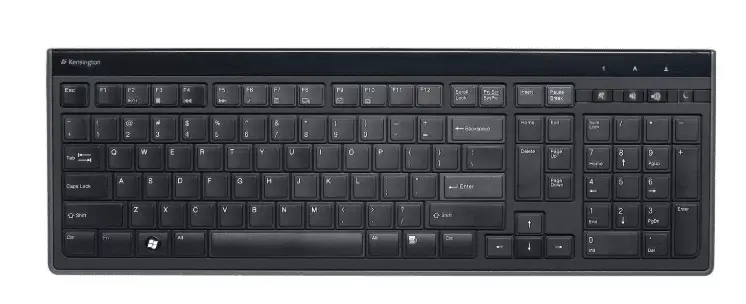
The name itself implies some sort of class that only the Kensington Slim Type Wired Keyboard can provide. Don’t let its aesthetic beauty fool you, though.
It is a powerful machine for gamers and typists alike. If you’re looking for a keyboard that can game hard at night and still type well in the morning, then this keyboard is your best bet.
The soft keys will ensure your thumbs don’t hurt after hours, and it supports all Windows operating systems and Macintosh devices. The 5-year warranty that accompanies the keyboard purchase does not hurt either. It can also be tilted to a 30-degree angle for comfort.
It is not a wireless connection, so that may not sit well with some buyers, but its wired connection is still solid and dependable.
Below are some of the Pros and Cons of the Kensington Slim Type Wired Keyboard that earned it a spot in our list of Best Quiet Keyboards.
Pros:-
- Works for both gamers and typists efficiently
- Soft keys ensure fingers won’t get chafed
- Five years warranty
Cons:-
- The wired connection comes with an entanglement of wires in workplaces or offices, or home spaces.
- Mobility is limited
5. HP Wireless Elite V2

What makes this keyboard quiet is the fact that its scissor-style keys helos it maintains quiet keycaps presses. The low-profile keys no doubt aid in this endeavor.
The keycaps are smooth and comfortable and respond very quickly to your keystrokes. You can move away from your computer because of the wonderful and strong wireless connection. The ruggedness of the keyboard should also be taken into consideration.
This is not something that easily spoils. It doesn’t look ugly, though; it looks quite stylish and sophisticated—a good one on our list of best quiet keyboards.
The very affordable pricing helps make this one of our favorites. It is useful for your day jobs or night relaxation. For gamers and typists alike. Ergonomic features are found, too, in the adjustment of angle and height to suit your respective needs and comfort.
Below are some of the Pros and Cons of the HP Wireless Elite V2 that earned it a spot in our list of Best Quiet Keyboards.
Pros:-
- Price friendly
- Noiseless
Cons:-
- Reliable but not extraordinary
6. SteelSeries Apex M750 RGB

Anti-ghosting technology helps you maintain your accuracy when using the keyboard. SteelSeries also have mechanical switches that help you in gaming with a quiet linear actuation.
You have a fast response time. When you press a button, it immediately responds. Gamers will find the response time adequate for their activities, while even typists will enjoy how easy it does their work.
Customization of colors is possible, plus we all love matte black. The SteelSeries Apex M750 RGB is a fine and strong machine. One you should closely look into when making your choice.
It is made with an aluminum metal alloy frame, making it sound durable and indestructible. It will hold for a long period, so it can afford a few falls and still work.
Notifications from chat sights, messengers, or even game boards can be shown by customized lighting. You will be able to know when you’ve got messages incoming or notifications through the lighting.
Below are some of the Pros and Cons of the SteelSeries Apex M750 RGB that earned it a spot in our best quiet mechanical keyboards list.
Pros:-
- Quiet linear actuation
- Matte black finish
- Your notifications can be customized with the backlight
Cons:-
- More for gamers, less for typists
- Pricey
At the time of our research on Best Quiet Keyboards, we found a video about “30 Hotkeys That Will Save You Tons of Time” which is worth watching. 🤴🏆
7. Corsair K68 – Best quiet gaming keyboards

We all have that moment when our morning drink spills on our equipment. The Corsair K68 is custom-made for that with its dirt and spill-resistant version. There is another version that is not dust and spill-resistant in case you like to live dangerously.
This makes it one of the nicest keyboards in the market due to its ability to continue working even after our coffee or tea ends up on the keycaps.
The Cherry MX Red switches are known for their ability to make keyboards quiet, and the Corsair K68, it is no different. Quietness is always maintained, and response to keystrokes is also good.
The Corsair Utility Engine technology will work fine if you want high-level macro programming. Backlight customization is also possible, and it always looks cool after users design it with their favorite colors.
There is a Windows key lock keycap just in case there’s a mistake when gaming or typing fast. There is also easy access to video, pictures, and songs, basically all multimedia.
Below are some of the Pros and Cons of the Corsair K68 that earned it a spot in our list of Best Quiet Keyboards.
Pros:-
- Now you can spill your drink on it and still finish your work with the dirt and spill-resistant version available.
- Corsair Utility Engine tech
Cons:-
- Good one but better options exist at the same price
8. Corsair Strafe RGB silent mechanical keyboard

A detachable soft-touch wrist rest allows you to be comfortable for long periods. This ergonomic feature will resonate with users that want to be on the keyboard from dusk to dawn. You can attempt long hours of typing in your office or at home.
A USB pass-through port helps keep your office space or table organized and free of entanglements. You can adjust your lighting and keys, set up macros, and have full user control.
Users will be able to set the keys to whatever function they want to. Cherry MX Brown Switches are used, this is a versatile switch, and it makes the grade for both typing and gaming.
Below are some of the Pros and Cons of the Corsair Strafe RGB that earned it a spot in our list of Best Quiet Keyboards.
Pros:-
- Soft-touch wrist rest
- USB pass-through port
Cons:-
- A case of jack of all trades
9. Logitech K800

A micro USB cord is used to charge this keyboard. When charged, it can last for more than a week. This is one of the many good features of the Logitech K800. A solid wireless connection is present; it also fits seamlessly with other devices through a USB receiver.
While the price will raise a few eyebrows, and there are more affordable options, what the options don’t have is the Logitech K800 PerfectStroke key technology.
Your keystrokes will be fluid, and even your force will be distributed to make typing and gaming smooth and enjoyable. Quietness is also guaranteed.
You can reduce or increase your backlight to mirror your environment in the case of good and bad lighting environments. In bad lighting environments, there is a function called the illumination function that allows you to type comfortably.
The backlight of the Logitech K800 shows through the lettering, giving it a nice touch, and it makes it more unobtrusive.
Below are some of the Pros and Cons of the Logitech K800 that earned it a spot in our list of Best Quiet Keyboards 2022.
Pros:-
- When charged full, it can last for a long period.
- The light shines through and not around the keypads
- Fluid keystrokes due to the PerfectStroke key system
Cons:-
- The price is high
10. Logitech Orion Spectrum G810

The Romer-G mechanical switches technology is vital for this keyboard as it allows users to get a twenty-five percent faster key actuation than normal keyboards.
You will be able to get a response to your keystrokes in a shorter period compared to other keyboards. This is very useful to gamers as it virtually gives you an upper hand with its ultra-fast responsiveness.
The fingerprints masking matte texture and the normal quiet keystrokes are present, but there are no USB or Mic ports. This gives the keyboard a not-so-perfect score on our rating for gamers and typists.
Gamers should not be too disappointed because the keyboard comes with preloaded profiles for their game keystrokes. More than three hundred profiles are available for use.
You can also adjust and customize the backlight according to your specs. Thus this keyboard is very good for gamers because of its responsiveness. We highly recommend it.
Below are some of the Pros and Cons of the Logitech Orion Spectrum G810 that earned it a spot in our list of Best Quiet Keyboards.
Pros:-
- Gamers have the edge over others with the very responsive Romer-G mechanical switches technology.
- It comes with preloaded profiles of keystrokes of more than 300 games
Cons:-
- No USB ports or Mic ports
11. Microsoft Natural Ergonomic 4000

There are a cushioned palm rest, a palm lift, and a split design. This is about as comfortable as you can get while using a keyboard.
Typists or gamers using this keyboard can do it for long periods without feeling wrist pains because of the ergonomic features listed above.
The price of the keyboard is also something that will attract folks who don’t want to splurge too much on a new keyboard. It is a comfortable and inexpensive option. Attractive.
With shortcuts and hotkeys, you can easily get through to applications like videos, pictures, and songs. With just a button, these functions will open quickly. That is a really big plus.
While quietness is not one of its greatest features, it is still better than most keyboards. Granted, there are a lot of other keyboards much more noiseless than the Microsoft Natural Ergonomic 4000, but it isn’t something that will keep the family up throughout the night.
Below are some of the Pros and Cons of the Microsoft Natural Ergonomic 4000 that earned it a spot in our list of Best Quiet Keyboards.
Pros:-
- Ergonomic features are really attractive
- Price is cheaper than others on this list
Cons:-
- Other keyboards are much quieter than this.
12. Logitech K750 – Solar Wireless Keyboard

The Logitech K750 – Solar Wireless Keyboard is a beauty to behold. It uses a high 2.5 GHz wireless connection. The USB receiver works for the keyboard and also the mouse.
With its solar-powered technology, the keyboard can remain charged in darkness for about three months and charges itself with exposure to sunlight, any exposure at all.
Windows operating systems are a good fit with the Logitech K750; they easily connect. It comes with a cloth for cleaning the keyboard.
The ability of the plug-and-play receiver to allow users access to connect to other mice without cables and wires is fascinating while knowing that the receiver’s size is also small enough to fit into laptops is good for people always on the move.
Below are some of the Pros and Cons of the Logitech K750 – Solar Wireless Keyboard that earned it a spot in our list of Best Quiet Keyboards.
Pros:-
- Solar-powered battery
- 2.5 GHz wireless connection
Cons:-
- Its price is on the high side
13. Razer BlackWidow Chroma V2

We will start with the backlights on this keyboard. Razer allows you to customize your keys individually.
That means you’ll be able to choose the red color for your fire button. Sounds impressive, yes? The technology that makes it all possible is the new Razer Synapse. There are a lot of colors available to you. Razer even gave an extra five buttons for gamers.
A signature feature of the Razer BlackWidow Chroma V2 is the anti-ghosting technology that allows you to register more than nine strokes at a time; fast typists now have something that will keep up with them while gamers will enjoy it too.
Response time is really fast, too; gamers will be able to react in real-time to gaming situations to create an all-around excellent gaming experience.
Razer BlackWidow Chroma V2 is a machine that also cares about comfort. Ergonomic features like built-in wrist pads take care of you as you enter the night or type all day.
Its switches make it a versatile keyboard, working well for gamers and typists. One of our very best on the list of quiet keyboards. We recommend it for users who want comfort and efficiency.
Below are some of the Pros and Cons of the Razer BlackWidow Chroma V2 that earned it a spot in our list of Best Quiet Keyboards.
Pros:-
- Anti-ghosting technology
- Razer Synapse
- Five extra buttons for gamers
Cons:-
- There are cheaper options
14. Razer Black Widow Ultimate Stealth

The ultimate stealth keyboard also delivers the ultimate gaming experience without noise. Sounds like paradise.
There are two ports, one for headphones and another for a microphone. You could get into your gaming world and still not disturb your roommate or the noisy neighbor across the hall.
There is a protective cap to keep the dust away; it leaves your keyboard always looking nice and ready. You can expect more than 80 million keystrokes of usage on your Razer BlackWidow Ultimate Stealth keyboard, making it one of the more durable and long-lasting keyboards on the market.
It is in this list of best quiet keyboards because its Razer orange switch with a tactile bump enables it to be one of the most noiseless keyboards available.
The backlight makes it look good too. In badly lit conditions, your typing or gaming will still go on effectively with a backlight that can be customized to fit user specs and needs.
Below are some of the Pros and Cons of the Razer Black Widow Ultimate Stealth that earned it a spot in our list of Best Quiet Keyboards.
Pros:-
- The ports for headphones and microphones
- Effective backlit customization
- Razer orange switch guarantees a noiseless feature
Cons:-
- Gamers stand to benefit more from this keyboard than another type of users
Conclusion
Our list of the best quiet keyboards will aid you in your quest to find the keyboard that suits your personal, gaming, or office needs.
Once again, you must know that orders or preferences do not make a list. The whole list must be considered before ensuring you get the best keyboard for your money’s worth.
Many options include wireless, wired, solar, battery-powered, switches, etc. It is important to note that all these terms help you determine the most useful option.
For typists, you might want to consider Cherry MX Brown switches more than the Cherry MX Red; for gamers who like response time, you will want to consider the response time of the keyboards before making a choice. All in all, read through, and you will find something that works for you.
Once again, happy shopping.



























