This is the ultimate buyer’s guide to the Best tablets for seniors in 2022. 😎
The best part? 🤔
We did a manual review of 21 tablets available in the current market based on the Features, ease of use, and other buyer’s reviews, and we came to 9 of the Best Tablets For Seniors, which is worth buying for our readers.
So without further ado, let’s get started…
The younger generation is known for their affinity for innovations and sleek designs, especially when it comes to phones and other communication gadgets.
As true as this is, we must also know that seniors are not left out of the cravings for sleek, chic, and innovative designs. They may be regarded as people of the analog generation, but many crave digital technology and innovations like us.
As much as they crave newer and better gadgets, it must also be known that these individuals are not as abreast as the younger generation when operating and using the new communications gadgets available in the market.
Some of the modus operandi might look cumbersome or incomprehensible to them. Most times, they don’t even have the patience to put in a lot of time to discover how to operate a particular product or brand. As such, seniors must go for gadgets that are easy to operate at all times.
It is also pertinent that the gadgets they use come with features compatible with their lifestyle against the hip and energetic lifestyles of the younger generation.
Instead, we have thoroughly conducted market research to develop the best tablets compatible with the currently available lifestyles and demands of seniors.
We did a thorough examination of the features, budgets, and ease of use to make sure that all the products which are featured on our list have what it takes to cater to the demands of the seniors at all times without any form of hassle.
Best Tablets For Seniors – Our Top Pick 👌
These are the best tablets for seniors currently available in no particular order.
1. Toshiba Encore 2 WT8-B32CN 8.0
The Toshiba Encore 2 WT8-B32CN 8.0 Inch 32 GB Tablet is a product that has all the basic features that would make it a very good choice for seniors.
This gold-colored tablet comes with an 8.0-inch screen which is big enough for seniors to use as they deem fit.

With a 32 GB hard drive, there is absolutely enough space to store materials and data that can be used repeatedly.
This tablet also comes with a battery life that can last as long as 10 hours, depending on usage on just about 2 hours of charging time.
This would be good news for seniors as they are more likely to fall in love with a product that can last long after a charge.
It also weighs 0.84 pounds and has a built-in Intel Atom Z3735G 1.4 GHz processor. It has a maximum screen resolution of 1280×800 pixels and a RAM of 1 GB.
Another thing to note is this tablet comes with a lithium-ion battery and operates on the Windows 8.1 operating system. This tablet has several positive reviews and is a great option every senior should consider.
Pros:-
- 0 inches screen, which is wide enough for the viewing experience.
- It comes with a 32 GB hard drive.
- It is enhanced with a maximum screen resolution of 1280×800 pixels.
- It comes with all-around positive reviews from customers.
- The lithium-ion battery can last about 10 hours 🔋 on just about 2 hours of charge time.
- Comes with a front and rear camera, all HD, and autofocus.
Cons:-
- It has no provisions for enlarging texts on its mail app.
- With the Windows 8.1 operating system, a lot is still desired as it could get slow sometimes.
- At about $170, the price is on the high side.
2. Lenovo Tab 4 10.1 Android Tablet
The Lenovo Tab 4 10.1 Android Tablet is an option every senior must consider when looking for a highly functional, comfortable, and user-friendly tablet.
This sleek design tablet offers many features that make it the go-to option for many senior citizens. It comes with a four to10 inch screen and 2GB of RAM.
You would also get a 16GB hard drive and a quad-core processor. This is a tablet designed to feature all the innovative features you find in a modern tablet but still offers the ease of use that makes it the perfect option for seniors.

You don’t need to hold this tablet before getting the best out of it. You can make this tablet do many things with a voice command.
With the 10.1-inch HD display, there is no dull time viewing pictures and videos. You can see your pictures and videos in high definition and enjoy the experience more.
When it comes to sharing files between seniors or any other person, it is very easy to share files and data on this device.
This device also offers 2 in 1 android tablet function with a productivity interface that features a Bluetooth keyboard that doubles as a stand and productive sleeve.
You also get a battery life of about 10 hours in a 2 hours charge time and a cinema-like sound experience when watching a movie on this tablet which makes it fit in our best tablets for seniors list.
Pros:-
- The high definition of visual and sound experience.
- Offers 2 in one android function.
- You get up to 10 hours 🔋to enjoy this tablet’s features after just 2 hours of charge time.
- It comes with a voice command function which makes for easy use.
- It comes with 2 GB RAM and a 16 GB hard drive.
- It comes with a highly functional quad-core processor.
Cons:-
- Perhaps, the only issue one could point out in this tablet is that it is not cheap at around $125.
3. All-New Fire HD 8 Tablet
The All-New Fire HD 8 Tablet has all it takes for every senior to fall in love with it. Its ease of use and top-notch quality stands it out among many options.
With this tablet, you would get a vibrant 8 inches HD display for viewing pleasure. This tablet also comes with a powerful 1.3 GHz quad-core processor that makes it very fast and efficient when surfing the net.

You also get stereo speakers and Dolby audio for great audio and sound experience. This tablet has 1.5 GB RAM and a 16 GB hard drive, allowing ample storage space.
You are also afforded the chance to add a micro SD card of up to 400 GB to store your movies, music, and television shows.
With a battery life of 10 hours, you can enjoy all the features available in this product for a long-lasting time without the fear of going off.
This tablet also comes with the Alexa hands-free app, which allows the seniors to pause videos, play music, open apps, show live scores, display weather, and a host of other things you desire by leaving a voice command.
Pros:-
- It comes with the Alexa app, making it easy to do many things with a voice command.
- It comes with a vibrant 8-inch high-definition display which makes viewing your pictures and videos worthwhile.
- It comes with a battery life of 10 hours.
- You can input a micro SD card of up to 400 GB for offline use.
- It comes with 1.5 GB RAM and 16 GB internal storage.
- At a price of just $49.99, it is quite affordable for seniors.
Cons:-
- The battery takes up to 6 hours before it can be fully charged, which is way too much.
- There is no noticeable improvement in this tablet in quad-core processor and memory compared to the older version.
At the time of our research on the “best tablet for seniors with vision problems”, we found a video about “What Is Your Mental Age? (Quick Test),” which is worth watching. 🏆👓🐱🐉
4. Apple iPad Mini MD535LL/A
The Apple brand is largely synonymous with quality and style, and this particular product is not an exemption from that known rule. This black-colored tablet comes with Wi-Fi and AT and T 4G functions.
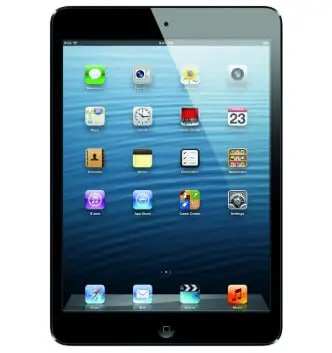
It also comes with a 32 GB hard drive to store enough files and data for your use. You also get up to 10 hours of battery life after a full charge, and it comes in at a product weight of 0.69 lbs which is lightweight enough for seniors.
You also get 1 GB RAM and a 7.9-inch LED Backlit multi-touch display. It comes with Apple iOS 6 and a dual-core A5 chip.
With the Apple iPad Mini MD535LL/A, you get a 5MP iSight camera that enhances the highest quality pictures and a 1080p HD Video recording that ensures each video is recorded in high definition.
Overall, this is a highly-rated tablet with many admirable qualities while still being very easy to use.
Pros:-
- It can last up to 10 hours on a single charge.
- It comes with a 5MP iSight camera that ensures you get the highest quality pictures.
- It comes with a 1080p HD video recording that ensures every video is recorded in high definition.
- You can upgrade your Apple iOS to the latest one whenever it becomes available.
- You get a 32 GB hard drive to store enough files and data.
- It comes with a 7.9-inch LED Backlit Multi-touch display.
Cons:-
- It comes in for $175, which is on the high side.
- Like most apple products, this tablet is fragile and can be badly damaged if it falls.
5. Dell XPS 10 XPS10-2727BLK Tablet
Buyers and experts highly rate this tablet from the Dell brand, and it is a very good option for seniors looking for a multi-purpose tablet that can function at an optimal level.

Like all Dell products, it offers a lot of quality and durability. It has some features that could make it a substitute for a PC.
If you are a senior who is not that interested in getting a PC because of its weight, this could be your go-to option as it comes with many windows options like office and other Windows apps that make it ideal for work use.
This tablet offers a 10-inch screen and can easily connect to a Wi-Fi spot. It also has an optional mobile keyboard dock and an additional battery, giving you all-day productivity.
You also get 2 GB RAM and 32 GB flash memory. With a maximum screen resolution of 1366 x 768, your visual experience will never be the same again.
This powerfully built Dell tablet also comes with a 1.5 GHz Snapdragon S4 and a 10 hours battery life, allowing for longer use and a more enjoyable experience, making it fit in our best tablets for seniors list.
Pros:-
- It comes with a 32 GB flash memory drive.
- It can last for as long as 10 hours when fully charged.
- It comes with a powerful 1.5 GHz Snapdragon S4.
- It could substitute for a laptop as it has features that allow it to function as a work device.
- It comes with a 10-inch screen and a maximum screen resolution of 1366 x 768, making viewing very enjoyable.
Cons:-
- Some users have complained that it is too heavy.
- For $120, it is not cheap.
- Buyers would need to buy a lithium-ion battery as it doesn’t come with one.
6. Sony Xperia 16 GB 9.4 Inch Tablet
The Sony Xperia 16 GB, 9.4 Inch Tablet, is another product we are happy to recommend to seniors. This Sony brand tablet comes with a sleek design that offers class, quality, and ease of use.

All tech-savvy seniors who love innovation should consider investing in this tablet. It has a 9.4 inches display and a maximum screen resolution of 1280 x 800 pixels.
With this innovatively designed tablet, a senior can control nearly all the home appliances by turning this tablet into a remote.
You can control your TV, sound system, cable box, etc., with a one-touch control function. You can also access news, sports scores, online stream videos, etc.
by using voice commands on this tablet. It comes with an android 4.0 ice cream sandwich, making it as fast as possible. This tablet also gets 1 GB RAM and a 16 GB hard drive.
It also comes with a Graphics co-processor from the respected NVIDIA GeForce, which allows you to get the best graphics. This tablet can last for 10 hours on a full charge, allowing for a lot of playtime and great user experiences.
Pros:-
- It comes with 10 hours of playtime.
- It allows for voice commands and can even be turned into a remote controller for household gadgets.
- It comes with high-quality rear pictures and 8.0 MP rear webcam resolutions.
- It comes with 1.0 GB RAM and a 16 GB hard drive.
- It has both front and rear cameras, all high definition.
Cons:-
- For $170, it is quite expensive.
- Some users have said it is quite heavy.
- This tablet does not support GSM SIM cards and can only work with Wi-Fi.
7. ASUS VivoTab Smart ME400C-C1-BK 10.1 IPS Tablet
The ASUS VivoTab Smart ME400C-C1-BK 10.1 IPS Tablet is another option that tech-savvy seniors must consider. Considering its features, this tablet can be used as a PC and a work tool.

This black-colored tablet also has Bluetooth enhancement and windows eight system functions. This tablet is super fast, highly responsive, and beautifully designed to suit the pleasure and business needs of the seniors who put it to use.
It comes with a light weight of 1.3 lbs, making it easy to carry and use by senior citizens without much fuss. You can use a wide range of options with a simple voice command, which means less effort for the seniors.
The tablet has a front and rear camera, all of which are high definition, and you also get a one-year limited warranty by investing in it.
With this product, you would get a screen size of 10.1 inches, 2 GB RAM, and 64 GB flash memory.
Overall, this is a highly-rated product with many positive reviews, and all seniors should consider getting it if their budget permits.
Below are some of the Pros and Cons of The ASUS VivoTab Smart ME400C-C1-BK that earned it a spot in our list of Best Tablets For Seniors.
Pros:-
- It is lightweight, easy to carry, and used.
- It comes with a large screen of 10.1 inches.
- It is super fast and highly responsive.
- With 2 GB RAM and 64 GB flash memory, there is ample space for you to use for your files and data.
- Buyers usually get a one-year limited warranty which is great protection for their investment.
- It comes with windows 10 and can do most of the tasks a laptop could do, making it very desirable.
Cons:-
- It is fragile and can be easily shattered if not handled with utmost care.
- For $120, this tablet is quite expensive.
- It doesn’t come with a keyboard, and you would likely have to get it on your own.
8. Apple iPad with Retina Display MD511LL/A
The Apple iPad with Retina Display MD511LL/A is the second apple product on our list of the best tablets for seniors.
This tablet is a 4th generation gadget that has been refurbished for the use of the seniors of today.
It combines many features from the 4th generation to what we have now, making it a very good option for seniors looking for a tablet that offers ease of use while still paying attention to the latest innovation.
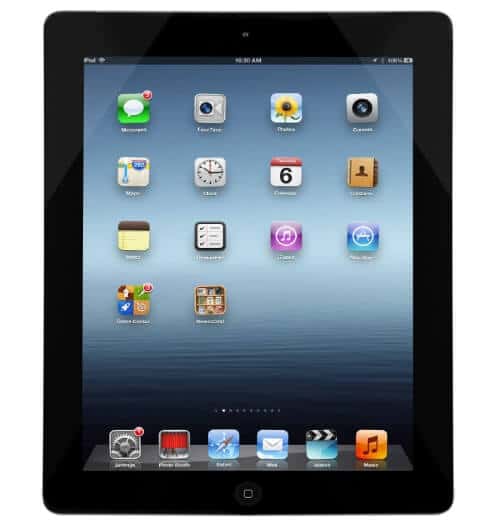
This black-colored tablet comes with a 32 GB hard drive and 1GB RAM, allowing the user to store as many songs, files, photos, and videos as desired.
It comes with a 9.7-inch multi-touch screen with a retina display, ensuring the user gets the best quality images whenever this tablet is used.
The tablet also comes with a dual-core Apple A6X processor with quad-core graphics. You can easily connect this tablet with stereo speakers and microphones for the best audio experience.
Seniors fond of headphones can connect this tablet to any 3.5mm headphone jack for the best personal listening experience. This tablet is designed with a front camera of 1.2MP and a rear-facing camera with a high definition quality of 5.0 MP iSight camera function.
With this tablet, you are afforded the chance to run millions of apps, music, videos, pictures, and games from the iTunes store without the fear of the device running out of power, as the battery can last as long as 10 hours on just about 2 hours charge time.
Pros:-
- You are afforded a 90 days supplier warranty.
- This tablet is compatible with both Mac and Windows platforms.
- The battery can last as long as 10 hours on just 2 hours of charging.
- It comes with a high-definition front and rear camera.
- It has a 32 GB hard drive, ensuring enough space to store your music, movies, files, and pictures.
- It can be connected to stereo speakers and microphones.
- It is compatible with nearly all 3.5mm headphone jacks.
Cons:-
- For $182.69, this tablet is quite expensive.
- It requires a lithium polymer battery to function, but it doesn’t come with one, and the user would have to buy one before using it.
- This tablet does not accept a flash drive.
Best Tablets For Seniors:- What To Consider
There are quite a few factors that must be considered by seniors or anyone trying to get a tablet for the use of senior citizens. We have listed a few of them below.
🎎Ease of Use:-
This is probably one of the most important things to consider when buying a tablet for a senior. Most seniors are not from this generation, and it could be cumbersome to understand some things that a millennial would not comprehend in time.
Hence, a senior’s tablet must be easy to use and understand without complications.
📗Features:-
Before investing in a tablet for seniors, it is important to look at the features and determine if they are compatible with the senior who is to use it. The features should be something that would make life easier for the senior at all times.
For instance, a tablet with a highly functional voice command mechanism would be very easy for a senior as making commands through voice rather than touching the pads would be easy.
👔Buyers’ Reviews:-
When choosing a tablet for seniors, it is important to consider the buyers’ reviews. There are a lot of products out there that don’t do half of what was promised, and you can easily avoid falling into such traps by going through the buyers’ reviews.
After all, the buyers have bought and used the same tablet before, and they would be able to accurately tell you what to expect from the product you are trying to buy.
Precautions and Maintenance of Tablets
You must follow some precautions and maintenance routines to get the best out of every tablet you invest in. They include:
- It would be best if you cleaned the tablets periodically to keep them functioning optimally.
- You should avoid cleaning the tablet with water or any other liquid as it could damage the tablet, especially the touch functions.
- Keep all tablets away from kids.
- All tablets should be kept away from the sun.
- When you need to repair anything, you are advised to seek the counsel of a recommended technician.
- Do not charge the battery with a charger. That is not recommended.
- Once you are done charging, remove the tablet’s charger from the power source.
📗FAQ’s on Best Tablets For Seniors
Below are a few queries on Best Tablets For Seniors that everyone is expecting to answer, and I did include the same for my readers.
What is the best tablet to buy for seniors?
The Samsung Galaxy Tab A, 8 inches, is rated as one of the best tablets for seniors.
What is the best tablet for easy use?
The 9th-generation 10.2-inch iPad is easily the best tablet in the market. Its large screen and compatibility with the Apple Pencil and Apple Smart Keyboard make it a leading choice in terms of price and performance.
What is the best iPad for grandparents?
The 5th generation Apple iPad Air is a very good iPad suitable for the elderly. It offers a 10.9-inch Liquid Retina Display with 2360 x 1640 resolution and is powered by Apple’s M1 chip and Neural Engine.
Are tablets good for seniors?
Tablets are some of the best hand-held devices for seniors. They offer large and high-resolution displays and feature grippable buttons making them easy to use and more functional.
Is an iPad good for an elderly person?
The iPad is fantastic for older users. An iPad offers a large selection of apps and programs, large screens, and high-performance and leading industry displays, making it highly suitable for seniors.
How can I make my tablet Senior Friendly?
You can make your tablet senior-friendly by uninstalling or disabling unwanted apps, especially third-party applications that can cause clutter.
Is iPad easy to use for seniors?
Apple iPad Mini MD535LL/A is the best one for Seniors.
Which Kindle is best for seniors?
Amazon’s Kindle Paperwhite
Final Notes
The above-listed tablets are the best available in the market currently for the use of senior citizens. They offer great qualities and ease of use to ensure that seniors do not encounter complications while operating them.
They are highly recommended, and you should not hesitate to invest in them.



























