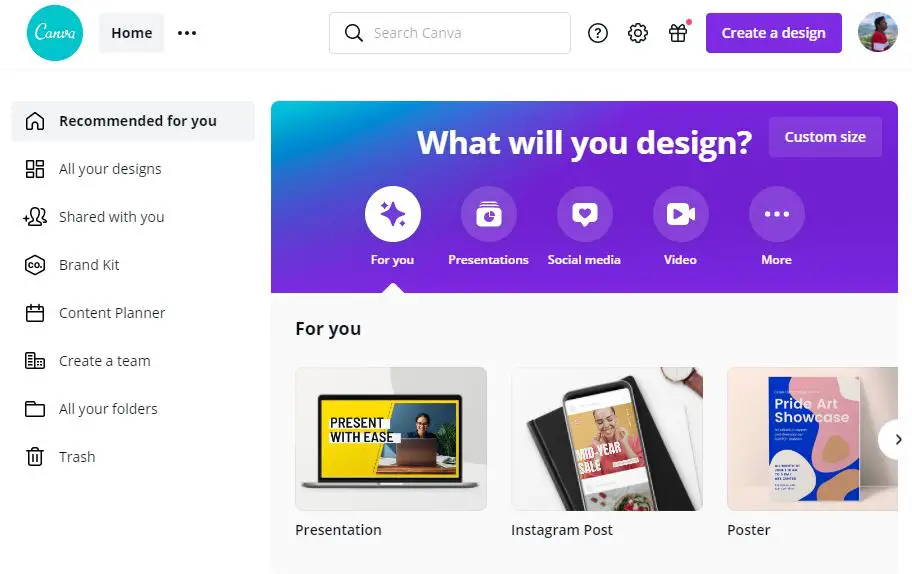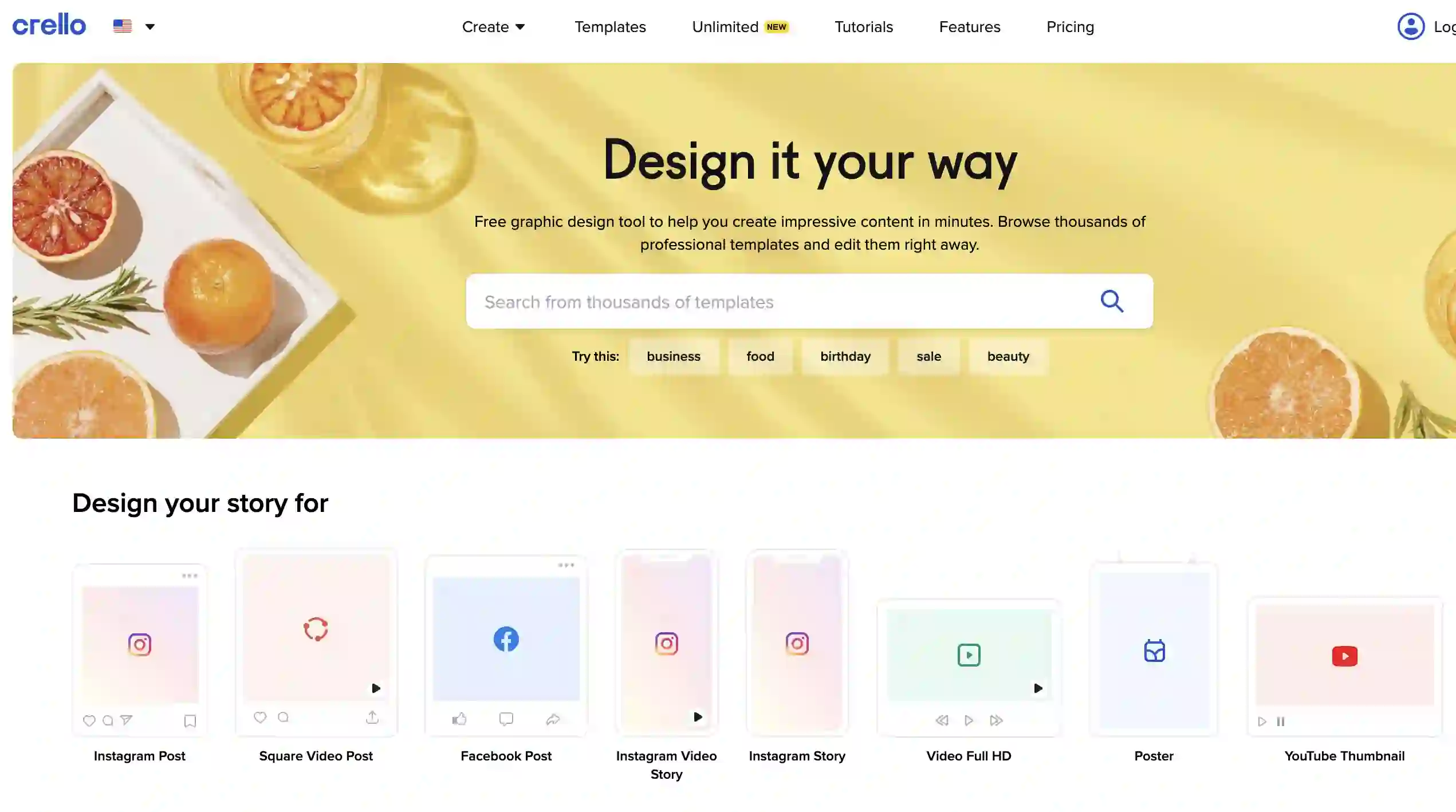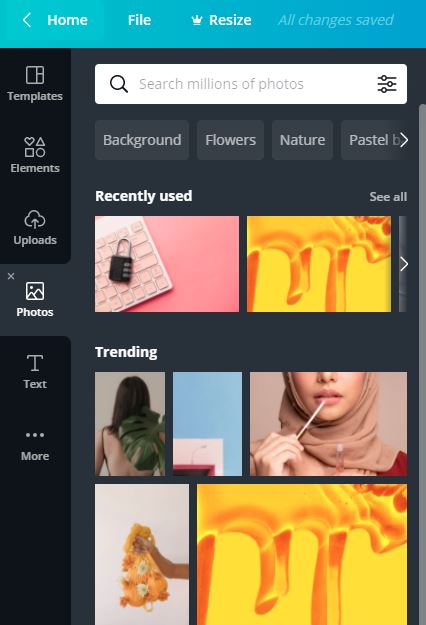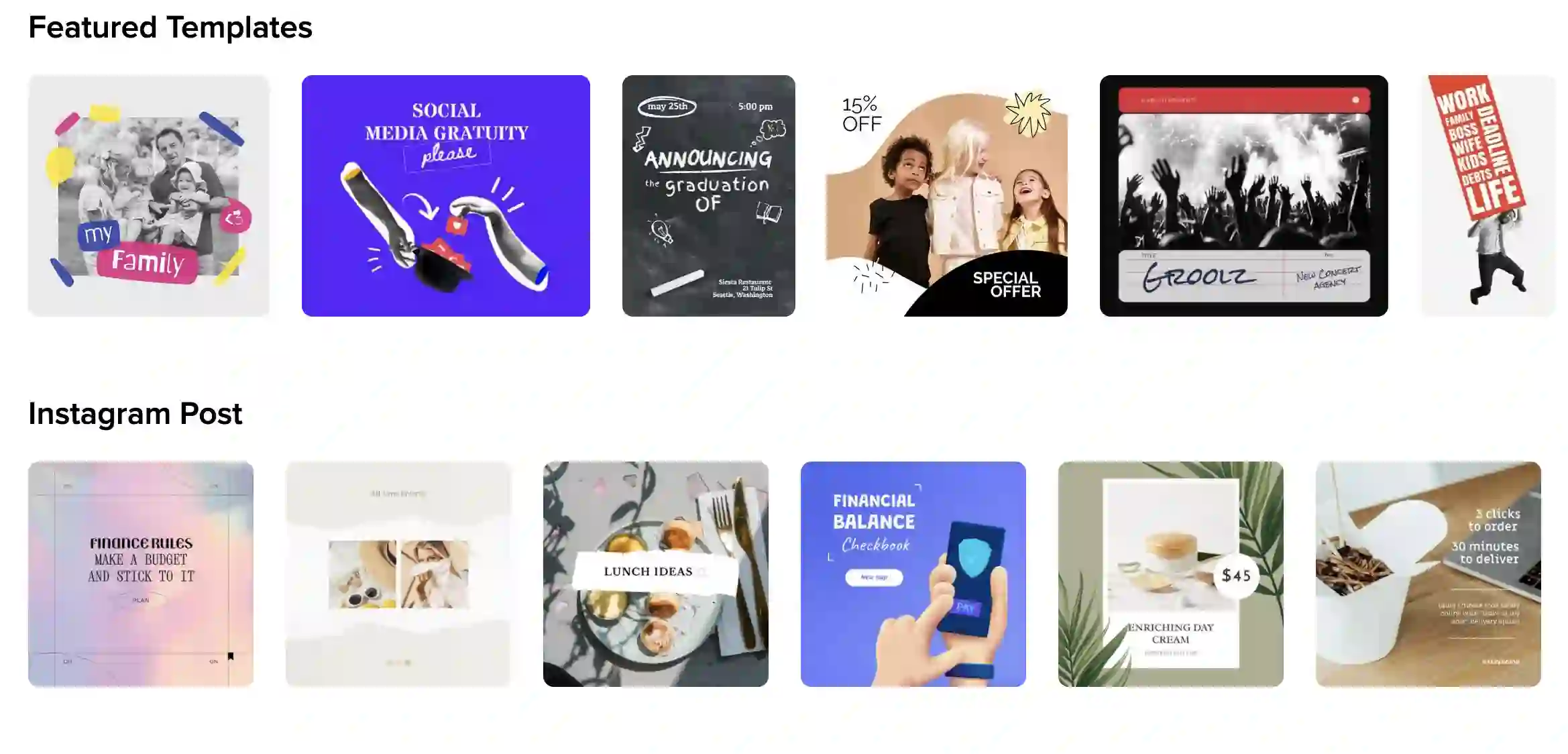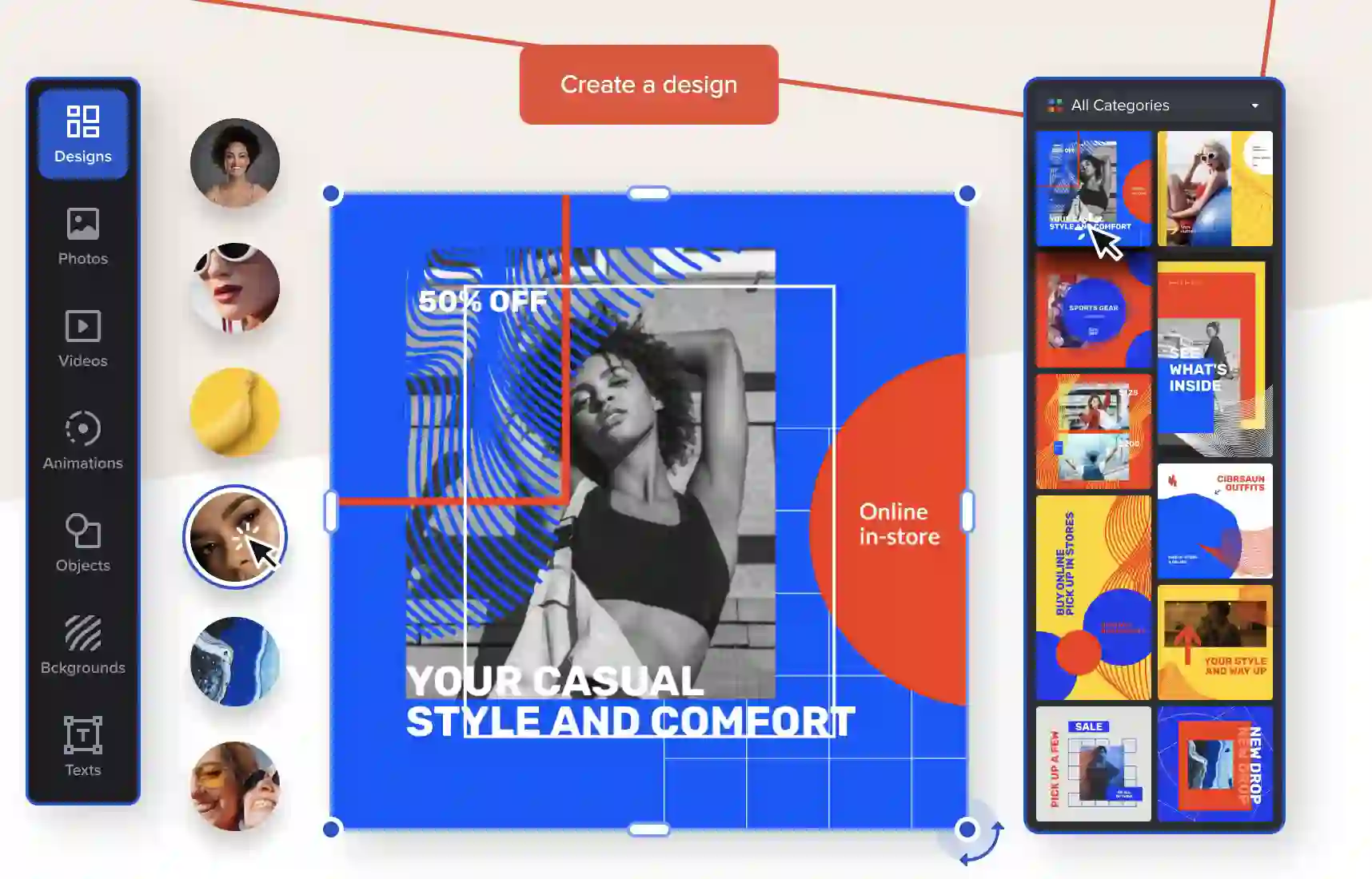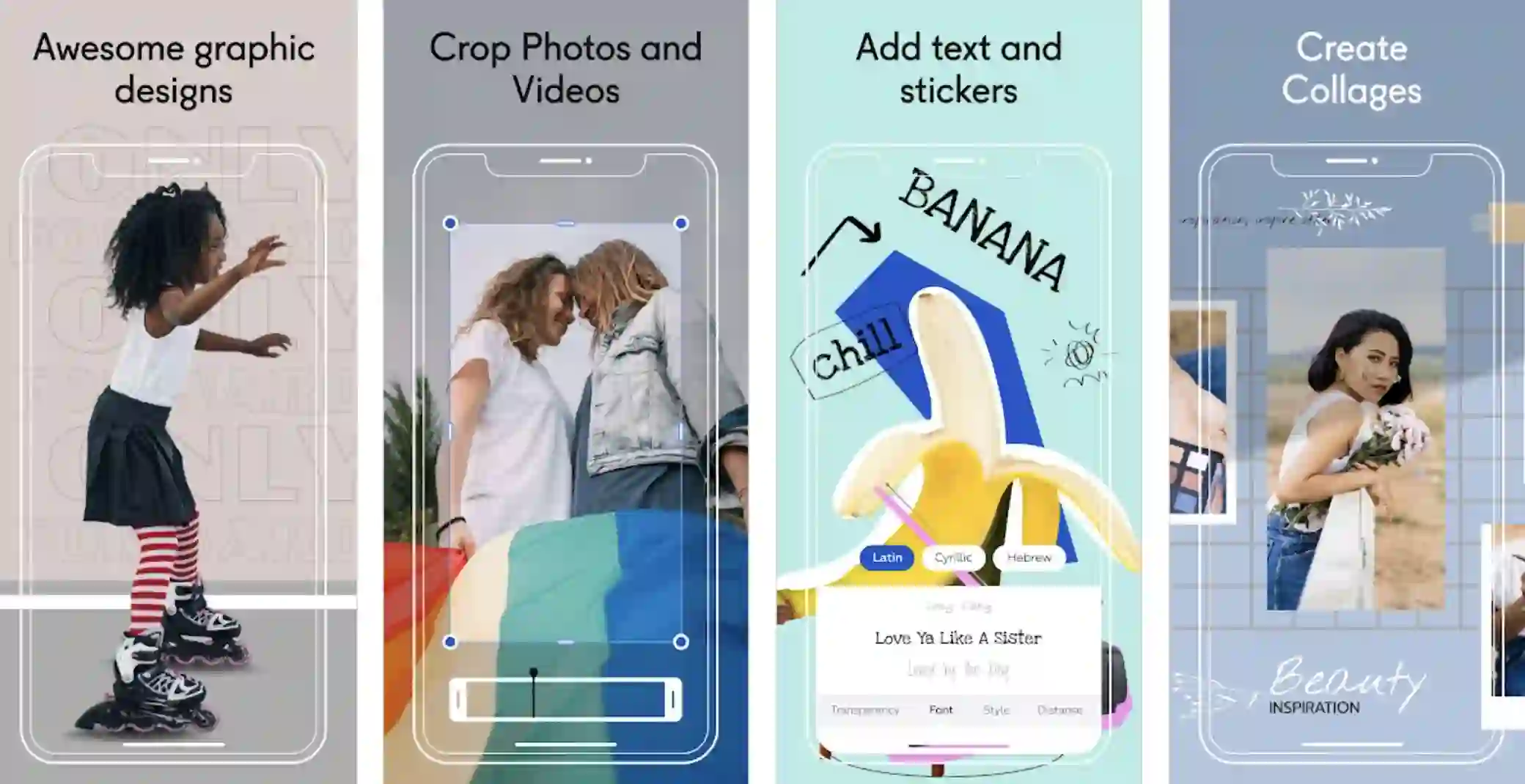Visual content has become the norm; in fact, 93 percent of professionals involved in content creation for brands used visuals in their work. Fifty-five percent use them most of the time, with an additional 45 percent using images at least occasionally.
Content-creation tools have evolved so businesses can handle all of their content — from images to videos — without a single line of code.
These tools enable brands to tell compelling stories and engage with their audiences. The days of complicated Adobe Photoshop designs are behind us, leaving only high-quality graphic design accessible to everyone.
Graphic design skills don’t have to be a prerequisite for creating professional-quality designs. While Canva and Crello are designed for different purposes, they can generate impressive graphics without extensive artistic skill.
Both tools help users create designs quickly and easily, with simple interfaces that ensure limited mistakes and plenty of intuitive functions. However, choosing between both can be confusing sometimes; hence, the debate of Canva vs Crello spurs every time.
What Is Canva?
Canva is a graphic design tool that helps you create graphics or logos, websites, social media posts, invitations, certificates, and anything else that needs to be visually appealing.
The tool offers endless options — from a library of more than 1 million images to hundreds of fonts and shapes. Canva is easy to use; with simple drag-and-drop functions, you can quickly adjust your workspace and get started.
With Canva, you can achieve great results with design work in almost no time at all. Canva’s drag-and-drop tool allows users to create simple or sophisticated graphics on the platform using pre-made layouts.
There are hundreds of templates to choose from, and each is available in various business-oriented designs for your convenience. Its software features over 2000 pre-made templates and beautiful drag and drops features that make it easy to create stunning designs from scratch in just a few minutes.
Canva is the perfect tool for graphic designers, bloggers, small business owners, teachers, e-course creators, and anyone who wants to stand out from the crowd with beautiful designs.
What Is Crello?
Crello is a powerful, intuitive design tool that allows you to create vibrant, customized graphics and animations in minutes — without the help of a professional designer.
If you’re looking for easy-to-use software that can create custom displays for your website or e-book, printouts for your booth at conferences or fairs, or eye-catching banners for websites like Facebook or Pinterest, look no further.
Crello gives users an easy way to create stunning images and videos from a single dashboard. The service has two big strengths: it helps people create images for social media and websites and offers video creation capabilities.
Crello lets you easily use drag-and-drop software to create images for your social media accounts, and you can even export these high-quality graphics as Photoshop files.
Crello boasts a design library of 20 million images, served to over two million users from 130 countries worldwide. Each month, Crello users create three million designs on over 300 million products.
Crello’s global reach is growing rapidly — it saw a 100% increase in monthly active users in the past year.
Canva vs Crello: A Detailed Comparision 🧐🧐
Canva vs Crello – Feature Comparison
Let’s look at the features offered by both these tools to see how they stack up against each other.
Design Types:-
Choosing the right typography for your service is crucial to the design’s overall appeal.
Luckily, with the help of Canva and Crello, there are plenty of resources that can help you choose the best typeface for your project and experiment with layouts to ensure your fonts work together well.
Canva – Canva creates visual content for all industries — from graphic designers to bloggers. Canva can help to design cover images, blog headers, e-books, posters, Blogging and e-books (banners, album covers), Documents (letterhead, certificates, newsletters, and presentations), Posters, Business, Social media, etc.
Crello – Crello has more than 45 templates, one of many ways it can help you stand out from the crowd. The tool offers you a wide range of designs to choose from, which means you can come up with incredible designs every time.
Crello has a design that fits every need: business cards, invitations, flyers, ads, social media, and eBooks. You can add text, pictures, borders, backgrounds, and more to create the perfect design for any purpose.
Judgment:-
Both Canva and Crello have a strong portfolio of graphics that are easy to use and can be customized for any creative project.
Videos and Images
Canva- Canva users have access to 40 million royalty-free photos and graphics and the tools they need to create a cohesive and compelling presentation.
Whether you need a clipart for a birthday party or a banner for a client pitch, Canva can help you create great-looking work instantly. With over 1 million photos available to use in high resolution, Canva’s image library is a one-stop shop for all your design needs.
The focal point of the Canva Image Library is the image search bar — it lets you combine search terms with other functions and filters to find exactly what you need for your project quickly.
With a simple drag-and-drop interface, Canva’s video editor makes it easy to create high-quality videos for branding or sales. It comes with the tools you need to make videos that leave a lasting impression: professional templates, stock images, music, and voice recordings.
Crello:- Crello is the perfect choice for artists from all walks of life. Crello can be your one-stop resource for premium images, whether you’re a freelance designer, graphic artist, or amateur graphics enthusiast.
Crello is the perfect choice for both professional and amateur artists alike. Crello is an easy and intuitive video editing app that lets you create movies for social media, presentations, or any other use.
Rather than picking from a selection of generic stock images, Crello’s users can capture their images and use them in the videos. Crello gives you the creative tools to make memes that stand out.
Our simple, user-friendly interface lets you create memes in minutes. We have templates you can customize, hundreds of free images and shapes, and a community of meme creators to check out.
Judgment:-
Crello and Canva are winners in offering videos and images for users to download. Many brands like Crello and Canva have offered free video editing features so that users can create high-quality content.
Canva vs Crello: Customisation Options
Canva:-
Canva provides multiple customization options to help you deliver excellent designs — and the design software is built on a simple, intuitive interface that makes it easy to get started. Let’s review some of those customization options now.
Photo Editor:- Canva is the easiest-to-use design tool for bloggers, social media managers, and e-commerce retailers.
With just a few clicks of the mouse, you can create new graphics for your blog posts and social media posts — or even build your own web store — all without spending a penny on design services.
As a result, Canva has emerged as one of the most popular tools for modern digital marketing and visual communication. Users can delete watermarks from product images to save on stock image costs.
They can use their images up to 500,000 times without incurring additional charges. User-friendly design is a beautiful feature that adds value to your marketing efforts in boosting conversion rates and attracting new customers.
Ease of use is essential for mobile, desktop, and tablet users — who keep upgrading their devices, so you need an adaptable web design.
Dragging and dropping speech bubbles and adding dialogue to e-commerce photos is a snap with the Canva Sticker Maker.
You can add text to your pictures, add effects to make them more magnificent, straighten pictures by applying auto-leveling, rotate the images so that the horizon line and surfaces are straight, apply a vignette, and add stickers and icons.
Font:- Canva is known for its expansive library of fonts, but it doesn’t just give you a large selection to choose from. Canva lets you do something unique, giving you control over the fonts by letting you mix and match combinations.
While designing, you can choose a font or a color scheme, and Canva will provide the best available combinations using fonts that match your needs.
Whether you’re creating invitations, blog posts, blog covers, Facebook ads, presentations, or posters — Canva provides an unlimited number of combinations for every design need.
With Canva, you can access all the tools you need to give your designs the personal touch. Use pre-made logos, images, colors, fonts, illustrations, and more to make your designs look more professional and print-ready.
Colors:- Colour can be the difference between an incredible design and one that falls flat. Canva’s color wheel helps to ensure that every creation has just the right combination for a unique look.
Custom color wheels are an option, but often it’s easier to choose from Canva’s preset color combinations — including tetradic, triadic, complementary, analogous, and monochromatic — to add some variety to your designs.
Use the color palette generator to create a scheme that works for you — choose from different palettes, including Sienna, Beige, Rosy Brown, Tan, and Dim Gray.
Crello:-
Crello offers a variety of image customization tools.
Photo Editing:- Crello is a free graphic design tool that allows you to add frames and text to your images. With over 100 different designs and shapes, you can create stylish photos for social media or print.
If you have a special photo, the app can turn it into a postcard you can send to anyone in your life. Crello provides customers with a wide selection of these modern layouts and rotating and flipping options.
With the touch of a button, users can rotate their photos to bring symmetry and balance to their designs.
Crello has intuitive hotkeys and buttons that help to crop your photos quickly and simply — perfect for editing a holiday photo or updating an old profile picture, and you don’t have to be tech-savvy to use it! Crello allows you to convert photos and designs into customized and professional posters.
You can also adjust colors, blur backgrounds, add filters, or crop images. With easy-to-use tools and a simple interface, Crello will streamline the poster design process for all users — novice or advanced.
Design:- Crello is a great tool for creating stylish invitations online and customizing them with your photos and quotes.
Choose from hundreds of theme stickers and SVG mask overlays — available in any color or size you want! Crello has over a million free icons and badges accessible with a simple search.
Use one of the pre-made templates to create your labels or cut down on design time with the ready-to-use images. Both mass manufacturers and individuals can use Crello as part of their branding and online marketing strategy.
Animation:- Crello lets all the users create beautiful and engaging videos — from animated logos and 2D animations to 3D motion graphics. The innovative tools built into our cloud-based platform make it easier for any manager to create animations quickly.
Crello is a simple, free online video editor. With Crello, you can easily trim and cut videos to your liking and make them more interesting. Additionally, we have over 500 free background music clips to pair with your videos.
Judgment:-
While both Canva and Crello offer a great range of layout options, they also have an amazing amount of flexibility in terms of customization — with Canva, you can create almost any design imaginable, whether it’s in the form of a poster, a flyer, or even just a simple social media banner.
Canva vs Crello: Printing
Canva:- Canva partners with trusted printing services to match your design needs. When you order prints, they’re delivered within three to five business days in a fast and efficient manner.
Canva makes it easy for users to get their prints with high-quality printing and reliable output from experienced partners — all while tracking their orders between upload and delivery.
Crello:- Crello doesn’t claim to be able to help you print your business cards or flyers. Crello enables marketers to streamline their workflows while supporting them in their search for the perfect printer.
Judgment
Canva wins again here. As for Crello, they have replaced expensive design suites for millions of online users. For advanced users, however, there is a trade-off: paying per project vs. paying per image. But with Canva, designers can print their designs at a low cost without sacrificing quality.
Crello: Crello is the easiest way to share your work with your networks — and it’s free. Crello lets you quickly add the most important links to your social media profiles in under a minute using a no-fuss interface.
You can even link accounts to manage multiple platforms from one place. The most popular social media sites have a larger user base and are arguably the best for bloggers: Facebook, Twitter, Reddit, LinkedIn, and Pinterest.
Canva: Canva makes it easy to create graphics for social media, such as Facebook, Twitter, Pinterest, and Instagram. You can share your work on these platforms with just a few clicks!
Judgment
The best tool for creating designs is just as important as sharing them online. This year, Canva and Crello both cut.
With a combination of features ranging from drawing templates to free stock images, Canva meets the job description for an average designer looking to create professional-looking graphics online.
Canva vs Crello: Mobile Apps Option
Crello: Crello is an online graphic design tool that offers desktop and mobile platforms for easy use.
It’s available on both the App Store and Google Play, so you can create graphics on your phone and save them to your computer to upload onto social media.
Download the App on Google Play Store
Download the App on Apple App Store
Canva: Designing from the web or your phone is now easier. With Canva’s mobile app, you can create professional photos and videos for whatever project you might have in mind.
With a simple tap, you can use any of the hundreds of thousands of high-quality images that are already available on the app without needing to import them. One can download it on an iPad, iPhone, or on its Android device.
Download the App on Google Play Store
Download the App on Apple App Store
Judgment
Crello and Canva are among the most accessible tools available. Crello users can access it on their smartphones or tablets, while Canva is compatible with browsers such as Mozilla Firefox, Google Chrome, and Internet Explorer.
The versatility of the two programs makes them a great fit for any professional in need of graphics tools; thus, in terms of mobile apps, Canva vs Crello has no clear winner.
Canva vs Crello: Video Converter And Image Converter
Crello:-
With a simple drag-and-drop of your image onto the converter interface, you can effectively convert one image or batch of images into different file sizes within a few seconds.
A tool for converting popular image types like PNG and JPG to other formats like TIFF, JPG, and many more. Crello offers an animated GIF maker that lets you convert your favorite video clips into a looping animated image.
Upload a high-definition file for the best results, or access an online URL to create a static image from content hosted on another domain.
Crello also allows you to upload videos taken on your smartphone or tablet, and it converts these files automatically — you have to select the frames you want from the video.
No need to purchase and import new media — start with what you already have. Crello can convert your videos into high-quality animated GIFs from a URL or your computer, ready for use in your online stores or blog posts.
Canva:-
Canva has something else that customers will probably find useful: a handy image and video converter. With it, users can resize, flip, or change the format of pictures and videos, making it possible to get creative on different platforms.
Judgment
In this aspect of Canva vs Crello, Crello has won. Crello’s free image and video converter help users take their projects and transform them into something magnificent.
Canva vs Crello: Pricing
Crello Pricing:-
While Crello’s pricing model may change, the company offers two great options for their customers: a free option with $0 monthly fees or a pro plan that costs $9.95 per month. For more information about Crello’s pricing model, visit their website.
Canva:-
Canva has three main pricing plans: The Free Plan lets you create up to ten designs. This plan is great for individuals or small groups — perfect for bloggers and social media managers. The Pro Plan costs $9.95 per month (or $119.40 per year) per user — a price point that makes sense for most small businesses and freelancers.
Judgment
There’s no doubt that both Canva and Crello are great options for anyone looking to create graphic designs. Though Canva offers more plans with its pricing structure, it has fewer features than Crello — so Crello is the winner and thus gains an advantage in the debate ofCanva vs Crello.
Canva vs Crello: Customer Service & Support
Crello:-
Crello gives customers many tools to access and resolve their support needs easily. Customers get fast, comprehensive answers to their questions from email support to a thorough knowledge base.
Canva:-
Canva has a support page and some videos, and it’s also possible to get help on social media, including Facebook, Twitter, and Instagram. They also offer dozens of blog articles about design tips, popular topics, and frequently asked questions.
Judgment
The results are clear: Canva offers far more options for customer support than Crello and is much better equipped to help customers with issues.
An online chat system tied into the e-commerce platform allows easy access to a customer service rep, while social media accounts and an active blog keep customers informed and up-to-date.
No one wants to deal with poor customer support — it creates an air of uncertainty and ambiguity when something goes wrong.
Canva vs Crello: Templates
Crello:-
Canva has the largest collection of graphic design templates in the world. Over 50,000 templates boast a variety of categories, including business cards, social media graphics, print materials, presentations, and a lot more.
Canva:-
Crello offers over 25,000 pre-made templates for users to showcase their work quickly and easily. There are different categories: Animated Designs: Animated backgrounds that can be used in presentations, e-mail, or blog posts.
Judgment
Canva and Crello offer users templates to make logos, flyers, posters, social media posts, and cover photos. However, in the debate of Canva vs Crello, Canva has the upper hand over Crello in this category.
Over 500 million people use Canva monthly, making it a solid contender compared to Crello’s 70 million users.
Canva vs Crello: Advantages and Disadvantages
To better understand the debate of Canva vs Crello, let’s check out their advantages and disadvantages.
| Canva | |
| Advantages | Disadvantages |
|
|
| Crello | |
| Advantages | Disadvantages |
|
|
📗FAQ
What program is better than Canva?
Some better programs than Canva include Design Wizard, Easil, Visme, Adobe Spark, Stencil, PicMonkey, Snappa, and Crello. They include both free & paid programs to help you create designs that stand out, so you can choose them.
How good is Crello?
Crello has unique features that make it a stunning choice for users and a great alternative. There are tons of features for making animated posts. There is also an exceptional background remover and a few top-notch stock photos.
Can I use Crello for free?
Yes, you can use Crello for free by accessing the content library on their app for no extra cost. Their library comes with thousands of photos, images, and HD videos that are royalty-free photos. Additionally, you stand to receive unlimited usage permission without additional cost.
What are the disadvantages of Canva?
Some of the disadvantages of using Canva include:
There is an overuse of the designs, and the desktop is superior.
There is a limited export setting.
There is no local file storage space ability.
Is it worth paying for Canva?
Yes, it is worth paying for Canva because the Pro package has many stunning features that can help you get the job done. The Pro package has features like the resize and the awesome stock photos that make it a blogging tool.
Why is Canva the best?
Canva is an excellent online graphic design tool for designing and editing your photos to make them top-notch. You can also come up with opulent documents & flyers as well. These features do not have to cost much as they are priced at $12.95/month.
What happened to Crello?
Vistaprint has purchased Crello & Depositphotos. They have been renamed and rebranded as Vista. They want to be more competitive and take on the likes of the number one tool like Canva and others in the online creative business market.
How do I get Canva Pro for free?
You can use Canva Pro for free by going to the Canva homepage and clicking on the Canva for Education Free option. Once inside the option, you can access the Canva pro account and enjoy designing your image or photo content using it.
Is Canva or PowerPoint better?
PowerPoint is a good tool for drawing and editing your images, but Canva enhances the whole process. It gives you a new dimension to drawing, editing, and designing pictures. Logging in is also simple with the help of emails, Google, and Facebook.
Is Canva better than Photoshop?
Canva is better than Photoshop as it is easier and quicker to design your images & pictures. Moreover, it provides your work with a touch of professionalism that is ideal for professional photographers and editors. You can take your photo content to another level.
Conclusion
Crello and Canva are the foremost tools for creating images and graphics. Crello provides most of the popular features essential to any web design project.
It’s primarily a wireframing tool, but it also hosts most of the features that dedicated mockup software has to offer. So you can quickly and easily design mockups for the website and app.
This design-only platform makes it easier for anyone to create a beautiful website. In contrast, Canva is best suited for beginners who want to get their hands dirty and experiment with making their design from scratch.
While Crello has its own set of advantages — robust video editing tools and a design library — the sheer amount of features in Canva make it a clear winner in the market.
As an all-inclusive graphic design tool, it has everything users need to create eye-catching designs without accessing another platform.
Though there are many differences, the one thing that ties these tools together is their ability to help businesses and freelancers survive in the visual internet era.
Therefore, after reading this article, the decision of Canva vs Crello is expected to be satiated.