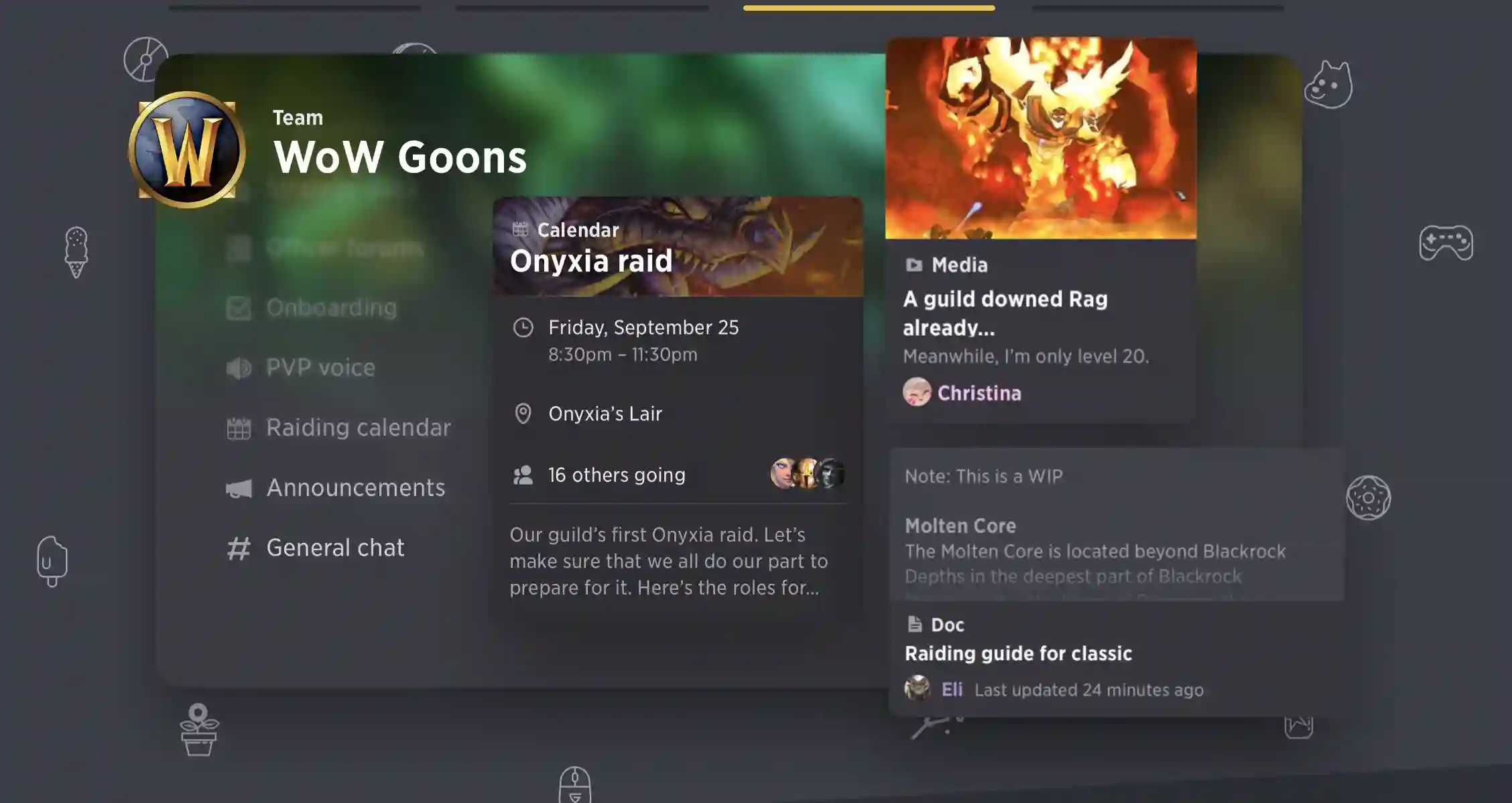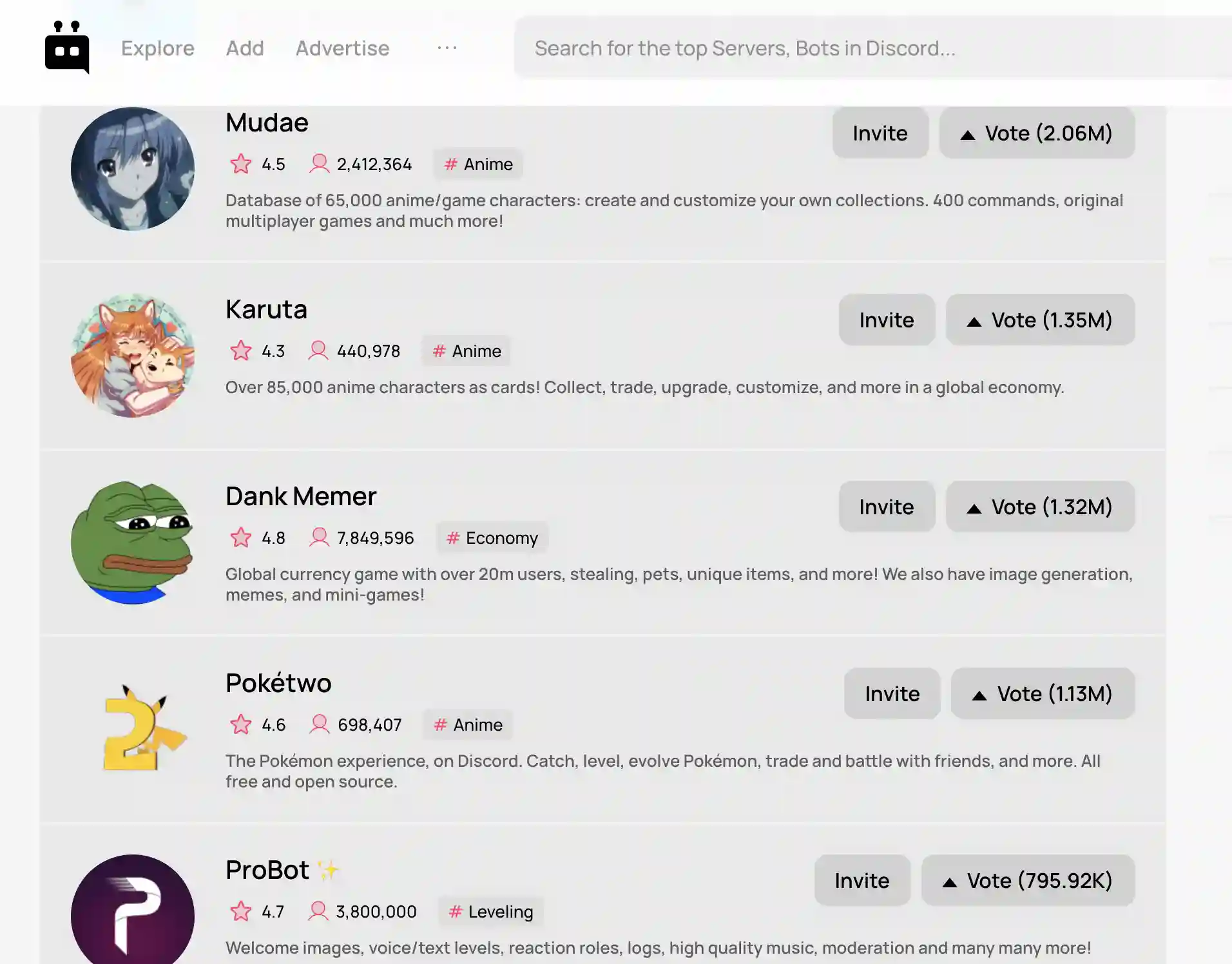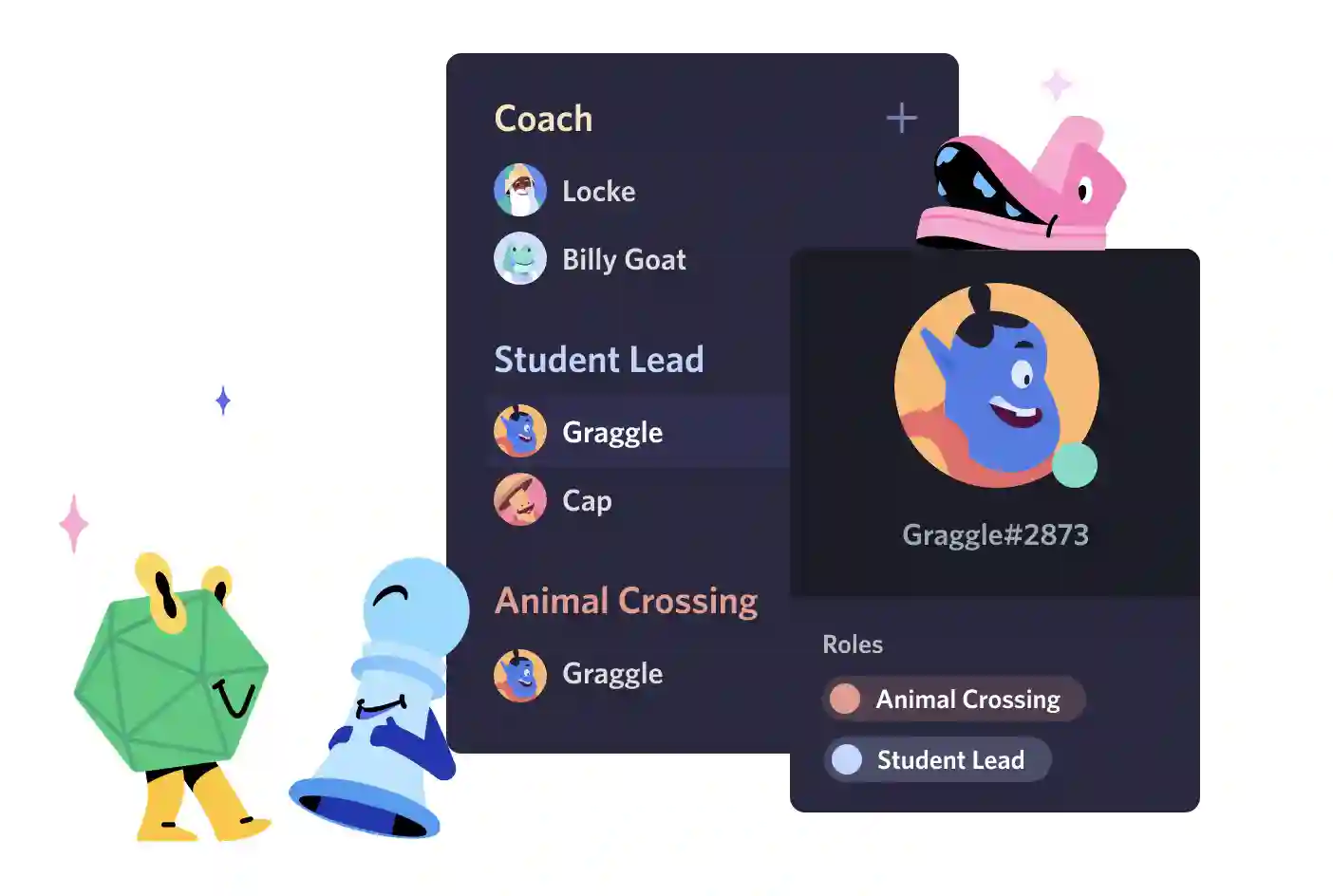Two prominent contenders have emerged in the realm of online community platforms: Guilded and Discord.
With their unique offerings and dedicated user bases, it’s crucial to understand the differences between these platforms to make an informed choice.
Let’s delve into the Guilded vs Discord comparison and explore the distinct features and functionalities they bring.
Guilded Vs Discord – A Detailed Comparision👌
Guilded, a rising star in the online community landscape, is a comprehensive solution for gamers and esports enthusiasts.
Guilded aims to streamline team communication, event scheduling, and content sharing with a sleek and intuitive interface.
It boasts rich features, including robust voice and video chat capabilities, calendar integration, and customizable team pages.
Its focus on gaming communities is evident through tailored features like LFG (Looking for Group) tools, competitive event management, and stat tracking designed to enhance the gaming experience.
On the other hand, Discord has established itself as a versatile platform catering to gamers and a wide range of communities.
With its origins in gaming, Discord has become a go-to platform for socializing, learning, and collaboration. It offers myriad features such as voice channels, text chats, and video calling, creating an immersive communication environment.
Discord’s flexibility shines through its extensive bot ecosystem, allowing users to enhance their communities with automated moderation, music streaming, and custom game integrations.
While Guilded and Discord have their strengths, it’s important to consider individual requirements and preferences.
Whether you prioritize a dedicated gaming focus or a broader community scope, Guilded vs Discord comparison ensures you can find the perfect platform to build and nurture your online community.
Here’s a detailed table comparing some of the key features of Guilded and Discord
| Feature | Guilded | Discord |
|---|---|---|
| Chat Rooms | Yes | Yes |
| Voice Chat | Yes | Yes |
| Video Chat | Yes | Yes |
| Screen Sharing | Yes | Yes |
| Bot Integration | Yes | Yes |
| Custom Emojis | Yes | Yes |
| File Sharing | Yes | Yes |
| Search Functionality | Yes | Yes |
| User Roles | Yes | Yes |
| Reaction Emojis | Yes | Yes |
| Community Management | Yes | No |
| Events/Calendar | Yes | No |
| LFG/LFM Functionality | Yes | No |
| Game Integration | Yes (in-game overlay, match reminders) | Yes (in-game overlay, Rich Presence) |
| Video & Screen Sharing | Picture-in-picture, overlays | Picture-in-picture, overlays |
| Cross-Platform Support | Yes | Yes |
| Mobile Apps | iOS, Android, and Web | iOS, Android, and Web |
| Pricing | Free to use, some paid features | Free to use, some paid features, Nitro Premium |
Chat Tools
Simply said, a chat system must help people get the most out of discussions and interactions. This applies to professional platforms like Slack and gaming like Guilded and Discord.
Guilded and Discord are almost comparable, so users can easily transfer their Discord server configurations into Guilded.
Both servers include a huge central area where users can monitor current chats and side panels to browse the many servers they’ve joined and see who else is online.
Discord’s UI is a bit jumbled, but that’s just because Discord’s communities offer more servers worth looking out for.
Both programs allow users to establish public or private servers with invites. Both allow users to appoint moderators to help keep your community tidy.
Guilded and Discord allow users to establish additional channels inside their server to help concentrate discussion, but each service takes a somewhat different approach to arrange them.
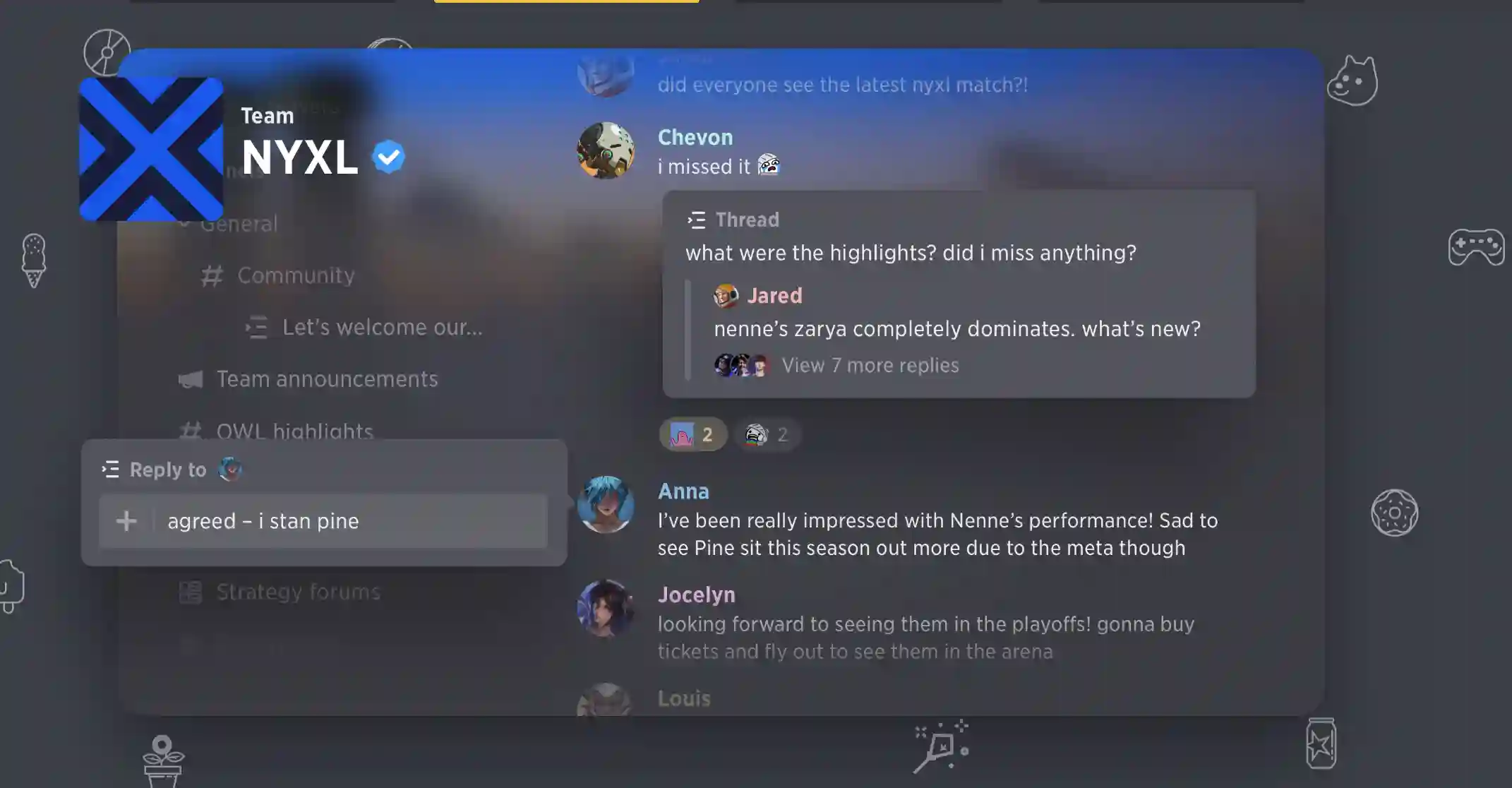
You may communicate in text channels, converse in audio channels, or broadcast and exchange video messages using Discord. You may have 500+ channels with 50 different categories.
Meanwhile, Guilded provides specialized, more focused, or niche-specific channels, such as message boards, announcements, and document channels.
Winner: Tie
Channel Types
Since introducing channels, let me fully download the channel types on the two platforms.
Servers aren’t complete without channels. Here, users make calls, send messages, and have voice chats, among other things. However, there is another area where the two platforms are opposed.
Your Discord server has a maximum of 500 channels; this is a lot. Voice, Text, Stage, and Announcement are the channels available.
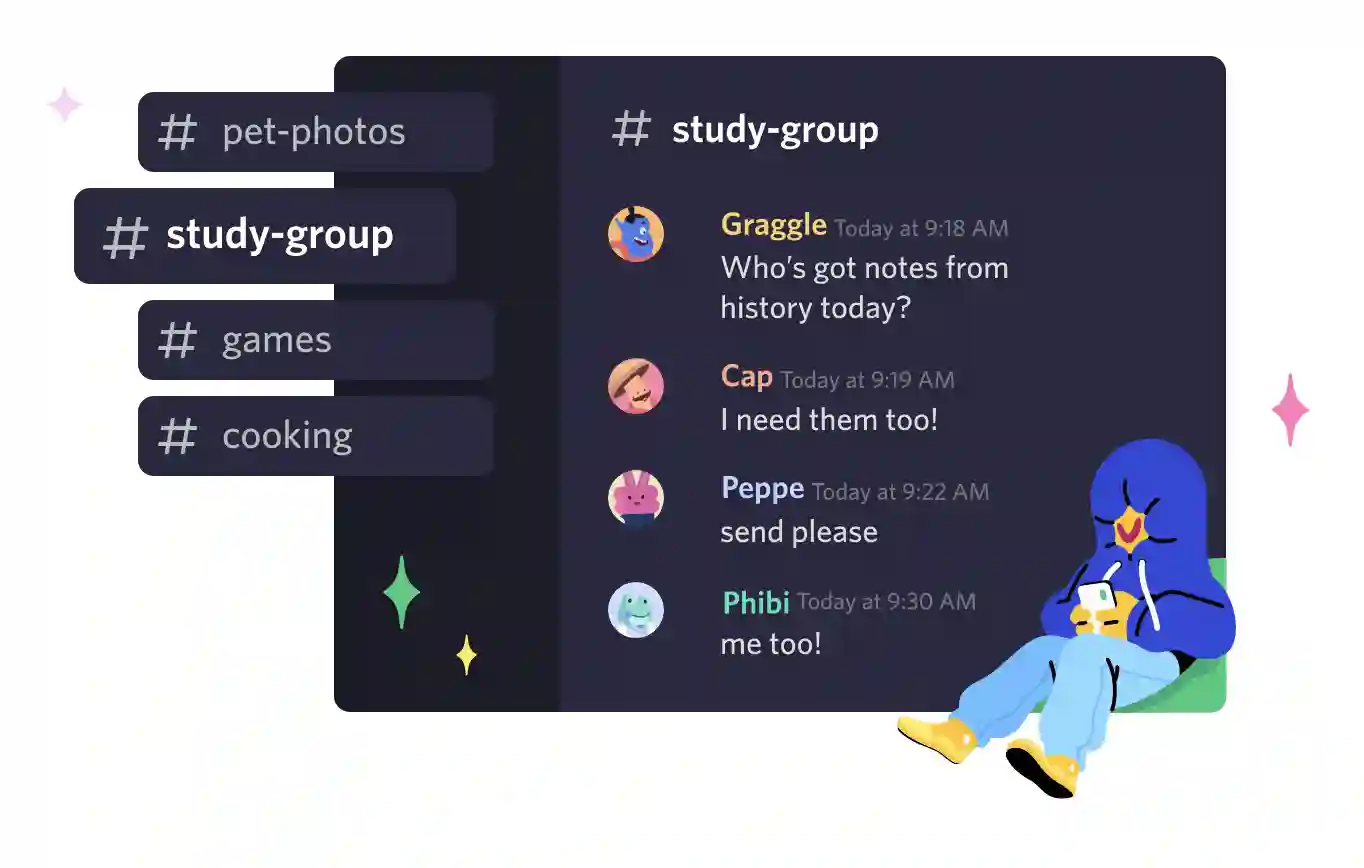
- The Voice channel hosts all voice conversations.
- The Text channel is for chatting with individuals in your neighborhood.
- The Stage channel functions similarly to a voice channel, except that just a few individuals are allowed to speak while others may listen – similar to Clubhouse or Twitter Spaces.
- And lastly, the Announcement channel hosts all announcements.
Users may establish endless channels on Guilded, which can be categorized into ten categories.
- To communicate with other users on your server, use the text channel.
- You may use the voice channel to converse with other individuals.
- Streaming channels are a perfect place where users may broadcast their gameplay or live videos to the rest of the community. Because the Streaming channel is currently in testing, connecting with OBS Studio or Twitch is impossible. Users only will be able to stream to those who are connected to their server.
- The Calendar channel is ideal for constructing an event calendar for everyone on the server.
- The scheduling channel displays the calendar in a scheduled format, making it simple to organize and append events.
- Users can utilize the Announcements channel to send text messages between servers following yours.
- The Forums channel may be used to build discussion boards where individuals can ask questions and get answers from other players.
- The Lists channel is similar to a to-do list, except it is open to anyone on the server. Completing the assignments as a group may be quite beneficial.
- To make and publish posts, go to the Documents channel.
- Go to the media channel to see all the material in the discussion in one location. You may add material to the media channel and categorize all the images and movies submitted.
Guilded seems far ahead of Discord, with a reacher pool of channels. The different channels may not be needed for everyone, but they might be useful for various kinds of servers and administrators.
Winner: Guilded
Server Customization
Both systems rely heavily on servers. The following are the fundamental customization options for making your server, and hence your community, unique.
A Discord server may include a server name, 50 slots for emojis, and an icon in the free edition.
However, with the Nitro plan, users may increase the server’s performance and include 1000 emoji slots, an animated icon, and as many as 15 sticker slots on a level 1 boosted server.
Users can obtain 150 emoji slots, a server banner, and 30 sticker slots with the level 2 server. Finally, they can receive a personalized URL, 60 sticker slots, and 250 emoji slots with a level 3 server.
If you’re curious, emoji and sticker slots can be used to upload your custom emojis and stickers that aren’t obtainable on any other server, making your server truly unique.
In the free edition of Guilded, users receive a server name, icon, custom URL, banner, limitless emojis, and an about section.
When comparing the free and paid versions, Guilded wins since it includes all of the features and infinite emojis.
When you enhance a Discord server, you receive extra features like dynamic symbols and personalized stickers.
Winner: Guilded
Ease of Server Discovery
To begin with, Discord has far more servers than Guilded since it was founded much earlier.
Not only that, but users can utilize Discord’s Explore feature to locate popular Discord servers in a variety of categories, such as music, gaming, science, entertainment, student hubs, and so on. On Guilded, users don’t have that choice.
There are also several third-party websites, such as top.gg, that may assist users in finding the server they want. Because Guilded is a new platform, no well-known third-party websites compile popular guided servers.
Winner: Discord
Guilded vs Discord – Profile Customization
Users may also personalize their profile in addition to the server.
Users receive an avatar, an about me area, and the ability to link 3rd-party accounts, such as Twitch, Spotify, GitHub, Twitter, Steam, Reddit, YouTube, etc., when they join Discord.
Nitro Classic allows users to add features such as multiple avatars, an animated avatar on different servers, and more. Users may include a profile banner with regular Nitro.
For no cost, Guilded gives users a profile banner, image, an about me area, a unique URL, and the ability to link other accounts like Steam, Twitch, XBOX, Nintendo, Play Station, YouTube, etc.
Guilded is a superior alternative if you have a gaming specialty server since users can link additional gaming-related accounts. On the other hand, Discord is suitable for any form of community since it allows several accounts to be linked.
However, Guilded allows users to add a status to their profile, including polls, quotations, Photos, forums, and more.
Users may also offer connections to other accounts that Guilded does not support by default.
Winner: Guilded
Built-In Streaming Option
Streaming possibilities are one of the most crucial elements that Discord lacks. Even though Guilded’s streaming feature does not link to Twitch or OBS, you may still utilize it to broadcast inside your Guilded Server.
It also allows multiple streams, allowing users to collaborate with other Guilded players and broadcast together.
It has all of the standard streaming capabilities, such as chat, multiple layouts, teaming up with others to broadcast, screen sharing, and even specialized features such as noise suppression and keyboard shortcuts.
Winner: Guilded
Guilded vs Discord – Bots
Discord seems to have a leg up on Guilded since it has been around longer. You may pick from tens of thousands of bots.
There are also several bot marketplaces, such as top.gg, where you can quickly search and install bots to your server.
Guilded, on the other hand, only has four bots tied to Patreon and Twitch. Because bot-creation APIs are still in development, Discord is the better choice.
However, Guilded allows users to design their bot, and it’s very simple to do so. They will need to create activation triggers and actions to automate the process.
Triggers could include when new users join the server, when events are established, when people are muted or added to a toggled list, forum creation, announcements are made, beginning a Twitch broadcast, etc. A role assignment, custom message, adding XP, and other actions are also available.
On Discord, users can easily discover bots that can perform all this and more.
Winner: Discord
Guilded vs Discord – Extra Features
The basic requirement for a gamer chat platform is the capability for users to discuss games or watch and analyze plans before the game starts.
When choosing the platform that better serves your squad’s requirements, a few handy additions may make all the difference.
Users may use Guilded and Discord on the PC through web browsers and/or dedicated software or on mobile devices via their iOS and Android apps.
Discord now links directly with Xbox Live accounts or the PlayStation Network, allowing users to retain connectivity even while console gaming, which is a significant plus. Other Guilded and Discord connections, including Patreon crowdfunding and Twitch, live streaming, are compatible.
Although Guilded and Discord are free tools, Discord offers two paid levels. Users of Discord Nitro Classic may modify their nametags, improve their profile badge, and exchange customized emoticons between servers for $5 / month or $50 / year.
Discord Nitro members may “boost” servers to unlock premium features for anybody and upload as many as 100MB files for $10 / month or $100 / year. Individual boosters may also be purchased separately.
There is no premium tier in Guilded. If the owners let it, you may subscribe to specific servers, and partner servers may enjoy extra benefits.
Even so, you may use all of Guilded’s features for free, including its 1080p/60fps video streaming. Free users of Discord can only broadcast at 720p/30fps and are required to pay for an upgrade to greater quality.
The concentration on esports in Guilded is the game’s most exciting bonus feature. Given how much esports depend on combined team communication and active wider communities, this is a reasonable way for a gamer chat app to follow.
Users may look up future events, check out top players’ data, and use tools dedicated to certain competitive games like Knockout City and Apex Legends.
This is a matter of personal preference since certain users may find Discord’s console integration much more helpful than the free and high-quality video streaming and the esports features that Guilded offers.
When it comes to distinctive signature features, though, it is fair to say that both services are more or less equal.
Winner: Tie
Guilded vs Discord – Strongest Communities
I can’t emphasize the importance of big, strong communities to any social chat service enough, and here is where Discord outperforms Guilded.
You’ve most likely heard about Discord without doing much digging on the subject matter. This could be because it is used by over a quarter billion people.
It is such a force to reckon with that even Microsoft attempted to buy it for billions of dollars.
Since so many people are in one place, anyone can locate and join every collaborative community conceivable on Discord, from Nintendo enthusiasts to diversity advocacy organizations.
Individuals use Discord for more than just gaming. They use it to watch movies listen to Spotify, and collaborate on schoolwork.
One Discord server can have as many as 500,000 users, with up to 25,000 active concurrently. The capacity of a server to theoretically reach such a high limit demonstrates how popular Discord is.
Guilded feels less vibrant with a fraction of Discord’s user base. If users only want to chat with their buddies, this isn’t a big deal, but switching between old and new groups makes these applications unique.
You’d have a much easier time arranging a contest on Discord, even if it didn’t have special esports capabilities, since getting in touch with more prospective players is easier.
But some news to consider is that Roblox, another gaming behemoth, just bought Guilded. This may imply that Guilded becomes more competitive with time, especially as we anticipate more resources flowing into the project.
Winner: Discord
Platform Availability
Guilded and Discord are compatible with all major OSs, including Linux, Mac, Windows, iOS, and Android.
However, Discord has an advantage since it also includes a web client, which Guilded lacks. Discord’s mobile applications are also much superior to Guilded’s current offerings.
Winner: Discord
Pricing
Nitro Classic and standard Nitro are the two premium programs available on Discord. Nitro Classic costs $5 monthly, whereas standard Nitro costs $10.
Users receive all the extra features mentioned above, such as URLs, custom emojis, larger file sizes, and more personalization possibilities.
However, Guilded offers most of them, if not all, for free, sometimes even more than Discord.
Server owners, on the other hand, have the option of restricting a few functions so that they may charge a fee to remove them. One may consider Guilded superior to Discord since it provides such choices to server owners.
Winner: Guilded
You may like to explore this awesome video on “5 Reasons Why Guilded is Better!”
Guilded vs Discord privacy:-
Starting with Guilded, the platform strongly emphasizes user privacy and data security.
Guilded follows industry-standard security practices and employs end-to-end encryption to ensure the confidentiality of user communications.
Furthermore, Guilded allows users to customize their privacy settings, providing granular control over who can access their profile information and community interactions.
On the other hand, Discord also recognizes the significance of user privacy and takes measures to protect personal data.
While Discord does not provide end-to-end encryption, it implements TLS encryption for data in transit.
Discord’s privacy settings enable users to manage their visibility and control sharing personal information with others.
When comparing Guilded vs Discord privacy, it’s important to note that both platforms collect certain user data to provide their services effectively.
However, both Guilded and Discord state in their respective privacy policies that they do not sell user data to third parties.
Ultimately, the choice between Guilded and Discord in terms of privacy largely depends on individual preferences and the level of control users desire over their personal information.
Users are encouraged to review each platform’s privacy policies and settings to make informed decisions that align with their privacy requirements.
In conclusion, both Guilded and Discord prioritize user privacy and employ various security measures to safeguard user data.
By staying vigilant about privacy settings and regularly reviewing privacy policies, users can enjoy a secure and protected online experience on either platform.
| Privacy Policy | Guilded | Discord |
|---|---|---|
| Data Collection | Guilded collects user IP addresses, device information, and usage data to provide services and improve the platform. | Discord collects device information, IP addresses, and usage data to provide services and improve the platform. |
| Data Sharing | Guilded states in its privacy policy that it does not sell user data to third parties but may share data with third-party service providers to provide its services. | Discord states in its privacy policy that it does not sell user data to third parties but may share data with third-party service providers to provide its services. |
| Security | Guilded states in its privacy policy uses industry-standard security measures to protect user data, including encryption and secure data storage. | Discord states in its privacy policy that it uses a variety of security measures to protect user data, including encryption and secure data storage. |
| Data Deletion | Guilded allows users to delete their account and associated data at any time. | Discord allows users to delete their accounts and associated data at any time. |
| COPPA Compliance | Guilded requires users to be at least 13 years old to create an account, in compliance with COPPA. | Discord requires users to be at least 13 years old to create an account compliant with COPPA. |
| Law Enforcement Requests | Guilded states in its privacy policy that it may be required to disclose user data in response to lawful requests from law enforcement or government agencies. | Discord states in its privacy policy that it may be required to disclose user data in response to lawful requests from law enforcement or government agencies. |
Guilded vs Discord vs Slack:-
In the realm of online communication and collaboration, Guilded, Discord, and Slack have emerged as key players, each offering distinct features and functionalities.
Let’s delve into the Guilded vs Discord vs Slack comparison and explore the unique aspects of these popular communication platforms.
Guilded, primarily targeting the gaming community, offers a seamless environment for team communication, event organization, and content sharing.
It boasts features like voice and video chat, customizable team pages, and competitive event management, catering specifically to the needs of gamers and esports enthusiasts.
Discord, on the other hand, transcends its gaming origins to become a versatile platform for diverse communities.
With its focus on communication, Discord provides voice channels, text chats, and video calling, accompanied by an extensive range of bot integrations to enhance the user experience.
Meanwhile, Slack is widely adopted in professional settings, offering a robust platform for team collaboration and communication.
Slack combines instant messaging, file sharing, and project management features, enabling seamless workflow integration and team coordination.
When comparing Guilded vs Discord vs Slack, it’s important to consider the specific requirements of your community or organization.
Guilded excels in catering to the gaming community, while Discord offers versatility across various interest groups. Slack, however, stands out as a comprehensive solution for professional collaboration.
Ultimately, the choice between Guilded, Discord, and Slack depends on the nature of your community, the desired features, and the level of integration required.
By carefully assessing your needs and considering each platform’s unique strengths, you can make an informed decision that aligns with your communication and collaboration goals.
In conclusion, Guilded, Discord, and Slack have each carved out their own niche in the realm of online communication platforms.
Whether you’re a gamer, a community organizer, or a professional team, understanding the nuances of Guilded vs Discord vs Slack ensures that you can select the platform that best suits your needs, enabling efficient and effective communication and collaboration.
| Feature | Guilded | Discord | Slack |
|---|---|---|---|
| Text Chat | Yes | Yes | Yes |
| Voice Chat | Yes | Yes | Yes |
| Video Chat | Yes | Yes (via third-party integrations) | Yes |
| Screen Sharing | Yes | Yes | Yes |
| File Sharing | Yes | Yes | Yes |
| Reaction Emojis | Yes | Yes | Yes |
| Bots & Integrations | Yes | Yes | Yes |
| Custom Emojis | Yes | Yes | Yes |
| User Roles & Permissions | Yes | Yes | Yes |
| Calendar Integrations | Yes | No | Yes |
| Task & Project Management Tools | Yes | No | Yes |
| Team Management Tools | Yes | No | Yes |
| Gaming-Specific Features | Yes | Yes (some) | No |
✅FAQ
Is Guilded better than Discord?
Whether Guilded or Discord is better depends on your specific needs and preferences. Guilded offers feature specifically tailored to gaming communities, such as team management tools and calendar integrations.
At the same time, Discord has a larger user base and a more established ecosystem of bots and integrations.
Ultimately, both platforms have strengths and weaknesses, so evaluating each based on your use case is important.
Is Guilded owned by Discord?
No, Guilded is not owned by Discord. While both platforms serve similar purposes, they are separate companies with different ownership structures.
Is Guilded and Discord the same?
Guilded and Discord are different platforms with different features and user interfaces. While both serve as a communication and community platform for gamers, they have unique strengths and weaknesses.
Did Roblox buy Guilded?
On August 16, 2021, the Roblox Corporation acquired Guilded for $90 million.
Does Guilded sell your data?
Guilded states, in their privacy policy, do not sell user data to third parties. However, they collect certain data types to provide services and improve the platform, such as usage data and user-generated content.
Is NSFW allowed in Guilded?
Guilded allows communities to set their guidelines for what content is allowed, so it’s up to each community to decide whether or not they allow NSFW content. However, Guilded’s terms of service prohibit illegal content, harassment, and hate speech.
What replaced Discord?
No specific platform has replaced Discord as the go-to communication platform for gamers. While other platforms serve similar purposes, such as Guilded and Slack, Discord remains a popular and widely-used platform for gaming communities.
Who is Discord owned by?
Discord is owned by its founders, Jason Citron and Stan Vishnevskiy, and various investors. It is not currently owned by any larger corporation or entity.
Is Guilded faster than Discord?
The speed of Guilded and Discord can vary depending on several factors, such as internet connection and server load. In general, both platforms are designed to be fast and responsive, so any differences in speed are likely to be minimal.
Do you have to be 13 to use Guilded?
Guilded requires users to be at least 13 years old to create an account and use the platform. This complies with the Children’s Online Privacy Protection Act (COPPA).
Why did Apple block NSFW on Discord?
Apple has a strict policy against apps that allow users to access explicit content, including NSFW content.
When Discord added an NSFW channel to its iOS app, it was deemed to violate Apple’s policies, and the app was temporarily removed from the App Store.
Is guilded safe?
Guilded uses industry-standard encryption to protect user data and communication and provides two-factor authentication for added security. The platform has moderators who monitor activity and take action against inappropriate behavior.
Final Thoughts
Guilded and Discord have more in common with dating applications than cutting-edge gaming technology when rating their characteristics.
Sure, we may discuss integration, video quality, and other benefits, but the chat service that allows you to speak with more people ultimately gives a richer experience. Discord is king because the community is king.
Guilded is the best in features and, more importantly, gives them free. It features additional customizing choices, more channel kinds, and the ability to upload larger files, among other things.
Furthermore, Discord lacks additional features such as streaming and server groups. On the other hand, Discord has a clear edge since it has more servers to join, bots that boost functionality, better smartphone applications, and even a web client.
Regardless of whether the provider won the most instances, you may choose the one that best meets your requirements.