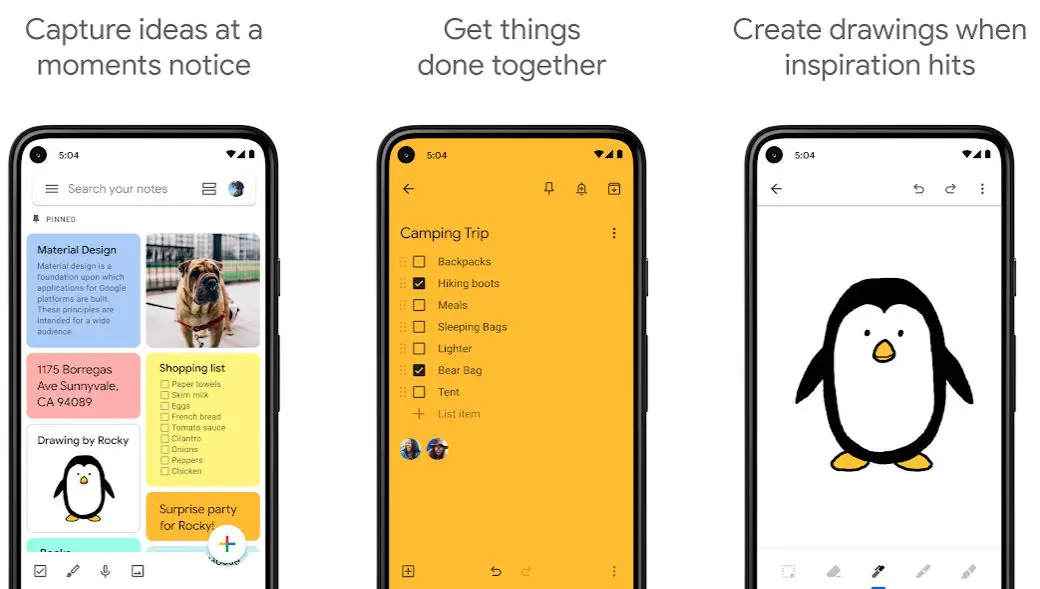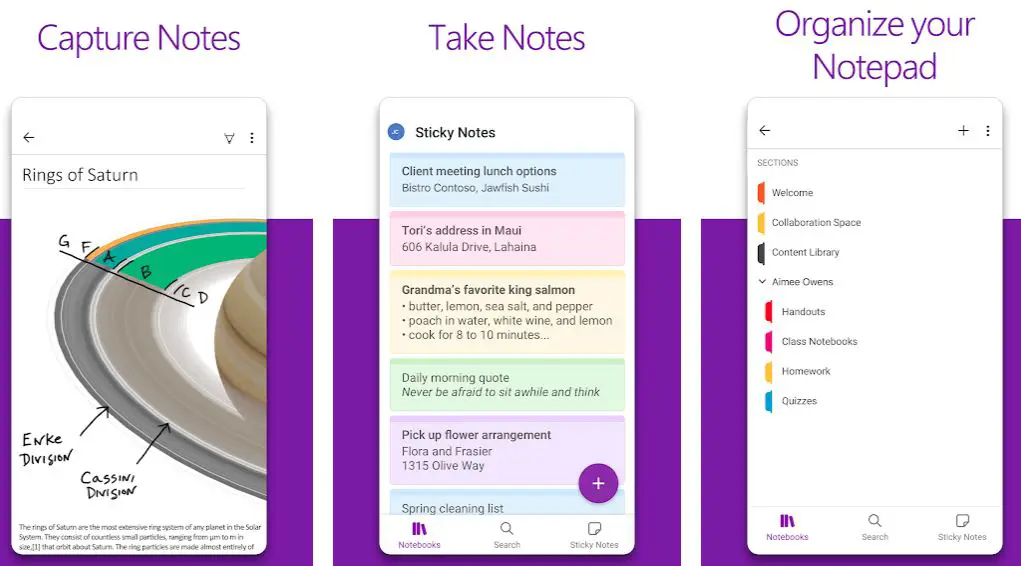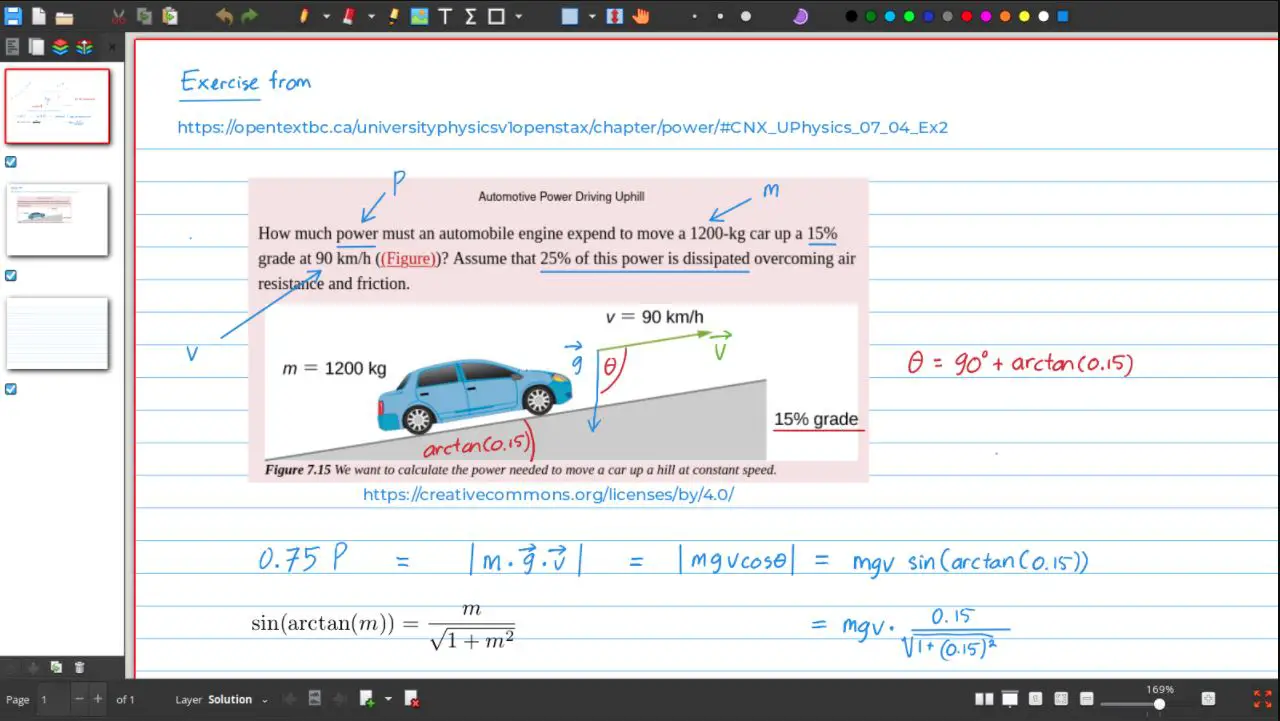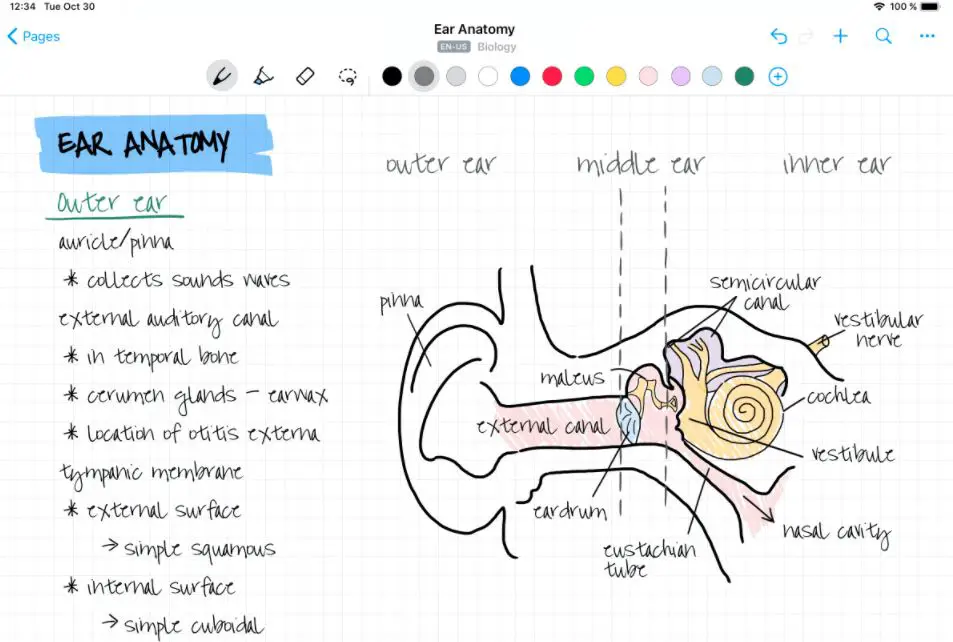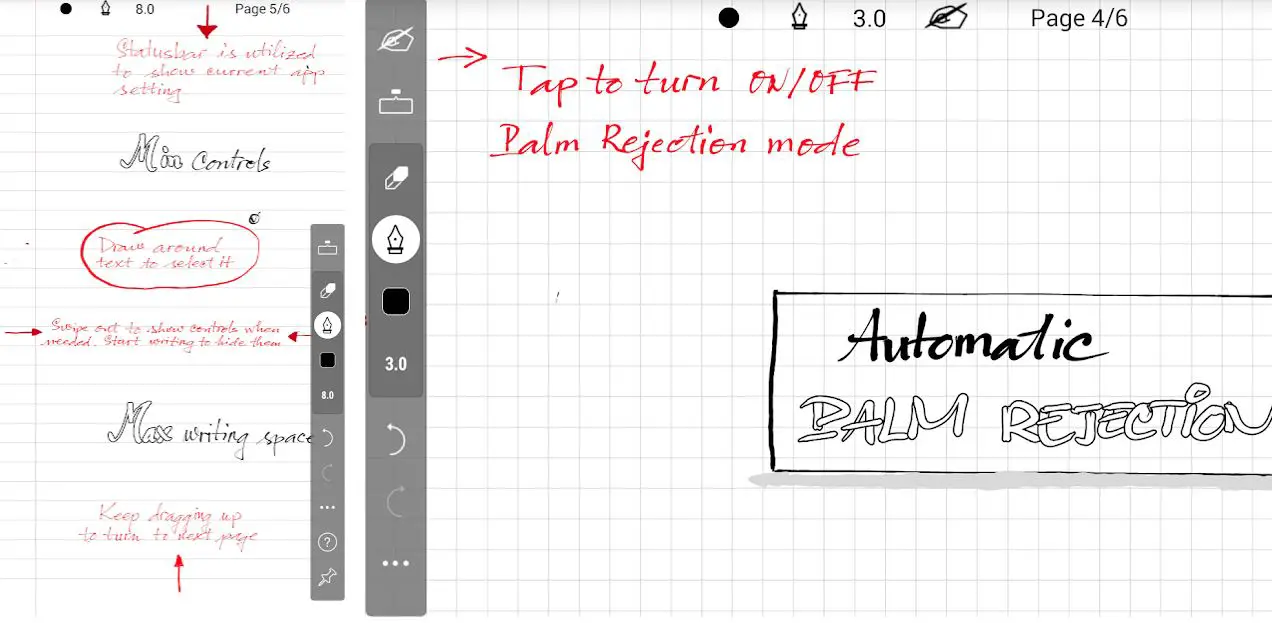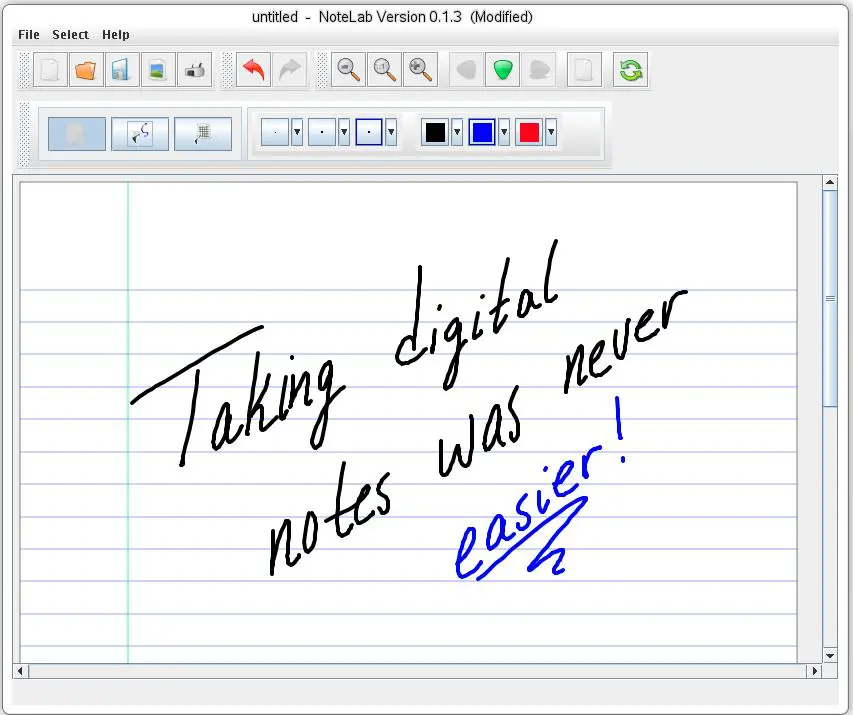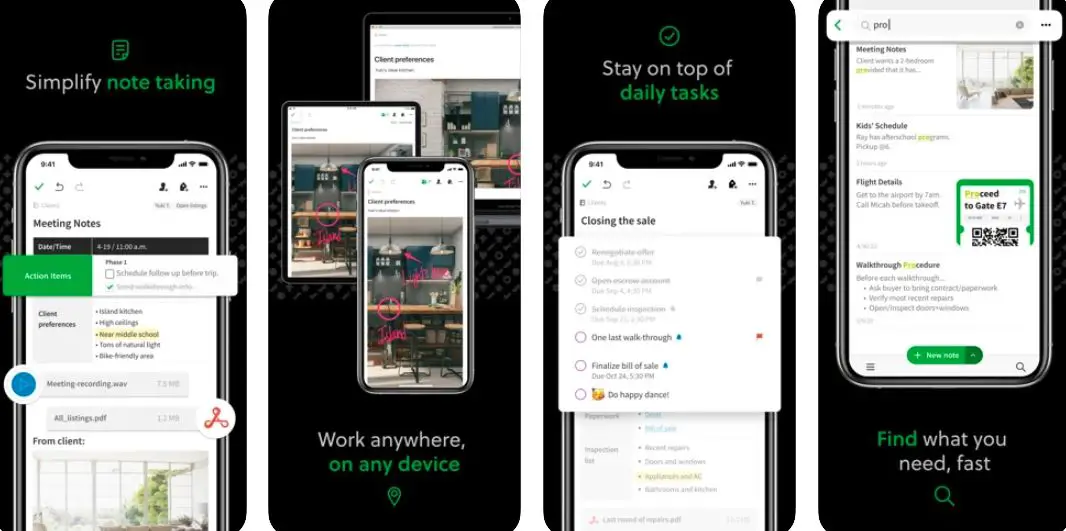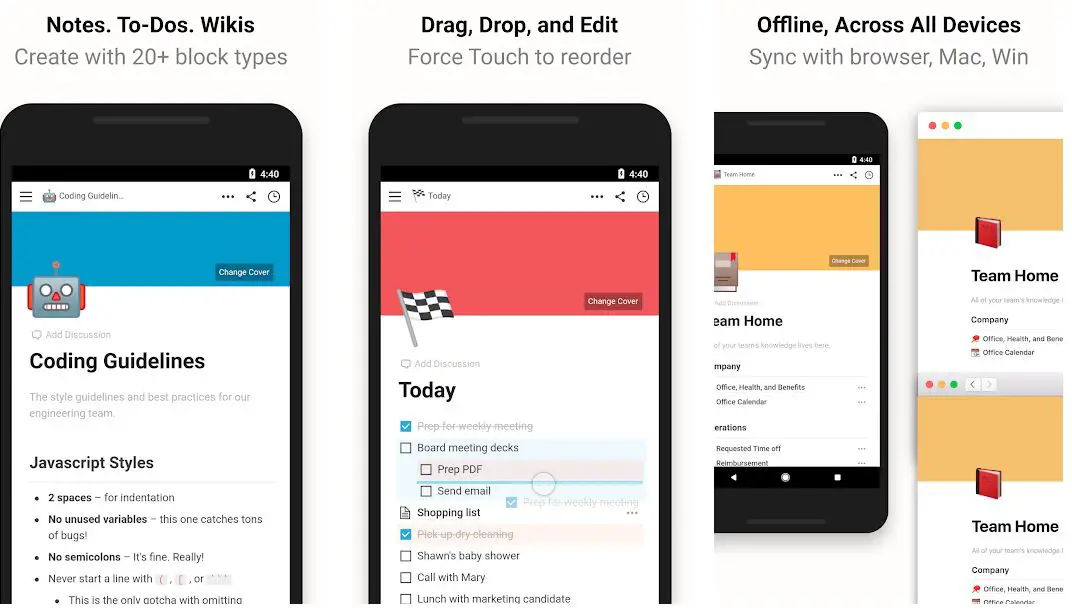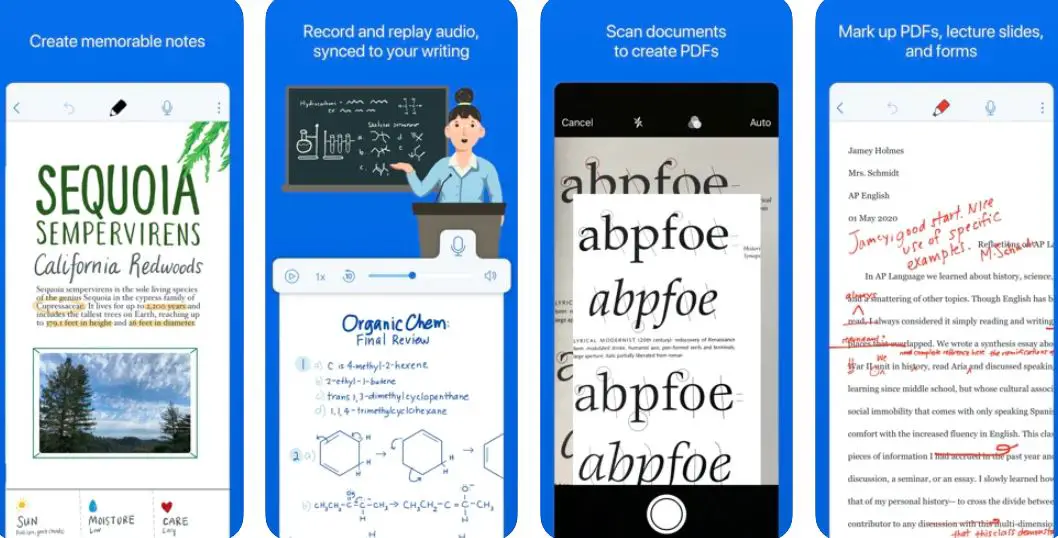Taking notes is the primary way of learning methodologies in our education system. Taking or making notes is very critical for us to a certain degree.
Notes help us revise essential things in less time, noting important topics or anything else. Most students who attend classes or business employees know the importance of making notes.
The traditional way of making notes is still pen and paper, which has been the case for decades and is still the primary way of making notes.
However, as technology gets increasingly advanced, there are more efficient ways of creating or writing notes. Various apps and software allow you to take notes on your PC, iPad, and Windows devices.
What is GoodNotes?🤷♂️
GoodNotes is an app available for iPad where people can take notes or draw stuff instead of using the traditional method like pen and paper. However, this app is not viable for everyone. It is indeed user-friendly but not meant for everyone.
Taking notes with the help of GoodNotes is significantly superior to what we usually do, as we have various features like handwriting recognition and OCR technology.
This will let you search your entire digital library for specific keywords, so you won’t have to waste time manually searching your topics as you would do traditionally.
You can create various folders and subfolders where you can keep your notes in an adequately sorted manner. You can save your notes in the cloud or upload them to Google Drive, One Drive, etc.
However, there’s a cost to all these valuable features. GoodNotes is a paid app and costs about $8. But many users don’t want to pay for that willingly and seek similar alternatives.
This article will discuss the best GoodNotes alternatives that will work on any platform, including Windows, Android, and iPad.
Best GoodNotes Alternatives – Our Top Pick👌👌
1. Google Keep – Notes and Lists
With the help of Google Keep, you can create notes. It is undoubtedly one of the best GoodNotes alternatives on the web. These notes can be in different formats like text, images, audio, etc.
With Google Keep, you can share and collaborate with people with notes and lists.
The interesting feature that Google Keep provides you is the synchronization among all the devices you use simultaneously.
So there’s no fear and fuss of missing out on switching from one device or platform to the other. It is a member of the Google Docs suite of Google and is completely free to use. You must use your Google account, Email, or phone number to access this service.
Additional Features:-
- Notes can be categorized based on color codes or labels.
- Available for web browsers
Download the App from Google Play Store
Download the App from Apple App Store
2. NoteLedge – Goodnotes alternatives for Digital Notebook
NoteLedge is a very powerful and sleek digital notebook that connects content creators from across the globe to capture their inspiration.
NoteLedge is available for all the platforms like iOS, Android, Mac, and Windows. It is one of the best alternatives to GoodNotes and has other useful features.
For a general user, it can be a great way of taking notes daily. But if you’re a content creator or artist, this app is just a delight. You can capture your ideas and get creative in your way.
NoteLedge has compelling multimedia tools that let you capture all the inspiration around you. You can use annotations to highlight the crucial aspects of the notes for future reference.
With the help of NoteLedge, you can also create mood boards and share them or work as a team on a project.
Additional Features:-
- Doodles are supported for art-related work with a variety of selection of tools and brushes
- Users can get and document ideas from social sites like Pinterest, YouTube, etc.
Download the App from Google Play Store
Download the App from Apple App Store
3. Microsoft OneNote
Microsoft OneNote is another prominent digital note-taking app. It is an app belonging to the Microsoft Office suite. OneNote is designed to be a very versatile and minimal note-maker.
This app organizes your thoughts, discoveries, and ideas on a digital notepad. You can take notes from any device, and it will be synchronized across all the other devices.
It has a flexible canvas that allows you to place your content anywhere on the screen. You can also scan documents and business cards directly into OneNote.
This app also delivers the privilege of adding pictures and images to your notes to make them more appealing to the eyes and more informative at the same time.
You can set the theme of your work, like school, home, or work-related. As mentioned earlier, OneNote syncs all your work across all the other connected devices, which allows multiple people to work on that, creating an atmosphere of teamwork.
Additional Features:-
- Multiple users can work at the same time in a collaboration
- Various formats of note-making are present, like draws, text, and audio.
Download the App from Google Play Store
Download the App from Apple App Store
4. Xournal++
Xourbal++ is a very unique and one-of-a-kind note-taking software. It is an open-source and cross-platform note-creator software. Xournal++ is also known for its flexibility and functionality and is very fast.
It has various utilities supporting pressure-sensitive styluses and drawing tablets. It allows you to keep your work fully organized without any fuss.
You can use layers to make complex notes. After adding layers, they can be pleasant to the eyes and easy to understand.
If you’re a science student, this app is the perfect tool. You can create numerous things, ranging from differential equations to electrical circuits.
You can also add images to enhance your note-making. This is all possible because of the built-in LaTex editor.
Xournal++ offers a ton of customization, and you can customize your toolbar to create a new layout according to your preference.
You can also insert the recording into your notes. It is available for macOS, Windows, and Linux.
Additional Features:-
- Add audio, scientific equations, and graphs to your note.
- Users can record the audio while taking or writing notes.
5. Squid – Goodnotes alternatives To Take Notes & Markup PDFs
Squid is one of the most natural note-taking software present out there. By nature, squid encourages and encapsulates the idea of scribbling on actual paper.
It wants to give the experience to its users of writing more traditionally, like with pen and paper.
You can take digital handwritten notes for class. It has a vector graphics engine, and you can create beautiful notes on any compatible device.
It has infinite pages by default and various sizes to choose from.
You can also take the Active Pen Technology for granted on capable devices. You write using your pen and erase with your fingers. Isn’t it fun?
You can write naturally with pressure sensitivity.
Marking up PDFs, filling out forms, editing and grading papers, and signing documents, Squid is capable of performing all those actions with ease.
Additional Features:-
- Various pages are available for performing different actions like mathematical solutions, planning, etc.
- Write with an e-pen and erase with fingers to have a traditional experience of writing and taking notes.
Download the App from Google Play Store
6. Nebo: Note-Taking & Annotation
Nebo is designed for a more productive environment, and this note-taking app is very productivity-based or productivity-oriented.
It boosts your productivity to a whole new level like it can help you turn your messy scribbled notes into well-organized ones.
It can turn handwritten notes into a professional document as it has one of the best writers-to-text conversions.
You can add PDFs to your notes and export them with your desired changes, like putting annotations in the required places.
You can add colors to highlight words or sentences with significant meaning. But all good things come with a price. Hence, Nebo is a paid service. It is available on the App Store, Microsoft Store, and Google Play.
Additional Features:-
- Decent AI for accurate handwriting recognition.
- It helps in mathematical calculations as it has many tools.
Download the App from Google Play Store
Download the App from Apple App Store
7. Inkredible – GoodNotes Alternatives For Handwriting Note
Inkredible was designed keeping a single goal in mind, to provide an accurate or not a better experience to its users of writing a text on paper.
It is designed specifically for tablets and is valued by publications such as CNET and Engadget. It was also selected by Apple to showcase its iPad.
Inkredible offers automatic palm rejection, which does not need special settings or a stylus. It has a minimalist user interface so that the users can get the experience of writing on paper without worrying about anything else.
They focused on developing the app for almost two years and provided a distraction-free handwriting experience to their users.
It uses vector graphic bitmap technology for inking, which is quite incredible. Inkredible is free to use on all platforms.
Additional Features:-
- Palm rejection technology is implemented for a better writing experience.
- Practical and minimalist writing tools and user interface.
Download the App from Google Play Store
Download the App from Apple App Store
8. NoteLab: Open-Source GoodNotes Alternatives
NoteLab is another open-source note-making software. It is available on platforms like Linux, Windows, macOS, and Solaris.
They claim that writing on NoteLab is just like writing on paper in real life, which is quite hard to believe, but they’ve succeeded in making a tool that is very close to what it promised.
As mentioned earlier, its complete source code is available at no cost, and you can analyze and improve the program yourself if you feel it lacks something.
It can also print your desired notes and export them into formats like PNG and JPEG. It stores handwritten notes in SVG (Scalable Vector Graphic) format, considered the current industry standard.
Additional Features:-
- Open-source software is available for everyone for free.
- Handwritten notes can be converted into vector images.
9. Evernote: Best Paid GoodNotes Alternative For Android and iOS
Evernote is one of the best alternatives to GoodNotes and is one of the most popular apps for note-taking and creating.
You can take notes on any device, which will automatically sync with all the other connected devices to keep the vital Infos handy.
You can add texts, images, audio, PDFs, and documents to your notes to make them even more effective and efficient.
It also has a search feature where you can search for keywords. This makes it very flexible and easy to enhance productivity and save time.
You can set flags, and reminders and mention due dates in your notes, so you never miss out on anything important.
You can even save the web pages without ads and highlight them to make your content more informative without extra effort.
It also lets you connect your account to Google Calendar. At the same time, some of the services are free, but you have to pay the total price to get the most out of this program.
Additional Features:-
- Users can attach web pages to their notes without the ads.
- Notes are automatically synced across all other devices.
Download the App from Google Play Store
Download the App from Apple App Store
10. Zoho Notebook – Take Notes, Sync
Zoho Notebook is considered one of the most beautiful note-taking apps and among the best GoodNotes alternatives in the market.
It is available on all the platforms that you can think of. It is exquisite in terms of taking notes. You have complete control over your notes, and you can personalize that in your preferred way.
According to them, different notes shouldn’t be treated the same way. This is why there are a bunch of options to write in different kinds of ways.
You can also safely share your notes with your colleagues and coworkers, as collaboration encourages teamwork.
This app also saves all your notes to the cloud and syncs them across your devices. This way, all your data will be safe and sound. Zoho Notebook is free and has no ads to distract you from your project.
Additional Features:-
- Notes are uploaded to the cloud storage, ensuring their safety
- Audio notes can also be recorded
Download the App from Google Play Store
Download the App from Apple App Store
11. Coda
Coda is a very professional app focused on combining different workplaces. We’ve always treated documents, spreadsheets, and databases differently. But Coda attempts to bring this all together in one place once and for all.
This app single-handedly boosted the workflow to get things done as quickly as possible without any hurdles. Coda combines all your words and data into a single flexible surface for your convenience.
Coda might not be an ideal choice for general users like students because it is very professional and has various features that’d be useless for an average student.
But on the other hand, it is an absolute delight for working professionals as it has all the right tools to boost the work and increase efficiency.
Additional Features:-
- All-in-one app for working professionals
- Fluent workflow as it brings various platforms together in one place
Download the App from Google Play Store
Download the App from Apple App Store
12. Jarnal
Jarnal is also a note-taking software developed in the Java language. It stimulates the experience of writing on an actual paper freehand. It is a fundamental, simple, and straightforward app.
It mainly consists of two drawing tools: the pencil and the other highlighter. You can choose the thickness of the pencil and start writing your notes.
The highlighter can only change the color of the pencil, and you get two other options, an eraser, and text. After writing, you can export or take out the results in numerous formats, including HTML, pdf, or jpeg images.
One deal-breaking factor is having Java installed on your device to access Jarnal. Jarnal is free to use.
Additional Features:-
- Collaborative tools for better involvement of coworkers
- Straightforward user interface
13. Noteshelf: Take Notes | Handwriting | Annotate PDF
Noteshelf provides one of the most fluid digital writing experiences to its users. It is preferable to both students and working professionals as it is suitable for both fields.
You have the freedom to make your handwriting the way you want.
You can take notes, record audio, add images, draw perfect geometrical shapes, markup PDFs, and add covers or templates.
Annotation services allow users to fill out forms, sign contracts and highlight crucial points in their notes.
You can multitask on Noteshelf by working on two notes simultaneously. You can even search your notes in 65 languages and convert them into text format.
Additional Features:-
- Very smooth and fluid experience
- Various utilities to add multiple media to your notes
Download the App from Google Play Store
Download the App from Apple App Store
14. Spike
Spike is an app that is completely designed for the goal of team collaboration. It lets you create notes and edit documents without leaving the inbox.
If you’re tired of switching between docs, emails, and messenger, this app can help you big time.
You can control your workflow without breaking your fluidity. You can add codes, videos, images, and audio to make your notes come alive.
You can even access your notes anytime, anywhere, as your notes are saved in the cloud and synced to all the connected devices.
As mentioned earlier, this is a collaborative app, so you can write and make notes together as a team.
Additional features:-
- In-app video calling is available.
- Advanced options to perform search action
Download the App from Google Play Store
Download the App from Apple App Store
15. Notion – Notes, projects, docs
Notion is last on our list, being one of the best GoodNotes Alternatives and a brilliant note-taking app that encourages combining all the workspaces in one place.
It claims to be an all-in-one workspace. The notion is like a single tool for the entire team; you can write plans and organize them accordingly.
Notion helps you keep your notes organized, and you can add any content you want. The prominent feature of Notion is the real-time collaboration feature.
You can mention your colleagues to start a discussion whenever you need their opinions. You can work alone, invite your partners to get the job done, or invite the whole company if required.
You can embed 500+ different apps inside the Notion pages. It is like creating a hub for everything in one place that you’ve been working on. The notion is free for personal use. However, it has some paid plans for premium service.
Additional Features:-
- Sync all the data across all the other connected devices
- Integrate Wikipedia and other databases
Download the App from Google Play Store
Download the App from Apple App Store
16. Notability
Notability is a very premium application for taking notes. Notability allows you to combine handwritten notes and pictures into a single note to have the essence of reality.
It offers many note-taking tools and sketches to capture the tiniest details.
You can add annotations to your notes to highlight the critical aspects of it. It is a near-perfect alternative for GoodNotes as it offers a place to create and organize workspaces, schools, colleges, and whatnot.
You can share your notes with your colleagues or study partners via Google Drive, AirDrop, Emails, or Dropbox.
You can even review the audio comments linked to written feedback on your apple devices. It is exclusively available for the Apple ecosystem.
Additional Features:-
- Wide variety of tools to enhance the quality of notes
- Benefits of being exclusive to the Apple ecosystem
Download the App from Apple App Store
✅FAQ on Goodnotes alternatives
Is there a free version of GoodNotes?
Yes, you can try GoodNotes for free. The first three notebooks can be accessed for free. However, you will need to unlock the full GoodNotes to avail yourself of limitless opportunities. You can do it whenever you want.
What is Google’s version of GoodNotes?
Android users cannot use GoodNotes. However, there are plenty of alternatives with similar functionalities. Google Keep is among the best option. One creates notes for free with the help of Google Keep.
What is similar to GoodNotes for windows?
GoodNotes alternatives for windows include Microsoft OneNote, Google Keep, Xournal, Myscript Nebo, etc. These note-taking apps are highly productive.
Why did GoodNotes become free?
The idea behind GoodNotes going free was to encourage people to learn about digital paper power. It was recently announced that GoodNotes, the note-keeping app for iPad, is free to download.
Is GoodNotes free for schools?
Yes, GoodNotes is free for schools. Institutions that use Apple School Manager will get complete access to GoodNotes. They also get the benefit of handwriting recognition tools powered by MyScript.
Is GoodNotes 5 a one-time purchase?
GoodNotes 5 is known as a universal app. Individuals must upgrade only once to get it on all other apple devices. If someone is upgrading from the Apple Store, they can download the complete version via Mac.
Can you access GoodNotes on PC?
If you have a link to your GoodNotes document, it is possible to open and view the notes using your Android cellphone or windows computer.
Can I print from GoodNotes?
Yes, you can print using the share icon to the left of the notebook title. Select print and then print all. There is a print preview option to check how it will be. You can also exclude pages you don’t want.
Goodnotes alternatives for Digital Note-Taking
Some popular options include OneNote, Evernote, Notability, and Google Keep.
Is Notability better than GoodNotes?
The best app for you will depend on your personal preferences and needs.
Here are a few variations between the two apps that could be important to take into account:-
Platforms: Only iOS and iPadOS are supported by Notability, whereas GoodNotes is compatible with iOS, iPadOS, and macOS.
Writing: You may customize your pen and highlighter tools in GoodNotes, which offers various handwriting styles and colors. Several different pens and highlighters are available from Notability, which is renowned for its fluid handwriting experience.
Recording audio while taking notes is possible with both GoodNotes and Notability. However, Notability allows you to link your audio recordings to specific notes, making it simpler to review your notes later.
Annotation:- The ability to highlight, underline and strikethrough text is one of the many annotation options available in both GoodNotes and Notability. You can add images and shapes to your notes with Notability’s new annotation capabilities.
Is it worth it to pay for GoodNotes?
If you frequently write handwritten notes or prefer using a stylus, GoodNotes can be a worthwhile investment.
But plenty of free options can suit your needs if you prefer to type your notes or don’t want the app’s sophisticated features.
Which is cheaper, GoodNotes or Notability?
GoodNotes is slightly cheaper than Notability on iOS and iPadOS, but it’s more expensive on macOS.
Final Conclusion on goodnotes alternatives
In the article, we’ve tried to gather all the possible applications that might be the best GoodNotes alternatives for you.
All the programs listed above are decent and have features that can make your life much easier. There is no perfect alternative to GoodNotes, as every app or program mentioned above is unique and offers different features, services, and traits.
It entirely depends on you which software you want to use. Most of them are free to use, so you can try them out without worrying, but some are paid, so you can first take the free trial and decide if you want to purchase that.
Whatever app you choose, make sure that it is easy to use and helps you save time, not the opposite.
We have given and mentioned everything to you that can help you make decisions. We hope it was helpful to you. Keep working, and best of luck with your future adventures. Keep hustling.