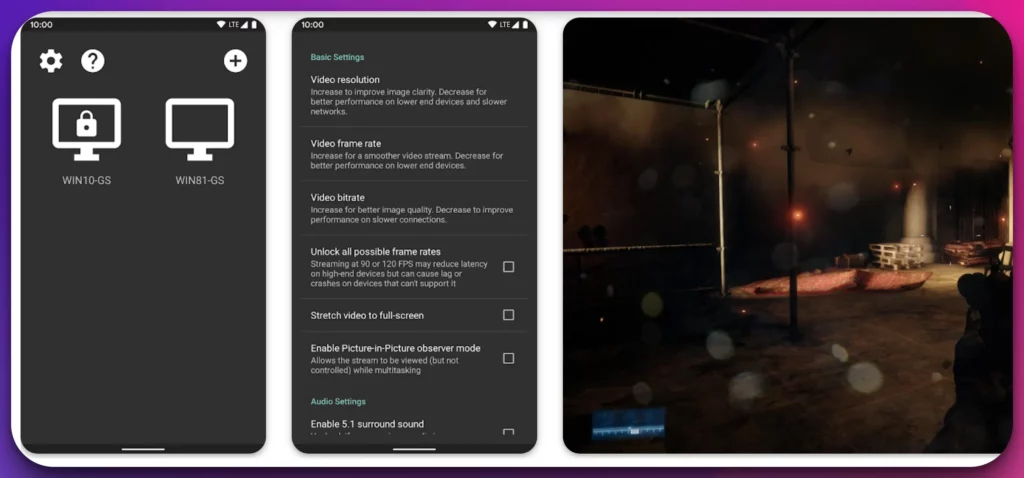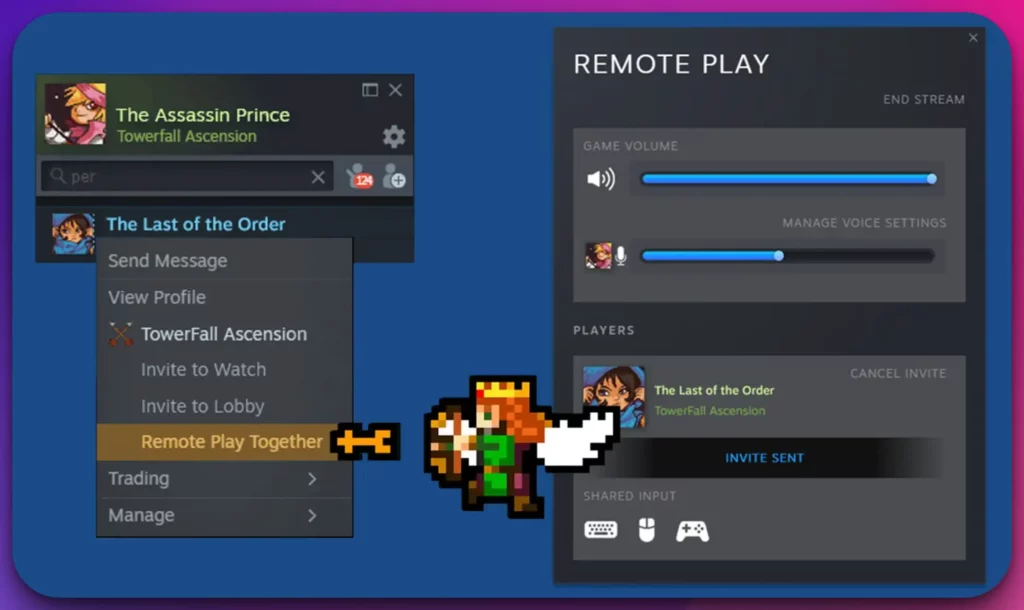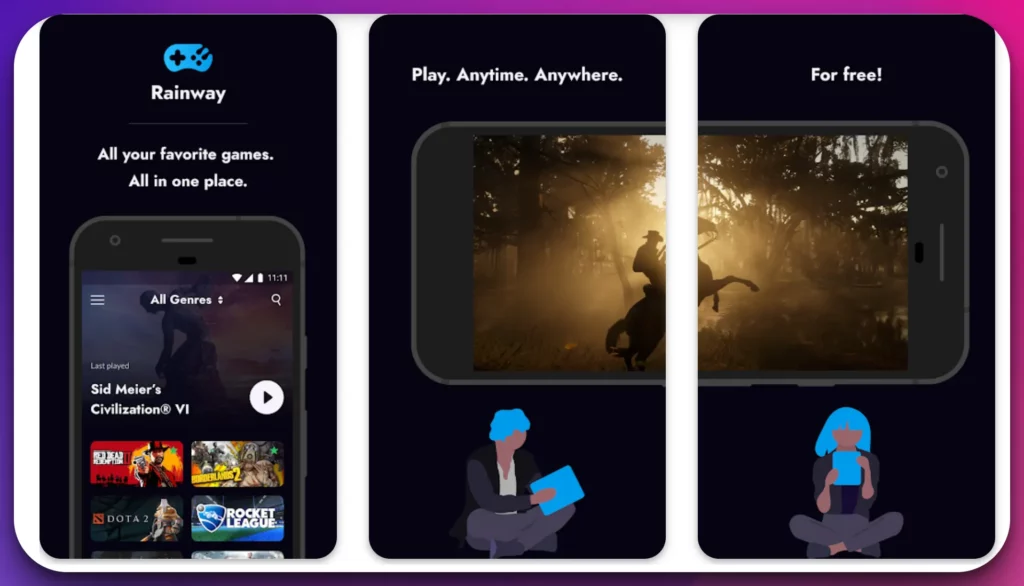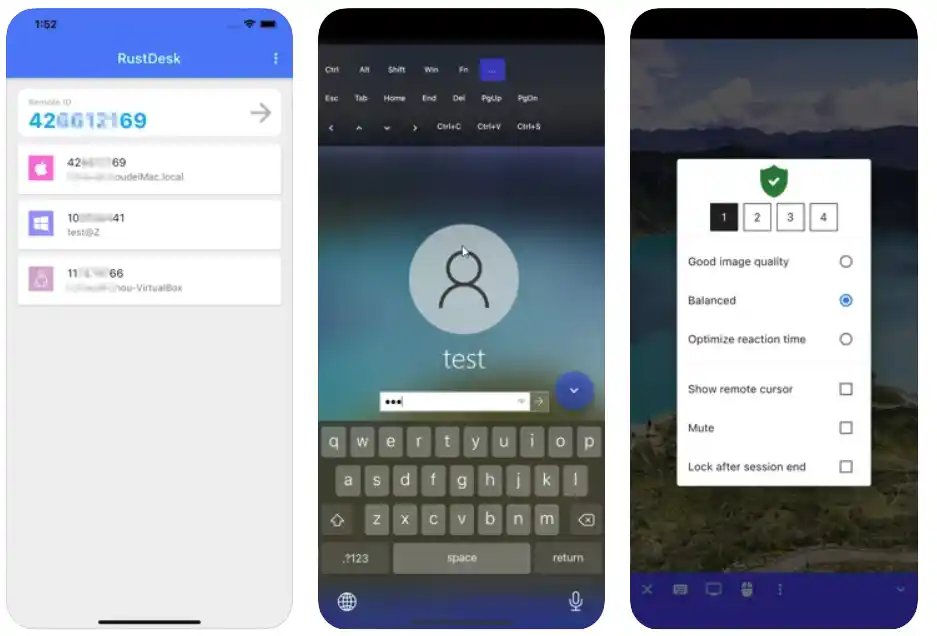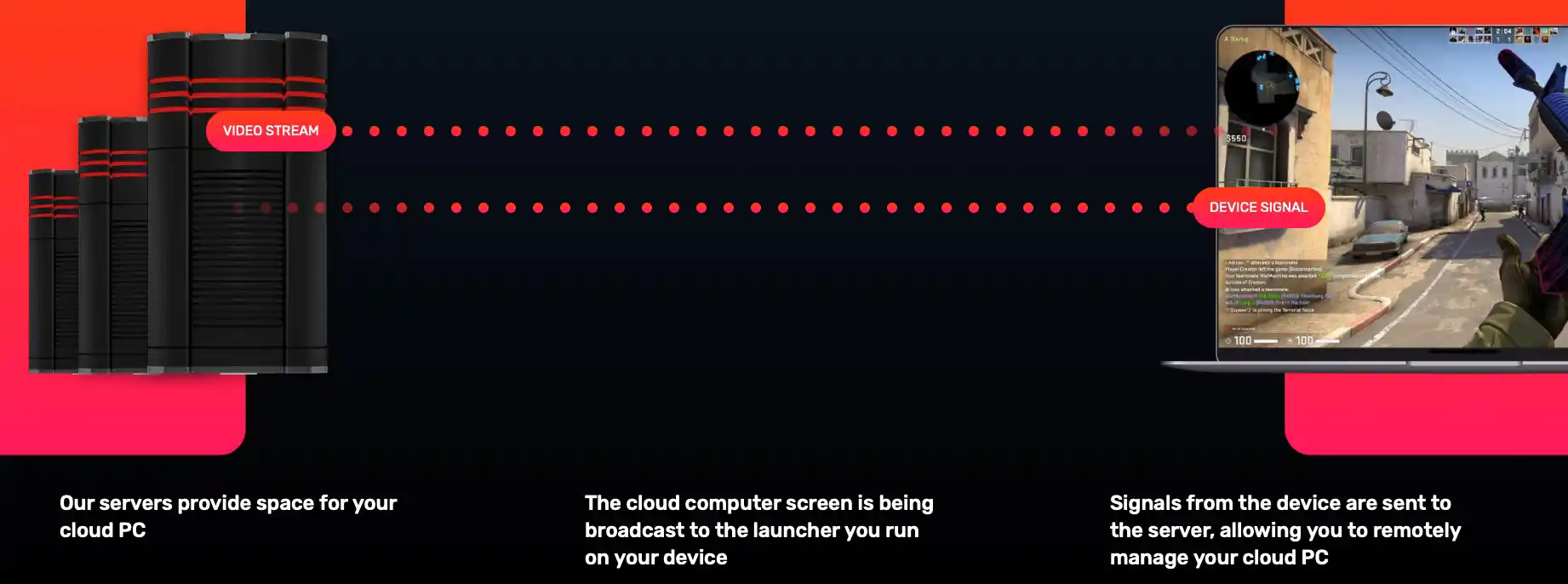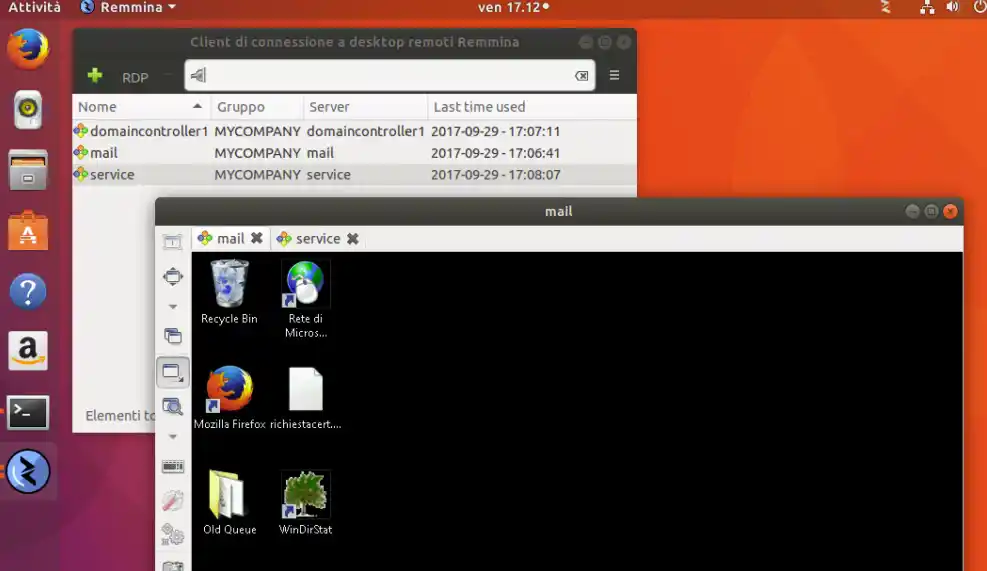Are you an avid gamer searching for ways to elevate your remote gaming experience beyond the realms of Parsec?💁 Look no further!
In this article, we delve into the exciting world of Parsec alternatives that will revolutionize how you connect, play, and compete with your friends or fellow gamers across the globe.
Whether you’re a competitive gamer seeking low-latency solutions, a casual player longing for seamless multiplayer sessions, or someone yearning to explore new realms of immersive gameplay, we’ve got you covered.
Our quest to uncover the finest Parsec alternatives has led us to unearth an array of powerful and feature-rich platforms that will take your gaming endeavors to unprecedented heights.
Through careful research and extensive testing, we have curated a comprehensive list of top-tier alternatives that stand tall in performance, reliability, and user experience.
Get ready to embark on a journey where latency becomes a thing of the past, multiplayer gaming transcends boundaries, and every moment spent gaming becomes an adventure.
In the following sections, we will present a range of Parsec alternatives that cater to diverse gaming preferences and requirements. Whether you’re looking for cloud-based services, self-hosted solutions, or new entrants in the gaming arena, we have the perfect options waiting to be explored.
So, tighten your grip on the controller, fasten your seatbelt, and prepare to discover the perfect alternatives to Parsec that will open doors to uncharted virtual worlds, connect you with a thriving gaming community, and redefine how you experience remote gaming.
Let the journey begin!
What is Parsec?🔭
Parsec is an innovative cloud gaming platform that has gained significant recognition in the gaming community. It allows users to stream their favorite video games from powerful remote servers directly to their own devices, eliminating the need for high-end gaming hardware.
Parsec aims to provide an immersive gaming experience with ultra-low latency and high-quality graphics. At its core, Parsec employs peer-to-peer technology combined with advanced video encoding to ensure seamless gameplay. Leveraging the power of hardware acceleration optimizes the streaming process, delivering smooth gameplay even on lower-end devices.
One of the key features of Parsec is its multiplayer functionality. It enables users to play games with their friends or invite others to join their gaming sessions, regardless of geographical distance. With support for various platforms such as Windows, Mac, Linux, and Android, Parsec offers versatility and accessibility to gamers across different devices.
In terms of pricing, Parsec offers both a free tier and a paid subscription called Parsec for Teams, which provides additional features and benefits for professional gaming and streaming.
Overall, Parsec revolutionizes gaming by providing a seamless streaming experience, connecting gamers worldwide, and transcending hardware limitations, making high-quality gaming accessible to all.
Criteria For Evaluating Parsec Alternatives👍
Evaluating Parsec alternatives based on several key criteria ensures you choose the right gaming streaming service. These criteria will help you assess the alternatives thoroughly and make an informed decision.
Performance is a critical factor to consider. Look for alternatives that offer low latency and smooth gameplay, ensuring a lag-free gaming experience. Additionally, consider the video and audio quality provided by the streaming service.
Compatibility with different platforms and devices is another essential aspect. Check if the alternative supports your preferred gaming platform: Windows, Mac, Linux, or mobile. Moreover, compatibility with various controllers and peripherals should be evaluated.
The features and functionality offered by the alternatives can significantly impact your gaming experience. Look for features like multiplayer support, cloud saves, and customization options. Consider extras like game library availability, streaming quality settings, and remote access capabilities.
Consider the pricing and subscription options available. Some alternatives offer free tiers with limited features, while others provide premium subscriptions with additional benefits.
Evaluate the pricing structure and determine if it aligns with your budget and desired features. By thoroughly assessing these criteria, you can make a well-informed decision and choose the gaming streaming service that meets your performance, compatibility, feature, and pricing requirements.
Here, we have prepared a list of some of the best ones –
Best Parsec Alternatives For Seamless Gaming Streaming👌
1. Moonlight Game Streaming
In gaming streaming, Moonlight stands out as one of the best alternatives to Parsec. Offering seamless and immersive gameplay, Moonlight Game Streaming provides a remarkable experience for avid gamers.
Moonlight leverages the power of NVIDIA’s GameStream technology, allowing users to stream their favorite games from their high-end gaming PCs to various devices, including Windows, Mac, Linux, Android, and even iOS devices.
What sets Moonlight apart is its exceptional performance. With low latency and high-quality video and audio streaming, Moonlight ensures a smooth and responsive gaming experience.
It harnesses the power of NVIDIA GPUs for hardware acceleration, resulting in stunning visuals and minimal input lag. This Parsec alternative also excels in terms of compatibility. Moonlight supports NVIDIA GeForce GPUs and non-NVIDIA GPUs, making it accessible to a broader audience.
Moonlight’s impressive feature set supports 4K resolution, HDR, and even virtual reality (VR) gaming. It also offers controller support, allowing gamers to enjoy their favorite titles fully. Considering its cost-effective nature—Moonlight is free—it is undoubtedly an attractive choice for gamers looking to enhance their gaming experience without breaking the bank.
In summary, Moonlight Game Streaming is the best alternative to Parsec, delivering outstanding performance, wide device compatibility, impressive features, and all at no cost. Embrace Moonlight and unlock a whole new level of gaming enjoyment.
Parsec vs moonlight:-
Parsec and Moonlight are great options for game streaming, with low latency and minimal input lag. Moonlight supports a higher frame rate and more platforms, including iOS, but Parsec has a wider range of supported controllers and supports cloud gaming.
Here’s a table comparing Parsec and Moonlight:-
| Feature | Parsec | Moonlight |
|---|---|---|
| Platform | Windows, Mac, Linux, Android, Raspberry Pi | Windows, Mac, Linux, Android, iOS, Raspberry Pi |
| Latency | Low latency (~30ms) | Low latency (~16ms) |
| Input lag | Minimal input lag | Minimal input lag |
| Resolution | Supports up to 4K | Supports up to 4K |
| Frame rate | Supports up to 60fps | Supports up to 120fps |
| Streaming type | Game streaming & cloud gaming | Game streaming only |
| Controllers | Supports all types of controllers | Supports most controllers |
| Cost | Free to use (paid plans available for additional features) | Free to use |
Download The App From Google Play Store
Download The App From Apple App Store
2. Steam Remote Play
Steam Remote Play shines as a remarkable option when it comes to finding a top-notch alternative to Parsec. Steam is one of the best alternatives with its extensive features and seamless integration with the popular gaming platform.
Steam Remote Play allows gamers to stream their games from their primary gaming PC to other devices, such as Windows, Mac, Linux, and mobile devices. This versatility ensures that you can enjoy your gaming library wherever you are.
The true strength of Steam Remote Play lies in its performance. Powered by Valve’s advanced streaming technology, it offers low latency and high-quality video and audio streaming, enabling a smooth and immersive gaming experience.
Regarding compatibility, Steam Remote Play supports various games, from indie gems to AAA titles, making it an ideal choice for any gamer. Additionally, it supports local multiplayer, allowing you to enjoy gaming sessions with friends as if you were in the same room.
Another significant advantage of Steam Remote Play is its user-friendly interface and intuitive setup process. With just a few simple steps, you can stream your games effortlessly.
Steam Remote Play is free to use as an added benefit, making it an attractive option for gamers looking for a cost-effective streaming solution.
In conclusion, Steam Remote Play is the best Parsec alternative, offering exceptional performance, extensive compatibility, user-friendly features, and all at no cost. Step into a world of seamless gaming with Steam Remote Play and unlock a new level of gaming accessibility.
3. Rainway
When seeking the perfect alternative to Parsec, look no further than Rainway. With its innovative features and exceptional performance, Rainway stands out as one of the best alternatives available for streaming games.
Rainway offers a seamless gaming experience, allowing you to stream your favorite games from your powerful gaming PC to various devices, including Windows, Mac, Linux, and Android. This broad compatibility ensures that you can enjoy your games on the go.
What sets Rainway apart is its remarkable performance. With its low latency and smooth video streaming, Rainway provides a lag-free gaming experience, enabling you to immerse yourself fully in your gaming sessions.
The convenience of Rainway extends to its user-friendly interface, making it easy to set up and stream your games effortlessly. Additionally, Rainway supports multiplayer functionality, allowing you to connect and play games with friends across different platforms.
Rainway’s commitment to user satisfaction is further exemplified by its affordable pricing. The service offers a free tier and a premium subscription, granting access to exclusive features and benefits.
In conclusion, Rainway is the best alternative to Parsec, delivering exceptional performance, wide device compatibility, user-friendly features, and affordability. Elevate your gaming experience with Rainway and immerse yourself in a world of seamless gaming streaming.
Download The App From Google Play Store
4. GeForce NOW
GeForce NOW can be considered one of the best Parsec alternatives. It is like a dream come true platform for gamers.
Like any other cloud gaming, GeForce NOW allows you to convert your TV, mobile phone, or tablet into a gaming platform that can be accessed through any device and at any instance.
It works smoothly and seamlessly. This has an extremely enhanced user interface, a fun-loving user experience. The platform also provides several high connections to make the games more enjoyable.
Moreover, GeForce NOW provides accessibility to NVidia servers. The most captivating feature is its “Gaming Library,” where users can get a wide range of games to play. GeForce NOW is so modified that the user can never be bored. It is easy and simple to understand, attracting users.
Adding on to this, it provides its user’s access to a virtual computer where different exciting games can be installed by them almost instantly. These games can then be played remotely by the users.
It also offers beginners a free-to-play plan, where the user’s favorite games can be played and streamed for free.
The video quality provided by GeForce NOW is fine and seamless. It provides a frame rate of 60 FPS, converting gameplay into a fun pastime. The graphic designs of GeForce NOW are super-appealing for a gamer!
Operating GeForce NOW might sometimes result in reduced speed or a drained battery, but other than that, it is a comparable option to Parsec.
Parsec vs GeForce now:-
Parsec allows you to play any PC game, it requires you to have access to a high-end PC to host the game server, whereas GeForce Now runs the game on its servers.
Additionally, Parsec offers a free option for personal use, while GeForce Now offers both free and paid plans.
Here’s a table comparing Parsec and GeForce Now:-
| Feature | Parsec | GeForce Now |
|---|---|---|
| Streaming quality | Up to 4K at 60 FPS | Up to 1080p at 60 FPS |
| Latency | Low, dependent on internet connection | Low, dependent on internet connection |
| Games | Play any PC game | Limited selection, mostly AAA titles |
| Pricing | Free for personal use, paid plans for businesses | Free and paid plans are available |
| Platform support | Windows, Mac, Linux, Android, iOS, Raspberry Pi | Windows, Mac, Android, Chromebook |
| Hardware requirements | High-end PC recommended for server hosting | Low-end PC or compatible device required |
| User experience | Requires technical knowledge to set up and use | User-friendly interface |
| Availability | Worldwide, subject to internet speeds and server availability | Limited to select regions, subject to server availability |
5. Amazon Luna
Amazon Luna is a cloud-gaming platform released recently in 2020 by Amazon. It allows you to access and stream games through several devices, such as a TV, Windows PCs, and Mac devices, almost instantly.
Amazon Luna removes the need to download a game to play it. And along with this, you do not have to be bothered about your device’s storage capacity. The only necessity to operate Amazon Luna is a high-speed working internet connection and a stable device supporting a 1080p display.
Luna includes a catalog of games accessed by a user under a monthly subscription plan($5.99 a month for early access users) as a part of Luna Plus.
Amazon Luna has varied subscription plans for its users according to their preferences. Amazon Luna is a cost-cutting platform wherein if the host is a paid subscriber, the others can join in and play along without any payments required.
To reduce the input latency, Amazon Luna has an inbuilt WiFi receiver, which is crucial for gamers because even a split second makes a huge difference while playing a game!
Luna also provides access to a wide-ranging channel from which more modified content can be unlocked from a specific publisher for an extra monthly fee.
Currently, Luna supports only two channels, Ubisoft Plus($17.99 per month) and a Family-oriented channel($2.99 per month), which are expected to be increased shortly.
The most suitable feature of Amazon Luna is that it offers you several options to stream from, depending on different speeds. The user can connect even multiple smartphones to stream games simultaneously. This gives an enhanced gaming experience to its users.
To cater to the data consumption concerns, Amazon Luna has developed an option to stream at 720p, supporting a wide range of people.
Amazon Luna has approximately 50 games from different publishers to provide extreme versatility. Hence, Amazon Luna is a considerable gaming platform for its users.
6. RustDesk
RustDesk is a free and open-source remote desktop software written using the “Rust” language, wherein the users have complete access to their data with maximum security.
The RustDesk remote desktop software uses TLS 1.3 end-to-end encryption, which means that the users do not need to worry about their data security while using this application. The file/data being end-to-end encryption is saved from any unknown access.
Moreover, the users can easily control and access the data on RustDesk. Using RustDesk, you can always determine the quality of your image by easily readjusting the special features, bitrate, and quantizer.
It also allows users to control their desktops from a distance, even in a salon. Also, RustDesk has a feature that users can play PC games from their smartphones.
Also, it has a file manager using which you can transfer several files simply and easily between any two PCs. This software is effortless and painless to operate. You do not need any administrator rights or configuration to use the software.
Since RustDesk is open-source software, you can easily create your cloud by installing a server-side ID and a relay server software. It has an efficient customer support service that can be contacted whenever the user faces any problem.
7. Kainy
Kainy is another remote desktop primarily oriented for gaming and your performance. The users can access and play their game on any device, anywhere.
All that a user needs is a stable and working internet connection. This, being open-source software, is simple and easy to install.
Kainy has a basic yet efficient user interface with various interesting games and over 100 preset templates. Like Parsec, this software converts the frame rate to 60 FPS when a user plays a game. It allows users to customize their interfaces, such as buttons and controls.
For each user’s Games or applications, he/she,, or can also apply custom pages. Kainy has modified graphics. For instance, it has an inbuilt Accelerometer that the users can use to control their games. This makes the software handy and enhanced.
Not only this, it is a platform that allows you to connect a physical keyboard via Bluetooth while playing a game, making your gaming experience better and more relaxed.
The sound quality offered during a game is appreciable. Besides this, Kainy also provides a “full-screen” option to get a magnified gaming screen appearance.
With Kainy, all your data is encrypted and secured in modules of 128 bits. Therefore, it is trustworthy and reliable for its users.
Moreover, it is an efficient game controller for gamers. It provides exceptionally fair Virtual Reality options that, too, with lower latency.
8. LoudPlay
LoudPlay is a user-compatible Android smartphone, Windows, and Mac device application. Without a high-end configuration device, games can be played on your PCs effortlessly using LoudPlay.
It has a variety of different inbuilt games for its users. So, the users can never get enough of this software. For additional games a user wants to download here, he or she has to purchase the game from a publisher.
Moreover, the download speed provided by LoudPlay is superfast. It has a download speed of 1000 MBPS, making it a platform for downloading bigger games easily and instantly.
LoudPlay prices differ for different devices, but you get a one-hour free trial whenever you access it for the first time. The Mac and PC plans are quite costly.
On the other hand, the mobile version comes at one of the lowest prices for unlimited time in a month.
Moreover, LoudPlay operates on cloud technology; as a result, you will need a high-speed working internet connection to download a game and stream it on your device.
One of this software’s special features is that the game data completely disappear after downloading a game. This ensures that your device’s memory and space are saved. You can stream your game on a bigger screen using an Android TV or an HDMI cable.
The customer service provided by LoudPlay is not very reliable for its users. Certain upgrades can be made in customer services.
The graphics present in LoudPlay are high-definition and extremely interactive. These graphics is a major source of fascination for its users.
LoudPlay is an excellent alternative for Parsec, having modified games and enhanced streaming features.
9. Vortex Cloud Gaming
Vortex is an easy-to-maintain cloud gaming service that lets you instantly and effortlessly play several PC games on your mobile phone without gaming hardware.
You can enjoy playing a major number of games on your PC. The most enhancing feature of Vortex is its price range. It has a minimal and affordable subscription price, letting more users access its services. It is one of the best Parsec alternatives in terms of price.
Vortex requires no additional downloading, relieving the users by not taking up the device’s storage. Without any lag in your gaming experience, you benefit from the 60 FPS high-definition frame, and nothing can be better than that for a gamer!
Games on Vortex are always up to date, so you get your time saved overall. Vortex supports a powerful user interface wherein users can customize features like buttons, controls, etc. This makes this software efficient and user-friendly.
All of your favorite games can be accessed almost in no time, and you can play them anywhere around the globe.
Vortex is completely compatible with external sources and provides an array of wide-ranging games to suit your choices and preferences best. It also recommends more games to try based on your liking.
With a premium subscription on Vortex, you get over 200 varied games, all in HD. You can play these games for as long as you want to! Hence, Vortex is fun and exciting for its users.
10. Remotr
Remotr is a seamless game streaming app that provides the benefit of playing any PC game on your mobile phone or tablet painlessly. It is a socio-friendly app that supports co-op gaming, wherein you can play various games with your friends anytime.
With Remotr, you never have to face the trouble of sticking in front of your desktop to play a game. Whether on your couch, car or at school, you can enjoy playing games with this software.
The app has super exciting on-screen controls and an efficient user interface that allows you to manage the “controls” accordingly. Certain other features are easily customizable per your requirements.
Remotr only demands a high speed and stable internet connection over any network to function well. The graphics and the quality of the graphics presented here are somehow comparable to Parsec.
Unlike Parsec, Remotr has a short reaction time, which makes the app a boon for gamers. The video streaming here is untroubled, making it easier for the users to play and have fun.
Adding on to this, Remotr comes up with a built-in gaming library like a storehouse of games for its users. The library has numerous games that give you a vast, in-the-hand gaming experience.
Apart from this, it is slightly tough to manage. It requires not one but two app installations, one over the client’s end and the other at the server’s end. Otherwise, this is a good app to consider for the smooth streaming of your gaming videos and to play games easily on your smartphone rather than on your PC
11. TeamViewer
Another one on our list of the best Parsec alternatives and a cloud-based, remotely accessible platform to connect your desktop to your mobile phone is TeamViewer. It is a safe, secure, and reliable platform for users.
This app is a comprehensive solution to operate your work far from your desktop. With it, you can remotely control mobile devices. The app has features that help you track your daily memory usage, notifying you of the remaining memory available on your phone. You can also keep an in-hand record of your contacts and track their activity status.
You can have a conversation or chit-chat to improve interaction with your customers or colleagues. Thus, TeamViewer is a platform that helps you socialize easily.
TeamViewer provides built-in storage for most files, such as movies, music, and photos. These files can be effortlessly shared amongst your friends or colleagues.
This feature of sharing files saves a lot of time for the user, and it is also a great way to connect to people and stay in touch with them.
Though it uses up some of your device’s storage, it’s worth it. The display and the mouse response are two perfect things about the app.
You can remotely access anybody’s device and quickly sort problems persisting over their end. Besides being fast and efficient, TeamViewer is also handy and easy to use. It is a great alternative for corporate employees, as all of them can stay in touch and share their documents on a single platform.
Parsec vs Teamviewer:-
Parsec and TeamViewer overlap in features; they are designed for different purposes. Parsec is primarily geared towards low-latency, high-quality video and audio streaming for gaming, while TeamViewer is designed for remote desktop access, file transfer, and other business-related functions.
Here’s a comparison table between Parsec and TeamViewer:-
| Feature | Parsec | TeamViewer |
|---|---|---|
| Purpose | Gaming | Remote desktop access |
| Performance | Low latency, high quality video and audio streaming for gaming | Decent performance, but may have latency issues for remote desktop access |
| Price | Free, with optional paid plans for additional features | Free for personal use, with paid plans for business use |
| Cross-platform compatibility | Available on Windows, Mac, Linux, Android, and Raspberry Pi | Available on Windows, Mac, Linux, Android, iOS, and Chrome OS |
| Security | End-to-end encryption for game streams | Secure data transfer with 256-bit AES encryption and two-factor authentication |
| File transfer | No | Yes |
| Remote printing | No | Yes |
| Remote reboot | No | Yes |
| Session recording | Yes | Yes, with paid plans |
| Customer support | Email support and community forums | Email and phone support, as well as knowledge base and community forums |
12. Remmina – Parsec Alternative linux
Remmina is a powerful open-source remote desktop client primarily meant for Linux and similar systems. This app works on Remote Desktop Protocol. It works for travelers and administrators, eliminating the trouble of carrying a big-screen desktop wherever they go.
Remmina has an extremely established user interface, making it interactive for the users to work on. It works on various protocols such as VNC, RDP, NX, SSH, EXEC, SPICE, etc. The basic requirement to use this software is a working internet connection.
To keep you organized, Remmina has an ever-ready hand record of your remote desktop files that can be accessed anytime.
It also supports “Full-screen” mode for a clear and better view. While viewing the screen in full-screen mode, you get a floating toolbar to change modes or minimize your screen easily.
Remmina is effortless to use and extremely fast to operate. It understands users’ demands and works accordingly. Various connections can be easily switched on this software.
A major drawback is that you do not have the option to store important credentials on Remmina. For instance, you must always enter your username and password on every server. This makes it time-consuming; otherwise, it can be considered one of the best Parsec alternatives.
Parsec vs Shadow:-
Parsec may be a good choice for users who prioritize affordability and flexibility. At the same time, Shadow may be a better option for users who want a complete virtual desktop experience and higher-end hardware.
Here is a table comparing Parsec and Shadow:-
| Feature | Parsec | Shadow |
|---|---|---|
| Price | Starts at $0/month | Starts at $11.99/month |
| Virtual Desktop | No | Yes |
| Data Center Location | Not specified, varies based on host’s location | Multiple locations in the US and Europe |
| Operating Systems | Windows, macOS, Linux, Android, Raspberry Pi | Windows, macOS, Ubuntu, Android |
| Graphics Performance | High | Very high |
| Latency | Low (depends on internet connection) | Low (depends on internet connection) |
| Game Support | Supports all games | Supports most games, but not all |
| Controller Support | Yes | Yes |
| Multiplayer Support | Yes | Yes |
| Resolution Options | Up to 4K | Up to 4K |
| Storage Space | No storage included, users must connect to their own cloud storage | 256GB or 512GB included, with additional storage available for purchase |
Parsec vs Steam link
Parsec and Steam Link offer similar features, but Parsec is free and supports playing any game, whereas Steam Link costs $2.99 and only supports games in the Steam library.
Additionally, Parsec can stream at up to 4K resolution, while Steam Link can only stream at up to 1080p. However, Steam Link supports more platforms, including Android, iOS, and Raspberry Pi. Both services have low latency, support multiplayer games, and work with all input devices, including controllers.
Here’s a table comparing Parsec and Steam Link:-
| Feature | Parsec | Steam Link |
|---|---|---|
| Price | Free | $2.99 |
| Platforms | Windows, Mac, Linux | Windows, Mac, Linux, Android, iOS, Raspberry Pi |
| Latency | Low | Low |
| Resolution | Up to 4K | Up to 1080p |
| Network | Supports LAN and internet connections | Supports LAN and internet connections |
| Game library | It supports playing any game | It only supports games in Steam library |
| Input devices | Supports all input devices, including controllers | Supports all input devices, including controllers |
| Multiplayer | Supports multiplayer games | Supports multiplayer games |
| Streaming quality | Can stream at 60 FPS and up to 4K resolution | Streams at 60 FPS and up to 1080p resolution |
| Installation | Easy to install and set up | Easy to install and set up |
Parsec vs RDP
Parsec and RDP can be used for remote access; they have different use cases and target audiences. Parsec is designed specifically for remote gaming and collaboration, whereas RDP is primarily intended for accessing PCs remotely.
Additionally, Parsec has very low latency and high-quality video and audio streaming, making it ideal for gaming, while RDP has higher latency and limited streaming quality.
Here’s a table comparing Parsec and RDP:-
| Feature | Parsec | RDP |
|---|---|---|
| Purpose | Remote gaming and collaboration tool | Remote desktop protocol for accessing PCs |
| Compatibility | Windows, macOS, Linux, Android, Raspberry Pi | Windows, macOS, Linux |
| Latency | Very low latency | Higher latency |
| Streaming quality | High-quality video and audio streaming | Limited streaming quality |
| Control options | Full control of the host computer | Limited control options |
| Cost | Free to use with basic features | Comes bundled with Windows or requires license |
| Security | Encrypted data transmission and device pairing | Encrypted data transmission |
📗FAQ’s
Is there another app like Parsec?
Several apps provide similar services to Parsec, including Rainway, Moonlight, and Steam Link. Each app allows you to stream games from your PC to another device, but they may have different features and requirements.
Here’s a comparison table of some popular apps that are similar to Parsec:-
| App Name | Platform | Features | Price |
|---|---|---|---|
| Rainway | Windows, Mac | Low latency streaming, cross-platform support, gamepad support | Free with ads |
| Moonlight | Windows, Mac | Low latency streaming, cross-platform support, gamepad support | Free |
| Steam Link | Windows, Mac | Low latency streaming, supports Steam library, gamepad support | Free |
| NVIDIA GeForce NOW | Windows, Mac, Android | Cloud gaming, supports various game libraries, gamepad support | Free with limitations, subscription available |
| Xbox Remote Play | Windows, Xbox | Xbox console streaming, gamepad support | Free |
| Shadow | Windows, Mac | Cloud gaming, high-performance streaming, gamepad support | Subscription-based |
What is the best Parsec alternative gaming?
Rainway is a good option for those who want an easy-to-use streaming service with no setup required, while Moonlight is a great choice for gamers who want to stream games from their Nvidia graphics card. Steam Link is another popular alternative that is integrated with the Steam platform.
Is Parsec the best for gaming?
Parsec is one of the best options for cloud gaming, as it offers low latency and high-quality video streaming. However, the best option for you will depend on your specific needs and hardware setup.
Is AnyDesk good for gaming?
While AnyDesk is primarily designed for remote desktop access, it can sometimes be used for gaming. However, it may not offer the same performance and low latency level as dedicated gaming streaming services like Parsec or Rainway.
Is Parsec or steam better?
Parsec and Steam Link offer similar features and performance, but Parsec may offer slightly better performance and customization options. However, if you primarily use the Steam platform for gaming, Steam Link may be a more convenient option.
Is Parsec better than TeamViewer?
While both Parsec and TeamViewer allow you to access your desktop remotely, Parsec is specifically designed for low-latency gaming streaming. If you’re looking for a solution for gaming, Parsec is likely the better option.
Why is Parsec so laggy?
There are several reasons why Parsec may be laggy, including network congestion, poor hardware performance, or high encoding settings. To reduce lag, try lowering the resolution and bitrate settings or upgrading your hardware and network connection.
Is Parsec better than Hamachi?
While Hamachi can create a virtual LAN for gaming, Parsec is specifically designed for low-latency game streaming. If you’re looking for the best performance for cloud gaming, Parsec is likely the better option.
How to play Parsec without lag?
To play Parsec without lag, ensure you have a stable and fast internet connection, use a wired connection instead of Wi-Fi, and lower your resolution and bitrate settings. You can also optimize your hardware and network settings for gaming to reduce latency.
Can people get your IP from Parsec?
While Parsec does not expose your IP address to other users, someone with malicious intent can obtain your IP address through other means, such as social engineering or hacking.
Use caution when sharing personal information online to protect your privacy and keep your security software up-to-date.
How much lag does Parsec add?
Parsec is designed to offer low-latency game streaming, and the amount of lag will depend on your specific hardware and network setup. You can expect very low latency when using Parsec with a fast and stable internet connection.
Is Parsec better than RDP?
While RDP is primarily designed for remote desktop access, Parsec is specifically designed for low-latency game streaming. If you’re looking for the best performance for cloud gaming, Parsec is likely the better option.
Is AnyDesk better than Parsec for gaming?
AnyDesk is primarily designed for remote desktop access and may not offer the same performance and low latency level as dedicated gaming streaming services like Parsec. If you’re looking for the best performance for cloud gaming, Parsec is likely the better option.
What do pro gamers use for desks?
Pro gamers often use customized gaming desks that provide ample gaming equipment and accessories space. Some popular gaming desk brands include Secretlab, DXRacer, and Arozzi, which offer ergonomically designed desks with adjustable features, cable management, and built-in lighting.
Why is AnyDesk legal?
AnyDesk is a legitimate remote desktop access software that allows users to access their desktops from anywhere. It is legal to use as long as you use AnyDesk in compliance with the software’s terms of service and local laws.
Should I trust Parsec?
Parsec is a reputable company that provides secure and reliable game streaming services. However, as with any online service, it’s important to use caution when sharing personal information or financial data and to keep your security software up-to-date.
Does everyone need Parsec to play?
Only one person must have Parsec installed to play games, as the software allows remote access to a host computer. Other players can connect to the host computer and play games without installing Parsec on their devices.
How trustworthy is Parsec?
Parsec is a reputable company that provides secure and reliable game streaming services. The company has a strong track record of protecting user privacy and security and regularly updates its software to address vulnerabilities and improve performance.
Do both parties need Parsec?
Only one person must have Parsec installed to play games, as the software allows remote access to a host computer. Other players can connect to the host computer and play games without installing Parsec on their devices.
How to use Parsec without admin?
To use Parsec without admin privileges, you can run the software in portable mode. This allows you to use Parsec on a computer without installing it or obtaining admin privileges. You can download the portable version of Parsec from the company’s website.
How can I access my home computer from anywhere?
You can access your home computer from anywhere using remote desktop access software like Parsec, TeamViewer, or AnyDesk. Install the software on your home computer and a remote device, then log in to your home computer from the remote device using the software.
Why is Parsec so blurry?
If Parsec is blurry, it may be due to low resolution or bitrate settings, network congestion, or hardware limitations. To improve the quality of your Parsec stream, try increasing the resolution and bitrate settings, optimizing your hardware and network settings, or upgrading your hardware.
What bandwidth is best for Parsec?
Parsec requires a minimum bandwidth of 10 Mbps for low-latency game streaming. However, a bandwidth of at least 50 Mbps is recommended to achieve the best performance.
Is higher or lower bandwidth better with Parsec?
Higher bandwidth is generally better for Parsec, as it allows for higher-quality video streaming and reduces the risk of lag or buffering. However, the optimal bandwidth for Parsec will depend on your specific hardware and network setup.
Is Hamachi still a thing?
Hamachi is still available for download and use, but it may not be the best option for gaming. Other software, such as Parsec or Rainway, offer better performance and customization options for game streaming.
How do I optimize Parsec for gaming?
To optimize Parsec for gaming, ensure you have a fast and stable internet connection, use a wired connection instead of Wi-Fi, and adjust the resolution and bitrate settings to achieve the best balance of quality and performance.
Should I use VPN with Parsec?
Using a VPN with Parsec may increase security and privacy but can also increase latency and reduce performance. If you’re concerned about security, use caution when sharing personal information online and keep your security software up-to-date.
What is the lowest lag for cloud gaming?
The lowest lag for cloud gaming will depend on various factors, including your hardware setup, network connection, and the specific cloud gaming service you use. Services like Parsec and Rainway offer low-latency game streaming, but the lag you experience will depend on your specific setup.
Does Parsec have low latency?
Yes, Parsec is designed to offer low-latency game streaming, with a minimum latency of 30ms for 60fps video streaming. However, the amount of latency you experience will depend on your specific hardware and network setup.
Can you run Parsec without a GPU?
You can run Parsec without a dedicated GPU, but performance may be limited. Parsec relies on hardware acceleration for video encoding, and a dedicated GPU can significantly improve performance.
If you don’t have a dedicated GPU, you can still use Parsec, but you may experience lower-quality video streaming and higher latency.
Is Parsec Still Free?
Parsec is free software that allows you to play video games remotely. Not only does it work for gaming, but video editors can also edit their videos by remotely accessing their PC from their homes. You need not pay a subscription to use this service.
Is AnyDesk Good For Gaming?
Just like Parsek, AnyDesk is also a great remote desktop software. The software is well known for its speed.
Moreover, it provides better gameplay without any lags. You can use it for a smoother gaming experience, and it won’t disappoint you.
Can TeamViewer Be Used For Gaming?
TeamViewer is more on the business side. This software fulfills the need of businesses like remote desktop control and such. However, TeamViewer cannot be used for that when it comes to coming.
Even if you are not looking to play the games at a high frame rate, TeamViewer won’t work. You will notice lags and jitter throughout the gameplay, and the keyboard and mouse may not be controllable while you play games.
Does Parsec Lag?
The quality and performance depend on the network and hardware of the host and the viewers joining.
If the encode and decode numbers are high, you may experience lag during the gameplay. Moreover, the more latency you have on your network, the more you may experience jitters.
Does Parsec Require Good Internet?
To run Parsec, you need at least 10Mbps to upload and 30Mbps for FHD gaming. You need 50Mbps for connecting two or more players.
This is the minimum speed required for running Parsec and playing games on it. However, better bandwidth is required for better performance and if you don’t want to experience lag.
Does Parsec Support 120 fps?
Well, the answer to this will be yes and no. Technically, it supports 120fps, but not optimized for it. Parsec is optimized for gaming at 60fps.
If you try gaming above that, it would work, but it will be completely experimental. Moreover, it will require a lot of bandwidth to play a game at 120 FPS, so it will not be nominal.
Conclusion
In conclusion, if you’re searching for a reliable alternative to Parsec, plenty of options exist. Each of the tools we’ve discussed in this article has unique features and advantages.
Whether you’re looking for a cloud gaming solution, remote desktop software, or a streaming platform, there’s something out there that will meet your needs.
Ultimately, the choice comes down to your specific requirements and preferences. Be sure to evaluate each option carefully and consider cost, ease of use, performance, and device compatibility.
By exploring some of the alternatives to Parsec highlighted in this article, you’ll be well on your way to finding the ideal tool to help you connect and collaborate with others, no matter where you are.