Do You Have the curiosity to know about the Best Laptops For Kids To Buy in 2022? 🤔
Don’t worry!
We got you covered in this buyer’s guide.
So without further ado, let’s see the results. 📗
Every parent wants the best for their kids – the best education, the best meals, the best clothes, the best phones, and even the best laptops. The tech world is constantly evolving, and we all have to keep up with it, even the kids.
For kids to keep up with technological advances, they need advanced tech devices. They need the best phones, tablets, and laptops to create and experience innovation.
It is often hard to choose the most suitable devices for your kids. Generally, kids are less cautious; they are prone to damaging things or losing them. Thus, you would consider getting something resistant to damage and inexpensive.
This article reviews 15 of the best laptops for kids; they fit the requirements for performance, inexpensiveness, and durability.
Best Laptops For Kids – Our Top Pick 👌👌
1. MacBook Air
Weighing about 1.27 kg, the MacBook Air is lightweight and comes with a sleek design. The body of the MacBook Air is made of aluminum, making it more resistant to indentation than laptops with bodies made of plastic.

The keys on the keyboard are quite flat, making it less likely that your kid will pick on them and remove them. The Touchpad is sensitive and allows for accuracy while tracking and clicking. It also comes with a touch ID so they can quickly unlock the system.
Another good thing about this laptop is that it usually stays cool. However, with the specifications of the processor and the storage units, it may not be suitable for very high-end activities like heavy gaming.
Still, it is perfect for day-to-day activities like watching movies, streaming videos, and surfing the internet.
A combination of the Intel UHD graphics unit and Apple’s True Tone Display technology gives a unique visual experience on the 13.3-inch screen. The video quality is clean.
It comes with 2 USB Type-C ports (generally, USB type-C uses technology that has rapid transfer rates) and a 3.55mm headphone port. The battery life is very okay: it lasted up to 9 hours in our battery test.
Specifications:-
- It comes with a dual-core processor (Core i5-8210Y) with a clock speed between 1.6 – 3.6 GHz.
- It runs on 8 GB LPDDR3 RAM (upgradable to 16 GB) and 256 GB SSD for storage.
- It runs on macOS Mojave
- It uses the Intel UHD Graphics 617 graphics unit.
- It supports wireless connectivity – Bluetooth 4.2 and 802.11 ac Wi-Fi.
- There are two ports for the USB type-C
- A jack for 3.5mm headphones
- The screen is 13.3 inches which use the Apple True Tone Display feature
- It comes with a 720p face-time camera
- It weighs about 1.27 kg
- The battery lasts up to 9 hours when used for power-consuming processes
Pros:-
- Sleek design
- Lightweight
- Battery life okay
- Great visual display
Cons:-
- Low storage space
- RAM could be higher
- Only supports USB type-C
2. HP Chromebook 15
The HP Chromebook 15 is offered at a great price for a good performance. The laptop is very sleek and comes with a unique design. It is lightweight, weighing only 1.8 kg, and easy to carry around.
It comes with a 15-inch full HD touchscreen with a 64% color gamut which is not so great but is still fair. The brightness level of 247 nits is great. The keyboard is comfortable to use, and it has a Numpad. The touchpad is fairly sensitive and smooth.
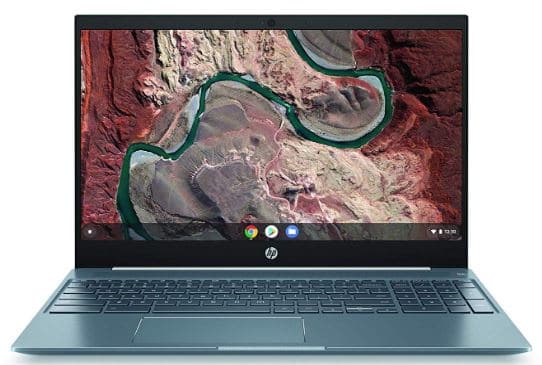
It has 6 ports that do not include an HDMI or an RJ-45 Ethernet port. It has 1 USB 3.0 port, 1 USB Type-C port, a 3.5 mm headphone jack, a memory card slot, and a security lock slot. The audio output is only a bit above basic, with some deficiencies in the bass.
The HP Chromebook 15 runs on a dual-core processor (Intel Core i3-8130U), which uses Intel UHD 620 GPU. The laptop works well for light-medium functions but may not run smoothly with high-end processes.
It is particularly for running less intensive applications like Microsoft Office and routine tasks like internet browsing.
The laptop runs on 4GB RAM and a 128 GB eMMC which is largely unimpressive but still works for day-to-day performance. This can be supplemented with external storage if the need arises.
Specifications:-
- It comes with a dual-core processor (Core i3-8130U) with a clock speed between 2.2 – 3.4 GHz.
- It runs on 4 GB RAM and 128 GB eMMC storage.
- It runs on Chrome OS
- It uses the Intel UHD Graphics 620 graphics processing unit (not dedicated)
- It supports wireless connectivity – Bluetooth 4.2 and 802.11 ac Wi-Fi.
- It has 1 USB 3.0 port, 1 USB Type-C port, a 3.5 mm headphone jack, a memory card slot, and a jack for 3.5mm headphones.
- The display is a 15.6 inches full-HD touchscreen (resolution of 1920 x 1080)
- It weighs about 1.8 kg
- The battery lasts over 9 hours
- It uses a 720p camera
Pros:-
- Sleek design
- Lightweight
- Battery life okay
- Affordable
Cons:-
- The audio could be better
- RAM could be higher
- Storage size is small
3. Acer Chromebook 15: best Chromebook for kids
The Acer Chromebook 15 is a lightweight laptop with a sleek design. It weighs about 1.9 kg and is easy to carry around.
The Acer Chromebook 15 has a great battery life – about 15 hours. Like many other Chromebooks, it comes with a 15.6 inches full HD touchscreen (resolution 1920 x 1080) that is IPS backlit.
The Intel HD graphics 505 GPU does not add much to improve the visual experience.

However, with an Intel Pentium Processor (Pentium N4200) and 4 GB RAM, the laptop is only suitable for light functions. The 32GB eMMC does not help with the laptop likely to lag while the memory fills up quickly.
Running intensive functions on this laptop may cause lagging, and it runs on the Chrome OS, which can be quite limiting. The laptop is good for day-to-day activities like using Microsoft Office, surfing the internet, and watching videos
The keys on the keyboard a quite shallow, making it unlikely that the kids would remove or damage them. The audio output is not spectacular, with an indistinct bass.
The relatively low performance helps it consume less power hence the long battery life. It supports USB 3.0, USB type-C, a microphone jack, and a 3.5mm headphone jack. For its price, the specifications are okay.
Specifications:-
- It comes with an Intel Pentium Processor N4200 (2MB cache) with a clock speed between 1.1 – 2.5 GHz.
- It runs on 4 GB LPDDR4 RAM and 32 GB eMMC storage.
- It uses an Intel HD Graphics 505
- It runs on a Chrome OS
- It supports wireless connectivity – Bluetooth 4.0 and 802.11 ac Wi-Fi.
- There are 3 USB ports: 2 USB 3.0 and 1 USB Type-C.
- It also has a jack for 3.5mm headphones and microphones.
- It uses a 15.6 inches IPS touchscreen with full-HD resolution (1920 x 1080)
- It weighs about 1.9 kg
- The battery lasts about 15 hours
- It uses a 720p camera
Pros:-
- Great battery life
- Inexpensive
- Sleek design
- High-resolution display
Cons:-
- The processor could be better
At the time of our research on Best Laptops for Kids, we found a video about “8 Lessons You Should Avoid Teaching Children” which is worth watching. 🤴
4. Google Pixelbook Go: best laptop for 10-year-old
The Google Pixelbook Go is a fun laptop, and kids love having fun. It supports android applications and comes with a 1080p webcam. The Google Pixelbook Go is lightweight and sleek with round edges.

It comes with multiple eMMC storage options and multiple RAM options. The 13.3 inches touchscreen is in two variants, the full HD type and the 4K type.
The full HD type has a 1920 x 1080, while the 4K resolution is 3840 x 2160 pixels. The laptop uses the Intel UHD 615 GPU, which is not spectacular but is okay.
It has a great battery life, running for up to 13 hours. It has 2 USB Type-C ports and a 3.5 mm jack. The audio is good enough; it would do fine for most audio files and videos.
There are multiple RAM, processor types, and storage options. The eMMC storage is offered in 64 GB, 128 GB, and 256 GB, while RAM either be 8 GB or 16 GB.
Three processor types are on offer: core m3, core i5, and Core i7, with core i7 offering the best performance. The Google Pixelbook Go is already pricey for the basic functions, and adding higher specifications will only increase the cost.
Specifications:-
- It has three processor options: core m3, core i5, and Core i7.
- It runs on 8 GB DDR3 RAM (upgradable to 16 GB) and 3 storage options. 64 GB, 128 GB or 256 GB eMMC.
- It runs on Chrome OS
- It uses the Intel UHD 615 GPU (no dedicated VRAM)
- It supports wireless connectivity – Bluetooth 4.2, Gigabit LAN, and 802.11 ac Wi-Fi.
- There are 2 USB type-C.
- It also has a jack for 3.5mm headphones.
- It uses a 13.3 inches IPS touchscreen that is offered either as full-HD (1920 x 1080) or as 4K (3840 x 2160)
- Weighs about 1.06 kg for the full HD screen type and 1.09 kg for the 4K screen.
- The battery lasts about 12 hours
- It uses a 1080p camera
Pros:-
- Great battery life
- Great design
- Runs Android applications
- Very lightweight
Cons:-
- A bit expensive
5. HP Stream 11-Y010nr
The HP Stream 11-Y010nr has a design and a color that is very attractive to kids. Your kids would love the HP stream 11-Y010nr. It is lightweight, prim, and cute – pleasing to the eyes of the children.

It has a blue body and a white keyboard – an attractive combination – the keys are shallow, too, making them less resistant to being removed by the kids. The audio performance is very great at the price it comes for.
The 11.6 inches screen has a resolution of 1366 x 768, which is not so impressive but is good nonetheless. The screen has an average brightness of 188 nits which is fair at that price.
The processes of the HP Stream 11 run on the Intel Celeron N3060 processor with an Intel Graphics 400 GPU. It comes with 4 GB RAM and 32 GB eMMC, a combination that works well with basic tasks like browsing and running non-intensive applications.
The battery can last up to 9 hours when browsing the web. There are 2 USB ports on this laptop – 1 USB 2.0 and 1 USB 3.0. It also has an HDMI port, a 3.5 mm audio jack, and a memory card slot.
Specifications:-
- It comes with a dual-core processor (Intel Celeron N3060) with a clock speed between 1.6 – 2.48 GHz.
- It runs on 4 GB DDR4 RAM and 32 GB eMMC for storage.
- It uses the Intel Graphics 400 GPU.
- It supports wireless connectivity – Bluetooth and 802.11 ac Wi-Fi.
- There are 2 USB ports: 1 USB 2.0 and 1 USB 3.0.
- It also has a jack for 3.5mm headphones, an HDMI port, and an SD card reader.
- It uses an 11.6 inches IPS LED screen with full-HD resolution (1366 x 768)
- It weighs about 1.1 kg
- The battery lasts about 9 hours
Pros:-
- Great price
- Very attractive design
- Great audio performance
Cons:-
- The display could be better
- Performance could be better
6. Acer Chromebook Spin 11
Lightweight and mobile, the Acer Chromebook Spin 11 is a durable, low-cost laptop. It comes with a stylus and a bag. Generally, the components are for non-intensive tasks, and the price tag on it, this is fair.

The Acer Chromebook Spin 11 houses 4 GB RAM and 32 GB of eMMC storage. For this reason, it is best suited for tasks that do not require much memory and storage.
The keyboard has flat keys (about 1.1 mm), so the kids are less likely to pick on and damage them. They are also quite comfortable to use. The audio is not great, with the output giving fewer details than possible.
The 11.6-inch screen does not perform well in brightly lit conditions, and the output is not as sharp as one would expect for an HD display but it is still alright at the price. The Intel HD Graphics does not do much to improve the visual experience as it is only suitable for low-duty tasks.
There are 4 USB ports on this laptop: 2 USB 3.0 and 2 USB type-C (one on each side). It also has a 3.5 mm audio jack, a memory card slot, and a lock slot.
Specifications:-
- It comes with an Intel Celeron N3350 Processor (2MB cache) with a clock speed between 1.1 – 2.4 GHz.
- It runs on 4 GB LPDDR4 RAM and 32 GB eMMC storage.
- It uses an Intel HD Graphics 500
- It supports wireless connectivity – Bluetooth 4.2 and 802.11 ac Wi-Fi.
- There are 4 USB ports: 2 USB 3.0 and 2 USB Type-C.
- It also has a 3.5 mm audio jack and a memory card slot.
- Uses an 11.6 inches IPS HD screen with a 1366 x 768 resolution.
- It weighs about 1.4 kg
- The battery lasts about 7hours
- It uses a 720p camera
Pros:-
- Inexpensive
- Sleek design
- Durable design
- Stylus included
- Comfortable keyboard
Cons:-
- The display could be better
- Performance not top-notch
- Poor battery life
7. Lenovo Ideapad 100S
The Lenovo Ideapad 100S has a very attractive design with its red outer cover and sleek design. The keys on the keyboard are quite large, making typing easy.

The touchpad is sensitive and accurate to touch but does not permit special finger gestures. Also, the Lenovo Ideapad has fairly good heat control.
It houses 2 USB 2.0 ports; perhaps if one of these were a USB 3.0 or 3.1, it would have been better, considering they have faster transfer rates. It also has a 3.5 mm audio jack, a memory card, and an SD Card slot.
The 2 GB RAM and 32 GB eMMC functions well for multi-tasking and low-duty tasks like watching movies and surfing the web.
With the Intel Atom Z3735F and the memory specifications, the Lenovo Ideapad 100S is not suitable for gaming except for non-intensive applications.
The 14-inch HD LED display has a resolution of 1366 x 768 pixels, but the brightness levels are quite low, putting a dent in the visual output.
The audio output was basic but offered good left and right distinction. The volume control was also good.
Specifications:-
- It comes with a quad-core processor (Intel Atom Z3735F, 2MB cache) with a clock speed between 1.33 – 1.83 GHz.
- It runs on 4 GB LPDDR4 RAM and 32 GB eMMC storage.
- It uses Intel HD Graphics for the Intel Atom Processor Z3700 series.
- It runs on a Windows 10 Home 32 Bit OS
- It supports wireless connectivity – Bluetooth 4.0 and 802.11 ac Wi-Fi.
- There are 3 USB ports: 2 USB 2.0 and 1 USB 3.0.
- It also has a 3.5 mm audio jack and an HDMI port.
- It uses a 14 inches IPS HD screen with a resolution of 1366 x 768
- It weighs about 1.5 kg
- The battery lasts about 10 hours
Pros:-
- Great battery life
- Inexpensive
- Sleek design
- Lightweight
- best laptop for 10 year old daughter
Cons:-
- A processor could be better
- Special finger gestures not supported by the touchpad
8. Microsoft Surface Pro 6
The Microsoft Surface Pro 6 is a multi-form device; it can serve as a laptop and tablet when the keyboard is detached.
It is very good for kid artists who want to draw on their devices, and you can get the surface pen if you pay extra. Surface Pro 6 is extremely light and mobile too.

The 12-inch display has a high contrast ratio than the older models of the Microsoft Surface. The output is bright, and the colors are accurate and intense. The audio output is very good; good delivery and volume control.
The combination of the 8 GB RAM and 256 GB SSD storage allows it to perform well while running basic, moderate, and some heavy-duty tasks. The processor is a quad-core 8th generation Intel Core i5 which allows smooth performance most time.
Multiple options for the RAM, storage and processor are available. You may opt for 16 GB RAM, a core i7 processor, and 512 GB or 1 TB SSD storage.
The Intel UHD Graphics 620 offers great performance for basic to moderate to high-moderate games but may not do so well with intensive games.
It also uses dual cameras; a front camera and a rear camera. While the camera’s rating may not be spectacular (5 MP and 8 MP, respectively), they still do a fair job with the pictures. The battery lasts for up to 10 hours when used moderately.
Specifications:-
- It comes with a quad-core processor (8th generation Intel Core i5 8250U, 6MB cache) with a clock speed between 1.6 – 3.4 GHz.
- It runs on 8 GB DDR3 RAM and 256 GB SSD storage.
- It uses an Intel UHD Graphics 620
- It runs on a Windows 10 OS
- It supports wireless connectivity – Bluetooth 4.1 and 802.11 ac Wi-Fi.
- It comes with 1 USB 3.0 port.
- It also has a 3.5 mm audio jack, an SD card slot, and a mini DisplayPort.
- Uses a 12.3 inches touchscreen with a resolution of 2736 x 1824. The screen uses the PixelSense display.
- It weighs about 1.08 kg, with the keyboard attached
- The battery lasts about 10 hours
- Two 1080p cameras: 5 MP front camera ad 8 MP rear camera.
Pros:-
- Great battery life
- Smooth performance
- Sleek design
- Lightweight and mobile
- Smooth pen performance
Cons:-
- No USB Type-C port
9. Microsoft Surface Go
This has a lovely design, and with a weight of about 0.5 kg, it is very light and thus easy to carry around. Like many other Microsoft Surface laptops, it is a 2-in-1 device that can serve as a tablet and a laptop.

It has a USB 3.1 port, so you are assured of high-speed transfer, an audio jack, and a surface dock connection port.
It features a 10-inch touchscreen with 1800 x 1200 resolution with high picture quality and about 420 nits brightness. The screen has a high gamut: 97% sRGB and 74% AdobeRGB color range.
The audio output is okay, with fine volume control and sufficient bass. However, the stereo speaker’s position (at the top of the device) is a bit awkward.
The RAM and storage are available in 2 variants: 4 GB/64 GB SSD and 8 GB/128 GB SSD. Either variant works fine, but the processor (Intel Pentium Gold 4415Y) is quite disappointing.
The laptop works well for browsing the internet, less intensive applications like Microsoft Office, and watching movies.
It starts to lag when many tabs are opened at once in the browser and is unsuitable for playing games. The major downside of the Microsoft Surface Go is the processor.
Even at that, it offers enough to handle the needs of a kid. This laptop is great for kids who love drawing. With the surface pen, they can draw with a high degree of accuracy on the surface go. The surface pen is sold separately, however.
Specifications:-
- It comes with a dual-core processor (Intel Pentium Gold 4415Y, 2MB cache) with a base clock speed of 1.6 GHz.
- It runs on an 8 GB LPDDR3 SDRAM and 128 GB SSD storage.
- It uses an Intel HD Graphics 615
- It runs on a Windows 10 Home 64 Bit OS
- It supports wireless connectivity – Bluetooth 4.1 and 802.11 a/b/g/n/ac Wi-Fi.
- It comes with a USB-C 3.1
- It also has a 3.5 mm audio jack, Surface Connect port, and MicroSDXC card reader slot.
- It uses a 10 inches PixelSense touchscreen with a resolution of 1800 x 1200
- It weighs about 0.5 kg
- It comes with a 1080p webcam.
- The battery capacity of 27 Wh lasts about 8 hours.
Pros:-
- Great battery life
- Portable and mobile
- Inexpensive
- Resistant to damage
- Comfortable keyboard
Cons:-
- Screen is dim
10. ASUS Chromebook C202
The ASUS Chromebook C202 is durable, portable, lightweight, and mobile. Of course, it is a durable laptop suitable for kids because it would not easily get damaged if they mismanage it.
The ASUS Chromebook C202 is also very affordable, with a price below $300; this fits our requirements for the best laptops for kids.
Even with its tough build, it has a unique design that makes it attractive. The keyboard is also resistant to water, another reason why it suits kids.
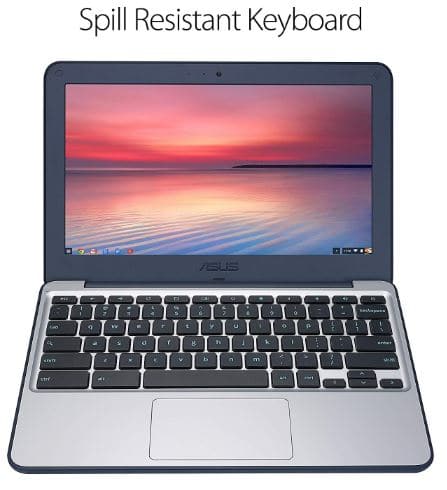
The 11-inch display runs on the 1366 x 768 resolution, which falls short of the full HD resolution, yet the output is still okay.
The display is not very bright, and the experience in brightly lit conditions is poor. The screen tilts fully by 180 degrees – the laptop can be opened till flat.
The combination of 16 GB eMMC storage, 4 GB RAM, Intel HD Graphics 400 GPU, and Intel Celeron N3060 processor greatly limits the tasks that can be run smoothly on the laptop.
Generally, the laptop works well with basic tasks like browsing and multimedia playback, but when multiple tabs are open on the system, the smoothness of the performance starts to wane. This laptop is not suitable for gaming.
The keyboard is quite comfortable to use because it is not as shallow as the erstwhile mentioned laptop keyboards. The audio output is fair, but the volume control is poor.
At higher volumes, the sound quality is usually less desirable. The front camera’s image quality is not top-notch, but it is okay for video calls.
The ASUS Chromebook C202 has a battery life of up to 10 hours, which contributes to the laptop’s reliability.
Specifications:-
- It comes with a dual-core processor (Intel Celeron N3060, 2MB cache) with a clock speed between 1.6 – 2.48 GHz.
- It runs on 4 GB LPDDR3 RAM and 16 GB eMMC storage.
- It uses an Intel HD Graphics 400
- It supports wireless connectivity – Bluetooth 4.2 and 802.11 ac Wi-Fi.
- There are 2 USB 3.0 ports on the laptop.
- It also has a 3.5 mm audio jack, SD Card reader slot, and an HDMI port.
- Uses an 11.6 inches HD screen with a resolution of 1366 x 768. It also has an anti-glare coating.
- It weighs about 1.2 kg
- 720p webcam
- The battery lasts about 10 hours
Pros:-
- Great battery life
- Inexpensive
- Sleek design
- Lightweight
Cons:-
- A processor could be better
- Special finger gestures not supported by the touchpad
11. Lenovo Ideapad Flex 14
The Lenovo Ideapad Flex 14 has a soft feel to it when touched. It has a thin, sleek design on the edges and is not so light but not heavy either. The Ideapad Flex 14 can be folded to put it in tablet mode. Thus, it is a 2-in-1 device.
The 14-inch touchscreen display with a resolution of 1366 x 768 is fair for the price. The color output is quite accurate; however, the screen is not so bright at a bright level of 220 nits.

One may have to squint in brightly lit conditions to get things done on the laptop. The audio output is not superb on its own, but with the Dolby Audio software, the output is improved.
The touchpad is smooth and sensitive to touch, and the keyboard backlight allows for easy navigation of the keyboard in the dark.
The battery lasts 8 hours, and the laptop comes with rapid-charge technology, so you may not have to wait long periods to recharge your laptop.
It has 2 USB 3.1 ports and a USB Type-C port, so expect higher transfer rates than usual. It also has an audio jack, an SD card slot, and an HDMI port.
There are two processor options: Intel Pentium Gold 5450U and an 8th generation Intel Core i3 8145U. The Intel Core i3 8145U offers better performance than the Intel Pentium Gold but is more expensive.
The Graphics Processing Unit is the Intel HD Graphics 620. While it works well for routine activities like word processing, watching movies, and playing non-intensive games, it is unfit for heavy-duty games.
The 4 GB RAM and 128 GB, SSD storage combination offers an above-average performance. The laptop does well against other laptops with similar specifications.
Specifications:-
- It comes with a dual-core processor (Intel Pentium Gold 5405U, 2MB cache) with a base clock speed of 2.3 GHz.
- It runs on 4 GB DDR4 RAM and 128 GB SSD storage.
- It uses an Intel HD Graphics 620.
- It runs on a Windows 10 Home OS
- laptop for 6 year old
- It supports wireless connectivity – Bluetooth 4.1 and 802.11 ac Wi-Fi.
- It has 2 USB 3.1 ports and 1 USB Type-C port.
- It also has a 3.5 mm audio jack, an SD card reader slot, and an HDMI port.
- Uses a 14 inches IPS HD screen with a resolution of 1366 x 768 and a brightness of 220 nits.
- Keyboard has backlight
- It weighs about 1.65 kg
- 720p webcam
- Rapid charge technology
- It has a fingerprint sensor
- The battery lasts about 8 hours
Below are some of the Pros and Cons of the Lenovo Ideapad Flex 14 that earned it a spot in our list of Best Laptops for Kids to get in 2022.
Pros:-
- Inexpensive
- Sleek design
- Great Battery life
- Rapid charging technology
- Support for USB Type-C
Cons:-
- Screen is dim
12. Dell Inspiron Chromebook 11 3181 2-in-1 – best laptop for primary school students
This laptop can withstand much of the impact of the kids dropping it. For a portable laptop, however, it packs some weight and is not so sleek.
The hinge is very flexible, allowing the laptop to operate in different modes (2-in-1): a laptop and a tablet. It runs on a Chrome OS and supports android applications too.
The touchpad offers enough sensitivity and accuracy, albeit not so soft to touch. The keyboard is also quite comfortable to work with: the keys are not shallow, and they are well-spaced.

The display is an 11-inch True Life LED touchscreen display with a resolution of 1366 x 768. The display offers nothing special except the nightlight for operating in dimly lit conditions.
Although it has a brightness level of about 300 nits which is fairly bright, the audio output does not impress – the sound produced is indistinct, and the maximum volume could be way better.
Generally, Chromebooks are for kids and students. Thus the 4 GB RAM and 64 GB eMMC combination do not offer much, but it would do well for kids.
The Intel HD Graphics 400 GPU works well for multimedia playbacks and video streaming. However, it definitely would not do well with heavy-duty games and applications.
The Intel Celeron N3060, asides from running basic processes like surfing the web, streaming videos, and word processing, would have a dip in performance with more intensive functions. It may start to lag with multiple tabs open on a browser.
The laptop has 2 USB 3.1 ports with a rapid transfer rate. It also has an audio jack, an HDMI port, and a memory card slot. It houses a 1280 x 720-pixel webcam and a battery life of up to 11 hours.
Specifications:-
- It comes with a dual-core processor (Intel Celeron N3060, 2MB cache) with a clock speed between 1.6 – 2.48 GHz.
- It runs on 4 GB LPDDR3 RAM and 64 GB eMMC storage.
- It uses an Intel HD Graphics 400.
- It runs on Chrome OS.
- It supports android applications.
- It supports wireless connectivity – Bluetooth 4.2 and 802.11 ac Wi-Fi.
- It has 2 USB 3.1 ports.
- It also has a 3.5 mm audio jack, a Noble lock slot, an SD card reader slot, and an HDMI port.
- Uses an 11.6 inches True Life LED IPS HD screen with a resolution of 1366 x 768.
- It weighs about 1.4 kg
- 720p HD webcam
- The battery lasts about 11 hours
Below are some of the Pros and Cons of the Dell Inspiron Chromebook 11 3181 2-in-1 that earned it a spot in our list of Best Laptops for Kids to get in 2022.
Pros:-
- Good battery life
- Quite Durable
- Support for USB Type-C
Cons:-
- Performance may be slow at times
13. ASUS Transformer Mini T102HA 2-in-1
The ASUS Transformer Mini T102HA is a lightweight, portable device that functions as a laptop and a tablet.
While the design is not a high-end, attractive design, it makes the device resistant to damage from impact. The ASUS Transformer Mini T102HA is one of the cheapest devices of similar specifications.

The laptop comes with a case containing the keyboard and touchpad. The case also serves as extra protection for the device. The keyboard is okay to use, while the touchpad is largely responsive but lacks support for special finger gestures.
The display is a 10-inch LED HD touchscreen with a resolution of 1280 x 800 and a 16 to 10 aspect ratio. It is not spectacular, but it works well, and the brightness level (over 400 nits) is very good.
The screen supports the ASUS Pen, allowing easy sketching on the laptop. It is a good fit for a child who loves drawing. The audio output is satisfactory – not excessively loud with ok performance.
One issue with this laptop is that the Wi-Fi and Bluetooth connections are slow. However, it has a USB 3.0 port that can be used as a connection instead. It also has an audio jack, a micro HDMI port, and a micro USB port.
You should not expect much from the 4 GB RAM and 64 GB eMMC combination as it will only offer enough performance for basic tasks. Tasks like video streaming, document processing, and other tasks little kids/students will normally carry out on a laptop.
The processor (Intel Atom x5 Z3850) may not do enough to impress you like an Intel core process would but it works fine for non-intensive functions like browsing the internet.
The Integrated Intel HD Graphics would work for basic graphics operations, it would do well with normal multimedia playback, video streaming, and basic games but heavy-duty games are a no-go area here.
It offers extra security with the fingerprint sensor. The 2MP webcam will do what it is meant to do but the pictures are not spectacular; they are grainy and not detailed. The battery life is great, it can last up to 11 hours, but the charging is slow, perhaps due to the micro USB port.
Specifications:-
- It comes with a quad-core processor (Intel Atom x5 Z3850, 2MB cache) with a clock speed between 1.44 – 1.92 GHz.
- It runs on a 4 GB SDRAM and 64 GB eMMC storage (option for 128 GB)
- It uses integrated Intel HD Graphics.
- It runs on a Windows 10 Home OS
- It supports wireless connectivity – Bluetooth 4.0 and 802.11 ac Wi-Fi.
- It has 1 USB 3.0 port and one micro USB port.
- Also, a micro HDMI port and an audio jack.
- It also comes with a fingerprint sensor.
- Uses a 10 inches LED HD touchscreen with a resolution of 1280 x 800.
- Fingerprint sensor
- It weighs about 0.79 kg
- 2 MP webcam
- Rapid charge technology
- The battery lasts about 11 hours with a capacity of 30Wh
Below are some of the Pros and Cons of the ASUS Transformer Mini T102HA 2-in-1 that earned it a spot in our list of Best Laptops for Kids to get in 2022.
Pros:-
- The battery life is okay
- It is light, portable, and easy to carry around
Cons:-
- Slow charging
- Processor performance could be better
- The touchpad does not support special finger gestures
14. Lenovo Yoga Chromebook C630
The Lenovo Yoga Chromebook C630 is well-designed and sleek but perhaps heavy for a device that has a tablet mode. The hinges bend backward to switch from laptop mode to tablet mode. At 1.9 kg, carrying around as a tablet may be less comfortable.

There are 2 display options on the Lenovo Yoga Chromebook C630: the full HD (1920 x 1080) and the more impressive 4K display (3840 x 2160), both IPS LED touchscreen displays.
The 4K display gives a detailed viewing experience, and the touchscreen is quite sensitive to touch and supports finger gestures. But the brightness can do better than 260 nits. The audio output is okay but not great – the maximum volume is not very loud.
It supports wireless connectivity – Bluetooth and Wi-Fi – and has 3 USB ports. Two of these USB ports are type-C while one is type-A but both use the USB 3.1 technology so the transfer rate is pretty impressive. It also has a security slot, a micro USB slot, and an audio jack.
The 8 GB DDR4 RAM and 128 GB eMMC storage interplay is enough for basic to moderate tasks. It will keep the usual applications going and run multiple applications at once. The core i3 and core i5 offer impressive processing performance with the Core i5 trumping the core i3.
The keyboard is okay to use and the Core i5 models come with a keyboard backlight – a feature absent in the Core i3 model. The touchpad is sensitive and it supports special finger gestures. However, it does not come with a stylus.
Specifications:-
- It comes with an Intel Core i3 8130U or an Intel Core i5 8250U. The Core i3 processor is a dual-core processor with a 4 MB cache and clock speed between 2.2 – 3.4 GHz while the core i5 processor is a quad-core processor with a 6 MB cache and clock speed between 1.6 – 3.4 GHz.
- It runs on 8 GB DDR4 RAM and 64/128 GB eMMC storage.
- It uses an Intel UHD Graphics 620.
- It runs on a Chrome OS
- It supports wireless connectivity – Bluetooth 4.1 and 802.11 ac Wi-Fi.
- It has 1 USB 3.1 and 2 USB Type-C ports.
- It also has a 3.5 mm audio jack, a micro SD card reader slot, and a security slot.
- Uses a 15.6 inches Full HD or 4K screen (both IPS). Resolutions of 1920 x 1080 ad 3840 x 2160 respectively.
- Weighs about 1.9 kg
- 720p HD webcam
- The battery lasts about 10 hours with a capacity of 56 Wh
Below are some of the Pros and Cons of the Lenovo Yoga Chromebook C630 that earned it a spot in our list of Best Laptops for Kids.
Pros:-
- Smooth performance
- Impressive battery life
- The option of a high-resolution 4K screen for great viewing
Cons:-
- No keyboard backlight
- Display not bright enough
15. Acer Nitro 5
The Acer Nitro 5 packs a lot of punch at its price. The laptop has a dedicated graphics card (NVidia GeForce) that smoothly renders graphics, videos, and animations.

This makes the Acer Nitro 5 a very good gaming laptop. We all know that asides from doing “serious” work on a laptop, kids love to play games, and this fits the bill for an unusually low price.
With 8 GB DDR4 RAM, a quad-core processor, and a 1 TB HDD. With the ability to run day-to-day tasks and high-end tasks, this laptop fits the bill for performance, and at that price, you cannot ask for more.
However, the downside of this laptop is the material used in making the body and the design. The plastic material is not of the best quality and may not resist impact. The design is not all that attractive, although it is the usual gaming-laptop design.
The combination of the dedicated graphics card and the full HD screen gives a high-quality viewing experience. It also has multiple USB ports supporting USB 2.0, 3.0, and type-C. The battery lasts about 3 hours and weighs almost 3kg – not as light as you would want.
Specifications:-
- It comes with a quad-core processor (9th generation Core i5-8300H) with a clock speed between 2.3 – 4 GHz.
- It runs on 8 GB DDR4 RAM (upgradable to 16 GB) and 1 TB HDD for storage.
- It runs on Windows OS.
- It uses the NVidia GeForce GTX 1050 (dedicated 4GB memory)
- It supports wireless connectivity – Bluetooth 4.2, Gigabit LAN, and 802.11 ac Wi-Fi.
- There are 4 USB ports: 2 USB 2.0, 1 USB 3.0, and 1 USB type-C.
- It also has a jack for 3.5mm headphones, an HDMI port, an RJ-45 port, and an SD card reader.
- It uses a 15.6 inches IPS LED screen with full-HD resolution (1920 x 1080)
- It weighs about 2.75 kg
- The battery lasts about 3 hours
- It uses a 720p camera
Below are some of the Pros and Cons of the Acer Nitro 5 that earned it a spot in our list of Best Laptops for Kids to get in 2022.
Pros:-
- Top-notch specifications
- Inexpensive
- Great gaming experience
- Great visual experience
Cons:-
- Poor audio output
- Could be lighter
- Poor battery life
Conclusion
When choosing a laptop for your kid, you should look for price, durability, mobility, and performance. It is unlikely that you find one device that suits all requirements but drawing a priority list would help your selection.



























