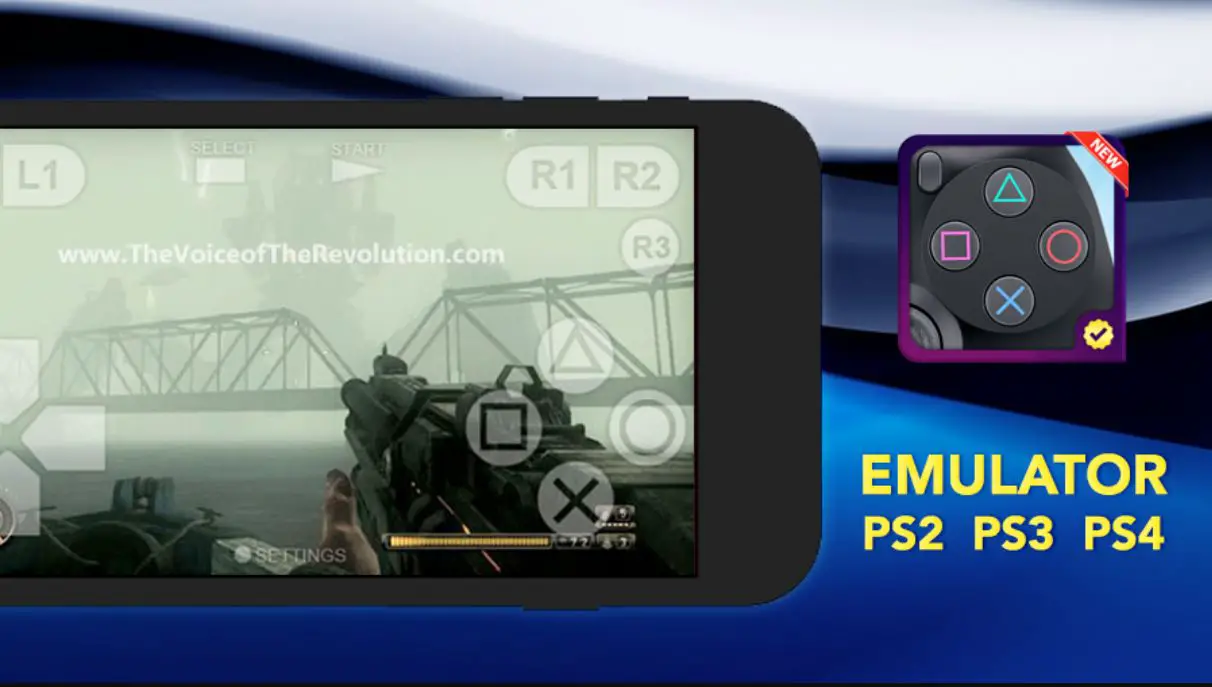Are you a game enthusiast or looking for ways to play specially curated games for consoles on your Android device? Because here is the guide to give you the most suitable options to do so.
The digital gaming world is enormous today. The market keeps expanding with new games and keeps gaining fan following. There are smartphone games, computer games, and also, the most alluring, video games. It just does not stop in the gaming world.
PSP has become one of the most played devices amongst all gaming consoles. It is handy and suits every age. Developed by Sony, a brand that designs PlayStations, it has done great work with its PlayStation Portable.
Tons of gaming companies have their games over PSP. Usually, such games are designed for a specific gaming console; hence, finding them for an Android or any other device becomes quite tricky.
This is where “emulators” jump in. Finding the best PSP emulators is certainly not complicated.
PSP Emulators: What Are They? 🤔
The whole idea behind emulation is to mimic/ imitate one thing. The new technology has found ways to trick a different device for the original required device of a game.
Your device gets transcribed to the PSP’s program. Thus, the game that was running on the PlayStation will now run on your Android phone.
There are numerous emulators which also work on any personal computer, tablet, or iOS. Previously, the emulation task was done with JPCSP (Java-based PlayStation Portable Emulator). Now, with the hike of technology in the gaming market, you find the best PSP emulators applications to do the same for you.
This particular innovation has targeted the lack of performance with JPCSP and led gamers into experiencing smooth gaming. Emulators are very easy and let you play your favorite games wherever and whenever you want.
Best PSP Emulator For Android: Our Top Pick 👌
These options have been chosen according to their capability and functionality to run on your device. There are specific minimum requirements to each of these emulators- from RAM to graphics card; you will need to choose correctly.
1. Rapid PSP Emulator
It is an equivalent option to the PPSSPP emulator but gives out a different gaming experience. It is built for lower-end devices.
Users who have low-end specifications in their device will work perfectly and even better on high-end performance specifications. You will have a real console gaming experience with your phone.
As one of the best psp emulators for android, Rapid PSP Emulator throws better gaming, wholly free of cost. It supports the save states and hardware controllers.
When you keep it in optimum settings, the performance will suit your device. There are no in-app purchases as well. Hence, it fits right as a budget-friendly option.
It won’t clash with the game’s source file and provide you with flawless gaming on your Android smartphone with impeccable graphic rendering and accessibility. With incredible picture and sound quality, it makes the emulated gaming experience quite enjoyable at maximum capacity.
The key features it holds:-
- Supports much game controlling variations
- High-quality sound
- Smooth gameplay
- Can emulate thousands of PSP games
- Outstanding performance on both high-end and low-end specifications
- Works with any third-party controllers
- Fantastic in-game graphical performance
- Minimal to no compatibility issue
- PSP homebrew is supported
- Larger fps even on powerful games
- ISO, ROM, and CSO formats are supported
Limitations:-
- It does not support games ranging from PS1 to PS4.
- There is no PSP ROM, PSP CSO, or PSP ISO; thus, the games need to be downloaded manually for console-based devices.
- A separate game controller, default smartphone, or tablet emulation can be added.
2. PPSSPP- PSP emulator
This is one of the most popular choices within the best PSP emulators. There is a free version alongside a premium version called PPSSPP Gold, removing the advertisements at $4.99. It has got the best compatibility and best performance with comfortable usage.
You receive frequent updates. Hence you are always on the verge of new technological advancements. Many developers try to duplicate its functions. With a 4.4 star rating on the Play Store, the PPSSPP emulator works at full speed according to your smartphone’s specifications.
You can visit http://www.ppsspp.org for more information regarding its compatibility and forum queries.
The key features its holds:-
- Both free and premium versions are available
- Phone games can be changed into CSO and ISO files
- PSP games can be stored in the SD card or internal memory storage
- PSP games run on this app faster than expected
- Not many bugs
Download App From Google Play Store
3. Rocket PSP Emulator
It is new in the gaming market and still needs a little refurbishing. Rocket PSP Emulator has relatively good compatibility with devices. Surprisingly it uses the open-source project of PPSSPP. Hence, the features are pretty similar.
It has to save and download states and a software controller. There haven’t been any big problems while playing using it. Although it is entirely free to use, some advertisements pop up.
Designed by Emul World Limited, Rocket PSP Emulator is undoubtedly one of the best PSP emulators in today’s tech world.
With a 4.0 star rating, even on a low-end performance device, it gives out a reasonable functionality rate. You can experience your favorite games with beautiful themes. Your smartphone will indeed mimic a game controller with this emulator. Track race games give out the best gaming time.
The developers give a disclaimer that playing PSP ISO will be faster than PSP CSO because of compression. Hence, the ISO format is recommended.
You can download the self-made PSP games included in the PSP homebrew community contribution and the indie PC games community.
The key features it holds:-
- Advanced technology
- No network problems
- Work on both low-end and high-end specification
- Supports CSO, ROM, PSS, PPS, PSV, and ISO formats
- It has superb sound effects and themes
Download From The Google Play Store
4. RetroArch
It is one of the unique versions of all the best PSP emulators. RetroArch can emulate tons of various gaming systems.
It uses a Libreto system that allows gamers to make cross-platform application usage. Rich features like location support, cross-platform camera support, and OpenGL are included.
It runs good plugins. It is known to be a compelling choice as it can do anything. From SNES to PSP, it will amaze you with the essential plugin range. It is a one-stop shop in the entertainment zone with a 3.9-star rating on Play Store. You get the support of a maximum of 50 cores!
There might be some compatibility issues as it has high-end specification requirements. The interface is good but has a complex learning curve. Professional gamers can figure it out pretty soon compared to newbies. Fortunately, it is a free open source.
The key features it holds:-
- Fantastic menu section
- Can scan directories and files to add to the game system collection
- Regular updates
- Multilingual
- Screenshots can be taken and saved
- Can remap controls
- Contains database information about each game you add
- 50 cores can be downloaded
- Has built-in input remapping
- Cheats can be entered and loaded
- Exclusive Game and Watch emulator
- No usage restrictions
- No push advertisements
- Protection from spying
- No DRM
- Open-source and free
- It contains no ads period
Download From The Google Play Store
5. Sunshine Emulator
It is another free emulator that uses PPSSPP’s open-source code, but it falls short on features. It may be called a reasonably good PSP emulator as it saves states and network gaming. Sunshine Emulator has a 3.9-star review on the Play Store and comes up with decent compatibility.
This is one of the most encouraging choices within the best PSP emulators because of the smoothness and graphics quality. The gameplay is a smooth experience on large FPS. You will indeed enjoy playing PSP games on your Android device.
The key features it holds:-
- Amazing visual effects and graphics
- Satisfying sound quality
- Smooth gaming controls
- Easy to use
- Additional information regarding the emulator’s functionality is provided
- Can save and a game where it was halted
- As fast as running on the original PSP
- Easy network gaming
Download From Google Play Store
6. Damon PS2 Pro
It is a full-functioning emulator that does not leave you behind. However, it is not free. You have to pay a small amount to use this application.
It will be worth it as Damon PS2 Pro works better than any of the best PSP emulators. It has certain features which are missing in other options.
Some existing bugs need to be resolved, but it is still a wise choice of an emulator for PSP video games in Android smartphones. It requires the compatibility of devices with Android version 5.0+ and OpenGL ES 3.0+.
The developers say that if you want the game framerate to increase by 10%-40%, the “Thermal Engine” file needs to be deleted in your Android system.
The key features it holds:-
- Fastest PSP emulator in the market
- Free from advertisements
- Trial days available
- Can run approximately 90% of PSP games
- Cheat codes and gamepad are allowed
- PSP memory card can be used to store the games
- 2X~5X PS2 Resolution with 1080p HD
- Multi-format game ROM
- Skip BIOS boot game
- Widescreen games are supported
- NEON Acceleration
- Has gamepad similar to PPSSPP
How is the paid version better?
- No built-in advertisements
- Gamepad support
- PS2 memory card support for saving and loading game state
- Export of PS2 memory card in much compatible format
- HD1080p support
- Cheat codes
Download the app from Google Play Store
7. Emulator PSP for Mobile Pro Version
For a seamless gaming experience, this application does a fantastic job on Android smartphones. It is free to download and use. With a 4.2 star rating on Play Store, it has been proven to be worthy enough amongst all the best PSP emulators in the gaming market.
High-definition graphics is its primary aim. Gamers love to play with Emulator PSP for Mobile Pro Version because of its graphics quality, support for different ROMs, broad accessibility, and more.
Overall, it provides a great experience. It works on external storage like USB storage or an SD card on your device.
Even though its performance is top-notch, there is one downfall. Some games don’t run at full speed.
The key features it holds:-
- Smart saving and loading options
- High-quality graphics and sound quality
- Faster game reload speed
- DS screen size can be changed in different modes
- Excellent compatibility with multiple devices
- No issues when Android-supported games are played
- Fast forward option for increasing emulation speed
- Easy network gaming
- Amazing game controller
- 3D graphics can be expanded 2x by 2x times the original resolution in high-end quad-core devices
- Saves battery drastically
- Customizable control layout
- Compressed file support
- Physical controller capabilities
Download the app from Google Play Store
8. Enjoy PSP Emulator
Your mobile phone will be transformed into a PSP console in a second with the Enjoy PSP Emulator. You get excellent functionality with a smooth experience and high graphics.
Your favorite games will be played with an ease that only the best PSP emulators can provide. It is based on open-source developments.
PSP games can be easily downloaded on your device via this application. The performance quality has always been exceptional as games can be played at full speed. It gives out a similar interface to a PC or PS4 game.
Remember, the only thing to note with this emulator is that PSP, CSO, and COS run slower than other formats because of their compressed format. But, with a 4.0-star rating on Play Store, many users have expressed what a great application Enjoy PSP Emulator is.
The key features it holds:-
- Runs ISO, PPS, CSO, and CSO hassle-free
- Save and restore a game
- High-quality audio system and sound effects
- Stunning graphics in high fps
- Emulates PSP Homebrew in high definition resolution
- Extensive compatibility list of downloadable PSP games
- POP, PSS, PAP, and PSV can be played on a tablet for a bigger screen gaming
How to run it?
- Download PSP Homebrew and PSP ROMs legally from the original PSP console along with owned UMD disc
- Insert the PSP ROMs into your smartphone’s (or tablet’s) memory card.
- Run and emulate the games using this emulator!
Download the app from Google Play Store
9. Golden PSP Emulator 2020
As one of the absolutely free best PSP emulators, it lets you achieve excellent performance speed with satisfying graphic quality and sound system. You will be able to enjoy high-definition PSP games on your Android mobile phone without any confusion.
This emulator is built for users who are adventurous. If you love 3D gaming, Golden PSP Emulator is your ultimate buddy.
The graphics are perfect with the adaptation of new technology. As a high-rated game with 3.9 stars, the developers tell you to forget all the lag and bugs that you must have faced previously while playing PSP games on your smartphone.
The games work perfectly fine, even on low-end devices. Hence, better compatibility also makes it a good option. And if you have a high-end device, it will be a cherry on the top concerning the overall performance.
The key features it holds:-
- It can run HD visual effects and graphics of any PSP game
- Ability to run 3D effect games
- 2 by 2 times better resolution than the original
- Emulation speed can be increased with the fast forward
- Better compatibility
- The game speed is almost similar to on the real PSP
- Very fast gaming performance speed
- High-quality sound effects
- Homebrew and compressed files are supported
- Has vest game controller
- Easy networking system
- Can save the game state
Download the app from Google Play Store
10. PSP Game Download: Emulator and ISO
This emulator has countless themes and PSP games. You will be amazed by how many games you can enjoy on it. You will be given the freedom to play adventure, arcade, classic, and action PSP games. The gaming will be as accurate as on the original PSP.
PSP Game Download: Emulator and ISO are some of the best PSP emulators because of their attractive features.
The mouse support and layout editor grab the attention of many gamers. Just use the download link, and your emulator will be ready for PSP gaming on your smartphone.
The key features it holds:-
- Advanced layout editor
- On-screen controls are customizable
- Fastest emulation on Android devices in the market
- Thousands of cheat codes are supported
- Has visual effects shaders including High Quality 2x/3x, CRT Simulator, etc.
- Mouse support for many PSP games
- The UI (User Interface) is quite alluring
- Easy to use
- Compatibility with all PSP ROMs
- Scan the phone to view all game listing
Download the app from Google Play Store
11. ePSXe for Android
This is a subtle choice amongst all the best PSP emulators. It is a PlayStation emulator that gives good enough compatibility to many Android devices. It is developed for Android devices. So, you know you are not going to lack in any angle.
With its unique feature of two players and split-screen mode, you can enjoy yourself with your friends whenever and wherever you want.
The graphics and sound quality are enhanced on ePSXe for Android. This emulator is very simple and heavily loaded with tons of features. You get minimal, to-the-point features with some extra unique ones.
The key features it holds:-
- Greater than 99% compatibility with devices
- Accurate sound quality
- Amazing gaming speed
- Split-screen mode
- Two players are supported
- It has a virtual touchscreen pad support
- Has hardware buttons mapping for phones with a gamepad or keyboard
- Supports external gamepads with Bluetooth or USB connection
- Hs native ARM and Intel Atom X86 support
- Cheats codes can be entered
- Even works on personal computers with mem card compatibility
- High-definition enhanced graphics
- 2x/4x software rendering
- Includes analog sticks
- OpenGL renderers present
- It saves and loads the game where it was left
Download the app from Google Play Store
12. PSP Emulator Pro
The last option in this list of best PSP emulators but certainly not the least appreciated. It has been a favorite amongst gamers. With the latest technology, PSP Emulator Pro lets you experience high-level speed.
It has an excellent networking system with almost every PSP game that you can think of. But, you should know that the most powerful games won’t run smoothly with this. You might be able to notice some changes in the interface and gaming experience while running those games.
PSP Emulator Pro has a 3.4 rating on Play Store. The most useful and unique feature it provides is improving the fuzzy texture in PSP games on larger screens. It happens because the games are made for small screens of PSP.
The key features it holds:-
- It runs pretty well on Android smartphones and tablets
- High Resolution and speed during PSP gameplay
- The game graphics are in high definition
- All the essential features that you may require are present
- Can improve the fuzzy textures in the game
Download The app from Google Play Store
📗FAQ
What is the best emulator for PSP games?
Yes, there are good PSP emulators in the form of the Lemuroid. Lemuroid is an open-source emulator which can work with RetroArch. The emulator offers support to a wide range of consoles and PSP, working similarly to that of RetroArch.
Is Jpcsp better than PPSSPP?
The JPCSP is much better than the PPSSPP because it is written in Java. You will want to know that it needs the Java Runtime Environment to be installed. Moreover, it is more advanced than PPSSPP.
Which PSP model is best for emulation?
The PSP model that is best for emulation is both the PSP-2000 and PSP-3000. However, users will want to know that the PSP-1000 is a top-notch choice when they already have the latest firmware version 1.50 installed.
Can you get a PSP emulator on Android?
Yes, you can get the PSP emulator on your Android smartphone device. The PPSSPP is the original and ultimate emulator for Android. Though it can work on most of the games, depending on the power, your device may not sometimes run opulently.
What can PPSSPP emulate?
The PPSSPP stands for PlayStation Portable Simulator Suitable for Playing Portably and is an open-source PSP emulator that works on macOS, Windows, and Linux operating systems. Besides, it can also work on Nintendo WiiU, BlackBerry 10, and Xbox Series X with immense speed.
What consoles can a PSP emulate?
The consoles that a PSP can emulate would be Sony. 1.1 PlayStation / PS1, Nintendo. 2.1 Game Boy Advance. 2.2 GpSP, SEGA. 3.1 Genesis / Sega CD. 3.2 Master System / Game Gear, and also the other consoles like the 4.1 PC Engine / CD. 4.2 Neo-Geo Pocket / Color.
Is PSP-1000 or 3000 better?
The PSP-3000 was released way after the PSP-1000. It was released in the year 2008 after the PSP-2000. This emulator has a bright screen and gets the nickname, PSP Brite. It also comes with a powerful battery and may be suitable. But the PSP-1000 is still the best for the moment.
Which PSP is hackable?
The PSP Phat and PSP2000 (except ta88v3) can be hacked. So, if you own them, then you may want to take extra precautionary measures. It can be hacked with the help of the pandora battery.
Which PSP game has the best graphics?
The PSP game that comes with the best graphics includes Metal Gear Solid: Peace Walker. 8.61 / 10, Assassin’s Creed: Bloodlines. 7.94 / 10, Ratchet & Clank: Size Matters. 9.42 / 10, and Crisis Core: Final Fantasy VII. 9.50 / 10.
Can PPSSPP play PS2 games?
Yes, the PPSSPP can play the PS2 games on it efficiently. You can play the PS2 games easily on your Android device using the PPSSPP emulator. However, you should be able to download the actual game ISO file from the Play Store and then load it.
The Verdict
These twelve options of best PSP emulators will work seamlessly on your Android smartphone. You will feel a near-game experience of PSP gaming.
With their best quality of graphics and sound, users are already a fan. Your skills will be paid off well with these options. If you need a reasonable performance rate, you should try one of these emulators.
With excellent compatibility and running quality, you will experience the ultimate gaming experience. With a high recommendation, you are allowed to grab the best emulation deal for PSP games.
You can randomly place your finger on one and download it for your Android device. But if you want specific features, you can easily choose from the list. It has never been easier to play PSP games on Android devices until now.