Are you curious about the Best Thermal Printers To Buy? 🤔 You can easily Find out now in this definitive list with our detailed review.
Without any further delay, let’s find out. 👓👓
If you need to print labels, tags, tickets, shipping or packaging labels, receipts, and the like, you will find this best thermal printers review very handy while making a purchase.
You will have to consider a lot before making the final purchase. But the decisions you will have to make are not made any easier by the share number of products you will find in the market.
Our team of experts has, however, undertaken to make your selection process much easier. To do this, they have analyzed a host of options and have narrowed down the pool you have to choose from to a select few.
These will vary in price and features, but one thing that they will all have in common is great efficiency and optimal performance.
You, however, must note that this list has been compiled in no particular order, and we expect you to take time to go through this comprehensive list before coming to a decision.
With the above premise, let us get straight into it.
Best Thermal Printers For Quality and Durability
1. Zebra ZT411
The Zebra ZT411 is one of the best thermal printers on the market for several reasons.
First and foremost, it provides excellent printing at 300 dpi, which is ideal for finely detailed text and graphics. It is perfect for high-volume printing applications due to its quick print speed of 14 inches per second.

The ZT411 is completely connected, with options for Ethernet, Bluetooth, serial, and USB that make it simple to integrate into any current configuration. Additionally, you can easily print large labels and invoices thanks to its 4-inch print width.
The durability of the ZT411 is one of its best qualities. It is constructed to endure industrial settings, and its tough construction can survive wear and tear. Its printhead can survive up to four times as long as other thermal printers, giving it a longer lifespan.
In conclusion, people looking for a dependable, superior thermal printer should strongly consider the Zebra ZT411. Businesses of all sizes favor it because of its cutting-edge features and tough design.
Features:-
High-quality printing: The ZT411 prints text and graphics that are sharp and clear thanks to its 300 dpi resolution.
Rapid printing: With 14 inches per second speed, the printer is perfect for high-volume printing applications.
Numerous connectivity options: The ZT411 is compatible with Ethernet, Bluetooth, serial, and USB, making it simple to integrate it into any existing configuration.
Large print width: The printer’s 4-inch print width enables you to print large receipts and labels easily.
Rugged construction: With a tough design that can withstand wear and tear, the ZT411 is made to withstand industrial situations.
Long printhead life: The printer’s printhead can live up to four times longer than other thermal printers, making it a long-term, cost-effective option.
Check Price on Amazon2. DYMO LabelWriter 4XL Thermal Label Printer
The DYMO LabelWriter 4XL is consistently ranked as one of the best thermal printers on the market.
It should be no surprise that it’s a popular option for home and business use, given its quick printing speed, excellent prints, and a large selection of compatible label sizes.

The LabelWriter 4XL contains everything you need to create shipping labels, barcodes, or any other label. Its practical form makes it simple to incorporate into any workspace.
Overall, the DYMO LabelWriter 4XL is a top-performing thermal printer that consistently produces excellent output.
Features:-
High-speed printing: The LabelWriter 4XL is one of the quickest thermal printers on the market, with a top printing speed of 53 labels per minute.
Prints of exceptional quality: The printer’s maximum resolution of 600 DPI results in sharp and clear prints.
The LabelWriter 4XL can print on various label sizes, including shipping and barcode labels.
Simple to operate: The printer has a user-friendly design with an easy-to-use control panel and a handy label roll that makes it simple to switch out label sizes swiftly.
Compatible with a range of software: The LabelWriter 4XL is compatible with a range of software, making it simple to print labels from your computer or mobile device. These applications include DYMO Label, DYMO Connect, and others.
A strong metal frame and a long-lasting thermal print head give the printer its durable design.
Check Price on Amazon3. ZEBRA GK420t Thermal Transfer Desktop Printer
The ZEBRA GK420t Thermal Transfer Desktop Printer is a top contender in the world of thermal printers.
With a print width of 4 inches and USB and Ethernet connectivity options, this printer is adaptable and simple to integrate into any configuration.

Thanks to its thermal transfer technology, it is a dependable option for any business, guaranteeing high-quality, long-lasting prints. The GK420t has a robust design and dependable performance, making it a long-lasting product.
Overall, the ZEBRA GK420t is a top pick for those searching for the best thermal printer on the market.
Features:-
Thermal transfer technology produces high-quality, long-lasting prints, which transfer ink from the ribbon to the label or paper using heat.
The printer can print at a maximum height of 4 inches, making it appropriate for many labeling applications.
Connectivity options include USB and Ethernet. This gives the GK420t a variety of setup and integration options for connecting to a computer or network.
Design built to last: A printer is a dependable option for businesses because of its solid construction and ability to resist the rigors of regular operation.
User-friendly: The GK420t is simple to operate, with an intuitive control panel and a simple setup procedure.
Wide range of media compatibility: A printer is a flexible option for several applications because it is compatible with many media types, including labels, receipts, and more.
Check Price on Amazon4. Brother QL-1100

While compiling this list, this product was impossible to skip. This is arguably the best barcode printer available in today’s market.
What makes it even more spectacular is that it is not premium priced, and you still get professional-looking barcodes, postage, mailing, and the like.
If the price is not what sways your decision to buy this model, here are a few other things you will have to consider. The sharing speed of printing. It can print your labels at an outrageous rate. You will get as many as 69 labels per minute.
The speed does not also make a compromise on the quality. You can expect an excellent resolution of 300 dots per inch, making all labels come out with crisp clarity.
It is also the perfect device for peripheral devices such as scanners. This is because it has the USB host feature, which makes it a versatile printer.
Another feature this one comes equipped with is the plug and label feature. If you do not know what this is, here is the sound of it.
You will not need to install software to connect this device to Windows. This is just a feature to make it an absolute printer for convenience.
It also comes with an automatic cutter function. This enables you to print products and barcode labels from the A4/letter size template templates.
Remember that this is a brother product; you must 100% pair it with brother products to avoid damaging it. It comes with a three years warranty. So you could have some confidence in this product.
Features:-
- Ability to print on wide-format labels
- Automatic crop function
- Nice USB host interface
- Ability to Prints up to 69 labels per minute
- Plug & label feature aiding rapid label printing
5. ROLLO Label Printer

This Rollo label printer is more of a commercial-level printer. So if you have a huge daily printing workload, this is the printer to be looking at.
No matter how many copies you hope to print daily, this printer will produce top-quality and fast speeds.
A top-selling point for this Rollo printer is its immense flexibility. It will stand arguably as the most flexible in the market. This is because it will work with every direct printing label size. This will include even those offered by Uline and UPS.
Its flexibility also spans its compatibility with all shipping platforms. A few of these will include Stamps.com, Ordoro, Endicia Dazzle, and ShipWorks.
The print quality cannot be contested as it meets the standard for USPS, DHL, UPS, FedEx, and virtually every top courier.
It has a printing speed double closer to rivals in the market. Hitting values of 150mm/s, it is a speed star. It is a great asset when you have a huge workload and little time to complete it.
This printer comes equipped with an automatic label identification that automatically detects the size and properties of your label faster. This is very great for hassle-free label loading.
It has a design that makes it both rugged and very durable. This printer will be great for FBA labels, barcodes, warehouses, bulk mailing, identification, etc.
Features:-
- It works with every direct thermal label
- Outputs high-speed label printing
- Compatible with all top shipping platforms
- Compatible with both Mac and Windows
- Quick and easy to set up and operate
- Wide-format label maker
6. Zebra GK420d Monochrome

For a great desktop direct thermal printer, the Zebra GK420d Monochrome is your choice. It is among the top pricey printers reviewed in this post, but the amount of features it is packed with makes this an acceptable fact.
You will first fall in love with this device because of its extreme printing rate. You could expect to have your labels printed at a rate of 5 inches per second.
If you have so much workload for commercial reasons, this is the speed you should be gunning for.
For most people, the share speed is enough to make the buy, but if that does not sway you, you may also consider its printing quality.
You should expect printed labels to have a resolution as high as 203 dots per inch. This implies that you will have crystal-clear prints, high-quality graphics, and barcodes that won’t fade easily.
This printer is equipped with serial, parallel, and USB devices; this makes the connection with your computer a breeze. It also has an open-access design that makes loading media seamless.
This printer has an auto-detectable power adapter that detects installed media and a reflective sensor to ensure accurate label printing.
This printer is ideal for producing labels, receipts, price tags, and other media measuring up to 4.09 inches wide.
Features:-
- Great printing speed
- Crisp 203 dpi print resolution
- A4.09 inches print width
- 32-bit processor printer
- Direct thermal printing technology
7. EPSON TM-T20II

Once your goal is printing receipts, this is the thermal printer for you. The Epson brand is a world leader and a very reputable printer manufacturer.
This already gives this product some pedigree. Its great features make it feature in our best thermal printers list.
One key feature you will observe in taking a closer interest in this printer is its compatibility with most leading mobile operating systems- this list includes Android, iOS, and Windows.
This compatibility makes it a very flexible printer allowing transmission seamlessly. It has USB connectivity support to enhance further the ease of transferring data from your computer.
It might not be the fastest printer n the market, but it boasts an above-average printing speed. This will get to as high as 200mm/second.
In comparison, you will note that this is an ok speed for small retailers who wish to print receipts for their business.
One great thing is its user-friendliness. This is made obvious in its ease of setup and operation. It has a dual interface and print options that significantly reduce paper usage by 30%.
For all your small business receipt printing needs, Epson TM-T20II Direct Thermal Printer is your go-to choice.
Features:-
- Thermal line printing technology
- USB+serial connectivity
- Ideal for printing receipts
- 200mm/second printing speed
8. HILLPOW 58MM USB THERMAL RECEIPT PRINTER

This printer is well known for its beautiful design. This is what makes it the point of attraction in your office. Other than its sleek looks, it has a lot to offer. The incorporated thermal printing technology will allow you to make quality prints quickly and easily.
If you need to print bills, receipts, and tickets, this may be the device you want to buy. Thanks to its support for Windows 7/10/11, you can print labels directly from your computer.
The downside is that it will not support Mac and mobile phone operating systems.
You can count on its high speed for printing labels. It will reach speeds as high as 90mm per second, which is good for most retailers.
One other selling point is its size. It comes in a compact, well-designed size, making it a space saver in your office. It is not just small-sized but also lightweight. If the need arises, you will not have trouble transporting it between locations.
If you have had installation problems in the past, then you will want o try this printer as it offers the most basic installation process you can dream of finding. It is also very easy to maintain and will operate at very low noise.
Once you acquire this printer, you will surely enjoy great customer support from the manufacturer. This means you can always have help when a need arises.
Features:-
- Compatible with most the POS systems
- Works with all versions of Windows
- Compact size; space-saving design
- Easy to install and use
- Excellent customer support and service
- Ideal for bill, receipt, and ticket printing
9. DYMO LabelWriter 450 Turbo Thermal Label Printer
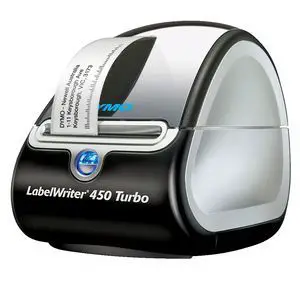
DYMO has always been a name in the thermal printing industry. This will be no surprise with a consistent outpouring of high-performing printers.
The DYMO LabelWriter 450 Turbo Thermal Label Printer does not fall below expectations. It also comes at a reasonable price.
This printer will conveniently print a 4-line address label at an impressive speed of up to 71 in a single minute. This makes it a great time saver.
It does not matter if you are running a PC or a Mac; it can connect directly and make printing your customized labels, barcodes, and graphics easy. You even will be allowed to print from popular programs such as a Mac Address Book and Microsoft Word.
This printer uses thermal printing technology; you’ll also enjoy reduced cost of maintenance and operation as you’ll not need to replace ink cartridges.
Overall, DYMO Label Writer 450 Turbo is the perfect pick for anyone who wants to get the highest-quality customized label prints easily, with less effort, and quickly.
Below are some of the Pros and Cons of DYMO LabelWriter 450 that earned it a spot in our list of Best Thermal Printers.
Features:-
- An ability to create up to 71 labels per minute
- Ability to print USPS-approved postage
- Operate at low maintenance cost because of thermal printing technology
- You can connect to your PC or Mac
- Prints precise quantities without any difficulties
10. DYMO LABELWRITER 450 THERMAL LABEL PRINTER
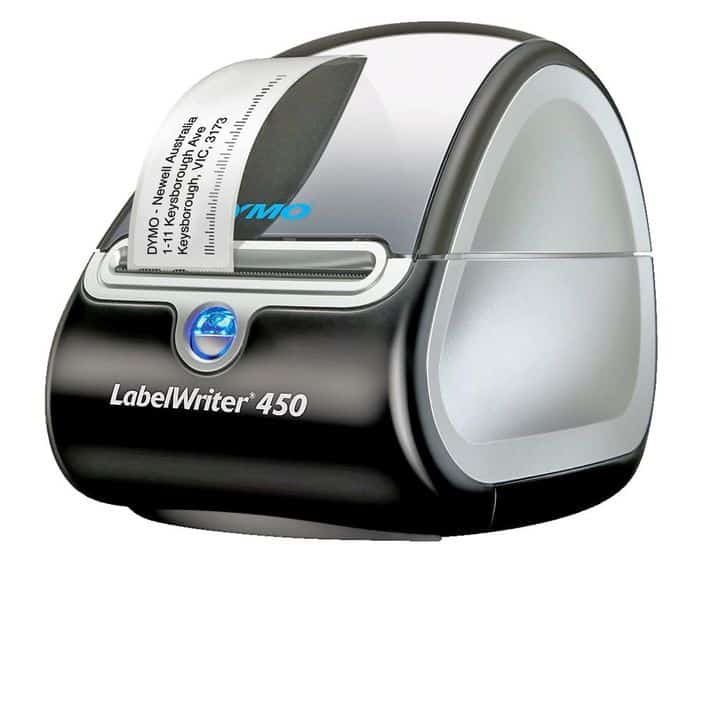
This thermal printer is too good to be left off the list. To have a professional-grade printer in your office, you must turn to this printer.
It will readily handle all your filing, labeling, and mailing needs. It will be a great asset to save you time and money.
With its support for PC/Mac, you can connect and print all your customized labels, addresses, barcodes, etc. In keeping with the pattern of other DYMO printers, you can print from popular programs such as Mac Address Book and Microsoft Windows.
This printer could reach a speed of 51 labels per minute. It also is equipped with easy-to-load rolls. This means you will not have to feed in the label sheets manually. It is also a great choice if you are on a budget and will still offer various features.
Below are some of the Pros and Cons of the DYMO LABELWRITER 450 that earned it a spot in our Best Thermal Printers 2023.
Features:-
- Prints with speed and at a great quality
- Allows for label customization
- Good support for Ms-Office, QuickBooks, Outlook, etc.
- Prints crystal-clear graphics and barcodes-600 x 300 dpi resolution
- Compatible with Windows and Mac
11. MUNBYN MOBILE THERMAL RECEIPT PRINTER

You often do not need a stay-in-office printer. You may be in search of a thermal printer to use across locations. If that is the case, then the MUNBYN Mobile Thermal Receipt Printer fits the bill. This printer is a great choice for printing receipts like the Epson model.
You must have one that suits your personal preferences or device compatibility for connectivity. This is because it comes loaded with connectivity options. These include Bluetooth, USB, and RS-232 connections. You will be able to make connections with your mobile devices and print out receipts.
In comparison, you will notice that it has a slightly slower speed than the Epson receipt printers of 90mm/sec. Regardless, for a home business, you should not have issues with speed.
The machine is 100% compatible with the Loyverse POS software for the Android system making it an even more suitable unit for printing order receipts for home businesses. Its paper storehouse is very large. It will hold up to 46MM (diameter), so you do not have to keep paper at all times or load it very often.
It also has great backup power strength. The 1500mAh lithium-ion battery will serve you for 5-6 straight days. You could carry the printer around comfortably thanks to its included leather belt.
If you want a model to carry anywhere, this thermal printer may be the best you can find in today’s market.
Features:-
- Thermal line printing technology
- 90 mm/sec printing speed
- 203DPI (8dot/mm) printing resolution
- Rechargeable 1500mAh lithium-ion battery
- Bluetooth, USB, and RS-232 connections
- Small and portable design
12. EPSON READYPRINT T20 DIRECT THERMAL PRINTER

This printer has already been noted in a relationship with the MUNBYN mobile. It is the last on the list but not inferior to any of the products mentioned above. The ReadyPrint T20 Direct Thermal Printer is designed for receipt printing; this machine perfectly combines high quality and reliability to make it the perfect choice for any retail setup.
For speed, you will be happy to depend on this printer. It will reach speeds of 150mm per second. For a small business model, you will not require much more than this.
This thermal printer functions with the OS, so you will not have issues with data transmission for printing. It is also easy to set up and maintain the printer.
You will find a built-in Ac adapter, interface cable, AC adaptor, and wall handgun brackets in the box. These make it a great POS solution for every retail store.
Below are some pros and cons of why we picked EPSON READYPRINT T20 in our list of Best Thermal Printers in 2023.
Features:-
- Dimensions: 8 x 5.5 x 5.8 inches
- Thermal line printing technology
- 150mm per second printing speed
- Simple to set up, maintain, and operate
📗FAQ
Best thermal printer for photos
Some popular options include DNP DS820A, HiTi P525L, Mitsubishi CP-D70DW, and Kodak Dock & Wi-Fi Photo Printer.
Best thermal printer a4
Many thermal printers can print on A4 size paper (8.27 x 11.69 inches). Some popular options include Epson WorkForce WF-7710, Brother MFC-J497DW, Canon Pixma TS9120, and HP OfficeJet Pro 9015.
Best thermal printer portable
Some popular options include Star Micronics TSP143IIIU, BIXOLON SRP-F310, Epson TM-T88V, and Zebra GX430t.
Best thermal printer for small business
Some popular options include Epson WorkForce WF-7710, Brother MFC-J497DW, Canon Pixma TS9120, and HP OfficeJet Pro 9015.
Best thermal printers for shipping labels
Some popular options include DYMO LabelWriter 4XL, Zebra GX430t, Rollo Label Printer, and Brother QL-820NWB.
Best cheap thermal printer
Rollo Label Printer, DYMO LabelWriter 450, Zebra GK420d, and Brother QL-820NWB are a few options for affordable thermal printers.
Best Thermal Printers
DYMO LabelWriter 4XL, Zebra GX430t, Rollo Label Printer, Brother QL-820NWB, and Epson TM-T88V are some popular options for thermal printers.
Are thermal printers worth it?
Thermal printers can be a good investment for businesses that print large labels or receipts. In general, they are quick, dependable, and low maintenance, which can ultimately save time and money.
Businesses that require a printer that can survive extensive use should consider thermal printers because they are noted for their durability and ability to manage difficult situations.
In contrast, thermal printers may cost more upfront than other printers, such as inkjet printers. Additionally, they call for specialized thermal paper, which might raise the continuing cost of ownership.
What type of printer is best for shipping labels?
Thermal printers are generally the best for printing shipping labels because they are fast, reliable, and require little maintenance.
They are also excellent for usage in warehouses and other shipping situations because of their rapid label printing capabilities and ability to withstand tough conditions.
The Rollo Label Printer, Zebra GX430t, and DYMO LabelWriter 4XL are some well-liked thermal printers for shipping labels. The connectivity choices available on these printers are USB, Ethernet, and Wi-Fi, and they can print labels up to 4 inches wide.
Can thermal printers print anything?
Thermal printers are designed to print on special thermal paper coated with a chemical that reacts to heat.
The chemical turns black and produces a picture or text when the heating element of the printer passes over the paper.
Thermal printers typically print labels, invoices, and other documents that don’t require fine graphics or color printing.
They are inappropriate for printing photos or other images needing precise detail or color gradations.
What are the disadvantages of a thermal printer?
There are a few disadvantages to using thermal printers:-
A limited selection of papers: Thermal printers can only print on special thermal paper, which might be more expensive and challenging to locate than regular printing materials.
Lower print quality: The print quality of thermal printers might deteriorate over time, and they cannot generate high-quality graphics or color printing.
Limited lifespan: A thermal printer’s heating element will ultimately need to be changed, which can be expensive.
Limited connectivity options: Older thermal printers may not have as many connectivity options as modern models, such as WiFi or Bluetooth, making it harder to interface with other devices.
Limited use: Thermal printers are inappropriate for printing pictures or images that require minute detail or color gradations.
How long do thermal prints last?
Thermal prints will last longer if they are stored in a cool, dry place and are protected from light and moisture.
Experiencing light, heat, or chemicals can cause thermal prints to deteriorate over time. The rate at which thermal print ages can change depending on the circumstances it is subjected to.
What happens if you put normal paper in a thermal printer?
The print quality will likely be poor if you put normal paper in a thermal printer.
What are the pros and cons of the thermal printer?
Here are some pros and cons of thermal printers:-
Pros:-
1. Modern thermal printers are faster and quieter than other printers.
2. They are straightforward to maintain because of their simple design and lack of ink or toner cartridge requirements.
3. Thermal paper tends to be more robust and resistant to fading, smearing, and water damage than regular paper.
4. Unlike other printer types, thermal printers typically use less energy.
Cons:-
1. Unlike other printers, thermal printers are typically more expensive to buy upfront.
2. In the long term, thermal paper can cost more than regular paper.
3. Thermal printers may only print in black and white and are less flexible than other printers.
4. The print quality of thermal printers is typically lower than that of other printer types.
Should I leave my thermal printer on all the time?
Turning off your thermal printer when it is not in use is generally recommended to save energy and extend the printer’s life.
The risk of overheating or other issues may arise if you leave the printer on constantly.
What should I look for when buying a thermal printer?
Here are some things to consider when buying a thermal printer:-
Print quality: Make sure the printer produces clear and legible prints.
Speed: Consider the printer’s speed, especially if you plan to use it for high-volume printing.
Connectivity: Consider whether you need a printer connecting to a computer or other devices via USB, Ethernet, or wireless.
Durability: Look for a printer built to last and handle heavy use.
Cost: Consider the upfront cost of the printer and the ongoing cost of thermal paper and other supplies.
Size: Think about the size of the printer, and whether it will fit in the space you have available.
Brand and customer support: Consider the manufacturer’s reputation and whether they offer good customer support.
Features: Look for additional features that may be useful, such as the ability to print barcodes or labels, automatic cutting, and the option to print on different sizes of paper.
Can a thermal printer print color?
No, thermal printers are not able to print in color.
Can a thermal printer print grey?
Some thermal printers may be able to produce grayscale prints by using different levels of heat to transfer ink from a ribbon onto the paper.
However, fewer color options are available, and the print quality can not be as excellent as with other printers.
If you need to print in grayscale, it might be best to use a different kind of printer, like an inkjet or a laser printer, as they can generate a wider variety of shades and generally have superior print quality.
Do you need special paper for thermal printers?
Yes, thermal printers require special paper called the thermal paper to produce prints.
Thermal paper is treated with a chemical that reacts to heat to enable the printer to transfer ink from a ribbon onto the paper.
The normal paper hasn’t been specially treated to resist the printer’s heat, so it can curl or turn a different color. Furthermore, faded or partial prints may occur from ink not properly transferred to the paper.
A thermal paper should be used expressly in thermal printers to get optimum print quality.
Thermal paper tends to be more robust and resistant to fading, smearing, and water damage than regular paper. Long-term costs, however, can be higher.
Conclusion on the best thermal printers list
Having gone through the list of best thermal printers, we hope the choice for purchase has been made easier for you.
Please bear in mind, as it was earlier stated, that this list is made in no particular order, and we hope you go through the entire length of the reviewed products before coming to any conclusions.



























