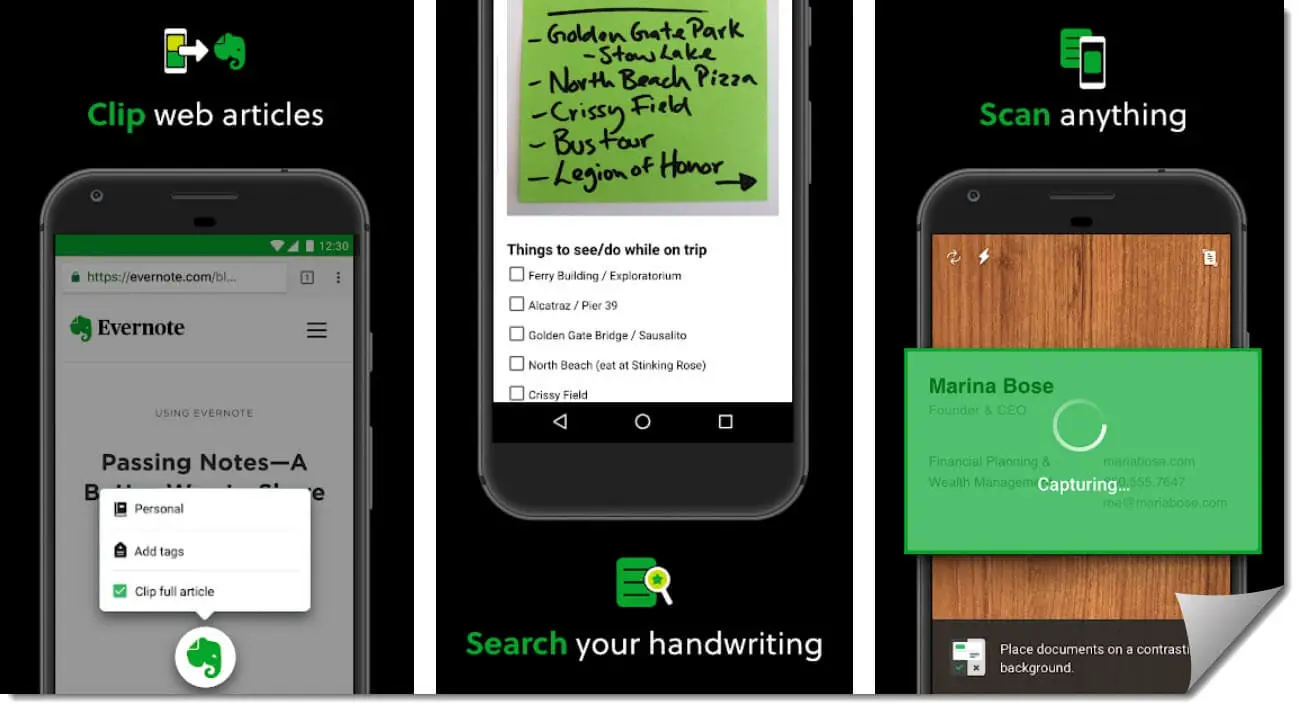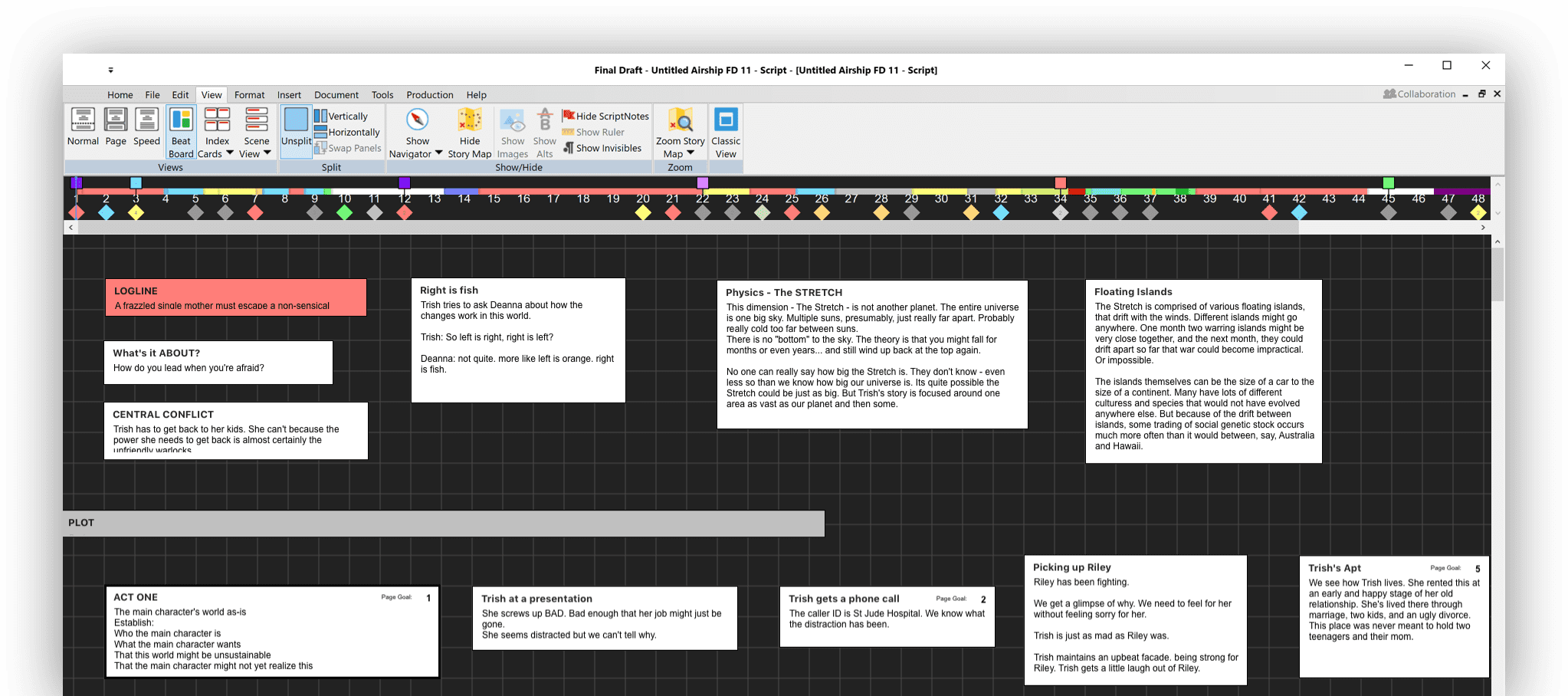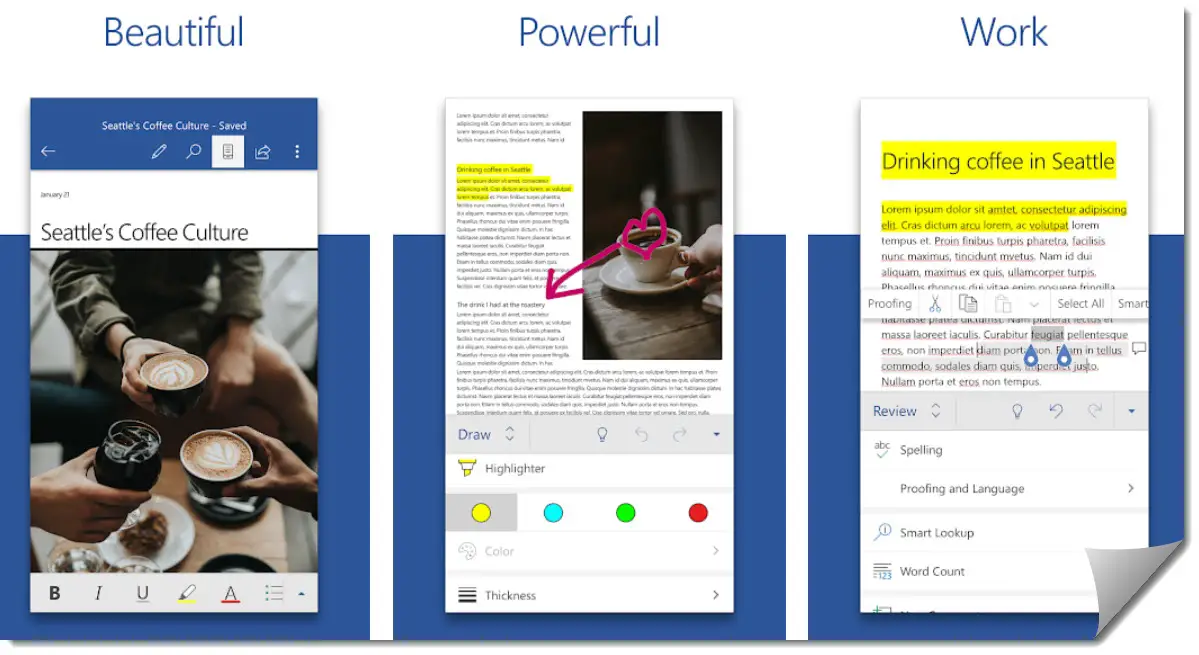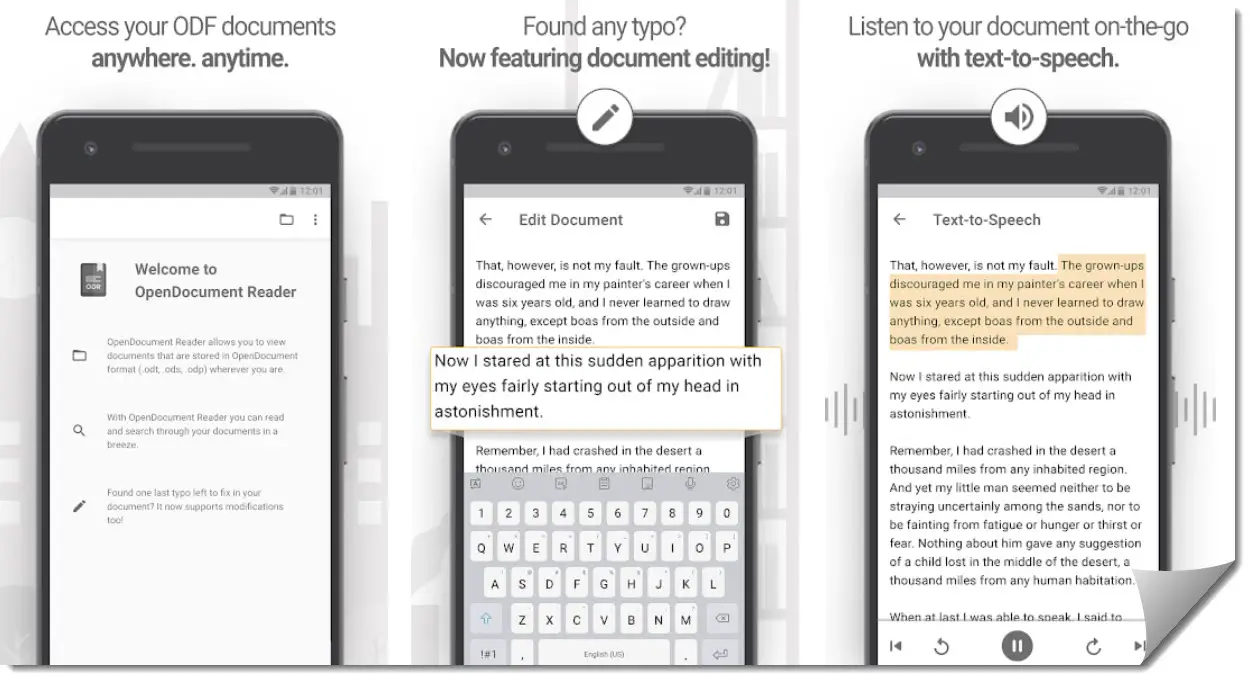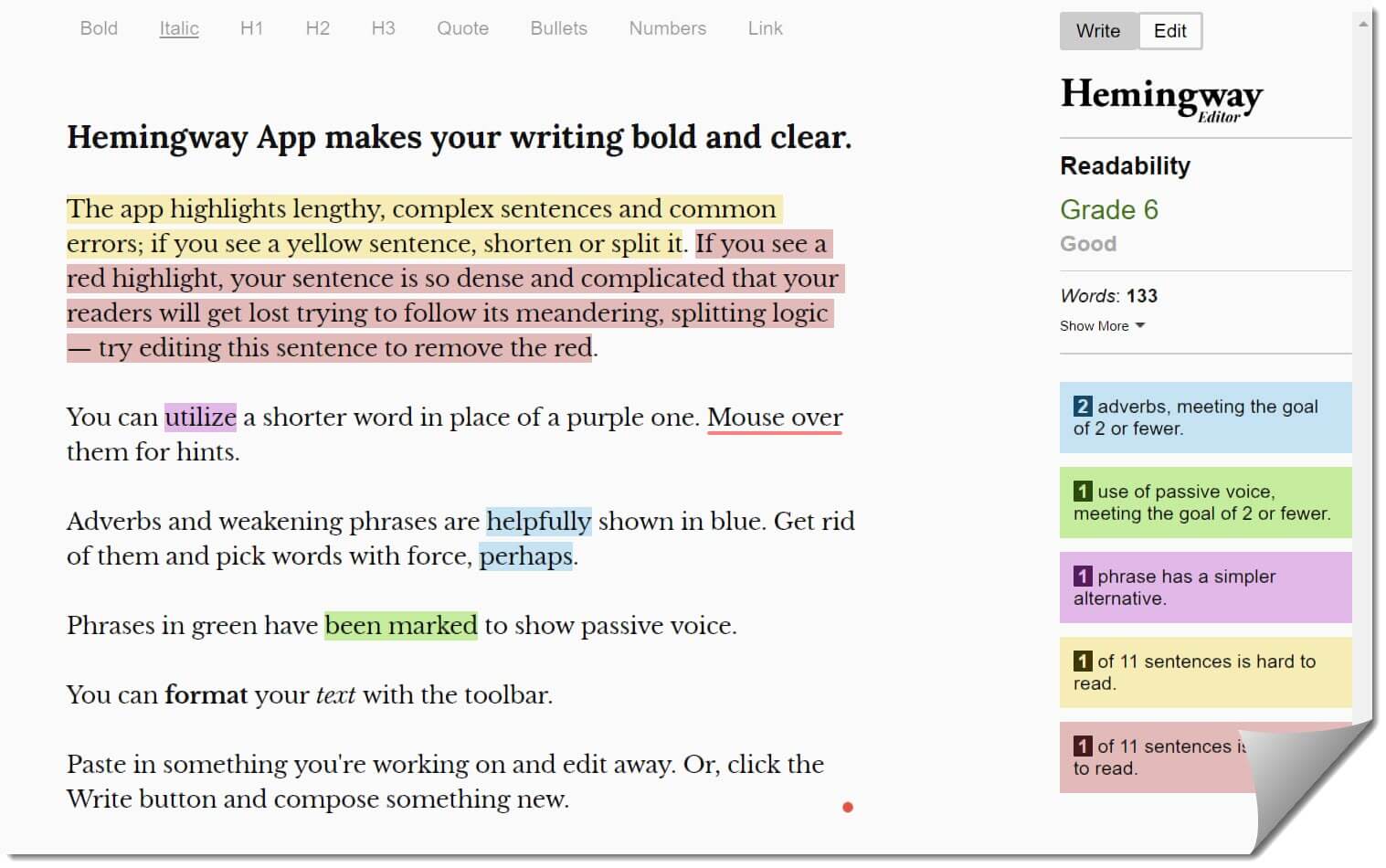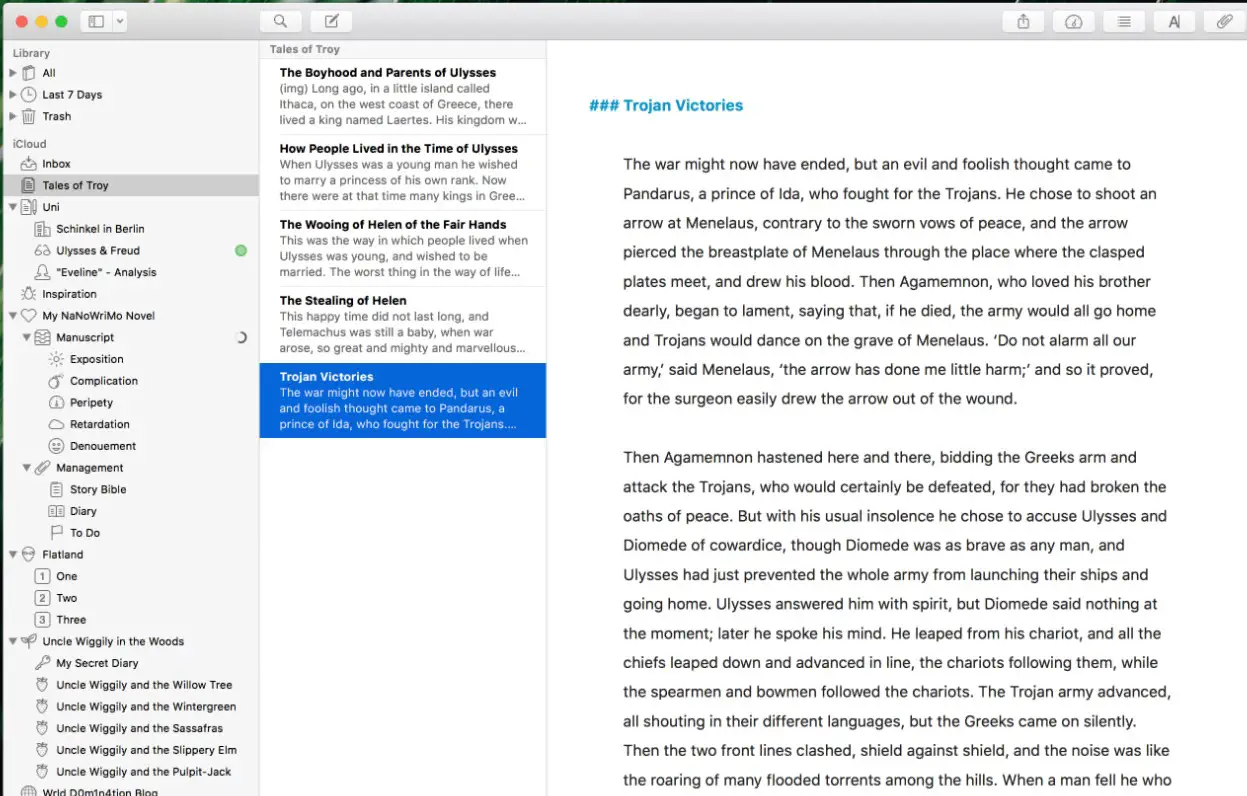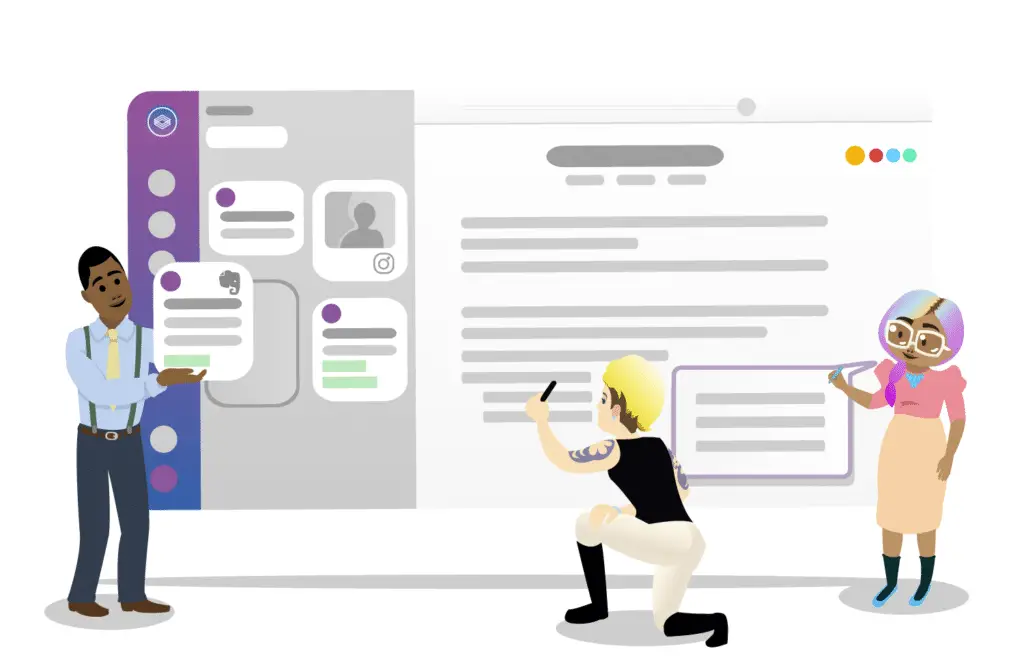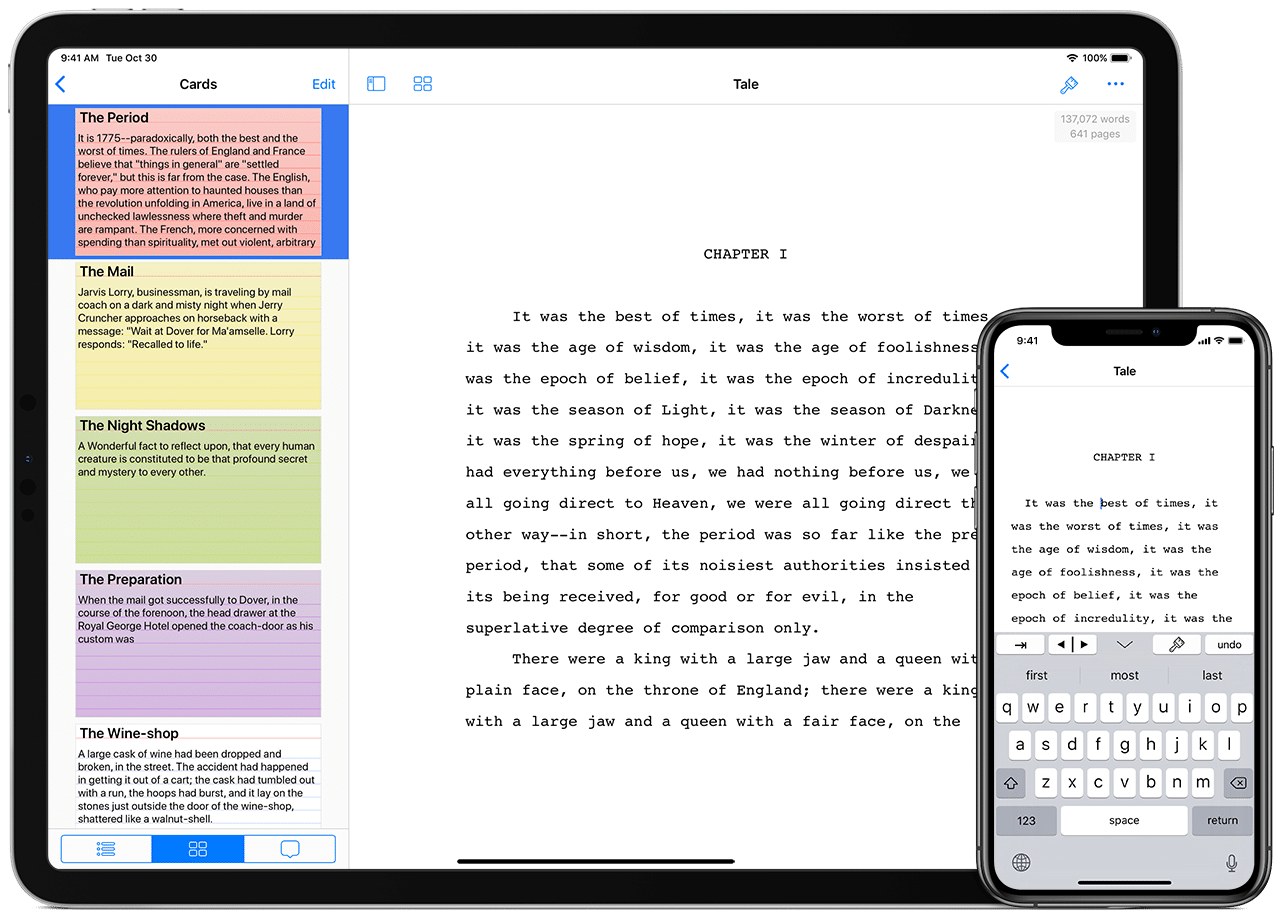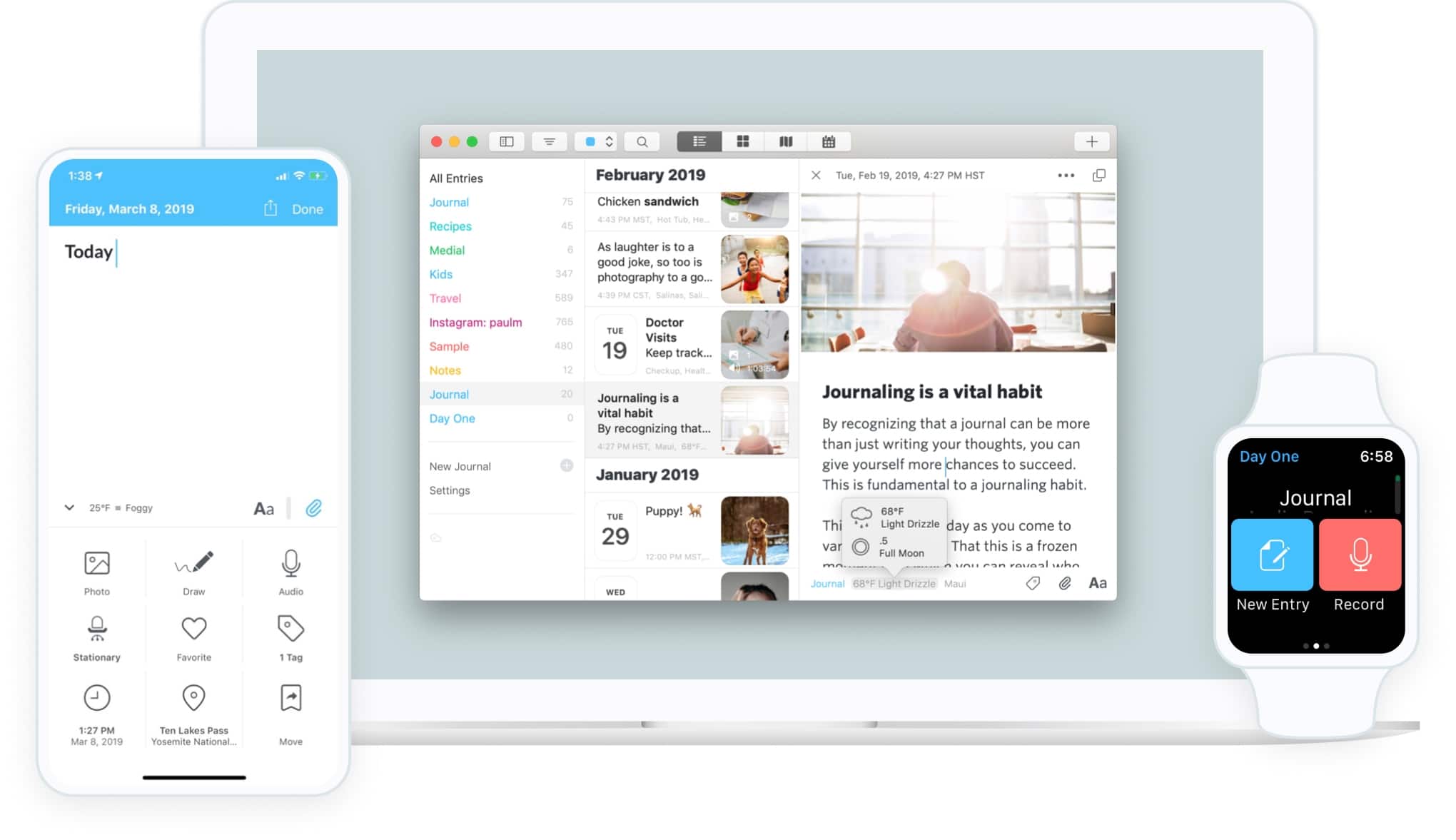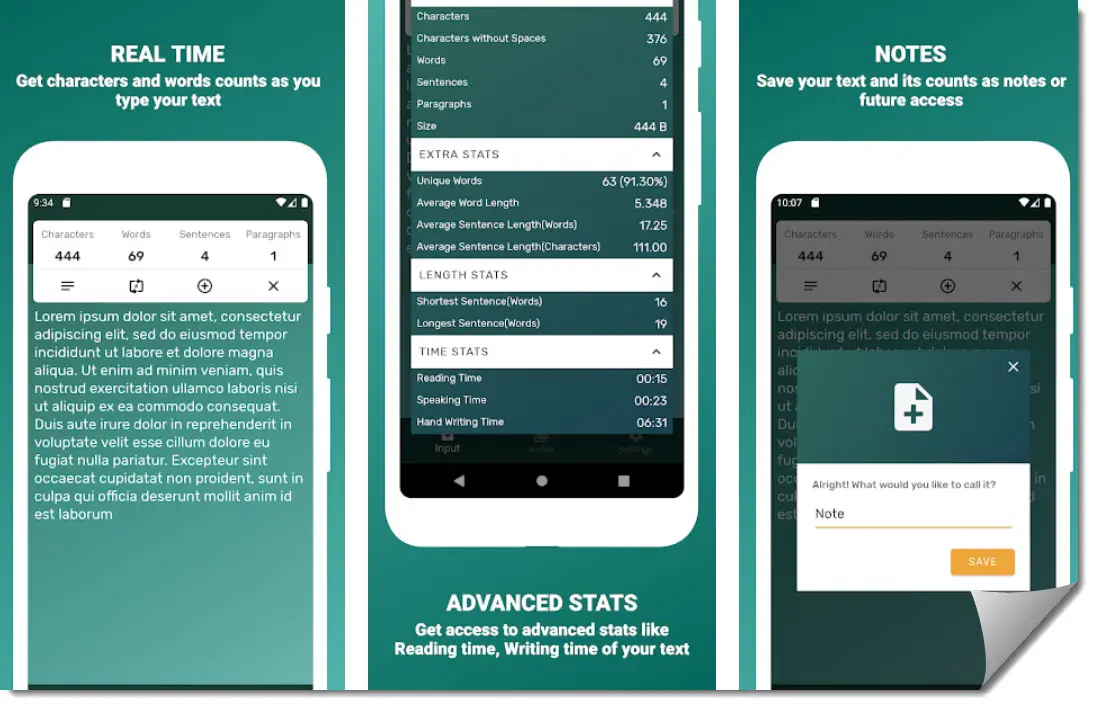The world has seen more writers in the past two decades than in the past 2 centuries. Thanks to various book writing apps, online blogs, DIY personal websites, and other social mediums with free-to-write options.
These tools have given birth to a new breed of people who are finding themselves among a large community of writers.
With the growing popularity and demand of new-age writers who pen down their thoughts on various off-track topics, many people have chosen writing as a profession.
With the onset of the New Year, there is an increasing number of people pursuing writing as a full-time task. A rise in the availability of advanced online tools and applications have made book writing a very organized and hassle-free process.
In order to achieve higher standards of productivity in the field of writing, it requires forethought and effective follow-up. The revolutionary power of technology today has made management smooth and practically possible.
Writing professionally requires systematic organization, purposeful writing, and thoughtful editing. The increasing demand has given birth to a number of tools that enable and equip every writer with a multitude of features.
Initially, book writing was exhausting and overall a very grinding process. A great level of patience was required in order to stick to one’s passion for writing, as it was cumbersome.
For any writer especially book writers, it was not a cakewalk to develop and conceptualize all ideas in their head within a defined time frame. Translating them into meaningful written words and sentences is another time taking procedure.
In the year 1882, Mark Twain sent the first piece of manuscript to be written by means of a technology-based platform, which eventually redefined writing. The typewriter was introduced back then.
In the 21st century, we have nothing to complain about as we have computers, word processing applications, and the Internet available readily. The endless list of book writing software elevates the standard of quality writing to another level altogether.
In order to make the choice easier, presented below is a list of the best book writing applications and all the right tools you can blindly rely on making writing an enjoyable learning endeavor.
Best Useful Book Writing Apps: Our Top Pick 👌
1. Evernote– Organize your notes
For a writer, inspiration can strike at any time. Evernote is the go-to application for making a note of the ever-flowing thoughts and ideas on your mobile handset.
It is designed to systematically sort your high pertinent thoughts by note-taking, categorizing, archiving, and managing manifold tasks smoothly.
Below is the summary of the main Pros and Cons of Evernote that makes it add to the Best Useful Book Writing Apps list.
Pros:-
- Intuitive and easy to use
- Organizes your life – helps you create notebooks for different purposes, checklists, attachments, creating tables, sharing, syncing, setting reminders, and presenting data constructively.
- The free version of the application offers 60 MB of space which works adequately for most users
Cons:-
- Prices are known to fluctuate
- Evernote does not allow the user to resize the primary pane.
2. Final Draft– Writing application for version control
Final Draft successfully formats screenplays, teleplays, and stage plays to facilitate the writing career. It gives a new voice to every character and feature of reading your script aloud.
Google Docs has well-compiled editing features but Draft’s take on editing is securely insured. Any changes made by the user do not alter the original document, on the other hand, it saves it as a new version after editing.
After finishing writing a draft, it can be saved with others through a link. By downloading the content in Markdown, HTML formats, emails, or plain texts as PDF, word file, and Google doc it can be exported smoothly.
Below is the summary of the main Pros and Cons of the Final draft that makes it add to the Best Useful Book Writing Apps list.
Pros:-
- This word processor notifies you through email about your word count targets
- Cleaner user interface in comparison to Google docs
Cons:-
- It is not cheap unless you are a serious screenwriter.
3. Grammarly – Ensure your grammar is perfect
If you wish to be a successful writer or book author, it is mandatory to keep a check on the technical aspects of writing across various platforms. Grammarly provides solutions to all grammar, spelling, and plagiarism checks. This application has a free and chargeable package too.
Below is the summary of the main Pros and Cons of Grammarly that makes it add to the Best Useful Book Writing Apps list.
Pros:-
- Real-time grammar corrections made easy
- Easy to understand and accuracy is certain
- The free version of the application is customizable and you have the option to select your preferred language.
Cons:-
- The free version doesn’t work perfectly and is limited in its scope
- Aggressive advertising and continuous notifications might be very irritating for the user of this app.
4. Ginger – Write better and faster, Mistake-free
The ginger app equips you to write flawless English. It is inclusive of a complete set of features to ensure that communication is made effective.
The free version of Ginger is supremely powerful and its personal dictionary offers a unique addition to the software. Whether you are working on eBooks, business correspondence, academic documents, social writing, or book writing – it is helpful.
Below is the summary of the main Pros and Cons of Ginger that makes it add to the Best Useful Book Writing Apps list.
Pros:-
- The ginger page takes care of all structuring and proof-reading requirements
- Paraphrasing and translation is made possible simply
- Live corrections and conceptual definitions and synonyms can be accessed
- Easy to install and operate
Cons:-
- In comparison to the Grammarly application, the Ginger page offers fewer detection of errors
5. ProwritingAid
An online editor, Pro Writing aid is a personalized assistant which checks and clears all content when it comes to grammar, spelling, copied work, etc.
Primarily used as a style editor by bloggers, novelists, and content creators, it helps optimize word choice using thesaurus settings and helps make quick punctuation corrections. It is ideal for book writers when it comes to academic checking especially.
Below is the summary of the main Pros and Cons of prowritingaid that makes it add to the Best Useful Book Writing Apps list.
Pros:-
- Third-party integration – allows for other writing applications to integrate features
- Embedded Thesaurus – word correction is embedded and happens on a real-time basis
- Has an option to check for plagiarism with online content
- Has a resource library and provides a complete analysis of your write-up
Cons:-
- Limited features in the free version of the app
- The more exotic features are reserved for the pro package and cost more
- Slightly heavy on the software end, making it a bit slow compared to other applications
6. Microsoft Word
The classic, most famous writing application created by Microsoft is the world leader in writing applications. From book writing, academics, documents, memos it is the most versatile tool for any form of writing and works as well for book writing.
For decades it is the go-to application for all offices, private homes, and writers whether small or big for all their requirements.
Pros:-
- Unmatched in features, MS Word stands at the top of all writing applications. Thousands of fonts, layouts, designs, styles, templates and various other permutations and combinations can be created.
- Easy to understand and doesn’t require training.
- Auto-review, spell-check, grammar correction, thesaurus, and thousands of other editing features are available.
Cons:-
- Since it caters to so many users; it does make organization a little more difficult without knowing the in-depth features
- No free version, and can become expensive, since it generally comes as a bundle with other applications.
- Windows version has more features than the Mac Version
7. Scrivener – Write scenes that work
One of the most used apps for book writing, Scrivener is probably one of the top-known apps in its category.
Used by almost all types of writers such as academics, novelists, biographers and autobiographers, and even journalists, this app is one of the most fulfilling when it comes to just writing especially long-form writing as it helps the writer organize extremely well according to their style of writing.
Below is the summary of the main Pros and Cons of Scrivener that makes it add to the Best Useful Book Writing Apps list.
Pros:-
- With its superior organizing structure, one can easily divide, index, categorize and track their work in scrivener.
- Excellent for revisions, as you can revise and save the revision alongside the original and choose the best version when required.
- With a few clicks, it can piece all the work together and create a format ready for printing.
- Helps in reviewing and rearranging the manuscript easily.
- It can open side by side with another application, which allows one to research, and edit at the same time
Cons:-
- It is not free and is one of the more expensive apps for writing
- Not available on devices that do not run Windows or macOS or iOS, thereby android users are evacuated completely.
8. LibreOffice – Favorite open-source suite
With no costs absolutely, LibreOffice is well accepted by most users for its supreme compatibility with Microsoft Office formats. Its relatively recent update redesigned its familiar office-like user interface and boosted productivity.
LibreOffice’s across the platform availability and frequent updates make it a good choice for both individuals and business centers.
Pros:-
- Very safe and free for all to use
- Offers the same and even greater functionality and sharing documents is easier in Libreoffice compared to Microsoft office
Cons:-
- Real-time co-authoring is missing
- Integrated cloud storage is a problem
9. Reedsy Book Editor – Your daily resort for Publishing, writing, and marketing advice
Reedsy is another online editor, ideal for those looking for formatting. Since combined with its other apps such as Reed’s marketplace, one can get professional help on the book and content while writing itself.
It also allows collaboration and instant review, similar to Google docs, when creating content. It is an editor catered towards beginning writers who do not wish to spend much on tools but might require professional or personal help from others. It is especially catered towards editing and formatting written content.
Below is the summary of the main Pros and Cons of Reedsy that makes it add to the Best Useful Book Writing Apps list.
Pros:-
- Write and edit together in the style required. Final edits can look really pretty because of the different formatting styles offered.
- Most features are free.
- Can convert to multiple different formats very easily such as ePub and .mobi
- It helps to connect to professional editors.
Cons:-
- Very basic in its offerings. However, it helps do the job.
10. Hemingway
Named after Ernest Hemingway, one of the most prolific writers of the 20th century, the Hemingway app is another online editor (with a recently launched desktop app) for writing, which analyses and corrects grammar and context.
It is also very good for pointing out different writing errors and provides suggestions to improve the quality of the text.
Pros:-
- Automatically highlights different types of errors in different colors.
- It provides suggestions to improve language, by highlighting different forms of grammars. For example, writing on Hemingway will highlight active voice and will provide a suggestion to write in the passive voice.
- No signup, login or save is required. Just go to the editor and start typing. One can use an app if one wish to.
Cons:-
- Not the best formatting application available.
- Saving one’s work can be difficult unless the desktop app is available.
11. iA Writer
iA Writer is a word editing tool for book writers who wish to focus on their words and content rather than going about organizing and formatting. It follows the simple policy of write first, then formats.
It is clear because iA comes as a clean slate without any of the confusing features which come with most other editing apps.
It sounds like a basic app, but it can really be useful for those who are not too familiar with extensive features and can easily get confused. If you just wish to write, iA can be the one for you.
Below is the summary of the main Pros and Cons of iA Writer makes it add to the Best Useful Book Writing Apps list.
Pros:-
- Simple and easy to use.
- Helps focus on writing
Cons:-
- Extremely Basic in its offerings
- Expensive for the features it offers.
12. Ulysses
A simple, easy-to-use writing app, Ulsysses throws out all the fluff and incorporates only those tools required for writers of all kinds. With its own library format, to help organize documents, to simple clean navigation, it is simple in its offerings and powerful in its delivery.
It is a more powerful version of a basic clean slate editor since it helps organize and format better. It is easy to use and is catered to those who are not very comfortable with extreme features.
Below is the summary of the main Pros and Cons of Ulsysses makes it add to the Best Useful Book Writing Apps list.
Pros:-
- Clean Interface with ease of use
- Easy to use format
- Single Library for all texts
- Organize easily in groups using your own criteria such as subject or project-wise.
Cons:-
- Not the most feature-heavy product
- There are other apps with more features and lesser prices.
13. Open Office Writer– Optimizing a writers productivity
This word processing application can be used to write a simple memo or even a powerful book with a lot of content, diagrams, and indexes. It takes care of the most basic functions such as spelling corrections, customizing fonts and also includes bookmarks and other shortcuts.
Pros:-
- Supports a range of file formats
- Can use formatting, extensions, and templates
- Portable
Cons:-
- Menu Bar may appear to be cluttered
- The large file setup takes time to download and install
- This Program interface is not very attractive
14. Google Drive – Create and edit documents online, for free
Google drive offers to the writer, a plethora of diverse cloud storage services. It provides excellent editing and styling opportunities, helps you to rightly format text and paragraphs.
The prospective book writer can choose from a range of fonts, links, images, and drawings absolutely cost-free. The impactful documents thus created can be accessed at the writers’ convenience from anywhere and at any time even when you don’t have Internet services available.
Long structured documents can be mapped and handled with no distractions. Google Docs is universal and there is no such requirement for synchronization with Dropbox.
Pros:-
- Organize and categorize all work aspects of the project is well managed and easy to locate folders (detailed research, long-form drafts, manuscripts, and defined outlines)
- Host files for various projects like photos, images, fonts, and much more
- Access offline, anywhere, and anytime even when you are traveling. Approach your work from any device (laptop, smartphone, tablet, or any other to your liking)
- Collaboration made simple with no version control issues.
Cons:-
- It takes a long time to start on low-powered computers and the speed slows down when millions of users are simultaneously uploading and downloading
- Hackers can hack or even remove your important data
15. Airstory – Diverse range of Content Creation
Airstory is made for content creators who wish to create content anywhere and everywhere even while they are on the go.
It is suited to meet the writing needs of bloggers, copywriters, and social media specialists. Consolidating all content in a single place aids in keeping data safe and managing it smartly especially content development and large-scale projects.
Below is the summary of the main Pros and Cons of Airstory makes it add to the Best Useful Book Writing Apps list.
Pros:-
- An automated way of writing with the drag and drop content creation
- Effective templates which focus on increasing conversion and engagement lead to success
- A good choice when it comes to managing repetitive and tedious tasks
Cons:-
- Not very user friendly
- It cannot be used instead of writing applications such as Google Docs and Evernote but it definitely complements them
16. Storyist
A strong writing environment is popularly used by novelists and screenwriters. It helps to track the plot, settings, and characters keeping them organized and accessible. It comes in a package comprising of a word processor, project manager, outliner, and index cards.
Pros:-
- Useful as means storage, sharing, and syncing
- Easy to set up and start working
Cons:-
- Collaboration and co-authoring abilities are weak
17. Day One
There is immense power in journal writing as a means to find newer ideas and conquering the book writing realm and writer’s block. With the simple and easy-to-use user interface it is the desired application for a writer.
The powerful rich text formatting and the ability to create more than one journal at any given point of time helps you to record every aspect of your life.
Pros:-
- Automatic backups to your private server
- End-to-end encryption and privacy protection ensured
- Secured using a passcode or biometrics
- Dictate entries with voice transcription or even record stories with an audio facility
Cons:-
- Inconvenient as there is no Windows or web support
18. The Novel Factory
The Novel Factory offers a means to end the creative chaos and replace it with greater insights helping you to develop your story.
From inception to completion, The Novel Factory provides a vast variety of powerful features and intuitive tools, which permit the characters, situations, plot, and scenarios to evolve together in a well-planned, drafted, and edited manner.
Pros:-
- A host of features help in the development of characters, settings, plots, and stories
Cons:-
- Outdated user interface
19. Wordcounter
Simply selecting and copy-paste your latest work file on this site and it shall provide you with details such as the number of characters paragraphs and sentences precisely contained within the selected text.
Availability of the data will automatically bring to your attention the grade group is it suitable for and the time taken to read the write-up.
Pros:-
- Keeps a check on the word count and at the end, it ascertains that it is within the specified range
- Prevents you from using a particular word often
- Reading level acts as an indicator of revealing the education level of a person would require in order to understand the words used
Cons:-
- Accuracy is not very reliable
Conclusion
The world offers a number of channels and platforms to every aspiring and existing writer. The advent of technology has made it all the more possible by expanding the reach of your work.
You might be a passionate soul who wishes to publish journals; self-publish a book, start a blog and shape it into a business or become a writer. The paths are plenty but the journey might be difficult initially.
The websites and writing platforms available online have given wings to the dreams of thousands of people who sit at home and indulge in a constructive source of working and earning at the same time.
Unlike the previous slow process of writing and publishing today the requirement for freelance content writers and book authors has increased tremendously providing a source of extra income to many.
The book writing and content creating applications pay well and are mostly reliable. The best and most trusted writers’ resources have been listed earlier. These applications ensure speedy and quality rich writing.
Being aware of prevalent scams is very essential for success in the field of writing or else you would soon want to quit. The knowledge of the most recommended book writing applications will increase the verifiability only encouraging people to write more.