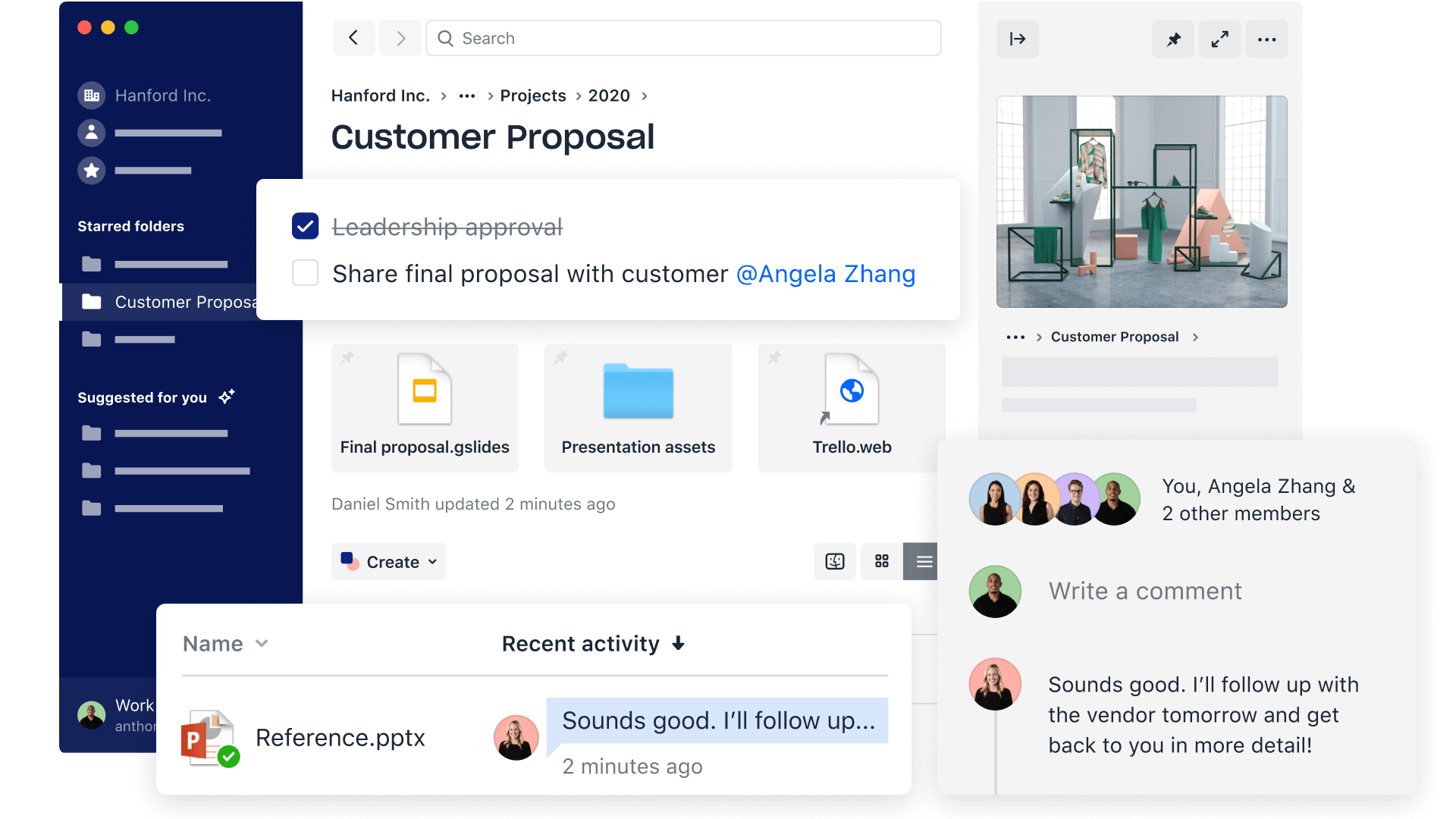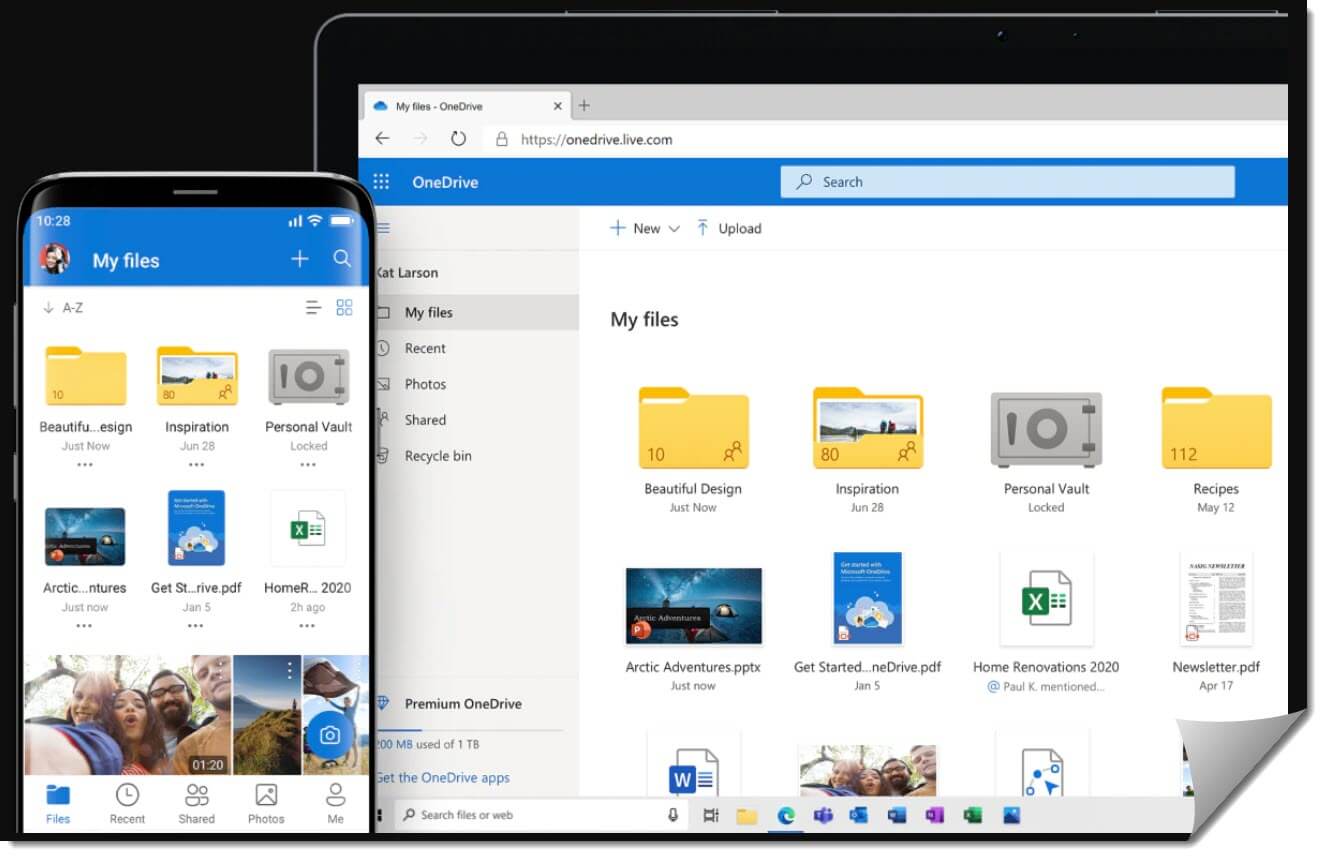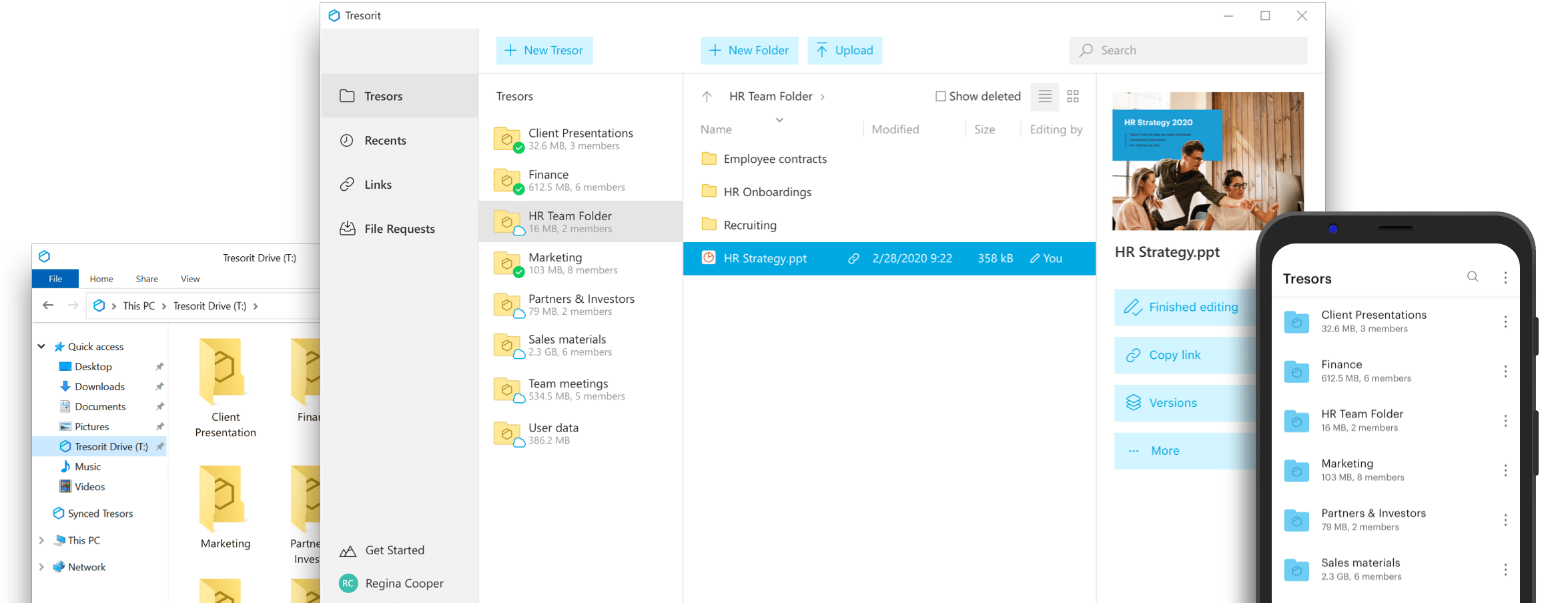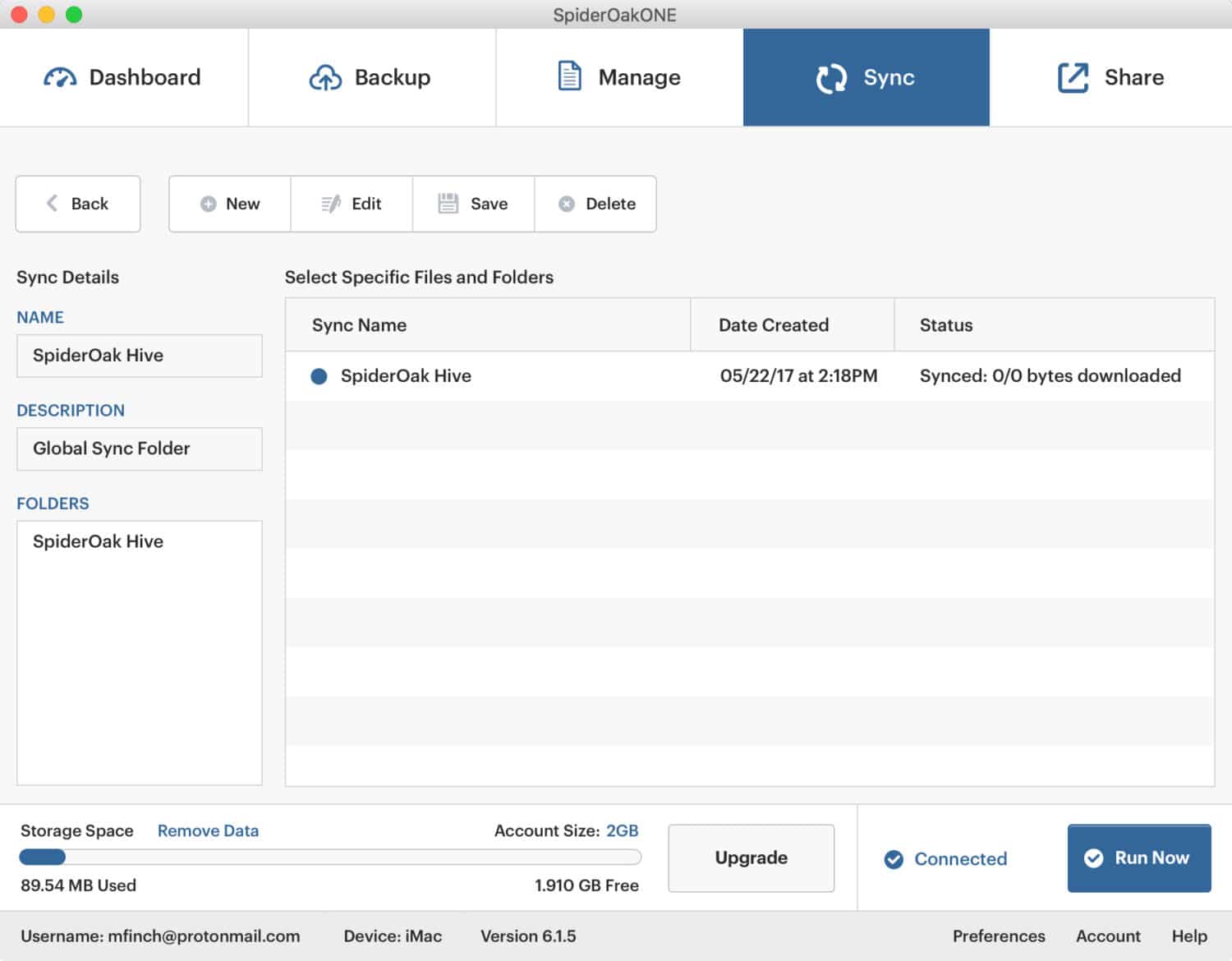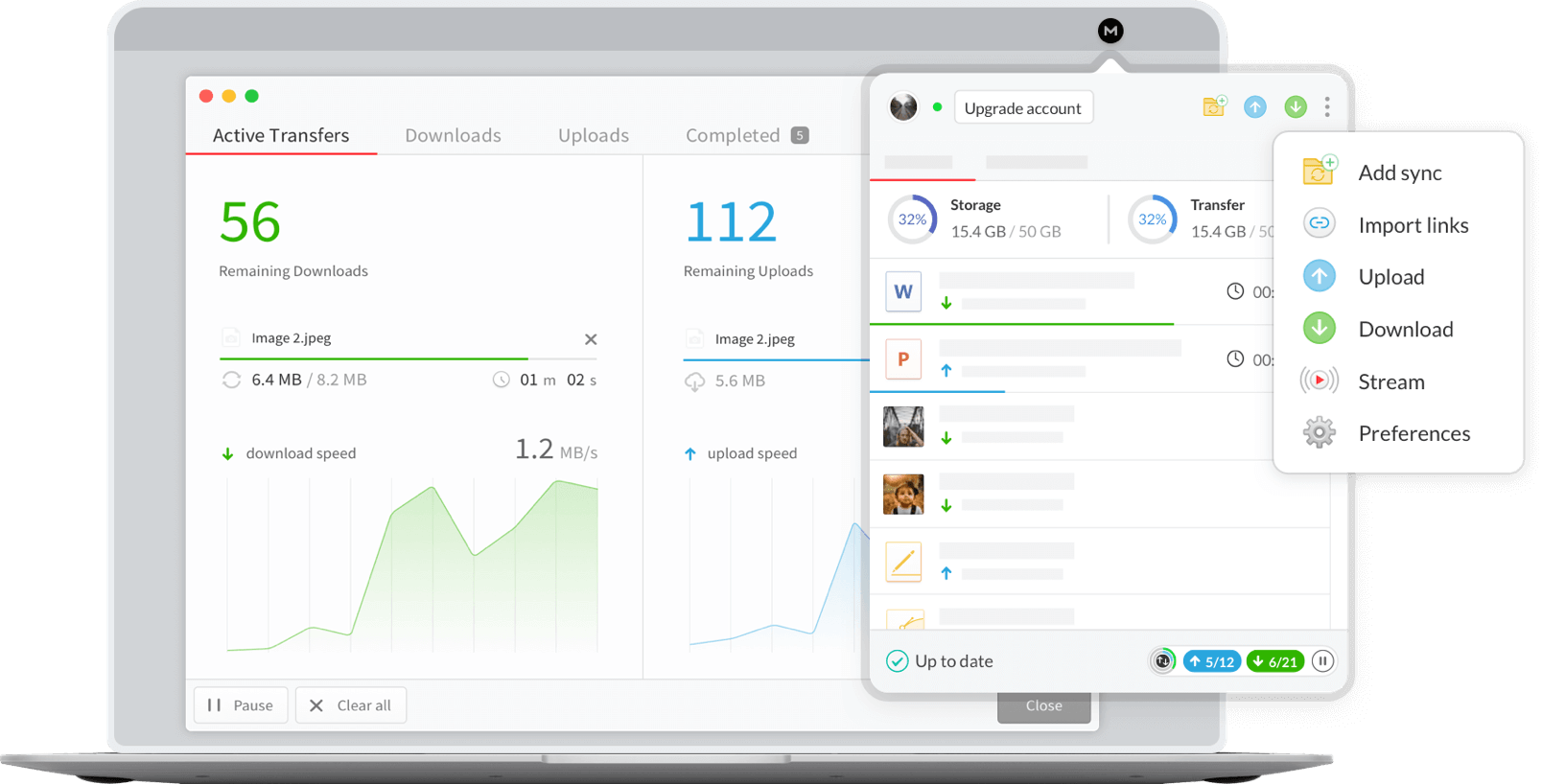Google Drive is a renowned cloud storage solution that users can access instantly upon creating a Gmail account. It’s a convenient and free storage device, but paid plans are also available to boost your storage space.
The free plan gives 15 GB of storage space, well that’s quite a lot for individual use, and even small businesses are still not enough.
It has a user-friendly interface with cross-platform support. Google Drive has various features that make it a user’s favorite such as offline viewing, Docs, Slides, Sheets, and many more handy editing tools.
Bundled with so many features, still, sometimes people look out for Google drive alternatives. Why? Envision the situation when you are locked out of your Google account forever.
The access to all your stored data ends within a second! It is really a dilemma for individuals and companies alike.
Besides, transferring large media files isn’t adequate through Google Drive. It’ll definitely be an issue for a creative professional who often sends large files to clients.
Hence, Google Drive alone may not be a suitable choice for this purpose, especially when you have a tight deadline.
Thus, a lot of people switch to cloud alternatives to Google drive. Here, we’ll learn about the top cloud alternatives in the market.
Best Google Drive Alternatives – Our Top Pick
1. pCloud
pCloud is a powerhouse in cloud storage platforms that is easy to use and comes with a robust encryption system for complete security.
By far, about 3,000 hackers have tried and failed to break into the app. However, its encryption service which is known as pCloud Crypto hides behind a paywall.
Also, your files encrypt even before leaving your device due to its zero-knowledge-protection policy. It means nobody will be able to decrypt the files barring you. Hence, pCloud is serious about its users’ privacy.
You can upgrade to pCloud Business to share files with your clients and team members. You can build folders in this app and share them with anybody you want.
Every person who has access to that file gets the same editing options. Team members can view edits and comment on shared files in detail through this app. Hence, one can also use this app for collaboration purposes.
You can also customize the file sharing option. For up to 180 days, it even lets you restore the previous version of the document.
Pros:-
- pCloud is the only cloud service provider in the market that gives a one-off lifetime subscription.
- It is an amazing option if you frequently share files with your colleagues.
- The desktop version of this app does not take up space on the hard disk because the computer system will recognize it as a network drive.
- It has no file size limitation which means you can save FLAC music files, HD videos, and large documents.
Cons:-
- A user has to spend extra monthly or yearly in order to utilize both pCloud Crypto and business.
- pCloud has low bandwidth.
2. Sync
Sync is one of the growing cloud storage solutions giving a lot of competition to Google Drive. Launched some years ago, it is considered one of the most secure and fastest options for online data storage. Sync is an excellent source to store data for personal and business use.
The app has fast and consistent uploading speeds which are the biggest perks of this cloud server for business owners.
You can upload data and access it through a downloadable data client or in-browser. Also, you can easily access the saved data from anywhere and anytime you want.
The automatic data syncing feature ensures that your devices are always backed up. Moreover, the end-to-end encrypted storage system of Sync assures that only you get cloud data access.
You will get a larger amount of storage space on Sync as compared to other online storage providers. It also has more reasonable storage plans that offer about 2TB of space. Companies can opt for a 10TB storage plan.
Pros:-
- It’s recommended to use it if you want a server for faster uploading.
- Sync offers excellent customer support and is always happy to assist its users.
- It boasts the best functionality and the most abundant storage space.
- This cloud platform offers high-end security with features like two-factor authentication and data encryption.
Cons:-
- The user interface is somewhat difficult.
- Linux users will not get downloadable client support.
3. Dropbox
When we are talking about cloud storage solutions, we can’t ignore listing Dropbox. This mainstream cloud storage service has many features that keep it on par with Google Drive.
After all, Dropbox is the first company to invent the cloud storage system and was established in the year 2007. No doubt, why many users still prefer this cloud storage platform above other brands.
Dropbox has an exceptional sync feature that supports all the platforms. In fact, it is the company that made the sync model common, today found in several storage platforms.
A user receives a personal folder on his or her device soon after creating an account on Dropbox. Everything that you save on this folder will directly be uploaded to the servers for future use.
Additionally, the block-level file transfer algorithms make it stand apart from other cloud storage platforms on this list.
Only the first time a full file is uploaded on dropbox as; further, it only keeps updating the changes that you make to your synced files. Hence, you get lightning-fast sync time that too on less data usage.
Another highlight of this storage drive is that it is compatible with almost every other service such as Zapier, Ulysses, and much more.
Pros:-
- You can integrate official and third-party add-ons to improve its functionality.
- You can even share a file with users who are not using Dropbox via a link.
- The platform allows downloading the folder by compressing it into a zip archive.
- It is compatible with various OS and apps like Windows, macOS, Android, iOS, and even Linux.
Cons:-
- It offers only 2 GB of free storage space, and other storage plans are also expensive.
- You can only link three devices on its free plan.
4. Microsoft Onedrive
Developed by tech giant Microsoft, OneDrive is a cloud application with tough competition to Google Drive and Dropbox.
This mainstream platform is not confined to Windows users but works efficiently on iOS, Mac, and Android systems. Many of its functionalities are similar to Google Drive; hence it is an ideal alternative.
The cloud storage solution has cross-platform app support with a quick and instantaneous syncing model.
One of the unique features of the OneDrive platform is that you get access to the full Office suite by getting a paid membership at no extra cost. Thus, if you own an Office 365 subscription, this one is the cherry on the cake for you.
With its Auto-sync files feature, any document you save on your PC automatically uploads to the cloud storage. However, you can delete the docs and view their old version only on your computer system.
The limited free version provides you with only 5GB of free storage which is average storage for anyone. On the other hand, after purchasing a paid OneDrive version, you get 50GB to 1TB of space for $1.99 per month and $7.99 per month, respectively.
Besides, on membership, you also get access to one of the best note-taking apps – OneNote.
Pros:-
- You get a myriad of freebies with OneDrive that will cost you a lot otherwise.
- OneDrive is a cheaper alternative to Google Drive.
- It easily integrates with the whole MS Office Suite.
- You can get up to 1TB of storage on the OneDrive cloud storage platform.
- It is compatible with Android, iOS, macOS, Windows, and Linux operating systems.
Cons:-
- The free version of OneDrive has limited features.
- The autosave feature on files will not work when you work with an internet connection so you’ll manually save open files when there is no connection.
5. iCloud Drive
You must be familiar with iCloud if you know Apple products, whether you are its user or not. It is basically a cloud data storage service of Apple that users get pre-installed in their products.
iCloud is an ideal option for those who are planning to shift to an iOS device from an Android device.
The storage drive has many advantages that make it a good Google drive alternative. It has a simple user interface and is value for money. You can quickly restore everything available on your device with more storage capacity.
However, the restrictions on file sharing and syncing make many users start looking out for another option.
With this cloud solution, users get 5GB on a free plan as soon as they sign in to iCloud or create the Apple ID from any of Apple’s products.
If you are a fan of using the Apple lineup, you can opt for a $0.99 per month plan for 50GB storage space, $2.99 per month for a 200GB Plan, and $9.99 per month for a 2TB storage space. However, there are no added advantages to buying higher plans.
Below is the summary of the main Pros and Cons of the iCloud that makes it add to the free Google Drive Alternatives list.
Pros:-
- Apple users can save all files and documents on their multiple devices using this cloud storage.
- You can sync and access data of one iOS product from any Apple lineup.
- The app is easy to use.
- It allows you to connect various office tools, for example, Keynote and Pages for presentations.
Cons:-
- iCloud is not the quickest cloud storage with the sharing feature still in the beta stage.
- It supports only Apple devices. Hence, it is not for everyone.
6. Box
If you are searching for cloud servers for business purposes, then the Box is an outstanding alternative. It is a secure cloud storage platform that even allows you to select the location to store your data.
The biggest highlight of the Box is the integration of machine learning on the platform. You can generate new contracts, automate tasks, and direct them to someone easily, but it can lead to some privacy issues.
The platform also lets you create files and instantly share them with your colleagues. In fact, your teammates can comment and edit the document in real-time without leaving the platform. It gives access to all files from any device or platform as it has cross-platform support.
You can integrate a wide range of software with Box, such as Adobe Sign, Office 365, and Salesforce. Everyone will also get full version tracking to record all the changes and syncing done by far.
It is a complete team-oriented cloud storage app on which you can even chat with others collaborating on the doc. The box allows you to share files externally by creating a custom URL or sending a link.
It even lets you set passwords on shared files to maintain security. Additionally, you can revoke access or switch the permission settings when you accidentally send it to the wrong person.
Below is the summary of the main Pros and Cons of the Box that makes it added to the Google Drive Alternatives list.
Pros:-
- The plug-ins for this cloud storage platform are accessible for better performance.
- Box cloud storage platform is compatible with a lot of collaboration tools.
- All the tasks go with the flow, ranging from task distribution, and progress tracking, to the deadline set.
- It supports Windows, iOS, OS X, Android, and BlackBerry ecosystems.
Cons:-
- You need to log in every time you open this app.
- When integrated with the Office suite, it is slow in backing up your work.
7. Tresorit
Tresorit is another excellent cloud storage platform for small teams and companies. Data centers of this app are Europe-based, but it falls under Swiss jurisdiction; thus, they comply with GDPR regulations. So, there is less risk of data access by somebody without your consent.
The cloud storage platform offers services to some of the world’s most prominent organizations, such as Canon, Emirates, Pfizer, KPMG, and Roche. This incredible app allows you to store, sync, and even share files in end-to-end encryption.
One of the features of Tresorit is its file-sharing security standards. After uploading and getting a shared link for the file, the app easily lets you review when and who downloaded that file.
Even you can immediately revoke access or set a password on it in case you send it to the wrong person. So, no need to stress about the data getting leaked to an unreliable source.
It is easy to access via computer and mobile devices as well. You can choose either Tresorit free plan or a pro plan to enjoy extra features, for instance, sync and other controls.
Below is the summary of the main Pros and Cons of the Tresorit that makes it added to the Google Drive Alternatives list.
Pros:-
- It boasts military-grade encryption, zero-knowledge privacy, and public-key cryptography features to provide total security while sharing files.
- In the basic plan, you will get 3GB of storage.
- Tresorit lets you access your files from two devices.
- This cloud storage platform supports Android, iOS, macOS, Windows, and Linux.
Cons:-
- Tresorit does not offer any free service.
- It is a complex and costly platform.
8. SpiderOak
SpiderOak will be a good Google Drive Alternatives if you want excellent security as it features zero-knowledge authentication and end-to-end encryption.
Any data backed up on this cloud platform won’t be seen by your colleagues or anybody attempting to hinder the data. There are customizable features as well.
The SpiderOak Share product by the platform offers ease of encrypted document sharing and collaboration. Also, another add-on called SpiderOak Semaphor is its secure messaging app. However, other cloud servers have these as in-built features.
You can experience its service using a 21-day free trial before purchasing any subscription. SpiderOak offers four different plans for more storage options that are: $6 per month for 150 GB, $11 per month for 400 GB, $14 per month for 2 TB, and $29 per month for 5 TB.
Below is the summary of the main Pros and Cons of the SpiderOak that adds it to the Google Drive Alternatives list.
Pros:-
- SpiderOak saves bandwidth and time.
- The zero-knowledge authentication policy encrypts data locally on the server.
- You can directly upload and preview documents via this app.
- It is compatible with macOS, Windows, Android, Linux, and iOS.
Cons:-
- The interface of SpiderOak is not easy to use.
- It does not comply with the strict GDPR rules.
9. Amazon Drive
Recently launched, Amazon Drive is another user-favorite alternative for personal use. It has a smooth UI that comes with complete security.
If you buy music files from the Amazon MP3 store, they will automatically add to your Amazon Drive. Also, Fire phone buyers get free unlimited storage for all the photos captured on the phone. It is like duplicating the files from your local system to the cloud storage.
Amazon Drive server offers up to 5GB of file storage space for free. However, besides storing music files, it is not as useful for file sharing as other cloud servers on this list.
Below is the summary of the main Pros and Cons of Amazon Drive that adds it to the Google Drive Alternatives list.
Pros:-
- Amazon Drive has a massive amount of server space.
- You get unlimited photo storage.
- The platform offers excellent 24*7 customer support.
- The music saved from Amazon MP3 doesn’t consume any space in the storage drive.
Cons:-
- Amazon Drive does not have a smooth synchronization process.
- The platform does not allow access or file updating ease in offline mode.
10. Mega
Are you looking for a free and secure cloud storage service with a lot of storage capacity? The mega cloud server is your go-to option.
The headquarters of this company is in New Zealand, but it complies with GDPR rules. People can watch out for its vulnerabilities since Mega is built on public source code.
It can efficiently encrypt your data and it comes with collaboration tools that enable you to see real-time edits. You can also share docs by giving a link through this cloud drive.
Besides, you will get a bandwidth limitation of 10GB that refreshes every 30 min. As a new user, you’ll get free 50GB of space with many other features. You can also opt for the paid plans that start at 200GB and go up to 2TB.
Below is the summary of the main Pros and Cons of the Mega that makes it added to the Google Drive Alternatives list.
Pros:-
- This cloud storage platform offers you a bountiful 50GB of free space.
- Mega comes with the file-sharing option.
- A decryption key should be provided to access files that you can append to your shared URL.
- It has a simple user interface; just drag and drop the files to store them on the cloud drive.
- The app supports Windows, Android, Mac OS X, iOS, Chrome, and Linux
Cons:-
- This cloud platform has no additional security features, such as password protection.
- The encryption and collaborative tools are not as good as Box and Tresorit cloud storage solutions.
📗 FAQs on Google Drive Alternatives
Below are a few queries on Google Drive Alternatives that everyone is expecting to answer and I did include the same for my readers.
Is OneDrive or Google Drive Better?
Google Drive is adequate for users who store an average amount of data. OneDrive is ideal for businesses and teams that require heavy-duty storage and large-scale syncing. However, the maximum users fall into the category where either platform can fulfill their needs.
Will Google Drive be discontinued?
Google announced in 2017 that it would end the support for the Google Drive desktop app for both MAC and Windows users. Hence, the software will be shut down.
Does Microsoft have a Google Drive equivalent?
OneDrive offers similar collaborative and file syncing features to Google Drive. However, OneDrive has been designed to work with its productivity suite.
Top file-sharing services include Box, Dropbox, Citrix ShareFile, iCloud Drive, Microsoft OneDrive, MediaFire, Open Text Hightail, etc.
What is the disadvantage of Google Drive?
One of the significant Google Drive drawbacks includes security risks. Once the link has been provided, anyone on the internet can use it. A password protection feature similar to the one Microsoft offered solves the issue.
What are the disadvantages of using Mircosoft OneDrive?
Some of the drawbacks of using Microsoft OneDrive are its limitation of document size, limited offline access, and lack of third-party integrations.
Is OneDrive part of Google Drive?
OneDrive is an element of the Mircosoft Office 365 that can be used by Windows, Mac, and android users. Registered users get a free 5GB cloud drive storage.
What is the new Google Drive?
A new desktop app released by Google replaces old versions for business and home use. It offers features like backup and sync, Google photos, drive file stream, etc.
Which is better, Dropbox or Google Drive?
Google Drive provides better plans compared to Dropbox. Some of the features that Dropbox offers are available with Google at a much lower price or free. Most users put Google Drive ahead regarding usability, price, and features.
Which cloud storage is best?
Sync.com is a cloud storage platform that provides quality file-sharing and security benefits. Other similar services include Icedrive and pCloud. MEGA provides excellent free cloud storage and is highly secured.
Are all cloud storage servers free to use?
Well, almost all the cloud platforms come with free plans, but they have specific storage space. You can choose the one that fits your bill or go for a paid subscription to upgrade for more storage space.
Which are the best alternatives to Google Drive for business owners?
Tresorit, Sync, pCloud, and Box are the best Google Drive alternatives if you want a storage solution for business purposes.
What to look out for a while selecting a cloud storage solution?
Firstly, you must keep your requirements in mind, especially storage capacity. After that, we recommend going for a cloud drive with specs like a zero-knowledge protection policy, end-to-end encryption, file sharing, auto-sync, and easy UI.
Does every cloud storage app support all operating systems?
No, it is not necessary. Some may support all the operating systems, for example, Tresorit, Microsoft OneDrive, and SpiderOak. On the other hand, a few cloud storage apps are available only on a limited OS, such as iCloud.
Final Words…
For quite some time now, Google Drive is an adequate online storage solution for different users. But it comes with a few limitations that you cannot ignore. So, when Google Drive disappoints in satisfying your certain requirements, it’s time to look out for alternatives.
When searching for an alternative, check that the cloud storage service you choose has unique features.
The right cloud storage provider offers you easy access to a secured files repository. Moreover, take note of what particular Drive has on offer for you to get the right replacement.