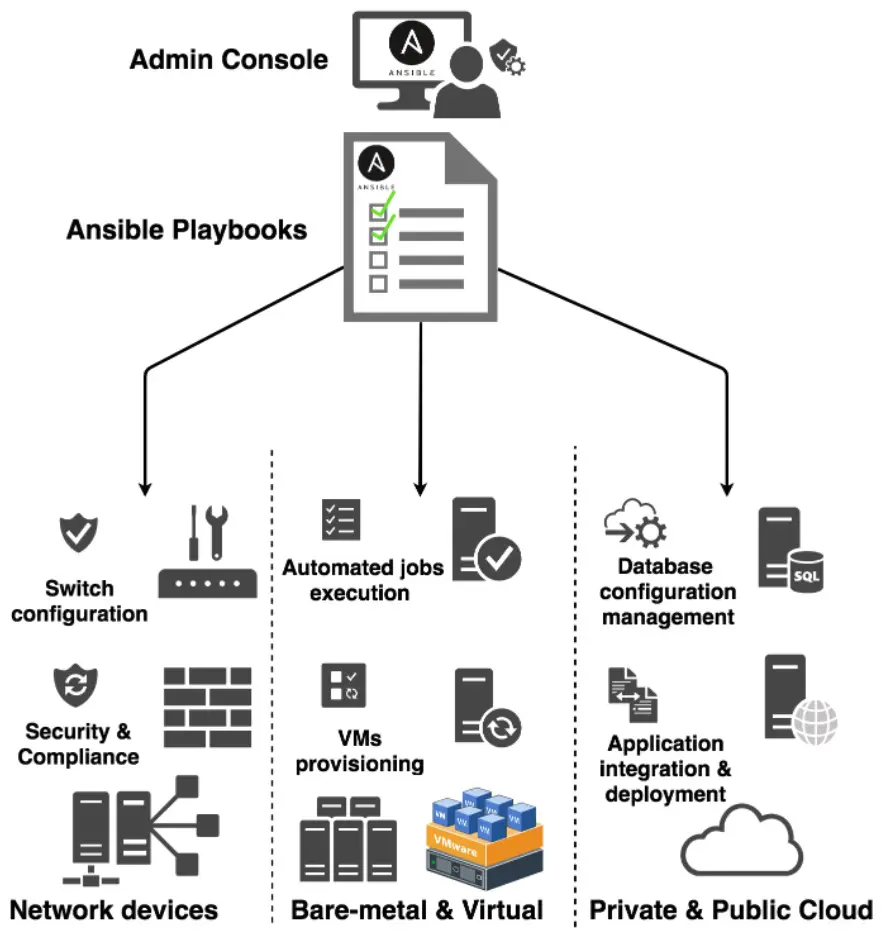Are you looking for the best Terraform alternatives To Automate Infrastructure on Any Cloud? If yes, you have stumbled upon the correct webpage.
We will review some of the best Terraform alternatives in today’s article.
So, without any further ado, let’s get started –
Best Terraform Alternatives – Our Pick👌👌
Terraform is one of the most popular cloud infrastructure automation tools businesses can use to set up and manage cloud services, private infrastructure, and public cloud.
Some of the key features of Terraform include cloud computing, data migration, configuration management, log access, data security, cost estimation, audit logs, performance monitoring, and others.
It boasts SSO functionality for team management, while administrators can manage an organization according to teams, business units, and users via their role-based access controls.
Terraform allows it to operate several cloud-based services using the command line interface and open-source infrastructure as code. It comes with the HashiCorp Configuration Language, which provides a declarative language to manage data centers.
Besides that, Terraform is an open-source tool with over 32.7K GitHub stars and 7.6K GitHub forks. The user interface of Terraform is also quite easy to use and is compatible with Windows, Linux, macOS X, FreeBSD, OpenBSD, and Solaris.
While Terraform is a powerful tool, it is not the only option for IT automation. Below, we have listed some of the best Terraform alternatives that can help you with the IT automation process –
1. Ansible – Terraform alternatives For Simple IT Automation
Ansible was initially an open-source tool for automating IT infrastructure and software development.
However, the company expanded its commercial support when the product grew. As a result, in 2015, Red Hat showed interest in the product and acquired Ansible, now a Red Hat product.
Ansible is a great tool that can be used for software provisioning, configuration management, application deployment, and other IT automation tasks.
Its simple and easy-to-learn UI, detailed documentation, and knowledge base make it a great tool for IT automation.
It runs on Unix-like machines but can be easily configured on both Linux-based and Windows machines.
Ansible isn’t a system-dependent tool, meaning it can run tasks sequentially and stops whenever it encounters an error. This makes the troubleshooting process faster and easier, especially for beginners.
The entire program is written in Python, making it readily available for Linux machines since most Python libraries are, by default, available in Linux distros. However, it supports modules written in any language as long as it returns the data in JSON format.
For managing end nodes, Ansible uses standard SSH and Paramiko, meaning you don’t have to install any agent on remote systems.
Besides that, the Ansible configuration files, aka playbooks, are written in YAML. It is much easier to read language than JSON, supports comments, and lets you use the anchors for reference.
There is also Ansible Galaxy, a repository to find, reuse and share Ansible content. Here you can easily find configurations, applications, and more to make the deployment process faster.
Terraform vs Ansible:-
Here is a detailed comparison table on Terraform and Ansible:-
| Feature | Terraform | Ansible |
|---|---|---|
| Language | HCL (HashiCorp Configuration Language) | YAML |
| Use cases | Infrastructure as Code (IaC), cloud provisioning, resource management | Configuration management, application deployment, infrastructure automation |
| Learning curve | Steep, as it requires learning HCL and understanding the Terraform state management concepts | Moderate, as it requires understanding YAML syntax and Ansible modules |
| Configuration | Declarative configuration, which means it describes the desired state of infrastructure resources | Imperative configuration, which means it describes the steps to configure a system |
| Platform support | Supports major cloud providers such as AWS, Azure, Google Cloud, and others | Supports a wide range of operating systems and cloud providers |
| Resource types | Offers a wide range of resources to manage, including virtual machines, databases, and more | Offers a smaller range of resources, focused mainly on server configuration and management |
| Orchestration | Offers basic orchestration capabilities, such as managing resource dependencies and ordering | Offers advanced orchestration capabilities, including managing complex workflows |
| Agentless | Yes, Terraform requires no agents or additional software installed on target hosts. | No, Ansible requires an agent (called Ansible’s “Remote Node”) on target hosts to manage them. |
| Community | Large and active community with a broad range of third-party plugins and integrations available | Large and active community, with many modules and roles available |
| Integration with other tools | Good integration with other tools in the HashiCorp ecosystem, such as Vault and Consul | Good integration with other DevOps tools such as Jenkins, Git, and Docker |
| Cost | Terraform is an open-source tool, so it is free to use | Ansible is also an open-source tool, so it is free to use |
2. Attune – Terraform alternatives For IT Automation & Orchestration solution
Attune is one of the best Terraform alternatives. It is a cross-platform Python-based automation tool compatible with macOS, Windows, and Linux platforms.
You can use it for provision, patch, and automate build procedures & compliance for both physical and virtual servers.
It helps businesses enhance their security and accelerate digital transformation by automating the build and deployment of servers.
You can use this tool for automation using existing scripts running as a Windows batch file, PowerShell scripts, CMD commands, and scripts designed for a custom interpreter on a Windows machine.
Since this tool is based on Python, it can efficiently execute scripts written in Python, Perl, Bash, SQL, and PL/SQL.
There is a node automation feature of Attune that lets you automate operations such as Docker or Raspberry Pi configuration, Home lab setup, and more.
The tool’s user interface is simple and easy to use, making it extremely easy to manage all your servers. Attune boasts portable procedures that can be easily shared.
Terraform vs Attune:-
Here’s a detailed comparison table between Terraform and Attune:-
| Comparison Factor | Terraform | Attune |
|---|---|---|
| Definition | Terraform is an open-source infrastructure as code (IaC) tool developed by HashiCorp. It allows users to define and provision infrastructure using declarative configuration files. | Attune is an enterprise-grade configuration management and deployment automation tool developed by Cognizant. It allows users to automate infrastructure, applications, and services deployment and management across multiple environments. |
| Language | Terraform defines infrastructure as code using its configuration language, HashiCorp Configuration Language (HCL). HCL is designed to be easy to read and write, with supporting variables, expressions, and modules. | Attune defines configurations using a domain-specific language (DSL) based on YAML. The DSL is designed to be human-readable and easy to write, and it supports variables and includes. |
| Support | Terraform has a large and active community of users and contributors supported by HashiCorp. It has a wide range of plugins and modules that extend its functionality, and it can be used with multiple cloud providers and on-premises infrastructure. | Attune is a proprietary tool developed and supported by Cognizant. It has a smaller community of users and contributors than Terraform and is primarily used for automating deployments on the cloud. |
| Features | Terraform has many features, including support for multiple cloud providers, infrastructure modules, state management, and plan preview. It also has a large ecosystem of plugins and integrations, and it can be used for various use cases, such as provisioning, deployment, and configuration management. | Attune has a more limited set of features than Terraform, including infrastructure provisioning, application deployment, and configuration management support. It also has built-in support for continuous integration and continuous delivery (CI/CD) pipelines. |
| Learning Curve | Terraform has a moderate learning curve, especially for users new to infrastructure such as code or HashiCorp Configuration Language (HCL). However, it has extensive documentation and a large community of users who provide support and resources. | Attune has a steeper learning curve than Terraform, especially for users unfamiliar with YAML or its domain-specific language. However, it has a well-documented API and extensive support resources to help users get started. |
| Cost | Terraform is open-source and free to use. However, depending on the cloud provider or service used, some plugins and modules may have associated costs. | Attune is a commercial product that requires a license, and its pricing is not publicly available. However, it offers a free trial period and custom pricing options based on the user’s needs. |
| Security | Terraform has built-in security features, such as state encryption and remote backends, to ensure the confidentiality and integrity of infrastructure configurations. It also supports role-based access control (RBAC) and identity providers. | Attune has built-in security features, such as encryption, user authentication, and access control, to ensure the security and compliance of deployments. It also integrates with third-party security tools like vulnerability scanners and compliance frameworks. |
3. Kubernetes
Kubernetes, aka K8s, is another popular Terraform alternative you can opt for. It is an automation platform widely used for application deployment, scaling, managing individual containers, and more.
It is an open-source container orchestration system introduced by Google in 2014. It also means Kubernetes is entirely free to use without any limitations.
Currently, Kubernetes is being managed and developed by the Cloud Native Computing Foundation, a part of a nonprofit Linux foundation that mainly hosts critical open-source components of the global technology infrastructure.
Kubernetes is one of the favorite container orchestration systems because many of its other competitors are either its distributions or forks. This is one of the reasons Kubernetes is highly regarded in the industry.
One of the best things about Kubernetes is its self-healing abilities, though that is only for pods. However, you can further integrate other tools to add additional self-healing layers to increase the application’s reliability and performance.
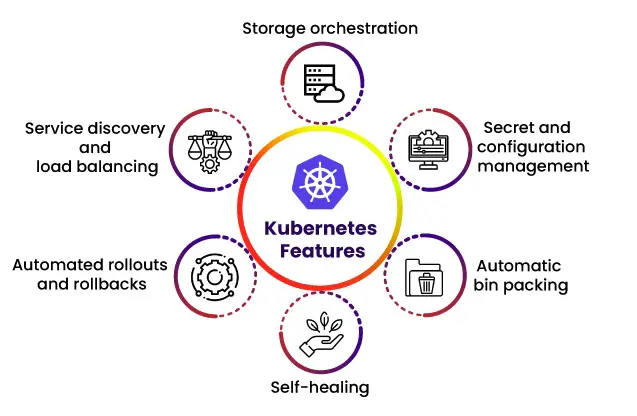
It lets developers draw underlying computing resources to deploy workloads on the entire cluster, not just on a particular server. It also allows administrators to manage and monitor several servers and containers simultaneously.
Whether basic or complex your requirements are, Kubernetes’ flexibility and capabilities can provide consistent and seamless application delivery.
Besides IT automation and migrating workloads, it lets you choose between an on-premise, hybrid, and public cloud infrastructure.
4. Jenkins – Terraform alternatives For Open-Source automation
Jenkins is another excellent automation software for developers and organizations that can build, test, and deploy applications.
The best thing about Jenkins is that it is an open-source tool, meaning it is entirely free, and you don’t need to take any tension about cost.
By default, Jenkins is an awesome IT automation tool that can perform various kinds of actions. But if you want more functionality, Jenkins lets you integrate additional plugins and APIs to take the functionality to the next level while making it capable of executing various tasks.
Jenkins can be installed on almost all major computer operating systems, such as Windows, macOS, Linux, and more. You can even deploy Jenkins on the cloud on a virtual machine. Additionally, you can use Docker containers in it.
Jenkins has a massive community of developers and users, meaning you can easily find tutorials, solutions, and guides to learn and master this tool.
It also offers a knowledge base for detailed information about features, user handbooks, tutorials, learning resources, and more.
It is a Java-based program but supports many other languages, such as Python, Java, and more, for scripting and other purposes. Besides that, it can create jobs in both the freestyle and the pipeline processes.
5. Chef
Chef is a code-driven configuration management tool. It offers the functionality to define infrastructure as a code. It is a code-driven automation and configuration tool, meaning that instead of using manual procedures, you have to write codes to manage infrastructure.
It can be used for automation, infrastructure configuration, app deployment, network configuration management, and more. Its continuous monitoring system lets you ensure that all the servers you manage or configure through it meet industry standards.
Chef is an advanced tool that is also a bit complicated to use. If you want to become good at this tool, you must spend a lot of time learning the basics of it.
However, it is one of the oldest tools, too, meaning that there is a large support base that can help you with any problem and help you learn this tool as fast as possible.
However, the good thing about being such a complex tool is that it offers some great functionalities you may not find on any other tools. It is also capable of handling extremely complex tasks very easily.
Some disadvantages of Chef include its steep learning curve and higher cost. Also, it requires you to know programming languages, especially Ruby.
6. Puppet – Terraform alternatives For infrastructure automation
Puppet is another excellent software configuration and management tool, widely popular amongst system and cloud administrators.
It enables you to configure, install and manage servers with continuous development, compliance, and configuration management.
Unlike procedural scripts, where you have to define each step of a configuration system, Puppet lets you define the final desired state of your infrastructure and application.
Once you define the final desired state, Puppet starts continuously and automatically enforcing that state, giving you more time to innovate rather than fix script errors.
Puppet uses the master-slave architecture to provide a secured encryption channel layered through SSL. The Puppet orchestrator and code manager tools can move your infrastructure into a continuous delivery pipeline.
Another good thing about Puppet is that it is open-source software, meaning it is free, and the tool’s functionality can be extended by building custom modules and libraries.
Puppet has an idempotency feature that only applies changes if a system needs it. If the change isn’t needed or is already present, Puppet will not make any changes. It increases the efficiency of the system.
It is a cross-platform software that supports all major OS, including Fedora, Debian, RHEL, Solaris, Windows, OS X, and Gentoo. This ensures that you can use this tool without worrying about compatibility with the OS or anything else.
Being a popular tool, Puppet has an active community that can help you learn the tool very quickly and solve your doubts. Also, it has an override mechanism that overrides instructions for specific scenarios where exceptions must be made.
However, even though an active community can help you learn the tool, it can be complex for people who are inexperienced in programming, especially in Ruby.
It is entirely developed in Ruby, and therefore if you want to become good at this tool, experience in Ruby is quite essential.
7. SaltStack
SaltStack, popular with the name Salt, is an orchestration and configuration management tool. It is an IT automation that can create, manage, optimize, deploy, and secure any infrastructure on-premise or in the cloud.
SaltStack is built on Python, not Ruby, unlike most IT automation software. Since the Python libraries are already present in most Linux distros, it makes Saltstack readily available for all Linux machines.
One thing I like about SaltStack is that it is open-source and supported by its parent company SaltStack. Being an open-source tool, SaltStack is quite popular amongst developers and users, meaning the community and user base are continuously growing. The actively growing community and extensive documentation make it quite easy to learn.
It is based on a unique and powerful automation engine that automatically scans and detects events in a system and provides intelligent solutions.
This makes Salt extremely effective for managing large and complex environments efficiently. Salt also provides support for both agent-based and agentless environments.
The latest SecOps offering enables Salt to detect security vulnerabilities and misconfigured non-compliant systems easily. Once it identifies the issue, the powerful automation tool helps you fix it to keep your infrastructure secure, compliant, and up-to-date.
Salt can be a great choice for a Terraform alternative for Linux. Even though Salt can be used on Windows, it is not that good.
Also, the user interface of Salt is relatively poor and looks underdeveloped. But overall, it is an excellent Terraform alternative.
8. ActiveBatch
ActiveBatch is a great Terraform alternative on our list. It is widely used in IT landscape integration, orchestration, and automation. The functionality of this tool makes it easier for you to monitor, manage and deploy distributed IT environments.
This Terraform alternative boasts low-code workflow automation and a job scheduler that can help you seamlessly integrate and coordinate a wide range of business process automation (BPA) and IT-related tasks. Overall, this tool has robust IT and BPA capabilities.
ActiveBatch is built on an event-driven architecture, allowing you to set rules and actions based on different events, such as FTP file events, emails, message queues, etc.
This event-driven architecture also helps you with providing appropriate solutions based on events. This makes ActiveBatch a perfect tool for managing large and complex environments.
It has an integrated job library that can streamline development and create automated systems faster. ActiveBatch also helps you innovate and drive digital transformation and improve workload execution.
9. Vagrant
Next, we have Vagrant on our list. Vagrant is also a tool offered by HashiCorp that can help you set up virtual machines right from a single workplace.
Vagrant can help you enhance production evenness, set up a development environment fast and efficiently, and do other things.
The tool uses the declarative configuration file to help you get detailed information on all your software requirements, operating system configurations, packages, and other things.
It helps you create virtual machines that use the same OS, packages, configuration, users, and more while allowing the user to choose their favorite editor, browser, and IDE.
Vagrant is a cross-platform tool currently supporting Windows, macOS, and Linux operating systems. This gives you the ability to use this tool on any machine.
Users can use this tool to automate the software installation process, modify configurations, and other aspects of the lifecycle used for deployment.
Another cool feature of Vagrant lets you create custom configurations for simulating environments locally for development and testing. This can be used to learn the software and test your development before applying.
Vagrant has a continuously growing community of developers, operators, and designers. This means you can easily find thousands of tutorials and guides on YouTube and other platforms to learn Vagrant.
HashiCorp even provides paid training courses for people to help them become Vagrant experts.
10. Pulumi
Pulumi is a modern-day universal Infrastructure as Code solution that lets you create, manage, and deploy modern cloud applications and infrastructure.
The best thing about Pulumi is that it is not limited to any language. Instead, you can write scripts in TypeScript, Python, Go, C#, Java, and YAML.
Using a language you are experienced with makes the scripting process much easier and faster. You can add loops, functions, conditionals, classes, and other things to make your script functional and expressive.
Once you create a working script, you easily share it with others for further modification and reuse.
Pulumi supports over 60 cloud service providers, including private, public, and hybrid architecture. You can combine different cloud services while having the same set of tools, workflows, and languages.
It is an open-source tool with over 12.5K stars on GitHub. It is freely available for individuals, but teams and businesses must opt for the paid service for additional functionalities and prioritize customer support.
Pulumi vs terraform:-
| Feature | Terraform | Pulumi |
|---|---|---|
| Language Support | Terraform uses its own declarative language called HCL (HashiCorp Configuration Language). | Pulumi supports several programming languages including JavaScript, TypeScript, Python, Go, and .NET languages. |
| Infrastructure as Code | Terraform is a tool for Infrastructure as Code (IaC) to manage and provision infrastructure resources. | Pulumi is also a tool for Infrastructure as Code (IaC) but provides a more comprehensive approach to managing cloud resources. |
| Providers | Terraform has a vast library of providers, which are responsible for managing the resources of various cloud providers. | Pulumi also has support for multiple cloud providers but a smaller library of providers. |
| Resource Management | Terraform provides resource management through the use of a declarative language (HCL). | Pulumi provides resource management through the use of programming languages such as JavaScript or TypeScript. |
| State Management | Terraform maintains the state of the infrastructure it manages in a state file. | Pulumi also maintains the state of infrastructure in a stack file. |
| Version Control | Terraform integrates well with version control tools such as Git. | Pulumi integrates with Git and other version control tools. |
| Ease of Use | Terraform can have a steep learning curve due to its own declarative language. | Pulumi is easier to use for developers with programming language experience. |
| Community Support | Terraform has a large and active community that supports and contributes to its development. | Pulumi has a smaller but growing community. |
| Pricing | Terraform is an open-source tool, free to use. | Pulumi offers both open-source and paid versions, with additional features in the paid version. |
11. BMC Control-M
Next, we have BMC Control-M on our list of the best Terraform Alternatives. It is a workload automation software that helps streamline business applications and data workflow orchestration.
This tool makes designing, building, defining, managing, scheduling, and monitoring production workflows extremely easy, improving reliability, visibility, and service level agreements.
You can use the BMC Control-M to run arbitrary tasks on multiple systems while controlled by a centralized server. The user interface of the tool is quite simple and easy.
It gives you a detailed visibility report which is helpful when controlling and managing complicated, interconnected systems.
BMC Control-M supports various platforms, including Linux, Windows, and OpenVMS. It supports technology and people, is a big theme for DevOps, and is good for everyone. It is perfect for automating the testing process while improving the efficiency of testing and debugging.
It easily integrates many popular cloud services, including Azure, AWS, and Google Cloud platforms.
You can use the GUI to create a workflow and let the system make the script, or you can use the CLI if you don’t want to waste your time poking around the GUI. Once you create a script, you can save it and schedule or run it later on demand.
✅FAQ on terraform alternatives
What can I use instead of Terraform?
Several tools can be used instead of Terraform, including AWS CloudFormation, Azure Resource Manager, Google Cloud Deployment Manager, and OpenStack Heat.
Each tool has its strengths and weaknesses, so it’s important to evaluate your specific needs and choose the one that best fits your requirements.
Is Ansible better than Terraform?
Ansible and Terraform serve different purposes, so it’s difficult to say whether one is better. Ansible is primarily used for configuration management, while Terraform is used for infrastructure provisioning.
If you need to manage the configuration of your infrastructure, Ansible may be a better choice. However, if you need to provision and manage your infrastructure as code, Terraform may be the better option.
Is Terraform still relevant?
Yes, Terraform is still relevant and widely used in the industry. It provides a way to manage infrastructure as code, allowing for repeatable, predictable, and scalable infrastructure deployments.
With the rise of cloud computing and the need for infrastructure automation, Terraform continues to be a valuable tool for many organizations.
What is the downside to using Terraform?
One potential downside to using Terraform is the learning curve. Terraform has many features and can be complex to use, making it challenging for beginners. Additionally, Terraform is a declarative language, which can sometimes be less flexible than an imperative language.
Finally, because Terraform manages infrastructure as code, it can be difficult to manage state changes and maintain a consistent and reliable infrastructure.
Can Kubernetes replace Terraform?
No, Kubernetes is not a replacement for Terraform. While both tools are used in the infrastructure space, they serve different purposes.
Kubernetes is primarily used for container orchestration, while Terraform is used for infrastructure provisioning. Using both tools together to manage a complete infrastructure stack is common.
Why use Terraform over Ansible?
Terraform and Ansible serve different purposes, so it’s difficult to say which is better. However, if you need to manage infrastructure as code, Terraform is a better option.
Terraform provides a way to provision infrastructure across multiple cloud providers, while Ansible is primarily used for configuration management.
Which is better, Kubernetes or Terraform?
Kubernetes and Terraform serve different purposes, so it’s difficult to say which is better. Kubernetes is primarily used for container orchestration, while Terraform is used for infrastructure provisioning. Using both tools together to manage a complete infrastructure stack is common.
Why use Terraform over Azure?
Terraform is a cross-platform tool that can be used with multiple cloud providers, while Azure is a specific cloud provider. If you need to manage infrastructure across multiple cloud providers, Terraform is a better option.
Additionally, Terraform provides a way to manage infrastructure as code, allowing for repeatable, predictable, and scalable infrastructure deployments.
What is Terraform vs Jenkins?
Terraform and Jenkins serve different purposes. Terraform is used for infrastructure provisioning, while Jenkins is used for continuous integration and deployment (CI/CD). While both tools can be used together to manage a complete infrastructure stack, they have different focus areas.
Why is CloudFormation better than Terraform?
There is no clear winner when comparing CloudFormation and Terraform. CloudFormation is more tightly integrated with AWS services, while Terraform provides cross-platform support for multiple cloud providers.
CloudFormation uses YAML syntax, which is generally considered more readable than Terraform’s HCL syntax. However, Terraform provides more flexibility and abstraction, which can be useful in complex infrastructures.
Why use Terraform instead of Docker?
Terraform and Docker serve different purposes. Terraform is used for infrastructure provisioning, while Docker is used for containerization. While both tools can be used together to manage a complete infrastructure stack, they have different focus areas.
Terraform provides a way to manage infrastructure as code, allowing for repeatable, predictable, and scalable infrastructure deployments, while Docker simplifies the process of building, shipping, and running applications in containers.
Do data engineers use Terraform?
Yes, data engineers can use Terraform to manage the infrastructure required to process and analyze data. Terraform provides a way to manage infrastructure as code, allowing for repeatable, predictable, and scalable infrastructure deployments.
With the rise of big data and the need for infrastructure automation, Terraform continues to be a valuable tool for many data engineering teams.
Why use Terragrunt over Terraform?
Terragrunt is a wrapper around Terraform that provides additional functionality and makes it easier to manage Terraform code at scale.
Terragrunt provides features like remote state management, locking, and reusable modules, which can be useful in complex infrastructures. However, Terragrunt is an additional tool to learn and manage, so it may not be necessary for smaller projects.
Should I use Helm or Terraform?
Helm and Terraform serve different purposes. Helm is a package manager for Kubernetes, while Terraform is used for infrastructure provisioning. While both tools can be used together to manage a complete infrastructure stack, they have different focus areas.
If you need to manage the deployment of Kubernetes applications, Helm is a better option. If you need to provision and manage infrastructure as code, Terraform may be the better option.
What is Terraform’s equivalent in Azure?
Azure Resource Manager (ARM) is equivalent to Terraform in Azure. ARM provides a way to manage infrastructure as code in Azure, allowing for repeatable, predictable, and scalable infrastructure deployments. While there are differences between Terraform and ARM, they serve similar purposes in managing infrastructure.
Why is Terraform so popular?
Terraform is popular because it provides a way to manage infrastructure as code, allowing for repeatable, predictable, and scalable infrastructure deployments.
With the rise of cloud computing and the need for infrastructure automation, Terraform has become a valuable tool for many organizations. Additionally, Terraform has a large and active community, making it easy to find help and resources.
Which is better, Google Cloud Deploy or Terraform?
Google Cloud Deploy and Terraform serve different purposes. Google Cloud Deploy is a continuous delivery tool, while Terraform is used for infrastructure provisioning. While both tools can be used together to manage a complete infrastructure stack, they have different focus areas.
If you need to manage the continuous delivery of your applications, Google Cloud Deploy may be a better option. If you need to provision and manage infrastructure as code, Terraform may be the better option.
Can Terraform deploy code?
Terraform is not designed to deploy code but can be used to provision and manage the infrastructure required to run code. Once the infrastructure is provisioned, other tools like Jenkins or GitLab can deploy the code.
Why is Terraform better than other tools?
Terraform is sometimes better than other tools because it provides a way to manage infrastructure as code across multiple cloud providers.
Additionally, Terraform provides a high level of abstraction, allowing for flexible and scalable infrastructure deployments. Finally, Terraform has a large and active community, making it easy to find help and resources.
Is Terraform considered DevOps?
Terraform is a tool commonly used in DevOps processes, but it is not considered DevOps. DevOps is a methodology that emphasizes collaboration and automation between development and operations teams, while Terraform is a tool used for infrastructure provisioning.
Is Terraform similar to Ansible?
Terraform and Ansible serve different purposes but provide ways to manage infrastructure as code. Terraform is used for infrastructure provisioning, while Ansible is for configuration management. While there may be some overlap between the two tools, they have different focus areas.
Is it worth learning Terraform?
Learning Terraform is worth it if you need to manage infrastructure as code. Terraform provides a way to provision and manage infrastructure across multiple cloud providers, allowing for repeatable, predictable, and scalable infrastructure deployments.
With the rise of cloud computing and the need for infrastructure automation, Terraform continues to be a valuable tool for many organizations.
Closing Comments on Alternatives to terraform
There you have it – a list of the best Terraform alternatives.
Terraform is a great IT automation tool for automating and monitoring configuration management. Besides that, it is open-source, easy to use, and offers a lot of other perks. However, it is not the only tool you can use for IT automation.
There are plenty of other tools that can be used to replace Terraform. If you are looking for a Terraform alternative, the above-shared list will surely help you.
With that said, here I am wrapping up this article. If you have any questions, please shoot them in the comment section below. Our team will try to respond ASAP.