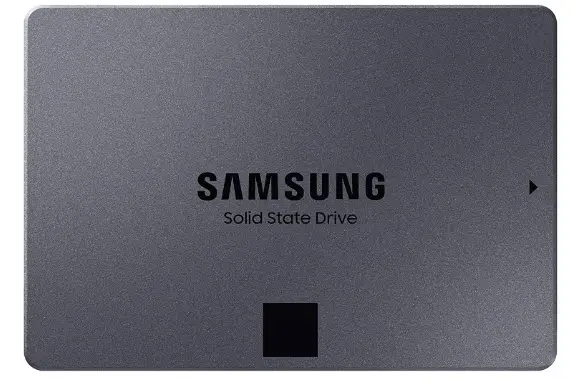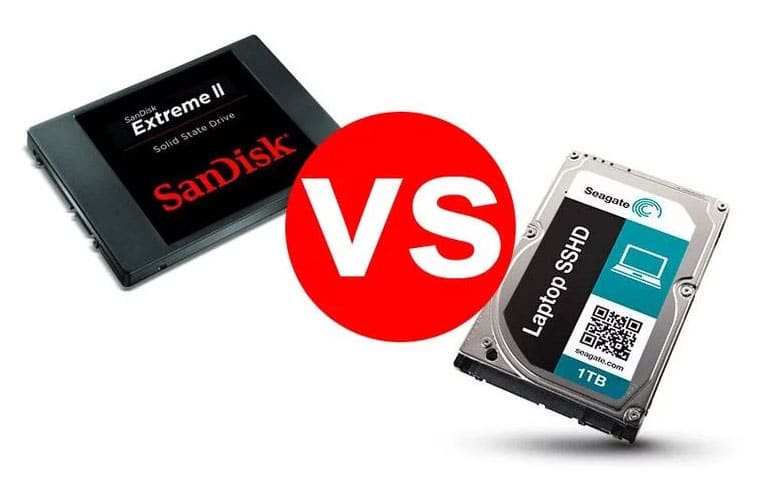Do you find yourself constantly wrestling with slow data access, system crashes, or having to delete files to make room for more?💁
This could be due to your outdated hard drive. It’s a typical scenario that many computer users face, especially when relying on traditional HDDs.
The frustration only grows when you’re in the middle of an important task or a high-stakes game, and your computer can’t keep up.
The slowness drags you down, causing delays, interruptions, and inefficiency. Even worse, hard drives with moving parts are prone to mechanical failures, which can lead to catastrophic data loss.
But what if there was a better way? A way to speed up your computer, enhance reliability, and provide extra space for all your files and software? Enter SSD and SSHD drives.
These modern storage solutions offer significant improvements in speed and reliability compared to traditional hard drives.
This article’ll delve deep into SSDs and SSHDs, comparing their features and benefits and helping you make an informed decision.
Welcome to the great debate: SSD vs SSHD.
What are SSD and SSHD? 🤔
Despite the lack of read-write heads and physical spinning disks as in traditional hard drives, SSD is commonly known as a solid-state disk or solid-state drive.
Integrated circuit assemblies and flash memory allow storing data persistently inside solid-state storage. Comparing these disks to traditional HDDs, they are way more efficient and have many other improved features.
These features include a faster battery, better storage, faster load time, compact design, lower latency, and many more.
One of the best SSD’s out in the market is Intel Optane which uses Xpoint memory that stores data by charging cells. It is one of the unique approaches yet, serving the best speed and other improvements.
There are two types of SSDs in the market: SATA and Nvme. SATA SSDs have a similar physical structure to that of a hard drive. Whereas Nvme SSDs have a compact design.
It is the latest type of drive in the market that closely resembles a stick of chewing gum. If you use one of these drives with your desktop pc or laptop, you can achieve high speeds in your tasks.
SSHD is only available in the SATA format, so you must find the correct size depending on your machine.
Most people prefer m.2 SSDs with a very compact design that can be directly installed inside your motherboard. They have a significantly higher price than the traditional hard drives and SSHD.
SSHD stands for a solid-state hybrid drive or only a hybrid drive in computers. Typically, it is an improved version of traditional hard disk drives, or you can say it combines HDD and SSD drives.
The design is similar to previous spinning hard disks and has small amounts of fast storage. This drive is made up of memory chips rather than magnetic spinning platters.
It is similar to a USB storage device, with much faster storage space. Due to it being a combination of these drives, it is called a hybrid.
It appears like a single drive and goes with every operating system, such as Windows, Linux, etc. The SSD part allows the temporary Storage space to get higher speeds. Generally, your data is stored in magnetic disks for extended periods.
Evolution of Hard Drives
Since the invention of computers, there has been a great struggle to improve storage space on these devices.
Today we are lucky to be living in the golden era of advancements where rapid development of the IT sector has led to the invention of many new technologies.
Naturally, the storage space has also seen its fair share of improvements, such as a boost in performance and space once we could only store a few megabytes of data on these devices, mostly used for commercial purposes.
However, today it has gone up to several terabytes. Your smartphones today can store up to a few gigabytes of data.
Aside from the storage space, it has also been greatly improved regarding access speeds ( read or write), making our lives simple in doing tasks quickly.
IBM was the first company to introduce hard disk drives as a data storage utility in 1956. It was mainly developed for real-time transaction processing and using minicomputers and general-purpose mainframes.
It used to hold 5MB of data, which cost over ten grand per megabyte. Then over the years, IBM modified this technology, and in 1980 they introduced their first variant that used to hold over a gigabyte of data.
But the downside to this model was its incredibly large and heavy structure. Soon several other companies, such as Seagate and SanDisk, joined this race which led to the development of drives with flash storage and, finally the discovery of SSDs.
Recently the Nvme drives were introduced, which are significantly smaller with much better performance over their predecessors.
The latest product of this competitive industry is Intel’s Optane drives which are even faster.
With so many great options, you only need to organize your budget accordingly. Now let us look at some other great differences between SSD VS SSHD.
SSD vs SSHD – Which Drive Reigns Supreme?
In the SSD vs SSHD showdown, it’s crucial to understand their distinctions to make an informed decision for your computing needs.
SSDs, known for their lightning-fast performance, utilize flash memory to store data. With no moving parts, they offer exceptional speed, quick boot times, and snappy application launches.
These cutting-edge drives excel in random read and write operations, making them ideal for tasks requiring swift access to data, such as video editing or gaming. Their durability and energy efficiency are also remarkable.
On the other hand, SSHDs merge the swiftness of SSDs with the spaciousness of traditional Hard Disk Drives (HDDs). Combining a small SSD cache with a larger HDD storage area, SSHDs dynamically allocate frequently accessed data to the SSD portion, ensuring improved performance for commonly used files.
While they fall short of pure SSD speed, they offer a more affordable solution for those seeking ample storage without compromising too much on speed.
In summary, SSDs deliver unparalleled speed and responsiveness, perfect for power users and demanding tasks. At the same time, SSHDs balance performance and storage capacity, catering to those with budget constraints.
Assess your requirements, prioritize your needs, and make an informed choice between SSD vs SSHD to optimize your computing experience.
Here is a detailed table comparing SSDs and SSHDs:-
| Feature | SSD | SSHD |
|---|---|---|
| Speed | Much faster than HDD | Faster than HDD but slower than SSD |
| Capacity | Smaller compared to HDD | Larger than SSD but smaller than HDD |
| Cost | More expensive than HDD | Cheaper than SSD but more than HDD |
| Durability | More durable than HDD | Less durable than SSD |
| Noise | Silent operation | Silent operation |
| Power Consumption | Low power consumption | Higher power consumption than SSD |
| Fragmentation | No fragmentation | It can be fragmented like HDD |
| Boot Time | Faster boot time than HDD | Faster boot time than HDD |
| Cache Size | No cache | Has a cache |
| Reliability | Less prone to failure than HDD | More prone to failure than SSD |
| Lifespan | Long lifespan | Shorter lifespan than SSD |
| Read/Write Speed | High read/write speeds | Slower read/write speeds than SSD |
| Data Security | More secure than HDD | More secure than HDD, less secure than SSD |
SSD VS SSHD: Which is Better For PC?
Whether you are building your desktop pc from scratch or looking forward to customizing your old machine, choosing the right hard drive is always very challenging. Desktops PCs require much more and better storage for the entire setup.
You must go deep in your pockets for the bleeding edge performance. However, if you are looking for the best budget buy, we suggest both drives can be great.
But if you can, you should choose SSD over SSHD as they are much faster and more efficient in performance and reliability.
Generally, all desktop PCs have room for multiple storage disks to eliminate your choice of one great device; instead, you can select a combination of them and get the desired performance.
The most recent desktop setups have both hard drives and SSD slots pre-inbuilt inside them so you can install them together.
Operating systems are generally installed in a small amount of space, so you use a smaller version of SSD to store all of your boot and essential files.
For instance, you can choose a 128GB or a 250GB SSD to store your Windows files and use a higher storage HDD for your other files. Doing this can improve your boot time by great margins and produce a smooth work environment.
https://youtu.be/zogl1xmqAUc
This setup is especially helpful for gamers so that they can store all of their games in much faster storage, boosting the in-game performance.
SSHD can be easily installed inside your desktop with no additional configuration or special software requirement.
Which is Better for Laptops?
Laptops are much smaller devices as compared to your desktop pcs. Hence, they do not have much room for you to maneuver multiple storage disks inside them.
You must work with what you have; otherwise, you must purchase an entirely new machine. However, some of the latest laptops offer higher customizable functionality.
But if you have a regular laptop with space for only one hard drive, you must go with a good SSD, which will provide you with much better performance.
However, if you are looking for more storage capacity, you must go with SSHD as they are packed with high storage and significantly lower prices than SSD.
Furthermore, suppose you want to spend a minimum amount on purchasing a storage device. In that case, you should go with traditional HDDs (hard disk drives) as they are the cheapest option with minimum cost.
You can have multiple brand options if you choose an SSHD. Some brands offer better performance and build quality over others.
For instance, Seagate’s version can analyze the applications that you use the most and intelligently optimize your drive for maximum performance.
It does that by storing the critical data in solid-state storage to achieve faster load times and better overall performance.
An SSHD will also significantly improve your boot time of the operating system, but it won’t be as good as an SSD offers. The most crucial thing to remember while choosing a storage disk for your laptop is physical dimensions such as height and width.
You must first crosscheck the compatible dimensions of your laptop before making any purchases. Some laptops only support a fixed amount of devices, so be careful.
Capacity Comparison
If we look at SSD Vs SSHD through the capacity factor, then SSHD comes out on top. You might be wondering why, even though SSD has better performance than, why not have larger storage space?
Well, SSD’s are costly to design and manufacture, so the higher prices are justified. Even though there is massive competition in the market, no one has been able to reduce the prices of SSDs so you will have to spend more of your budget on solid-state storage.
If you go with one of them, you will have to compromise on more substantial spaces, but you will get a much better performance.
SSHD contains exponentially ample storage space than your SSD’s. Only traditional hard drives have larger storage spaces with even less cost, but they give out less performance.
The capacity of these drives can go up to fifty terabytes. However, the size of the drive will also increase with such a gigantic storage capacity.
It just keeps growing until this day. When comparing these two disks, SSHD can offer much higher storage space at a limited cost. The prices of SSDs are also increasing.
So to sum it up, if you want more storage, go with SSHD; if you want more performance, go with SSD.
Form Factor of SSD Vs SSHD
The form factor is the dimensions of the storage disk in SSD Vs SSHD. If you compare both drives based on form factor, SSD is the thinnest option.
They are an excellent choice for compact desktop setups or laptops. It has a much more sophisticated industrial design that can perfectly fit your setup and add to its aesthetics.
For smaller laptops or notebooks SSDs are available in sizes up to 7mm in height. SSHDs and HDDs have heights somewhere between 7mm to 15mm, depending on the designs.
When we look at the structure of SSHD, it closely resembles that of a traditional hard drive. It happens to be so due to its large storage space and hybrid design.
So you must choose wisely depending upon the space available in your system so that the drive can fit perfectly.
SSD VS SSHD: Which is Better in Terms of Speed Benchmarks?
Let us compare the SSD Vs, SSHD regarding speed through a benchmark test.
There are several websites available online that can compare your brand of drive-in terms of read-write speeds as well as compare it with other drives.
You can input both your SSD and SSHD to compare their results. In our test, we used a 240GB Seagate SSD released in 2013 with a 2TB Seagate Firecuda SSHD released in 2016.
Looking at the results, our SSD got the 404th rank from a total of 1026, and our SSHD got the 71st rank from a total of 1015 devices. If you look closely at the results, even an older model of SSD offers better performance than a newer SSHD.
Read speeds are approximately 3.2 times more, and write speeds are approximately 2.7 times more. Our result determines that if you are only in the market for raw speeds then SSD is your obvious choice. As we can see, even a much older SSD has faster speeds than a newer SSHD.
Similarly, you can also compare the drives from other brands with each other and determine the best one depending on the overall performance.
Which is More Durable?
Moving on, we will compare the durability between SSD Vs, SSHD. It is commonly believed that SSD’s tend to wear out over time because each use degrades the NAND cells in the disk, which is similar to USB drives.
Although this was true in earlier models of the storage disk, the latest models and designs have far fewer failure rates. If you look at designs, they are much more durable and resilient throughout their life cycle.
In the case of SSD’s, there is a crucial parameter to determine the life expectancy called TMW or terabytes written.
It indicates the terabytes of data that can be stored throughout its lifetime. For instance, a 0.5TB Barracuda SSD has TMW of 320. If we calculate based on supposing, a user can write 100TB of data daily, which is highly unlikely.
Even then the storage disk won’t deteriorate before 8.7 8.7years. The recent models boast a life expectancy of up to 10 years, despite all that you are still getting a much longer lifespan in the case of SSHD.
In this case, we use Load and unload cycles to determine the life expectancy. It refers to an on/off cycle controlled by the software. Even if you reboot your system as much as 200 times per day which is highly unlikely, your storage disk will still last up to 10years.
SSD VS SSHD: Battery Life and Reliability
Generally, all storage devices inside a laptop or desktop computer only impact less than 10% of total battery life. Most of the battery is hauled by the central processing unit and your screen. They are the utilities that drain your battery the most.
Now coming to both our drives. SSD’s are the most efficient of the two in terms of battery life. At the same time, the hybrid drive is only second in terms of battery efficiency. The reason behind it they have more spin downs as compared to hard drives.
If we look at the most reliable of the two drives, they are under a similar radar. Both of them have similar ratings because both of them use flash storage.
We know that SSHD uses both solid-state and HDD portions, so if we separate both parts, the HDD portion is much more reliable in the two.
Overall, our traditional hard drives are the most stable ones; hence, they are the most reliable in the storage device world.
Comparing Load Times
Let us compare the load times between SSD Vs, SSHD to determine the better. You can use several online available resources to compare your choice of brand for these drives and see the results for yourself.
For the sake of this article, we have taken the comparison performed by a website called Eurogamer. They have used SATA SSD and Seagate Firecuda SSHD to test their performance in some of the most heavy-duty games.
If we look at the first load time comparison in all games, SSD was way ahead of SSHD.
The main reason hybrid drives are slower is that they initially load the files from the HDD portion and lag a bit. Its solid-state portion is used to access data frequently, such as boot data.
To compare the boot data results, you must set up three setups with similar specifications and only change the storage devices.
In our comparison, we concluded that SSD and SSHD were more or less the same regarding faster load times. This similarity is mainly due to both drives using flash storage to access the boot files. And hence they both have similar boot times.
m2 nvme vs ssd vs sshd vs HDD
M.2 NVMe and SSD drives, with the NVMe being the fastest of all, offer noticeably quicker read and write rates than SSHD and HDD drives.
Compared to SSHD and HDD drives, they are also stronger and use less energy. However, the cost per GB of storage is higher.
SSHD drives offer a trade-off between the capacity and affordability of HDDs and the speed and durability of SSDs. At the same time, HDDs remain the most cost-effective alternative with the biggest capacity but slower performance and a larger chance of mechanical failure.
Here is a detailed table comparing the key features and performance metrics of M.2 NVMe, SSD, SSHD, and HDD:-
| Feature/Performance Metric | M.2 NVMe | SSD | SSHD | HDD |
|---|---|---|---|---|
| Form Factor | Small, thin, rectangular card | 2.5-inch or 3.5-inch drive | 2.5-inch drive | 2.5-inch or 3.5-inch drive |
| Interface | PCIe | SATA or PCIe | SATA | SATA |
| Maximum Sequential Read Speed | Up to 7,000 MB/s | Up to 600 MB/s | Up to 220 MB/s | Up to 250 MB/s |
| Maximum Sequential Write Speed | Up to 5,500 MB/s | Up to 550 MB/s | Up to 220 MB/s | Up to 250 MB/s |
| Random Read Speed | Up to 1,000,000 IOPS | Up to 100,000 IOPS | Up to 1,000 IOPS | Up to 600 IOPS |
| Random Write Speed | Up to 1,000,000 IOPS | Up to 90,000 IOPS | Up to 1,000 IOPS | Up to 600 IOPS |
| Power Consumption | Low (around 5W) | Low (around 2-3W) | Medium (around 6-8W) | High (around 8-12W) |
| Price | Expensive (around $100-$400 per GB) | Mid-range (around $0.20-$0.50 per GB) | Mid-range (around $0.10-$0.30 per GB) | Low (around $0.02-$0.05 per GB) |
| Durability | High (long lifespan, low risk of mechanical failure) | High (long lifespan, low risk of mechanical failure) | Medium (SSD component can fail, but HDD component provides backup) | Medium (risk of mechanical failure) |
| Capacity | Up to 8 TB | Up to 8 TB | Up to 2 TB | Up to 16 TB |
SSHD vs SSD for Gaming:-
SSDs outperform SSHDs regarding overall gaming performance, speed, noise, power usage, heat production, and more. Although SSHDs are less expensive and offer more storage space than SSDs.
Here’s a table comparing SSHD and SSD for gaming:-
| Feature | SSHD | SSD |
|---|---|---|
| Speed | Slower than SSD | Significantly faster than SSHD |
| Capacity | Larger than SSD | Smaller than SSHD |
| Price | Cheaper than SSD | More expensive than SSHD |
| Durability | More durable than HDD | Equally durable as SSHD |
| Load times | Slower than SSD | Significantly faster than SSHD |
| Noise level | Louder than SSD | Silent |
| Heat generation | Generates more heat | Generates less heat |
| Power consumption | Consumes more power | Consumes less power |
| Overall gaming performance | Slower than SSD | Significantly faster than SSHD |
Advantages and Disadvantages of SSHD:-
Here is a table that outlines some of the advantages and disadvantages of using sshd:-
| Advantages of sshd | Disadvantages of sshd |
|---|---|
| 1. Encrypted communication: sshd uses encryption to secure communication between the client and server, making it difficult for attackers to intercept and steal data. | 1. Requires configuration: Setting up sshd properly requires technical knowledge, and misconfigurations can lead to security vulnerabilities. |
| 2. Authentication: sshd provides various authentication methods to ensure only authorized users can access the server. | 2. Possible brute-force attacks: SSH servers are susceptible to brute-force attacks that attempt to guess usernames and passwords, making it important to use strong passwords and limit login attempts. |
| 3. Port forwarding: sshd allows for port forwarding, which can be useful for accessing services on remote servers. | 3. Performance overhead: Because sshd encrypts all communication, a performance overhead can impact server performance, particularly on high-traffic servers. |
| 4. Flexible configuration: sshd can be configured to suit an organization’s specific needs, including access control and logging. | 4. Requires client software: Clients must have an SSH client installed to connect to an SSH server, which may not be feasible for all users. |
| 5. Platform-independent: sshd is available for multiple operating systems, including Linux, macOS, and Windows, making it a versatile tool. | 5. Complexity: sshd can be complex to configure and use, particularly for users unfamiliar with the command line. |
Is SSHD Good for Gaming?
Solid State Hybrid Drives (SSHDs) have gained popularity in recent years due to their promise of combining the speed of solid-state drives (SSDs) with the storage capacity of traditional hard disk drives (HDDs).
But the burning question remains: is SSHD good for gaming? Let’s delve into the intricacies to uncover the truth.
In the realm of gaming, speed is of paramount importance. SSHDs leverage a clever combination of NAND flash memory and spinning platters to enhance performance. Frequently accessed gaming files, such as textures and game executables, are stored in the flash memory for swift retrieval. Meanwhile, less frequently accessed data resides on the traditional platters.
By intelligently adapting to usage patterns, SSHDs strive to provide a balance between storage capacity and speed. However, it’s worth noting that an SSHD’s performance might fall short compared to a dedicated SSD. The latency introduced by the spinning platters can hinder read and write speeds, which can be crucial for seamless gaming experiences.
SSHDs can still substantially improve over conventional HDDs for casual gamers or those on a budget. They provide a middle ground that bridges the gap between affordability and performance. However, if you’re a hardcore gamer who demands lightning-fast loading times and minimal lag, investing in a dedicated SSD might be a wiser choice.
In conclusion, while SSHDs can provide a noticeable performance boost over traditional HDDs, they may not match the speed and responsiveness of dedicated SSDs. The choice ultimately depends on your gaming needs, budget, and priorities.
📗FAQ
Which is better, SSD or SSHD?
SSD is better than SSHD regarding performance and speed, as SSDs are flash-based and have no moving parts, making them faster and more reliable.
Are SSHD faster than SSD?
No, SSDs are faster than SSHDs regarding read and write speed.
What are the disadvantages of SSHD?
One of the main disadvantages of SSHDs is that they are not as fast as SSDs and have limited space for storing frequently accessed data.
Is SSHD good for gaming?
SSHDs can be a good gaming option, as they balance performance and storage capacity. However, for the best gaming performance, an SSD is recommended.
Should I buy hybrid or SSD?
It depends on your needs. A hybrid drive is a good option if you need a larger storage capacity and good performance. However, if you prioritize performance over storage, then an SSD is the better choice.
Can an SSHD fail?
Like all storage devices, SSHDs can fail for various reasons such as physical damage, logical failures, or software issues.
What is the lifespan of a SSD?
The lifespan of an SSD depends on various factors such as usage, type of NAND flash memory, and quality of the SSD. Generally, most SSDs can last up to 5-7 years with normal usage.
How long will a SSHD last?
The lifespan of an SSHD is similar to that of a traditional hard drive, which is typically around 3-5 years with normal usage.
Can I use SSHD on laptop?
Yes, SSHDs are suitable for laptops as they offer a balance between performance and storage capacity.
Do games run better on SSD?
Yes, games run better on SSDs as they have faster read and write speeds, which can result in faster load times and better overall performance.
What is the disadvantage hybrid hard drive?
The main disadvantage of a hybrid hard drive is that it is not as fast as an SSD and not as spacious as a traditional hard drive.
What is the disadvantage of hybrid drive?
The main disadvantage of a hybrid drive is that it can be slower than an SSD for frequently accessed data and has less storage capacity than a traditional hard drive.
What are the disadvantages of an SSD?
The main disadvantages of an SSD are their higher cost compared to traditional hard drives and limited lifespan due to the finite number of write cycles on the NAND flash memory.
Do SSD degrade over time?
Yes, SSDs can degrade over time due to the limited number of write cycles on the NAND flash memory.
Can an SSD fail in 2 years?
Yes, an SSD can fail in 2 years or less if it experiences excessive usage or if there are manufacturing defects.
What is the lifespan of SSD vs HDD?
SSDs generally have a shorter lifespan than HDDs due to their limited write cycles on the NAND flash memory.
Can a SSD last 20 years?
It is unlikely that an SSD will last 20 years due to the limited write cycles on the NAND flash memory.
How many times can SSD be rewritten?
The number of times an SSD can be rewritten depends on the quality of the NAND flash memory and the type of SSD, but most modern SSDs can handle thousands of write cycles.
Can an HDD last 20 years?
An HDD can last up to 20 years with proper usage and maintenance.
Who makes SSHD?
Seagate and Western Digital are the main manufacturers of SSHDs.
Does Windows have SSHD?
Windows does not have SSHD but can recognize and use SSHDs as storage devices.
Is a 1TB SSD enough?
A 1TB SSD is usually enough for most users, but it depends on your specific storage needs. You may need more storage if you have many large files, such as high-resolution photos or videos.
Is SSD or HDD better for long term storage?
HDDs are generally better for long-term storage as they have a longer lifespan and are less prone to data loss due to power failures or other issues.
Why doesn’t everyone drive a hybrid?
Hybrid cars can be more expensive than traditional gas-powered cars and may not be suitable for everyone’s driving needs. Additionally, not all people prioritize fuel efficiency or reducing their carbon footprint.
Why not to drive a hybrid?
Some people may prefer not to drive a hybrid because they may not like the driving experience or find the technology too complex.
Do hybrids drive slower?
Hybrid cars can drive at the same speeds as traditional gas-powered cars, and some models may even be faster due to the electric motor’s instant torque.
Is hybrid drive faster than SSD?
No, hybrid drives are not faster than SSDs. SSDs are faster due to their flash-based memory and lack of moving parts.
Is it worth getting hybrid drive?
It depends on your specific needs. If you need a balance between performance and storage capacity, a hybrid drive may be a good option.
Is SSD obsolete?
No, SSDs are not obsolete. They are a popular choice for users who prioritize performance and speed.
Will hard drives become obsolete?
HDDs are gradually becoming less popular as more users switch to SSDs, but they are not expected to become completely obsolete anytime soon.
What is the longest lifespan SSD?
The longest lifespan SSDs are enterprise-grade SSDs, designed for heavy usage and have a longer lifespan than consumer-grade SSDs.
What happens when SSD lifespan ends?
When an SSD reaches the end of its lifespan, it can no longer reliably store data, and its performance may degrade.
Which hard drive lasts the longest?
Generally, enterprise-grade HDDs have the longest lifespan as they are designed for heavy usage and have more durable components.
How do I know if my SSD is healthy?
You can use SSD health monitoring software to check the health of your SSD, such as CrystalDiskInfo or Samsung Magician.
What is the best SSD brand?
The best SSD brand depends on your specific needs and budget, but some popular brands include Samsung, Crucial, and Western Digital.
Should I replace old HDD with SSD?
Replacing an old HDD with an SSD can significantly improve your computer’s performance and speed, especially if your computer is several years old.
Why do SSDs have a limited lifespan?
SSDs have a limited lifespan due to the finite number of write cycles on the NAND flash memory.
What lowers SSD lifespan?
Excessive usage, high temperatures, and other environmental factors can lower an SSD’s lifespan.
What happens when SSD is full?
An SSD can slow down or become less responsive when it is full. Keeping at least 10% of the SSD’s capacity free is recommended.
Do SSD drives need to be defragmented?
SSDs do not need to be defragmented as they use a different type of memory architecture than traditional hard drives.
Does upgrading to an SSD remove all files?
No, upgrading to an SSD does not remove all files, but backing up your data before making any hardware changes is recommended.
Why is 100% of my SSD being used?
If your SSD shows 100% usage, it could be due to background processes or system maintenance tasks running in the background.
What happens if SSD gets too hot?
If an SSD gets too hot, it can cause data loss or corruption. It is recommended to keep your SSD cool by ensuring proper airflow and ventilation in your computer case.
What causes SSD failure?
Various factors, such as physical damage, excessive usage, manufacturing defects, and firmware or software issues, can cause SSD failure.
Why is it harder to recover data from an SSD than HDD?
Recovering data from an SSD can be more difficult than HDDs due to how data is stored on the NAND flash memory, which differs from the magnetic platters used in traditional hard drives.
Can I just unplug my external hard drive?
It is recommended to safely eject your external hard drive before unplugging it to avoid data loss or corruption.
Do hard drives go bad with age?
Yes, hard drives can go bad with age due to wear and tear on the mechanical components.
Do hard drives corrupt over time?
Hard drives can corrupt over time due to various factors such as power failures, physical damage, or software issues.
Are SSHD reliable?
SSHDs can be reliable if they are properly maintained and used within their intended specifications.
Why is sshd used?
SSHDs are used as a hybrid storage solution that offers a balance between performance and storage capacity.
What is the purpose of sshd?
The purpose of an SSHD is to combine the fast read and write speeds of an SSD with the larger storage capacity of a traditional hard drive.
How do I know if sshd is running?
You can check if an SSHD is running by opening your computer’s system information or task manager and looking for the SSHD’s name in the list of installed drives.
Conclusion
SSD or SSHD? That’s the question that’s been on your mind, right? You’ve heard debates and read articles, each arguing that one is superior to the other.
You’ve seen a plethora of technical jargon, but you’re still unsure which one best fits your needs.
The wrong choice could cost you – in time, efficiency, and even hard-earned money. Imagine investing in an SSD when an SSHD would have suited your needs better, or vice versa. It’s a frustration you’d rather avoid, and a mistake you can’t afford to make.
But it doesn’t have to be this way. You now know to make an informed decision. Remember, an SSD is your best bet if you value speed and performance above all else.
On the other hand, if you need a balance between cost, storage capacity, and decent performance, an SSHD would be a more suitable choice.
Don’t let indecision hold you back any longer. Embrace the confidence that comes from understanding, and choose the best storage solution for you – SSD or SSHD. Your tech life is about to get a lot smoother.