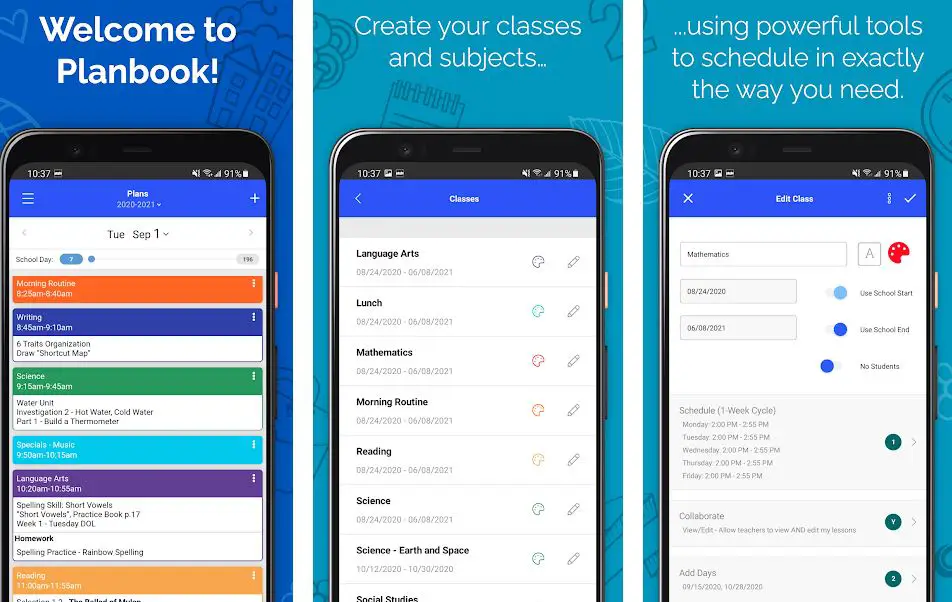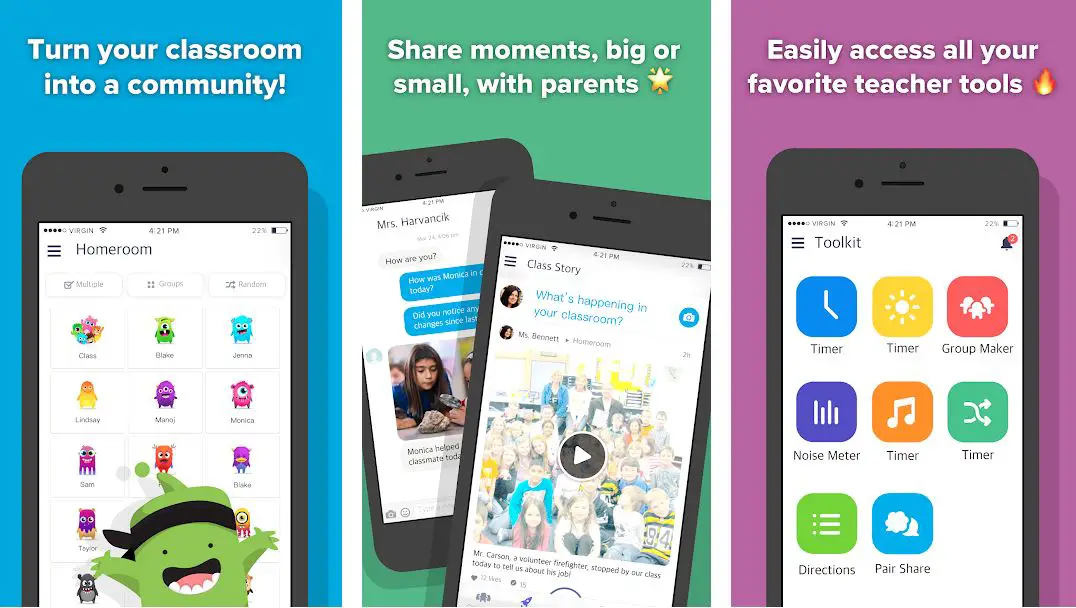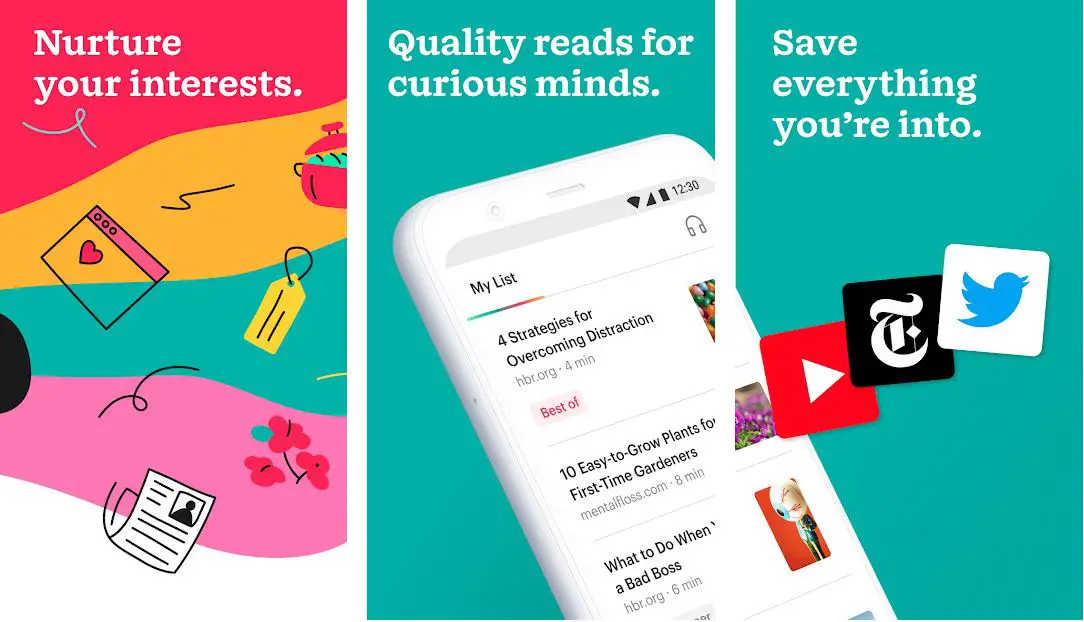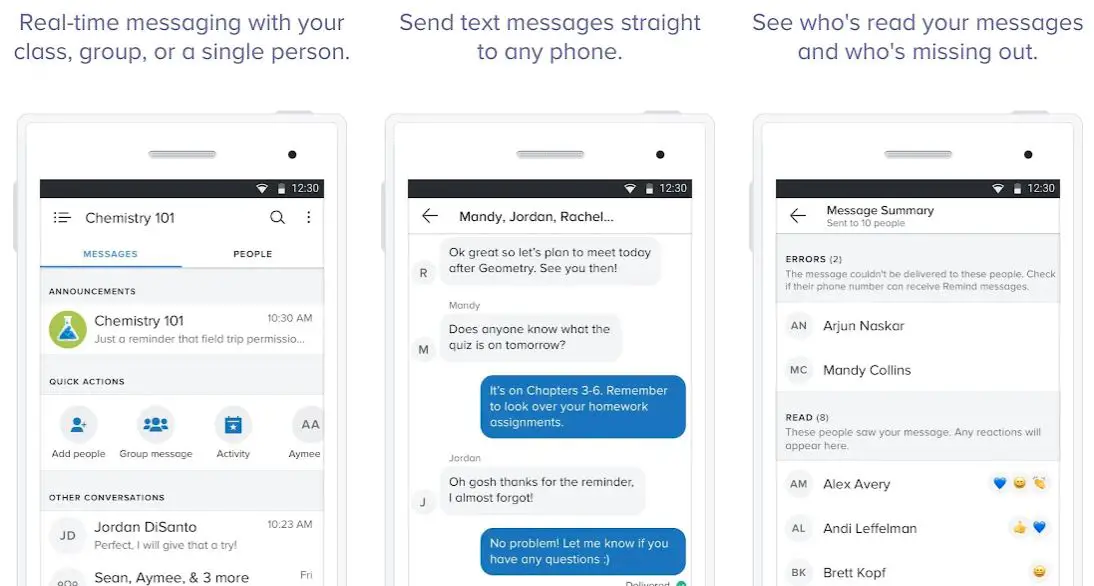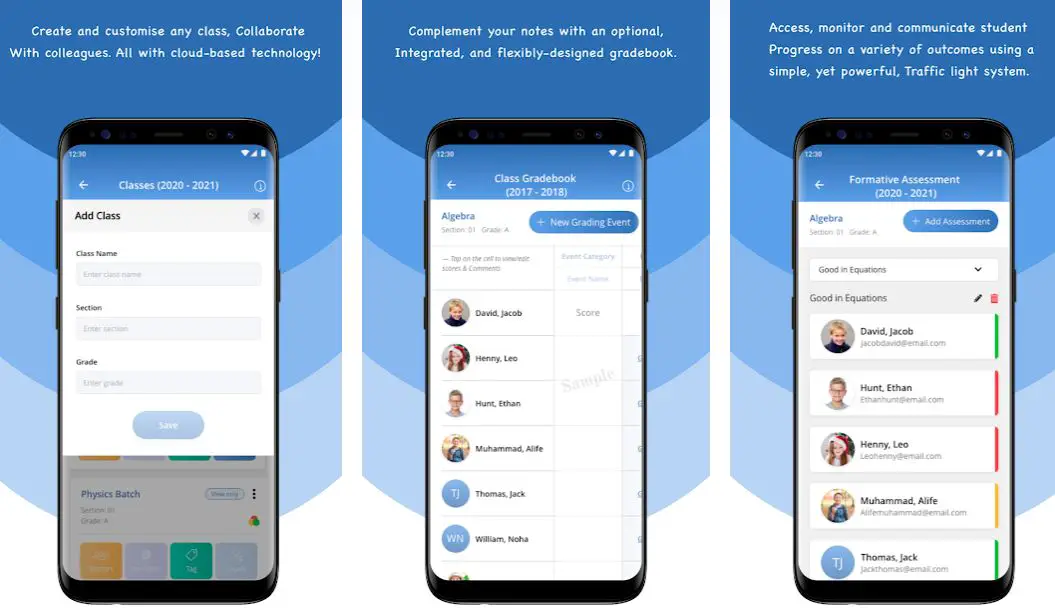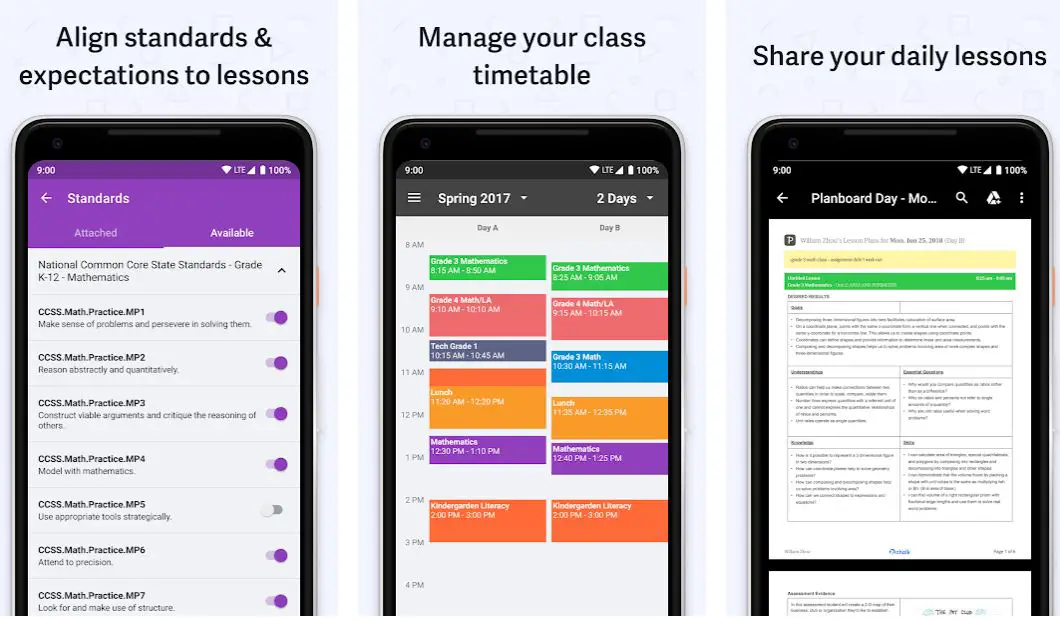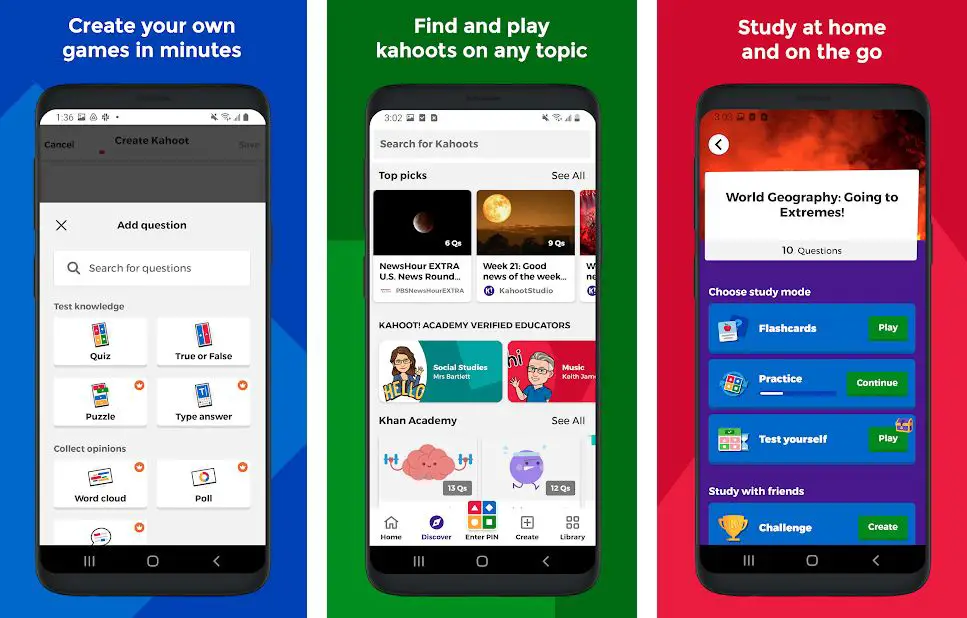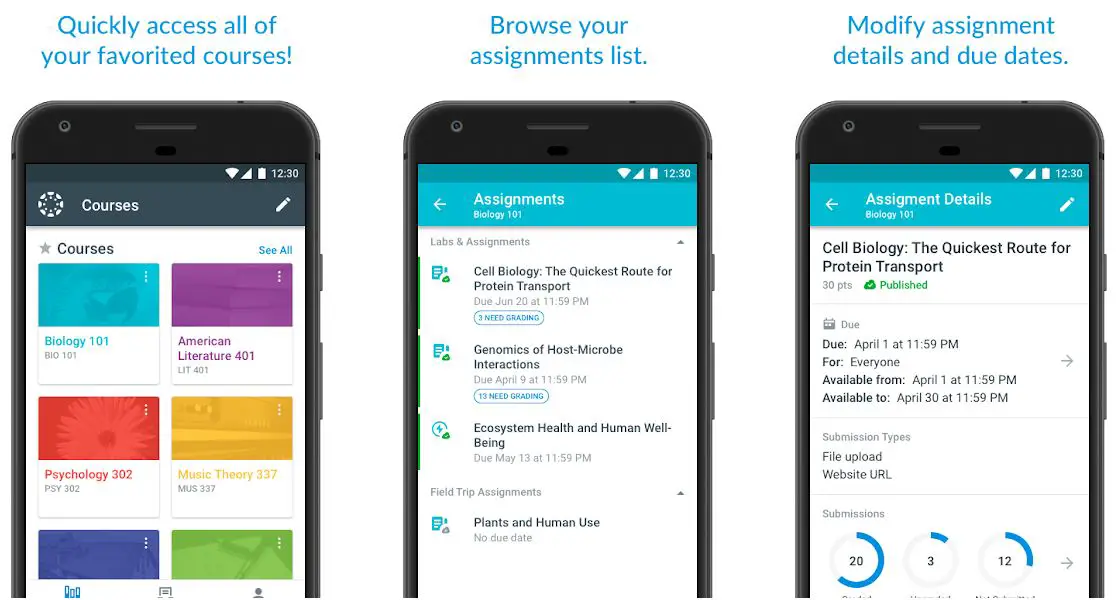Modern technology has completely revamped the concept of education and paved the way for new scopes by incorporating educational websites and applications. Mobile applications, in particular, are proving very handy for teachers, educators, and students.
Not so long ago, smartphones and tablets were restricted in classrooms. But, these days, the same devices are powerful enough to turn monotonous, boring lectures into interesting fun sessions.
There are dozens of very useful apps for teachers, that make both learning and teaching highly interesting, and more importantly, very productive.
As a teacher, you can plan and prepare very effective lectures for your students in a completely unique way. In addition, these apps are designed to improve the overall engagement of students and developed healthy communications.
These apps are useful for recording students’ behavior, maintaining attendance, and can even extend the process of learning outside the classroom as well. Using these apps can open the door to an extraordinary world of knowledge for both educators and students.
I am sure you are here as a teacher, and you will be glad to check out this detailed list of 13 amazing applications for teachers.
Best Apps For Teachers – Our Top Pick👌👌
1. Planbook Mobile
If you are in search of an effective mobile application for smart and productive planning, here is one of the best apps for you! The app is a one-stop destination with more than one million schools, 8 million teachers, and about 1 billion lessons.
Planbook mobile has established itself as a leader in the world of online lesson planning. It is packed with some of the most exciting features for both teachers and school management.
Get meticulous student learning standards, tutorials, give feedback, and more with only one app. Planning for lectures, assignments, and assessing the performance of your students got surprisingly simple with the app.
Easily create and manage classes across various subjects. Schedule them exactly the way you want by using multiple power tools.
Quickly and easily right lessons and share them instantly with students or colleagues. Record helpful notes for students and make it easy for them, put together an easily accessible To-Do List.
Check out and select from more than 1000 different standards curated locally, at the state, or national level. Get instant access to preloaded strategies directly from the database.
What more? You can even build a customizable school session as well as important personalized events!
Features of Planbook Mobile:-
- Makes creating and managing lessons where is simple
- Allows you to record and share helpful notes
- More than 1000 different standards to choose from
- A massive database of preloaded strategies
- Enables you to build a customized school session
Devices – Android and iOS
Ratings on Google Play Store – 4.9 / 5 | Ratings on Apple Store – 4.8 / 5
Download the App on Google Play Store
Download the App on Apple App Store
2. Teacher Aide Pro
How about checking an app that is designed exclusively by a teacher, and of course, for teachers! Teacher Aide Pro is one of the most fascinating apps for teachers that makes everything related to teaching simple and sophisticated.
From managing attendance to creating grade books and planning seating charts for exams, the app makes everything as simple as you can imagine!
It allows you to identify weaker or irresponsible students with the help of grades and attendance. You can even export the grades of your students directly to Schoolloop and other well-known grading systems.
If you opt for the premium version of the app, you can easily manage attendance and grade books for as many as 20 classes. Looking for a platform to send bulk messages at once? The Teacher Aide Pro enables you to do that with utmost ease.
Create and share PDF reports to the school management and parents, add stay ahead of others. Improve the overall performance of your students by creating a solid and informative student management system in or even outside the class.
You will never feel disconnected or distanced from your students when you have such an extraordinary app on your smartphone.
Features of Teacher Aide Pro:-
- Create and track daily attendance with utmost ease
- Use custom grades or points to quickly track assignments
- Organize students perfectly through the seating chart
- Create, monitor, and share progress reports of students
- Inspire your students for group studies
Devices – Android and iOS
Ratings on Apple Store – 4.9 / 5 | Ratings on Google Play Store – 4.3 / 5
Download the App on Google Play Store
Download the App on Apple App Store
3. ClassDojo – Best educational apps for teachers
ClassDojo is a very simple, safe, and beautiful app designed for improving communication between teachers, students, and parents.
It works like a community where teachers can easily encourage students for working hard, improving overall productivity, assisting them in homework, and more.
Teachers can even involve parents directly in the classrooms by sharing important announcements, photos, videos, and more. The platform makes it very easy for students to make their own digital portfolios and add the work done whenever they want.
The app even enables teachers to get in touch with any parent securely and instantly to discuss the progress of his students, inquire about their routine and behaviors at home, and can even provide feedback.
There are numerous useful teacher tools including a group maker and noise meter – all in one place! Building a positive and healthy classroom culture gets very simple and easy with ClassDojo.
And, the best part is the app is free for everyone including teachers, students, parents, and even school leaders. It works perfectly across various devices including smartphones, tablets, computers, and even smart boards.
Features of ClassDojo:-
- An excellent app for turning a classroom into a community
- Allows you to share important moments with parents
- Featured with plenty of useful teacher tools
- Enables students to create and share productive digital portfolios
- Makes it easy for you to use your phone as a smart classroom remote
Devices – Android and iOS
Ratings on Apple Store – 4.8 / 5 | Ratings on Google Play Store – 4.8 / 5
Download the App on Google Play Store
Download the App on Apple App Store
4. Quizizz: Apps For Teachers To Play to Learn
Quizizz is one of the most powerful apps for teachers that inspires learning and teaching anything, add anywhere. The app allows you to keep your students engaged with interesting quizzes, and assign projects homework and presentations – both in person as well as remotely.
The app is used successfully by more than 20 million per month not only in schools but in homes as well as offices across the world. Participating in exciting and learning group activities, and studying at a comfortable pace becomes very easy with the app.
The app is not only about studying and teaching together. There are various educational games to enhance the critical thinking and imagination of the students.
You have the power of assigning questions, receiving and checking the answers submitted by the students instantly, and that too right from your smartphone.
Find interesting and challenging quizzes on English, history, science, geography, general knowledge, and other important subjects. Challenge your students with mind-busting quizzes and tasks, and help them become better and more confident individuals.
Features of Quizizz:-
- Engage your students anytime, and anywhere
- Exciting games to play solo or with groups
- Discover unique educational content
- Inspire improvement with the constant practice
- Assign tasks and assignments, and check anytime
Devices – Android and iOS
Ratings on Apple Store – 4.8 / 5 | Ratings on Google Play Store – 4.8 / 5
Download the App on Google Play Store
Download the App on Apple App Store
5. Pocket: Apps For Teachers To Save. Read. Grow
One of the most inspiring apps for teachers is designed to absorb great content for teaching and learning. You can use the pocket app to capture interesting content.
Fill your space with the topics and content you care about the most. Save articles, news, latest stories, videos, sports, and more from any source including publisher, website, application, and even any device.
Using the app, you can fuel your students’ minds through an enhanced listening, reading, and watching experience. Save anything loading magazine articles, receipts, web pages, stories, latest news, DIY information, and share with your students.
The content uploaded on the app is exclusively collected from highly trusted sources including Business Insider, The Guardian, New York Times, Washington BBC News, BuzzFeed, The Verge, Medium, YouTube, Newsweek, and more.
A massive source of information is right in your pocket with the app. Whether you are reading from bed, taking a news break during classes, or going through educational content, this app is just the perfect tool you need.
Features of Pocket: Save. Read. Grow:-
- Nurture your interests even when you are offline
- High-quality content for teachers who are curious and want to improve
- Save anything add to share with your students
- Find educational content to improve teaching and learning
- Read or listen to articles designed exclusively for educators and learners
Devices – Android and iOS
Ratings on Apple Store – 4.8 / 5 | Ratings on Google Play Store – 4.6 / 5
Download the App on Google Play Store
Download the App on Apple App Store
6. Remind: Apps For Teachers For School Communication
If you are struggling to have a solid reminder system for yourself as a teacher, your student, or even parents, here is one of the most useful apps for teachers to try.
Remind is a very powerful communication tool designed for teachers to help students succeed in their studies. Whether you are taking classes in the classroom, are you are resting at home, or even if you are anywhere in between, the app innovatively reduces the gap between you, students, add parents.
With a brand-new concept of communication, the app gives you a completely unique way of remaining in touch with your school management, students, and concerned parents.
Create a healthy learning environment for all your students by getting instant and direct support from the school management and parents. When parents are directly involved with the teachers, it’s very easy and practical to help students reach new heights.
Understanding them becomes very simple and easy when you get instant inputs right from their parents. Add, that’s what this app does with so much success.
Share progress reports, assignments, photos, files, or any other relevant content with parents, and inform them about the progress of the students.
Features of Remind: School Communication:-
- Communicate with the parents in real-time
- You don’t necessarily have to share personal information
- Share relevant content directly from your favorite tools
- Streamline school, classroom, and district communication
- Get instant learning help from well-trained and certified teachers
Devices – Android and iOS
Ratings on Apple Store – 4.8 / 5 | Ratings on Google Play Store – 4.4 / 5
Download the App on Google Play Store
Download the App on Apple App Store
7. Seesaw Class
Seesaw is a very strong platform to empower and inspire your students not only to showcase but share their learning. The app is featured with powerful tools for both teachers and students to create, demonstrate, and reflect learning in a very unique and productive way.
The app works like a very unique collaborative tool, where students upload whatever, they have learned, and teachers, as well as parents, get a detailed and valuable insight into what the students are learning, and can support their improvement and development throughout the school session.
According to research performed with the help of teachers, the app has been effective in empowering and inspiring students to give their best and ensure maximum productivity in various meaningful ways.
The app is already used in more than 2 million classrooms across countries and at least half of all the schools in the United States.
Despite the massive popularity across the globe, the best thing about the app is, that it’s absolutely free for individual teachers and according to the promise by developers, it’s going to be for always! The app is not only functional on smartphones, but on other devices as well.
Features of Seesaw Class:-
- One of the most popular collaborative apps for teachers, students, and parents
- Enables you to empower students to showcase and share their learning
- Multiple tools for students to think creatively and reflect smartly
- Get fresh ideas and save some much-needed prep time
- Check out and approve the work done by students
Devices – Android and iOS
Ratings on Apple Store – 4.8 / 5 | Ratings on Google Play Store – 4.2 / 5
Download the App on Google Play Store
Download the App on Apple App Store
8. Chronicle Cloud: Teacher’s App
Chronicle cloud is one of the most versatile apps for teachers, designed for all subjects. The app aids teachers in maximizing the success of the students.
Features like note-taking including conferring and anecdotal, managing groups, assigning and optimizing assessment data, team teaching, and more are available in the app.
With the app, you can immerse yourself in best practices based on research, and enjoy powerful features like formative assessment, productive feedback, and collaborative efforts we did for both students and parents.
The concept of the app empowers teachers with numerous practical, unique advantages in their overall teaching ability to accelerate student growth through scientific and data-based teaching.
You can completely revamp the concept of efficiency by quickly accessing, and even reusing previous notes and feedback. Got predetermined notes or student rosters on the cloud? Import them instantly via Google Drive or Dropbox directly to the app.
Create and manage flexible study groups including lab groups, project-based groups, book clubs, and more!
Features of Chronicle Cloud: Teacher’s App:-
- Empowers you to create and customize classes
- Collaborate easily with your colleagues
- Compliment your assignments and notes with grade book
- Connect, monitor, and communicate with students remotely
- Design highly actionable and well-organized notes
Devices – Android and iOS
Ratings on Google Play Store – 4.8 / 5 | Ratings on Apple Store – 4.5 / 5
Download the App on Google Play Store
Download the App on Apple App Store
9. Planboard – Apps For Teachers For Lesson Planner
Planning, creating, and assigning lessons and homework gets extraordinarily easy with the Planboard app. One of the most innovative apps for teachers, Planboard works like an easy-to-use editor featured with multiple curriculum standards and attachments.
The app allows you to plan and create assignments even when you are on the go! Organize everything including subjects, lessons, classes lectures semesters, and more- all in one place.
You get a very beautiful and productive timetable that enables you to get the most out of the powerful combination of technology and innovation.
Right after installing the app, you will be a part of the community of more than 2.5 million teachers from across the world. These teachers are already using the app to reduce their classroom preparation time and ensure maximum productivity by spending some extra time with the students.
Irrespective of the curriculum, you can always be a few steps ahead of others and plan your lectures and timetables in a very effective manner.
You can even take useful photos and add the relevant files to plan the lessons even more effectively. Dump that old-school and boring planner, and be a part of a revolutionary concept of planning.
Features of Planboard:-
- Plan lessons and lectures on the go
- Align modern standards and expectations to all your lessons
- Manage your class timetables like never before
- Maximize productivity by saving plenty of class prep time
Devices – Android and iOS
Ratings on Apple Store – 4.7 / 5 | Ratings on Google Play Store – 4.7 / 5
Download the App on Google Play Store
Download the App on Apple App Store
10. Kahoot! – Apps For Teachers To Play & Create Quizzes
Learning and teaching something new gets surprisingly interesting with Kahoot! One of the best apps for teachers, students, trivia fans, and lifelong learners, the app brings a completely unique concept of learning right on your smartphone screen.
As a teacher, you can explore millions of mind-blowing, ready-to-play Kahoots on almost any topic. You also can create, manage, and edit your own brand-new Kahoots in a matter of minutes.
Increasing engagement among students gets simplified with the app, as you can easily combine different types of questions to keep your students interested as well as motivated.
What to enhance the intelligence and critical thinking of your students? Use the app to assign captivating challenges, and allow them to complete at their own pace. Analyze the progress and learning outcomes with instant, detailed reports.
Your students can easily be a part of live Kahoots, both virtually as well as in class, and also submit their answers. With flashcards adding other useful study tools, you can inspire your students to study wherever they are, at home or even on the go!
Despite some extraordinary features, the app is completely free for both students and teachers and is just the perfect tool for making learning and teaching fascinating.
Features of Kahoot! Play & Create Quizzes:-
- One of the largest platforms for creating, playing, and hosting quizzes
- Umpteen live educational games to explore and play
- Allows you to find and join Kahoots on any topic
- Ensures and inspired learning for both students and teachers
- Teachers can quickly send self-paced challenges to students
Devices – Android and iOS
Ratings on Apple Store – 4.6 / 5 | Ratings on Google Play Store – 4.5 / 5
Download the App on Google Play Store
Download the App on Apple App Store
11. ZOOM Cloud Meetings
How we can ignore the importance of the Zoom Cloud Meetings app in this era of digitalization and online learning?
Zoom is the number one video conferencing app, used all over the world by businesses, services, brands, educational institutes, teachers, and even students.
The app has completely revolutionized the concept of online meetings and gives both students and teachers a wonderful and secure way of learning and teaching.
With the app, you can organize, manage, and schedule online classes very easily simplest of taps. Starting or joining a meeting instantly is as simple as it gets with Zoom.
The premium version of the app offers unlimited messaging to reach people instantly. You don’t need an additional app to share files, documents, presentations, links, or anything like that. Because the app enables you to do all this even when you are busy in a meeting.
You can add as many students as you want to your online classes, ask them to turn the camera on or off, share your screen, add do a lot of other things simultaneously, and seamlessly.
Want a group of students to work together on a project? The zoom app takes the concept of collaboration to a completely different level.
Features of Zoom Cloud Meetings:-
- A single app for calls, meetings, and chat
- High-quality audio and video for uninterrupted meetings
- Share whatever you want from your phone’s screen
- Make phone calls directly from the app
- Allows you to create, manage, and join meetings without any problem
Devices – Android and iOS
Ratings on Apple Store – 4.6 / 5 | Ratings on Google Play Store – 4.4 / 5
Download the App on Google Play Store
Download the App on Apple App Store
12. Canvas Teacher – Best free apps for teachers
Time is undoubtedly one of the most valuable assets for anyone. And, it becomes even more important for teachers. Additionally, if you are looking for some innovative ways of saving some precious time, canvas teacher is one of the most constructive apps for teachers.
The app makes it very easy for you to facilitate your lectures, courses, assignments, and more – both inside the classroom as well as on the go! Grading, communication, and being up to date are three of the most commonly focused facilitation tasks for any teacher, add the app gives you a completely different way to master all of them.
With the app, you can seamlessly browse submissions by your students, and provide important feedback instantly. Send customizable announcements and messages, and ask students to participate in various course discussions right from your smartphone’s screen.
If you have to change a due date, republish an assignment, or even fix a misspelling, you can do everything with the app.
Create, access, and manage all your preferred courses in one place! Never forget to work on your next assignment or lecture, and browse the list of assignments anytime and anywhere.
Features of Canvas Teacher:-
- Mark any course as a favorite, and access them anytime
- Assign, modify, add check assignments
- Annotate, great, and comment on the move
- Improve communication with your students Give important feedback on the assignments and homework
Devices – Android and iOS
Ratings on Apple Store – 4.6 / 5 | Ratings on Google Play Store – 4.2 / 5
Download the App on Google Play Store
Download the App on Apple App Store
13. TeacherKit Classroom Manager
Let’s explore a refreshing and unique concept of classroom management with TeacherKit Classroom Manager. More than 1,000,000 teachers around the world are trusting the app for managing their activities, routines, attendance, and more with the app.
TeacherKit is designed to be your perfect class companion. From creating and managing progress reports two maintaining behavior management records, grade books, and taking attendance got simpler like never before.
The intuitive user interface of the app allows you to do all this with very simple and quick swipes and taps.
Generate data visualizations on the go, including those of individual students or even the whole class. You can seamlessly contact students and even parents in a breeze through a powerful student profile system.
And, with the premium version, you are also empowered to send detailed and informative progress reports based on attendance breakdowns and the behavior of the students.
Organize your classes and lectures, add and manage timetables, import the student roster, create, edit, and print the seating plan for students, create a unique grading schema, and do a lot more with TeacherKit.
Features of TeacherKit Classroom Manager:-
- A very powerful class management tool
- Makes day-to-day teaching easy and full of fun
- Track the performance of your students anytime and anywhere
- Submit the detailed record to the parents
- Create and view summary cards for all students
Devices – Android and iOS
Ratings on Apple Store – 4.4 / 5 | Ratings on Google Play Store – 4.2 / 5
Download the App on Google Play Store
Download the App on Apple App Store
✅FAQ
Which app is best for teachers?
Planbook Mobile, Teacher Aide Pro, and ClassDojo are among the best applications for teachers, and enhances the overall productivity and improve the teaching outcome.
Which is the best online teaching app for teachers?
ZOOM Cloud Meetings has been sitting on top as the best online teaching application for teachers, and offers a wide range of amazing features.
Which app is used for online teaching?
ZOOM Cloud Meetings, Kahoot!, Teachermint etc. are among the most commonly used applications for online teaching.
What are teaching apps?
Teaching applications allow teachers to connect with their students, take classes online, assign homework, as well as interact with them remotely without depending on a classroom environment.
What is the No 1 learning app?
BYJU’s is undeniably the number one, one of the most popular online learning platforms, and focuses on different levels of learning.
Which education app is best?
Unacademy, Udemy, and Duolingo are among the best education apps for students of all levels and streams, and offer a comprehensive learning environment.
Which is the best free teaching app?
Coursera is undeniably one of the best three teaching applications out there with thousands of free courses on a wide range of topics. The best parties, the app offers exclusive courses from leading universities like Stanford and Princeton, as well as from tech giants like Google.
Which is the best free education app?
Duolingo is one of the most admired free educational applications with more than 300 million registered learners around the world.
Which online classes app is best?
Coursera, LinkedIn Learning, Udemy, and Udacity etc. are among the best online classes apps with a wide range of courses across subjects and grades.
How do online teachers make money?
There are various platforms like My PrivateTutor.com that invite teachers to teach online. As a teacher, you can register yourself and create a profile mentioning the subjects you want to teach, what are your qualifications, and how much your experience is. Just like traditional classes, you get paid for your teaching online as well. You can also try applying for a job at online learning applications like Udemy, Unacademy, Udacity etc.
Can you make a living teaching online?
Yes, the concept of online learning and teaching has absolutely touched new heights, especially after the COVID-19 pandemic. Now students are more than just aware that they can learn from teachers from literally any part of the world. The sudden emerge of online classes hasn’t only opened new opportunities for students to learn from anywhere, but has also opened new doors for teachers to improve their living by teaching online.
Conclusion
The technology makes teaching very effective, full of fun, and takes productivity to a completely new level. And, when you have some extraordinary ways of elevating your teaching, why would you stick to that old style and concept?🤷♂️
These are some revolutionary apps for teachers, designed for various purposes, including online classes, managing attendance, and grade books, creating seating plans, assigning tasks, and more importantly, bringing parents on board.
You can explore all of these apps, and find out which one is suitable for your requirements and preferences. One thing is sure, you are in for an absolutely different and revolutionary concept of teaching.