Are you searching for the Best Laptops For Virtualization? 🤔 Awesome! We got you covered in this review.
So if you are interested in this article, then continue reading.
Over the past decade, VIRTUALIZATION has become fairly popular since it provides various benefits to your computer system, especially regarding servers.
In a layman’s sense, virtualization refers to using more than one operating system on a hardware computer or having multiple OS run by one operating system within the program windows.
Generally, the former is more common for laptops due to its limited capacity mostly focused on servers.
Whether trying to find any vulnerability in the security of your computer system or aiming to develop application software that works for any of the Operating systems, namely macOS, Windows, Linux, etc., virtualization offers something for everybody.
So basically, different applications on a virtualized machine seem to have separate machines dedicated specifically to their functioning. The programs and operating systems are unconnected to the basic host OS below it.
Now, to achieve an exceeding level of virtualization, there needs to be a good laptop that can suffice the various needs and requirements of some of the latest virtualization software available on the internet.
What makes Virtualization Useful?🤷♂️
Several companies in the market provide free-of-cost virtualization software. Some of the most popular virtualization software include VMware and Oracle.
Laptops that provide easy and smooth compatibility with virtualization feature many uses that can help make your life easier when operating through your computer system.
Virtual machines allow the user to run old applications which may or may not work properly on the current Operating System or the current version of the OS.
In addition, you can easily access virus-infected data and browse online with complete safety without the risk of duplication of your data or hacking.
The technique of virus testing, which comes through virtualization, does not limit itself to those mentioned above. You can also easily test new software, configurations, and updates before utilizing them from your main Operating system.
Creating a personal cloud computer to access files and other content through your mobile phone or tablet, backing up your entire Operating System, and smooth web development for web designers, which does not require the operating system to display a desktop, are some of the other uses of having a virtual machine.
However, one of the most important uses of virtualization is that you can run a particular Operating System on top of another. There have been numerous instances over the years where Linux or Mac users run Windows as an Operating System on top of the built-in.
In short, virtualization aids users in eliminating downtime, simplifying management of the data center, downsizing all operational and capital costs, enhancing efficiency, productivity, and responsiveness, and improving the application and resource provision, respectively.
Best Laptops For Virtualization – Our Pick 👌
Different people have different requirements regarding virtualization in that some may need to virtualize one or two different Operating Systems. In contrast, some may need to operate through multiple Operating systems working with many virtual machines.
Therefore, it becomes obvious that a laptop should also be chosen accordingly. This may become overwhelming or cumbersome for some people, but we have sorted that out for you.
The following is a list of the 11 best laptops for virtualization available in the market, catering to various needs, followed by factors that you should consider, along with some common FAQs.
1. MSI GE76 Raider
If you’re in the market for the best laptops for virtualization, then the MSI GE76 Raider should be at the top of your list.

This laptop may easily handle the most demanding virtualization operations because of its potent 11th Gen Intel Core i7 processor and NVIDIA GeForce RTX 3060 graphics card.
However, the GE76 Raider is not only potent; it is also brimming with capabilities that make it ideal for virtualization work.
At the same time, the 1TB SSD and 16GB of RAM offer enough storage and performance, and the 17.3″ FHD display with a 144 Hz refresh rate guarantees that your visuals will be clear and fluid.
The titanium blue finish of the GE76 Raider, which gives it a polished and professional appearance guaranteed to impress, is one of its most distinctive qualities.
You’ll be prepared to start working right out of the box thanks to Windows 10 64-bit’s pre-installed configuration.
The MSI GE76 Raider is the best option if you’re searching for a laptop that can manage the demands of virtualization work and look nice.
Pros:-
- It can handle severe virtualization workloads because of its potent 11th Gen Intel Core i7 processor and NVIDIA GeForce RTX 3060 graphics card.
- The 17.3″ FHD display’s 144 Hz refresh rate provides smooth and fluid images.
- There is plenty of storage and speed with a 1TB SSD and 16GB of RAM.
- It has a polished appearance with a titanium blue finish.
- With Windows 10 64-bit already installed and set up, everything is ready to go.
Cons:-
- Some users might find it pricey.
- It is less portable than other solutions due to its size and weight.
- It could not have a battery life as lengthy as some other laptops available on the market.
- Certain people might favor a laptop with a higher resolution screen.
Overall, the MSI GE76 Raider laptop is a potent and feature-rich computer ideal for virtualization work.
It has certain shortcomings, so before making a purchase, you should carefully assess whether its features and pricing are a good fit for your needs.
Check Price on Amazon2. Acer Predator Helios 300
Acer is a fairly popular brand producing high-end performance computer tech. With the Acer Predator Helios 300, the newest version of the Predator Helios line, Acer can handle almost everything you throw.

Featuring the inclusion of the latest Core i-7 processor, a 256 GB SSD card, RAM of 16 GB, a dual 4th Gen Aeroblade 3D fan, and a 4.50 GHz of max clock frequency, this laptop provides its users with an increased level of performance along with amazing speed making it an excellent choice if you are looking to virtualize your laptop.
Another important requirement towards virtualization is connectivity, which this laptop duly fulfilled due to the availability of several ports to connect multiple devices, such as high-end monitors.
Other features include enhanced sound clarity with Dolby audio, full-HD display resolution, sturdy and robust build, and turbo boost technology.
The variety of features and capabilities of a workstation has made this laptop one of the best for virtualization at affordable prices.
Pros:-
- The laptop provides seamless and smooth working even with multiple Operating Systems.
- It includes additional slots for the up-gradation of storage and memory.
- It’s very affordable compared to other laptops for virtualization.
- Amazing variegated features like a dual fan, backlit keyboard, and turbo boost with great ergonomics.
Cons:-
- This laptop provides an average battery life of only 7 hours.
- The laptop is very heavy.
3. Lenovo ThinkPad X1 Carbon
Lenovo is exceedingly popular amongst users all around the world. It produces and designs laptops of all variations and prices with the latest specs that users generally look for.

The Lenovo ThinkPad X1 Carbon is no exception. With 512 GB of SSD card and 16GB RAM and is powered by an 8th Gen Intel Core i-7 processor, this laptop will prevent any encumbrances about performance and simplicity during virtualization.
The laptop provides complete compatibility with software like VMware and Oracle for smooth virtualization, and the user will not have to face any complications whatsoever during further operations.
Regarding connectivity, this laptop includes two Thunderbolt 3 ports and various other ports to increase productivity when connected to other high-resolution monitors.
The specs of the laptop include a 14-inch touchscreen which is rarely found in a laptop at such a price with a QHD resolution display. In addition, the touchscreen is powered by 500 nits of luminance.
One of the other important features of this laptop is that its hardware is very easily upgradable, so you don’t have to worry about its life.
Pros:-
- The laptop is extremely thin and lightweight being just about 2.5 pounds.
- It provides a very good battery life of about 11 hours, along with a battery backup.
- The laptop comes with a 3-year warranty.
- It has a premium build with amazing ergonomics and is appealing to the eye.
- It provides an amazing performance with minimal complications for virtualization.
Cons:-
- The laptop has a mediocre webcam, a big issue for many users.
- The laptop gets heated up quickly when operating under a lot of loads.
4. Dell XPS 15 9570
Dell is one of the most trusted brands in the market, producing computer tech. Its XPS series provides some of the most powerful and best laptops for virtualization at both low-end and high-end prices.

The Dell XPS 15 9570 is powered by the Intel Core i-7 processor. In addition, the laptop comes with exceptional storage of a 1TB SSD card and 32 GB RAM, which is far better than most of the laptops on this list delivering maximum smoothness throughout the virtualization process.
The laptop requires minimum effort to create a virtual machine with additional Operating Systems without any complications.
The laptop also features an exceptional touchscreen having 4k resolution along with an anti-reflective coating which is a total steal at its price, providing you with sharp and amazing images.
Regarding connectivity, the XPS 15 includes one Thunderbolt 3 port, two USB ports, and an HDMI port, which is extremely useful for virtualization.
Pros:-
- The laptop provides an amazing battery life.
- It has a very ergonomic design and is easily portable and lightweight.
- It provides superb performance with zero glitches with exceptional storage and memory.
- The laptop provides a 4K resolution touchscreen which is extremely attractive for numerous customers.
- It includes various other features like the fingerprint scanner, keyboard backlight, etc.
Cons:-
- The cost of this laptop is mostly high-ended.
- The laptop may get heated when operating under a lot of loads.
5. Apple MacBook Pro
Apple is a popular brand designing and producing some of the best products in the world. It can be easily considered a leader in the tech industry regarding performance, functioning, and physical features.

The latest MacBook Pro by Apple is no exception. It is reliable when it comes to virtualization and is lightweight and very portable.
Featuring an upgradeable 32 GB RAM, a 512 GB SSD card, and an Intel Core i-9 processor, this laptop does not have much competition. Its hardware provides for easy virtualization without any compromises about its performance.
The screen is 16 inches and comes with a retina display providing vivid colors and sharp images, preventing eye strain.
In addition, the MacBook Pro includes four Thunderbolt 3 ports to maximize connectivity. It can easily last up to 9-10 hours after one charge.
Pros:-
- The laptop is extremely lightweight and easy to carry.
- It has great battery life.
- The design quality is highly ergonomic and strong.
- It provides exceptional performance through superb specs leading to smooth and speedy functions.
- It provides a higher connectivity level by including 4 Thunderbolt 3 ports.
- The laptop has an exceeding retina display.
Cons:-
- Besides the Thunderbolt 3, this laptop does not include many other ports.
- The laptop is extremely expensive.
6. Asus ZenBook – Best cheap laptop for virtual machines
Asus is a prominent brand in the computer tech industry and provides its users with high-tech support and performance. The ZenBook is a great example of the same.
Underlining a sleek and solid build, this laptop provides strength from the inside and style on the exterior.

The ZenBook has all the specifications required when setting up a VM lab or a VM machine. These entail an ideal battery life, power bi the latest Intel Core i7 Processor 16GB Ram, and 512 GB SSD card, all of which are essential for virtualization.
These specifications add two words smoothed and speedy functioning of the processor along with increased storage capacity.
The Asus Zenbook comes at only 2.6 pounds which is exceedingly lightweight and a problem for many people with the portability of their laptop.
The screen of this laptop has a size of 14 inches weather wide-view full HD 4 and provides you with sharp and clear images making this one of the best laptops for virtualization.
In addition to those above, this laptop also provides an ergonomic design and excellent typing position, reduction in IR Camera for facial recognition, and a dual-function touchpad for enhancing performance when using it as a virtual machine.
Regarding connectivity, the ZenBook comes with a USB type C port, an HDMI port, Bluetooth 5.0, and a micro SD card reader.
Pros:-
- The laptop is extremely compact, lightweight, and thin for easy portability.
- The laptop provides a very good battery life.
- It is robust, with 810 g military standards to provide immense durability.
- It delivers amazing performance and efficiency when operating through VM software towards the virtualization of the laptop.
Cons:-
- The laptop is very expensive compared to others with the same specifications.
- The design is very simple.
7. Lenovo ThinkPad P53s
This laptop constitutes the second Lenovo laptop on this list for virtualization based on VMware laptop requirements. Lenovo is arguably one of the best companies in the world that designs laptops that conform to the needs and requirements of users.

The p53 s has become a very popular option regarding virtualization and computer performance. The design of the laptop is impressively compact, with a weight of only 4.3 lbs, and is considered easily portable.
In addition, the laptop comes with a full HD screen and a 15.8-inch display emphasizing vivid and crisp images.
In terms of memory and storage, this laptop provides you with custom up-gradation offering up to 64 GB of RAM and 1TB of SSD card storage which is extremely impressive for people who would like to utilize their laptop as a virtual machine without any complications or compromises regarding its reliability and performance.
This is further proved through the Intel Core Hexa i7 Processor supporting up to 24.1 GHz of clock frequency.
The Thinkpad p53 s is completely compatible with VMware software for virtualization and other heavy-duty tasks.
When it comes to the durability of the laptop, the Lenovo Thinkpad is always considered an excellent choice for users all around the world.
The laptop features a sturdy and robust design separating it from other generic laptops used for virtualization. Another unique feature of this laptop is a professionally designed surface exterior, including a fingerprint scanner for easy access by the user.
Pros:-
- The laptop comes with a 3-year warranty from Lenovo, making it very appealing to customers.
- There is smooth propagation of virtualization because of the excellent design of the laptop.
- The laptop has upgraded memory and storage to meet the user’s needs.
- Lenovo ThinkPad takes pride in providing ultimate speed and uniformity throughout the laptop’s life.
- The laptop provides brilliant attributes relating to fingerprint recognition, connectivity, security, and display.
Cons:-
- The Lenovo ThinkPad P53s is reasonably costly and might discourage many from purchasing it.
- The laptop might be heavy for some people.
8. Asus ROG STRIX Scar Edition
This is the second Asus laptop on this best computer to run virtual machines list that can be utilized for virtualization.
Although the ROG STRIX BY Asus is generally very popular among users for its gaming capabilities, it is due to its ability to perform rigorous action and multitask under heavy load during virtualized workstations.

Most people find it extremely problematic to have a large-screen laptop due to its inability to be easily portable. Still, it should be considered that these same large screens, such as this 17.3-inch Asus laptop, help the user achieve maximum productivity when performing under multiple operating systems and extremely heavy loads.
Like other laptops in this roster, the Asus ROG STRIX comes with an Intel Hexa Core i7 Processor using a 16GB memory card or RAM, which is easily upgradeable, and a 256 GB SSD card with 1TB of the hard drive making it one of the most popular and best laptop for virtualization.
In addition to the aforementioned best laptop also provides the user with an anti-dust dual fan which does not let the laptop heat easily, providing you with maximum power and performance and an excellent option to run virtual machines.
Pros:-
- The laptop guarantees a long life span because of its dual fan technology and tough design.
- This laptop is proficient in handling huge workloads and powerful levels of virtualization.
- The laptop provides custom upgradeability towards memory and storage to minimize complications for the user.
- The display is precise and definitive, with a full HD experience.
- It offers a diversity of connectivity preferences.
Cons:-
- The laptop is heavy and might not be considered easily portable.
- The battery life of the laptop is not very good.
- It might be slightly expensive compared to its variants from other brands.
9. Gigabyte Aero 15
There are many Computer technology brands available in the market that are underrated in terms of the features and performance that they offer. The Gigabyte Aero 15 can be easily considered as one of them.

This laptop provides exceedingly proficient specifications that suffice the requirements for virtualizing your laptop.
Featuring the 8th generation Intel Core i7 Processor, a 16GB Random Access Memory, and a storage capacity of 512 GB of SSD card make, this laptop is efficient and effective towards great performance and smooth sailing functions even under huge amounts of stress and multiple operating systems.
Featuring a story design and display size of 15.6 inches, this laptop provides full HD display resolution. In addition, this Dell laptop provides superb connectivity through lightning-fast Thunderbolt 3 port USB ports and smart broadband connectivity.
The Gigabyte Aero combines all of these features seamlessly to provide Rapid and smooth functioning of multiple operating systems simultaneously.
Other appealing features of this laptop include an illuminating backlit keyboard, a pre-installed Windows 10 professional, and its lightning-fast processor,, which makes this laptop highly recommendable for two settings virtual machines and multitasking.
Pros:-
- The laptop offers immense speed and power to process complex actions smoothly.
- The laptop has a very stylish and ergonomic design.
- It provides you with exceptional connectivity options.
- It includes attractive features like a backlit keyboard and an anti-glare LCD screen.
Cons:-
- The laptop runs heavy on the pockets.
- It may be significantly hefty for some people.
10. MSI GF75
This is the second laptop in this list that is extremely proficient and popular amongst gamers. This laptop comes with 17.3 inches display screen with full HD resolution providing you with sharp and colorful images.
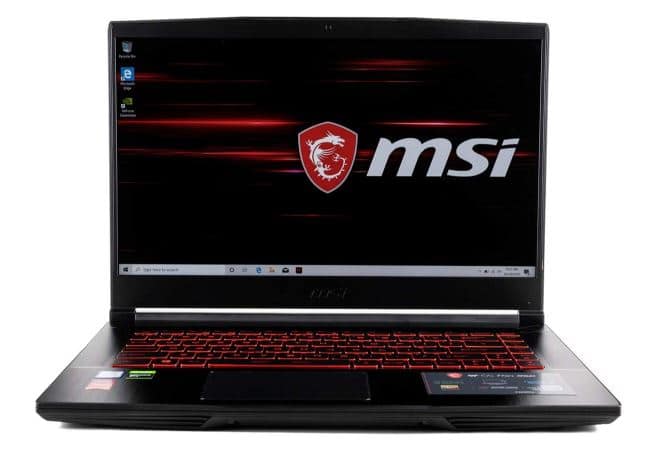
This particular laptop comes with customizable up-gradation of its memory and storage, which can be extended up to 64 GB of Ram and 2 TB of SSD card storage, which is remarkably affordable compared to other laptops on this list with similar specifications.
The GF 75 is backed up by the latest i7 Hexa Core processor with up to 4.50 GHz clock speed. Therefore, no matter how much workload is put on this laptop, it provides smooth sailing without complications and allows you to run as much virtualization software as you want simultaneously.
With the aid of such specs, this laptop has entered the roster of some of the best laptops for virtualization.
This laptop includes 2 USB 3.2 gen 1 type-c port, 2 USB 3.2 gen 1 port, 1 HDMI port, and both microphone in and headphone out jacks providing the ultimate level of connectivity when using it as a virtual machine with other high-definition monitors or other output devices connected to it.
Pros:-
- The laptop is available at easily affordable rates, delivering multiple features to the user.
- The laptop comes with a 3-year manufacturer warranty to furnish trust.
- It does not get heated up under a huge workload through an effective cooling system.
- Regarding performance levels, this laptop is top-notch, providing smooth and speedy operations.
- Customized up-gradation of memory and storage proves to be highly useful for virtualization.
- The laptop provides other appealing features like an illuminated keyboard and a precise touchpad.
Cons:-
- The battery life of this laptop might disappoint you.
- The laptop is very hard and heavy, making it difficult to carry around.
11. HP ZBook 15 G6
This particular laptop is HP’s most selling ZBook. HP takes pride in conforming to happy workloads and providing much room to grow.
This laptop provides you with extremely fast performance leading to smooth and precise functioning of your operating systems with the help of multi-core Intel processors.
The ZBook includes a high-end body design with a thermal design technology that prevents the laptop from heating up and provides a lot of room for its up-gradation to make it last for a long time.

The full name of this product by HP includes the phrase ‘ Mobile Workstation’, which refers to the fact that this laptop is designed to be used as a virtual machine to function through multiple Operating Systems and various tasks without losing its precision or speed.
To conform to those above, the ZBook is powered by the Intel Hexa Core i7 processor boosting performance along with 16 GB RAM, easily upgraded to 32 GB, and a storage capacity of 1TB, respectively.
The abovementioned specs provide enough power to the ZBook for running multiple virtual machines through it and fulfill almost all of its requirements.
In regards to display, this laptop comes with a 15.6-inch display screen that has a Full UHD resolution leading to vivid and precise images.
The body structure of the book is of premium build with a smooth and attractive black finish and is exceedingly ergonomic.
Pros:-
- The laptop provides excellent processing power and high performance with minimal complications or compromises towards other features.
- The laptop delivers versatile connectivity through the inclusion of two Thunderbolt 3 ports.
- The laptop provides an amazing battery life.
- The laptop’s build quality is of high quality and robust design to face tough situations.
Cons:-
- The laptop is considerably expensive when compared to other laptops on this list.
- The laptop is very thick and heavy and might not be easily portable for some people.
- It comes with HDD storage and not SSD storage which is a turning point for many people.
Factors to Consider while Buying Laptops for Virtualization
Virtualization Users:-
The hardware used for virtualization will vary for different users aiming to run different virtual machines.
For instance, cybersecurity or IT student must run several VMs simultaneously. In contrast, a student who only requires a VM for utilizing a particular software on a specific OS might not even require a high-functioning laptop for virtualization.
In the case of software testers, IT professionals, and pen-testers, on the other hand, the aim is to create a virtual lab with numerous Operating Systems utilizing a lot of memory that should always aim for the most high-tech hardware.
Memory:-
RAM is generally devoted specifically to virtualization. It is one of the main factors that may limit your ability to create a virtual lab.
A minimum 16 GB memory card or RAM will perfectly suffice. However, an upgraded version of the same with increased memory up to 32 GB and more will be even better.
Generally, a laptop with 16 GB of RAM has room for up-gradation, which should be considered.
A 32 GB RAM will provide a much better virtualization experience. For example, it will easily allow you to virtualize nested Virtual Machines with a storage appliance and windows instance running vCentre.
Processor:-
A Hexa core processor will be much better than a dual-core or quad-core processor. This means you should always opt for a processor that includes more processors.
After this, always consider the clock speed. Less clock speed is always better.
Also, it should be considered that the i7 processor or above should be included as i3 and many other models don’t support hyperthreading.
Storage Capacity:-
When choosing the best laptop for virtual machines 2023, the laptop’s storage capacity should always be considered.
This is pertinent because when you run multiple VMs simultaneously, there can be a lot of IO pressure on your laptop, which can be easily avoided through a large enough SSD card.
However, it can be noted that storage capacities are generally customizable through multiple options like CD/DVD or external USB storage or other devices with relevant ports that still provide maximum efficiency.
Another fact that should be considered is that an SSD card should always be prioritized more than an HDD card. This is because an SSD card will be almost 3 times faster while reading/writing data.
Design:-
The design of the laptop forms an extremely important factor affecting the right selection.
Powerful internal components running at robust speeds simultaneously may generate a lot of heat which can be overcome through a thick and robust design.
A laptop with an open grill at the base or assembled fan technologies also helps overcome high temperatures.
However, it is also important to consider the portability ratio with those above to choose one of the best laptops for virtualization.
Budget:-
Most of the laptops in this list conform to a budget of under 2000. However, many underrated laptops with equal specs don’t get much attention because they are cheaper than others, but this should never be overlooked.
📗FAQs📗
Is CPU or RAM more important for virtualization?
Generally speaking, the CPU is more significant for virtualization than RAM.
This is because the majority of the work required to run a virtual machine, such as carrying out tasks and executing instructions, is handled by the CPU. The virtual machine’s performance will be enhanced by a faster CPU’s ability to process these activities.
On the other hand, RAM is equally crucial for virtualization because it stores data that the CPU needs to access rapidly.
Because the CPU must retrieve data from slower storage media, such as a hard drive or SSD, it can have performance problems if a virtual machine doesn’t have enough RAM, it can have performance problems.
Overall, virtualization requires both the CPU and RAM, so you should ensure your host computer has enough of each to handle the virtual machines you intend to operate.
How much RAM do I need to run virtual machines?
Allocating at least 2GB of RAM on every virtual machine is generally a good idea. You might want more if you intend to run several virtual machines or resource-intensive workloads simultaneously.
You would want at least 8GB of RAM on your host machine if you operated two virtual machines simultaneously, one with 4GB of RAM and the other with 2GB of RAM.
You may require even more RAM if you intend to run several virtual machines concurrently with resource-demanding activities.
Can laptops run a VM?
A virtual machine (VM) can run on a laptop; the answer is yes. Most laptops today are powerful enough to operate numerous virtual computers at once.
However, factors like the laptop’s processor, RAM capacity, and storage will affect how well the virtual machines work.
How many cores do I need for virtualization?
Generally speaking, you can expect higher performance the more cores you have.
A CPU with two cores should be enough to run a single virtual machine. However, a CPU with more cores will probably be necessary if you wish to operate several virtual machines simultaneously or if the workloads of the virtual machines are resource-intensive to ensure good performance.
Generally speaking, a CPU with four or more cores should be adequate for most virtualized cases. However, your precise requirements and the resources at your disposal will determine how many cores you need.
Is 32 GB RAM enough for virtual machines?
Yes, 32 GB is more than enough for virtualization. However, starting with 16GB of RAM is better, and adding 16GB more is required.
Best Laptops For Virtualization
The HP Spectre x360, Lenovo ThinkPad X1 Carbon, and Dell XPS 13 are excellent laptop choices for virtualization.
Are laptops good for virtualization?
Although laptops might be useful for virtualization, picking one with the necessary capability to handle the job is crucial. You’ll need a laptop with a strong processor, ample memory, and storage space because virtualization can be resource-intensive.
A single virtual machine may often be run on laptops with Intel Core i5 or i7 processors and at least 8GB of RAM.
A laptop with a more potent processor and more RAM can be something you want to consider if you intend to operate many virtual machines simultaneously or if the workloads of the virtual machines are extremely resource-intensive.
How much RAM do you need for virtualization?
8GB of RAM should be enough to run a single virtual machine under light workloads.
You will probably need extra RAM to ensure smooth performance if you intend to run several virtual machines simultaneously or if the workloads of the virtual machines are resource-intensive.
For most virtualization cases, a minimum of 16GB of RAM is advised.
Which CPU is best for virtualization?
Generally, CPUs with many cores and threads perform better in virtualization scenarios.
Virtualization works well with Intel Core i5 and i7 processors in general. Hyper-threading, which enables each core to manage several threads concurrently and improves performance, is supported by these processors, which have four or more cores.
Additionally suitable for virtualization are AMD Ryzen processors. These CPUs are highly multi-core and multi-threaded, and they deliver decent performance for the cost.
It’s also important to note that certain CPUs allow hardware-assisted virtualization, which can enhance virtualization performance. If you wish to benefit from this technology, look for a CPU that supports AMD-V or Intel VT-x.
What is the maximum RAM that can support by virtual machine?
Generally speaking, the amount of physical RAM available on the host machine determines the maximum amount of RAM a virtual machine can use.
For instance, the virtual machine can be set up to 128GB of RAM if the host computer has 128GB of RAM.
Is 6 cores enough for virtual machines?
A CPU with 6 cores should be sufficient for running a single virtual machine under moderate workloads.
However, a CPU with more cores could be necessary to ensure good performance if you want to operate numerous virtual machines simultaneously or if the workloads of the virtual machines are resource-intensive.
Is enabling virtualization risky?
Virtualization is generally safe to enable on your computer. The ability to run different operating systems on a single physical machine is known as virtualization.
It can be helpful for several things, including software testing, running legacy programs, and consolidating servers.
Does virtualization slow down CPU?
The workloads of the virtual machines and the resources available on the host computer will determine how much virtualization will affect CPU performance and how much.
Does more RAM make VM faster?
Increasing the amount of RAM in a virtual machine can enhance speed by enabling it to access more data directly from memory rather than through slower storage systems.
This can be particularly useful for memory-hungry workloads that are resource-intensive, like large database programs or video editing software.
However, the amount of performance improvement that extra RAM would provide for a virtual machine will vary depending on the particular workloads and the host machine’s resources.
If the virtual machine is not using the available memory to its fullest extent, adding more RAM occasionally may not affect performance.
What is the best laptop for docker development?
The Dell XPS 13, Lenovo ThinkPad X1 Carbon, and HP Spectre x360 are a few excellent laptop choices for Docker development.
What is the best laptop to use as a server?
The Dell Latitude E5470, Lenovo ThinkPad T460, and HP EliteBook 840 G5 are a few excellent laptop choices for usage as a server.
What is the best laptop for gns3?
The Lenovo ThinkPad X1 Carbon, Dell XPS 13, and HP Spectre x360 are a few excellent laptop options for GNS3.
Does a virtualization laptop need a specifically devoted GPU?
Generally, suppose your Virtual Machine utilizes media development or 3d image-related functions.
In that case, you might require some extra graphic memory, but this should not be a big consideration because most of the laptops that focus on VM have a fast CPU that generally accompanies a good GPU.
What are some of the best virtualization laptops with more than 16 GB of memory?
The Dell XPS and the Apple MacBook Pro are some of the best laptops for virtualization, having 32 GB of RAM or memory.
Are laptops more advantageous than desktops regarding virtualization?
Both laptops and desktops have their advantages and disadvantages when it comes to virtualization.
A laptop will be easily portable, so you can set up your Virtual Lab anywhere you like. It will become much faster once customized to upgrade and will cost almost nothing to upgrade it.
On the other hand, desktops may be necessary when you are an IT professional and require a decent Virtual Lab. Desktops with powerful hardware come at lower costs than many laptops that are also faster.
However, it becomes obvious that the product should be purchased to fulfill your needs regarding virtualization.
Should a better memory be prioritized over a better processor?
Generally, it is found that when many VMs are run simultaneously on a laptop, considering it has a decent CPU and memory, there’s still a lot of juice left in the processor. Still, the RAM is depleted first, which is why some prioritize it.
Conclusion
With an increasing number of benefits gained, virtualization has grown more and more amongst all kinds of computer users. I hope this list aids you in choosing amongst the best laptops for virtualization available in the market that cater to your needs accordingly.



























