This is our buyer’s guide to Best Laptops For Civil Engineering Students in 2023.
The best part? 🤔
We tested around 21 laptops in our test lab based on laptop requirements for civil engineering students and came to the nine best laptops worth buying.
With powerful processors, large storage capacities, and advanced graphics capabilities, these laptops are up to the task of handling even the most complex engineering projects.
So without further ado, let’s get started… 🎭
This academic article on the best Laptops For Civil Engineering Students is motivated by the understanding that while studying to get a civil engineering degree, many technicalities and projects are involved.
Many of these tasks require a computer, not just any computer, but one that will increase performance, make work easy, and boost productivity.
In this era of personal computers, laptops are preferable to desktops because they are compact and portable.
As you look for this great laptop for your engineering studies, there are a few things to consider.
In addition to having superb specifications, a good laptop should be able to run engineering software like Revit, ETABS, Autocad, STAAD Pro, Primavera, and other civil engineering-related programs.
The laptops we will review can run these programs and do much more. Their specifications are top-notch and would help you start and finish projects without issues that an average laptop user would experience.
We would review different sizes and prices of laptops that perform the same tasks. This way, you would have a lot of options to choose from by the time you have gone through this article.
Laptop requirements for civil engineering students:-
Strong processor: For handling intensive engineering applications and simulations, a strong processor is required, such as an Intel Core i7 or AMD Ryzen 7.
Large storage capacity: To save big data and projects, civil engineering students will probably require a laptop with a lot of storage, like a 512GB or 1TB SSD.
Advanced graphics capabilities: Rendering and visualizing intricate designs requires a dedicated graphics card, such as an NVIDIA GeForce GTX or AMD Radeon RX.
Good display: For precisely viewing and working on designs, a high-quality monitor, such as a Full HD or 4K screen, is essential.
Adequate RAM: At least 8GB of RAM is advised for quick speed and seamless multitasking.
Portability: Students studying civil engineering may benefit from a laptop with a thin, light design that is convenient for them to carry around.
Long battery life: A laptop with long battery life is essential for students who may not always have access to an outlet.
Upgradeability: Some students might value a simple laptop to upgrade, enabling them to add extra hardware or increase their storage space as necessary.
All right. Let’s get to it and see the best laptops for civil engineering and what makes them better than others.
Best Laptops For Civil Engineering Students 👌
1. Microsoft Surface Laptop Studio
The Microsoft Surface Laptop Studio is a fantastic option for civil engineering students searching for a strong and adaptable laptop.
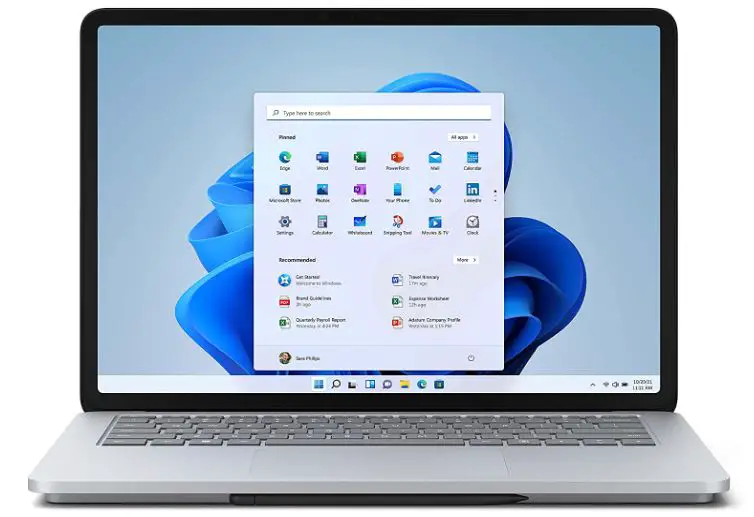
You may quickly navigate through complicated design software on its 14.4″ touchscreen display, and you can engage with your work naturally and intuitively.
The Surface Laptop Studio can tackle even the most difficult jobs thanks to its Intel® CoreTM i7 CPU and 16GB of memory. This laptop has the power and speed you need to complete your work, whether running simulations, analyzing data, or making 3D models.
All your assets, including huge CAD files and project documents, can be stored on the 512GB SSD. The Surface Laptop Studio is not only practical but also fashionable, and it has a platinum finish.
Students studying civil engineering can benefit greatly from the Microsoft Surface Laptop Studio, a top-performing laptop.
Anyone in this field would do well to choose it because of its potent combination of adaptability, power, and flair.
Pros:-
- Powerful performance: The Surface Laptop Studio has 16GB RAM and Intel® CoreTM i7 CPU, which enable it to handle even the most demanding workloads.
- Display flexibility: The 14.4″ touchscreen display enables simple design software navigation and intuitive engagement with your work.
- Massive storage capacity: The 512GB SSD has enough room for your information, even large CAD files and project documents.
- Attractive appearance: The Surface Laptop Studio has a slick, businesslike look thanks to the platinum finish.
Cons:-
- Price: The Surface Laptop Studio can cost more than other laptops on the market, which might be a deterrent for certain students.
- Limited upgradeability: The Surface Laptop Studio may not be as flexible in future technology updates as other laptops because upgrading may be more challenging.
- Limited port choices: The Surface Laptop Studio features several ports, which could be problematic if you connect many devices.
- Lack of a separate graphics card: The Surface Laptop Studio lacks a dedicated graphics card, which could not be adequate for some civil engineering projects that demand intensive graphics processing.
2. ASUS ROG Zephyrus G14
The ASUS ROG Zephyrus G14 is an excellent laptop for civil engineering students.

Thanks to its 14-inch FHD display, 512GB SSD, and fast 2.9GHz Ryzen 7 processor, it boasts the processing power and storage needed to run demanding engineering software.
The AMD Ryzen 7 processor with 8 cores and 8GB of RAM ensures quick performance, while the NVIDIA GeForce GTX 1650 graphics card enables seamless rendering and visualization of intricate designs.
The Zephyrus G14 is VR-ready and has amazing technical specifications, making it perfect for virtual reality applications like simulations or virtual site visits.
Whether traveling to class or working on a project off campus, the compact, lightweight design makes it simple to carry with you.
Overall, the top-of-the-line laptop, the ASUS ROG Zephyrus G14, is ideal for civil engineering students.
The Zephyrus G14 is a dependable, quick machine that can handle various jobs, including sophisticated design projects, simulations, and everyday tasks.
Pros:-
- The 8-core AMD Ryzen 7 processor and NVIDIA GeForce GTX 1650 graphics card enable quick performance and fluid rendering of complicated designs.
- The Zephyrus G14 is VR-ready, making it perfect for virtual reality applications, such as simulations or virtual site visits.
- Massive storage capacity: The 512GB SSD has plenty of room for software and large technical files.
- Lightweight construction: Whether you’re going to class or working on a project off campus, the Zephyrus G14’s small, lightweight construction makes it simple to take with you.
Cons:-
- Limited battery life: Some customers have complained that the battery life is quite short, which may be an issue for individuals who must work on projects for long periods without access to a power source.
- Price: The Zephyrus G14 is a high-end laptop with a price to match. Although it has good performance and features, it might not be the most cost-effective choice for certain students.
- Limited upgradeability: The Zephyrus G14’s small size may make it more difficult to upgrade than certain laptops with larger screens. If you ever need to upgrade your gear or increase your storage space, this can be a problem.
3. HP Envy Touch 15 x360 2-in-1 Convertible Laptop
The HP Envy Touch 15 x360 2-in-1 Convertible Laptop is a top choice for civil engineering students needing a reliable and powerful laptop.

This laptop has a powerful Intel i7 processor that can run at speeds of up to 4.7GHz and 16GB of RAM, making it easily handle even the most demanding engineering applications.
Large files and projects may be stored on the 256GB SSD, and working on complicated designs and simulations is made simple by the 15.6-inch FHD display and backlit keyboard.
The HP Envy Touch 15 x360 is distinguished by its 2-in-1 architecture, which enables it to be used as a conventional laptop or transformed into a tablet for more flexible use.
This is especially helpful for civil engineering students who might need to study blueprints or take notes while on the go.
The HP Envy Touch 15 x360 has been updated, making it a more affordable choice for students in addition to its remarkable technical specifications. Additionally, it has Windows 11 pre-installed, allowing you to use it right out of the box.
The HP Envy Touch 15 x360 is an excellent laptop ideally suited to civil engineering students’ requirements.
Thanks to its quick processor, ample storage, and 2-in-1 architecture, even the most difficult engineering projects may be handled easily.
Pros:-
- Processor with plenty of power: The updated Intel i7 processor can run up to 4.7GHz, easily handling the most demanding engineering software.
- Large storage capacity: The 256GB SSD has enough room for big data and projects.
- The laptop’s two-in-one design makes it more versatile and practical for taking notes or examining designs while on the go. It may be used as a standard laptop or turned into a tablet.
- Cost-effective: Because this laptop is in the refurbished category, it is less expensive than a brand-new model.
Cons:-
- Limited upgradeability: Due to the laptop’s small size, future upgrades may be more challenging.
- Short battery life: Some customers have complained that the battery life is relatively short, which could be a problem for individuals who need to work on projects for long periods without access to a power source.
- Display quality: Although the 15.6-inch FHD display is generally of great quality, some users have noted concerns with color accuracy and brightness. For individuals who depend on precise visuals for their engineering work, this might be a worry.
4. Dell XPS 17 9710
The Dell XPS 17 9710 is an excellent choice for civil engineering students needing a powerful and feature-rich laptop.
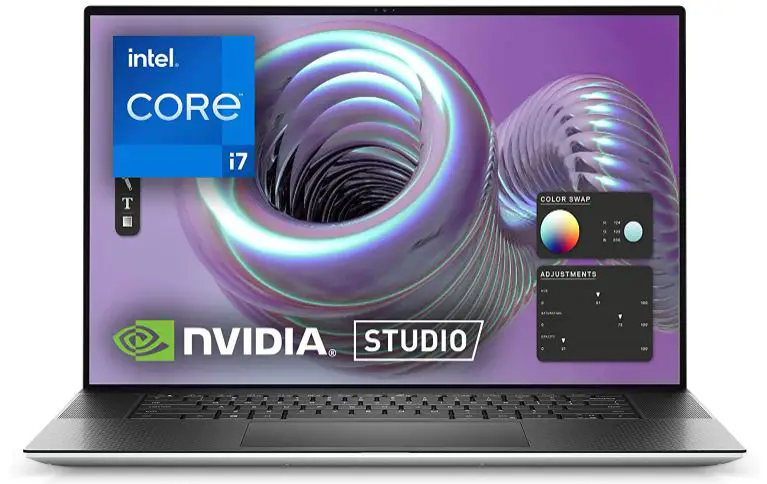
The 17-inch FHD+ display, Intel Core i7-11800H processor, and 16GB of DDR4 RAM on this laptop give it the speed and processing power necessary to handle demanding engineering applications easily.
The NVIDIA GeForce RTX 3050 4GB GDDR6 graphics card enables smooth rendering and visualization of intricate designs, while the 1TB SSD offers enough storage space for massive files and projects.
The Dell XPS 17 9710 is distinguished by its slim, light design, which makes it convenient to carry with you when you’re out and about working on a project or going to class.
This laptop, which is already impressive, gets a stylish touch from its Platinum Silver finish.
Along with its amazing technological specifications, the Dell XPS 17 9710 also includes a year of premium support and Windows 11 Home pre-installed, offering you peace of mind and hassle-free support anytime you need it.
In general, the Dell XPS 17 9710 is a top-tier laptop that is ideal for the requirements of students studying civil engineering.
Even the most challenging engineering projects can be completed with its strong processor, ample storage, and cutting-edge graphics capabilities.
Pros:-
- The Intel Core i7-11800H processor with NVIDIA GeForce RTX 3050 4GB GDDR6 graphics card enables quick performance and fluid rendering of complicated designs.
- Massive storage capacity: The 1TB SSD has enough room to store large engineering files and software.
- Slim, lightweight design: Whether you’re going to class or working on a project off campus, the Dell XPS 17 9710’s slim, lightweight design makes it simple to take with you.
- Premium support: The laptop includes a year of premium support and pre-installed Windows 11 Home, giving you peace of mind and hassle-free support whenever you need it.
Cons:-
- Cost: The Dell XPS 17 9710 is a high-end laptop with a cost that reflects this. Although it has good performance and features, it might not be the most cost-effective choice for certain students.
- Limited upgradeability: Due to its small size, the Dell XPS 17 9710 may not be as easily upgraded as other larger laptops. If you ever need to upgrade your gear or increase your storage space, this can be a problem.
- Display caliber: While the 17-inch FHD+ display is typical of excellent caliber, some customers have mentioned problems with color accuracy and brightness. For individuals who depend on precise visuals for their engineering work, this might be a worry.
5. Lenovo Y700 Laptop
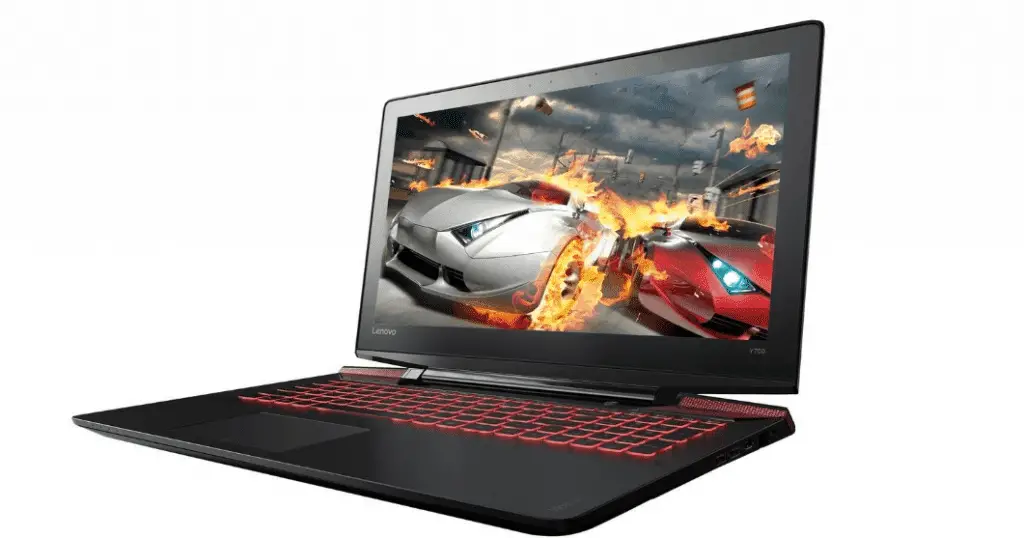
The Y700 Laptop from Lenovo is a great pick for civil engineering students. It is a 15.6-inch laptop with a screen resolution of 1920 x 1080 pixels.
The Y700 has a hard drive of 1 TB at 5400 rpm, 526 GB of SSD space, and an ample 16 GB RAM storage space. Its processor is the 6th generation Intel Core i7-6700HQ, which is fast enough and would load civil engineering programs and software swiftly.
Having seen the SSD and hard drive specifications, it is safe to say that they are large enough to carry your installed engineering software. Then, the RAM storage space can take on any extras like videos, Microsoft files, important data, and anything else you want to put in it.
Lenovo has offered 1TB 5400 RPM HDD and 256GB SSD on this machine. You can install some of your important programs on the SSD drive and the rest of your data, such as multimedia or MS office files, on the hard disk drive for good performance.
It has an NVIDIA GeForce GTX 960M graphics processor, perfect for 3d modeling and other engineering-related design.
There are in-built JBL speakers that come with woofers and deliver outstanding sounds. Also, this laptop has a backlit keyboard, meaning you can work, study or run programs in the dark.
It runs on the Windows 10 Home operating system. There is an in-built digital assistant – Cortana, which helps make everyday tasks easier.
It weighs 5.72 pounds. When used for light work, the battery lasts about four hours and a half before another charge is needed.
Below are some of the Pros and Cons of The Lenovo Y700 that earned it a spot in our list of top laptops for civil engineering students.
Pros:-
- It is an affordable laptop for a civil engineering student on a budget.
- It has a decent storage space and a graphics processor.
- The JBL speakers have amazing sound quality.
Cons:-
- The battery life is not all that great. While undertaking heavy tasks or running large software, the battery might not last for three hours before you need to charge it.
- Its color accuracy is low, so it may not suit the needs of someone particular about screen color.
6. ASUS ROG Strix GL553VE

Next, let us look at the ASUS ROG Strix GL553VE and the splendid specifications it has to offer. It has a screen size of 15.6 inches and a 1920 x 1080 pixels resolution.
The color accuracy of this laptop is better than that of the Y700, so if you are particular about display while working, you should consider this device.
Its processor is the 7th generation i7 Intel Core quad-core processor. The graphics processor is the NVIDIA GeForce GTX 1050Ti 4GB, one of the most impressive graphics cards available, making this laptop more than perfect for running 3d modeling software or creating designs.
It boasts a hard drive of 1 TB, a RAM storage space of 16 GB DDR4, and an SSD of 256GB SATA. This storage combination makes work faster, especially the SSD.
Also, there is a lot of space for a civil engineering student to load programs, install software, and work on projects without worrying about slow processing speed.
The screen is matte, so you would not have to worry about light reflections distracting you while working or studying on this device. Including the backlight on the keyboard means you can work with it in the dark.
It runs on the Windows 10 operating system and weighs 5.5 pounds. The battery life lasts an average of 5 hours before another charge is required.
Below are some of the Pros and Cons of The ASUS ROG Strix that earned it a spot in our list of best laptop for civil engineering students 2022.
Pros:-
- It has a good processing speed and can take any civil engineering software.
- The color accuracy is great.
Cons:-
- It could be a bit heavy to carry around.
7. Dell XPS 15 Laptop

For a civil engineering student, this laptop ranks high amongst the affordable laptops for civil engineering students.
If you love Mac, then you would love this laptop. It costs a little over a thousand dollars, which is amazing. It has a screen size of 15.6 inches and more than an impressive resolution of 3840 x 2160 pixels.
The processor is a 7th Generation Intel Core i5-7300HQ Quad-Core processor; it has an SSD of 256 GB and a RAM storage space of 8 GB.
The SSD space is big enough to allow a civil engineering student to install numerous engineering software and run multiple programs simultaneously without experiencing stalling or lagging.
Its graphics processor is the NVIDIA GeForce GTX 1050, which is good enough for 3d modeling software and designing. It runs on the Windows 10 Home operating system.
The 4K screen of this device is a touch display. (Note that there is an HD version of this laptop.) Its keyboard is backlit and has a suave trackpad for smooth navigation.
This device weighs just 3.9 pounds, which is great, especially considering its 15.6-inch screen size. When in use, the battery of the Dell XPS 15 can go for 6 hours before it needs to be plugged in.
Below are some of the Pros and Cons of The Dell XPS 15 Laptop that earned it a spot in our list of budget laptop for civil engineering students.
Pros:-
- It is portable and can be easily carried around because it is lightweight.
- This device can run all civil engineering software without lagging.
Cons:-
- It has no optical drive.
- A student on a budget might find it expensive.
8. ASUS VivoBook S

This version of ASUS is sleek, compact, and powerful. This device has an FHD screen that measures 14 inches and has a resolution of 1920 x 1080 pixels.
It has an i7 Intel Core i7-8550U quad-core processor of the 8th generation. This means that if the laptops reviewed above run civil engineering programs and software fast, this Vivobook does the same much faster.
Its graphics processor is a 2 GB NVIDIA GeForce MX150, which does a fine job of accepting 3d modeling software. It has a hard disk of 256 SSD – large enough to take multiple civil engineering software, a RAM storage space of 8 GB, and it runs on the Windows 10 operating system.
Extras include a backlit keyboard, which means you can work on your device in dark places, and a fingerprint reader for security-conscious students.
You will love this 0.7-inch thin laptop covered in an attractive icicle gold color if you are particular about looks. Its 14-inch screen size snuggly fits into a frame that should hold a 13-inch screen size, thanks to the ASUS Nanoedge bezel.
While still on the subject, this bezel gives a 77% screen-to-body ratio – in other words, it is almost borderless, so you can immerse yourself in work while using this laptop.
It weighs 3.2 pounds, and without being plugged in, the battery of this device can go for up to seven hours with light use.
Below are some of the Pros and Cons of The ASUS VivoBook S that earned it a spot in our list of Best Laptops For Civil Engineering Students.
Pros:-
- It is lightweight and very portable.
- Thanks to its 8th-generation CPU, its processing speed is high.
- The battery life is impressive.
Cons:-
- The fingerprint reader is liable to malfunction sometimes.
9. OMEN by HP (3WL02UA#ABA 15.6 Inch) Laptop

Let’s talk about this high-performance, very solid laptop, shall we? This version of OMEN from HP is one of the best laptops for civil engineering students in 2022. It has a lot of spunk and packs quite a punch on a 15.6 micro-edge screen.
First off, its processor is an i7-8750H 6-Core Processor of the 8th generation that could get up to 4. 1 Hertz.
So, as a civil engineering student using this laptop, rest assured that with a high processor, you can work on all your civil engineering software and programs rapidly and even simultaneously without seeing any lags.
Its RAM storage space of 12 GB, which is big enough to hold your installations, can be upgraded if you wish. This is thanks to duo SD storage slots on the device. Regarding SSD, this OMEN HP is 128 GB, which is spacious enough to load your multiple software.
It has a hard drive of 1 TB, making for extra space too. So, you can see that you should not be worried about space with this device. It has a graphics processor of the NVIDIA GeForce GTX 1050 Ti (4 GB) to run your 3d modeling software and design graphics smoothly.
The screen resolution of this laptop is 1920 x 1080 pixels, and its anti-glare, matte LED screen will prevent you from getting distracted by light reflections while working in a lit room or out in the sun.
It runs on the Windows 10 operating system. HP OMEN 3WL02UA#ABA has a backlit keyboard in an attractive red color, and its keys provide enough light regardless, so you can work or study during the day or night. On the plus side, its audio speakers by Bang and Olufsen bang out loud.
Its battery life lasts almost eleven hours while multitasking, which is great – you do not need to look for a socket anytime you are out with it. This laptop weighs 5 pounds.
Below are some of the Pros and Cons of The OMEN by HP Laptop that earned it a spot in our list of Best Laptops For Civil Engineering Students.
Pros:-
- It has great performance and high processing speed.
- The battery is long-lasting.
Cons:-
- It is quite heavy to carry around all the time.
- An average student’s price of more than a thousand dollars might be too much.
10. Acer Predator Helios 300 15.6 Inch Laptop

The name of this laptop alone is enough to see that it is not a run-of-the-mill device. However, it is best to know what it can do and show how this device is a gem for civil engineering students.
It has a screen size of 15.6 inches and a screen resolution of 1920 x 1080 pixels. The processor is an i7-7700HQ Intel Core of the 7th generation, guaranteed to take on multiple civil engineering software if ever you decide to multitask.
It has an SSD of 256 GB M.2 SATA, which can load various engineering software and programs. That is not all; its NVMe can be upgraded if you need more storage space and faster performance.
Then, the SSD read speed is 520 MB, while the write speed is 450 MB, which is pretty decent and will suffice for work and study. Another good feature of the Predator Helios is its RAM storage space.
It is 16 GB, which is big enough to take your data and easily multitask, but then, if you want more, you can get up to 32 GB into it. Its graphics processor – one of the best available, is the NVIDIA GeForce GTX 1060, which boasts a VRAM of 6GB GDDR5.
Imagine the beautiful 3d graphics you can create on this impressive graphics card. This laptop runs on the Windows 10 operating system and weighs 5. 95 pounds. The battery can go for 5 to 6 hours without charge while carrying out basic tasks.
Lastly, it offers a red-backlit keyboard, and its keys are pretty spaced out, so you can study and work efficiently in the dark too.
Below are some of the Pros and Cons of The Acer Predator Helios 300 15.6 Inch Laptop that earned it a spot in our list of Best Laptops For Civil Engineering Students.
Pros:-
- It has a high processing speed, and its performance is great.
- It is a very solid and durable machine.
Cons:-
- This laptop is quite heavy to carry about all the time, at almost 6 pounds.
At the time of our research on “Best Laptops For Civil Engineering Students”, we found a video about “7 Most Important Skills for a Civil Engineer to Succeed,” which is worth watching.
11. ASUS VivoBook K570UD – Best laptop for civil engineering students under 40000
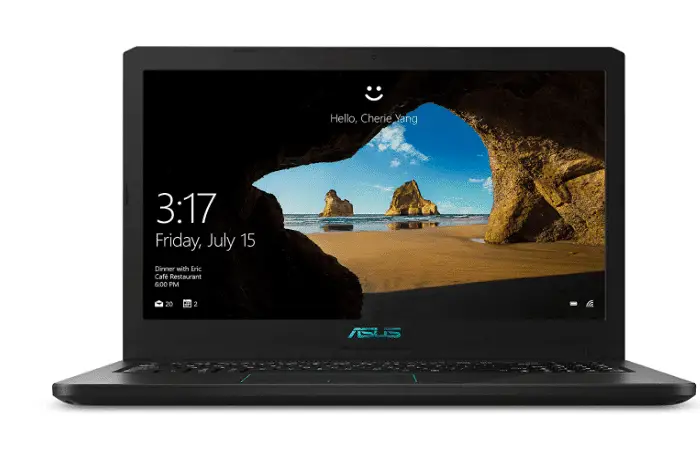
Here is another amazing laptop from ASUS. This one offers even more than the Vivobook S. Its processor is an i7-8550U Intel Core processor of the 8th generation.
So, if you get this laptop, you are assured of rapid response and processing while working on your civil engineering programs.
The SSD of this device packs 256 GB, which is more than enough to install and hold your software, programs, and any other files. Its HDD is 1 TB – you will never have to complain about space if you get this for your college work.
It also has a RAM storage space of 16 GB DDR4. The VivoBook K570UD packs a graphics processor of NVIDIA GeForce GTX 1050, measuring 4 GB.
Hence, running your 3d modeling software and designing engineering programs on this laptop would be an enjoyable experience.
It has a backlit keyboard, illuminated enough to work with it in the dark. The finish is sleek, with blue edges that light up to give this device a great look. It also comes with a fingerprint sensor.
This laptop offers four display modes, thanks to its ASUS Splendid visual optimization technology. You can switch from Vivid to Manual, to Eye Care, or back to Normal by clicking once on your device.
It runs on the Windows 10 Home operating system and weighs 4.3 pounds. The battery is long-lasting and can charge up to 60 % in less than an hour.
Below are some of the Pros and Cons of The ASUS VivoBook K570UD that earned it a spot in our list of Best Laptops For Civil Engineering Students.
Pros:-
- This device boasts a high processing speed.
- It offers great value for money.
- Its color accuracy is high, and its picture quality is razor-sharp.
Cons:-
- It costs over a thousand dollars, which might be quite pricey for a student on a budget.
12. Dell G3579-7989BLK-PUS 15.6 Inch Laptop

Our final look at this category of computers for the engineering student is this incredible beast from Dell. For a laptop under a thousand dollars, it does a lot.
It offers a processor of 9 MB i7-8750H Intel Core of the 8th generation, running on 3.9 GHz. This impressive processor locks down speed and swift response time while running civil engineering programs, allowing you to multitask easily.
Its RAM storage space of 16 GB can be upgraded to 32 GB, which is a lot of space for your software. Then, the SSD is 256 GB, and its HDD is 1 TB. So you would have enough room for files, media, and data.
Another important factor is the graphics, which this Dell laptop takes care of, with 4 GB of NVIDIA GeForce 1050TI.
So, you can work with various 3D modeling software and design different kinds of structures effortlessly. This device has loud and clear speakers, is powered by Waves MaxxAudio Pro, and runs on the Windows 10 operating system.
Also, when carrying out heavy work on the Dell G3579-7989BLK-PUS, you would not have to fuss about overheating because the dual fans inside are powerful enough to cool it down. The battery can go up to six hours without charge and weighs 5.57 pounds.
Below are some of the Pros and Cons of The Dell G3579-7989BLK-PUS that earned it a spot in our list of Best Laptops For Civil Engineering Students.
Pros:-
- It offers great performance and high processing speed.
- It is an affordable device, considering the specifications it has.
Cons:-
- This laptop is quite heavy.
📗 FAQs📗
Below are a few queries on Best Laptops For Civil Engineering Students that everyone expects to answer, and I did include the same for my readers.
Which laptop is best for civil engineering students?
Some popular laptops for civil engineering students include the Dell XPS 15, the Lenovo ThinkPad X1 Extreme, and the MacBook Pro.
Which laptop is good for AutoCAD?
Some popular laptops for AutoCAD are the Dell XPS 17 9710, ASUS ROG Zephyrus G14, and Microsoft Surface Laptop Studio.
Do I need laptop for civil engineering?
As a civil engineer, you will likely find it helpful to have a laptop to assist with drafting, designing, and analyzing data.
Laptops are transportable, allowing you to take them to job sites or meetings, and they frequently come equipped with the hardware and software you need to do the tasks you will be working on.
However, having a laptop is not a requirement; you might be able to do your task using a desktop or tablet instead.
It eventually comes down to your preferences and the particular requirements of your profession.
Which laptop is best for civil engineering students under 50000?
HP Pavilion x360, Lenovo Ideapad S145, and Asus VivoBook 15 are good laptops for civil engineering students under 50,000 INR.
How much RAM do you need for civil engineering?
4-8GB of RAM should be adequate for basic drafting and data analysis tasks.
However, you might require more RAM if you intend to use software with greater processing power, like simulation or 3D modeling. For these kinds of jobs, it is typically advised to have 16GB or more RAM.
What computers do civil engineers use?
Civil engineers use a variety of computers and software to help them design and plan construction projects.
Tablets, laptops, and desktop PCs may be included in this. AutoCAD, Civil 3D, and Revit are a few examples of software that civil engineers frequently utilize.
With the aid of these tools, civil engineers may produce intricate models and plans for the projects they are working on, evaluate data, and do calculations.
Civil engineers may also employ specialist software when developing transportation systems or assessing the soil and foundations of a construction site.
In addition to using computers for design and analysis, civil engineers may also use them to interact with customers and team members, control project budgets and timelines, and complete other job-related duties.
Can I use AutoCAD with 8GB of RAM?
It is generally recommended to have at least 8 GB of RAM to use AutoCAD effectively.
However, the amount of RAM you require can vary depending on several variables, including the size and complexity of the drawings you are working on and any additional software installed on your computer.
You might get away with 8 GB of RAM if you use AutoCAD for straightforward 2D drafting chores.
However, you might require extra RAM to ensure the application runs smoothly if you are dealing with bigger, more intricate designs or using AutoCAD for 3D modeling.
Having as much RAM as you can when using AutoCAD is a good idea because it can enhance performance and lower the likelihood of crashes or other problems.
Do you need a powerful laptop for CAD?
It is typically advised to utilize a potent laptop for CAD (Computer-Aided Design) software since these applications can be resource-intensive and need a powerful processor, lots of RAM, and a dedicated graphics card to function properly.
Generally, a laptop’s processing capability determines how well it can handle taxing applications like 3D modeling, graphics, and simulation.
When looking for a laptop to use for CAD work, some key features to consider include a powerful processor (such an Intel Core i7 or i9, or an AMD Ryzen 7 or 9), at least 16GB of RAM, and a dedicated graphics card with at least 4GB of VRAM.
Finding a laptop with a high-resolution display, a comfortable keyboard, and a touchpad is also a smart idea because these features can significantly improve your productivity and user experience.
Which processor is best for AutoCAD?
Some good options for processors to consider for AutoCAD include the following:
Intel Core i7 or i9
AMD Ryzen 7 or 9
Conclusion
As a student, you probably have limited funds, but it is expected that the best laptops for civil engineering students in 2022 will be more expensive than everyday laptops – for a good reason, as you can see.
Thankfully, we also reviewed less expensive laptops competing with their pricey counterparts. Thus, you can easily choose from one of these eight laptops, bearing that they would run all your civil engineering software, boot fast, and process data speedily.
You would be better off spending a significant amount and getting your money’s worth than purchasing a cheap, average laptop that will give you issues or slow you down.
This review has highlighted the important factors every civil engineering student looks for before getting a laptop.
If you want more information about any of them, links have been provided for each one. They are all available on Amazon.



























