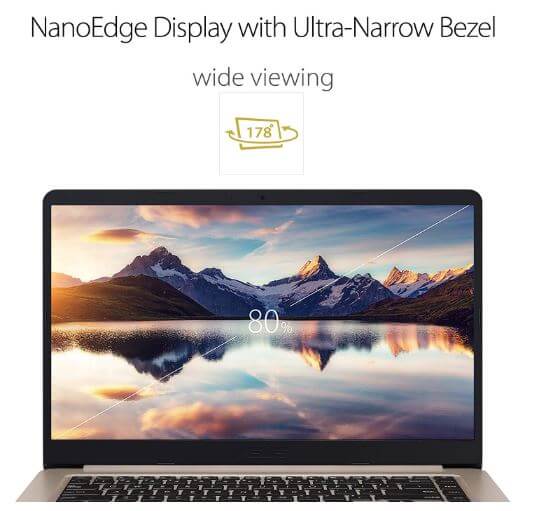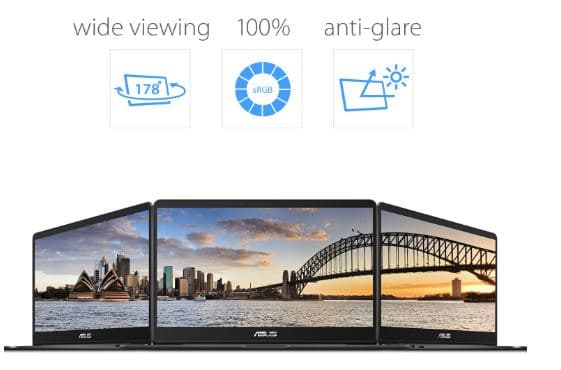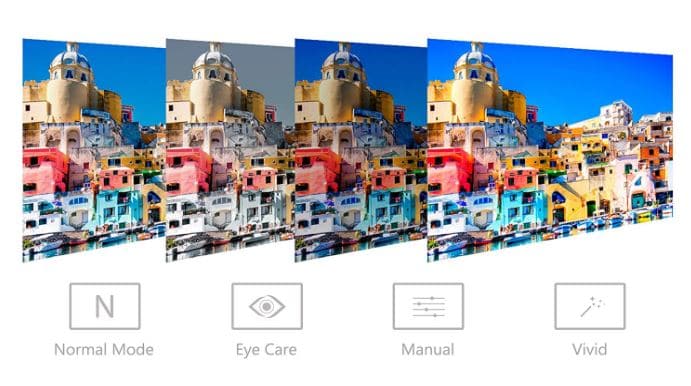Do you have the curiosity to know about the best laptops for programming to Buy in 2022? 🤔 You can easily Find out now in this definitive list with our detailed review.
Without any further delay, let’s find out. 👓
Programming is the best skill for anyone to have in this 21st century; while the modern and tech market is looking for young minds that can change the computer age with their knowledge of programming, having the right laptop that will efficiently enable you to program or code your next program is a key to the success of programming.
In addition to investing in a good laptop, a programming laptop allows you to design and develop apps, games, complex applications, and more by easing their build, hence if the machine is not suitable for coding/programming, you will face some massive hiccups as you progress with your program.
Whether you are a student who just started with programming or a professional software engineer, you already know how important it is to have a good laptop.
For a programmer, at least for the foreseeable future, your laptop is your workstation, and a great deal of your work will be carried out on the device.
A laptop is a vital tool, and every successful programmer knows this. However, the market is flooded with tons of laptops with different features and varying specifications from several brands.
Programming comes with unique requirements necessitating the use of a particular type of laptop, which is equipped with certain features and processing power that might not be available in regular laptops.
If you are a programmer and looking for the best laptop designed for your craft, we’ve got you covered. This article will list some of the best laptops suitable for programming currently in the market.
Best Laptops For Programming – Our Top Pick 👌
1. Apple MacBook Pro

With the Apple MacBook Pro, programming can be fun and effortless. The device has many useful features to make programming as easy as possible for software developers.
The laptop runs on a speedy 6-Core eighth-generation Intel Core i7 processor capable of operating at speeds as high as 2.6GHz.
It has a 16GB memory size, so you do not have to worry about lag issues, and you can run as many programs and apps as you want without dampening its smooth performance.
For storage, you get ultrafast 512GB SSD storage for all your personal, work, and entertainment files with still enough free space to spare. Appearance-wise, this Apple laptop is undoubtedly one of the most beautiful.
It features a beautiful, sleek, space-grey color that will look good in almost any workstation. It comes with a retina display to enjoy crisp and clear high-quality images whether you are programming, surfing the web, or watching videos.
It also features the brand-new Apple T2 chip, which provides secure booting and encrypted storage to help you keep your files safe and secure at all times.
The Apple MacBook Pro offers four Thunderbolt 3 ports to facilitate data transfer between devices at speeds as high as 10 Gbps. For the battery life, you can be guaranteed over 8 hours before the system will need to be charged.
The sound system is also pretty great, with impressive audio quality for a laptop. Other amazing features of the MacBook Pro include the Touch Bar, Touch ID, and of course, Apple’s assistant, Siri.
Whether you are an Apple lover or not, you have to love the speed and efficiency of this device, regardless of the workload allows for shorter and quicker work time.
All thanks to the powerful 9th generation i9 Intel Core, an 8-core processor with fast read and write speed to power you through every programming project you have.
In addition to the processor, if you are a game programmer who needs a powerful graphics system to produce eye-catching color for your work, the Inter-switchable graphic unit of Radeon and UHD 630 will enable you to do just that.
Now that you have gotten the processors out of the way, the Apple Pro MacBook has ample storage systems to save multiple works without worry.
A 16 GB DDR4 RAM that is expandable and an SSD space that will go up to 4 terabytes if you wish for every programming project you can think of.
Now all these features will be hearsay without a powerful screen to look at and draft your program. The MacBook Pro is a 15.4-inch or 15-inch LED backlight without the bezel.
This 2880 by 1800 pixel resolution provides 220 pixels per inch of the screen to produce the most impeccable color and detail. With Apple TrueColor technology, you will get a visual like no other.
Now, for a programming laptop, you need security; the Apple T2 chip enables a powerful security system that keeps all your files away from prying eyes until you are done with the coding. This encrypted storage capability and boot-up security keep you safe and secure.
The keyboard, Apple Pro MacBook employs the Butterfly key switch to improve safety [so says the company]; the key is light with good travel and great for typing.
The super-sensitive touchpad responds to gestures smoothly and greatly, increasing the performance and making this laptop one beat for programming.
Although the laptop is quite pricey, a signature feature of most Apple products, if you need a speedy and efficient laptop for programming, look no further than this, which makes it put in our best laptops for programming 2022 list.
Specifications:-
- 16 GB DDR4 RAM [upgradable to 32 GB] 512 GB SSD [upgradeable to 4 TB]
- 15-inch Retina display with 16:10 aspect ratio
- 2.4 GHz 8-core Intel Core i9 processor with turbo boost 5.0 GHz
- Radeon Pro 560X auto-switch Intel Graphics UHD 630 discrete GPU with 4GB GDDR5
- 3.2 GB per second read speed and 2.2 GB per second write speed
- 4 USB Type C ports with 40 GB per second transfer speed and a 3.1 Gen 2 3.1 USB with 10 GB per second transfer speed
- 10 hours of battery life
Pros:-
- Stunning body design
- Crisp Retina display
- Large storage space
- It comes with the Apple T2 chip, Touch Bar and Touch ID
- Long-lasting battery 🔋
- Speedy processor with a great memory
- Excellent security, graphics, and performance for quick work
- A quiet keyboard, even with consistent depression of the keys
- Retina display reduces light entering the eyes but also produces beautiful images
- Great functionality and a stable laptop with amazing specs
- T2 Security Chip for secured computing [every programmer will love this]
Cons:-
- It is somewhat pricey
- Requires adapters for ports other than Thunderbolt 3 connections
- Too many thunderbolt ports
Overall the Apple Pro MacBook is a great buy for programming and programmers; At the same time, you will need dongles for attachment to other devices, which is a bummer for programmers looking to make games and other projects will run on iOS and macOS; this is awesome.
With the powerful 9th generation Radeon processor and a keyboard and display to match, the Apple MacBook Pro checks all the boxes for what you need for programming.
2. Dell G3579-7989BLK-PUS – Best laptops for programming and video editing
This will be the best gaming laptop on the market for programming; this means good specs and the capability to power through any programming or coding complexity you might encounter.
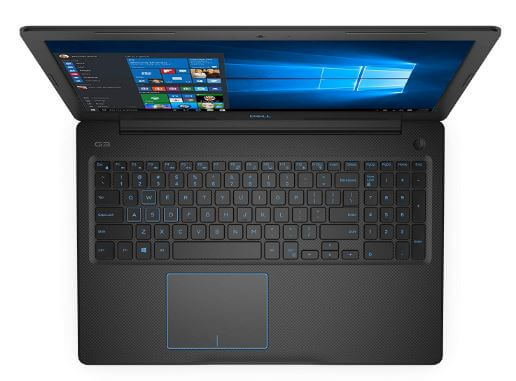
Furthermore, Dell has a way of simplifying the most tedious tasks, giving you ample opportunity to work through their devices.
Whether you are a student, a newbie in programming, or a pro, the Dell G3579 will help you perfect your skills up to publishing your first app or game.
Specifications:-
- 3.9 GHz 8th generation Intel Core i7-8750H Hexa Core 9 MB cache with turbo boost
- 1920 by 1080 pixel 15.6-inch FHD IPS Anti-glare display with LED-backlit
- 16 GB DDR4 2666 MHz [upgradable to 32 GB] 256 GB SSD 1 TB 5400 rpm SATA HDD
- Dedication Nvidia GeForce GTX 1050 Ti graphics 4GB GDDR
- 802.11 a/b/g/n/ac/abg wireless network
- Three 3.0 USB ports and 2.0 USP ports, HDMI, audio jack
- Windows 10 Home Operating system
Features:-
Even though the look of a laptop doesn’t matter to a programmer, the Dell G3579 looks like every other laptop on the market and a great way for beginners in programming who are on the lookout for a laptop that will allow them to learn, practice, and perfect their programming skills.
However, the design is synonymous with Dell; this is one laptop that will endure the toughness and brutality with its strong chassis.
The G3579 has a reliable plastic chassis with a matte finish that is durable to wear and tear, weighs just 2.5 kg, and is portable enough to carry around.
For programmers, long hours staring at the screen takes its toll on your eyes. To combat this excess light, the Dell 15.6-inch screen has a wide viewing angle with an FHD anti-glare IPS display screen.
Now programming is lots of work, and to ensure you are not slowed down as you hit the peak of your coding, a powerful 8th generation powers the G3579 i7 Hexa-core Intel Core processor with equally powerful graphics run by the Nvidia 1050 Ti with enough storage for to save small and large files enabling you to work efficiently and fast without any lag.
Programmers will be glad to know that these laptop keys are flat with less travel which makes typing a little stressful, but if you have mastered the key, it is excellent for typing because it is faster.
Pros:-
- Slim, stylish, portable, and ready to go
- Crystal clear loudspeakers
- Reliable, strong, and convenient keyboard with backlight enabling programming in low light settings
- Powerful processor with super-speed processing power
Cons:-
- The battery life is up to 4 hours
Overall, the Dell G3579 is an affordable laptop for programming. Due to its excellent graphics processor, game programmers will have field eyes for testing their newly completed games before it hit the market.
Now that you know get a DELL, and enjoy being a programmer.
Check Price on Amazon3. ASUS S510UN-EH76 VivoBook S

For a career programmer or one that does it for fun, the ASUS S is a great laptop for programming; aside from the fact that it is light, the ASUS S portability enables you to carry your laptop everywhere you go, just in case a fresh idea pops into your head at the right time, you know programming is hard.
However, for it to be on the list as a programming laptop, the ASUS S has some pretty amazing specs that will wow anyone looking for a laptop capable of handling the rigors of coding or programming.
Specifications:-
- Window 10 Home Operating system
- 15.6-inch 1920 by 1080 pixels resolution
- 8th generation Intel Core Quad-core 4 GHz i7-8550U
- 8 GB DDR4 256 GB M.2 SSD 1 TG 5400 rpm SATA HDD
- Nvidia GeForce Mx150 dedicated 2 GB GDDR5 VRAM with 6000 MHz clock speed
- 802.11a/b/g wireless network
Features:-
From top to bottom, the ASUS S is a pretty laptop with an impeccable finish and design that pops open or closed. The 15.6-inch frame features a strong stainless steel chassis that is scratch-resistant and won’t be damaging any time soon, especially if you are always on your laptop.
The 15 inches screen doesn’t make any difference compared to the 14-inch display screen model.
The bezel on the screen is slim and adds to its beauty, and if aesthetics mean anything to you, then the ASUS S 510U will deliver on that.
The screen is of good size and, for programmers, a great way to see your entire task window without too much stress. The FHD IPS display has excellent visuals and colors with detailed clarity and definition, which is a plus for programmers.
The keyboard on the ASUS S 510U is, well, okay, because although it is good for typing, it has a fast return bounce that feels too soft to the fingers, but with time, you should get used to it. It also has a backlight for working late nights and in low light conditions.
To ease the stress of consistently tapping the keys, the AUSU S510U has a bottomless super responsive touchpad with dedicated left and right keys and a fingerprint reader for added security.
This tiny size laptop packs a lot of performance power with the i7 8th Generation Intel core and top-notch graphic Nvidia GeForce graphics that make working on the ASUS S510U seamless with no lag or hiccups with ultra-fast dual-band and a speed of over 800 Mbps.
Pros:-
- Anti-glare screen coating to help reduce the amount of light that enters the eyes
- A full-length hinge gives this laptop a solid build and makes it durable
- Will stay cool even after a long period of use
- Slim, lightweight, and portable laptop
- Brushed metal finish and a modern look
- Get about 4 hours of battery life
Cons:-
- Not the best laptop to use under a bright light or the sun
- Although the laptop is decent for programming, having only 42 percent of the RGB color spectrum might limit color correction for a game programmer
0verall, the ASUS S510U is the laptop for programmers looking for a programming laptop on a budget; with its i7 quad-core processor, MX150 Nvidia graphics card, and ample storage space, you know you are getting a good programming laptop that will deliver excellent results at the tips of your fingers.
The biggest setback with this laptop is the battery life, but every other aspect works exceptionally well with programming.
Check Price on Amazon4. Google Pixelbook

The Google Pixelbook might be the right one for a programmer looking for serious portability.
This small device can be a tablet or a laptop, allow you to use other writing devices like the stylus, and, believe it or not, is a great platform for newbie or professionals into programming.
While it is not as expensive as the others listed above, the Pixelbook is a stunning device with enough power to power you through your programming task without any problems.
If you value performance over anything else, then the Google Pixelbook was specially designed for you. With its seventh-generation Intel Core i7 processor supported by 16GB RAM, the Pixelbook provides top-notch performance for all your programming needs and beyond.
The 512GB of storage capacity provides enough space to store your documents, pictures, audio files, videos, and any other file you might want to save to your laptop.
It has a beautiful aluminum body design and can also be folded into a tablet for programmers needing a laptop-cum-tablet.
If you like to work on the go, you will be extra thankful for a laptop like the Pixelbook. The 12.3″ touchscreen display screen with 2,400 x 1,600 resolution makes it very compact and lightweight enough for those after portability.
It also has the built-in Google Personal Assistant for easy interaction with your device. The laptop is especially great for developers and programmers who use Chrome OS.
If you are an Android developer, then this one is a must-have. On the other hand, it may not be the best laptop for work if you prefer other Operating Systems.
The keyboard on the Pixelbook is quite good, and the Pixelbook Pen can also be used with it. However, the Pen doesn’t come packaged with the laptop, so if you intend to use it, you will have to purchase it on your own.
On the flip side, the stylus is an optional accessory, so you can still enjoy programming with your laptop without it. Google clearly means business in the laptop game, and the fact that the Pixelbook is currently in very high demand is a testament to that.
Specifications:-
- Chrome operating system
- Intel Core i5 – i7 dual-core with 1.2 GHz processing speed turbo boost up to 3.3 GHz
- Intel HD graphics 615
- 8 GB [upgradable to 16 GB] LPDR3 1866 MHZ 256 GB SSD eMMC
- 12.3-inch QHD LCD touchscreen with a resolution 2400 by 1600 pixels and an aspect ratio of 3:2
- Bluetooth 4.2, wifi connectivity 802.11 ac
- A combo headphone and microphone jack, two 3.1 USB Type-C ports
- A 60 fps 720 pixels front camera
Pros:-
- Superb performance
- Great keyboard
- It is easy to setup
- It comes with a built-in Google Assistant
- It is quite portable
- Impressive storage capacity
- Full android application support
- Changes your mood with the different bending ability
- Google assist button for instant help
- Thin, durable, and lightweight
- Amazing start uptime
- Crystal clear audio quality
Cons:-
- There is no USB-A port
- It may have compatibility issues with operating systems other than Chrome OS.
- The Stylus pen is sold separately from the laptop
- It is expensive
- The battery life tends to lag with time
Overall, Google Pixelbook will do whatever you tell it to do. Although the price of this device can get you a better, bigger laptop on the market, it is a matter of preference and a great computer for programming.
Furthermore, the Pixelbook has a new product in the market, the Pixelbook Go; we hopefully will review that too and expect to cover the entire loophole that the Pixelbook has.
Check Price on AmazonAt the time of our research on “Best Laptops For Programming”, we found a video about “Best Programming Languages To Learn In 2022” worth watching. 🏆
5. ASUS ZenBook UX430UQ Laptop
Another one from the stable ASUS, the ZenBook UX430, is a programmer’s dream, and if you are tired of carrying a weighty laptop around or sitting at your desk for long hours, then the ASUS ZenBook is a relief and comfort for programmers.
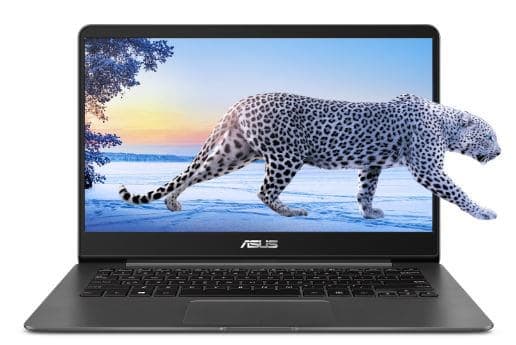
The UX430 is a slim laptop but packed with enough specs to make everyday programming less stressful with the ability to meet your goals sooner than later.
This professional ZenBook takes portability and speeds up a notch with these specifications.
Specifications:-
- Windows 10 Home Operating System
- 14-inch FHD 1920 by 1080 pixels resolution IPS matte display screen
- 2.7 GHz Intel Kaby Lake Core dual-core i7-7500 processor turbo boost 3.5 GHz
- Nvidia GeForce GT 940 MX 150 2GB GDDR3 Intel HD 620 Graphics card
- 16 GB DDR3 512 GB M.2 SATA SSD
- 9 hours of battery life
- Dual-band and Bluetooth 4.1connectivity
- USB 3.0, USB 2.0, type C USB, micro HDMI SD card reader, comb microphone, and headset jack
Features:-
For a programmer, having a light laptop to contrast the weight of writing heavy programs, the ASUS UX430UQ is not like other laptops; the external chassis is made from an aluminum sheet with a plastic inner frame to give that airy, superlight feel but also acts as reinforcement for the laptop making it sturdy and less flexible.
Suppose you are looking for a stunningly beautiful laptop that will wow you. In that case, ASUS uses a nano-imprinting technology that gives the external aluminum sheet a crystal-like coating, making it look like glass reflecting light but stronger.
This coating feature also makes it easier to clean the laptop and protects the screen on the underside.
Talking about the display screen, the UX430UQ is a 13-inch with a one-inch bezel around the edges to give a continuity feel and the illusion of a large screen. ASUS did a good job balancing the bezel thickness and lightness to make it fluid with the display screen.
So the entire system weighs just 2.75 pounds allowing you to carry your laptop anywhere as you work. The laptop can be opened with one hand; the hinges are firm but light, allowing you to snap shut the lid and open it easily.
The keyboard and touchpad are amazing; just like any ASUS product, the ZenBook has well-aligned keys that complement the positioning of the touchpad for increased comfort and response when typing.
Furthermore, the keys are shaped smaller with decent travel and return when depressed, making it nice for programmers. If you work at night or require some silence, the UX430UQ keyboard is silent except for the occasional clicks when you tap a button too hard or type too fast.
Speaking about the touchpad, the UX430UQ precision pad is made of glass, giving it a smooth feel to the fingers with a super-fast response to gestures which is flawless. This is a definite plus for the laptop and programming.
Performance-wise, this laptop has super-fast processors i7 Intel core lake processor and an Nvidia with 16 GB DDR4 upgradeable to 32 GB, SSD, and HDD; this laptop will enable you to breeze through your programming project and also have enough storage to store every one of them.
Pros:-
- Backlit keyboard for dark crawlers
- ASUS eye care technology reduces the amount of blue light emitted by up to 30 percent to combat excessive strain on the eyes
- Sleek design with a beautiful finish
Cons:-
- The laptop could do with better cooling fans, especially since it has been tagged as a programming laptop.
We will love to stay and list all the bits and pieces that the ASUS UX430UQ has, but you will have to check it out on Amazon or their website.
However, this laptop certainly holds its own among other programming laptops and is great for people who have worked on their laptops for a long time.
In addition to the affordability, the only flaw is the heating which can be tackled with a laptop fan or if you type/work in a cool environment to keep the device cool when it is overworked.
Check Price on Amazon6. Lenovo ThinkPad T590 Anti-Glare Display Laptop
Lenovo does it all, and the ThinkPad is the latest of their laptops, jam-packed, affordable, and distinguished for heavy workloads like programming.
This powerful machine is an upgrade from the Lenovo ThinkPad T490 but redesigned to suit the modern-day business person or programmer, whichever one it is.
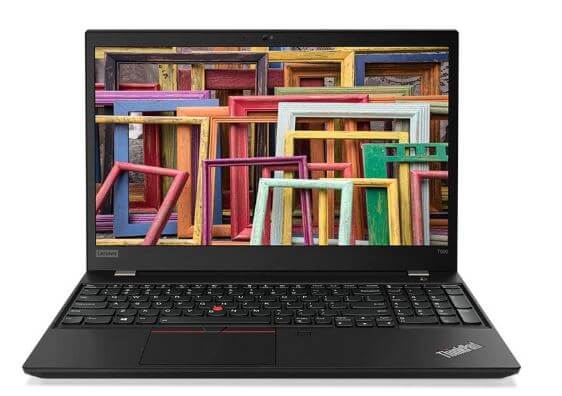
Although Lenovo has made some obvious changes, the laptop retains the original design of the T-Series, such as the fiberglass chassis and magnesium alloy base for that lightness and durability and the use of small bezels that blends well into the screen and, of course, the Thinkshutter that prevents people from hacking into your webcam or invading your privacy.
Specifications:-
- 8th Generation Whiskey Lake Intel Core i7-8565U
- 16 GB [upgradable to 32 GB] DDR4 RAM 2400 MHz 256 GB upgradable to 1 TP PCIe NVMe SSD
- 15.6-inch FHD IPS Anti-glare 1920 by 1080 pixels resolution
- Nvidia GeForce MX250 GPU Intel UHD 620 Graphics
- Windows 10 Pro-64-bit
- Plenty of ports, including Ethernet, USB Type C, Thunderbolt, USB 3.1, and HDMI
- The outstanding battery life of 14 hours
Features:-
The build on the T590 is excellent; the hinges are strong, enabling the laptop to close shut or remain open in a particular position without wavering and removing that cheap external chassis feel.
Lenovo claims the shiny exterior of the T590 is made with reinforced plastic fiberglass that gives it somewhat of a premium look but is not coated and offers more protection to the display screen.
Overall the construction mechanism on the T590 is exceptional; we certainly have no complaints there. The base is also strong and helps protect the innards of the device but also houses the keypad on the surface.
This 15.6-inch IPS display screen on the T590 offers extra viewing capacity to the programmer, but it also makes the laptop heavy at almost 3 kg, not the most portable device among the bunch but we aren’t surprised, as Lenovo computers are usually weighty but it doesn’t compromise on the performance and speed of the device when in use.
The T590 has several ports including a Thunderbolt port, a Kensington lock, and a micro-size SD card slot that enables easy connectivity. Other ports are Type-A USB ports with a microphone/headset jack.
Moving on to security, Lenovo has a wide selection to keep your programming files safe from hackers or mistakenly canceling it after you have spent hours typing them. Some security on this laptop is the Kensington lock, and fingerprint sensor.
The keyboard on the Lenovo is a backlit type but has a great response and bounce rate that enable smooth and fast typing that is great for programming.
Furthermore, the keyboard has a dedicated number pad key that certain stops your hands from moving too high up to tap the numbers.
Overall, the travel on the keyboard is okay and the keys are not too soft, too hard, or too bouncy to say the least. In addition to the keyboard is a super responsive touchpad that responds to gestures at a touch. It also has a left and right tap function with the red strip synonymous with Lenovo ThinkPad.
Performance on the T590 is great; the i7 8th generation whiskey Lake CPU, with the Intel UHD 615 and ample storage space allows this programming laptop to simplify your work. Fitted with a powerful processor also enables you to run game programming on it effectively.
Pros:-
- Widescreen with stable chassis
- Fast Intel core CPU, GPU, and storage
- Storage can be upgraded for more space
Cons:-
- The color clarity on this Laptop is okay not the clearest, but okay
- The Lenovo parts are difficult to find with damage to the laptop
Overall, Lenovo is a brand with specs that will wow any programmer. Suppose coding is a dream that you are pursuing either as a hobby or career choice.
In that case, there is no better laptop than the Lenovo T590 to enable you to enjoy long programming hours without overheating or slowing the performance capacity of the laptop.
Check Price on Amazon7. Samsung Notebook 9 Pro

Samsung is one of the most reputable companies in the tech industry, so it is not surprising that a laptop of the Samsung brand will live up to its name. The Samsung Notebook 9 Pro is one of the brand’s newest products.
It is fitted with the 8th generation 2.7GHz Intel Quad-Core i7-7500U processor with 16GB RAM. The performance is very powerful, and you can get much work done without experiencing lag issues.
It has 256GB SSD of storage capacity so you can be guaranteed sufficient space to help you store all your files.
The laptop features a 15-inch touchscreen display screen with 1920 x 1080 resolution. If you enjoy high-quality graphics, you will be pleased with this one. It can be fully flipped and folded to serve as a tablet.
The adjustable screen brightness feature has an “outdoor mode” that adjusts the screen brightness to enable you to keep working without visibility issues, even in a very bright environment, especially outside in the daytime.
It also has an HD Webcam, a backlit keyboard, several connectivity ports, and the “S-pen.” If you ever get tired of tapping on your keyboard or screen, you can easily use it to draw or write directly on your device’s screen.
On the downside, many users have reported poor speaker quality with this system, especially compared to other options. You can get about 7 hours of battery life from the laptop, which is okay but not so good if you are into heavy programming.
It also weighs 3.8lbs, so you may want to reconsider moving it around a lot. If you are after a good programming laptop and the sound quality or battery life isn’t much of a concern, then the Samsung Notebook 9 Pro is highly recommended.
Pros:-
- It comes with the S-Pen
- Touchscreen compatibility
- Beautiful screen with high resolution
- Features a backlit keyboard
Cons:-
- Poor sound quality
- Delicate body build
- Loads of bloatware
8. ASUS VivoBook Pro
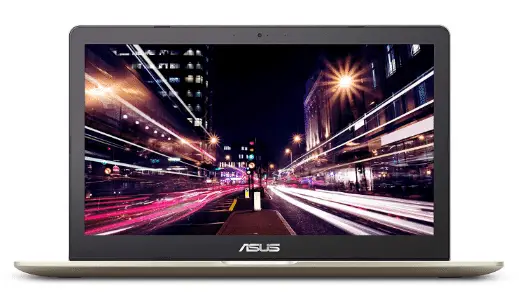
If you want a laptop that will also deliver very speedy performance with great storage space, the ASUS VivoBook Pro is your surest bet.
The laptop packs the latest Intel Core i7-8550U processing chip with 32GB of RAM. With a large RAM size, the performance speed will be the least of your worries.
You can leave as many tabs open on your browser with as many programs as possible running simultaneously with absolutely no effect on the performance of a laptop.
It also features a combined (hybrid) storage capacity of 256 GB SSD + 1TB HDD. If your storage space matters to you, then this laptop is it.
The VivoBook Pro comes with a large 17.3″ full HD display screen to offer some of the best graphics you will ever see on a laptop. It also features NVIDIA GeForce GTX 1050 with 4GB of VRAM, which you will find very useful for your compilation sessions.
However, despite its large size owing to the 17.3 inches screen, the laptop is surprisingly lightweight. It is also has a very thin design and is altogether very convenient for programmers who like to move around a lot.
The laptop also features a long-lasting lithium polymer battery capable of charging up to 60% in just one hour.
The VivoBook Pro has several connection ports, including USB ports, one headphone jack, and one HDMI port. Programming can be very tasking and time-consuming; sometimes, you may work late into the night.
Nevertheless, nightly coding can become much easier with the backlit keyboard offered by a laptop. Whether a beginner or an expert programmer, you would love this laptop.
Pros:-
- It comes with a large 17.3″ full HD screen
- Features several ports and slots for connection
- Fast charging
- Remarkable storage space
- Thin and lightweight to enhance mobility
- Fast performance
Cons:-
- Average battery life
- Delicate and fragile body build
9. Acer Aspire E 15

If you are an aspiring programming student or love to go into programming and need a good laptop on a budget, then nothing knocks the Acer off this platform. Not only are Acer laptops affordable, but they are also capable of running massive programs successfully without any effect on the hardware.
This laptop is fitted with some pretty amazing specs that will make programming fun and interesting for a newbie in the industry.
You do not have to break the bank to buy a good programming laptop, and Acer ensures that.
The Acer Aspire E 15 is one of the most affordable laptops on this list. While most brands usually compromise on features and design when the products are affordable, this laptop is not substandard.
The laptop is run by an eighth-generation Intel Core i3-8130U, Intel Turbo Boost Technology 2.0, and 6GB RAM. The result is a faster and more efficient computer than what you can get from the typical Intel core i3 processor.
Storage-wise, it comes with a lightning-fast 1TB hard drive, which is more than enough storage for whatever you want to store in your laptop. The laptop has a widescreen 15.6-inch HD display, which is great for programming and watching movies.
Acer also included the brand’s true harmony technology in the laptop for a great sound system to accompany your movie or music.
The Aspire E15 boasts a 13.5-hour battery life to enable you to work with a laptop for as long as possible before you even think of charging it.
The laptop also features an NVIDIA GeForce 940MX GPU with 2GB of video memory for all the graphics-demanding apps you might need.
The laptop has several ports to enhance connectivity, including one VGA connection, one HDMI, and several USB slots. It is very sleek with a beautiful obsidian black body design.
The keyboard comes with a numeric keypad while some consider the key clunky; it has excellent travel with a good bounce which will play well for programming considering the long hours of typing. Overall, the keyboard on the Acer is a nice touch for the price of this laptop.
The trackpad on the Acer Aspire E 15 sits just under the space bar – I don’t know if that is good as you can sometimes touch it with your palm while typing, which moves the pointer.
However, on the bright side, the Acer touchpad is amazing, it doesn’t have a dedicated left/right side control as seen on other laptops but it responds well to any gesture.
If you are a programmer working with a team, the audio and video quality of the Acer E15 is pretty decent even though you sometimes get echo-y sound at high volumes; overall, the speaker and webcam are an excellent addition and works well.
The Acer Aspire E 15 doesn’t have the newest thunderbolt port but it comes with a Type C 3.1 USB port of up to 5 GB, a 2.0 Type-A USB port, Ethernet, VGA port, HDMI, and a combo mic/headset jack which is fair for the price.
As a programming laptop, the budget status on this laptop does hinder the type of performance you are getting but that to the i3-8120U and a turbo boost of up to 3.4 GHz it does perform well and will deliver good results for the programmer.
With the Acer Aspire E 15, you are getting a computer that offers beyond the basic programming needs and if you are a beginner programmer, this will make an excellent choice.
Specifications:-
- 8th generation Intel Core i3-8130U processor 2.2 GHz turbo boost 3.2 GHz
- 15.6-inch FHD 1920 by 1080 pixel resolution with LED-backlit
- 6 GB DDR3L RAM 1 TB HDD
- Integrated UHD 620 graphics card
- More than 13 hours of battery life
- Windows 10 Home operating system
Pros:-
- Good for movies and music
- 5 hours of battery life
- It is quite affordable
- Several connection ports
- Large storage capacity
- The picture quality on this laptop is sharp and crystal clear, making it an exceptional device for game programming.
- A sturdy design and durable build
- A Kensington lock for security on the left side of the laptop
- This is not ultraportable; at 5 pounds, you can’t carry this laptop around
- An HDR 720 pixels camera with good image
Cons:-
- It comes with an Intel Core i3 processor, which is not suitable for expert programmers.
- The number of processors is too small to run complex programming
- No backlighting on the keyboard
Although the Acer Aspire E 15 is a low-budget programming laptop, it does deliver on areas that every programmer needs in a laptop, such as a keyboard, storage space, and the overall comfort of using the computer.
The processor might not be as powerful as anticipated, but for a low-budget laptop, is does well and will work for programming.
Check Price on Amazon10. Lenovo ThinkPad E570 20H50048US
If you are looking for speed and performance, Lenovo has to be one of the choices that come to mind while the E570 retains the original design that all ThinkPad is known for.

it has undergone major upgrades and design polishing to be regarded as one of the laptops for programming. With the specs on this device, especially the storage space, programmers are bound t have a filled time using the Lenovo ThinkPad E570.
Specifications:-
- 7th generation Kaby lake 2.5 GHz Intel Core i5-7200U mobile processor
- Integrated Intel HD graphics 620
- 15.6-inch display with 1366 by 768-pixel screen resolution with LED backlight
- 4 GB DDR4 SDRAM 2400 MHz 500 GB HDD upgradeable to 1 terabyte with DVD
- 7 hours of battery life
- Windows 10 Pro operating system
Features:-
The Lenovo ThinkPad E570 is in a league of its own, even though the device has similar properties and qualities like others in the fleet, it delivers excellently to the purpose the consumers have purchased it – programming.
Lenovo combines size, durability, and performance to bring you a powerful laptop that will enable you to get things done wherever you are. At a weight of over 5 pounds, the E570 is a compact version of how excellence plays a crucial role in delivering results without compromise.
The device is a 15.6-inch with a smooth and sleek finish. The edges are now rounded and ergonomic, the keyboard is standard with excellent travel and depth in the key when pressed, and it also has a good return making it exceptionally great for typing.
The E570 screen looks excellent with bright and detailed colors with crystal clear images that flow right into the matte finish of the design, the webcam is fairly decent; the images are a bit dull but for use in web call, Skype, and regular video conversation, it will work.
The touchpad is great with a bit of roughness and some texture that adds some friction as you gesture. It is not the regular glass-smooth feel like some other laptop; this design prevents you from accidentally moving the cursor easily when typing.
Furthermore, we can’t ignore the red Lenovo trackpad, it is not for everyone but it does a good job when you get the hang of it.
Connectivity on the E570 is okay, on the left we have two 3.0 ports, HDMI and on the right is a 2.0 USB port, headphone jack, Ethernet port, Kensington lock, and a DVD slot.
The SD card reader is located on the front side for rainy days. Overall, the ports and connections on this laptop are okay.
The battery life on the E570 is okay and with a full charge, you should get almost 7 hours of programming time and less if you play games on this device.
Finally, the performance on the E570 is okay with the latest i5 Kaby Lake processor with powerful storage and hard drive speed of 7200 rpm; this laptop delivers easily on performance and speed.
Furthermore, programming is smooth as storage availability comes from a combination of 4 GB RAM with 500 GB SSD for super performance without lag.
Pros:-
- Excellent laptop for the price for programming
- Parts are readily available if you need to change something broken in the future.
- A dedicated numeric keypad seated at the right hand of the keyboard
- A solid, durable design even though the build is completely plastic
- It doesn’t weigh that much, but if you have to carry it for long over your shoulders, you should start to feel the burn at some point.
Cons:-
- The exterior chassis finish attracts fingerprint that is hard to clean off
Overall, the Lenovo ThinkPad is one of the top brands on the market is known for its durability and quality. With consistent upgrades to meet customer satisfaction, the E570 is a powerful laptop for programming and one that anyone going into full-time or planning to learn the tricks of programming should get.
Its powerful processors, storage space, and usability make it perfect for android coding or other complex programming, as it can handle whatever program is done on it.
Check Price on Amazon11. Dell XPS 15 7590 Laptop

Dell XPS 15 7590 is a beautifully designed laptop; the device is a dream for programmers as it is fitted with all the right specs to make your job easier and faster; classifying the 7590 as one of the best laptops for programming is due to the amazing specs and features that the laptop comes with.
Specifications:-
- A powerful 4K UHD 3840 by 2160 resolution 15.6-inch screen
- 4.5 GHz 9th generation i7-9750H Hexa-core processor
- 16 GB DDR4 SDRAM 2666 MHz 256 GB M.2 PCIe NVMe SSD
- Dedicated Graphics coprocessor Nvidia GeForce GTX 1650 4GB GDDR5
- Wireless port 802.11bgn, 2.0 USB port, two 3.0 USB ports
- Windows 10 Home operating system
Features:-
The Dell XPS 15 retains the same look and design as the predecessor but with some oblivious changes, except if you look closely.
The build feels stronger and lighter for a laptop of this size. The webcam is now centrally located (if it means anything to you), and it is packed with features that enable you to breeze through any programming type with lag or hiccups.
Furthermore, the finish in this laptop is matte that doesn’t hold on to fingerprint marks making your computer look like a crime scene surface; overall, the chassis and build of the XPS 15 are top-notch, which is to be expected from Dell anyway.
Talking performance, the Dell XPS is packed with the new i9 6-core processor with a GTX graphics card with enough storage space to handle all your programming files without any negative impact on the laptop.
Furthermore, Dell has added wifi and thunderbolt features to make file transfer or sharing swifter and seamless between two or more devices.
For a laptop its size, the Dell XPS is a very strong and well-designed piece a durable chassis, and an overall premium look that allows you to flaunt your new gadget wherever you go.
For programmers having the option of a screen in addition to the power, performance and speed are excellent.
Dell is offering a touchscreen/LED and OLED option for the consumer to choose what works best for them, the XPS here is the OLED option with distinct color and details on the screen offering impeccable image and visual clarity which is particularly great for a game developer who can also test their games after the programming is done.
Pros:-
- Get better and smooth color blends with amazing contrast
- Camera movement is a welcome relief as it is no long starring at you from underneath but right where it is supposed to be at the top bezel and great for video conferencing, Skype, and regular video calls
- No welcome hello feature but it has a built-in fingerprint touchscreen at the top right-hand part of the keyboard
- Excellent battery life with about 6 hours
- The laptop stays cool even after long hours of programming, which amazing
- Quick and responsive making programming super fast
Overall, Dell XPS 15 is one of the best and as the programming device, its portability and durability make this an exceptional laptop for programming.
it is a powerhouse of performance with a Hexa-core i7 processor, Nvidia graphics, and storage. With the Dell option, this will go a long way to ensuring that all your work is a breeze even the most complex of them.
Check Price on Amazon12. Microsoft Surface Pro

Regardless of your needs as a programmer, the Surface Pro from Microsoft is a laptop you should seriously consider for programming. Perhaps one of the best things about this laptop is its versatility.
You can use it as a regular laptop keeping it in “laptop mode”; it can be folded to put it in “tablet mode” and can also be converted to “studio mode” if you feel like it.
There’s a model for every space it is placed in. Thanks to its versatility in style and 1.69lbs body weight, it is also very portable, and if you tend to travel a lot, you will find this laptop most useful.
There are many variants of the Surface Pro in the market in terms of processor type (Intel Core M, i5, i7), RAM size (4GB,8GB, 16GB), storage capacity (128GB, 256GB, 512GB, 1TB) and type cover which is available in different colors including black, cobalt blue, burgundy, and platinum.
Consequently, the price varies depending on the specs you are going for. On the good side, this way, you know you are paying for the specs you like when you purchase your laptop.
The laptop also has unique Microsoft features like Microsoft Office Suite, Surface Dial, and Surface Pen. If you are also into 3D graphics, you do not need any more persuading.
You can use it as long as you like thanks to a 13.5-hour battery life which will see to it that you get whatever needs to be done, done.
Overall, the Surface Pro is one of Microsoft’s best laptops yet and after all these years in the industry, you can trust them to deliver on their products which makes it put in our best laptops for programming 2022 list.
Pros:-
- It is moderately priced.
- It comes in different modes for any use case
- Available in variants for user preferences
- It is very lightweight to enhance portability
Cons:-
- The Surface Pen and Type Cover have to be purchased separately
13. ASUS VivoBook F510UA Programming Laptop
The ASUS VivoBook F510UA like any other VivoBook by ASUS is a programmer’s dream. This is a good value for the money within the $500 range.

Furthermore, ASUS has taken a step further to ensure that the exterior chassis matches the hardware and software to deliver excellence to the user, so if you are on a tight budget, this large display screen with ample storage space and powerful processors will stack equal or even better than some higher-priced laptops on the market.
Specifications:-
- 8 GB DDR4 SDRAM 1 TB SATA 600 5400 rpm HDD
- 8th generation i5-8250U 4-core 1.6 GHz mobile processor turbo boost to 3.4 GHz
- 15.6-inch FHD Anti-glare screen with 1920 by 1080 pixels
- Window 10 Home with an inbuilt fingerprint sensor
- Intel UHD Graphics 620 8GB card
- Type C Gen 1 USB 3.1 port, regular 3.0 and 2.0 USB ports, HDMI, wifi connectivity 802.11 ac
- The battery life of up to 5 hours
Features:-
The F510UA is the ultimate in looks and feels, the laptop boost of a slimmer and smooth finish to the external chassis and weighs in at 3.7 pounds with an incredibly thin look and feature, increasing the portability and durability of the laptop.
Overall, the ASUS F510UA is a sleek-looking laptop with specs that will perfect your coding and programming skills and all for a token.
With an 80 percent screen-to-body ratio, this 15.6-inch screen has an unending look with the ultra-thin NanoEdge bezel that gives the laptop a fuller and robust look with a wide viewing angle to enable you to see every part of your program clear and sharp.
Furthermore, an IPS display and 1920 by 1080 delivers excellent contrast and super clear and pristine images especially a delight for game programmers or developers.
Now the keypad and touchpad on this device are comfortable, quick response with a decent travel and depth making typing great on fingers; the keys are bold, seated in the right places in the right sizes as with the touchpad super smooth and responsive to all gestures
The performance on the F510UA is great with an 8th generation quad-core processor with a mobile speed of 1.6 GHz that can be turbo-boost to 3.5 GHz for fast processing time coupled with the graphics card and ample space, this is the best laptop you can get for programming on a budget that is durable.
Pros:-
- Superfast processor
- Crystal clear images and contrast
- Ample memory space with good battery life
- Durable, portable, and premium design
- Lightweight and powerful
Overall, the ASUS F510UA is a powerful machine with a thin body that ASUS has managed to outfit the best processor and storage unit, battery life, and comfort for the everyday programmer.
Check Price on Amazon14. Huawei Matebook Programming Laptop

The Huawei matebook is an excellent choice for a programmer’s laptop; the device is reasonably priced and comes with an i5 or i7 processor, making it a good option for programming.
Specifications:-
- 8th generation i5-760 1.6 GHz
- 13-inch 2k display screen with 1260 by 1440 pixel resolution
- 8 GB DDR3L 256 GB SSD
- Window Office 365 operating system
- Intel UHD graphics 620 Nvidia GeForce MX150 2 GB GDDR5
- It weighs in at 2.5 pounds
Below are some of the features of the Huawei Matebook Programming Laptop that earned it a spot in our list of Best Laptops For Programming to get in 2022.
Features:-
The design for the Huawei matebook is a copycat of the Apple MacBook with an aluminum metal chassis for a sleek look with an impressively thin bezel addition to the screen for a wider display of more than 13 inches.
Another excellent feature of this laptop is the visual and audio quality; although not as awesome as on other notebooks on the market, it is okay.
The Huawei matebook spots a full-size keyboard which is quite impressive for a compact design and the trackpad is also great.
Typing in the matebook is a joyful experience, the coated keys flex well with a good bounce, especially for a heavy typist who is always on their laptop. The trackpad is also super responsive to all gestures with precision.
This matebook is has a good 2160 by 1440 IPS display with 2k resolution presenting programmers with clear, sharp, and distinct images on the screen.
The color definition on the matebook is pretty impressive with almost 92 percent on the color gamut scale making it an excellent device for game programming that intends to test the game before releasing it into the market.
Below are some of the Pros and Cons of the Huawei Matebook Programming Laptop that earned it a spot in our list of Best Laptops For Programming to get in 2022.
Pros:-
- Super smooth touchpad without any drag
- Very portable, sturdy, and beautiful laptop
- Great build and design
- The keyboard and pad are super responsive and travel well
- A compact design with enough performance power to get you through the most complex of programming
Cons:-
- The screen feels too bright with no anti-glare feature
- No Thunderbolt 3 options
- It needs more USB ports
- The battery life is decent but could be better
Overall, there are so many choices on the market, but the Huawei notebook has proven excellent for programming. With portability and amazing specs, you will have a good time with it.
Besides, it goes for a good price, will compare well with some top brands in the laptop, and still delivers excellent results.
Check Price on Amazon15. MSI GP73 Leopard-609 Programming Laptop

MSI laptops are known as some of the best gaming devices. With such power and performance, they are also the best for game programmers with rich and robust features; this machine delivers excellent results when used for programming regardless of the program’s complexity.
Specifications:-
- 8th generation Intel core i7-8750H Hexa-core 2.2 GHz turbo up to 4.1 GHz 9MB cache
- 8 GB DDR4 SDRAM 2666 MHz 1 TB HDD
- Nvidia GeForce GTX 1060 6GB Graphics card
- Windows 10 Home 64-bit
- 17.3-inch FHD 1920 by 1080 pixels resolution with Anti-glare
- Wireless network 802.11 ac with Bluetooth 5
Below are some of the MSI GP73 Leopard-609 Programming Laptop features that earned it a spot in our list of Best Laptops For Programming to get in 2022.
Features:-
This laptop is beautiful; it has an all-metal exterior chassis with a red accent and the MSI logo in the middle of the cover.
The bottom portion is completely plastic, which gives a light feel to the entire unit. Overall, the external look of the MSI is sleek, elegant, and ready to go to work.
Connectivity is plenty on the MSI, on one side is a standard SD card slot, two USB ports, a power plug, and two vents on both sides that keep the laptop cool if you spend long hours on the laptop.
The other side has a USB 3.0 port, individual headphones and a microphone jack, unlike the single jack on most laptops.
Programming on this laptop is amazing; the machine automatically boosts the performance power to enable complex programming to work seamlessly instead of slowing down the process.
With a 6-core 16 GB RAM, you will enjoy the speed with enough storage space to save all your files without compromising the processor’s performance.
The MSI comes fitted with an Nvidia GeForce GTX graphics card, which not only makes it an excellent system for game programming, this also allows you to test your game on a laptop with powerful gaming features before launching in the market.
The keyboard on this laptop comes with a red-backlit that is just elegant and allows for night jobs, but that is not all, the keyboard is great for typing with amazing travel and key spacing for smooth typing and response like no other.
The touchpad is not left out; it has a textured finish that enables quick gestures, less drag, and superior precision.
Below are some of the Pros and Cons of the MSI GP73 Leopard-609 Programming Laptop that earned it a spot in our list of Best Laptops For Programming to get in 2022.
Pros:-
- Multiple connectivity ports
- Four ventilation system keeps the device cool
- Secure your system with the Kensington lock
- Powerful speed and performance
- Durable and sturdy design
- Exceptional color contrast and definition
Cons:-
- The audio is okay but could be better
Overall, the MSI is a professional programming computer; while most parts can be upgradeable, this device allows you to get more storage for faster performance.
Check Price on Amazon16. Asus ROG G703GX-XS98K

If you are looking for a powerful programming laptop, pause; you just found it. Yes, although we have a couple of Asus laptops on this list, the ROG G703GX has all the power, performance, speed, and storage you need to make programming a joy.
So if you are a data developer, this is amazing for the road.
Specifications:-
- Windows 10 64-bit operating system
- 17.3-inch FHD IPS 1920 by 1080 pixel resolution anti-glare display screen
- Nvidia GeForce Graphics RTX 2080 8GB GDDR6
- 8th generation Intel Coffee lake i9-8950HK Hexa-core 2.9 GHz turbo boost up to 4.8 GHz 12 MB cache
- 4 by 16 GB DDR4 SDRAM 2666 MHz 3 by 512 BG PCIe SSD 1.5 TB HDD
- 2 by 2 802.11 ac plus Bluetooth 5.o
- Three 3.1 gen 2 Type-A USB, USB 3.1 Gen 2 Type –C USB ports, Thunderbolt 3, HDMI 2.0 RJ45 LAN jack, full-size SD card reader, individual microphone, and headset jack
Below are some of the Asus ROG G703GX-XS98K features that earned it a spot in our list of Best Laptops For Programming to get in 2022.
Features:-
This is a heavy laptop, very heavy and weighs about 4.7 kg which is far from been tagged portable. The weight is because this computer is a replacement for the desktop version with everything the ROG will provide for you.
Talking design, the G703GX has a sleek outer durable chassis with a 140-hertz 17.3-inch display screen that produces impeccable clarity and color distinction, but unfortunately, this device lacks a video resolution which is a setback considering the power that the G703GX possesses.
A backlit keyboard that enables you to work in low light conditions with less than 2mm key travel on the keys with super response and bounce rate which makes it fun for tying and great for programming with Microsoft precision trackpad
The performance on this device is excellent, fast with over 20 fps which is a dream for any programmer. This laptop is for professional programmers who program complex programs.
Below are some of the Pros and Cons of the Asus ROG G703GX-XS98K that earned it a spot in our list of Best Laptops For Programming to get in 2022.
Pros:-
- Rooms for more expansion on the RAM
- Dedicated heat pipes to keep the device cool, especially when working long
Cons:-
- It is pretty loud because of the high performance that the laptop provides
- Needs more ventilation
The ASUS ROG G703GT 2080 GTX is the laptop to beat when choosing a laptop for programming.
However, if you are looking to purchase the power on this laptop, you will be spending in the thousands, which is great if you are full-time programming expect.
Check Price on Amazon17. AORUS 15-X9-RT4BD FHD IPS Programming Laptop
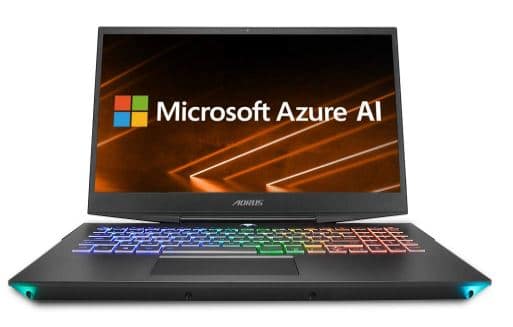
We know we have brought many laptops with various reasons why they are the best for programming. The AORUS RT4BD is one to purchase if you are looking for a powerful processor that will handle any programming application, regardless of the program’s complexity.
For gaming or app programming, the AORUS offers a lot of specifications that distinguish it from the rest.
Specifications:-
- 15-inch thin-bezel FHD IPS 144Hz LCD 1920 by 1080 screen resolution
- Intel Core i7-8750H
- 8GB GDDR6 RTX 2070 graphics card Nvidia GeForce
- 16 GB DDR4 2666MHz M.2 NVMe 512 GB SSD 2TB HDD
- Window 10 Home 64-bit
Below are some of the features of the AORUS 15-X9-RT4BD FHD IPS Programming Laptop that earned it a spot in our list of Best Laptops For Programming to get in 2022.
Features:-
This ultra-slim metal chassis is the first brand to bring you the first artificial intelligence laptop with machine learning abilities that can be of tremendous help to programmers as it helps to deliver the best processing speed and performance that is right for any action performed on the device.
This is the first computer run completely on Intel technology, the processor and graphics make it super fast to run multiple programs and great for multi-tasking, it also makes it durable and reliable for programming.
To complement the powerful AORUS processors, this device comes with a DDR4 super-fast RAM at 2666HZ with a large storage capacity to save all your programming itineraries with little or no effect on the laptop’s performance.
A high-quality LG IPS 144HZ display screen with a wide viewing angle and great view from all angles; this feature makes images sharp, crisp, and distinct on the screen. Furthermore, the thin bezel design seemingly eliminates the boundary-making the screen looks and feels large.
The AURUS keyboard is a dream for programmers, asides from the multicolor backlight keyboard; it has excellent travel, depth, and returns, making typing a breeze.
This smooth and fast response rate for the keys and touchpad makes this laptop one of the best if you click away on your computer for a long time.
The cooling system on the AORUS is next level with two cooling fans, 6 specially designed heat pipes, and 9 vents to ensure that the system remains cool and in top performance regardless of how long you spend on it.
Below are some of the Pros and Cons of the AORUS 15-X9-RT4BD FHD IPS Programming Laptop that earned it a spot in our list of Best Laptops For Programming to get in 2022.
Pros:-
- Powerful and fast performance
- Marvelous color gamut with exceptional distinction
- Durable and sturdy
Cons:-
- Very expensive
- Not the heaviest but not that portable either
Overall, the AORUS is not just another laptop; it is designed to handle the toughest and most complex programming sets, increasing the performance level when needed.
The powerful processors and storage combine with perfectly engineered hardware to make it the best laptop for programming.
Check Price on Amazon18. Dell XPS 15-9570

If you are after exceptional performance and great build quality, know that you can always count on Dell to deliver a perfectly machined laptop – as evident in this Dell Gaming Laptop.
The XPS 15 packs a 15-inch bezel-less infinity touchscreen display with a polished carbon-fiber design to give the laptop a look as impressive as its performance.
When it comes to power, the laptop runs on a 6-core Intel Core i7 processor with Nvidia GeForce GTX 1050Ti GPU which presents the laptop as the ideal choice for programmers in graphics programming and game development.
The XPS 15 comes fitted with 16GB of RAM and 512GB SSD of storage so neither storage space nor performance speed is an issue. It features a backlit keyboard, perfect for users who tend to code and type deep into the night.
The laptop is also fully customizable with options for touch and non-touch display as per your preferences. Other features worthy of mention include 1 USB-C port (Thunderbolt 3), 2 USB 3.1 ports and a headphone/microphone jack, an SD Card slot, 1 HDMI port, and more.
It runs on the Windows 10 operating system and features a long-lasting battery capable of delivering up to 10 hours of run time.
It has a very thin and sleek design that is too thin to fit in a DVD drive. At 4.4lbs, while it is not the heaviest laptop you would find, it is not as lightweight as most users would prefer.
While still on its shortcomings, the audio quality is below average so if you like listening to music or doing any other thing which would involve sound production, you may not be so happy with the results.
The Dell XPS 15 can handle just about any task you throw at it, whether you are an avid gamer or an advanced graphics programmer.
Below are some of the Pros and Cons of the Dell XPS 15-9570 that earned it a spot in our list of Best Laptops For Programming to get in 2022.
Pros:-
- Speedy performance and good storage capacity
- Great for gaming and graphic design
- Thin body design great for portability
- It comes with a backlit keyboard
- Large 4K screen with amazing resolution
Cons:-
- It is slightly heavy
- A fan can be loud and annoying
- Poor audio output
19. Lenovo ThinkPad P52s
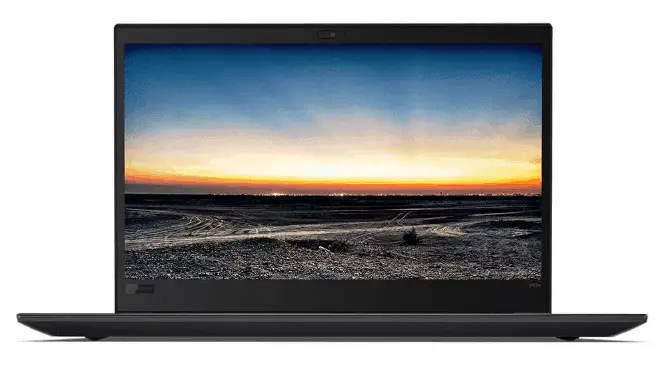
Lenovo makes a list with the ThinkPad P52s. Lenovo pulled all the stops for this model to produce a professional-grade laptop to offer a premium computing experience for all its users.
The high performance of the laptop is supported by a speedy and powerful Intel Core i7-8550U Xeon processor and 16GB of memory.
The laptop also has an anti-glare and touch-sensitive 15.6-inch Full HD IPS 4K display powered by a discrete Nvidia Quadro P2000 graphics card.
For storage space, it has a 1TB Solid State Drive of ample storage to handle all your coding and programming and even more. The ThinkPad P52s also comes preinstalled with the latest Windows 10 software, and as such, it is very efficient at improving workflow to increase productivity.
It also features an excellent spill-resistant keyboard which is great for all types of users, programmers or not. The body build is superb, and while it isn’t an invitation to manhandle the laptop, it can survive a few light knocks.
Lenovo then tops off what was already a great laptop with an impressive selection of connective ports, including different types of USB ports (2 USB-C (Thunderbolt) and 2 USB 3), a 4-in-1 reader (MMC, SD, SDHC, SDXC), Ethernet port, HDMI port, and a headphone/microphone jack.
Other amazing features of the ThinkPad P52s include a backlit keyboard, security keyhole, fingerprint reader, stereo speakers, Bluetooth 4.1 wireless capabilities, Intel Dual Band Wireless-AC, HD 720p Webcam, and noise-canceling Microphones.
Essentially, the laptop comes with enough features to keep any programmer happy. The Lenovo ThinkPad 52s is well suited for all kinds of heavy lifting processor-intensive work and is highly recommended for programmers.
Below are some of the Pros and Cons of the Lenovo ThinkPad P52s that earned it a spot in our list of Best Laptops For Programming to get in 2022.
Pros:-
- Great selection of connective ports
- Ample storage space
- Incredible performance
- The screen display screen is amazing
- Good value for money
Cons:-
- Slightly heavy which is not good for portability
- Reports of screen problems
- Average battery life
Best Laptops For Programming: What To Consider
That being said, when choosing a laptop for programming, it is essential that you buy a laptop with the necessary features you will need for a simplified programming experience.
Below are some necessary things to look out for when you are looking for the best laptop for coding and programming.
🐱💻 Portability:-
initially, laptops were the smaller version of what desktops used to be, and even though they are smaller and compact, it is still on weighty for some people. Furthermore, the larger the specs for the laptop, the heavier the device, but laptop manufacturers are doing a great job to see that these devices are smaller, but pack a punch.
Before buying a laptop, it is only logical that you know the specs and features of the product you are buying. Programming has a vast variety of requirements and the everyday laptop may not meet its advanced needs.
🐱👓 Operating System:-
Apple macOS and Microsoft Windows are known to be some of the best operating systems for programming and coding. Of the two, Windows is the preferred option.
For starters, it supports almost every programming language and is much less expensive than the pricey MacBooks.
However, Apple developers working on iOS development or X-code do not have the freedom of choice and must stick to MacBooks.
Linux is a respected OS but supports even fewer programming languages than MacOS. Altogether, unless you are an Apple developer, stick to Windows.
🧱 Storage:-
The importance of having a laptop with adequate storage space cannot be overstated. However,r there’s more to storage than storage space, and that would be the type of drive your laptop is equipped with.
The SSD (solid-state drive) is better at accessing information stored on the laptop, and it generally performs much better than the standard hard drive (HDD).
With an SSD, booting time is faster, you won’t have to wait for files to load, and you will be able to access any file on your laptop faster and more efficiently.
You are better off with a smaller SSD, like a 256GB or 512GB SSD, than a larger standard drive, like an ITB HDD. However, if you are willing to exchange a faster speed for extra storage capacity, go for the standard hard drives.
🎏 RAM:-
If you tend to run many applications simultaneously, you will need a laptop with a large RAM. The RAM allows you to switch between apps and programs without lag issues.
Thus, the larger your RAM, the more effortless and seamless the programs on your laptop will run. For beginner programmers doing basic coding and programming, an 8GB RAM should be able to handle browsers, code editors, and servers all at once.
However, more advanced programmers in graphic design and game development should look at RAM sizes in the range of 12GB to 16GB.
💻Processor:-
Whether you are a beginner or advanced programmer, your programming laptop requires a powerful processing chip to handle multitasking and run all the demanding programs your code.
Intel is without a doubt the best type of processor out there, and although they are a bit more expensive than the other types of processors, it is surely worth the extra bucks.
If you are a newbie to the programming world and are still just learning the basics, you can get by with an Intel i3 processor.
The Intel i5 processor is like the standard chip for most programmers; nevertheless, only the Intel i7 processor will suffice all your programming needs if you are into heavy programming.
🥽Graphics:-
Graphics determines the screen resolution. The graphics card is responsible for handling graphics and games and while it is not as important as the previously mentioned things, it is still a necessary feature.
Most of the newer processors’ processors feature integrated graphics capable of handling the graphics requirements for programming purposes.
However, if you are into coding graphics or game development and you are not willing to compromise on graphics, ensure that your laptop of choice has at least 2GB of video memory GPU.
Also, if you are looking to save some cash, integrated graphics cards is cheaper than discrete graphics card.
⌨ Keyboard:-
programming is constantly clicking away on the keyboard. So a good platform should be smooth, fast, and responsive with a stable bounce and depth for comfort on the fingers, also a keyboard with a backlit will enable you to work in low light conditions anywhere you are.
🔋 Battery life:-
while 10 hours of battery life will be great, programming does take power to run efficiently. So if the device will afford you a battery life of at least 5 to 7 hours, it is a good laptop for programming.
Conclusion on the what are the best laptops for programming list
With a suitable laptop, programming can be a very fulfilling and rewarding experience. Many laptops are available in the market today, and programmers must be well aware of what they want on a laptop and how they intend to use it.
The laptops above have been extensively researched, keeping in mind the requirements of programmers, and any of them will work efficiently for programming and coding. Still, it is an excellent idea to research to determine which one best suits your programming needs.